2021 CADILLAC XT4 automatic transmission
[x] Cancel search: automatic transmissionPage 6 of 408

Cadillac XT4 Owner Manual (GMNA-Localizing-U.S./Canada/Mexico-
14584367) - 2021 - CRC - 10/14/20
INTRODUCTION 5
1.Air Vents 0201.
2. Exterior Lamp Controls 0129.
Turn Signal Lever. See Turn and
Lane-Change Signals 0132.
IntelliBeam System Button (If
Equipped). See Exterior Lamp
Controls 0129.
3. Tap Shift Controls. See Manual
Mode 0231 (If Equipped).
4. Instrument Cluster 099.
Driver Information Center (DIC)
Display. See Driver Information
Center (DIC) 0114.
5. Windshield Wiper/Washer 092.
Rear Window Wiper/Washer 094.
6. ENGINE START/STOP Button. See Ignition Positions 0219.
7. Light Sensor. See Automatic
Headlamp System 0131.
8. Home Button. See Overview0137.
9. Dual Automatic Climate Control
System 0197.
10. Heated and Ventilated Front Seats
043 (If Equipped).
11. Lane Keep Assist (LKA) 0265 (If
Equipped). 12.
Power Outlets 095.
13. MODE Switch. See Driver Mode
Control 0236.
14. Stop/Start Disable Switch. See Stop/
Start System 0221.
15. Traction Control/Electronic Stability
Control 0235.
16. Hazard Warning Flashers 0132.
17. USB Port 0147.
18. Infotainment Controls. See Overview 0137.
19. Shift Lever. See Automatic
Transmission 0226.
20. Park Assist Button. See Assistance
Systems for Parking or Backing
0 250.
Automatic Parking Assist (APA)
Button. See Assistance Systems for
Parking or Backing 0250.
21. Steering Wheel Controls 091.
Driver Information Center (DIC)
Controls. See Driver Information
Center (DIC) 0114.
22. Horn 092.
23. Steering Wheel Adjustment 091
(Out of View). 24.
Cruise Control 0237.
Adaptive Cruise Control (Advanced)
0 240 (If Equipped).
Heated Steering Wheel 091 (If
Equipped).
Forward Collision Alert (FCA) System
0 258 (If Equipped).
25. Head-Up Display (HUD) 0116 (Out
of View) (If Equipped).
26. Data Link Connector. See Malfunction Indicator Lamp (Check
Engine Light) 0105 (Out of View).
27. Instrument Panel Illumination
Control 0133.
28. Hood Release. See Hood0284 (Out
of View).
29. Electric Parking Brake 0233.
Page 19 of 408

Cadillac XT4 Owner Manual (GMNA-Localizing-U.S./Canada/Mexico-
14584367) - 2021 - CRC - 10/14/20
18 KEYS, DOORS, AND WINDOWS
Power Door Locks
Q:Press to lock the doors. The
indicator light in the switch will
illuminate when locked.
K: Press to unlock the doors.
Delayed Locking
This feature delays the locking of the
doors until five seconds after all doors
are closed.
Delayed locking can only be turned on
when Open Door Anti-Lockout has
been turned off. When
Qis pressed on the power door
lock switch while the door is open, a
chime will sound three times
indicating delayed locking is active.
The doors will lock automatically
five seconds after all doors are closed.
If a door is reopened before that time,
the five-second timer will reset when
all doors are closed again.
Press
Qon the door lock switch again
or press
Qon the RKE transmitter to
lock the doors immediately.
This feature can also be programmed.
See Vehicle Personalization 0120.
Automatic Door Locks
The doors will lock automatically
when all doors are closed, the ignition
is on, and the vehicle is shifted out of
P (Park).
If a vehicle door is unlocked and then
opened and closed, the doors will lock
either when your foot is removed from
the brake or the vehicle speed
becomes faster than 13 km/h (8 mph).
To unlock the doors:
.PressKon the power door lock
switch.
.Shift the transmission into P (Park).
Automatic door locking cannot be
disabled. Automatic door unlocking
can be programmed. See Vehicle
Personalization 0120.
Lockout Protection
If the ignition is on or in ACC/
ACCESSORY and the power door lock
switch is pressed with the driver door
open, all the doors will lock and only
the driver door will unlock.
If the vehicle is off and locking is
requested while a door is open, when
all doors are closed the vehicle will
check for RKE transmitter inside. If an
RKE transmitter is detected and the
number of RKE transmitters inside
has not reduced, the driver door will
unlock and the horn will chirp three
times.
Lockout Protection can be manually
overridden with the driver door open
by pressing and holding
Qon the
power door lock switch.
Page 95 of 408

Cadillac XT4 Owner Manual (GMNA-Localizing-U.S./Canada/Mexico-
14584367) - 2021 - CRC - 10/14/20
94 INSTRUMENTS AND CONTROLS
.Turn the band up for more
sensitivity to moisture.
.Turn the band down for less
sensitivity to moisture.
.Move the windshield wiper lever out
of the AUTO position to deactivate
Rainsense.
To turn the Rainsense feature on or
off, see “Rain Sense Wipers ”under
Vehicle Personalization 0120.
Wiper Arm Assembly Protection
When using an automatic car wash,
move the windshield wiper lever to
OFF. This disables the automatic
Rainsense windshield wipers. With Rainsense, if the transmission is
in N (Neutral) and the vehicle speed is
very slow, the wipers will
automatically stop at the base of the
windshield.
The wiper operations return to normal
when the transmission is no longer in
N (Neutral) or the vehicle speed has
increased.
Rear Window Wiper/
Washer
The rear window wiper/washer
controls are on the end of the
windshield wiper lever.
Turn the controls to adjust the
setting.
OFF :
Turns the wiper off. INT :
Turns on the rear wiper with a
delay between wipes.
ON : Turns on the rear wiper.
1:Push the windshield wiper lever
forward to spray washer fluid on the
rear window and the rear camera lens,
if equipped. See Rear Camera Mirror
0 30. The wipers will clear the rear
window and either stop or return to
your preset speed. For more washer
cycles, push and hold the lever.
The rear window wiper/washer will
not operate if the liftgate is open or
ajar. If the liftgate is opened while the
rear wiper is on, the wiper returns to
the parked position and stops.
Rear Wiper Arm Assembly
Protection
When using an automatic car wash,
move the rear wiper control to OFF to
disable the rear wiper. In some
vehicles, if the transmission is in
N (Neutral) and the vehicle speed is
very slow, the rear wiper will
automatically park under the rear
spoiler.
Page 96 of 408

Cadillac XT4 Owner Manual (GMNA-Localizing-U.S./Canada/Mexico-
14584367) - 2021 - CRC - 10/14/20
INSTRUMENTS AND CONTROLS 95
The wiper operations return to normal
when the transmission is no longer in
N (Neutral) or the vehicle speed has
increased.
Auto Wipe in Reverse Gear
If the rear wiper control is off, the rear
wiper will automatically operate
continuously when the transmission is
in R (Reverse), and the front
windshield wiper is performing low or
high speed wipes. If the rear wiper
control is off, the transmission is in
R (Reverse), and the front windshield
wiper is performing INT wipes, then
the rear wiper automatically performs
INT wipes.
This feature can be turned on or off.
SeeVehicle Personalization 0120.
The windshield washer reservoir is
used for the windshield, rear window,
and Rear Camera Mirror, if equipped.
See Rear Camera Mirror 030. Check
the fluid level in the reservoir if either
washer is not working. See Washer
Fluid 0295.Rear Camera Washer
If equipped, push the windshield
wiper lever forward to spray washer
fluid on the rear camera lens. The
lever returns to its starting position
when released. See Rear Camera Mirror
0 30.
Compass
The vehicle may have a compass
display on the Driver Information
Center (DIC). The compass receives its
heading and other information from
the Global Positioning System (GPS)
antenna, StabiliTrak/Electronic
Stability Control (ESC), and vehicle
speed information. The compass system is designed to
operate for a certain number of miles
or degrees of turn before needing a
signal from the GPS satellites. When
the compass display shows CAL, drive
the vehicle for a short distance in an
open area where it can receive a GPS
signal. The compass system will
automatically determine when a GPS
signal is restored and provide a
heading again.
Clock
Set the time and date using the
infotainment system. See "Time /
Date" under
Settings0177.
Power Outlets
The accessory power outlet can be
used to plug in electrical equipment,
such as a cell phone or MP3 player.
Page 117 of 408
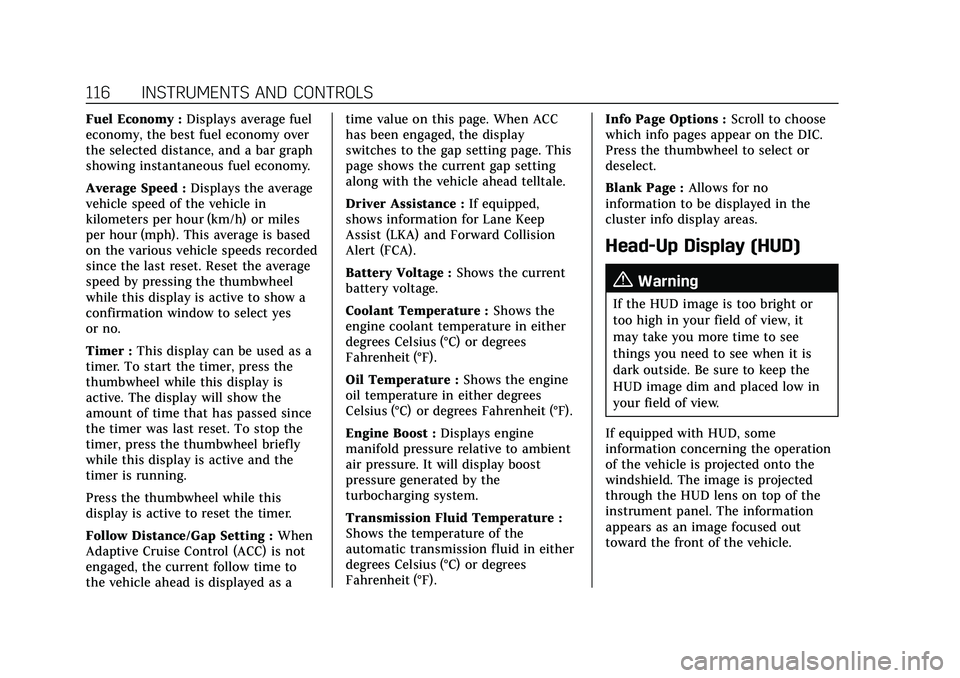
Cadillac XT4 Owner Manual (GMNA-Localizing-U.S./Canada/Mexico-
14584367) - 2021 - CRC - 10/14/20
116 INSTRUMENTS AND CONTROLS
Fuel Economy :Displays average fuel
economy, the best fuel economy over
the selected distance, and a bar graph
showing instantaneous fuel economy.
Average Speed : Displays the average
vehicle speed of the vehicle in
kilometers per hour (km/h) or miles
per hour (mph). This average is based
on the various vehicle speeds recorded
since the last reset. Reset the average
speed by pressing the thumbwheel
while this display is active to show a
confirmation window to select yes
or no.
Timer : This display can be used as a
timer. To start the timer, press the
thumbwheel while this display is
active. The display will show the
amount of time that has passed since
the timer was last reset. To stop the
timer, press the thumbwheel briefly
while this display is active and the
timer is running.
Press the thumbwheel while this
display is active to reset the timer.
Follow Distance/Gap Setting : When
Adaptive Cruise Control (ACC) is not
engaged, the current follow time to
the vehicle ahead is displayed as a time value on this page. When ACC
has been engaged, the display
switches to the gap setting page. This
page shows the current gap setting
along with the vehicle ahead telltale.
Driver Assistance :
If equipped,
shows information for Lane Keep
Assist (LKA) and Forward Collision
Alert (FCA).
Battery Voltage : Shows the current
battery voltage.
Coolant Temperature : Shows the
engine coolant temperature in either
degrees Celsius (°C) or degrees
Fahrenheit (°F).
Oil Temperature : Shows the engine
oil temperature in either degrees
Celsius (°C) or degrees Fahrenheit (°F).
Engine Boost : Displays engine
manifold pressure relative to ambient
air pressure. It will display boost
pressure generated by the
turbocharging system.
Transmission Fluid Temperature :
Shows the temperature of the
automatic transmission fluid in either
degrees Celsius (°C) or degrees
Fahrenheit (°F). Info Page Options :
Scroll to choose
which info pages appear on the DIC.
Press the thumbwheel to select or
deselect.
Blank Page : Allows for no
information to be displayed in the
cluster info display areas.
Head-Up Display (HUD)
{Warning
If the HUD image is too bright or
too high in your field of view, it
may take you more time to see
things you need to see when it is
dark outside. Be sure to keep the
HUD image dim and placed low in
your field of view.
If equipped with HUD, some
information concerning the operation
of the vehicle is projected onto the
windshield. The image is projected
through the HUD lens on top of the
instrument panel. The information
appears as an image focused out
toward the front of the vehicle.
Page 133 of 408

Cadillac XT4 Owner Manual (GMNA-Localizing-U.S./Canada/Mexico-
14584367) - 2021 - CRC - 10/14/20
132 LIGHTING
light outside when the vehicle leaves
the garage, there is a slight delay
before the automatic headlamp
system changes to the Daytime
Running Lamps (DRL). During that
delay, the instrument cluster may not
be as bright as usual. Make sure the
instrument panel brightness control is
in the full bright position. See
Instrument Panel Illumination Control
0133.
When it is bright enough outside, the
headlamps will turn off or may change
to DRL.
The automatic headlamp system turns
off when the exterior lamp control is
turned to
Oor the ignition is off.
For vehicles sold in Canada, this
control only works when the
transmission is in P (Park).
Lights On with Wipers
If the windshield wipers are activated
in daylight with the engine on, and
the exterior lamp control is in AUTO,
the headlamps, parking lamps, and
other exterior lamps come on. The
transition time for the lamps coming
on varies based on wiper speed. When the wipers are not operating, these
lamps turn off. Move the exterior
lamp control to
Oor;to disable
this feature.
Hazard Warning Flashers
|: Press|to make the front and
rear turn signal lamps flash on and
off. Press again to turn the
flashers off.
The hazard warning flashers turn on
automatically if the airbags deploy.
Turn and Lane-Change
Signals
Move the lever all the way up or down
to signal a turn.
An arrow on the instrument cluster
flashes in the direction of the turn or
lane change.
Raise or lower the lever until the
arrow starts to flash to signal a lane
change. Hold it there until the lane
change is completed. If the lever is
briefly pressed and released, the turn
signal flashes three times.
The turn and lane-change signal can
be turned off manually by moving the
lever back to its original position.
Page 186 of 408

Cadillac XT4 Owner Manual (GMNA-Localizing-U.S./Canada/Mexico-
14584367) - 2021 - CRC - 10/14/20
INFOTAINMENT SYSTEM 185
2. Create a Personal IdentificationNumber (PIN) by choosing a
four-digit PIN. Re-enter the PIN to
confirm. To change the PIN, touch
Change PIN.
The PIN is required to:
.Register or unregister keys.
.Change Teen Driver settings.
.Change or clear the Teen
Driver PIN.
.Access or delete Report Card data.
Register keys to activate Teen
Driver and assign restrictions to
the key:
Any vehicle key can be registered, up
to a maximum of eight keys. Label the
key to tell it apart from the
other keys.
For a pushbutton start system: 1. Start the engine.
2. For automatic transmissions, the vehicle must be in P (Park). For
manual transmissions, the vehicle
must be stopped with the parking
brake set.
3. From the Settings menu, touch Vehicle and then Teen Driver. 4. Enter the PIN.
5. Place the Remote Keyless Entry
(RKE) transmitter key you wish to
register in the transmitter pocket.
The key does not need to be the
one that started the vehicle. See
Remote Keyless Entry (RKE) System
Operation 07for transmitter
pocket location.
6. From the Teen Driver menu, touch Setup Keys..If the transmitter key has not
previously been registered, the
option to add the key displays.
Touch Setup and a confirmation
message displays. Teen Driver
restrictions will be applied
whenever this key is used to
operate the vehicle.
.If the transmitter key has
already been registered, the
option to remove the key
displays. If Remove is touched,
the transmitter key is no longer
registered. A confirmation
message displays, and Teen
Driver restrictions will not be
applied if this transmitter key is
used to operate the vehicle. In vehicles with a pushbutton start
system, if a Teen Driver and a
non-Teen Driver key are both present
at start up, the vehicle will recognize
the non-Teen Driver key to start the
vehicle. The Teen Driver settings will
not be active.
For a keyed ignition system:
1. Start the engine.
2. For automatic transmissions, the vehicle must be in P (Park). For
manual transmissions, the vehicle
must be stopped with the parking
brake set.
3. From the Settings menu, touch Vehicle and then Teen Driver.
4. Enter the PIN.
5. Touch Setup Keys. The system displays instructions for registering
or unregistering a key.
A confirmation message displays.
Manage Settings
Audio Volume Limit : Allows the
audio volume limit to be turned on or
off. Touch Set Audio Volume Limit to
choose the maximum allowable audio
volume level.
Page 204 of 408

Cadillac XT4 Owner Manual (GMNA-Localizing-U.S./Canada/Mexico-
14584367) - 2021 - CRC - 10/14/20
DRIVING AND OPERATING 203
Driving and
Operating
Driving Information
Driver Behavior . . . . . . . . . . . . . . . . . . . 204
Driving Environment . . . . . . . . . . . . . 204
Vehicle Design . . . . . . . . . . . . . . . . . . . . 204
Driving for Better FuelEconomy . . . . . . . . . . . . . . . . . . . . . . . . 205
Distracted Driving . . . . . . . . . . . . . . . . 205
Defensive Driving . . . . . . . . . . . . . . . . 206
Impaired Driving . . . . . . . . . . . . . . . . . 206
Control of a Vehicle . . . . . . . . . . . . . . 206
Braking . . . . . . . . . . . . . . . . . . . . . . . . . . . . 206
Steering . . . . . . . . . . . . . . . . . . . . . . . . . . . 206
Off-Road Recovery . . . . . . . . . . . . . . . . 207
Loss of Control . . . . . . . . . . . . . . . . . . . 208
Off-Road Driving . . . . . . . . . . . . . . . . . 208
Driving on Wet Roads . . . . . . . . . . . 212
Hill and Mountain Roads . . . . . . . . 213
Winter Driving . . . . . . . . . . . . . . . . . . . . 213
If the Vehicle Is Stuck . . . . . . . . . . . 214
Vehicle Load Limits . . . . . . . . . . . . . . 215
Starting and Operating
New Vehicle Break-In . . . . . . . . . . . . 219
Ignition Positions . . . . . . . . . . . . . . . . 219
Starting the Engine . . . . . . . . . . . . . . 220
Stop/Start System . . . . . . . . . . . . . . . . 221 Engine Heater . . . . . . . . . . . . . . . . . . . . 222
Retained Accessory
Power (RAP) . . . . . . . . . . . . . . . . . . . . 224
Shifting Into Park . . . . . . . . . . . . . . . . 224
Shifting out of Park . . . . . . . . . . . . . . 224
Parking over Things That Burn . . . . . . . . . . . . . . . . . . . . . . . 225
Active Fuel Management . . . . . . . . 225
Extended Parking . . . . . . . . . . . . . . . . . 225
Engine Exhaust
Engine Exhaust . . . . . . . . . . . . . . . . . . . 226
Running the Vehicle While Parked . . . . . . . . . . . . . . . . . . . . . . . . . . . 226
Automatic Transmission
Automatic Transmission . . . . . . . . . 226
Manual Mode . . . . . . . . . . . . . . . . . . . . . 231
Drive Systems
All-Wheel Drive . . . . . . . . . . . . . . . . . . 232
Brakes
Electric Brake Boost . . . . . . . . . . . . . . 232
Antilock Brake System (ABS) . . . . 232
Electric Parking Brake . . . . . . . . . . . . 233
Brake Assist . . . . . . . . . . . . . . . . . . . . . . . 234
Hill Start Assist (HSA) . . . . . . . . . . . 234
Ride Control Systems
Traction Control/ElectronicStability Control . . . . . . . . . . . . . . . . 235 Driver Mode Control . . . . . . . . . . . . . 236
Cruise Control
Cruise Control . . . . . . . . . . . . . . . . . . . . 237
Adaptive Cruise Control
(Advanced) . . . . . . . . . . . . . . . . . . . . . . 240
Driver Assistance Systems
Driver Assistance Systems . . . . . . . 248
Assistance Systems for Parkingor Backing . . . . . . . . . . . . . . . . . . . . . . . 250
Rear Pedestrian Alert . . . . . . . . . . . . 256
Assistance Systems for Driving . . . . . . . . . . . . . . . . . . . . . . . . . . 257
Forward Collision Alert (FCA) System . . . . . . . . . . . . . . . . . . . . . . . . . . 258
Automatic Emergency Braking (AEB) . . . . . . . . . . . . . . . . . . . 260
Front Pedestrian Braking (FPB) System . . . . . . . . . . . . . . . . . . . . . . . . . . 261
Side Blind Zone Alert (SBZA) . . . . 263
Lane Change Alert (LCA) . . . . . . . . 263
Lane Keep Assist (LKA) . . . . . . . . . . 265
Fuel
Top Tier Fuel . . . . . . . . . . . . . . . . . . . . . 267
Recommended Fuel . . . . . . . . . . . . . . 267
Prohibited Fuels . . . . . . . . . . . . . . . . . . 268
Fuels in Foreign Countries . . . . . . . 268
Fuel Additives . . . . . . . . . . . . . . . . . . . . 268
Filling the Tank . . . . . . . . . . . . . . . . . . 268