2021 CADILLAC CT5 display
[x] Cancel search: displayPage 39 of 435

Cadillac CT5 Owner Manual (GMNA-Localizing-U.S./Canada-14584312) -
2021 - CRC - 11/23/20
38 SEATS AND RESTRAINTS
Lumbar Adjustment
1. To adjust lumbar support,if equipped:
.If equipped, press Up (1) to
move lumbar support upward.
.Press Rearward (2) to move
lumbar support rearward.
.If equipped, press Down (3) to
move lumbar support down.
.Press Forward (4) to move
lumbar support forward.
Uplevel Seat Adjustment
To adjust lumbar support, if equipped:
.Press and release or hold Feature
Select (1) to scroll to lumbar
support on the infotainment display.
.Press Forward (5) or Rearward (3) to
adjust lumbar forward or rearward.
.Press Up (2) or Down (4) to adjust
lumbar up or down. Bolster Support
To adjust bolster support, if equipped:
Press and release or hold Feature
Select (1) to scroll to bolster support
on the infotainment display. Press
Forward (5) or Rearward (3) to adjust
bolster support inward or outward.
Thigh Support Adjustment
If equipped, pull up on the lever. Then
pull or push on the support to
lengthen or shorten. Release the lever
to lock in place.
Page 41 of 435

Cadillac CT5 Owner Manual (GMNA-Localizing-U.S./Canada-14584312) -
2021 - CRC - 11/23/20
40 SEATS AND RESTRAINTS
Before saving, adjust all available
memory feature positions. Turn the
vehicle on and then press and release
SET; a beep will sound. Then
immediately press and hold 1, 2,
or
B(Exit) until two beeps sound. To
manually recall these positions, press
and hold 1, 2, or
Buntil the saved
position is reached. Follow the
instructions under “Saving Memory
Positions.”
The vehicle identifies the current
driver’s remote key number (1–8). See
Remote Keyless Entry (RKE) System
Operation 07. Only remote keys 1 and
2 can be used for automatic memory
recalls. A Driver Information Center
(DIC) welcome message indicating the
remote key number may display for
the first few ignition cycles following a
remote key change. For Seat Entry
Memory to work properly, save the
positions to the memory button (1 or
2) matching the remote key number
displayed in the DIC welcome
message. Carry the linked remote key
when entering the vehicle. Vehicle Personalization Settings
.To have the Seat Entry Memory
movement begin when the vehicle is
started, select the Settings menu,
then Vehicle, then Seating Position,
and then Seat Entry Memory. Select
On or Off. See
“Seat Entry Memory ”
later in this section.
.To begin Seat Exit Memory
movement when the vehicle is
turned off and the driver door is
opened, or when the vehicle is
turned off with the driver door
already opened, select the Settings
menu, then Vehicle, then Seating
Position, and then Seat Exit
Memory. Select On or Off. See “Seat
Exit Memory” later in this section.
.SeeVehicle Personalization 0123 for
additional setting information.
Identifying Driver Number
To identify the driver number: 1. Move your remote key away from the vehicle.
2. Start the vehicle with another remote key. The DIC should display
the driver number for the other remote key. Turn the vehicle off
and remove the remote key from
the vehicle.
3. Start the vehicle with the initial remote key. The DIC should display
the driver number of your
remote key.
Saving Memory Positions
Read these instructions completely
before saving memory positions.
To save preferred driving positions
1 and 2: 1. Turn the vehicle on or to ACC/ ACCESSORY with remote key 1
or 2.
A DIC welcome message may
indicate driver number 1 or 2.
2. Adjust all available memory features to the desired driving
position.
3. Press and release SET; a beep will sound.
4. Immediately press and hold the 1 or 2 memory button matching the
above DIC welcome message until
two beeps sound.
Page 45 of 435

Cadillac CT5 Owner Manual (GMNA-Localizing-U.S./Canada-14584312) -
2021 - CRC - 11/23/20
44 SEATS AND RESTRAINTS
If equipped, the vehicle must be on to
use the massage feature.
To activate and adjust massage, turn
the feature select knob to view
available massage options on the
infotainment display and make a
selection of massage intensity.
The massage recall button will
activate the most recent massage
setting.
When the massage feature is turned
off, it will complete the massage cycle
before returning to the previous
position.
Rear Seats
Rear Seat Reminder
If equipped, the message REAR SEAT
REMINDER LOOK IN REAR SEAT
displays under certain conditions
indicating there may be an item or
passenger in the rear seat. Check
before exiting the vehicle.
This feature will activate when a
second row door is opened while the
vehicle is on or up to 10 minutes
before the vehicle is turned on. Therewill be an alert when the vehicle is
turned off. The alert does not directly
detect objects in the rear seat; instead,
under certain conditions, it detects
when a rear door is opened and
closed, indicating that there may be
something in the rear seat.
The feature is active only once each
time the vehicle is turned on and off,
and will require reactivation by
opening and closing the second row
doors. There may be an alert even
when there is nothing in the rear seat;
for example, if a child entered the
vehicle through the rear door and left
the vehicle without the vehicle being
shut off.
The feature can be turned on or off.
See
Vehicle Personalization 0123.Folding the Seatback
Either side of the seatback can be
folded for more cargo space. Fold a
seatback only when the vehicle is not
moving.
Caution
Folding a rear seat with the seat
belts still fastened may cause
damage to the seat or the seat
belts. Always unbuckle the seat
belts and return them to their
normal stowed position before
folding a rear seat.
To fold the seatback:
1. Disconnect the rear seat belt mini-latch using a key in the slot
on the mini-buckle, and let the belt
retract.
Page 48 of 435

Cadillac CT5 Owner Manual (GMNA-Localizing-U.S./Canada-14584312) -
2021 - CRC - 11/23/20
SEATS AND RESTRAINTS 47
Buckle To Drive
If equipped, this feature prevents the
vehicle from shifting out of P (Park)
when the driver seat belt is not
buckled. The Buckle to Drive feature
must be turned ON in the
infotainment system to work. See
Vehicle Personalization0123 and if
equipped, Teen Driver 0189. If the
engine is running, the driver seat belt
is not buckled, and the brake pedal is
pressed with the vehicle in P (Park), a
message displays in the Driver
Information Center (DIC). Buckle the
driver seat belt to shift out of P (Park).
Shifting from P (Park) will be
prevented once for each ignition cycle.
For some fleet vehicles, the feature is
always ON and it cannot be turned
OFF in the infotainment system.
Shifting from P (Park) will be
prevented each time the above
conditions exist.
On some models, Buckle to Drive may
also prevent shifting out of P (Park) if
a front passenger is unbuckled under
similar conditions. A message displays
in the DIC. Buckle the front passenger
seat belt to shift out of P (Park). This feature may not allow the vehicle to
shift out of P (Park) if an object, such
as a briefcase, handbag, grocery bag,
laptop, or other electronic device, is
on the front passenger seat. If this
happens, remove the object from the
seat or buckle the seat belt to shift
out of P (Park).
If the driver, or on some vehicles, the
present front passenger remains
unbuckled, the DIC message will turn
off after several seconds and the
vehicle can be shifted out of P (Park).
See
“Seat Belts” and“Child Restraints”
in the Index for information about the
importance of proper restraint use.
If the driver seat belt, and in some
vehicles the front passenger seat belt,
is unbuckled when driving, the seat
belt reminder chime and light(s) will
come on. See Seat Belt Reminders
0 101. This feature may not function
properly if the airbag readiness light is
on. See Airbag Readiness Light 0102.
How to Wear Seat Belts
Properly
Follow these rules for everyone's
protection. There are additional things to know
about seat belts and children,
including smaller children and infants.
If a child will be riding in the vehicle,
see
Older Children 065 or
Infants and Young Children 067.
Review and follow the rules for
children in addition to the following
rules.
It is very important for all occupants
to buckle up. Statistics show that
unbelted people are hurt more often
in crashes than those who are wearing
seat belts.
There are important things to know
about wearing a seat belt properly.
Page 53 of 435

Cadillac CT5 Owner Manual (GMNA-Localizing-U.S./Canada-14584312) -
2021 - CRC - 11/23/20
52 SEATS AND RESTRAINTS
Each time the vehicle is started with
the front seat belts buckled, the
system activates once to tighten the
seat belts when the forward vehicle
speed exceeds the threshold for
activation.
The system also activates during
emergency braking and/or sudden
driving maneuvers and releases when
driving conditions return to normal.
The system will not activate if the
Traction Control/Electronic Stability
Control system is not functioning
properly. SeeTraction Control/
Electronic Stability Control 0240.
If there is a problem with the
Automatic Seat Belt Tightening
System, a message displays on the
Driver Information Center (DIC). If a
system unavailable message displays
repeatedly or if a service message
displays, see your dealer. Other seat
belt functions are not affected by the
Automatic Seat Belt Tightening
System.Seat Belt Pretensioners
This vehicle has seat belt
pretensioners for the front outboard
occupants. Although the seat belt
pretensioners cannot be seen, they are
part of the seat belt assembly. They
can help tighten the seat belts during
the early stages of a moderate to
severe frontal, near frontal, or rear
crash if the threshold conditions for
pretensioner activation are met. Seat
belt pretensioners can also help
tighten the seat belts in a side crash
or a rollover event.
Pretensioners work only once. If the
pretensioners activate in a crash, the
pretensioners and probably other
parts of the vehicle's seat belt system
will need to be replaced. See Replacing
Seat Belt System Parts after a Crash
0 54.
Do not sit on the outboard seat belt
while entering or exiting the vehicle or
at any time while sitting in the seat.
Sitting on the seat belt can damage
the webbing and hardware.
Rear Seat Belt Comfort Guides
Rear seat belt comfort guides may
provide added seat belt comfort for
older children who have outgrown
booster seats and for some adults.
When installed on a shoulder belt, the
comfort guide positions the shoulder
belt away from the neck and head.
Comfort guides are available through
your dealer for the rear outboard
seating positions. Instructions are
included with the guides.
Seat Belt Use During
Pregnancy
Seat belts work for everyone,
including pregnant women. Like all
occupants, they are more likely to be
seriously injured if they do not wear
seat belts.
Page 87 of 435

Cadillac CT5 Owner Manual (GMNA-Localizing-U.S./Canada-14584312) -
2021 - CRC - 11/24/20
86 INSTRUMENTS AND CONTROLS
Instruments and
Controls
Controls
Steering Wheel Adjustment . . . . . . . 87
Steering Wheel Controls . . . . . . . . . . 87
Heated Steering Wheel . . . . . . . . . . . . 87
Horn . . . . . . . . . . . . . . . . . . . . . . . . . . . . . . . . 88
Windshield Wiper/Washer . . . . . . . . 88
Compass . . . . . . . . . . . . . . . . . . . . . . . . . . . . 90
Clock . . . . . . . . . . . . . . . . . . . . . . . . . . . . . . . 90
Power Outlets . . . . . . . . . . . . . . . . . . . . . . 90
Wireless Charging . . . . . . . . . . . . . . . . . 91
Warning Lights, Gauges, and
Indicators
Warning Lights, Gauges, andIndicators . . . . . . . . . . . . . . . . . . . . . . . . . 93
Instrument Cluster (Base Level) . . . . . . . . . . . . . . . . . . . . . . . . . . . . . 94
Instrument Cluster (Uplevel) . . . . . 96
Speedometer . . . . . . . . . . . . . . . . . . . . . . . 99
Odometer . . . . . . . . . . . . . . . . . . . . . . . . . . . 99
Trip Odometer . . . . . . . . . . . . . . . . . . . . . 99
Tachometer . . . . . . . . . . . . . . . . . . . . . . . . 99
Fuel Gauge . . . . . . . . . . . . . . . . . . . . . . . . 100
Engine Coolant Temperature
Gauge (Base Level) . . . . . . . . . . . . . 100 Engine Coolant Temperature
Gauge (Uplevel) . . . . . . . . . . . . . . . . . 101
Seat Belt Reminders . . . . . . . . . . . . . . 101
Airbag Readiness Light . . . . . . . . . . 102
Passenger Airbag Status Indicator . . . . . . . . . . . . . . . . . . . . . . . . . 102
Charging System Light . . . . . . . . . . . 103
Malfunction Indicator Lamp (Check Engine Light) . . . . . . . . . . . 103
Brake System Warning Light . . . . 105
Electric Parking Brake Light . . . . . 106
Service Electric Parking Brake Light . . . . . . . . . . . . . . . . . . . . . . . . . . . . . 106
Antilock Brake System (ABS) Warning Light . . . . . . . . . . . . . . . . . . 106
Performance Shifting Light . . . . . . 107
Automatic Vehicle Hold (AVH) Light . . . . . . . . . . . . . . . . . . . . . . . . . . . . . 107
Lane Keep Assist (LKA) Light . . . 107
Automatic Emergency Braking (AEB) Disabled Light . . . . . . . . . . . 107
Vehicle Ahead Indicator . . . . . . . . . 108
Pedestrian Ahead Indicator . . . . . . 108
Traction Off Light . . . . . . . . . . . . . . . . 108
StabiliTrak OFF Light . . . . . . . . . . . . 108
Traction Control System (TCS)/ StabiliTrak Light . . . . . . . . . . . . . . . . 109
Engine Coolant Temperature Warning Light . . . . . . . . . . . . . . . . . . 109
Driver Mode Control Light . . . . . . . 109 Tire Pressure Light . . . . . . . . . . . . . . . 110
Engine Oil Pressure Light . . . . . . . . 110
Low Fuel Warning Light . . . . . . . . . 111
Security Light . . . . . . . . . . . . . . . . . . . . . 111
High-Beam On Light . . . . . . . . . . . . . 111
Lamps On Reminder . . . . . . . . . . . . . 112
Cruise Control Light (Base
Level) . . . . . . . . . . . . . . . . . . . . . . . . . . . . 112
Cruise Control Light (Uplevel) . . . 112
Door Ajar Light . . . . . . . . . . . . . . . . . . . 113
Information Displays
Driver Information Center (DIC) (Base Level) . . . . . . . . . . . . . . . . . . . . . 113
Driver Information Center (DIC) (Uplevel) . . . . . . . . . . . . . . . . . . . . . . . . . 116
Head-Up Display (HUD) . . . . . . . . . 118
Vehicle Messages
Vehicle Messages . . . . . . . . . . . . . . . . . 122
Engine Power Messages . . . . . . . . . . 123
Vehicle Speed Messages . . . . . . . . . 123
Vehicle Personalization
Vehicle Personalization . . . . . . . . . . 123
Universal Remote System
Universal Remote System . . . . . . . . 128
Universal Remote System
Programming . . . . . . . . . . . . . . . . . . . 129
Universal Remote System Operation . . . . . . . . . . . . . . . . . . . . . . . . 131
Page 88 of 435

Cadillac CT5 Owner Manual (GMNA-Localizing-U.S./Canada-14584312) -
2021 - CRC - 11/24/20
INSTRUMENTS AND CONTROLS 87
Controls
Steering Wheel Adjustment
To adjust the steering wheel:1. Pull the lever down.
2. Move the steering wheel up or down.
3. Pull or push the steering wheel closer or away from you.
4. Pull the lever up to lock the steering wheel in place. Power Tilt and Telescoping Wheel
If equipped, the control is on the left
side of the steering column.
.Push the control up or down to tilt
the steering wheel up or down.
.Push the control forward or
rearward to move the steering wheel
toward the front or rear of the
vehicle.
Do not adjust the steering wheel while
driving.
To set the power tilt wheel memory
position, see Memory Seats 039.
Steering Wheel Controls
The infotainment system can be
operated by using the steering wheel
controls. See Steering Wheel Controls
0 143.
Heated Steering Wheel
(:If equipped, press to turn the
heated steering wheel on or off. An
indicator light next to the button
displays when the feature is
turned on.
The steering wheel takes about
three minutes to be fully heated.
Page 91 of 435
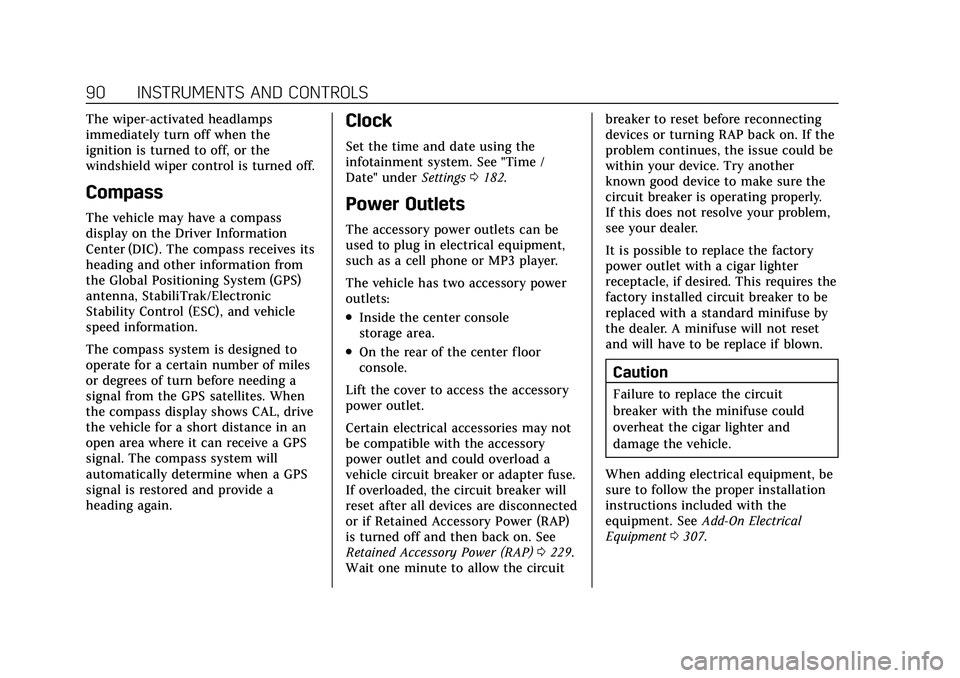
Cadillac CT5 Owner Manual (GMNA-Localizing-U.S./Canada-14584312) -
2021 - CRC - 11/24/20
90 INSTRUMENTS AND CONTROLS
The wiper-activated headlamps
immediately turn off when the
ignition is turned to off, or the
windshield wiper control is turned off.
Compass
The vehicle may have a compass
display on the Driver Information
Center (DIC). The compass receives its
heading and other information from
the Global Positioning System (GPS)
antenna, StabiliTrak/Electronic
Stability Control (ESC), and vehicle
speed information.
The compass system is designed to
operate for a certain number of miles
or degrees of turn before needing a
signal from the GPS satellites. When
the compass display shows CAL, drive
the vehicle for a short distance in an
open area where it can receive a GPS
signal. The compass system will
automatically determine when a GPS
signal is restored and provide a
heading again.
Clock
Set the time and date using the
infotainment system. See "Time /
Date" underSettings0182.
Power Outlets
The accessory power outlets can be
used to plug in electrical equipment,
such as a cell phone or MP3 player.
The vehicle has two accessory power
outlets:
.Inside the center console
storage area.
.On the rear of the center floor
console.
Lift the cover to access the accessory
power outlet.
Certain electrical accessories may not
be compatible with the accessory
power outlet and could overload a
vehicle circuit breaker or adapter fuse.
If overloaded, the circuit breaker will
reset after all devices are disconnected
or if Retained Accessory Power (RAP)
is turned off and then back on. See
Retained Accessory Power (RAP) 0229.
Wait one minute to allow the circuit breaker to reset before reconnecting
devices or turning RAP back on. If the
problem continues, the issue could be
within your device. Try another
known good device to make sure the
circuit breaker is operating properly.
If this does not resolve your problem,
see your dealer.
It is possible to replace the factory
power outlet with a cigar lighter
receptacle, if desired. This requires the
factory installed circuit breaker to be
replaced with a standard minifuse by
the dealer. A minifuse will not reset
and will have to be replace if blown.
Caution
Failure to replace the circuit
breaker with the minifuse could
overheat the cigar lighter and
damage the vehicle.
When adding electrical equipment, be
sure to follow the proper installation
instructions included with the
equipment. See Add-On Electrical
Equipment 0307.