2021 CADILLAC CT5 service
[x] Cancel search: servicePage 417 of 435

Cadillac CT5 Owner Manual (GMNA-Localizing-U.S./Canada-14584312) -
2021 - CRC - 11/23/20
416 ONSTAR
Transferring Service
PressQto request account transfer
eligibility information. The Advisor
can cancel or change account
information.
Selling/Transferring the Vehicle
Call 1-888-4ONSTAR (1-888-466-7827)
immediately to terminate your OnStar
or connected services if the vehicle is
disposed of, sold, transferred, or if the
lease ends.
Reactivation for Subsequent
Owners
PressQand follow the prompts to
speak to an Advisor as soon as
possible. The Advisor will update
vehicle records and explain OnStar or
connected service options.
How OnStar Service Works
Automatic Crash Response,
Emergency Services, Crisis Assist,
Stolen Vehicle Assistance, Remote
Services, and Roadside Service are
available on most vehicles. Not all
OnStar services are available
everywhere or on all vehicles. For more information, a full description of
OnStar services, system limitations,
and OnStar User Terms, Privacy
Statement, and Software Terms:
.Call 1-888-4ONSTAR
(1-888-466-7827).
.See www.onstar.com (U.S.).
.See www.onstar.ca (Canada).
.Call TTY 1-877-248-2080.
.PressQto speak with an Advisor.
OnStar or connected services cannot
work unless the vehicle is in a place
where OnStar has an agreement with
a wireless service provider for service
in that area. The wireless service
provider must also have coverage,
network capacity, reception, and
technology compatible with OnStar or
connected services. Service involving
location information about the vehicle
cannot work unless GPS signals are
available, unobstructed, and
compatible with the OnStar hardware.
OnStar or connected services may not
work if the OnStar equipment is not
properly installed or it has not been
properly maintained. If equipment or
software is added, connected,
or modified, OnStar or connected services may not work. Other
problems beyond the control of
OnStar
—such as hills, tall buildings,
tunnels, weather, electrical system
design and architecture of the vehicle,
damage to the vehicle in a crash,
or wireless phone network congestion
or jamming —may prevent service.
See Radio Frequency Statement 0410.Services for People with
Disabilities
Advisors provide services to help with
physical disabilities and medical
conditions.
Press
Qto help:
.Locate a gas station with an
attendant to pump gas.
.Find a hotel, restaurant, etc., that
meets accessibility needs.
.Provide directions to the closest
hospital or pharmacy in urgent
situations.
TTY Users
OnStar has the ability to communicate
to deaf, hard-of-hearing,
or speech-impaired customers while in
Page 418 of 435

Cadillac CT5 Owner Manual (GMNA-Localizing-U.S./Canada-14584312) -
2021 - CRC - 11/23/20
ONSTAR 417
the vehicle. The available
dealer-installed TTY system can
provide in-vehicle access to all OnStar
services, except Virtual Advisor and
OnStar Turn-by-Turn Navigation.
If equipped, TTY mode can be turned
on or off by touching Settings, then
Apps, and then Phone. When TTY
mode is on, phone calls can be made
or received with OnStar using the
infotainment display.
OnStar Personal Identification
Number (PIN)
A PIN is needed to access some
OnStar services. The PIN will need to
be changed the first time when
speaking with an Advisor. To change
the OnStar PIN, contact an OnStar
Advisor by pressing
Qor calling
1-888-4ONSTAR.
Warranty
OnStar equipment may be warranted
as part of the vehicle warranty.
Languages
The vehicle can be programmed to
respond in multiple languages. Press
Qand ask for an Advisor. Advisors
are available in English, Spanish, and
French. Available languages may vary
by country.
Potential Issues
OnStar cannot perform Remote Door
Unlock or Stolen Vehicle Assistance
after the vehicle has been off
continuously for 10 days without an
ignition cycle. If the vehicle has not
been started for 10 days, OnStar can
contact Roadside Service or a
locksmith to help gain access to the
vehicle.
Global Positioning System (GPS)
.Obstruction of the GPS can occur in
a large city with tall buildings; in
parking garages; around airports; in
tunnels and underpasses; or in an
area with very dense trees. If GPS
signals are not available, the OnStar
system should still operate to call
OnStar. However, OnStar could have
difficulty identifying the exact
location.
.In emergency situations, OnStar can
use the last stored GPS location to
send to emergency responders.
A temporary loss of GPS can cause
loss of the ability to send a
Turn-by-Turn Navigation route. The
Advisor may give a verbal route or
may ask for a call back after the
vehicle is driven into an open area.
Cellular and GPS Antennas
Cellular reception is required for
OnStar to send remote signals to the
vehicle. Do not place items over or
near the antenna to prevent blocking
cellular and GPS signal reception.
Unable to Connect to OnStar
Message
If there is limited cellular coverage or
the cellular network has reached
maximum capacity, this message may
come on. Press
Qto try the call again
or try again after driving a few miles
into another cellular area.
Page 419 of 435

Cadillac CT5 Owner Manual (GMNA-Localizing-U.S./Canada-14584312) -
2021 - CRC - 11/23/20
418 ONSTAR
Vehicle and Power Issues
OnStar services require a vehicle
electrical system, wireless service, and
GPS satellite technologies to be
available and operating for features to
function properly. These systems may
not operate if the battery is
discharged or disconnected.
Add-on Electrical Equipment
The OnStar system is integrated into
the electrical architecture of the
vehicle. Do not add any electrical
equipment. SeeAdd-On Electrical
Equipment 0307. Added electrical
equipment may interfere with the
operation of the OnStar system and
cause it to not operate.
Vehicle Software Updates
OnStar or GM may remotely deliver
software updates or changes to the
vehicle without further notice or
consent. These updates or changes
may enhance or maintain safety,
security, or the operation of the
vehicle or the vehicle systems.
Software updates or changes may
affect or erase data or settings that
are stored in the vehicle, such as saved navigation destinations or
pre-set radio stations. Neither OnStar
nor GM is responsible for any affected
or erased data or settings. These
updates or changes may also collect
personal information. Such collection
is described in the OnStar privacy
statement or separately disclosed at
the time of installation. These updates
or changes may also cause a system to
automatically communicate with GM
servers to collect information about
vehicle system status, identify
whether updates or changes are
available, or deliver updates or
changes. An active OnStar agreement
constitutes consent to these software
updates or changes and agreement
that either OnStar or GM may
remotely deliver them to the vehicle.Privacy
The complete OnStar Privacy
Statement may be found at
www.onstar.com (U.S.),
or www.onstar.ca (Canada). We
recommend that you review it. If you
have any questions, call
1-888-4ONSTAR (1-888-466-7827) or
press
Qto speak with an Advisor.
Users of wireless communications are
cautioned that the privacy of any
information sent via wireless cellular
communications cannot be assured.
Third parties may unlawfully intercept
or access transmissions and private
communications without consent.
OnStar - Software
Acknowledgements
To obtain the source code under GPL,
LGPL, MPL, and other open source
licenses, that is contained in this
product, please visit http://
opensource.lge.com. In addition to the
source code, all referred license terms,
warranty disclaimers, and copyright
notices are available for download.
This offer is valid for a period of three
years after our last shipment of this
product. This offer is valid to anyone
in receipt of this information.
*Provided through LG Electronics Inc.,
who is solely responsible for
provisions of related OSS compliance.
Page 420 of 435

Cadillac CT5 Owner Manual (GMNA-Localizing-U.S./Canada-14584312) -
2021 - CRC - 11/23/20
CONNECTED SERVICES 419
Connected Services
Connected Services
Navigation . . . . . . . . . . . . . . . . . . . . . . . . 419
Connections . . . . . . . . . . . . . . . . . . . . . . 420
Diagnostics . . . . . . . . . . . . . . . . . . . . . . . 421
Connected Services
Navigation
Navigation requires a specific OnStar
or connected service plan.
Press
Qto receive Turn-by-Turn
directions or have them sent to the
vehicle’s navigation screen,
if equipped.
Turn-by-Turn Navigation
1. PressQto connect to an Advisor.
2. Request directions to be downloaded to the vehicle.
3. Follow the voice-guided commands.
Using Voice Commands During a
Planned Route
Functionality of the Voice Command
button, if equipped, may vary by
vehicle and region. For some vehicles,
press
=to open the OnStar app on
the infotainment display. For other
vehicles press
=as follows. Cancel Route
1. Press
=. System responds: “OnStar
ready,” then a tone.
2. Say “Cancel route.” System
responds: “Do you want to cancel
directions?”
3. Say “Yes.”System responds: “OK,
request completed, thank you,
goodbye.”
Route Preview
1. Press
=. System responds: “OnStar
ready,” then a tone.
2. Say “Route preview.” System
responds with the next three
maneuvers.
Repeat
1. Press
=. System responds: “OnStar
ready,” then a tone.
2. Say “Repeat.” System responds with
the last direction given, then
responds with “OnStar ready,” then
a tone.
Get My Destination
1. Press
=. System responds: “OnStar
ready,” then a tone.
Page 421 of 435

Cadillac CT5 Owner Manual (GMNA-Localizing-U.S./Canada-14584312) -
2021 - CRC - 11/23/20
420 CONNECTED SERVICES
2. Say“Get my destination.” System
responds with the address and
distance to the destination, then
responds with “OnStar ready,” then
a tone.
Send Destination to Vehicle
Directions can be sent to the vehicle’s
navigation screen, if equipped.
Press
Q, then ask the Advisor to
download directions to the vehicle’s
navigation system, if equipped. After
the call ends, the navigation screen
will provide prompts to begin driving
directions. Routes that are sent to the
navigation screen can only be
canceled through the navigation
system.
See www.onstar.com (U.S.) or
www.onstar.ca (Canada).
Connections
The following services help with
staying connected.
For coverage maps, see
www.onstar.com (U.S.) or
www.onstar.ca (Canada). Ensuring Security
.Change the default passwords for
the Wi-Fi hotspot and myCadillac
mobile app. Make these passwords
different from each other and use a
combination of letters and numbers
to increase the security.
.Change the default name of the
SSID (Service Set Identifier). This is
your network’s name that is visible
to other wireless devices. Choose a
unique name and avoid family
names or vehicle descriptions.
Wi-Fi Hotspot (If Equipped)
The vehicle may have a built-in Wi-Fi
hotspot that provides access to the
Internet and web content at 4G LTE
speed. Up to seven mobile devices can
be connected. A data plan is required.
Use the in-vehicle controls only when
it is safe to do so. 1. To retrieve Wi-Fi hotspot information, press
=to open the
OnStar app on the infotainment
display, then select Wi-Fi Hotspot.
On some vehicles, touch Wi-Fi or
Wi-Fi Settings on the screen. 2. The Wi-Fi settings will display the
Wi-Fi hotspot name (SSID),
password, and on some vehicles,
the connection type (no Internet
connection, 3G, 4G, 4G LTE), and
signal quality (poor, good,
excellent). The LTE icon shows
connection to Wi-Fi. It is possible
that the icon may not illuminate
even though the vehicle has an
active connection.
3. To change the SSID or password, press
Qor call 1-888-4ONSTAR to
connect with an Advisor. On some
vehicles, the SSID and password
can be changed in the Wi-Fi
Hotspot menu.
After initial set-up, your vehicle’s
Wi-Fi hotspot will connect
automatically to your mobile devices.
Manage data usage by turning Wi-Fi
on or off on your mobile device, by
using the myCadillac mobile app,
or by contacting an OnStar Advisor.
On some vehicles, Wi-Fi can also be
managed from the Wi-Fi
Hotspot menu.
Page 422 of 435

Cadillac CT5 Owner Manual (GMNA-Localizing-U.S./Canada-14584312) -
2021 - CRC - 11/23/20
CONNECTED SERVICES 421
MyCadillac Mobile App (If Available)
Download the myCadillac mobile app
to compatible Apple and Android
smartphones. Cadillac users can
access the following services from a
smartphone:
.Remotely start/stop the vehicle,
if factory-equipped.
.Lock/unlock doors, if equipped with
automatic locks.
.Activate the horn and lamps.
.Check the vehicle’s fuel level, oil
life, or tire pressure,
if factory-equipped with the Tire
Pressure Monitor System.
.Send destinations to the vehicle.
.Locate the vehicle on a map (U.S.
market only).
.Turn the vehicle's Wi-Fi hotspot on/
off, manage settings, and monitor
data consumption, if equipped.
.Locate a dealer and schedule
service.
.Request Roadside Service.
.Set a parking reminder with pin
drop, take a photo, make a note,
and set a timer.
.Connect with Cadillac on social
media.
Features are subject to change. For
myCadillac mobile app information
and compatibility, see my.cadillac.com.
An active OnStar or connected service
plan may be required. A compatible
device, factory-installed remote start,
and power locks are required. Data
rates apply. See www.onstar.com for
details and system limitations.
Remote Services
Contact an OnStar Advisor to unlock
the doors or sound the horn and flash
the lamps.
Marketplace
OnStar Advisors can provide offers
from restaurants and retailers on your
route, help locate hotels, or book a
room. These services vary by market.
Diagnostics
By monitoring and reporting on the
vehicle’s key systems, OnStar
Advanced Diagnostics, if equipped,
provides a way to keep up on
maintenance. Capabilities vary by model. See www.onstar.com for details
and system limitations. Features are
subject to change. For updates on
feature capabilities, see
my.cadillac.com. Message and data
rates may apply.
Page 425 of 435

Cadillac CT5 Owner Manual (GMNA-Localizing-U.S./Canada-14584312) -
2021 - CRC - 11/23/20
424 INDEX
CheckEngine Light (Malfunction
Indicator) . . . . . . . . . . . . . . . . . . . . . . . . 103
Child Restraints Infants and Young Children . . . . . . . 67
Lower Anchors and Tethersfor Children . . . . . . . . . . . . . . . . . . . . . . . 72
Older Children . . . . . . . . . . . . . . . . . . . . . 65
Securing . . . . . . . . . . . . . . . . . . . . . . . . 78, 80
Systems . . . . . . . . . . . . . . . . . . . . . . . . . . . . 69
Circuit Breakers . . . . . . . . . . . . . . . . . . . . . 334
Cleaning
Exterior Care . . . . . . . . . . . . . . . . . . . . . . 372
Interior Care . . . . . . . . . . . . . . . . . . . . . . 377
Climate Control Systems Dual Automatic . . . . . . . . . . . . . . . . . . . 202
Clock . . . . . . . . . . . . . . . . . . . . . . . . . . . . . . . . . . 90
Cluster, Instrument . . . . . . . . . . . . . . 94, 96
Collision Damage Repair . . . . . . . . . . . 408
Compartments Storage . . . . . . . . . . . . . . . . . . . . . . . . . . . . . 83
Compass . . . . . . . . . . . . . . . . . . . . . . . . . . . . . . 90
Competitive Driving Mode . . . . . . . . . 247
Composite Materials . . . . . . . . . . . . . . . . 223
Compressor Kit, Tire Sealant . . . . . . . 362
Connected Services Connections . . . . . . . . . . . . . . . . . . . . . . . 420
Diagnostics . . . . . . . . . . . . . . . . . . . . . . . . 421 Connected Services (cont'd)
Navigation . . . . . . . . . . . . . . . . . . . . . . . . . 419
Connections Connected Services . . . . . . . . . . . . . . . 420
Control Traction and ElectronicStability . . . . . . . . . . . . . . . . . . . . . . . . . . 240
Control of a Vehicle . . . . . . . . . . . . . . . . 210
Controls Steering Wheel . . . . . . . . . . . . . . . . . . . . 143
Convex Mirrors . . . . . . . . . . . . . . . . . . . . . . 26
Coolant Engine TemperatureGauge . . . . . . . . . . . . . . . . . . . . . . 100, 101
Engine Temperature Warning Light . . . . . . . . . . . . . . . . . . . . . . . . . . . . . 109
Cooling . . . . . . . . . . . . . . . . . . . . . . . . . . . . . . 202
Cooling System . . . . . . . . . . . . . . . . . . . . . 322
Cornering Lamps . . . . . . . . . . . . . . . . . . . 136
Courtesy Lamps . . . . . . . . . . . . . . . . . . . . . 136
Courtesy Transportation Program . . . . . . . . . . . . . . . . . . . . . . . . . . . . 407
Coverage Explanations . . . . . . . . . . . . . 169
Cruise Control . . . . . . . . . . . . . . . . . . . . . . . 249 Light . . . . . . . . . . . . . . . . . . . . . . . . . . . . . . . 112
Cruise Control, Adaptive . . . . . . . . . . . 251
Cruise Control, Super . . . . . . . . . . . . . . . 260
Cupholders . . . . . . . . . . . . . . . . . . . . . . . . . . . 83 Customer Assistance . . . . . . . . . . . . . . . 403
Offices . . . . . . . . . . . . . . . . . . . . . . . . . . . . . 403
Text Telephone (TTY) Users . . . . . 403
Customer Information Publications OrderingInformation . . . . . . . . . . . . . . . . . . . . . . 410
Customer Satisfaction
Procedure . . . . . . . . . . . . . . . . . . . . . . . . . . 401
Cybersecurity . . . . . . . . . . . . . . . . . . . . . . . . 412
D
Damage Repair, Collision . . . . . . . . . . . 408
Danger, Warning, and Caution . . . . . . . . 2
Data Collection Infotainment System . . . . . . . . . . . . . 413
OnStar . . . . . . . . . . . . . . . . . . . . . . . . . . . . . 413
Data Recorders, Event . . . . . . . . . . . . . . 412
Database Coverage
Explanations . . . . . . . . . . . . . . . . . . . . . . 169
Daytime Running Lamps (DRL) . . . 134
Defensive Driving . . . . . . . . . . . . . . . . . . . 210
Delayed Locking . . . . . . . . . . . . . . . . . . . . . 17
Destination . . . . . . . . . . . . . . . . . . . . . . . . . . 161
Diagnostics Connected Services . . . . . . . . . . . . . . . 421
Differential, Limited-Slip . . . . . . . . . . . 249
Distracted Driving . . . . . . . . . . . . . . . . . . 209
Dome Lamps . . . . . . . . . . . . . . . . . . . . . . . . 136
Page 427 of 435
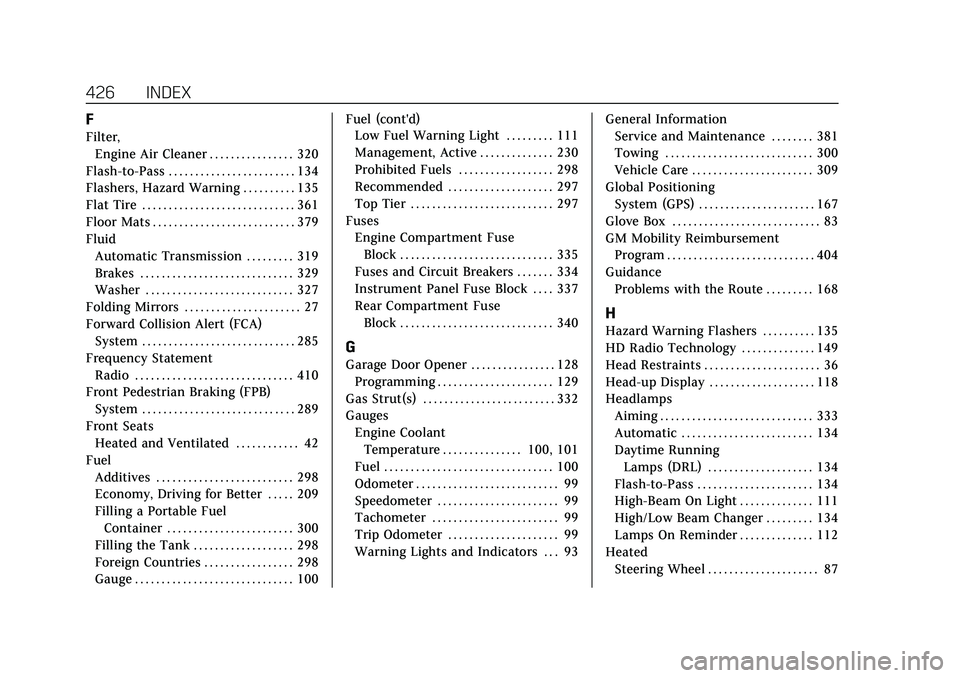
Cadillac CT5 Owner Manual (GMNA-Localizing-U.S./Canada-14584312) -
2021 - CRC - 11/23/20
426 INDEX
F
Filter,Engine Air Cleaner . . . . . . . . . . . . . . . . 320
Flash-to-Pass . . . . . . . . . . . . . . . . . . . . . . . . 134
Flashers, Hazard Warning . . . . . . . . . . 135
Flat Tire . . . . . . . . . . . . . . . . . . . . . . . . . . . . . 361
Floor Mats . . . . . . . . . . . . . . . . . . . . . . . . . . . 379
Fluid Automatic Transmission . . . . . . . . . 319
Brakes . . . . . . . . . . . . . . . . . . . . . . . . . . . . . 329
Washer . . . . . . . . . . . . . . . . . . . . . . . . . . . . 327
Folding Mirrors . . . . . . . . . . . . . . . . . . . . . . 27
Forward Collision Alert (FCA) System . . . . . . . . . . . . . . . . . . . . . . . . . . . . . 285
Frequency Statement Radio . . . . . . . . . . . . . . . . . . . . . . . . . . . . . . 410
Front Pedestrian Braking (FPB) System . . . . . . . . . . . . . . . . . . . . . . . . . . . . . 289
Front Seats
Heated and Ventilated . . . . . . . . . . . . 42
Fuel Additives . . . . . . . . . . . . . . . . . . . . . . . . . . 298
Economy, Driving for Better . . . . . 209
Filling a Portable FuelContainer . . . . . . . . . . . . . . . . . . . . . . . . 300
Filling the Tank . . . . . . . . . . . . . . . . . . . 298
Foreign Countries . . . . . . . . . . . . . . . . . 298
Gauge . . . . . . . . . . . . . . . . . . . . . . . . . . . . . . 100 Fuel (cont'd)
Low Fuel Warning Light . . . . . . . . . 111
Management, Active . . . . . . . . . . . . . . 230
Prohibited Fuels . . . . . . . . . . . . . . . . . . 298
Recommended . . . . . . . . . . . . . . . . . . . . 297
Top Tier . . . . . . . . . . . . . . . . . . . . . . . . . . . 297
Fuses
Engine Compartment FuseBlock . . . . . . . . . . . . . . . . . . . . . . . . . . . . . 335
Fuses and Circuit Breakers . . . . . . . 334
Instrument Panel Fuse Block . . . . 337
Rear Compartment Fuse Block . . . . . . . . . . . . . . . . . . . . . . . . . . . . . 340
G
Garage Door Opener . . . . . . . . . . . . . . . . 128Programming . . . . . . . . . . . . . . . . . . . . . . 129
Gas Strut(s) . . . . . . . . . . . . . . . . . . . . . . . . . 332
Gauges Engine CoolantTemperature . . . . . . . . . . . . . . . 100, 101
Fuel . . . . . . . . . . . . . . . . . . . . . . . . . . . . . . . . 100
Odometer . . . . . . . . . . . . . . . . . . . . . . . . . . . 99
Speedometer . . . . . . . . . . . . . . . . . . . . . . . 99
Tachometer . . . . . . . . . . . . . . . . . . . . . . . . 99
Trip Odometer . . . . . . . . . . . . . . . . . . . . . 99
Warning Lights and Indicators . . . 93 General Information
Service and Maintenance . . . . . . . . 381
Towing . . . . . . . . . . . . . . . . . . . . . . . . . . . . 300
Vehicle Care . . . . . . . . . . . . . . . . . . . . . . . 309
Global Positioning System (GPS) . . . . . . . . . . . . . . . . . . . . . . 167
Glove Box . . . . . . . . . . . . . . . . . . . . . . . . . . . . 83
GM Mobility Reimbursement
Program . . . . . . . . . . . . . . . . . . . . . . . . . . . . 404
Guidance Problems with the Route . . . . . . . . . 168
H
Hazard Warning Flashers . . . . . . . . . . 135
HD Radio Technology . . . . . . . . . . . . . . 149
Head Restraints . . . . . . . . . . . . . . . . . . . . . . 36
Head-up Display . . . . . . . . . . . . . . . . . . . . 118
Headlamps
Aiming . . . . . . . . . . . . . . . . . . . . . . . . . . . . . 333
Automatic . . . . . . . . . . . . . . . . . . . . . . . . . 134
Daytime RunningLamps (DRL) . . . . . . . . . . . . . . . . . . . . 134
Flash-to-Pass . . . . . . . . . . . . . . . . . . . . . . 134
High-Beam On Light . . . . . . . . . . . . . . 111
High/Low Beam Changer . . . . . . . . . 134
Lamps On Reminder . . . . . . . . . . . . . . 112
Heated Steering Wheel . . . . . . . . . . . . . . . . . . . . . 87