2021 CADILLAC CT4 brake pads
[x] Cancel search: brake padsPage 110 of 434

Cadillac CT4 Owner Manual (GMNA-Localizing-U.S./Canada-14584335) -
2021 - CRC - 12/4/20
INSTRUMENTS AND CONTROLS 109
Brake Pad Life :If equipped, This
displays an estimate of the remaining
life of the front and rear brake pads.
Messages will display based on brake
pad wear and the state of the system.
Reset the Brake Pad Life display after
replacing the brake pads. See Brake
Pad Life System (If Equipped) 0324.
Tire Pressure : Shows the
approximate pressures of all four tires.
Tire pressure is displayed in either
kilopascal (kPa) or in pounds per
square inch (psi). If the pressure is
low, the value for that tire is shown in
amber. See Tire Pressure Monitor
System 0348 and
Tire Pressure Monitor Operation 0349.
Fuel Economy : Displays average fuel
economy, the best fuel economy over
the selected distance, and a bar graph
showing instantaneous fuel economy.
Average Speed : Displays the average
vehicle speed of the vehicle in
kilometers per hour (km/h) or miles
per hour (mph). This average is based
on the various vehicle speeds recorded
since the last reset. Reset the average
speed by pressing the thumbwheel while this display is active to show a
confirmation window to select yes
or no.
Timer :
This display can be used as a
timer. To start the timer, press the
thumbwheel while this display is
active. The display will show the
amount of time that has passed since
the timer was last reset. To stop the
timer, press the thumbwheel briefly
while this display is active and the
timer is running.
Press the thumbwheel while this
display is active to reset the timer.
Follow Distance/Gap Setting : When
Adaptive Cruise Control (ACC) is not
engaged, the current follow time to
the vehicle ahead is displayed as a
time value on this page. When ACC
has been engaged, the display
switches to the gap setting page. This
page shows the current gap setting
along with the vehicle ahead telltale.
Driver Assistance : If equipped,
shows information for Lane Keep
Assist (LKA) and Forward Collision
Alert (FCA). Battery Voltage :
Shows the current
battery voltage.
Coolant Temperature : Shows the
engine coolant temperature in either
degrees Celsius (°C) or degrees
Fahrenheit (°F).
Oil Temperature : Shows the engine
oil temperature in either degrees
Celsius (°C) or degrees Fahrenheit (°F).
Engine Hours (Hourmeter) : Shows
the total number of hours the engine
has run. The display also shows the
engine idle hours.
Engine Boost : Displays engine
manifold pressure relative to ambient
air pressure. It will display boost
pressure generated by the
turbocharging system.
Transmission Fluid Temperature :
Shows the temperature of the
automatic transmission fluid in either
degrees Celsius (°C) or degrees
Fahrenheit (°F).
Info Page Options : Scroll to choose
which info pages appear on the DIC.
Press the thumbwheel to select or
deselect.
Page 113 of 434

Cadillac CT4 Owner Manual (GMNA-Localizing-U.S./Canada-14584335) -
2021 - CRC - 12/4/20
112 INSTRUMENTS AND CONTROLS
Current Drive Cycle :Displays
information in relation to the current
drive cycle including Distance
Traveled, Average Fuel Economy, and
the Total Time. They will reset after
the drive cycle is completed.
Driver Assistance : If equipped,
displays the states of all active safety
systems.
Oil Life : Displays an estimate of the
oil's remaining useful life.
If REMAINING OIL LIFE 99% is
displayed, that means 99% of the
current oil life remains.
When the remaining oil life is low, the
CHANGE ENGINE OIL SOON message
will appear on the display. The oil
should be changed as soon as
possible. See Engine Oil0312. In
addition to the engine oil life system
monitoring the oil life, additional
maintenance is recommended in the
Maintenance Schedule. See the
Maintenance Schedule booklet..
The Oil Life display must be reset
after each oil change. It will not reset
itself. Do not reset the Oil Life display
accidentally at any time other than
when the oil has just been changed. It cannot be reset accurately until the
next oil change. See
Engine Oil Life
System 0314.
Air Filter Life : If equipped, shows an
estimate of the engine air filter’s
remaining useful life and the state of
the system. Engine Air Filter Life 95%
means 95% of the current air filter life
remains. Messages will display based
on the engine air filter life and the
state of the system. When the
REPLACE AT NEXT OIL CHANGE
message displays, the engine air filter
should be replaced at the time of the
next oil change. When the REPLACE
NOW message displays, the engine air
filter should be replaced as soon as
possible.
Engine Hours : Displays the total
number of hours the engine has run.
The display also shows the engine idle
hours.
Lifetime Revs : The display also
shows total engine revolutions divided
by 10,000.
Brake Pad Life : If equipped, This
displays an estimate of the remaining
life of the front and rear brake pads.
Messages will display based on brake pad wear and the state of the system.
Reset the Brake Pad Life display after
replacing the brake pads. See
Brake
Pad Life System (If Equipped) 0324.
Head-Up Display (HUD)
{Warning
If the HUD image is too bright or
too high in your field of view, it
may take you more time to see
things you need to see when it is
dark outside. Be sure to keep the
HUD image dim and placed low in
your field of view.
If equipped with HUD, some
information concerning the operation
of the vehicle is projected onto the
windshield. The information is
projected through the HUD lens on
the driver side of the instrument
panel and focused out toward the
front of the vehicle.
Page 209 of 434

Cadillac CT4 Owner Manual (GMNA-Localizing-U.S./Canada-14584335) -
2021 - CRC - 12/4/20
208 DRIVING AND OPERATING
Engine Oil
Check the oil level often during track
events and competitive driving and
keep the oil level at or near the
upper mark.
Fuel
Use premium unleaded gasoline with
a posted octane rating of 93 at a track
event. Unleaded gasoline with a
posted octane rating of 91 may be
used, but performance will be
degraded.
Automatic Transmission Fluid
Have the transmission fluid set to the
track specific oil level prior to track
usage. Transmission fluid should be
changed after every 15 hours of track
usage. Any transmission level set or
change should be performed at your
dealer.
Brakes
Brake cooling can be improved if the
front brake disc splash shield and
front tire deflector are removed.
Removing the shield will require that
the suspension bushings and wheelspeed wires visible to the brake disc
be protected with insulated thermal
wrapping.
Caution
Removing the splash shield can
degrade wet braking performance,
as well as introduce brake pedal
pulsation, due to brake disc
exposure to road debris. Only
remove the front brake disc splash
shield and front tire deflector when
driving in track events.
Brake Pad Wear Sensors
(V-Series Only)
If equipped, the brake pad wear
sensors need to be removed from the
brake calipers prior to any track or
racing event. The original sensors can
be reinstalled if significant brake pad
wear is not observed. The sensor
should not extend beyond the brake
pad surface at the rotor contact.
If this condition is observed, the brake
pad life system needs to be disabled
until a new set of brake pads and
sensors are installed and the system
reset. Brake Fluid
.Before racing, replace existing brake
fluid with a qualified racing brake
fluid from a sealed container. Brake
fluid with a dry boiling point
>279 °C (534 °F) is qualified.
If racing brake fluid is used, replace
it with GM approved brake fluid
before driving on public roads. See
Recommended Fluids and Lubricants
0
391.
.Do not use silicone-based fluids.
If racing brake fluid is in the vehicle
and the age of the brake fluid is over a
month old or unknown, replace the
brake fluid between racing/closed
track driving.
Caution
Failure to change the brake fluid
and transfer case fluid after any
performance or race track driving
could result in damage not covered
by the vehicle warranty. Have the
brake fluid and transfer case fluid
changed by your dealer after any (Continued)
Page 210 of 434

Cadillac CT4 Owner Manual (GMNA-Localizing-U.S./Canada-14584335) -
2021 - CRC - 12/4/20
DRIVING AND OPERATING 209
Caution (Continued)
performance or race track driving.
SeeRecommended Fluids and
Lubricants 0391.
Brake Fade Warning Assist
The Brake Fade Warning Assist
system monitors the performance of
the brake system. If the system
detects brake fade, or if the brake
fluid is near the boiling point, the
driver will be alerted.
The Brake Fade Warning Assist
system is designed for use with the
factory-installed brake pads or
GM-approved replacement pads. If the
brake pads on the vehicle need to be
replaced, use GM-approved brake
pads. If this is not done, the brake
fade warning system may not function
properly.
Stage 1 : The Driver Information
Center (DIC) displays a “Reduce
Braking to Avoid Overheating”
message and brake pedal effort and
travel is increased. When the message
displays, the driver should decrease
brake pedal pressure. Stage 2 :
The Driver Information
Center (DIC) displays a “Brakes
Overheated Service Now ”message that
the brake fluid temperature is
excessive and is about to boil. The
system increases brake pedal effort
and travel, and will also limit vehicle
speed. The driver should immediately
start a cool down lap if on the track.
If this message displays, take the
vehicle to be serviced at your dealer.
Brake Burnishing
For vehicles equipped with front
Brembo brake systems:
Performance/racing brake pads are
required prior to racing or closed track
driving. Vehicles with option code JE2
have performance brake pads.
New brake pads must be burnished
before racing or other competitive
driving.
These procedures are specific to the
V-Series brake package. This
procedure should not be performed on
other models as damage may result.
Caution
Performing the brake burnish
procedure on a base brake system
can result in brake damage.
Caution
The new vehicle break-in period
should be completed before
performing the brake burnish
procedure, otherwise damage may
occur to the powertrain/engine. See
New Vehicle Break-In 0218.
Caution
Brake fade will occur during this
track burnish procedure and can
cause brake pedal travel and force
to increase. This could extend
stopping distance until the brakes
are fully burnished.
When this procedure is performed as
instructed, it will not damage the
brakes. The brake pads will smoke and
produce an odor. The braking force
Page 211 of 434

Cadillac CT4 Owner Manual (GMNA-Localizing-U.S./Canada-14584335) -
2021 - CRC - 12/4/20
210 DRIVING AND OPERATING
and pedal travel may increase. After
the procedure, the brake pads may
appear white at the rotor contact.
Perform this procedure only on dry
pavement, in a safe manner, and in
compliance with all local and state
ordinances/laws regarding motor
vehicle operation.
Brake Burnish Procedure1. Apply the brakes 25 times starting at 100 km/h (60 mph) to 50 km/h
(30 mph) while decelerating at
0.4 g. This is a medium brake
application. Drive for at least 1 km
(0.6 mi) between applying the
brakes. This first step may be
skipped if there are more than
320 km (200 mi) on the brake pads.
2. Apply the brakes 25 times starting at 100 km/h (60 mph) to 25 km/h
(15 mph) while decelerating at
0.8 g. This is a hard brake
application, without activating the
Antilock Brake System (ABS). Drive
for at least 1 km (0.6 mi) between
applications.
3. Cool down: Drive at 100 km/h (60 mph) for approximately 15 km
(10 mi) without using the brakes. 4. Apply the brakes 25 times from
100 km/h (60 mph) to 50 km/h
(30 mph) while decelerating at
0.4 g. This is a medium brake
application. Drive for at least 1 km
(0.6 mi) between applications.
As with all high performance brake
systems, some amount of brake squeal
is normal.
Wheel Alignment
Wheel alignment suggested specs for
track use:
.Front: -2.0 deg camber, 0.2 deg
total toe
.Rear: -1.7 deg camber, 0.2 deg
total toe
Vehicles Equipped with the
Original Equipment Tires
Follow the requirements and
recommendations for tire inflation
pressures while driving on various
types of tracks/courses. This helps to
achieve a well-balanced vehicle and
enhance tire traction performance.
Use good judgment to determine the
appropriate tire inflation pressure and
speeds for the track/course configuration and environmental
conditions. Contact the tire
manufacturer if further assistance is
needed.
To maximize tire life, drive 800 km
(500 mi) prior to racetrack driving or
complete the minimum track running
that will increase the tire pressures by
35 kPa (5 psi). After this, immediately
let the tires cool to cold pressures.
Tire Inflation Pressure
Guidelines
Tire inflation pressures affect vehicle
handling and tire life, and should be
adjusted for various types of tracks/
courses.
Inspect the tires prior to every track/
course session. Track/course driving
will reduce the tire tread life.
Driving and Operating
{Warning
Operating the vehicle at high speeds
can be dangerous. Improper tire
inflation pressure can put
additional strain on the tires and
(Continued)
Page 325 of 434

Cadillac CT4 Owner Manual (GMNA-Localizing-U.S./Canada-14584335) -
2021 - CRC - 11/23/20
324 VEHICLE CARE
Caution
Continuing to drive with worn-out
brake linings could result in costly
brake repairs.
Some driving conditions or climates
can cause a brake squeal when the
brakes are first applied, clearing up
following several applications. This
does not mean something is wrong
with the brakes.
Properly torqued wheel nuts are
necessary to help prevent brake
pulsation. When tires are rotated,
inspect brake linings for wear and
evenly tighten wheel nuts in the
proper sequence to torque
specifications. See Capacities and
Specifications 0396.
Brake pads should be replaced as
complete axle sets.
Brake Pedal Travel
See your dealer if the brake pedal does
not return to normal height, or if
there is a rapid increase in pedal
travel. This could be a sign that brake
service may be required.
Replacing Brake System Parts
Always replace brake system parts
with new, approved replacement parts.
If this is not done, the brakes may not
work properly. The braking
performance can change in many
ways if the wrong brake parts are
installed or if parts are improperly
installed.
Brake Pad Life System (If
Equipped)
When to Change Brake Pads
This vehicle has a system that
estimates the remaining life of the
front and rear brake pads. Brake pad
life is displayed in the Driver
Information Center (DIC), along with
a percentage for each axle. The system
must be reset every time the brake
pads are changed.
When the system has determined that
the brake pads need to be replaced, a
message will display, which may
include mileage remaining.
Brake pads should always be replaced
as complete axle sets.
How to Reset the Brake Pad Life
System
The system will automatically detect
when significantly worn brake pads
and sensors are replaced. When the
ignition is turned on after new pads
and sensors are installed, a message
will display. Follow the prompts to
reset the system.
The brake pad life system can also be
manually reset: 1. Display Brake Pad Life on the DIC. See Driver Information Center (DIC)
(Base Level) 0107 or
Driver Information Center (DIC)
(Uplevel) 0110.
2. Press the thumbwheel. Select front or rear pads as appropriate.
3. Select YES on the confirmation message. Repeat for pads on the
other axle if they were also
replaced.
Page 326 of 434

Cadillac CT4 Owner Manual (GMNA-Localizing-U.S./Canada-14584335) -
2021 - CRC - 11/23/20
VEHICLE CARE 325
How to Disable the Brake Pad
Life System
The brake pad life system can be
turned off. This may be necessary if
aftermarket brake pads without wear
sensors are installed. When the
system is turned off, the front and
rear brake pad life percentages will
not display. However, the built-in wear
indicators that make a high-pitched
warning sound when the brake pads
are worn can still determine when the
pads should be replaced. SeeBrakes
0 323.
To turn off the brake pad life system: 1. Display Brake Pad Life on the DIC. See Driver Information Center (DIC)
(Base Level) 0107 or
Driver Information Center (DIC)
(Uplevel) 0110.
2. Select DISABLE.
To turn the brake pad life system back
on, follow the above steps but select
ENABLE in Step 2.
Brake Fluid
The brake master cylinder reservoir is
filled with GM approved DOT 4 brake
fluid as indicated on the reservoir cap.
See Engine Compartment Overview
0 309 for the location of the reservoir.
Checking Brake Fluid
With the vehicle in P (Park) on a level
surface, the brake fluid level should be
between the minimum and maximum
marks on the brake fluid reservoir.
There are only two reasons why the
brake fluid level in the reservoir may
go down:
.Normal brake lining wear. When
new linings are installed, the fluid
level goes back up.
.A fluid leak in the brake hydraulic
system. Have the brake hydraulic
system fixed. With a leak, the
brakes will not work well. Always clean the brake fluid reservoir
cap and the area around the cap
before removing it.
Do not top off the brake fluid. Adding
fluid does not correct a leak. If fluid is
added when the linings are worn,
there will be too much fluid when
new brake linings are installed. Add or
remove fluid, as necessary, only when
work is done on the brake hydraulic
system.
{Warning
If too much brake fluid is added, it
can spill on the engine and burn,
if the engine is hot enough. You or
others could be burned, and the
vehicle could be damaged. Add
brake fluid only when work is done
on the brake hydraulic system.
When the brake fluid falls to a low
level, the brake warning light comes
on. See Brake System Warning Light
0 99.
Page 375 of 434
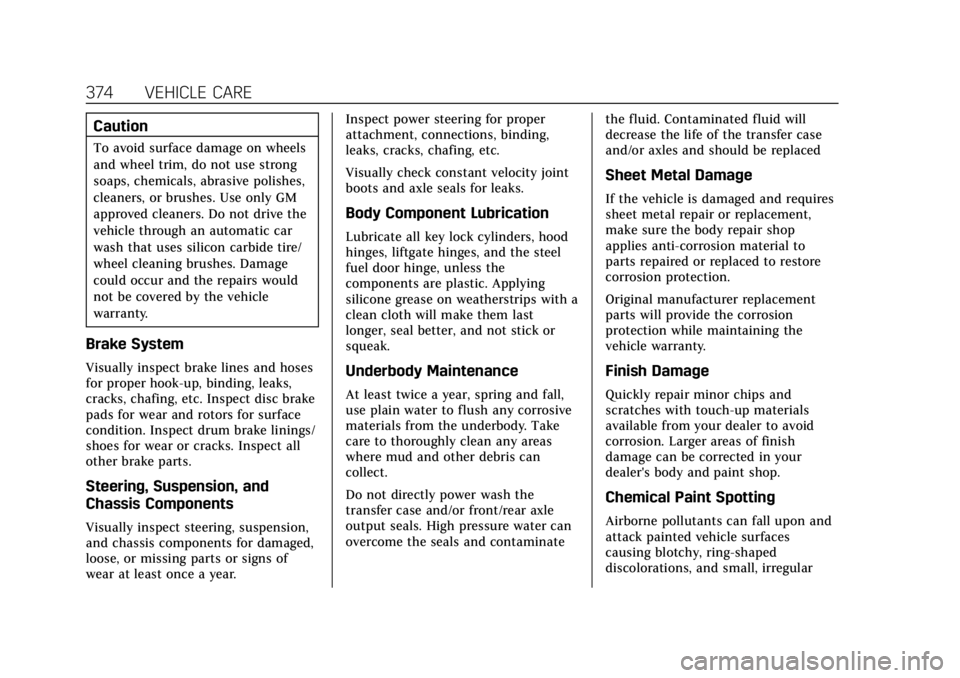
Cadillac CT4 Owner Manual (GMNA-Localizing-U.S./Canada-14584335) -
2021 - CRC - 11/23/20
374 VEHICLE CARE
Caution
To avoid surface damage on wheels
and wheel trim, do not use strong
soaps, chemicals, abrasive polishes,
cleaners, or brushes. Use only GM
approved cleaners. Do not drive the
vehicle through an automatic car
wash that uses silicon carbide tire/
wheel cleaning brushes. Damage
could occur and the repairs would
not be covered by the vehicle
warranty.
Brake System
Visually inspect brake lines and hoses
for proper hook-up, binding, leaks,
cracks, chafing, etc. Inspect disc brake
pads for wear and rotors for surface
condition. Inspect drum brake linings/
shoes for wear or cracks. Inspect all
other brake parts.
Steering, Suspension, and
Chassis Components
Visually inspect steering, suspension,
and chassis components for damaged,
loose, or missing parts or signs of
wear at least once a year.Inspect power steering for proper
attachment, connections, binding,
leaks, cracks, chafing, etc.
Visually check constant velocity joint
boots and axle seals for leaks.
Body Component Lubrication
Lubricate all key lock cylinders, hood
hinges, liftgate hinges, and the steel
fuel door hinge, unless the
components are plastic. Applying
silicone grease on weatherstrips with a
clean cloth will make them last
longer, seal better, and not stick or
squeak.
Underbody Maintenance
At least twice a year, spring and fall,
use plain water to flush any corrosive
materials from the underbody. Take
care to thoroughly clean any areas
where mud and other debris can
collect.
Do not directly power wash the
transfer case and/or front/rear axle
output seals. High pressure water can
overcome the seals and contaminate
the fluid. Contaminated fluid will
decrease the life of the transfer case
and/or axles and should be replaced
Sheet Metal Damage
If the vehicle is damaged and requires
sheet metal repair or replacement,
make sure the body repair shop
applies anti-corrosion material to
parts repaired or replaced to restore
corrosion protection.
Original manufacturer replacement
parts will provide the corrosion
protection while maintaining the
vehicle warranty.
Finish Damage
Quickly repair minor chips and
scratches with touch-up materials
available from your dealer to avoid
corrosion. Larger areas of finish
damage can be corrected in your
dealer's body and paint shop.
Chemical Paint Spotting
Airborne pollutants can fall upon and
attack painted vehicle surfaces
causing blotchy, ring-shaped
discolorations, and small, irregular