2021 AUDI TT battery
[x] Cancel search: batteryPage 6 of 280
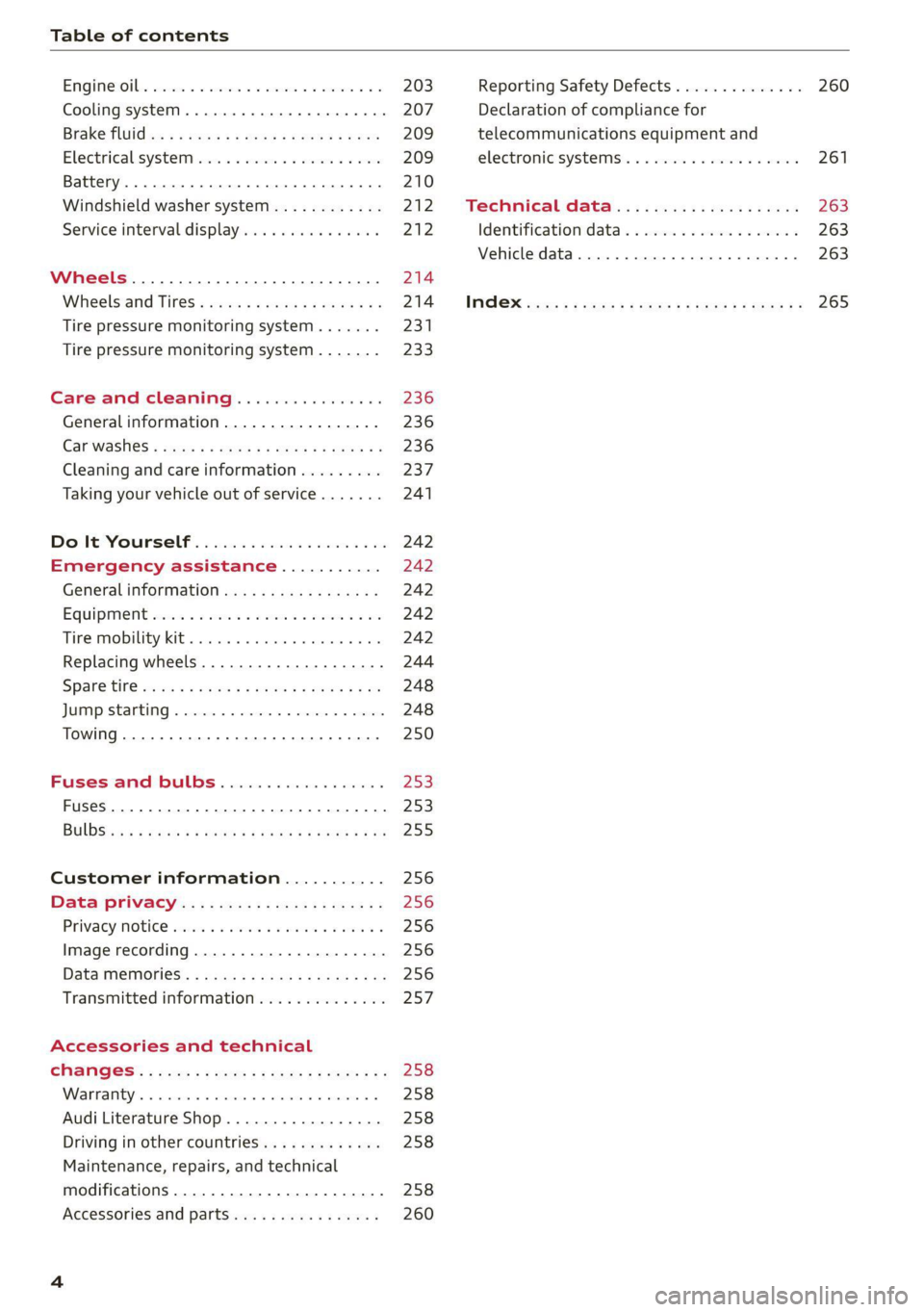
Table of contents
ENQine:Otbss cscceoe sv sereue ov emacs av creme 2 ae
Cooling systeM............. 0c eee eee
Brake fluid wu + « meay 2 x eeu 2 eapsea 2 oR
Electrical.system ws s 2 cswn ee eee ee oe
Battery. ...... 00... ese eee ec eee
Windshield washer system...........-
Service interval display...............
Tire pressure monitoring system.......
Tire pressure monitoring system.......
Care and cleaning................
Generalinformation.................
Car washes « scys + © suas ¢ © gees ¢ ¥ ees ee
Cleaning and care information.........
Taking your vehicle out of service.......
Do lt Yourself ; « ie: 5 eis es viens 6 oe
Emergency assistance...........
Generalinformation.................
EQUIPMENE scsi 3 5 serooe & ween ww aio wo
Tire mobility kit... 6.0.0... cee eee eee
Replacing wheels..............--.04.
SParetire ccies « » caus xs sass & & Hares oo
Customer information...........
Data: Privacy «: : . see. ss sees sv eens
Privaty Obie’ ssisins sn seman on nase 3 seo 5
Image recording.................0008
Date MEMGRESS < mss s x waves s & eiem » ERS
Transmitted information..............
Accessories and technical
Warrants « mesos © nrozwne © nreasoe ¥ 6 ater a
Audi Literature Shop.................
Driving in other countries.............
Maintenance, repairs, and technical
modifications ...................000.
Accessories and parts................
Reporting Safety Defects.............. 260
Declaration of compliance for
telecommunications equipment and
electronic systems .............-00005 261
Technical data................0005 263
Identification data................... 263
Vehicle data............ 0.0.00 0 0000 263
MGR cows « + cows 5 2 cee 5 ¢ ewes 5 6 ewe 9 265
Page 10 of 280

Quick access
Red indicator lights
Central indicator light
> page 7,
Instrument cluster
=>page 10
Cooling system
=> page 10,
=> page 207,
=> page 207
Electromechanical parking brake
=> page 16,
=> page 79
Electromechanical parking brake
=> page 16,
=> page 79
Steering lock
=> page 16
Engine start system
> page 16
Engine stop
=>page 17
Safety belt
=>page 57
Transmission
=> page 83,
=> page 87
Brake system
=> page 107,
=> page 209
Brake system
=> page 107,
=> page 209
Steering
=> page 107
Rear spoiler
=> page 108
Hood
=> page 202
Engine oil pressure
=> page 204
Electrical system
=> page 209
Yellow indicator lights
Central indicator light
=> page 7
Engine speed limitation
=>page 11
Engine speed limitation
=>page 11,
Drive system
=>page 17
Tank system
> page 12,
=>page 198
Electromechanical parking brake
=>page 16
Steering lock
=> page 16
Engine start system
=> page 16
Electronic Stabilization Control
(ESC)
=> page 17,
=> page 104,
=> page 107
Electronic Stabilization Control
(ESC)
=> page 17,
=> page 105
Anti-lock braking system (ABS)
=> page 717,
=> page 107
Anti-lock braking system (ABS)
=> page 17,
=> page 107
Suspension control
=> page 17
Battery in remote control key
=> page 20
Bulb failure indicator
=> page 38
Adaptive light
> page 38
Light/rain sensor
> page 38,
=> page 43
Page 19 of 280

8S1012721BE
Instrument cluster
Do not switch the ignition off because you may
not be able to switch it on again.
Drive to an authorized Audi dealer or authorized
Audi Service Facility immediately to have the
malfunction corrected.
& Engine start system: malfunction! Please
contact Service
There is a malfunction in the engine start system.
Drive immediately to an authorized Audi dealer
or authorized Audi Service Facility to have the
malfunction repaired.
*\ Engine stop while driving
If the S indicator light turns on, there may bea
malfunction in the engine or fuel supply.
More force is needed to steer and brake the mov-
ing vehicle when the engine is stopped. If the ve-
hicle is rolling, try to bring it to a stop off to the
side from moving traffic. See an authorized Audi
dealer or authorized Audi Service Facility for as-
sistance.
ZA\ WARNING
If the engine stops while driving, you will need
to use more force to brake the vehicle. This in-
creases the risk of an accident. There will still
be power steering if the ignition is switched
on while the vehicle is rolling and there is suf-
ficient battery charge. Otherwise, you must
use greater force when steering.
53/8 Electronic Stabilization Control (ESC)
If the B indicator light blinks while driving, the
ESC or ASR (Anti-Slip Regulation) is actively regu-
lating.
If the BB indicator light turns on, the system has
switched the ESC off. In this case, you can switch
the ignition off and then on to switch the ESC on
again. The indicator light turns off when the sys-
tem is fully functional.
If the [J indicator light turns on, ESC was
switched off using the |2%] button > page 705.
Stabilization control (ESC/ABS): malfunction!
See owner's manual
If the B indicator lamp and the ES / Gass in-
dicator lamp turn on and the driver message ap-
pears, the ABS or electronic differential lock is
malfunctioning. This also causes the ESC to mal-
function. The brakes still function with their nor-
mal power, but ABS is not active.
Drive to an authorized Audi dealer or authorized
Audi Service Facility immediately to have the
malfunction corrected.
@ Tips
For additional information on ESC and ABS,
see > page 104.
If the B indicator light turns on if there is a mal-
function in the engine control. Drive slowly to an
authorized Audi dealer or authorized Audi Service
Facility to have the engine checked.
§ Suspension control
Applies to: vehicles with Audi drive select
If the | 8 | indicator light turns on, then there is a
malfunction in the suspension control. Drive im-
mediately to an authorized Audi dealer or author-
ized Audi Service Facility to have the malfunction
repaired.
17
Page 22 of 280

Opening and closing
@ For the sake of the environment
‘© Do not dispose of remote control keys in
household trash. They contain materials that
can be recycled. Contact an authorized Audi
dealer or authorized Audi Service Facility for
more information.
@ Tips
— The operation of the remote control key can
be temporarily disrupted by interference
from transmitters near the vehicle working
in the same frequency range (such as a cell
phone or radio equipment). Always check if
your vehicle is locked!
— The system complies with United States FCC
regulations and ISED regulations
=> page 267.
Removing the mechanical key
BFV-0279
Fig. 12 Remote control master key: removing the mechani-
cal key
> Press the release buttons (1) > fig. 12 and re-
move the mechanical key from the remote con-
trol key.
Using the mechanical key, you can:
— Lock or unlock the glove compartment.
— Manually lock or unlock the vehicle > page 24.
— Mechanically lock the doors > page 24.
20
LED and batteries in the remote control key
BFV-0280
Fig. 13 Remote control key: removing the battery holder
BFV-0277
Fig. 14 Remote control key (rear side): removing the bat-
tery holder
LED on the remote control key
The LED @) informs you of the remote control key
operation.
> If you press a button briefly, the LED blinks
once.
> If you press and hold a button (convenience
opening/closing), the LED blinks several times.
> If the LED does not blink, the remote control
key battery is drained. The BS indicator light
turns on and the message Remote control key:
replace key battery appears in the driver infor-
mation system. Replace the battery in the re-
mote control key.
Replacing the remote control key battery
> Press the release buttons (1) > fig. 73 and re-
move the mechanical key.
> Press the release buttons (@) > fig. 74 on the
battery holder and pull the battery holder out
of the remote control key in the direction of the
arrow at the same time.
> Insert the new battery with the “+”
down.
facing
Page 23 of 280
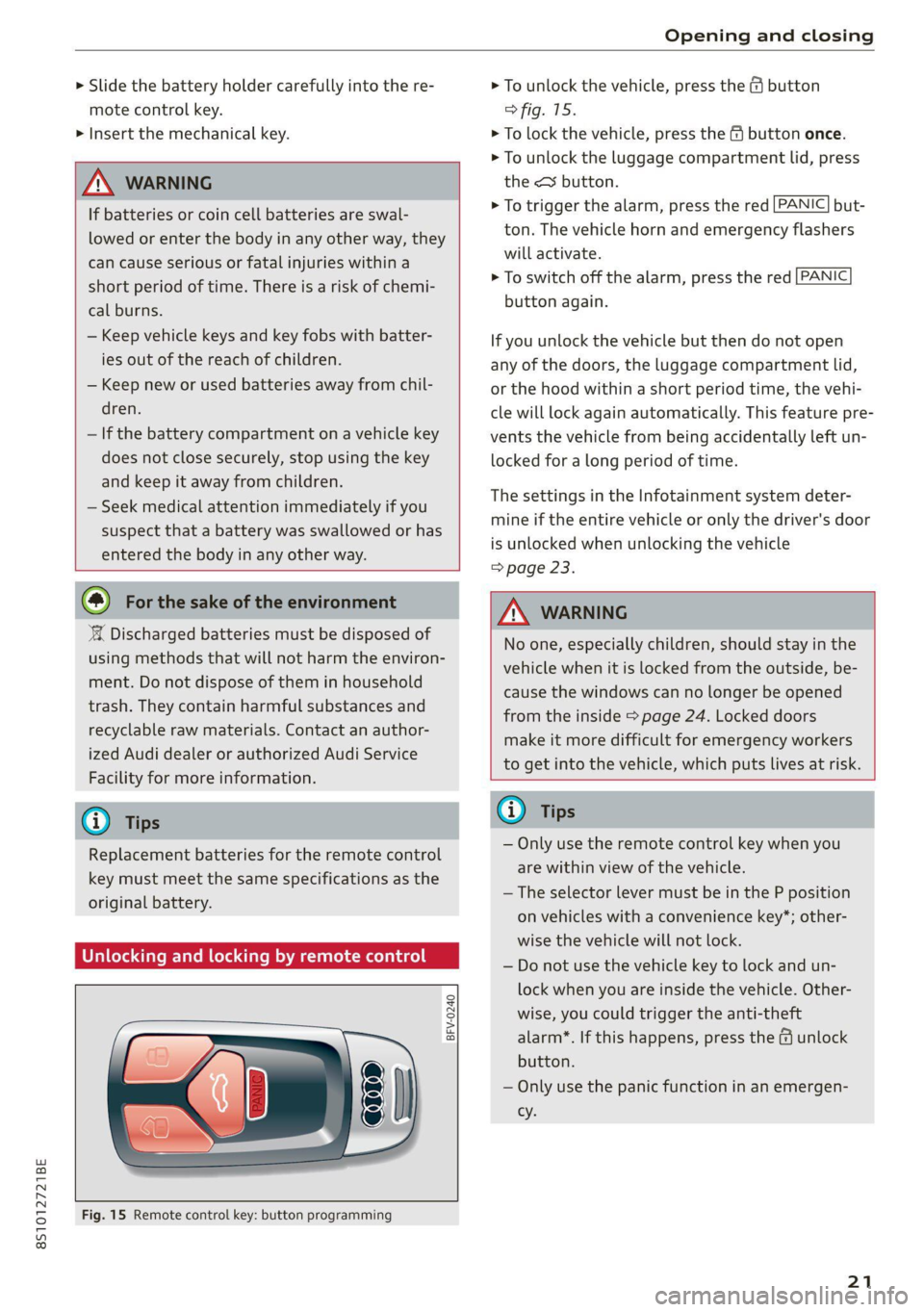
8S1012721BE
Opening and closing
> Slide the battery holder carefully into the re-
mote control key.
> Insert the mechanical key.
ZA WARNING
If batteries or coin cell batteries are swal-
lowed or enter the body in any other way, they
can cause serious or fatal injuries within a
short period of time. There is a risk of chemi-
cal burns.
— Keep vehicle keys and key fobs with batter-
ies out of the reach of children.
— Keep new or used batteries away from chil-
dren.
— If the battery compartment on a vehicle key
does not close securely, stop using the key
and keep it away from children.
— Seek medical attention immediately if you
suspect that a battery was swallowed or has
entered the body in any other way.
@) For the sake of the environment
‘& Discharged batteries must be disposed of
using methods that will not harm the environ-
ment. Do not dispose of them in household
trash. They contain harmful substances and
recyclable raw materials. Contact an author-
ized Audi dealer or authorized Audi Service
Facility for more information.
@® Tips
Replacement batteries for the remote control
key must meet the same specifications as the
original battery.
OT Cle diate MLM Cle Cie M Mee meelil cel |
BFV-0240
Fig. 15 Remote control key: button programming
> To unlock the vehicle, press the @ button
> fig. 15.
> To lock the vehicle, press the & button once.
> To unlock the luggage compartment lid, press
the < button.
> To trigger the alarm, press the red but-
ton. The vehicle horn and emergency flashers
will activate.
> To switch off the alarm, press the red
button again.
PANIC
PANIC
If you unlock the vehicle but then do not open
any of the doors, the luggage compartment lid,
or the hood within a short period time, the vehi-
cle will lock again automatically. This feature pre-
vents the vehicle from being accidentally left un-
locked for a long period of time.
The settings in the Infotainment system deter-
mine if the entire vehicle or only the driver's door
is unlocked when unlocking the vehicle
> page 23.
Z\ WARNING
No one, especially children, should stay in the
vehicle when it is locked from the outside, be-
cause the windows can no longer be opened
from the inside > page 24. Locked doors
make it more difficult for emergency workers
to get into the vehicle, which puts lives at risk.
@ Tips
— Only use the remote control key when you
are within view of the vehicle.
— The selector lever must be in the P position
on vehicles with a convenience key*; other-
wise the vehicle will not lock.
— Do not use the vehicle key to lock and un-
lock when you are inside the vehicle. Other-
wise, you could trigger the anti-theft
alarm. If this happens, press the fj unlock
button.
— Only use the panic function in an emergen-
cy.
21
Page 24 of 280

Opening and closing
Unlocking and locking with the
oT Bcd
Applies to: vehicles with convenience key
The doors and luggage compartment lid can be
unlocked and locked without using the remote
control key.
BFV-0007
Fig. 16 Door handle: sensor for locking
Unlocking the vehicle
> Grip the door handle. The door unlocks auto-
matically.
> Pull on the door handle to open the door.
Locking the vehicle
> Place the selector lever in the "P" position; oth-
erwise, the vehicle cannot be locked.
> To lock the vehicle, close the door and touch
the sensor in the door handle once > fig. 76. Do
not hold the door handle while doing this.
Deactivating the unlock function
You can deactivate the unlock function with the
convenience key (keyless access) for one locking
and unlocking cycle.
> Place the selector lever in the "P" position; oth-
erwise, the vehicle cannot be locked.
> Close the door.
> Press the f lock button on the convenience key
and touch the sensor on the door handle (driv-
er's door) one time within five seconds of press-
ing the button > fig. 16. Do not grasp the door
handle while locking the vehicle, or else the ve-
hicle will not lock.
> To check if the function has been deactivated,
wait at least 10 seconds and pull the door han-
dle again. The door should not open.
22
After that, it will only be possible to unlock the
vehicle using the remote control key or by me-
chanically unlocking the lock cylinder. Keyless ac-
cess will be active again after the next time the
vehicle is locked/unlocked.
You can unlock and lock the vehicle at every door.
The convenience key must no be more than ap-
proximately 5 feet (1.5 m) away from the door
handle. The function should not be impaired if
the convenience key is in your jacket pocket or in
your briefcase, for example.
If you hold the door handle while locking, this can
impair the locking function.
The door cannot be opened for a brief period di-
rectly after locking it. This way you have the op-
portunity to check if the doors locked correctly.
The settings in the Infotainment system deter-
mine if the entire vehicle or only one of the doors
is unlocked when unlocking the vehicle
=> page 23.
ZA WARNING
No one, especially children, should stay in the
vehicle when it is locked from the outside, be-
cause the windows can no longer be opened
from the inside > page 24. Locked doors
make it more difficult for emergency workers
to get into the vehicle, which puts lives at risk.
Z\ WARNING
Read and following all WARNINGS. > A\ in
Key set on page 19
G) Tips
If your vehicle is left standing for a long peri-
od of time, note the following:
—To prevent the vehicle battery from dis-
charging, the energy management gradual-
ly switches off convenience functions that
are not needed. You then may no longer be
able to unlock your vehicle with the sensors.
— The system complies with United States FCC
regulations and ISED regulations
=> page 267.
Page 34 of 280

Power top
— Make sure no one will be injured by the pow-
er top supports or other moving compo-
nents when opening and closing the top.
@) Note
— To prevent damage to the power top:
— do not store any objects in the power top
storage compartment.
— make sure there is enough space above
the vehicle when opening or closing the
power top.
0} Tips
— To avoid draining the vehicle battery unnec-
essarily, do not open and close the power
top repeatedly when the engine is switched
off.
— The power top can be operated manually if
there is a malfunction > page 33, Power
top emergency operation. Have the problem
corrected immediately by an authorized
Audi dealer or authorized Audi Service Fa-
cility.
— If you park the vehicle with the power top
open, the vehicle interior will not be pro-
tected from damaging weather or unauthor-
ized access. Lock any items you leave behind
in the luggage compartment. Close the
power top before leaving the vehicle.
— The side windows automatically lower
slightly when opening or closing the power
top.
Power top convenience opening and closing
Applies to: vehicles with power top
BFV-0271
®
”
lon
— o
Fig. 31 Driver's door: turning the key to open and close
32
Convenience opening with the driver door
lock
> To unlock the vehicle, press the & button on the
remote control key.
> Turn the key once in the driver door lock to the
unlock position (@).
> Turn the key to the opening position @ again
within two seconds and hold it there until the
power top opens completely.
Convenience closing with the driver door lock
> Turn the key once in the driver door lock to the
lock position @).
> Turn the key to the closing position @) again
within two seconds and hold it there until the
power top closes completely.
Releasing the key stops the opening or closing
process immediately.
ZA\ WARNING
Read and follow the important safety precau-
tions > A\ in Opening and closing the power
top on page 31.
Applies to: vehicles with power top
Power top: malfunction! Unable to operate
This message appears when there is a malfunc-
tion. The power top can be operated manually
=> page 33.
Power top: operation currently not possible
If the power top is operated continually for a long
period of time, the overload protection activates
for approximately 15 to 30 minutes. You can
open or close the power top again after that.
Power top: malfunction! You may continue driv-
ing (limited functionality). See owner's manual
This message appears if there is a malfunction in
the system. Try to open or close the power top
again. If the message still appears, then have an
authorized Audi dealer or authorized Audi Service
Facility correct the malfunction. Do not drive
more than 30 mph (50 km/h) until it is correct-
ed.
Page 39 of 280

8S1012721BE
Lights and Vision
—To reduce glare for traffic behind your vehi-
cle, the rear fog lights* should only be
turned on in accordance with the legal regu-
lations in the country where you are operat-
ing the vehicle.
— If the battery has been discharging for a
while, the parking light may switch off auto-
matically. Always make sure your vehicle is
parked and adequately illuminated accord-
ing to the legal regulations in the country
where you are operating the vehicle. Avoid
using the parking lights for several hours.
G) Tips
— When using lighting equipment, the driver
is responsible for adhering to any local ap-
plicable regulations while driving and when
parking the vehicle.
— The light sensor for the automatic head-
lights* is in the rearview mirror mount. Do
not place any stickers in this area on the
windshield.
— Some exterior lighting functions can be ad-
justed > page 37.
— In some markets, the tail lights will switch
on when the daytime running lights switch
on.
—In cool or damp weather, the inside of the
headlights, turn signals, and tail lights can
fog over due to the temperature difference
between the inside and outside. They will
clear shortly after switching them on. This
does not affect the service life of the light-
ing.
Turn signal and high beam lever
BFV-0012
Fig. 41 Lever: switching on the turn signal and high beams
The lever operates the turn signals, the high
beams and the headlight flasher.
Turn signals >>
The turn signal will activate when you move the
lever into a turn signal position while the ignition
is switched on. The respective a or indicator
light flashes.
@- Right turn signal
@- Left turn signal
The turn signal blinks three times if you tap the
lever (convenience turn signal).
High beams ZO and headlight flasher
> Move the lever to the corresponding position:
@®- High beams on
@- High beams off or headlight flasher
The
EJ indicator light in the instrument cluster
will turn on.
Z\ WARNING
High beams can cause glare for other drivers,
which increases the risk of an accident. For
this reason, only use the high beams or the
headlight flasher when they will not create
glare for other drivers.
Adjusting the exterior lighting
You can adjust the exterior lighting separately.
The settings depend on the vehicle equipment.
> Select in the Infotainment system: [MENU] but-
ton > Vehicle > left control button > Vehicle
settings > Exterior lighting.
Automatic headlights
You can adjust the following settings in the Auto-
matic headlights menu:
Activation time - You can adjust if the headlights
switch on Early, Medium, or Late according to
the sensitivity of the light sensor.
37