2021 AUDI S4 navigation
[x] Cancel search: navigationPage 214 of 304

Additional settings
Additional settings
System settings
Introduction
General settings are described in this chapter.
You can find specific settings in the chapters
about those settings. The available settings de-
pend on the vehicle equipment.
Date and time
» Applies to: MMI: Select on the home screen:
SETTINGS > General > Date & time.
Possible settings:
— Automatically set date and time
— Date format
— Time format
— Automatic time zone
— Time zone
Cental ah ey
» Applies to: MMI: Select on the home screen:
SETTINGS > General > Measurement units.
Possible settings:
— Speed
— Distance
— Temperature
— Volume
— Pressure
— Consumption (engine)
Language and keyboard
» Applies to MMI: Select on the home screen:
SETTINGS > Language & keyboard.
Language
You can change the languages for the display,
navigation announcements, and the voice recog-
nition system.
212
Keyboard
See > page 23.
Requirement: an audio source must be active.
» Applies to MMI: Select on the home screen:
SETTINGS > Sound.
Possible settings:
— Treble
— Bass
— Balance/fader
— Speed dependent volume control
— Subwoofer
— Surround level
Focus
You can optimize the sound distribution for vari-
ous locations in the vehicle.
3D effect
You can adjust the intensity of the 3D effect.
With the Medium setting, you will hear an opti-
mal 3D effect for all sources.
Plea ee ely
> Applies to: MMI: Select on the home screen:
SETTINGS > Announcements & tone.
Possible settings:
— Announcement volume
— Welcome sound
ZA WARNING
Adjust the volume of the audio system so that
signals from outside the vehicle, such as po-
lice and fire sirens, can be heard easily at all
times.
Gi) Tips
The volume is automatically adjusted to a pre-
set level when the MMI is switched on.
Page 215 of 304

8W1012721BC
Additional settings
Bluetooth
> Applies to MMI: Select on the home screen:
SETTINGS > Connection settings > Bluetooth
Bluetooth
You can select a setting for visibility of the MMI
to other Bluetooth devices. To connect a new
Bluetooth device, the Visible setting must be se-
lected. If Invisible is selected, a Bluetooth con-
nection will only be possible with paired devices.
If Off is selected, no Bluetooth device can be con-
nected.
Bluetooth audio player
When this function is switched on, the profile
will load automatically when your Bluetooth au-
dio player is within range.
Bluetooth name
The MMI’s Bluetooth name is displayed and can
be changed.
Factory default settings
Requirement: the ignition must be switched on.
> Applies to MMI: Select on the home screen:
SETTINGS > System maintenance > Restore
factory settings.
> Follow the system instructions.
The settings will be reset. The system will re-
start. This may take some time.
@ Tips
Make sure that not only the settings were de-
leted but also the stored data, if necessary.
Software update
Introduction
Applies to: vehicles with software update
You can update your vehicle’s software.
The functions depend on the country and vehicle
equipment:
— Update through the online system update
=> page 213.
— Map material update for the navigation system
=> page 189.
— Have the software update performed by an au-
thorized Audi dealer or authorized Audi Service
Facility. This can result in additional costs.
ZA\ WARNING
— Perform the installation only when the vehi-
cle is stationary. Otherwise, this increases
the risk of an accident
— If the installation fails, contact an author-
ized Audi dealer or authorized Audi Service
Facility immediately to have the malfunction
corrected.
Online system update
Applies to: vehicles with online system update
With the online system update, you can update
the software directly in the vehicle.
Requirement: the MMI must be connected to the
Internet > page 173, Audi connect.
Downloading updates
Requirement: notification for an online system
update will appear in the center display.
> Press on the notification, or
> Open the notification in the notification center
on page 22 and press on the notification.
> Follow the system instructions.
You can also check manually if an update is avail-
able.
> Applies to: MMI: Select on the home screen:
SETTINGS > System maintenance > Software
update > Search for updates > desired update
> Continue.
> Follow the system instructions.
The
MMI will start the download. You can check
the status of the download process in the notifi-
cation center > page 22.
Installing updates
Requirement: an online system update must be
downloaded and a notification must be shown in
the center display.
> Stop the vehicle safely.
213
Page 283 of 304

8W1012721BC
Accessories and technical changes
Accessories and
technical changes
Warranty
Your vehicle is covered by various warranties:
— New Vehicle Limited Warranty
— Limited Warranty Against Corrosion Perforation
— Emissions Control System Warranties: Federal
Emissions Control System Defect Warranty,
Federal Emissions Performance Warranty
— Applies to: USA models: Kansas Safety Belt
Limited Warranty
— Applies to: USA models: California Emissions
Control Warranties: Short-term Emissions De-
fects Warranty, Long-term Emissions Defects
Warranty, TZEV models Emissions Defects
Warranty, California Emissions Performance
Warranty
You can find detailed information in your Warran-
ty & Maintenance Booklet and in the California
Emissions Booklet*.
Audi Literature Shop
Service information is made available as soon as
possible after a model is introduced and can be
ordered in the Audi Literature Shop: http://
literature.audiusa.com
Driving in other
countries
Government regulations in the United States and
Canada require motor vehicles to comply with
emissions regulations and safety standards.
Therefore, vehicles that were produced for the
U.S. and Canadian markets are different from
vehicles produced for other countries.
If you plan to use your vehicle outside of the
United States or Canada, it is possible that:
— Fuel may have a significantly lower octane rat-
ing. Unsuitable fuels can cause engine damage.
— Proper maintenance and repair work may not
be possible because special service equipment,
tools, or measuring devices needed for your ve-
hicle may not be available.
— Replacement parts may not always be availa-
ble.
— Navigation systems for vehicles built for the
U.S.A. and Canada will not necessarily work in
Europe, and may not work in other countries.
() Note
Audi is not liable for damage to the vehicle re-
sulting from these country-specific differen-
ces.
Maintenance, repairs,
and technical modifi-
cations
Observe the safety precautions > page 221, Gen-
eral information and > page 264, Raising the ve-
hicle.
General information
Due to the increasing complexity of technology in
these vehicles, as well as the safety and environ-
mental standards that apply, you can only per-
form a very limited amount of repairs and modifi-
cations to the vehicle yourself.
Proof of maintenance work may be required to
submit a claim within the warranty period.
We recommend that you have your vehicle serv-
iced by an authorized Audi dealer or authorized
Audi Service Facility and that Audi Genuine Parts
and Audi Genuine Accessories are used. This
helps to ensure that your vehicle's functionality,
performance, and safety are not impaired.
Maintenance and repairs
Your vehicle was designed to help keep mainte-
nance requirements to a minimum. Some regular
maintenance is required to help ensure that your
vehicle runs in a safe, economical, and reliable
manner. Please refer to your Warranty & Mainte-
nance Booklet for more detailed information
about vehicle maintenance.
When operating the vehicle under more extreme
operating conditions, for example when outside
temperatures are very low or in very dusty envi-
ronments, certain maintenance should be per-
formed between the specified intervals.
281
Page 294 of 304

Index
ExteriOmmirrorssecs os asco w 6 aeons vo ween 9 we 55
Folding settings............. eee eee eee 34
External voice operation................. 27
F
Factory default settings
Multi Media Interface................. 213
Fast route............ 0.0.0.0. . cee eee 182
Favorites... 0.2.0.0... cee eee eee eee 21
BIW@tOOth): < seca ss ceca s i yews se ees 2s 215
NaViGatiOnices ss sescsus so aves + ware eo nena 183
Telephone ..........0 00 cece eee eee 167
Federal Communications Commission (FCC) . 284
File formats (media drives).............. 207
Filling
Tank capacities.......... eee eee eee 287
For the sake of the environment
Disposing of engine oil................ 226
FOGUING's « « supe ¢ ¢ cause 5s same 7 2 eee a eae 218
LOAKS ice ie x erences = 6 caenene a 6 aueuioe we axons 6 eae 222
Forward gear
refer to Gears... . eee eee eee 97
Free text search
Media... .... eee ee eee eee 206
RadiO sys = ¢ seove + © sees ¢ crews ge pew Es 195
also refer to Intelligent search.......... 182
Freeze protection
Coolant... ... 2... eee eee eee 227
Windshield washer system............. 233
Frequency band..........-....--.000-5 193
also refer to Frequency band........... 193
Front center armrest..............02 0005 66
Front passenger’s seat adjustment
REAR « ieiam co nasi 3 onan + wR Ts HeEEE Be RO 65
Front wiper blades
Changing.......... 00. c eee ee eee eee 59
Cleaning... .. cece eee 59
Fuel... 2. eee eee eee 217
AGGItIVES: = ess = ven e = sees os owen ee xe 218
CUFrFeENE CONSUMPTION ¢ & sesso 6 3 ese ao eee 16
Fueldisplay....... 2... cece eee eee eee 12
GaSOliNGs « sees ss ween oe eee ce een es es 217
Reducing fuel consumption............ 102
Tank capacity...........0 ee eee eee eee 287
292
Fueling
Fuel filler door. ....... 0... cece eee eee 218
Fuel filler door emergency release....... 220
Functions on demand...............4.. 175
Functions that require a license.......... 75S
also refer to Functions on demand....... 175
Fuses
ASSIQNMENKS « & senses o 8 mnmors & & mamens @ & inerer 273
Replacing......... 0. cece eee eee eee 272
G
Garage door opener...........0..000 eee 48
Garment hooks ...... 2... 0c e eee eee eee 83
GaSOUME sscwee a 2 evarnes a a omawwes vx amos ow vase 2 217
Additives... 0.0.0... eee e cece eee eee 218
GasOliNe MIXtURE cnn « : seam ct same & 2 Hew 217
GAWR
refer to Gross Axle Weight Rating (GAWR) . 287
GOSTSics + nayss = = pees = yeu se eeUR GE ROUSE 97
Glossary of tire and loading terminology... 238
Glove compartment.............--000-05 83
Valet parking: « < ews + ¢ sees se news oe ees 48
Gross Axle Weight Rating (GAWR)........ 287
Gross Vehicle Weight Rating (GVWR)...... 287
GVWR
refer to Gross Vehicle Weight
Rating (GVWR) .............0000.0005 287
H
Handstreess «sss x i souness 6 0 annwine «a auaware x 163
Hands Free: Profiles «3 inisa ao inesow a vow & 163
Head-up display
Adjusting. ........... 0c cee eee eee eee 25
Adjusting the brightness................ 55
Operatings « : vem « x ewe 5 ¢ eee g 7 eee oe 25
Headlight range control................0. §1
H@AdLIQtS: ¢ = xcs ¢ < eees x = Resa cB eS ea 51
Gleanings « 2 svc so wes 2 wea ee res ees 256
Headlight range control................ 51
Washer system.........--00 eee eee eee 58
Washer system (filling washer fluid) .... . 233
Head restraints < seus « s ems s + sates =v egops se 67
Heated rear window...........0 eee eee 93
Heated steering wheel..............000.. 93
Heating...........0.. 00.0. cee 90
Page 295 of 304

8W1012721BC
HFP
refer to Hands Free Profile............. 162
High beams
High beam assistant.................4. 52
Highway lights ....... 0... cece eee eee ee ee 51
Hill descent assist..............02-000. 108
Hill descent control............0 eee eee 107
Hill hold assist... 0.0.2... ee ee eee eee 97
Home
refer to Home address...........-000% 187
Home address ....... 0.00.0. c eee eee ee 187
HomeLink
refer to Garage door opener............. 48
Home screen... ... 2. eee e eee eee eee eee 18
HOM... eee eee 6
Hotspot
refer to Wi-Fi...........0. 2.0 e eee eee 176
I
Idle
fefer to Gears ewes ¢ s ewes ce seen cs wees 8: 97
Ignition
Switching onvand Off". wes x y says « ¢ caver « 9 95
Imbalance (wheels) ............000000 0s 244
Immobilizer
refer to Electronic immobilizer........... 37
Indicatorlights » neow ¢ a wes ¢ ewer ws wares ao ee 7
INSpPectionintetWals ¢ ssw < gapen g x paves se ne 233
INStroMment ClUStErs = wasn s x wom » x eowe sy ew 12
Adjusting the layout................00. 13:
Cleaning........ 0... eee eee eee eee 258
ENGin@: code: « = sas ¢ seas ¢ eee ae Heese 215
Failures: «osc 2s mene oe pews se ee ¥ ee 12
On-board computer............00200 eee 16
Operating...............2.. 0.02.0 000 13
Service interval display................ 233
Software information................. 215
Switching tabs..................200005 13
Switching the view............ 00ers 13
Vehicle functions................00000- 16
Version information...............0-5 215
Instruments
Adjusting illumination.................. 55
Integrated Toll Module................. 125
Intelligent search
Navigation’: « s sxe 5 ¢ caw + + seein s o tees = 182
Interior lighting « . esccms ve ewe ve mes vw 54,55
Interior MONitOriNg’s + 2 wesw ce wows s ween a ae 36
Intermittent mode (windshield wipers) ..... 58
International’ travel... seessieivaseveuea Li?
Internet
veferto:connects =» ssw ss wees eo wes 2 oe 173
Internet radio
refer to Online radio.............. 197,198
iPhone
refer to Audi music interface........... 202
J
Jump starting......................00. 268
K
ROY". ccanees i a: sonra i ot samme +o anames o 9 ames @ 33,37
Convenience opening and closing......... 46
Key replacement.........c:eecceeeeees 37
Mechanical key...........0...000 02000 37
PANIC button ....... 2.20... 00 cece eee eee 38
Replacing the battery.................. 39
Unlocking and locking.............e eee 38
Vehicle code... 6.2.2... eee eee eee eee 37
Key user... 2... ee eee ee eee 31
RICK EOWING. « ccenerts «a: eames 0 a ayngen eo acne 9 me 99
L
Lane assist
refer to Audi active lane assist.......... 141
Lane departure warning
refer to Audi active lane assist.......... 141
Laptimer........... 0.000000. 0.0 2000. 124
Evaluating s « saws « & cae & & eee so ees os 125
StANEIINGsis 6 & conse w o owen 7 cummins & 7 aE & > 124
LATCH (securing child safety seats)......... 78
Leather care and cleaning............... 258
Legal information
License subscriptions................. 215
Software information................. 215
Software licenseSicx « s wews ss wee s genes 215
Version information...............000- 21S
License plate: brackets + scies 6 seen 3 6 ser 283
Lifting points (vehicle jack).............. 264
293
Page 296 of 304
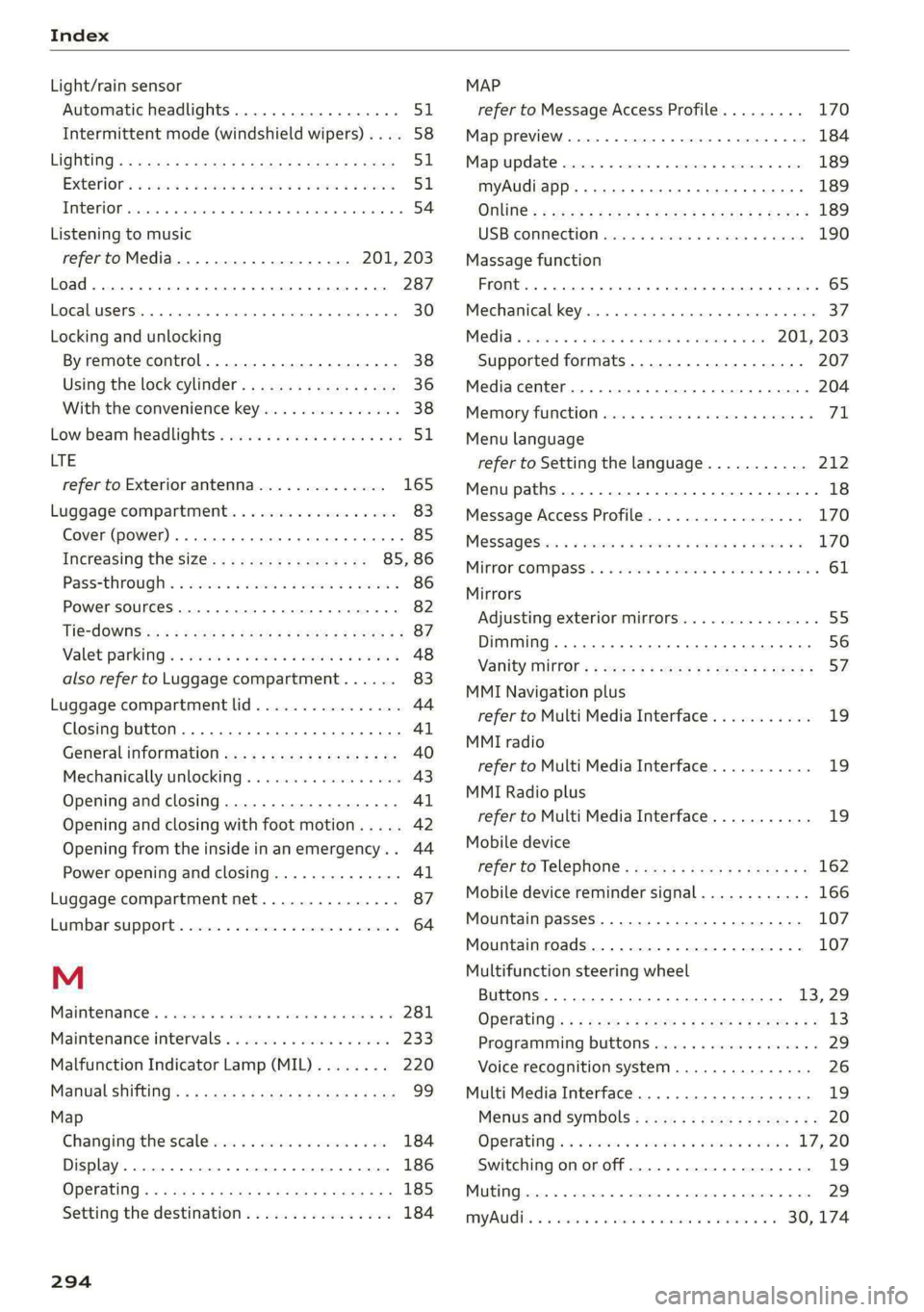
Index
Light/rain sensor
Automatic headlights...............00. 51
Intermittent mode (windshield wipers).... 58
CIGHEING': « = sex & = eees & 3 Raw & HeieE 2 F eee 51
EXteriOr’s + cess 2 vem av cen a 2 ee a 2 es 51
TCORIOR ccioe + 0 soniane » : semcace wo wsesure aw ececeat as 54
Listening to music
referto Media................-4- 201, 203
Load... . i.e eee ee 287
E@GAULUSERS ti « sietas oo exansie a « ainsi o x avesiee 8 8 30
Locking and unlocking
By remote control..............-.000-- 38
Using the lock cylinder................. 36
With the convenience key............... 38
Low beam headlights.................00. 51
LTE
refer to Exterior antenna.............. 165
Luggage compartment.................. 83
Cover (power)... ... ce eee eee eee eee 85
Increasing the size................. 85, 86
Passethroughiis « essen s sons a o cos @ sens 6 86
Power SOUrCES .... 1 ee eee eee eee 82
TIG-COWNS sss = ses & z gars se peen st wen ee 87
Valet parking’: « cca es weve ae seme se corre 48
also refer to Luggage compartment...... 83
Luggage compartment lid................ 44
Closing button... ..... 0. cee eee eee eee 4l
General information.................05 40
Mechanically unlocking..............45. 43
Opening and closing................... 41
Opening and closing with foot motion..... 42
Opening from the inside in an emergency... 44
Power opening and closing.............. 41
Luggage compartment net............... 87
Lumbar support...........2.-.000 eee eee 64
M
Maintenance’. » seica i sce ov aveasc vo acanans os 281
Maintenance intervals................-5 233:
Malfunction Indicator Lamp (MIL)........ 220
Manual SHIMING:: « « cows a « cows a x cow a 2 Hew 99
Map
Changing the scale........... 000. seen 184
Display.... 2.0... ee eee eee eee 186
Operating: « asx s x news ¢ o Rew 2 b eRe Fe 185
Setting the destination................ 184
294
MAP
refer to Message Access Profile......... 170
Map preview............0..0 0000000008 184
Map update................02..000 00 189
myAudi app... .. eee c cece eee ee eee 189
ONUNG:: s sexe + 2 wees 2 Ree es Sea Gof Here 189
USBiGONMECEION sxicase s % suncane « © sxenass « © sons 190
Massage function
Front... cece eee eee ees 65
Mechanical key........ 0.0.0 e eee eee eee 37
Media « sisi s ccinene vo anvensa we ot aweseni a aie 201, 203
Supported formats.................-- 207
Media
center.................00000 eee 204
Memory function. ......... 0.0 eee eee eee 71
Menu language
refer to Setting the language........... 212
Menu paths......... 0.0.0... eee eee eee ee 18
Message Access Profile................. 170
MesSagesins « « sows so cavewse 9 a exmnsue wv oss ¥ 6 170
Mitrorcompassy oe sic 3 2 miss oo mar 2 8 aw 61
Mirrors
Adjusting exterior mirrors............... 55
Dimming... 06... cee e eee eee eee 56
Vanity mitror's « wax » ¢ anes 2 y tows © s ewe 57
MMI Navigation plus
refer to Multi Media Interface........... 19
MMI radio
refer
to Multi Media Interface........... 19
MMI Radio plus
refer to Multi Media Interface........... 19
Mobile device
refer to Telephone.............00e000 162
Mobile device reminder signal............ 166
Mountain passes...................00. 107
Mountain roads................0000 eee 107
Multifunction steering wheel
Buttons... 0... 02... cee eee eee 13,29
Operating: « s ws « x eeu sy eee so ewe se 13
Programming buttons...............05- 29
Voice recognition system.............-. 26
Multi Media Interface................... 19
Menus and symbols...............--04- 20
Operating’: « owes 2 wae o 6 wore oo were 17,20
Switching on or off..............02.00. 19
MWC Gpceie 3 5 coveine 6 & cxemens «4 carves ww sagan © & ome 29
MYAUG Es. : aseuore & csesain o cauees oe wrens woo 30,174
Page 297 of 304

8W1012721BC
Index
myAudi navigation................. 181, 184
MYAUI USERS asscver s 6 ease ae enue 2 eee oY oes 30
N
Natural leather care and cleaning......... 258
NaVIGAEION ccs < = cece vo eres se Hees ee oe 181
Betterrouteiis «i ccs + 2 anzens 0 cnwisme «6 cans 190
Calling... 2... eee eee eee eee 184
Changing the scale............0. ee eee 184
alsorrefer'to. Map « sss «= ews + 2 cies owes 185
Navigation database
Version information.............00005 215
Navigation (instrument cluster).......... 187
NHTSA es cases x x wana 4 x mmios oe wimaioe we omc 283
Notification center sci ¢ o ssesce so sae os ese 22
Oo
Octane rating (gasoline)................ 217
QOGOMELET way « ¢ wows & 2 wes 4 bee ee ee 1S
ReSettingien & : acum sv anm © o wties & a samen a 15
Office address
refer to Business address.............. 187
Offroad
refer to Offroad driving................ 108
Offroad
driving.......... 20sec eee eee 108
FEC
DUGEOM) wiccons = 2 exeses we stein «6 ansonoe 9 w noe 91,
Oil
refertoEngineoil.................... 224
On-board computer.............00 0-0 eee 16
On Board Diagnostic System (OBD)... 220,277
Online map
refer to Satellite map................. 188
Online radio...................0.00005 197
also refer to Online radio.......... 197,198
Online roadside assistance.............. 179
Online services
fefer tO CONNEC’: « ees ¢ ¢ eyes ce ew se He 173
Online system update.............00005 213
Online traffic information............... 190
Opening. ....... 6. eee eee cece 33
Automatic luggage compartment lid...... 41
Convenience opening...........-...005- 46
Fuel filler door...........00 eee cece eee 218
HOGG 's scvse © s mame 2 ¢ eR & 2 ERE § ee Ge 222
Luggage compartment lid............... Al
Luggage compartment lid with foot motion . 42
Panoramic glass roof............00 eee ee 47
Sliding/tilting sunroof..............0005 46
Sunshade (roof) « « wcscine ow cence mv owarne wa ow 47
Windows ...... 0... e cece eee eee eee eee 45
Opening and closing
refer to Unlocking and locking........ 33,38
Operating
Head-tip displayins « x aims s aaes = news ex xe 25
Tnstrumenticluster sissies i asians a o asneaine ow soi 13
Multifunction steering wheel............ 13
Multi Media Interface............... 17,20
TeXtINPUBss 2 2 cones ws wramrs x x seen oa ewe a ee 23
Touch display.......... 0... c eee eee eee 17
Voice recognition system............... 26
Optional equipment number............. 286
Options
Médias: = » saes ¢ = eae 9 e ames 5 © ews 3 ee 207
RaGiOiics so awinia 6 7 seanine 6 aa 6 cimRE Yo 8 198
Overview (Cockpit). cs sina ov arenas v6 aries a 6 ose 6
P
PaintiCOd Gis ¢ wees sv ween oe mews ae ees oa 286
Paint damageé:s:. = ¢ sees ss eees y = ewes se eee 257
PANIG BUttOMTs « » snus = 2 ame seme oY 37, 38
PANIC function ..............0 0c eee eens 37
Panoramic glass roof................-04. 47
Convenience opening and closing......... 46
Emergency closing: . iwc. scenes cowed ee 47
Quick opening............... eee eee eee 47
Park assist. ........ 0... ccc e eee eee eee 159
Parking. .... 0... cece cece eee eee 96
Parking aideecs os csvsens vo somes ve ssecers oa mse 150
Adjusting the volume................. 151
Automatic activation................4. 150
Cleaning the sensors/camera........... 256
Park assist... 20... eee eee eee eee 159
Parking aid plus: : sss ss sees se ewes 5 es 150
Parking space search................05. 157
Peripheral cameras...........--.000-5 152
REAlVIEW CAMEL a eins «i oes bs aes 5 a oe 152
Parking and maneuvering.............-- 150
Parking brake
refer to Electromechanical parking brake. 106
Parking lightSic
295
Page 299 of 304

8W1012721BC
Removing the caps (wheel bolts)......... 264
ROP alts sass 2 2 mais o eaten w & wee we ONC oe 281
Replacement key........ cece eee eeee eens 37
Replacement parts’ « exw « « ques yo eawes x oe 283
Replacing bulbs a. = ssws st eee ee ewes ees 276
Reporting Safety Defects................ 283
Reverse gear
WEfEF LO GESTS savas sy euaw co wees co wee a 97
Reversible cargo floor..............0000e 88
RIMS 2... eee ee 250
Cleaning = « sss + © seovs 3 & sees to ews ee oe 257
ROUING’s = wanes « ween os woe eo Ree ee BeeE Ye 96
Rolling ability
Electromechanical parking brake........ 106
Transmission idley. . 5 sso + saene oo siecaun oa an 98
Roof
refer to Panoramic glass roof............ 47
Roof load. ...........2.. 020222 e eee eee 287
ROO FAG cece sxcuens ao manor a w amante « oxewemnce «ate 88
also refer to Roof rack..........-...0-4. 88
Route guidance
StOPPING swe = ones ¢ ¥ Hee se carey o 2 SOS 185
also refer to Navigation............... 181
Running direction (tires)..............-. 266
S
Safety beltSies x » saws x 2 uae ¢ ¢ mew 2» REwH 6 2 68
Cleaning.......... 0. ec eee eee eee 258
LOCKING... 6.6.6 c cece eee eee 79
Securing child safety seats.............. 79
Satellite Map seve ss wees 2 o ees 7 e owe es 188
Saving fuel
Energy CONSUMEeMSisscs so sxe v waar a 9 were 16
Recuperation........ 00. c eee eee eee ee 16
Screen
refer to Touch display...............-.. 17
Screwdriver ........ 0.00. cece eee eee 261
Search function
refer to Free text search............... 206
Seat heating............. ee eee eee eee 92
Seats
ACJUStING as: « 2 ems « 2 weaw § § see FE wR Fe 64
Cleaning « « cia se even eo one oo ae oo os 258
Folding the rearseats............... 85, 86
Head feStraints): « sass ¢ « maven ss sane ¢ ¢ ners 67
Memory function « ses + 2 vei se eens see 71
Resetting the position.................. 65
Storing a seat profile...............000. 71
Seat ventilation....................000. 92
Securing the vehicle...............0.-00. 96
Selecting a source (media).............. 203
Selector lever. « o svvne 2 x wos 2 x ames w a anes & 97
Selector lever position
WEPFEPTOLGCATS « sere ao ammraye «a sma omens © 97
Sensors
Coverage areaS... eee eee eee 118
LOGatiOnS =< < sacs ¢ + seem & s wows ey eee 2 119
Service interval display................. 233
SET REAR (button).............00000000e 92
Setting measurement units.............. 212
SettingS ..... 0... eee eee eee eee eee 212
Announcements and tones............. 212
BlUGtOOthis « 2 sss + wese s + wow x 5 Hern gee 213
Daterand time < s ecine « 2 ovens w 5 xneee 3 3 212
Language
Measurement units.................-. 212
Media... .. eee eee eee eee 207
Navigation...........0..0..0.002 eee 191
RadiGiecy: x » swe sv mee 4 e cow & yee £ ee 199
SOUMG rsx « & ssexine 6 1 aveveus wo ecicens o eneN Bo 212
SysteM . 2... ee eee 212
TiMe/ZONCcas « x mewe 7 2 aoe ¢ Hom ae BERR 212
WiItFi OtSPOt eneves oo coevene oe cress wo creer vo 176
Setting the language................... 212
Setting the time's « « saws ve ees ve cee vo 212
Shift paddles-sies < y esas ¢ weeew y ween ss ewe 99
SHGprs « s seams © o EtOH 7c REGS FOE ROR EE ese = 175
Shuffle... 2... eee eee eee 205
Side assist... 0.6... eee eee eee ee 147
Cleaning the sensors...............-.. 256
SIMiGard's sasan 3 4 case ¢ s BGG Te Rew FB eR 174
Sliding/tilting sunroof...............005- 46
Emergency closing...........--+eeeeeee 46
SUMSH AGES swims wa ssanave ox somcene @ x aeauawe ww sean 46
also refer to Panoramic glass roof........ 47
Smart Favorites
pefer to Presets ex « « ewan se een ce eee ee 196
Smartphone
refer to Telephone...........-seeee0e: 162
STOW CHAINS): « 2 qs a 2 ews a @ eee a x ReE x 251
Socket
refer to Power sourceS..........--.20-05 82
297