2021 AUDI Q5 navigation
[x] Cancel search: navigationPage 223 of 332

80B012721BA
Radio
Opening radio text
> Applies to: MMI: Select on the home screen:
RADIO > select a frequency band (such as FM)
> select a station > More > Radio text.
Depending on vehicle equipment, the following
functions
may be available:
Displaying previous radio text entries
> Swipe downward with one finger. The last radio
text entries are displayed if they are available.
Scrolling through radio text entries
> Swipe upward or downward with one finger.
Showing Radio Text Plus information
If a radio text entry is displayed with a color, a
phone number or a navigation destination for the
station is available as radio text plus information.
You have the following options:
Selecting the destination
> Select: a navigation destination marked in col-
or > Set as destination.
Call
> Select: d phone number marked in color > Call.
@ Tips
A call to a phone number stored in the radio
text will start immediately.
Online radio
General information
Applies to: vehicles with Audi connect Infotainment and on-
line radio
You can listen to various radio stations or pod-
casts on the Internet using online radio.
Requirement: the MMI must be connected to the
Internet. A data plan must be available
=> page 201.
Accessing online radio through the MMI
> Applies to: MMI: Select on the home screen:
RADIO > Source > Online.
The following functions are available:
Previous selection
The station/podcast list for the last station or
podcast that was playing will be displayed.
Top stations
The favorite online radio stations are displayed.
Filter list
> Select: 2 > (a category) > a station/podcast.
The following categories are available:
— Countries
— Genres
— Languages
— Editor's picks
— Themes
— Nearby
@) Note
Read the information about Audi connect, and
be sure to note the connectivity costs section
=@ in General information on page 197.
@) Tips
— Depending on the Internet connection and
network traffic, the connection may be lost
when online radio is playing.
— Online radio reception may not be possible
if Internet service is throttled.
— Online media usage depends on the service
availability of the third party provider.
—The range and screen display of online me-
dia services from third party providers in the
vehicle can vary.
— Please note that it may not be possible to
play some online radio stations in certain
countries.
— Audi only provides access to online radio
and does not assume any responsibility for
the content of these services.
221
Page 236 of 332

Audi smartphone interface
Audi smartphone
interface
Setup
Applies to: vehicles with Audi smartphone interface
You can connect your smartphone to the MMI
with a cable or wirelessly* using the Audi smart-
phone interface. Certain content on your smart-
phone is adapted in the MMI while driving and
can be operated through the MMI.
Requirement: the vehicle must be stationary and
the ignition must be switched on. iPhone genera-
tion 5 or higher with Lightning connector and iOS
7.1.2 operating system or higher, or smartphone
with Android Auto app and Android 5.0 Lollipop
operating system or higher.
> Applies to: MMI: Select on the home screen:
SETTINGS > Connected devices > Audi smart-
phone interface > New connection.
> Connect your smartphone to the Audi music in-
terface > page 226 using a USB adapter
=> page 226, fig. 162, or
> To connect your iPhone wireless*, switch on the
Bluetooth function and Wi-Fi on your iPhone.
Open the Apple CarPlay settings in your iPhone.
In the MMI, press on your iPhone in the list of
displayed devices.
> To update the list, press O.
> Follow the system instructions.
> Pay attention to any additional system prompts
on your smartphone, if applicable.
> Applies to: MMI: If you declined use of Apple
CarPlay or Android Auto the first time you con-
nected your smartphone, then select on the
home screen: SETTINGS > Connected devices >
Audi smartphone interface > a smartphone.
> Follow the system instructions.
Z\ WARNING
Driving requires your complete and undivided
attention. As the driver, you have complete re-
sponsibility for safety in traffic. Never operate
mobile devices while driving, because this in-
creases the risk of an accident.
234
@) Note
Read the information about Audi connect, and
be sure to note the connectivity costs section
=> page 197.
@) Tips
— The functions that can be used depend on
the following factors, among others:
— The brand of your smartphone
— The version of the operating system in
your smartphone
— The software version of the app used
— The USB adapter cable and correct connec-
tion
— Your cell phone service provider
— The customized settings on your smart-
phone
— One of the factors above or a combination
of any of them could cause your smart-
phone to be incompatible with the Audi
smartphone interface. Compatibility cannot
be guaranteed for all types of smartphones.
For more information and assistance, refer
to the user guide and the manufacturer of
your smartphone.
— Please note that you can only connect your
smartphone via the front Audi music inter-
face in order to use the Audi smartphone in-
terface.
— Wireless Apple CarPlay* is not available in
all countries.
— Wireless Apple CarPlay* was a planned func-
tion at the time this manual was printed.
Wireless Apple CarPlay* is not available in
your vehicle.
— Wireless Apple CarPlay* is only possible in
vehicles without a navigation system or
without a detected vehicle position (GPS da-
ta) if the following requirement is met: the
embedded SIM card for the vehicle must be
logged into the mobile phone network
=> page 197.
— If the connected smartphone has voice con-
trol, you can operate your smartphone using
the external voice recognition system
=> page 28.
Page 238 of 332

Additional settings
Additional settings
System settings
Introduction
General settings are described in this chapter.
You can find specific settings in the chapters
about those settings. The available settings de-
pend on the vehicle equipment.
Date and time
» Applies to: MMI: Select on the home screen:
SETTINGS > General > Date & time.
Possible settings:
— Automatically set date and time
— Date format
— Time format
— Automatic time zone
— Time zone
Cental ah ey
» Applies to: MMI: Select on the home screen:
SETTINGS > General > Measurement units.
Possible settings:
— Speed
— Distance
— Temperature
— Volume
— Pressure
— Consumption (engine)
— Consumption (electric motor)
Language and keyboard
> Applies to MMI: Select on the home screen:
SETTINGS > Language & keyboard.
Language
You can change the languages for the display,
navigation announcements, and the voice recog-
nition system.
236
Keyboard
See > page 24.
Requirement: an audio source must be active.
» Applies to MMI: Select on the home screen:
SETTINGS > Sound.
Possible settings:
— Treble
— Bass
— Balance/fader
— Speed-dependent volume control
— Subwoofer
— Surround Level
Focus
You can optimize the sound distribution for vari-
ous locations in the vehicle.
3D effect
You can adjust the intensity of the 3D effect.
With the Medium setting, you will hear an opti-
mal 3D effect for all sources.
Plea ee ely
> Applies to: MMI: Select on the home screen:
SETTINGS > Announcements & tone.
Possible settings:
— Volume of announcements
— Welcome sound
ZA WARNING
Adjust the volume of the audio system so that
signals from outside the vehicle, such as po-
lice and fire sirens, can be heard easily at all
times.
Gi) Tips
The volume is automatically adjusted to a pre-
set level when the MMI is switched on.
Page 239 of 332

80B012721BA
Additional settings
Bluetooth
> Applies to MMI: Select on the home screen:
SETTINGS > Connection settings > Bluetooth
Bluetooth
You can select a setting for visibility of the MMI
to other Bluetooth devices. To connect a new
Bluetooth device, the Visible setting must be se-
lected. If Invisible is selected, a Bluetooth con-
nection will only be possible with paired devices.
If Off is selected, no Bluetooth device can be con-
nected.
Bluetooth audio player
When this function is switched on, the profile
will load automatically when your Bluetooth au-
dio player is within range.
Bluetooth name
The MMI’s Bluetooth name is displayed and can
be changed.
Factory default settings
Requirement: the ignition must be switched on.
> Applies to MMI: Select on the home screen:
SETTINGS > System maintenance > Restore
factory settings.
> Follow the system instructions.
The settings will be reset. The system will re-
start. This may take some time.
@ Tips
Make sure that not only the settings were de-
leted but also the stored data, if necessary.
Software update
Introduction
Applies to: vehicles with software update
You can update your vehicle’s software.
The functions depend on the country and vehicle
equipment:
— Update through the online system update
=> page 237.
— Map material update for the navigation system
> page 213.
— Have the software update performed by an au-
thorized Audi dealer or authorized Audi Service
Facility. This can result in additional costs.
ZA\ WARNING
— Perform the installation only when the vehi-
cle is stationary. Otherwise, this increases
the risk of an accident
— If the installation fails, contact an author-
ized Audi dealer or authorized Audi Service
Facility immediately to have the malfunction
corrected.
Online system update
Applies to: vehicles with online system update
With the online system update, you can update
the software directly in the vehicle.
Requirement: the MMI must be connected to the
Internet > page 197, Audi connect.
Downloading updates
Requirement: notification for an online system
update will appear in the center display.
> Press on the notification, or
> Open the notification in the notification center
on & page 23 and press on the notification.
> Follow the system instructions.
You can also check manually if an update is avail-
able.
> Applies to: MMI: Select on the home screen:
SETTINGS > System maintenance > Software
update > Search for updates > desired update
> Continue.
> Follow the system instructions.
The
MMI will start the download. You can check
the status of the download process in the notifi-
cation center > page 23.
Installing updates
Requirement: an online system update must be
downloaded and a notification must be shown in
the center display.
> Stop the vehicle safely.
237
Page 310 of 332

Accessories and technical changes
Accessories and
technical changes
Warranty
Your vehicle is covered by various warranties:
— New Vehicle Limited Warranty
— Limited Warranty Against Corrosion Perforation
— Emissions Control System Warranties: Federal
Emissions Control System Defect Warranty,
Federal Emissions Performance Warranty
— Applies to: USA models: Kansas Safety Belt
Limited Warranty
— Applies to: USA models: California Emissions
Control Warranties: Short-term Emissions De-
fects Warranty, Long-term Emissions Defects
Warranty, TZEV models Emissions Defects
Warranty, California Emissions Performance
Warranty
You can find detailed information in your Warran-
ty & Maintenance Booklet and in the California
Emissions Booklet*.
Audi Literature Shop
Service information is made available as soon as
possible after a model is introduced and can be
ordered in the Audi Literature Shop: http://
literature.audiusa.com
Driving in other
countries
Government regulations in the United States and
Canada require motor vehicles to comply with
emissions regulations and safety standards.
Therefore, vehicles that were produced for the
U.S. and Canadian markets are different from
vehicles produced for other countries.
If you plan to use your vehicle outside of the
United States or Canada, it is possible that:
— Fuel may have a significantly lower octane rat-
ing. Unsuitable fuels can cause engine damage.
— Proper maintenance and repair work may not
be possible because special service equipment,
tools, or measuring devices needed for your ve-
hicle may not be available.
308
— Replacement parts may not always be availa-
ble.
— Navigation systems for vehicles built for the
U.S.A. and Canada will not necessarily work in
Europe, and may not work in other countries.
(1) Note
Audi is not liable for damage to the vehicle re-
sulting from these country-specific differen-
ces.
Maintenance, repairs,
and technical modifi-
cations
Observe the safety precautions > page 246, Gen-
eral information and > page 291, Raising the ve-
hicle.
General information
Due to the increasing complexity of technology in
these vehicles, as well as the safety and environ-
mental standards that apply, you can only per-
form a very limited amount of repairs and modifi-
cations to the vehicle yourself.
Proof of maintenance work may be required to
submit a claim within the warranty period.
We recommend that you have your vehicle serv-
iced by an authorized Audi dealer or authorized
Audi Service Facility and that Audi Genuine Parts
and Audi Genuine Accessories are used. This
helps to ensure that your vehicle's functionality,
performance, and safety are not impaired.
Maintenance and repairs
Your vehicle was designed to help keep mainte-
nance requirements to a minimum. Some regular
maintenance is required to help ensure that your
vehicle runs in a safe, economical, and reliable
manner. Please refer to your Warranty & Mainte-
nance Booklet for more detailed information
about vehicle maintenance.
When operating the vehicle under more extreme
operating conditions, for example when outside
temperatures are very low or in very dusty envi-
ronments, certain maintenance should be per-
formed between the specified intervals.
Page 321 of 332
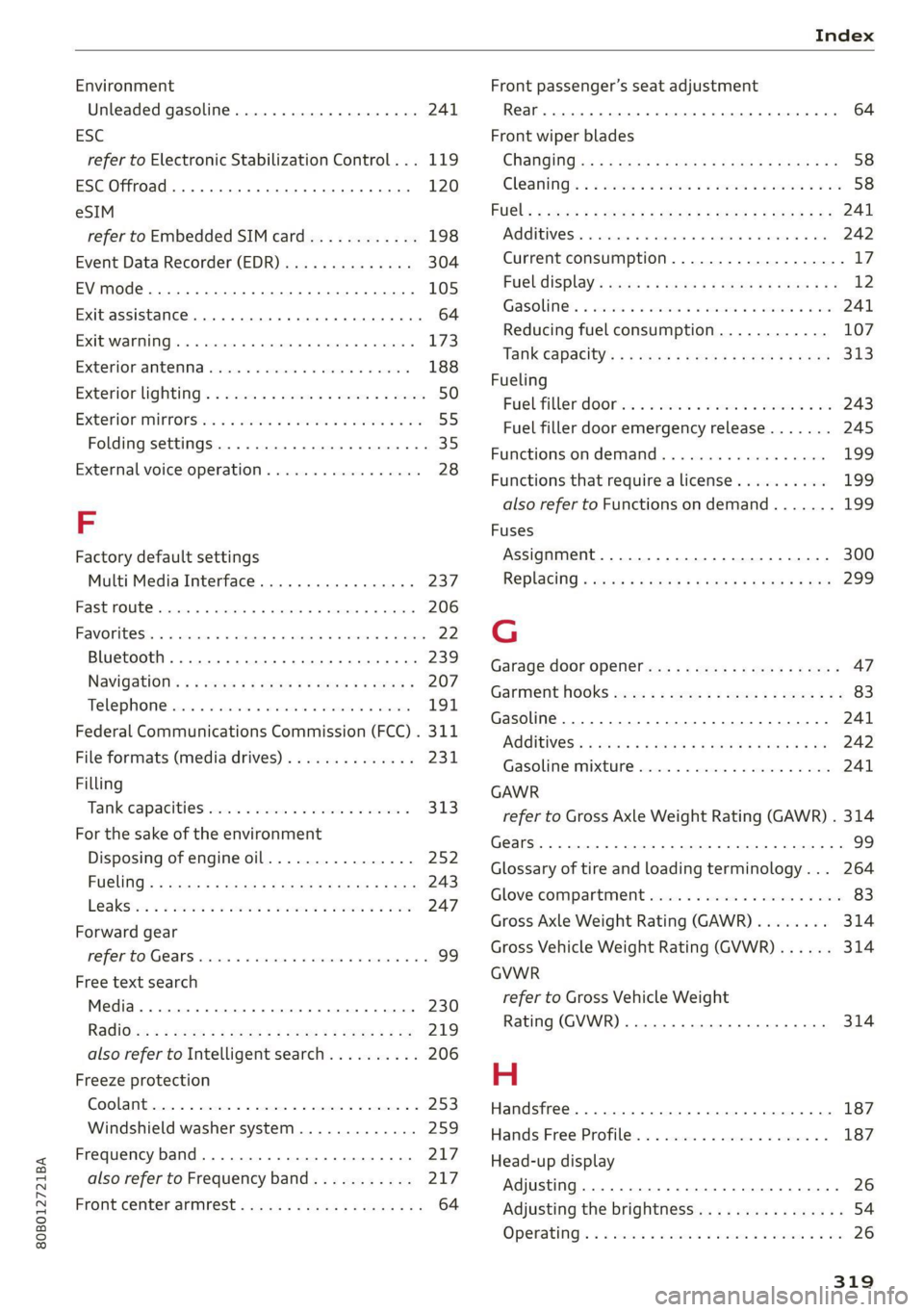
80B012721BA
Index
Environment
Unleaded gasoline.............. eee eee 241
ESC
refer to Electronic Stabilization Control... 119
ESC Offroad... .. eee eee eee 120
eSIM
refer to Embedded SIM card............ 198
Event Data Recorder (EDR).............. 304
EV mode......... cee cece eee eee 105
Exit assistance... 0... cece ee eee 64
EXtEWAETIIG)s « » cases w + ansunas 4 u annanoe #8 sommes 173
EX€CHIOMANTCNNA sinciis « 6 ocnin +s coesan © 6 axesors 188
Exteniorlightiing’ sxcsc: x «suas 2 + menawe ox awweom 50
Exterior itrOrsic. « 2 sor © somes vo orem 9 © ony 55
Folding settings................00 ee eee 35
External voice operation................. 28
F
Factory default settings
Multi Media Interface..............0.. 237
Fast route... .. eee eee eee 206
FAVOTIECSS. 5 2 rccass « « ormane « o: snwanen = suscewone 5 mouse 22
Bluetooth. ........ 0... cee eee 239
Navigation’: « s sae 5 ¢ cews + + sawie « o tems = 207
Telephone cris « «cose « srcusne to wrasse @ 6 oneenie 191
Federal Communications Commission (FCC) . 311
File formats (media drives).............. 231
Filling
Tank. capacities: cu: 2 ewin ee cna ee amor « 313
For the sake of the environment
Disposing of engine oil................ 252
PUGUING's = asses ¢ & aves & © Sates ¢ § Repos 5 E Ber 243
LO aKSiics = 2 ees ee sew 2 wane © were © ¥ were 247
Forward gear
refer to Gears. 1... eee 99
Free text search
Media... .... eee ee eee 230
Ra@iGvcs « = wcme « = wome 5 2 was ¢ 2 wae x coe 219
also refer to Intelligent search.......... 206
Freeze protection
Coolant...... 2... eee eee eee 253
Windshield washer system............. 259
Frequency band.............00--00 ees 217
also refer to Frequency band........... 217
Front center armrest .s..5 0c cces ese as 64
Front passenger’s seat adjustment
Rear... eee eee eee 64
Front wiper blades
CHANGING ss + s weae + 5 wees s ERee a eee Ges 58
Cleaning’: «2 see 2 ¢ swe 2 2 een ooo eee © 2 oe 58
FUG: ¢ agers ¢ ¢ saws oy eee 2s Hee zd ee Yoo 241
AGGIES «scone + cneusne « 1 emowom © eyenems te te 242
Current consumption................... 17
Eueldisplay’: saws x sess «smu te gs ges 12
Gasoline... .... cece eee eee 241
Reducing fuel consumption............ 107
Tank:capacity’s « « weiss s eecew s eeee oe ee 313
Fueling
Fuel filler dor ei ¢ s sissow 2 ena ss wesem a wc 243
Fuel filler door emergency release....... 245
Functions:on demands « + cic + 6 ware © vere 199
Functions that require a license.......... 199
also refer to Functions on demand....... 199
Fuses
Assignment .............0..0.0020005 300
Replacing « seis « enews + g nee + comm & + Her 299
G
Garage door opener............-.000000- 47
GarMenthOOKks some « says ov eee 2 esa 2 ee 83
Gasoline... 2.0.6... cee eee eee eee 241
CGIRIVGS » weiss 3 2 mewn 4 » ney & Pee @ ewe 242
Gasolime MiXtUne cosine =o sewers « 9 sense « 0 one 241
GAWR
refer to Gross Axle Weight Rating (GAWR) . 314
Gears... eee 99
Glossary of tire and loading terminology... 264
Glove compartment.............-0.00005 83
Gross Axle Weight Rating (GAWR)........ 314
Gross Vehicle Weight Rating (GVWR)...... 314
GVWR
refer to Gross Vehicle Weight
Rating (GVWR) ....... 0.0. e cee eee eee 314
H
Handsfree..................0.00000005 187
Hands:Free/Profilez. s . sxiuis so neieos «x semen = 187
Head-up display
Adjusting ........... cece eee eee eee 26
Adjusting the brightness................ 54
Operating’: « = soe « sicsees w snawens ow omens wv on 26
Page 324 of 332

Media... . 2... cee eee eee ee 225,,.227
Supported formats............-00000- 231
Media center......................0000. 228
Memory function..............020000 ee 71
Menu language
refer to Setting the language........... 236
Menu paths. ............. 0000s cece 19
Message Access Profile................. 194
Messagesi: ss sacs 3 + anes ov wares a a same oo 194
Mirror cOMpass:. « sess 6 & come +o some oo woue 5 60
Mirrors
Adjusting exterior mirrors.............-. 55
Dimming ........ 6. cece cece eee 56
Vanity:mirrot’s sees « s sews x = ews x o oes a 57
MMI Navigation plus
refer to Multi Media Interface........... 20
MMI radio
refer to Multi Media Interface........... 20
MMI Radio plus
refer to Multi Media Interface........... 20
Mobile device
referto Telephone...........-.eeseeee 186
Mobile device reminder signal............ 190
Motor compartment
Opening and closing the hood.......... 247
OVERVIEW. wees «2 sonsees @ x sunsens ¥ 2 comene @ 2 sR 249
Safety precautions..............000005 246
Mountain passes...............00 eee ee 112
Mountainnoadsts « i issise sv aveveue 0 2 veicine oo on 112
Multifunction steering wheel
Buttons ..... 0... 0. ccc eee ee eee 13,30
QOPERACING’s = same ¢ = mae s E wae FE ROUNR o 2 we 13
Programming buttons.................. 30
Voice recognition system............... 27
Multi Media Interface................0.. 20
Menus andsymbols.............00+-005 21
Operating’: « sss 5 2 wwe « x wees sy eee 5 18,21
Switching OMOrMOffrsse x x cw v x evavere + « ome 20
MUI gins ic & aoswins oo seemnes «wana © ¥ sManews oF seH8 30
MYAUI ¢ « sewn so mewn oe ew 2 a cows Fw 31, 198
myAudi navigation................. 205, 208
MYAUGI USEFS ¢ seve sc eee se ees ge eee ewe 31
N
Natural leather care and cleaning......... 285
322
Navigation « & cscs + & ssceons wo seein 6 aman Ha 205
Better route... 6... 2. cece ee eee eee 214
COUIAG excsw + seer ss eee ae CoE ee ee a 208
Changing the scale win. «2 seen ve nee eee 208
also refertoMap..........0..ce ee eee 209
Navigation database
Version information.................- 239
Navigation (instrument cluster) .......... 211
SY 310
Notification center.............0 02. eee 23
Oo
Octane rating (gasoline)................ 241
Odometer’: « sesso. vv wre xv swan oi wmanane Yo omen 15
Resetting ............0 0.0. c cece eee eee 15
Office address
refer to Business address.............. 211
Offroad
refer to Offroad driving s ss aes sc cee ee Lia
Offroad AriVinG wax « « sewe 2 s meee sy seme : oe 113
OFF (button) ...................0000000. 92
Oil
réferto EnGin@ Oils s « racs ss news « x rows a 249
On-board computer..............2 ee eee 17:
On Board Diagnostic System (OBD)... 246, 304
Online map
refer to Satellite map................. 212
Online radio: : seas + 2 cows + 2 sees Fe ewe Fe 221
also refer to Online radio.......... 221, 222
Online roadside assistance.............. 203
Online services
PEfErCOVCONMECE is. « sencs as waren wx wanes wo 2 197
Online system update.................. 237
Online traffic information............... 214
OPGNiNGiss « = wees x y cess & eee Fe ee Fe oe 34
Automatic luggage compartment lid...... 42
Convenience opening............-...005
Fuel filler’'dOOr es « < gee s sows ss wes a ee
HOGG: 2 sevescs oo wens oo mes 2 eam s wee @
Luggage compartment lid
Luggage compartment lid with foot motion . 43
Panoramic glass roof...............2.4. 46
Sunshade (roof) ...........000 0c eee eee 46
Windows ......... 000 eee 45
Opening and closing
refer to Unlocking and locking........ 34, 39
Page 326 of 332

Index
Q
quattro... 2... eee 118
Selective wheel torque control.......... 119
QUICK CHANGING « seas sy sews & 2 weaG § yD 9 123
R
Radio... eee eee eee 217
Radiostexthss « s ase ¢ s caus a 2 meme a 9 eee 220
SEATON St rcvias » o cccmeme 2 = seman as simtene wo sen 217
Radio communications equipment........ 310
Radio equipment .............0 ee eee eee 310
Radio Standards Specification (RSS) ....... 311
Raibearrien: auwn xs warm 2 2 mown 8 2 meee + 8 ae 116
Rain/light sensor
Automatic headlights .................. 50
Intermittent mode (windshield wipers) .... 57
Random
refer to Shuffle...............0000005 229
Range monitor............ 0. cece ee eee 106
Range potential. ........ 2... eee eee eee 106
Range: (fuel-level)s. « « ccsseus « a esense © sveruene © wna 17
Reading lightst.s < csus as wean 2 2 ween o si 53:
Rear cross-traffic assist .............004. 180
Rear fog lights ss: = : sexs sy wees ev eee gs 50
Rear lid
refer to Luggage compartment lid........ 42
Rear lOWEriNGtes « = wos « ¢ waren & s rene & § Haun 85
Rear seatS..........-.-0-0 20 ee ee 65, 86, 87
Rearview Camera « = sss < : sees sy ean se os 176
Rear window defogger............-+-.05- 94
Rear wiper blades
ChanginGins « asm 5 s news 3 x deme s a ame a ae 59
Cleanings + « serve v 2 swawes + a evewere ¥ ot seevene ¥ eee 59
Recirculation Mode sass ss sissies soese 6 6 wee 93
Recuperation ses ¢ sway a 2 ose a 2 ewes = 17, 104
REfriGEFatit Olli x = wave xo eas @ x ewe Eas 314
RETUGLING « < cews sa wows se ees Fe ema a ee 242
Remote access authorization (key user)..... 32
Remote control
Garage door opener. .......se.ceee veces 47
Remote control key.........:eeeeee eres 38
Convenience opening and closing......... 46
Key replacement.............02-.00 eee 38
LED... ees 40
Replacing’ the battery sie. ss css vs sees aes 40
324
Unlocking and locking................-. 39
also refer to Vehicle key...........00005 38
Removing the caps (wheel bolts)......... 291
REPaitS « sincus » « uence mo ommens 5 # omnes Fa meENE 308
Repeatins + suse oo wee oo amuses 3 v ne oo ame 229
Replacement key..............--00 ee eee 38
Replacement parts.............eee eee 310
Replacing BULBS ssw s + sea « & eee ee weed 303
Reporting Safety Defects................ 310
Reverse gear
referto Gears : secs ss ween ss ees 2 v Hewes 99
RIMS’
& < wmeye & F Wem oP Gee & 2 Se oe ee 276
Cle AMIM irs « swawne vx smonsrs ¥ cvameme 2 a seamen eo 284
Road Canriel’. wcrc « 2 cmos s 2 osm oa avon es 116
RONG :cz = + sey = & oeoes 5 & Hews 5 Eee FE ee 98
Rolling ability
Electromechanical parking brake........ Lit
Transmission idle..................005 100
Roof
refer to Panoramic glass roof............ 46
Roof load... 2.22... ... 0.222 eee eee eee 314
Roof rack... 22.0... e eee eee eee ee 88
also refer to Roof rack..........-0000005 88
Route guidance
StOPPlng s sw x & wares ¢ & ees xo wR ee 209
also refer to Navigation............... 205
Runneflate (tires) 2 a sos < wanes ws voaniss 6% aman 280
Running direction (tires)..............-. 293
S
Safety belts cso < ccs s + gene & ¥ een x Hew a 67
Cleaning......... 00... cece eee eee 285
LOCKING... occ eee eee ee eee 79
Securing child safety seats.............. 79
Satellite: map « cess s » sens s ees ev BeeR es 212
Saving fuel
Energy: COnSuMe!S sieves oo crea se eee ao oes LZ:
RECUPERATION). . wicca © scceneas @ : primase «6 sno Ll?
Screen
refer to Touch display................-. 18
Screwdriver... 2.2.0... .. 000 e cece eee eee 288
Search function
refer to Free text search............... 230
Seat heating............. 0... c eee eee 93