2021 AUDI Q5 buttons
[x] Cancel search: buttonsPage 42 of 332
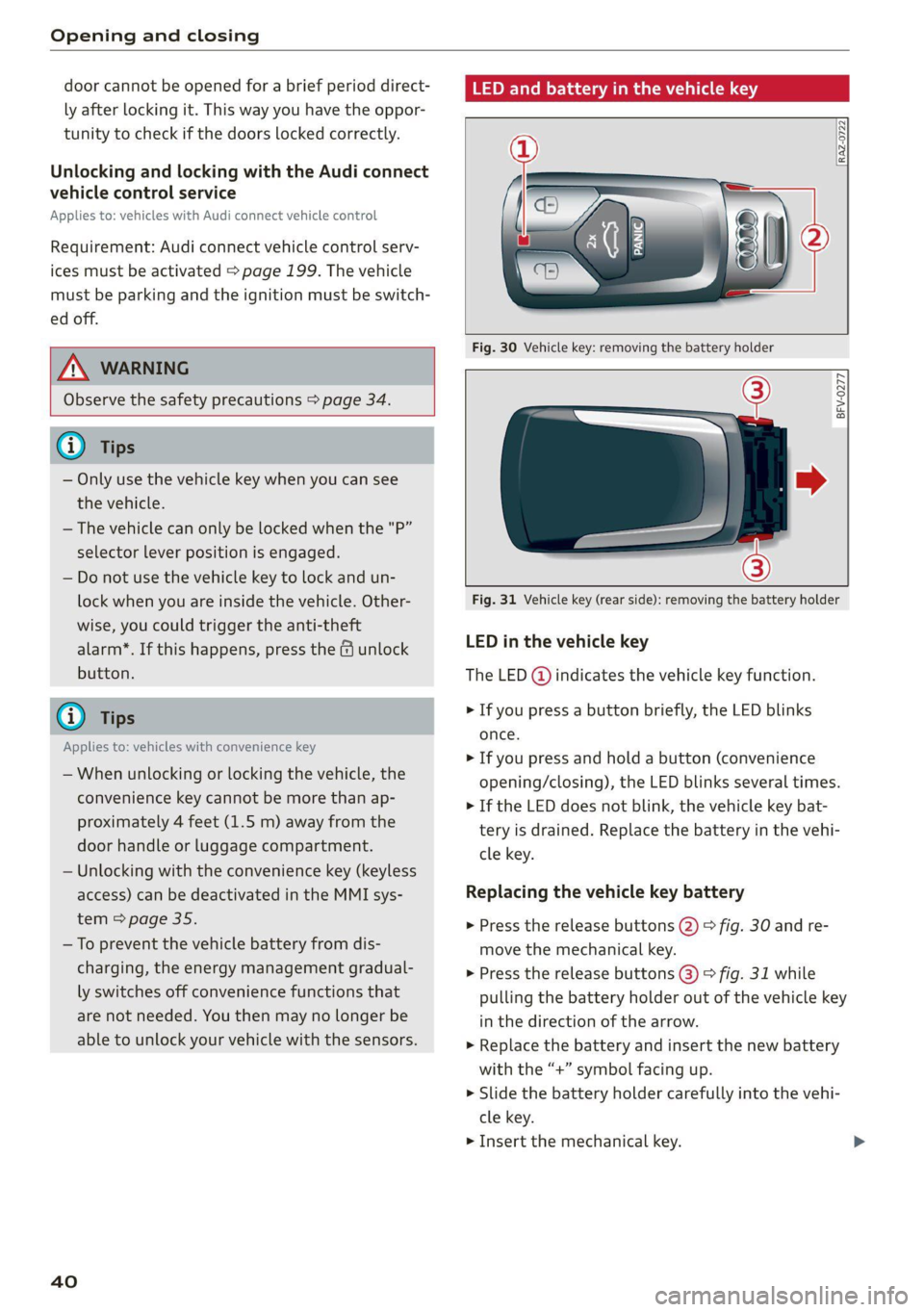
Opening and closing
door cannot be opened for a brief period direct-
ly after locking it. This way you have the oppor-
tunity to check if the doors locked correctly.
Unlocking and locking with the Audi connect
vehicle control service
Applies to: vehicles with Audi connect vehicle control
Requirement: Audi connect vehicle control serv-
ices must be activated > page 199. The vehicle
must be parking and the ignition must be switch-
ed off.
ZX WARNING
Observe the safety precautions > page 34.
G) Tips
— Only use the vehicle key when you can see
the vehicle.
— The vehicle can only be locked when the "P”
selector lever position is engaged.
— Do not use the vehicle key to lock and un-
lock when you are inside the vehicle. Other-
wise, you could trigger the anti-theft
alarm*. If this happens, press the @ unlock
button.
@) Tips
Applies to: vehicles with convenience key
— When unlocking or locking the vehicle, the
convenience key cannot be more than ap-
proximately 4 feet (1.5 m) away from the
door handle or luggage compartment.
— Unlocking with the convenience key (keyless
access) can be deactivated in the MMI sys-
tem > page 35.
— To prevent the vehicle battery from dis-
charging, the energy management gradual-
ly switches off convenience functions that
are not needed. You then may no longer be
able to unlock your vehicle with the sensors.
40
the vehicle key
RAZ-0722
BFV-0277
Fig. 31 Vehicle key (rear side): removing the battery holder
LED in the vehicle key
The LED (@) indicates the vehicle key function.
> If you press a button briefly, the LED blinks
once.
> If you press and hold a button (convenience
opening/closing), the LED blinks several times.
> If the LED does not blink, the vehicle key bat-
tery is drained. Replace the battery in the vehi-
cle key.
Replacing the vehicle key battery
> Press the release buttons (2) > fig. 30 and re-
move the mechanical key.
> Press the release buttons @) > fig. 31 while
pulling the battery holder out of the vehicle key
in the direction of the arrow.
> Replace the battery and insert the new battery
with the “+” symbol facing up.
> Slide the battery holder carefully into the vehi-
cle key.
> Insert the mechanical key.
Page 48 of 332

Opening and closing
G) Tips
— You can still open and close the windows for
several minutes after turning the ignition
off. The power window switch is not disa-
bled until the driver's door or front passeng-
er's door is opened.
— The power windows are equipped with pinch
protection. The automatic window may stop
closing and will open all the way again even
if no obstacle is detected. Pull the power
window switch up until the window is com-
pletely raised.
Convenience opening and closing
Applies to: vehicles with convenience key
Convenience opening and closing the
windows and roof*
You can set in the MMI if all windows or the roof*
should open or close all at once > page 35, Set-
ting the central locking system.
> Press and hold the (@ or @ button on the vehicle
key until all windows and the roof* have
reached the desired position > A\.
> Touch the sensor* on the door handle until all
of the windows and the roof* are closed. Do not
place your hand in the door handle when doing
this.
When all of the windows and the roof* are
closed, the turn signals will flash once.
ZA WARNING
— Never close the windows or the roof* care-
lessly or in an uncontrolled manner, because
this increases the risk of injury.
— For security reasons, the windows and the
roof* can only be opened and closed with
the vehicle key at a maximum distance of
approximately 6.5 feet (2 m) away from the
vehicle. Always pay attention when using
the & button to close the windows and the
roof* so that no one is pinched. The closing
process will stop immediately when the f}
button is released.
46
G) Tips
Applies to: vehicles with panoramic glass
roof: If the sunshade is closed, it will auto-
matically open partially or halfway when the
roof is tilted or opened.
Panoramic glass roof
emu aCe em ele lir)
sunshade
Applies to: vehicles with panoramic glass roof and roof sun-
shade
Fig. 39 Headliner: panoramic glass roof and sunshade*
buttons
The control buttons are equipped with a two-
stage function.
When tilting or opening the roof, the roof sun-
shade will open partially or halfway if the sun-
shade is closed.
Operating the roof sunshade
Requirement: the roof must be closed.
> Opening and closing the sunshade: push the -&&
switch in the headliner @) briefly toward the
rear or forward to the second level.
> Partially opening the sunshade: press the
switch to the first level until the sunshade
reaches the desired position.
Operating the roof
> Tilting the roof: press the 4S switch in the
headliner briefly up to the second level @.
> Closing the tilted roof: pull the > switch down
briefly to the second level.
> Opening the roof: slide the 2> switch back
briefly twice in a row to the second level @).
>
Page 52 of 332

Lights and Vision
Lights and Vision
Exterior lighting
Switching the lights on and off
Fig. 40 Instrument panel: light switch with buttons
@ Light switch &
Turn the light switch @ to the corresponding po-
sition when the ignition is switched on. The 2
symbol and the selected position will turn on (ex-
cept position 0).
O - The daytime running lights* will automatical-
ly turn on. In vehicles for some markets, you can
switch the automatic daytime running lights on
and off in the MMI.
AUTO - The headlights will automatically adapt to
the surrounding brightness.
300: — Parking lights
2D - Low beam headlights
When the low beam headlights or parking lights
are switched on, the corresponding BB or 200 in-
dicator light will turn on depending on vehicle
equipment.
@ All-weather lights Zo
Requirement: the light switch must be in the AU-
TO or ZO position.
The headlights automatically adjust so that there
will be less glare, for example when the road sur-
face is wet.
D_ Depending on the country, two rear fog lights may be in-
stalled.
sO
@ Rear fog lights!) Qt
Applies to: vehicles with rear fog lights
Requirement: the light switch must be in the AU-
TO or ZO position.
To reduce glare for traffic behind your vehicle, the
rear fog lights should only be turned on in ac-
cordance with the legal regulations in the coun-
try where you are operating the vehicle.
Automatic headlight range control
Your vehicle is equipped with automatic head-
light range control. It reduces glare for oncoming
traffic if the vehicle load changes. The headlight
range adjusts automatically.
Audi adaptive light
Applies to: vehicles with Audi adaptive light
Audi adaptive light provides better visibility when
driving in the dark. The lights are adapted to the
road conditions based on speed, such as when
driving on expressways, rural roads, at intersec-
tions, and around curves. The adaptive lights only
function when the light switch is in the AUTO po-
sition and the all-weather lights are switched off.
A WARNING
— Observe the safety precautions and note the
limits of the assist systems, sensors, and
cameras > page 141.
— Automatic headlights are only intended to
assist the driver. The driver is still responsi-
ble for controlling the headlights and may
need to switch them on and off manually
depending on light and visibility conditions.
For example, fog cannot be detected by the
light sensors. So always switch on the low
beams ZO under these weather conditions
and when driving in the dark.
@ Tips
— If the vehicle battery has been discharging
for a while, the parking light may switch off
automatically. Avoid using the parking
lights for several hours.
Page 55 of 332

80B012721BA
Lights and Vision
turn signal lever. The emergency flashers stop
temporarily.
The emergency flashers also work when the igni-
tion is turned off.
G) Tips
You should switch the emergency flashers on
if
—
you are the last car in a traffic jam so that
all other vehicles approaching from behind
can see your vehicle
— your vehicle has broken down or you are
having an emergency
— your vehicle is being towed or if you are tow-
ing another vehicle
If the Ea indicator light turns on, a bulb has
failed. The displayed message indicates the cause
and possible solutions. If one of the messages re-
mains on, drive immediately to an authorized
Audi dealer or authorized Audi Service Facility to
have the malfunction repaired.
By Audi adaptive light: malfunction! See own-
er's manual
Adaptive light* is not working. The headlights
still function. Drive immediately to an authorized
Audi dealer or authorized Audi Service Facility to
have the malfunction repaired.
By Headlight range control: malfunction! See
owner's manual
There is a malfunction in the headlight range
control system, which may cause glare for other
drivers. Drive to an authorized Audi dealer or au-
thorized Audi Service Facility immediately to have
the malfunction corrected.
High beam assistant: malfunction! See own-
er's manual
You can still switch the high beams on or off
manually. Drive immediately to an authorized
Audi dealer or authorized Audi Service Facility to
have the malfunction repaired.
High beam assistant: currently unavailable.
Camera view limited due to environmental con-
ditions
This message appears if the camera's visual field
is blocked. The system will switch itself off. Try
switching the systems on later.
a Automatic headlights: malfunction! See
owner's manual
The light/rain sensor is malfunctioning. In the
AUTO light switch position, the low beams re-
main switched on at all times for safety reasons.
Drive immediately to an authorized Audi dealer
or authorized Audi Service Facility to have the
malfunction repaired.
Interior lighting
Front interior lighting
Fig. 43 Headliner: front interior lighting
Interior lighting buttons
=x — Interior lighting on/off
4 - Door contact switch on/off. The interior light-
ing is controlled automatically.
Touch-sensitive reading lights
> To turn a reading light on or off, touch the sur-
face @ briefly.
> To activate the manual dimming function,
touch the surface @) when the light is switched
off and keep touching it until the desired
brightness is reached.
53
Page 73 of 332

80B012721BA
Sitting correctly and safely
belt tensioners deploy, the pretensioning sys-
tem must be replaced by an authorized Audi
dealer or authorized Audi Service Facility.
— In an emergency, the recall process can be
canceled by pressing the seat adjustment
button on that seat.
G) Tips
Smoke may be released when pyrotechnic belt
tensioners deploy. This is not a sign of a vehi-
cle fire.
Memory function
General information
Applies to: vehicles with memory function
With the memory function, you can save and call
up seat profiles using the memory buttons in the
door trim panel.
Depending on vehicle equipment, some settings
such as the driver’s seat and exterior mirror posi-
tion can be stored.
Storing and recalling a seat profile
Applies to: vehicles with memory function
The memory function buttons are located in the
door trim panel.
Storing a seat profile
> Press the |SET] button. If the LED in the button
turns on, a seat profile can be stored.
> Push one of the numbered memory buttons. A
tone confirms that the settings were stored.
Recalling a seat profile
> When the a door is open and the ignition is
switched off, press the memory button once
briefly. The seat will be fully adjusted to the
settings in the seat profile.
> If the door is closed or the ignition is switched
on, press and hold the memory button until the
seat is fully adjusted to the settings in the seat
profile.
Z\ WARNING
—To reduce the risk of an accident, the seat
setting can only be recalled when the vehicle
is stationary.
Airbag system
Z\ WARNING
— If you have not fastened your safety belt,
you are in an incorrect seating position, or
you are too close to the airbag system, the
airbag system will not be able to protect
you. This increases the risk of serious or fa-
tal
injuries. Make sure that every vehicle
passenger has their safety belt correctly fas-
tened and is sitting in a correct seating posi-
tion > page 62. This is necessary regardless
of whether the seat is equipped with an air-
bag or not.
— Never place your feet on the instrument
panel, out of the window, or on the seat sur-
faces. To help ensure that the airbag system
can deploy correctly, never bend forward or
lean on the door or the side window. Other-
wise, serious and possibly fatal injuries can
occur if the airbags deploy.
— People, animals, or objects between the
passengers and the airbag system can inter-
fere with the correct deployment of the air-
bag or can be thrown through the vehicle in-
terior, increasing the risk of serious or fatal
injuries. Make sure that nothing is located
between the vehicle occupants and the air-
bag system. Do not secure or transport any
objects within the deployment zone of the
airbag systems, especially on the steering
wheel, on the instrument panel, on the
doors, on the windows, or in the footwell.
— Never put stickers on the airbag system cov-
ers or cover them with any objects.
— Only lightweight clothing should be hung
from the garment hooks in the vehicle. Do
not use clothes hangers to hang clothing.
The pockets of the clothing must not con-
tain any heavy, breakable, or sharp-edged
objects. This could impair the effectiveness
of the side curtain airbags.
71
Page 94 of 332

Warm and cold
3-zone deluxe automatic climate control
B8W-0137
Fig. 91 3-zone deluxe automatic climate control system: cockpit controls
B8W-0138
Fig. 92 3-zone deluxe automatic climate control system: rear controls
Press the knobs, buttons or rocker switches to Observe the safety precautions > A\ in Descrip-
turn the functions on or off. When the function is tion on page 91.
switched on, the LED in the respective button or
knob turns on.
OFF] Climate control system
The [OFF] button switches the climate control
system on or off. It also switches on when you
press another button or a knob. Airflow from out-
side is blocked when the climate control system
is switched off.
Some rocker switches can be assigned with multi-
ple functions. The various functions can be acti-
vated by pressing on the switch multiple times.
On right-hand drive vehicles*, the functions of
the rocker switches (8) and ©) are reversed.
The driver and front passenger settings can be A/C / A/C MAX* Cooling mode
adjusted separately. You can adjust the settings You can switch the respective cooling mode on
for the rear of the vehicle using the controls in and off with the rocker switch @).
the rear > fig. 92.
92
Page 127 of 332

80B012721BA
High-voltage system
— GB/T 18487.1 and GB/T 20234 (China)
— IEC 61851 and IEC 62196 (Europe)
— SAE J1772 (North America, Japan)
— You can use your Audi charging system if
there is a household or industrial connec-
tion available at the charging station.
@ Tips
Applies to: Audi charging systems
— For an uninterrupted charging process, we
recommend only charging using sockets
that are connected to a separately protected
circuit.
— It is recommended to use Audi charging sys-
tems in the wall mount clip* during opera-
tion. If this is not possible, always position
Audi charging systems on a secure surface
during the charging process > A\.
—To reduce the risk of overheating during op-
eration, do not place Audi charging systems
in direct sunlight for long periods of time. If
the control unit is overheated, the charging
process is automatically paused until the
temperature has lowered back within the
normal range.
Charging
Applies to: vehicles with plug-in hybrid drive
Fig. 101 Left rear side of the vehicle: opening the high-
voltage charging port door
Fig. 102 Charging unit: charging port and buttons/LED
Connecting the charging cable
If you charge your vehicle at a charging station,
the following sequence of steps may vary. Follow
the manufacturer guidelines and operating in-
structions for the charging station.
Requirement: the “P” gear must be selected, the
parking brake must be set, and drive ready mode
must have ended.
— If necessary, remove the charging cable from
the vehicle > page 130, Transport.
— Remove the cap from the charging cable if nec-
essary.
— First connect the charging cable to the power
supply, or remove it from the charging station.
— Unwind the charging cable completely.
— Unlock the vehicle.
— To open the charging port door, press on the
right
side of the door > fig. 101.
— Remove the cap from the vehicle charging port
and place it on the holder on the charging port
door.
— Plug the charging connector into the vehicle
charging port.
Starting to charge automatically (immediate
charging)
If charging is not delayed with a timer, the charg-
ing process will begin immediately. If necessary,
the charging station may need to be activated.
Follow the manufacturer guidelines and operat-
ing instructions for the charging station.
While charging
The charging display on the charging unit @) will
pulse green while charging. It will pulse |<} in
the instrument cluster. You can find the meaning >
125
Page 324 of 332

Media... . 2... cee eee eee ee 225,,.227
Supported formats............-00000- 231
Media center......................0000. 228
Memory function..............020000 ee 71
Menu language
refer to Setting the language........... 236
Menu paths. ............. 0000s cece 19
Message Access Profile................. 194
Messagesi: ss sacs 3 + anes ov wares a a same oo 194
Mirror cOMpass:. « sess 6 & come +o some oo woue 5 60
Mirrors
Adjusting exterior mirrors.............-. 55
Dimming ........ 6. cece cece eee 56
Vanity:mirrot’s sees « s sews x = ews x o oes a 57
MMI Navigation plus
refer to Multi Media Interface........... 20
MMI radio
refer to Multi Media Interface........... 20
MMI Radio plus
refer to Multi Media Interface........... 20
Mobile device
referto Telephone...........-.eeseeee 186
Mobile device reminder signal............ 190
Motor compartment
Opening and closing the hood.......... 247
OVERVIEW. wees «2 sonsees @ x sunsens ¥ 2 comene @ 2 sR 249
Safety precautions..............000005 246
Mountain passes...............00 eee ee 112
Mountainnoadsts « i issise sv aveveue 0 2 veicine oo on 112
Multifunction steering wheel
Buttons ..... 0... 0. ccc eee ee eee 13,30
QOPERACING’s = same ¢ = mae s E wae FE ROUNR o 2 we 13
Programming buttons.................. 30
Voice recognition system............... 27
Multi Media Interface................0.. 20
Menus andsymbols.............00+-005 21
Operating’: « sss 5 2 wwe « x wees sy eee 5 18,21
Switching OMOrMOffrsse x x cw v x evavere + « ome 20
MUI gins ic & aoswins oo seemnes «wana © ¥ sManews oF seH8 30
MYAUI ¢ « sewn so mewn oe ew 2 a cows Fw 31, 198
myAudi navigation................. 205, 208
MYAUGI USEFS ¢ seve sc eee se ees ge eee ewe 31
N
Natural leather care and cleaning......... 285
322
Navigation « & cscs + & ssceons wo seein 6 aman Ha 205
Better route... 6... 2. cece ee eee eee 214
COUIAG excsw + seer ss eee ae CoE ee ee a 208
Changing the scale win. «2 seen ve nee eee 208
also refertoMap..........0..ce ee eee 209
Navigation database
Version information.................- 239
Navigation (instrument cluster) .......... 211
SY 310
Notification center.............0 02. eee 23
Oo
Octane rating (gasoline)................ 241
Odometer’: « sesso. vv wre xv swan oi wmanane Yo omen 15
Resetting ............0 0.0. c cece eee eee 15
Office address
refer to Business address.............. 211
Offroad
refer to Offroad driving s ss aes sc cee ee Lia
Offroad AriVinG wax « « sewe 2 s meee sy seme : oe 113
OFF (button) ...................0000000. 92
Oil
réferto EnGin@ Oils s « racs ss news « x rows a 249
On-board computer..............2 ee eee 17:
On Board Diagnostic System (OBD)... 246, 304
Online map
refer to Satellite map................. 212
Online radio: : seas + 2 cows + 2 sees Fe ewe Fe 221
also refer to Online radio.......... 221, 222
Online roadside assistance.............. 203
Online services
PEfErCOVCONMECE is. « sencs as waren wx wanes wo 2 197
Online system update.................. 237
Online traffic information............... 214
OPGNiNGiss « = wees x y cess & eee Fe ee Fe oe 34
Automatic luggage compartment lid...... 42
Convenience opening............-...005
Fuel filler’'dOOr es « < gee s sows ss wes a ee
HOGG: 2 sevescs oo wens oo mes 2 eam s wee @
Luggage compartment lid
Luggage compartment lid with foot motion . 43
Panoramic glass roof...............2.4. 46
Sunshade (roof) ...........000 0c eee eee 46
Windows ......... 000 eee 45
Opening and closing
refer to Unlocking and locking........ 34, 39