2021 AUDI Q5 MMI
[x] Cancel search: MMIPage 308 of 332

Data privacy
Depending on the country, you may also be able
to deactivate individual services for your vehicle
at my.audi.com if you are logged into the vehicle
as the key user > page 31. These deactivated
services will not be available in the vehicle. For
additional information, visit my.audi.com.
@) Note
You are responsible for all precautions taken
for data protection, anti-virus protection, and
protection against loss of data on mobile de-
vices that are used to access the Internet
through the Wi-Fi hotspot.
G) Tips
— The following interfaces are not affected by
changes to the privacy settings: Bluetooth,
Bluetooth Low Energy (BLE), Wi-Fi, Audi
smartphone interface (ASI), Near Field
Communication (NFC), charging communi-
cation (high-voltage system), Electronic Toll
Collect (ETC), On-Board Diagnostic System
(OBD) if equipped.
— If the maximum privacy settings are switch-
ed on, your vehicle may not receive security
updates and certificates for establishing an
encrypted connection, depending on vehicle
equipment. In order to receive security up-
dates and certificates, switch the maximum
privacy settings off for at least ten minutes
every six months. Make sure that your vehi-
cle is connected to the Internet. A symbol in
the MMI status bar indicates if the required
data connection is available > page 23.
— If the transmission of data is limited, it will
have the following effects on the exchange
of data for Audi connect services and emer-
gency calls, if equipped:
— The emergency call function will remain
available without restrictions and will con-
tinue to transmit data.
— If an online roadside assistance call is ini-
tiated, no data will be transmitted, but a
call will be made.
— If the Geofencing Alert, Speed Alert,
and/or Valet Alert services have been acti-
vated by the key user, then they will re-
306
main available without restrictions and
continue to transmit data.
— Stored destinations (favorites, last desti-
nations) are only stored in the vehicle. If
you allow transmission of data again,
these destinations will be synchronized via
the myAudi account. To prevent synchroni-
zation of destinations, delete the destina-
tions before you allow data to be trans-
mitted again.
Applies to: vehicles with Audi connect Infotainment
Audi collects, uses, stores and shares your per-
sonal information, such as contact data, vehicle
data, usage data, driving data and precise geolo-
cation, in order to provide you with the products
and services you have purchased or requested,
and for a number of other purposes, for example,
to track quality issues, to performance and safe-
ty, to meet our internal compliance or legal re-
quirements and to market to customers and po-
tential customers. For a more complete list of
the data we collect, how we use it and with
whom we share it, please visit your Audi nation-
al/sales region website at www.audi.com.
The collection, use and sharing may vary depend-
ing on your model and model year, your subscrip-
tion status, or the service offering. For example,
collection, use and sharing may vary between
Audi connect services, if you have designated a
key user, or if you are driving a model equipped
with persistent data logging. Please review the
complete Privacy Statement to understand our
data handling practices with respect to a particu-
lar service.
You can find additional information about our da-
ta privacy practices in your MMI.
> Applies to: MMI: On the home screen, select:
SETTINGS > General > Legal notes > About
Audi connect.
Information about our privacy practices in con-
junction with the mobile Audi connect applica-
tion can be found in the Application’s Privacy
Statement.
Page 311 of 332

80B012721BA
Accessories and technical changes
Usually maintenance and repair work requires
special tools, measuring devices, and other
equipment that is available to trained vehicle
technicians in order to help ensure that your vehi-
cle and all of its systems operate correctly, relia-
bly, and safely. Performing work on the vehicle
incorrectly can impair the operation and reliabili-
ty of your vehicle and may void one or more of
your vehicle's warranties.
Technical Modifications
Interference with electronic components, their
software, the wiring, and data transfer may cause
malfunctions. Because of the way electronic com-
ponents are interconnected, such malfunctions
can also impair systems that are not directly in-
volved. This means that you risk both a substan-
tial reduction in the operational safety of your ve-
hicle and increased wear of vehicle components.
Some convenience functions, such as the conven-
ience turn signal function, individual door open-
ing function, and displays, can be reprogrammed
using special workshop equipment. If functions
are reprogrammed, the information and descrip-
tions about these functions in this Owner's Man-
ual may no longer apply to the changed func-
tions. Audi recommends that an authorized Audi
dealer or authorized Audi Service Facility perform
and verify any reprogramming procedures.
— Never perform any work in the motor com-
partment unless you know exactly how to
carry out the job and have the correct tech-
nical information and the correct tools.
— If you are uncertain about what to do, have
the work performed by an authorized Audi
dealer, an authorized Audi Service Facility,
or another qualified workshop. Serious per-
sonal injury may result from improperly per-
formed work.
ZA WARNING
Maintenance work, repairs, or technical modi-
fications to the vehicle (such as installing ad-
ditional equipment) that is not performed
correctly can cause serious injuries and in-
crease the risk of an accident.
Z\ WARNING
The engine/motor compartment in any motor
vehicle is a potentially dangerous area and can
cause serious personal injury.
— Always use extreme caution when doing any
work in the motor compartment. Always fol-
low commonly accepted safety practices and
use common sense. Never risk personal in-
jury.
@) Note
— Maintenance work, repairs, or technical
modifications to the vehicle (such as instal-
ling additional equipment) that is not per-
formed correctly can cause vehicle damage.
— If emergency repairs must be performed,
take your vehicle to an authorized Audi deal-
er or authorized Audi Service Facility as soon
as possible.
— Audi is not liable for damage to the vehicle
resulting from failure to comply with these
guidelines.
@) For the sake of the environment
— Regular maintenance can help protect the
environment.
— Technical modifications to the vehicle can
have a negative impact on fuel consumption
and vehicle emissions.
@) For the sake of the environment
Certain components in your vehicle such as
undeployed airbag modules, pretensioners
and remote control batteries may contain Per-
chlorate Material - special handling may ap-
ply, See www.dtsc.ca.gov/hazardouswaste/
perchlorate. When the vehicle or parts of the
restraint system including airbag modules
and safety belts with pretensioners are scrap-
ped, all applicable laws and regulations must
be observed. Your authorized Audi dealer is
familiar with these requirements and we rec-
ommend that you have your dealer perform
this service for you.
309
Page 315 of 332

80B012721BA
Technical data
Technical data
Identification data
Vehicle data label
XXXXX XX =X = XXXX XXX XX
(Daa aa xxxxxxxx XX x XXXXXXXK
RAZ-0668
| pein AK
Q5 a Beh XX
(B)--we gs. XXX XK YXK
GBR YNYX YN YX XK
M. - AUSST. / OPTIONS
EOA 7D5 4UB 6XM 5SG 5RW
2EH JOZ 1LB 1AS_ 1BA
3FC SMU 7X1
: FOA 9G3 0G7 OYH OJF
SG TL6 3KA 8EH U1A X9B QZ7
1XW 8Q3 9Q8 8Z4 D2D
716 CV7 7KO 4X3 2K2
3L4 AKC 3Y0 413 5D2
1SA 7GB Q1A 4GQ
Fig. 203 Vehicle identification label
The vehicle identification label > fig. 203 is locat-
ed in the luggage compartment under the cargo
floor cover.
The vehicle identification label information can
also be found in the Warranty & Maintenance
booklet.
Vehicle data
The sticker contains the following vehicle data:
@ Vehicle Identification Number (VIN)
@ Vehicle type, motor output, transmission
@ Motor and transmission codes
@) Paint and interior codes
© Optional equipment numbers
Vehicle identification number (VIN)
The VIN is located in the following areas:
— Applies to MMI: Select on the home screen: VE-
HICLE > Settings & Service > Vehicle informa-
tion.
— On the vehicle identification label
— At the front behind the windshield*
— Inthe motor compartment on the right side
Notes about technical data
The values may vary based on special equipment
as well as market-specific equipment and meas-
uring methods.
Please note that the specifications listed in the
vehicle documentation always take precedence.
Any technical data that is missing was not
available at the time of printing.
Q5 184.3 (4,682) 74.5 (1,893) 84.2 (2,140) 65.3 (1,659)
SQ5 184.3 (4,682) 74.5 (1,893)
84.2 (2,140) 65.5 (1,663)
Capacities
Fuel tank 18.5 gal (70 L)
Windshield and headlight washer system*
5.3 qt (5.0L)
313
Page 319 of 332

80B012721BA
Cleaning:controls « sacs < vse wv een ee eee 285
Cleaning decorative parts andtrim........ 284
Cleaning exhaust tail pipes.............. 284
Cleaning microfiber.................005 285
Cleaning plastic parts.................. 285
Cleaning textiles..................000, 285
Climate control system ............00000. 91
also refer to Automatic climate control sys-
HEIN s & cvescs 5 Sewanee os soamase vam wwe oo ore 91
Climate control system controls in the rear
Child safety lock... 0.0.0... cece ee eee 44
Climatized cup holders.................. 83
Closing
Automatic luggage compartment lid...... 42
Convenience closing..............-.45. 46
HOO « wssw a % mec oo me aw awe ww eS we 247
Luggage compartment lid............... 42
Luggage compartment lid with foot motion . 43
Panoramic glass roof................0-. 46
Sunshade (roof) ............000 ce eee eee 46
Windows........ 0.00 45
Cockpit dimming..............00e esas 54
Cockpit (overview)... 0.0.0.0 0 cece eee eee 6
Collapsible sparetire................00. 293
Collapsible tire
refer to Collapsible spare tire........... 293
Color code... 2... eee ec eee eee eee eee 313
Combustion engine startup.............. 102
Comfort auxiliary climate control.......... 95
Compartments: 6 vss xo wens so eee & ¥ ewe 83
Compassinthe mirror’. « wows s esx ss ween as 60
Compliance’: s sews » » seme se mewe ge ewe eee 311
Conference Callen: « » wus ss ween ss omen gee 193
Configuration wizard...............-.04. 20
CONNECE. 1... eee 197
Data plans: « cuss ss cee se coma seme gee 201
Data Privaeylicns x + swe + x acne v texan ¥ theme 306
Emergency call...............00.0 00 202
Infotaininietitis » s wan ss mewn a ¢ waven 2 2 oem 197
Infotainment services..............004 198
Online roadside assistance............. 203
Vehicle control services..............0. 199
Connected devices
DEVICE OVERVIEW vases 2 4 wesmu a 4 earwe a x caves 238
Connections
referto Medians «6 ves. ¢ acces 6 swe 225,227
Consumer information.................5 308
Consumption
Reducing........... eee eee eee eee eee 107
Consumption (fuel) . . srerice © cssese ws secs ws we L?
Contacts
Importing ......... 0.0 e cece eee eee ee 194
Updating inthe MMI.................. 194
also refer to Directory...............4. 191
Convenience keyls «sie ss wa o 6 seve so woes 34
Convenience closing.............000005 46
also refer to Vehicle key..............-. 38
Convenience opening and closing
Windows or panoramic glass roof........ 46
Coolant temperature display.............. 14
Cooling system
Adding
coolant’: cess 2s ews ss eeces crew 254
Checking the coolant level............. 254
Coolant... 1.2... eee eee eee 253
Cornering light. .... 0... cee eee eee eee ee 50
Cruise control system...............00. 151
GupHholdensrcnins + ssn x 0 manene « oi mpeneve « o cteeene « 82
Climatized... 2.20... 0. eee eee eee eee 83
Current consumption..............000005 17
D
Data module
Serial number (IMED) ¢ esc. ss scans scene 194
Data plans... 6.2... eee eee eee 201
Data Privacy. ...... cee eee eee eee eee 306
Date... eee eee 17
Setting..............0 0.0. . eee eee 236
Daytime running lights................-. 50
Declaration of compliance............... 311
DEF (instrument cluster) ..............005 12
Demo mode
refer to Presentation mode............. 215
Destination onthe map...............4. 208
Details, . resco « sxanene os stineous io smnine mo auncems 208
Determining correct load limit........... 275
Digitalicompass sass «seas oo save oo same 2 60
DIMENSIONS's « « scans = ¢ wisee 5 ¢ eaes s E eovER 5 2 313
Dimming the exterior mirrors............. 56
Dimming the rearview mirror............. 56
317
Page 321 of 332
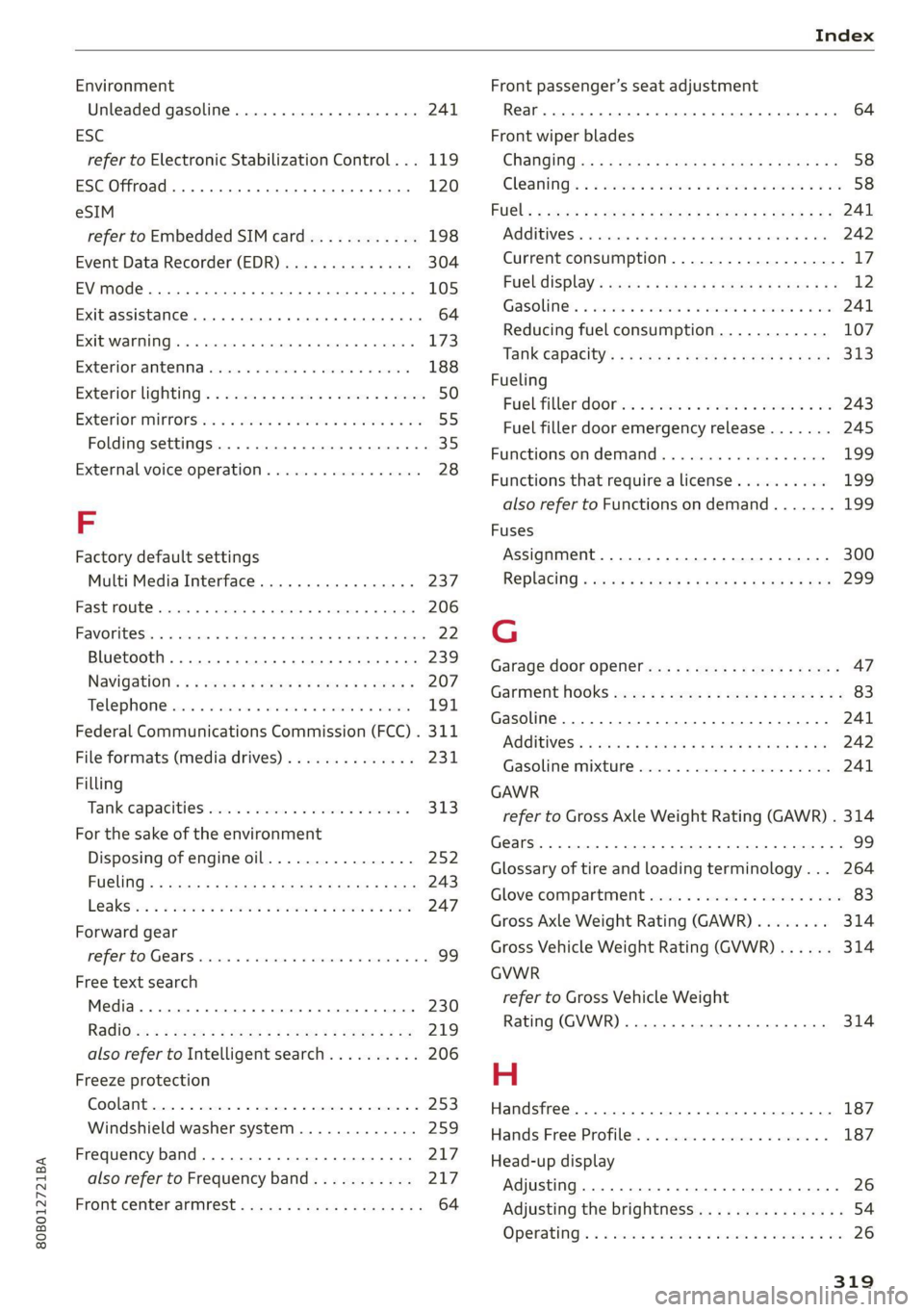
80B012721BA
Index
Environment
Unleaded gasoline.............. eee eee 241
ESC
refer to Electronic Stabilization Control... 119
ESC Offroad... .. eee eee eee 120
eSIM
refer to Embedded SIM card............ 198
Event Data Recorder (EDR).............. 304
EV mode......... cee cece eee eee 105
Exit assistance... 0... cece ee eee 64
EXtEWAETIIG)s « » cases w + ansunas 4 u annanoe #8 sommes 173
EX€CHIOMANTCNNA sinciis « 6 ocnin +s coesan © 6 axesors 188
Exteniorlightiing’ sxcsc: x «suas 2 + menawe ox awweom 50
Exterior itrOrsic. « 2 sor © somes vo orem 9 © ony 55
Folding settings................00 ee eee 35
External voice operation................. 28
F
Factory default settings
Multi Media Interface..............0.. 237
Fast route... .. eee eee eee 206
FAVOTIECSS. 5 2 rccass « « ormane « o: snwanen = suscewone 5 mouse 22
Bluetooth. ........ 0... cee eee 239
Navigation’: « s sae 5 ¢ cews + + sawie « o tems = 207
Telephone cris « «cose « srcusne to wrasse @ 6 oneenie 191
Federal Communications Commission (FCC) . 311
File formats (media drives).............. 231
Filling
Tank. capacities: cu: 2 ewin ee cna ee amor « 313
For the sake of the environment
Disposing of engine oil................ 252
PUGUING's = asses ¢ & aves & © Sates ¢ § Repos 5 E Ber 243
LO aKSiics = 2 ees ee sew 2 wane © were © ¥ were 247
Forward gear
refer to Gears. 1... eee 99
Free text search
Media... .... eee ee eee 230
Ra@iGvcs « = wcme « = wome 5 2 was ¢ 2 wae x coe 219
also refer to Intelligent search.......... 206
Freeze protection
Coolant...... 2... eee eee eee 253
Windshield washer system............. 259
Frequency band.............00--00 ees 217
also refer to Frequency band........... 217
Front center armrest .s..5 0c cces ese as 64
Front passenger’s seat adjustment
Rear... eee eee eee 64
Front wiper blades
CHANGING ss + s weae + 5 wees s ERee a eee Ges 58
Cleaning’: «2 see 2 ¢ swe 2 2 een ooo eee © 2 oe 58
FUG: ¢ agers ¢ ¢ saws oy eee 2s Hee zd ee Yoo 241
AGGIES «scone + cneusne « 1 emowom © eyenems te te 242
Current consumption................... 17
Eueldisplay’: saws x sess «smu te gs ges 12
Gasoline... .... cece eee eee 241
Reducing fuel consumption............ 107
Tank:capacity’s « « weiss s eecew s eeee oe ee 313
Fueling
Fuel filler dor ei ¢ s sissow 2 ena ss wesem a wc 243
Fuel filler door emergency release....... 245
Functions:on demands « + cic + 6 ware © vere 199
Functions that require a license.......... 199
also refer to Functions on demand....... 199
Fuses
Assignment .............0..0.0020005 300
Replacing « seis « enews + g nee + comm & + Her 299
G
Garage door opener............-.000000- 47
GarMenthOOKks some « says ov eee 2 esa 2 ee 83
Gasoline... 2.0.6... cee eee eee eee 241
CGIRIVGS » weiss 3 2 mewn 4 » ney & Pee @ ewe 242
Gasolime MiXtUne cosine =o sewers « 9 sense « 0 one 241
GAWR
refer to Gross Axle Weight Rating (GAWR) . 314
Gears... eee 99
Glossary of tire and loading terminology... 264
Glove compartment.............-0.00005 83
Gross Axle Weight Rating (GAWR)........ 314
Gross Vehicle Weight Rating (GVWR)...... 314
GVWR
refer to Gross Vehicle Weight
Rating (GVWR) ....... 0.0. e cee eee eee 314
H
Handsfree..................0.00000005 187
Hands:Free/Profilez. s . sxiuis so neieos «x semen = 187
Head-up display
Adjusting ........... cece eee eee eee 26
Adjusting the brightness................ 54
Operating’: « = soe « sicsees w snawens ow omens wv on 26
Page 324 of 332

Media... . 2... cee eee eee ee 225,,.227
Supported formats............-00000- 231
Media center......................0000. 228
Memory function..............020000 ee 71
Menu language
refer to Setting the language........... 236
Menu paths. ............. 0000s cece 19
Message Access Profile................. 194
Messagesi: ss sacs 3 + anes ov wares a a same oo 194
Mirror cOMpass:. « sess 6 & come +o some oo woue 5 60
Mirrors
Adjusting exterior mirrors.............-. 55
Dimming ........ 6. cece cece eee 56
Vanity:mirrot’s sees « s sews x = ews x o oes a 57
MMI Navigation plus
refer to Multi Media Interface........... 20
MMI radio
refer to Multi Media Interface........... 20
MMI Radio plus
refer to Multi Media Interface........... 20
Mobile device
referto Telephone...........-.eeseeee 186
Mobile device reminder signal............ 190
Motor compartment
Opening and closing the hood.......... 247
OVERVIEW. wees «2 sonsees @ x sunsens ¥ 2 comene @ 2 sR 249
Safety precautions..............000005 246
Mountain passes...............00 eee ee 112
Mountainnoadsts « i issise sv aveveue 0 2 veicine oo on 112
Multifunction steering wheel
Buttons ..... 0... 0. ccc eee ee eee 13,30
QOPERACING’s = same ¢ = mae s E wae FE ROUNR o 2 we 13
Programming buttons.................. 30
Voice recognition system............... 27
Multi Media Interface................0.. 20
Menus andsymbols.............00+-005 21
Operating’: « sss 5 2 wwe « x wees sy eee 5 18,21
Switching OMOrMOffrsse x x cw v x evavere + « ome 20
MUI gins ic & aoswins oo seemnes «wana © ¥ sManews oF seH8 30
MYAUI ¢ « sewn so mewn oe ew 2 a cows Fw 31, 198
myAudi navigation................. 205, 208
MYAUGI USEFS ¢ seve sc eee se ees ge eee ewe 31
N
Natural leather care and cleaning......... 285
322
Navigation « & cscs + & ssceons wo seein 6 aman Ha 205
Better route... 6... 2. cece ee eee eee 214
COUIAG excsw + seer ss eee ae CoE ee ee a 208
Changing the scale win. «2 seen ve nee eee 208
also refertoMap..........0..ce ee eee 209
Navigation database
Version information.................- 239
Navigation (instrument cluster) .......... 211
SY 310
Notification center.............0 02. eee 23
Oo
Octane rating (gasoline)................ 241
Odometer’: « sesso. vv wre xv swan oi wmanane Yo omen 15
Resetting ............0 0.0. c cece eee eee 15
Office address
refer to Business address.............. 211
Offroad
refer to Offroad driving s ss aes sc cee ee Lia
Offroad AriVinG wax « « sewe 2 s meee sy seme : oe 113
OFF (button) ...................0000000. 92
Oil
réferto EnGin@ Oils s « racs ss news « x rows a 249
On-board computer..............2 ee eee 17:
On Board Diagnostic System (OBD)... 246, 304
Online map
refer to Satellite map................. 212
Online radio: : seas + 2 cows + 2 sees Fe ewe Fe 221
also refer to Online radio.......... 221, 222
Online roadside assistance.............. 203
Online services
PEfErCOVCONMECE is. « sencs as waren wx wanes wo 2 197
Online system update.................. 237
Online traffic information............... 214
OPGNiNGiss « = wees x y cess & eee Fe ee Fe oe 34
Automatic luggage compartment lid...... 42
Convenience opening............-...005
Fuel filler’'dOOr es « < gee s sows ss wes a ee
HOGG: 2 sevescs oo wens oo mes 2 eam s wee @
Luggage compartment lid
Luggage compartment lid with foot motion . 43
Panoramic glass roof...............2.4. 46
Sunshade (roof) ...........000 0c eee eee 46
Windows ......... 000 eee 45
Opening and closing
refer to Unlocking and locking........ 34, 39
Page 327 of 332

80B012721BA
Index
Seats
Adjusting .... 20.0... eee cece eee eee 63
Adjusting the rear seats................ 65
Cleaning « « sire a scan 2 aise vv anes oo ore 285
Folding the rearseats............... 86, 87
Head restraints’: + xaos « s sayy x s seus ¢ 2 ee 66
Memory function s aes 2 2 secu «5 women 6 wenn 7A,
Resetting the position.................. 64
Storing a seat profile................... 71
Seat ventilation...................0000. 93
Securing the vehicle.................-00. 98
Selecting a source (media).............. 227
Selectormlever’. « cris = + swine w= sinmne a seine © ¥ 99
Selector lever position
refer to Gears... eee eee ee 99
Sensors
COVERAGE STESS asses 3 ¢ xarnu ¢ 5 Same 4 5 GER a 142
LOCAGONS ss: 2 & cece 2 wesmns 2 wens < 2 wee eo 143
Service interval display..............-.- 259
SET REAR (bUttON) wx s = geen = v eowe < wees « 93
Setting measurement units.............. 236
SettingS ..... 20.0.0 0 0. eee eee eee eee 236
Announcements and tones............. 236
BLU e@EOOER ss: cxcsna 6 vcewins & w seanene « anenaon ir 237
Date andtime....................00. 236
LanQuage@ sw: = = wows = x wees + o Sea ee eee 236
Measurement units................00. 236
Media... ... cece 231
Navigation « = ses « 2 sees 2 2 wees 5s peme = 215
RadiOien « + sasusm x 2 mwa sv omens a yume © ¥ oem 223
Sound .... cece cece eee ee eee 236
SYSEEM « « ens ¢ » come : Boe ss Pe ge He 236
THIMeZON Chas & owas as sane +o mesa oe inane 236
Wi-Fi hotspot.........-......00000 00 200
Setting the language................... 236
Setting the time. « . ses ve see ee eres oe ve 236
Shift paddlesins « « ssc <3 ven oo meee = ween 101
Ship Carrier cscs s 2 swan i 2 ses + ¢ see ¥ 8 oes 116
SHOp's = seoys « ¢ news ¢ 5 neem & Sees ¢ yew 199
SHUT cs 5 « ewes oo bean ¢ 9 oee8 4 eee N 4 es 229
Side assist... 2.2... eee eee eee 171
Cleaning the sensors...............--- 283
SIMGard gorse « & wesw «5 sae & 2 Ee Ee SE 198
Sliding/tilting sunroof
refer to Panoramic glass roof............ 46
Smart Favorites
refer to PresetS.... 0.00... cece cece 220
Smartphone
refer to Telephone............00ee eee 186
Snow chains........ 00.000 277
Socket
refer to Power sourceS...........-00 000s 82
Software information
Legalinformation..................-- 239
Software version (MMI)
Version information................4. 239
Sound
refer to Adjusting the sound............ 236
Speed limit information
refer to Traffic sign recognition......... 145
Speed limits
refer to Traffic sign recognition......... 145
Speedometer..............00 cece eee ee 12
Speed warning system..............-00. 145
Sport differential...................0.. 118
Start/Stop'syste Misi: « 2 swe. © 9 sees ¥ waves w= 108
Switching offandon................0. 108
Starting climate control after unlocking..... 95
Starting to drive........ 2... eee eee eee
Starting (@ngitte)s. «+ seis «© sisane oo exmnece «3
SUGOKING ssa = & casos wo omen ¥ & cwmae oH smETIE To
Audi drive select
also refer to Steering..............065 117
Steering
lock. .... 0... . ccc eee eee eee 97
Steering wheel
AGjUStING wes ¢ ¢ ewes 2 2 eee cs meen so ewes 66
Adjusting manually.................04. 66
Shift paddles................00--000. 101
Steering wheel heating................. 94
also refer to Multifunction steering wheel. . 13
Steps for determining correct load limit... 275
Stopover (navigation). . v.0 « sees se aes 209
StOPPiNG es ss eces se ees se oee es Fee ee Hes 98
Stopping the vehicle..............-..005 98
Stopping (engine)............. eee eee 108
Storage... 2. eee 83
Storageiareasis « w snsus » « sec 6 4 camnecs «9 comes W 83
Stored stations
refer to Presets... 0.0.0... 0c eee eee 220
StrapS 2. eee 83
Sunshade
Rear doors... 0.2... eee eee eee 57
325