2021 AUDI Q2 light
[x] Cancel search: lightPage 53 of 364

Lights and vision
CO
<
O
rN rN
•-i
00
• Press the lever forwards (3)
^>page
50,
Fig. 38
to activate the main beam assist. The indicator
lamp
^/fi8
will light up in the instrument
cluster display and the main beams will be
switched on/off automatically. An indicator
lampBS
lights up when the main beams are
switched on.
Switching the main beams on/off manually
If the main beams are not switched on or if the
headlights are not dipped as expected, you can
control the dip function manually:
• To switch on the main beams manually, push
the lever forwards
(3).
The indicator Lamp
g
will
Light
up. To dip the headlights again, pull
the lever towards you 0.
• To dip the headlights manually, pull the lever
towards you
@.
The main beam assist will be
deactivated.
Flashing the headlights
• Pull the lever towards you
@
to flash the
head
lights when the main beam assist is activated
and the main beams are dipped. The main
beam assist will remain activated.
Driver messages in the instrument cluster
display
13
Main beam assist: system fault!
1H
Main beam assist: fault. See owner's manual
Drive to a qualified workshop soon and have the
fault rectified. You can still switch the main
beam headlights on and off manually.
13
Main beam assist: currently unavailable. No
camera view
HI
Main beam assist: currently unavailable.
Camera view restricted due to surroundings.
See owner's manual
The camera vision is impaired, e.g. by stickers or
dirt. Please clean the windscreen.
The sensor is located in the mounting for the in
terior mirror. Do not affix any stickers on this sec
tion of the windscreen.
A WARNING
The main beam assist is only intended to as
sist the driver. The driver must always ensure
that the headlights are used when required,
and may have to switch them on or off
man
ually, e.g. when the Light conditions or visibili
ty are poor. In the following situations
man
ual intervention may be necessary:
- Hazardous weather conditions such as fog,
heavy rain and snow or water splashes
- Roads on which oncoming traffic is partially
concealed (e.g. on motorways)
- Indiscernible road users (e.g. cyclists with
poor lighting)
- Tight corners, steep hill crests or valleys
- Poorly lit towns
- Highly reflective objects, such as road signs
-Windscreen misted up, dirty, frosted or cov
ered by stickers in front of the sensor
Adjusting the settings for the exterior
lighting
You
can change the settings for these functions
on the infotainment system.
• Select the following on the infotainment sys
tem:
IMENUI
button > Car
>
left control button
> Vehicle settings > Exterior lighting.
Automatic headlights*
The following settings are available in the Auto
matic headlights menu:
Activation time* - You can determine how soon
the lights are switched on by using the settings
early*, medium* or late* to adjust the sensitivity
of the light sensor.
Main beam assist* - You can switch the main
beam assist* on/off.
Entry/exit
lights*
You can switch the entry/exit lights* on and off.
They illuminate the area around the vehicle after
dark when you unlock the vehicle or when the ig
nition has been switched off and the driver's door
opened.
•
51
Page 54 of 364

Lights and vision
The entry/exit lights are operational only after
dark when the light switch is set to AUTO.
Headlight dip settings for driving at home
and
abroad*
If
you
drive a right-hand drive vehicle in a left-
hand drive country, or vice versa, it is not neces
sary to adjust the headlights, as they are de
signed for use when driving on the left or right.
Hazard warning lights
^Oï-Tçmm&Mi
Fig.
39 Dashboard: Switch for hazard warning lights
The hazard warning lights are used to make other
road users aware of your vehicle in hazardous sit
uations.
• Press the switch
H
to switch the hazard warn
ing lights on/off.
If
you
brake hard at high speed, the brake lights
will flash and the hazard warning lights will come
on automatically1).
You can use the turn signals to indicate a change
of direction (or lane) even when the hazard warn
ing lights are on. The hazard warning lights will
be interrupted temporarily.
The hazard warning lights also work when the ig
nition is switched off.
Interior lights
Front interior lights
r
^
Fig.
40 Headliner: Front interior lights (example)
Press the corresponding switch:
H*
- Interior lights on/off
S
- Courtesy lighting on/off. The interior lights
are switched on and off automatically when this
function is activated.
Applies to: vehicles with touch-sensitive reading lights
• Briefly touch the surface
(l)
^>Fig.
40 to turn
the appropriate reading light on/off.
• To use the manual dimmer function, touch the
surface
(T)
when the Light is switched off, and
hold your finger on the surface until the desired
brightness level is reached.
Rear interior lights
Applies to: vehicles with rear reading lights
(F—\
/—"^v
G-cQ
5
0
CO
CD
Fig.
41 Headliner: Rear reading lights (example)
• Press the
H
or
H*
button to switch the appro
priate reading light on/off.
l)
This function is not available on all export versions.
52
Page 55 of 364

Lights and vision
CO
<
O
rN
iv
rN
i—i
o
< 00
Background lighting
Applies
to: vehicles with background lighting
The
background lighting can be adjusted via the
infotainment system.
• Select the following on the infotainment sys
tem:
|MENU| button > Car
>
left control button
> Vehicle settings > Background lighting.
It may be possible to adjust the brightness of the
individual zones, depending on the equipment
fitted in your vehicle:
• Press the right control button and select one of
the zones displayed.
The background lighting will be switched on
when you switch on the headlights with the
igni
tion on.
Instrument lighting
The
background lighting of the instruments and
displays (including the head-up display*) can be
adjusted as required.
Fig.
42 Instrument lighting
• Briefly press the knob to release it.
• Turn the knob towards "-" or "+" to reduce or in
crease the brightness of the lighting.
• Briefly press the knob again to engage it.
Depending on the vehicle equipment, the in
strument lighting (for dials and needLes) may
be switched on when the ignition is on and
the vehicle's lights are off. The illumination of
the dials and needles is automatically reduced
as it becomes dark outside and is eventually
switched off altogether. This function is in
tended to remind the driver to switch on the
dipped headlights in good time.
dear
vision
Adjusting the exterior mirrors
Fig.
43 Driver's door: Adjuster knob for exterior mirrors
(example)
Turn the knob to the appropriate position:
0 - To deactivate all setting functions.
C}/^
- To adjust the exterior mirror (left or right
side).
Move the knob in the desired direction.
Q#l
- To heat* the mirrors (depends on the outside
temperature).
&
- To fold in the exterior mirrors*. To fold the
mirrors out, turn the knob to any of the other po
sitions. One of the infotainment settings allows
you to control whether or not the mirrors are
fol
ded in when you lock the vehicle
•=>page
41.
Tilt function* for front passenger's exterior
mirror
The mirror is tiLted slightly to provide a better
view of the kerb when parking backwards. This
feature only works when the knob is in the
posi
tion for adjusting the mirror on the passenger
side.
You can adjust the tilted mirror surface by mov
ing the knob in the desired direction. This new
position is automatically stored and assigned to
the remote control key when you take the car out
of reverse.
The mirror returns to its original position as soon
as you drive forwards at over 15 km/h or switch
off the ignition. •
53
Page 56 of 364

Lights and vision
A WARNING
Convex or wide-angle* exterior mirrors give a
larger field of
vision.
However, they make ob
jects look smaller and further away than they
really are. If
you
use these mirrors to
esti
mate the distance to vehicles behind you
when changing Lane, you could misjudge the
distance. Risk of accident!
CAUTION
- Applies to vehicles with electrically retracta
ble exterior mirrors: If one of the mirror
housings is knocked out of position (e.g.
when parking), the mirrors must be fully re
tracted with the electric control. You will
hear
a
loud noise when the mirrors snap
back into place. Do not readjust the mirror
housing by hand, as this will interfere with
the mirror adjuster function.
- Applies to vehicles without electrically re
tractable exterior mirrors: If one of the mir
ror housings is knocked out of position (e.g.
when parking), it must be returned to its
proper position by hand.
- Before washing the vehicle in an automatic
car wash, please make sure to retract the
exterior mirrors to prevent them from being
damaged.
Electrically retractable exterior
mirrors* must NOT be folded in or out by
hand.
Always use the electrical power
con
trol.
©
If the electrical adjustment should fail to op
erate,
both of the mirrors can be adjusted by
hand by Lightly pressing the edge of the mir
ror glass.
Anti-dazzle setting
Your vehicle is equipped with a manual or auto
matic* anti-dazzle interior
mirror.
Manual anti-dazzle interior mirror
•
Pull
the lever
at
the bottom of the mirror to
wards you.
Automatic anti-dazzle mirrors*
• The interior and exterior mirrors will darken
when bright light (e.g. from the headlights of
a
following vehicle) shines on the surface of the
interior mirror.
A
WARNING
Applies to: vehicles with automatic anti-dazzle mirrors
Electrolyte fluid can leak from a broken mir
ror. This fluid can cause irritation to the
skin,
eyes,
and respiratory organs. Wash thorough
ly with clean water should you come into
con
tact with this
fluid.
Seek medical assistance if
needed.
© CAUTION
Applies to: vehicles with automatic anti-dazzle mirrors
Electrolyte fluid can
leak
from a broken mir
ror. This fluid can damage plastic surfaces.
Use a wet sponge or similar to remove the
flu
id as soon as possible.
(T) Note
Applies to: vehicles with automatic anti-dazzle mirrors
-The automatic anti-dazzle mirrors may not
function as intended if the light falling on
the surface of the interior mirror is obstruc
ted.
-The automatic anti-dazzle mirrors do not
darken if the interior lighting is on
or
the car
is in reverse gear.
Sun visors
Fig.
44 Left side: Sun visor (example)
The sun visor can be pulled out of its mounting
and turned towards the
door
(T).
•
54
Page 57 of 364
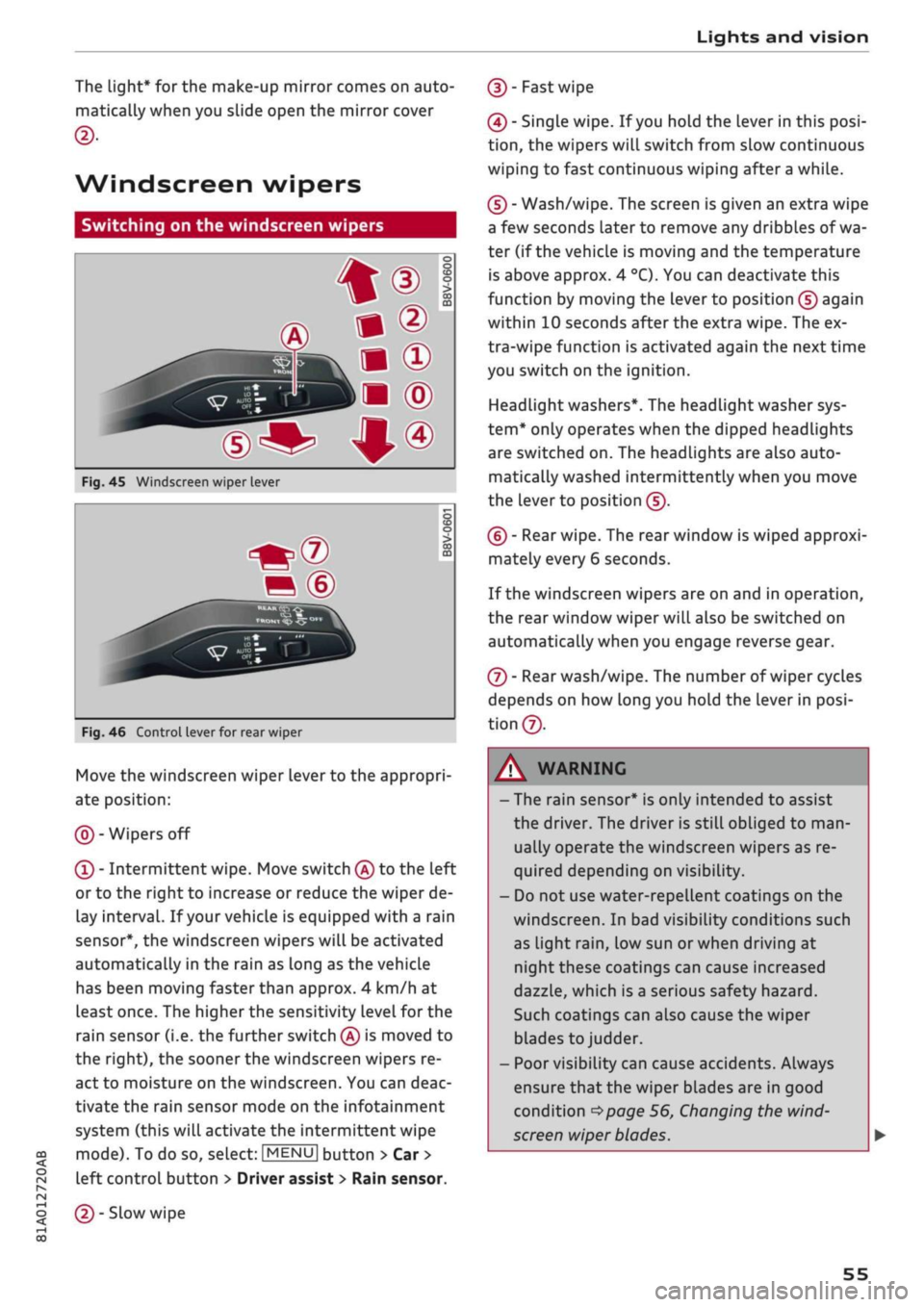
Lights and vision
CO
<
o
rN
iv
rN
t-H
o
< 00
The light* for the make-up mirror comes on auto
matically when you slide open the mirror cover
©•
Windscreen wipers
Switching on the windscreen wipers
V
WJIO
*
Fig. 45
Windscreen
wiper
lever
m®
v
"trj-i
s
to
o > 03 m
Fig.
46 Control lever for rear wiper
Move the windscreen wiper lever to the appropri
ate position:
@-Wipers
off
(Î) - Intermittent wipe. Move switch
®
to the Left
or to the right to increase or reduce the wiper de
lay interval. If your vehicle is equipped with a rain
sensor*, the windscreen wipers will be activated
automatically in the rain as long as the vehicle
has been moving faster than approx. 4 km/h at
Least once. The higher the sensitivity level for the
rain sensor (i.e. the further switch
(Â)
is moved to
the right), the sooner the windscreen wipers re
act to moisture on the windscreen. You can deac
tivate the rain sensor mode on the infotainment
system (this will activate the intermittent wipe
mode). To do so, select: |MENU| button > Car >
left control button > Driver assist
>
Rain sensor.
@-
Slow wipe
(|)-
Fast
wipe
(?) - Single wipe. If
you
hold the lever in this
posi
tion,
the wipers will switch from slow continuous
wiping to fast continuous wiping after
a
while.
(D - Wash/wipe. The screen is given an extra wipe
a few seconds later to remove any dribbles of wa
ter (if the vehicle is moving and the temperature
is above approx. 4
°C).
You can deactivate this
function by moving the lever to position
(s)
again
within 10 seconds after the extra wipe. The ex
tra-wipe function is activated again the next time
you switch on the ignition.
Headlight washers*. The headlight washer sys
tem*
only operates when the dipped headlights
are switched on. The headlights are also auto
matically washed intermittently when you move
the lever to position
(s).
(?) - Rear wipe. The rear window is wiped approxi
mately every 6 seconds.
If the windscreen wipers are on and in operation,
the rear window wiper will also be switched on
automatically when you engage reverse gear.
©-
Rear wash/wipe. The number of wiper cycles
depends on how long you hold the Lever in
posi
tion©.
A WARNING
- The rain sensor* is only intended to assist
the driver. The driver is still obliged to
man
ually operate the windscreen wipers as re
quired depending on visibility.
- Do not use water-repellent coatings on the
windscreen. In bad visibility conditions such
as light
rain,
low sun or when driving at
night these coatings can cause increased
dazzle, which is a serious safety hazard.
Such coatings can aLso cause the wiper
blades to judder.
- Poor visibility can cause accidents. Always
ensure that the wiper blades are in good
condition
^>page
56, Changing the
wind
screen wiper blades.
55
Page 58 of 364

Lights and vision
© CAUTIO © CAUTION
- In icy conditions, check that the wiper
blades are not frozen to the windscreen. If
the wiper blades are frozen to the
wind
screen when you switch on the windscreen
wipers, this could damage the wiper blades.
- Make sure you switch off the windscreen
wiper system (lever in position
@)
before
you use an automatic car wash. This will
avoid inadvertent triggering of the wipers
and possible damage to the wiper system.
© Note
- The windscreen wipers are deactivated
when the ignition is switched off. You can
activate the windscreen wipers after switch
ing the ignition on again by moving the
windscreen wiper lever to any position.
- Worn or dirty wiper blades can cause smear
ing on the glass. This can also impair the ef
fectiveness of the rain sensor. Please check
the wiper blades regularly.
-The windscreen washer jets are heated*
when the ignition is switched on if the out
side temperature is low.
- If
you
stop briefly, e.g. at traffic lights, the
wiper speed setting will automatically be re
duced
by
one level.
Cleaning the wiper blades
Clean the wiper blades if the wipers leave smear
ing on the glass. Use a soft cloth and glass clean
ing solution.
Windscreen wipers
• Set the wiper arms to the service position
^>page
56.
• Lift the wiper arms away from the glass.
Rear window wiper
• Lift the rear wiper arm away from the glass.
/\
WARNING
Dirty wiper blades can impair the driver's view
- risk of accident!
If the wipers still Leave smearing on the glass
after they have been cleaned, the wiper
blades should be replaced
<=>page
56.
Changing the windscreen wiper blades
Fig.
47 Removing the wiper blades
Service position / wiper change position
• To move the windscreen wipers into the service
position,
switch off the ignition and move the
windscreen wiper lever to position (3) for at
least 2 seconds
<^page
55, Fig. 45.
• To move the windscreen wipers back to their
original position, switch on the ignition and
move the windscreen wiper lever to position (4)
for at least 2 seconds.
Taking off the wiper blade
• Lift the wiper arm away from the glass.
• Press the release button
(T)
on the wiper blade
^>Fig.
47. Keep hold of the wiper blade while
doing so.
• Take off the wiper blade in the direction of the
arrow.
Fitting the wiper blade
• Fit the new wiper blade into the mounting on
the wiper arm (5). You should hear it engage in
the wiper arm.
• Fold the wiper arm back down onto the
wind
screen.
• Switch off the service position again.
A
WARNING
For safety, the wiper blades should be
changed once or twice a year.
56
Page 59 of 364

Lights and vision
© CAUTION
- The wipers must be in the service position
before lifting them off the windscreen!
Oth
erwise the wiper motor or the paintwork on
the bonnet may be damaged.
- Never drive your vehicle or operate the
windscreen wiper Lever while the wiper arms
are off the glass in a raised position. The
wipers will otherwise automatically return
to their park position and may damage the
bonnet and windscreen.
© Note
- You can also use the service position, for ex
ample,
if
you
want to fix
a
cover over the
windscreen in the winter to keep it clear of
ice.
- You cannot activate the service position
when the bonnet is open.
A
WARNING
For safety, the wiper blades should be
changed once or twice a year.
Changing the rear wiper blade
CO
<
O
rN
iv
rN
•-i
00
Fig.
48 Rear window wiper: Removing the wiper blade
Taking off the wiper blade
• Lift the rear wiper arm away from the glass.
• Take hold of the wiper blade below the centre
and
pull
the blade out of the retainer in the di
rection of the -arrow-
^Fig.
48. Keep hold of
the wiper arm while doing so.
Fitting the wiper blade
• Press the mounting on the wiper blade into the
retainer. While doing so, keep holding the plas
tic top end of the wiper arm.
• Fold the wiper arm back down onto the rear
window.
57
Page 60 of 364

Seats and storage
Seats and storage
General notes
A WARNING
The Safe driving chapter
^>page
263, Safe
driving contains important information, tips,
suggestions and warnings that you should
read and observe for your own safety and the
safety of your passengers.
Front seats
Manual adjustment of seats
Applies to: vehicles with manual seat adjustment
Fig.
49 Front seat: Manual adjustment
(T)
- Seat forwards/backwards: Lift the Lever and
move the seat.
(2) - Lumbar support*: Press the appropriate side
of the button.
(D - Seat height: Pull/press the lever.
(4) - Backrest angle: Turn the knob.
[A WARNING
- Never adjust the front seats when the
vehi
cle is moving - this could lead to an
acci
dent.
- Be careful when adjusting the seat height.
Careless or uncontrolled use of the seat ad
justment can cause injuries.
- Do not drive with the backrests of the front
seats reclined too far as otherwise the seat
belts and airbags could fail to restrain the
occupants properly in an accident, possibly
Leading to injury.
Front centre armrest
Applies to: vehicles with front centre armrest
There
is a storage compartment underneath the
armrest.
Fig.
50 Armrest between driver's seat and front passeng
er's seat
• To adjust the angle, lift the armrest out of the
initial position until it engages in the desired
position.
• To move the armrest back to the initial
posi
tion,
lift the armrest slightly from the top click
stop and then fold it back down.
You can move the armrest backwards or for
wards.
Head restraints
Front head restraints
Applies to: vehicles with adjustable head restraints
Fig.
51 Front seat: Adjusting head restraint
Adjust the head restraint so that the top of the
head restraint is
Level
with the top of your head.
If this is not possible, try to adjust the head re
straint as near as possible to this position.
• To raise the head restraint, take hold of it on
both sides and move it up as required
^>Fig.
51. •
58