2021 AUDI Q2 warning lights
[x] Cancel search: warning lightsPage 54 of 364

Lights and vision
The entry/exit lights are operational only after
dark when the light switch is set to AUTO.
Headlight dip settings for driving at home
and
abroad*
If
you
drive a right-hand drive vehicle in a left-
hand drive country, or vice versa, it is not neces
sary to adjust the headlights, as they are de
signed for use when driving on the left or right.
Hazard warning lights
^Oï-Tçmm&Mi
Fig.
39 Dashboard: Switch for hazard warning lights
The hazard warning lights are used to make other
road users aware of your vehicle in hazardous sit
uations.
• Press the switch
H
to switch the hazard warn
ing lights on/off.
If
you
brake hard at high speed, the brake lights
will flash and the hazard warning lights will come
on automatically1).
You can use the turn signals to indicate a change
of direction (or lane) even when the hazard warn
ing lights are on. The hazard warning lights will
be interrupted temporarily.
The hazard warning lights also work when the ig
nition is switched off.
Interior lights
Front interior lights
r
^
Fig.
40 Headliner: Front interior lights (example)
Press the corresponding switch:
H*
- Interior lights on/off
S
- Courtesy lighting on/off. The interior lights
are switched on and off automatically when this
function is activated.
Applies to: vehicles with touch-sensitive reading lights
• Briefly touch the surface
(l)
^>Fig.
40 to turn
the appropriate reading light on/off.
• To use the manual dimmer function, touch the
surface
(T)
when the Light is switched off, and
hold your finger on the surface until the desired
brightness level is reached.
Rear interior lights
Applies to: vehicles with rear reading lights
(F—\
/—"^v
G-cQ
5
0
CO
CD
Fig.
41 Headliner: Rear reading lights (example)
• Press the
H
or
H*
button to switch the appro
priate reading light on/off.
l)
This function is not available on all export versions.
52
Page 56 of 364

Lights and vision
A WARNING
Convex or wide-angle* exterior mirrors give a
larger field of
vision.
However, they make ob
jects look smaller and further away than they
really are. If
you
use these mirrors to
esti
mate the distance to vehicles behind you
when changing Lane, you could misjudge the
distance. Risk of accident!
CAUTION
- Applies to vehicles with electrically retracta
ble exterior mirrors: If one of the mirror
housings is knocked out of position (e.g.
when parking), the mirrors must be fully re
tracted with the electric control. You will
hear
a
loud noise when the mirrors snap
back into place. Do not readjust the mirror
housing by hand, as this will interfere with
the mirror adjuster function.
- Applies to vehicles without electrically re
tractable exterior mirrors: If one of the mir
ror housings is knocked out of position (e.g.
when parking), it must be returned to its
proper position by hand.
- Before washing the vehicle in an automatic
car wash, please make sure to retract the
exterior mirrors to prevent them from being
damaged.
Electrically retractable exterior
mirrors* must NOT be folded in or out by
hand.
Always use the electrical power
con
trol.
©
If the electrical adjustment should fail to op
erate,
both of the mirrors can be adjusted by
hand by Lightly pressing the edge of the mir
ror glass.
Anti-dazzle setting
Your vehicle is equipped with a manual or auto
matic* anti-dazzle interior
mirror.
Manual anti-dazzle interior mirror
•
Pull
the lever
at
the bottom of the mirror to
wards you.
Automatic anti-dazzle mirrors*
• The interior and exterior mirrors will darken
when bright light (e.g. from the headlights of
a
following vehicle) shines on the surface of the
interior mirror.
A
WARNING
Applies to: vehicles with automatic anti-dazzle mirrors
Electrolyte fluid can leak from a broken mir
ror. This fluid can cause irritation to the
skin,
eyes,
and respiratory organs. Wash thorough
ly with clean water should you come into
con
tact with this
fluid.
Seek medical assistance if
needed.
© CAUTION
Applies to: vehicles with automatic anti-dazzle mirrors
Electrolyte fluid can
leak
from a broken mir
ror. This fluid can damage plastic surfaces.
Use a wet sponge or similar to remove the
flu
id as soon as possible.
(T) Note
Applies to: vehicles with automatic anti-dazzle mirrors
-The automatic anti-dazzle mirrors may not
function as intended if the light falling on
the surface of the interior mirror is obstruc
ted.
-The automatic anti-dazzle mirrors do not
darken if the interior lighting is on
or
the car
is in reverse gear.
Sun visors
Fig.
44 Left side: Sun visor (example)
The sun visor can be pulled out of its mounting
and turned towards the
door
(T).
•
54
Page 57 of 364
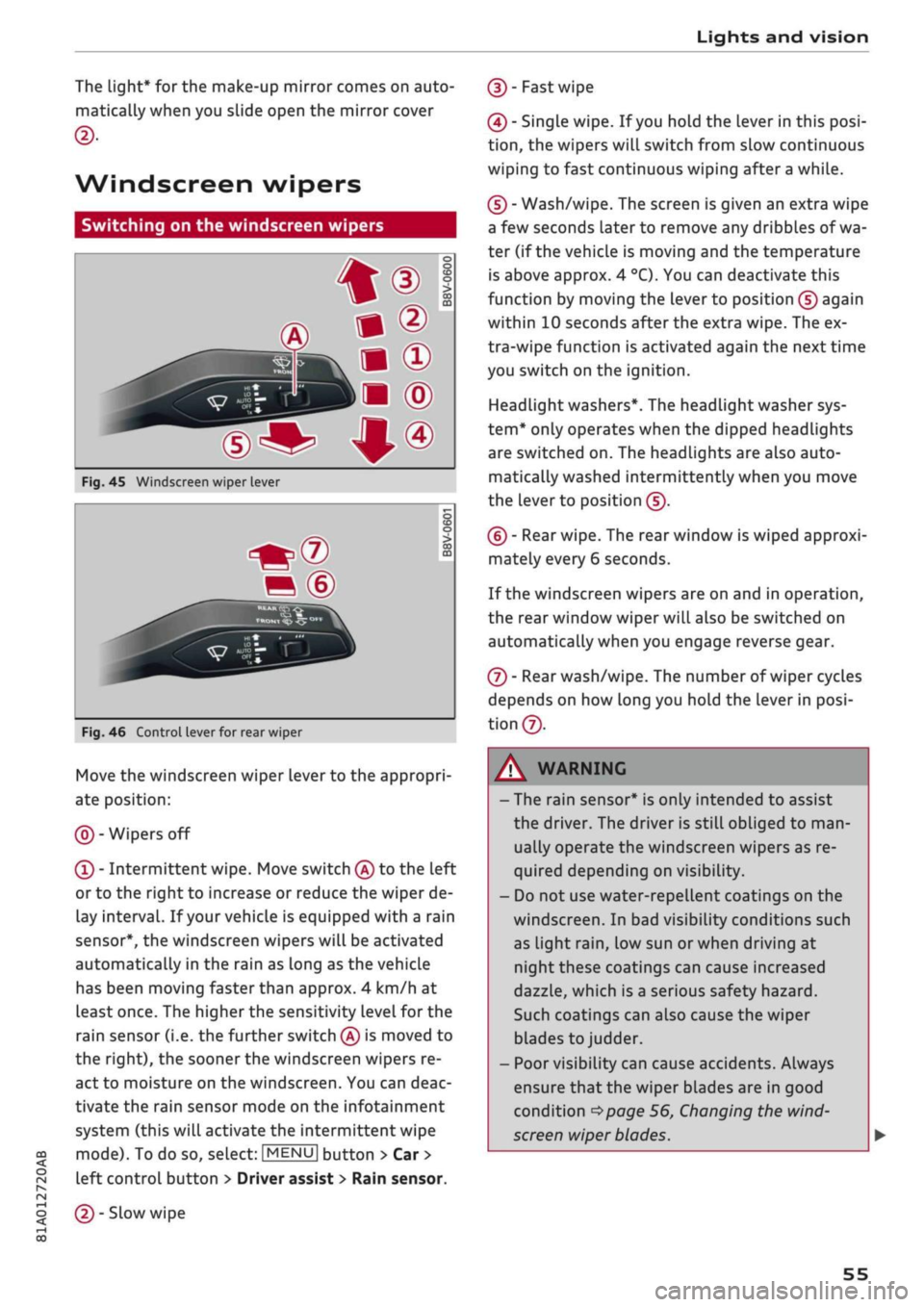
Lights and vision
CO
<
o
rN
iv
rN
t-H
o
< 00
The light* for the make-up mirror comes on auto
matically when you slide open the mirror cover
©•
Windscreen wipers
Switching on the windscreen wipers
V
WJIO
*
Fig. 45
Windscreen
wiper
lever
m®
v
"trj-i
s
to
o > 03 m
Fig.
46 Control lever for rear wiper
Move the windscreen wiper lever to the appropri
ate position:
@-Wipers
off
(Î) - Intermittent wipe. Move switch
®
to the Left
or to the right to increase or reduce the wiper de
lay interval. If your vehicle is equipped with a rain
sensor*, the windscreen wipers will be activated
automatically in the rain as long as the vehicle
has been moving faster than approx. 4 km/h at
Least once. The higher the sensitivity level for the
rain sensor (i.e. the further switch
(Â)
is moved to
the right), the sooner the windscreen wipers re
act to moisture on the windscreen. You can deac
tivate the rain sensor mode on the infotainment
system (this will activate the intermittent wipe
mode). To do so, select: |MENU| button > Car >
left control button > Driver assist
>
Rain sensor.
@-
Slow wipe
(|)-
Fast
wipe
(?) - Single wipe. If
you
hold the lever in this
posi
tion,
the wipers will switch from slow continuous
wiping to fast continuous wiping after
a
while.
(D - Wash/wipe. The screen is given an extra wipe
a few seconds later to remove any dribbles of wa
ter (if the vehicle is moving and the temperature
is above approx. 4
°C).
You can deactivate this
function by moving the lever to position
(s)
again
within 10 seconds after the extra wipe. The ex
tra-wipe function is activated again the next time
you switch on the ignition.
Headlight washers*. The headlight washer sys
tem*
only operates when the dipped headlights
are switched on. The headlights are also auto
matically washed intermittently when you move
the lever to position
(s).
(?) - Rear wipe. The rear window is wiped approxi
mately every 6 seconds.
If the windscreen wipers are on and in operation,
the rear window wiper will also be switched on
automatically when you engage reverse gear.
©-
Rear wash/wipe. The number of wiper cycles
depends on how long you hold the Lever in
posi
tion©.
A WARNING
- The rain sensor* is only intended to assist
the driver. The driver is still obliged to
man
ually operate the windscreen wipers as re
quired depending on visibility.
- Do not use water-repellent coatings on the
windscreen. In bad visibility conditions such
as light
rain,
low sun or when driving at
night these coatings can cause increased
dazzle, which is a serious safety hazard.
Such coatings can aLso cause the wiper
blades to judder.
- Poor visibility can cause accidents. Always
ensure that the wiper blades are in good
condition
^>page
56, Changing the
wind
screen wiper blades.
55
Page 58 of 364

Lights and vision
© CAUTIO © CAUTION
- In icy conditions, check that the wiper
blades are not frozen to the windscreen. If
the wiper blades are frozen to the
wind
screen when you switch on the windscreen
wipers, this could damage the wiper blades.
- Make sure you switch off the windscreen
wiper system (lever in position
@)
before
you use an automatic car wash. This will
avoid inadvertent triggering of the wipers
and possible damage to the wiper system.
© Note
- The windscreen wipers are deactivated
when the ignition is switched off. You can
activate the windscreen wipers after switch
ing the ignition on again by moving the
windscreen wiper lever to any position.
- Worn or dirty wiper blades can cause smear
ing on the glass. This can also impair the ef
fectiveness of the rain sensor. Please check
the wiper blades regularly.
-The windscreen washer jets are heated*
when the ignition is switched on if the out
side temperature is low.
- If
you
stop briefly, e.g. at traffic lights, the
wiper speed setting will automatically be re
duced
by
one level.
Cleaning the wiper blades
Clean the wiper blades if the wipers leave smear
ing on the glass. Use a soft cloth and glass clean
ing solution.
Windscreen wipers
• Set the wiper arms to the service position
^>page
56.
• Lift the wiper arms away from the glass.
Rear window wiper
• Lift the rear wiper arm away from the glass.
/\
WARNING
Dirty wiper blades can impair the driver's view
- risk of accident!
If the wipers still Leave smearing on the glass
after they have been cleaned, the wiper
blades should be replaced
<=>page
56.
Changing the windscreen wiper blades
Fig.
47 Removing the wiper blades
Service position / wiper change position
• To move the windscreen wipers into the service
position,
switch off the ignition and move the
windscreen wiper lever to position (3) for at
least 2 seconds
<^page
55, Fig. 45.
• To move the windscreen wipers back to their
original position, switch on the ignition and
move the windscreen wiper lever to position (4)
for at least 2 seconds.
Taking off the wiper blade
• Lift the wiper arm away from the glass.
• Press the release button
(T)
on the wiper blade
^>Fig.
47. Keep hold of the wiper blade while
doing so.
• Take off the wiper blade in the direction of the
arrow.
Fitting the wiper blade
• Fit the new wiper blade into the mounting on
the wiper arm (5). You should hear it engage in
the wiper arm.
• Fold the wiper arm back down onto the
wind
screen.
• Switch off the service position again.
A
WARNING
For safety, the wiper blades should be
changed once or twice a year.
56
Page 59 of 364

Lights and vision
© CAUTION
- The wipers must be in the service position
before lifting them off the windscreen!
Oth
erwise the wiper motor or the paintwork on
the bonnet may be damaged.
- Never drive your vehicle or operate the
windscreen wiper Lever while the wiper arms
are off the glass in a raised position. The
wipers will otherwise automatically return
to their park position and may damage the
bonnet and windscreen.
© Note
- You can also use the service position, for ex
ample,
if
you
want to fix
a
cover over the
windscreen in the winter to keep it clear of
ice.
- You cannot activate the service position
when the bonnet is open.
A
WARNING
For safety, the wiper blades should be
changed once or twice a year.
Changing the rear wiper blade
CO
<
O
rN
iv
rN
•-i
00
Fig.
48 Rear window wiper: Removing the wiper blade
Taking off the wiper blade
• Lift the rear wiper arm away from the glass.
• Take hold of the wiper blade below the centre
and
pull
the blade out of the retainer in the di
rection of the -arrow-
^Fig.
48. Keep hold of
the wiper arm while doing so.
Fitting the wiper blade
• Press the mounting on the wiper blade into the
retainer. While doing so, keep holding the plas
tic top end of the wiper arm.
• Fold the wiper arm back down onto the rear
window.
57
Page 76 of 364

Driving
Steering
Adjusting the steering wheel position
The height and reach of the steering wheel can
be adjusted as required to suit the
driver.
Fig.
68 Steering column: Lever for steering column adjust
ment
•
Push the Lever
^>Fig.
68 down
<=> /\.
•
Move the steering wheel to the desired
posi
tion.
•
Then push the lever towards the steering
col
umn until the catch engages.
WARNING
- Never adjust the position of the steering
wheel when the vehicle is moving - this
could cause an accident.
- Press the lever upwards so it is secure and
so that the position of the steering wheel
cannot shift unexpectedly while the vehicle
is moving - risk of accident!
Starting and stopping
the engine (vehicles with
ignition Lock)
Starting the engine
Applies to: vehicles with ignition lock
Insert the key in the ignition lock to switch on
the ignition and start the engine.
Fig.
69 Ignition lock: Ignition key positions
Switching the ignition on/off
•
To switch on the ignition, turn the ignition key
to position ®. Vehicles without start/stop sys
tem*:
The rev counter needle will move to the
READY position.
• To switch off the ignition, turn the ignition key
to position ©. The rev counter needle will
move to the OFF position.
Diesel engines are automatically preheated when
you switch on the ignition.
Starting the engine
•
Manual gearbox: Press the clutch pedal all the
way down and move the gear lever into neutral.
•
Automatic gearbox: Press the brake pedal and
move the selector lever to position P or N.
•
Turn the ignition key briefly to position @. The
ignition key automatically returns to position
®. Do not press the accelerator.
Applies to: vehicles with diesel engine
•
The engine may take a few seconds Longer than
usual to start on cold days. Please keep your
foot on the clutch pedal (manual gearbox) or
brake pedal (automatic gearbox) until the en
gine starts. The indicator Lamp
E g
lights up
while the glow plugs are preheating.
74
Page 78 of 364

Driving
©
y
Note
After the engine is stopped, the radiator fan
may remain on or turn itself back on for up to
10 minutes, even if the ignition is switched
off. This may occur for the following reasons:
- Residual heat has raised the coolant
tem
perature.
- Direct sunlight has additionally heated up
the engine compartment while the engine is
warm.
- Applies to vehicles with diesel particulate
filter: The emission control system is hot
because of the regeneration process, even
though the engine has
not
yet reached oper
ating temperature.
Starting and stopping
the engine (vehicles with
convenience key)
Starting the engine
Applies to: vehicles with convenience key
You can use the ISTART ENGINE STOP| button to
switch on the ignition and start the engine.
Fig.
70 Centre console: START ENGINE STOP button
Starting the engine
•
Manual gearbox: Press the clutch pedal all the
way down and move the gear lever into neutral.
•
Automatic gearbox: Press the brake pedal and
move the selector lever to position P or N.
•
Press the ISTART ENGINE
STOP!
button briefly
to start the engine.
Applies to: vehicles with diesel engine
•
The engine may take a few seconds longer than
usual to start on cold days. Please keep your
foot on the clutch pedal (manual gearbox) or
brake pedal (automatic gearbox) until the en
gine starts. The indicator Lamp
E 3
lights up
while the glow plugs are preheating.
Electrical components with a high power
con
sumption are switched off temporarily while you
start the engine.
If the engine fails to start immediately, switch
off the starter by pressing the
ISTART
ENGINE
STOPI
button once more and try
again after about 30 seconds.
Switching the ignition on/off
If you only wish to switch on the ignition and do
not want to start the engine as
well,
proceed as
follows:
•
Press the ISTART ENGINE STOP| button with
out pressing the clutch (manual gearbox) or
brake pedal (automatic gearbox). Vehicles
without start/stop system*: The rev counter
needle will move to the READY position.
•
To switch off the ignition, press the button
again.
The rev counter needle will move to the
OFF position.
Diesel engines are automatically preheated when
you switch on the ignition.
If the indicator lamp
£21
flashes and the message
Please move steering wheel appears when you
switch on the ignition, the steering wheel is
locked.
In this case, turn the steering wheel
slightly
to
the left/right.
Start/stop system*
Please note the information on
<^>page
79,
Start/stop system.
WARNING
Never run the engine in confined spaces. The
exhaust gases are toxic - risk of poisoning!
© CAUTION
Avoid high engine speeds, full throttle and ex
treme load conditions until the engine has
reached its normal operating temperature;
otherwise this can damage the engine. •
76
Page 83 of 364

Driving
- The power consumption is
high.
The engine switches off again when the condi
tions for start/stop mode are once again
fulfil
led1).
Ignition is switched off automatically
To prevent the vehicle battery from being dis
charged,
the ignition will be switched off auto
matically if certain conditions are met. For in
stance:
- The start/stop system has switched off the en
gine.
- The vehicle is stationary.
- The driver has left the vehicle.
If the dipped beam headlights are switched on in
this case, the side lights will be turned on in
stead.
After approx. 30 minutes, or when you
lock the vehicle, the side Lights will be switched
off.
If the start/stop system has not stopped the en
gine or if
you
have switched off the start/stop
system manually, the engine will continue
run
ning and the ignition will not be switched off au
tomatically
^A-
A WARNING
Never run the engine in confined spaces. The
exhaust gases are toxic - risk of poisoning!
© Note
If
you
select
D
or
N
after selecting reverse
gear on a vehicle with automatic gearbox, the
car must have been moving at over 10 km/h
before the system can switch off the engine
again.
Switching the start/stop system on/off
manually
Applies to: vehicles with start/stop system
You
can switch the system off manually if you
don't want to use it.
_.
rA^OFF
un
S
o
>
CO CO
Fig.
73 Centre console: Switch for start/stop system
•
To switch the start/stop system off or on
man
ually, press the
\OE1
button. The LED in the but
ton will light up when the system is switched
off.
© Note
If
you
switch off the system during a stop
phase,
the engine will start again automati
cally.
Driver messages in the instrument cluster
display
Applies to: vehicles with start/stop system
H
Automatic
start/stop
deactivated: Please re
start engine manually
This message appears if certain conditions have
not been met during the stop phase and the
start/stop system cannot start the engine again
automatically. In this case, the engine must be
started manually.
2]
Automatic
start/stop:
system fault! Func
tion unavailable
There is a malfunction in the start/stop system.
Drive to a workshop soon and have the fault
recti
fied.
CO
rN
IV
rN
t-H
o <
1)
May vary in different countries
81