2021 AUDI Q2 window
[x] Cancel search: windowPage 44 of 364

Doors and windows
Locking the passenger's door/rear doors
The mechanical Locking device is located on the
end face of the front passenger's door and the
rear doors. It is only visible when the door is
open.
•
Pull the cap out of the opening
^>Fig.
27.
•
Insert the key in the slot inside and turn it as
far as the stop to the right (if the door is on the
right side) or to the Left (if the door is on the
leftside).
A WARNING
- Read and follow all the warnings
=>
A in De
scription on page 37.
- Applies to vehicles with anti-theft alarm
system:
Do not leave anyone (especially
chil
dren) in the car if it is locked from the out
side and the
safelock
mechanism* is activa
ted:
the doors and windows cannot then be
opened from the inside
^>page
42. Locked
doors could delay assistance in an emergen
cy, potentially putting Lives at risk.
© CAUTION
Ensure that you only insert the the key in the
lock in the direction illustrated to avoid dam
aging the key and the lock
^>Fig.
26. On right-
hand drive vehicles, the key should be inser
ted the other way around correspondingly.
Anti-theft alarm system
Applies to: vehicles with anti-theft alarm system
Fig.
28 End face of (open) driver's door: Button for interior
monitor/tow-away protection
If the anti-theft alarm system senses interfer
ence with the vehicle it triggers an audible and
visible alarm. The anti-theft alarm system is
acti
vated when you lock the vehicle in the usual way
and is switched off again when you unlock the ve
hicle.
The anti-theft alarm system comprises the
fol
lowing components:
Anti-theft alarm
The alarm is triggered if the bonnet, the boot Lid
or any of the doors are forced open. The alarm
system is armed whenever the vehicle is locked.
If
you
unlock the vehicle by turning the key in the
driver's door lock, you should switch on the
igni
tion within 15 seconds to prevent the alarm from
being triggered. On some export versions, the
alarm is triggered immediately when you open a
door.
To deactivate the alarm, switch on the ignition or
press the
\M
button on the remote control key.
Interior monitor and tow-away protection
When the vehicle is locked, the alarm will be
trig
gered if movements are detected in the interior
(e.g.
by animals) or if the vehicle's inclination is
changed (e.g. during transport). You can prevent
the alarm from being triggered accidentally by
switching off the interior monitor and/or tow-
away protection. To do so, proceed as follows:
•
Press the
B
button
oF/g.
28. The LED in the
button will light up.
•
If
you
now lock the vehicle, the interior monitor
and tow-away protection will remain deactiva
ted until the vehicle is unlocked again.
Safelock1)
The doors can no Longer be opened from the in
side.
This makes it more difficult to break into
the vehicle
,=>^.
The message Be aware of door
safelock. See owner's manual appears on the in
strument cluster display when you switch off the
ignition as a reminder that the safelock mecha
nism*
will be activated. You can switch off the
11
This function is not available on all export versions/equip
ment versions.
42
Page 45 of 364
![AUDI Q2 2021 Owner´s Manual
Doors and windows
CO
s
rN rN
•-i
00
safelock mechanism* by using one of the follow
ing options:
•
Press the
[a]
button on the remote control key a
second time within 2 seconds. AUDI Q2 2021 Owner´s Manual
Doors and windows
CO
s
rN rN
•-i
00
safelock mechanism* by using one of the follow
ing options:
•
Press the
[a]
button on the remote control key a
second time within 2 seconds.](/manual-img/6/40262/w960_40262-44.png)
Doors and windows
CO
s
rN rN
•-i
00
safelock mechanism* by using one of the follow
ing options:
•
Press the
[a]
button on the remote control key a
second time within 2 seconds. Or:
•
AppLies to vehicles with convenience key: Touch
the sensor on the door handle a second time
within 2 seconds. Or:
•
Turn the key in the door lock to the lock
posi
tion a second time within 2 seconds.
The alarm is triggered if
you
switch off the safe-
lock mechanism* and a door handle is then oper
ated.
To deactivate the alarm, switch on the
igni
tion or press the
[M
button on the remote control
key.
A WARNING
Do not leave anyone (especially children) in
the car if it is locked from the outside and the
safelock mechanism* is activated: the doors
and windows cannot then be opened from the
inside.
Locked doors could delay assistance in
an emergency, potentially putting lives at
risk.
© CAUTION
If
you
switch off the safelock mechanism*,
the interior monitor and tow-away protection
are automatically disabLed, and vice versa.
This means that your vehicle is no longer
completely protected against theft.
© Note
The interior monitor and tow-away protection
will only function as intended if the windows
and the panorama sun roof* are closed.
Boot Lid
Opening/closing boot lid
H AUD
Fig.
29 Boot lid: Opening (release catch)
Opening boot lid
•
Press the
ED
button on the remote control key
for at least one second, or
•
Press the release catch on the boot lid
•=>
Fig.
29.
Closing boot lid
•
Pull down the boot lid by the handle on the in
side and let it drop into the latch
oA.
A,
WARNING
- After closing the boot lid, always check that
the catch has engaged properly. The boot lid
could otherwise open suddenLy when the ve
hicle is moving - this could result in an
acci
dent.
- The boot lid must always be completely
closed when the vehicle is moving; other
wise toxic exhaust fumes can be drawn into
the interior.
- Always make sure that no-one is in the boot
lid's area of movement (especially near the
hinges) when it is moving. Risk of severe in
juries to fingers or hands!
© Note
I
When the vehicle is locked, you can unlock
the boot lid separately by pressing the
S
button on the remote control key. The boot
lid will Lock automatically when you close it
again.
43
Page 46 of 364
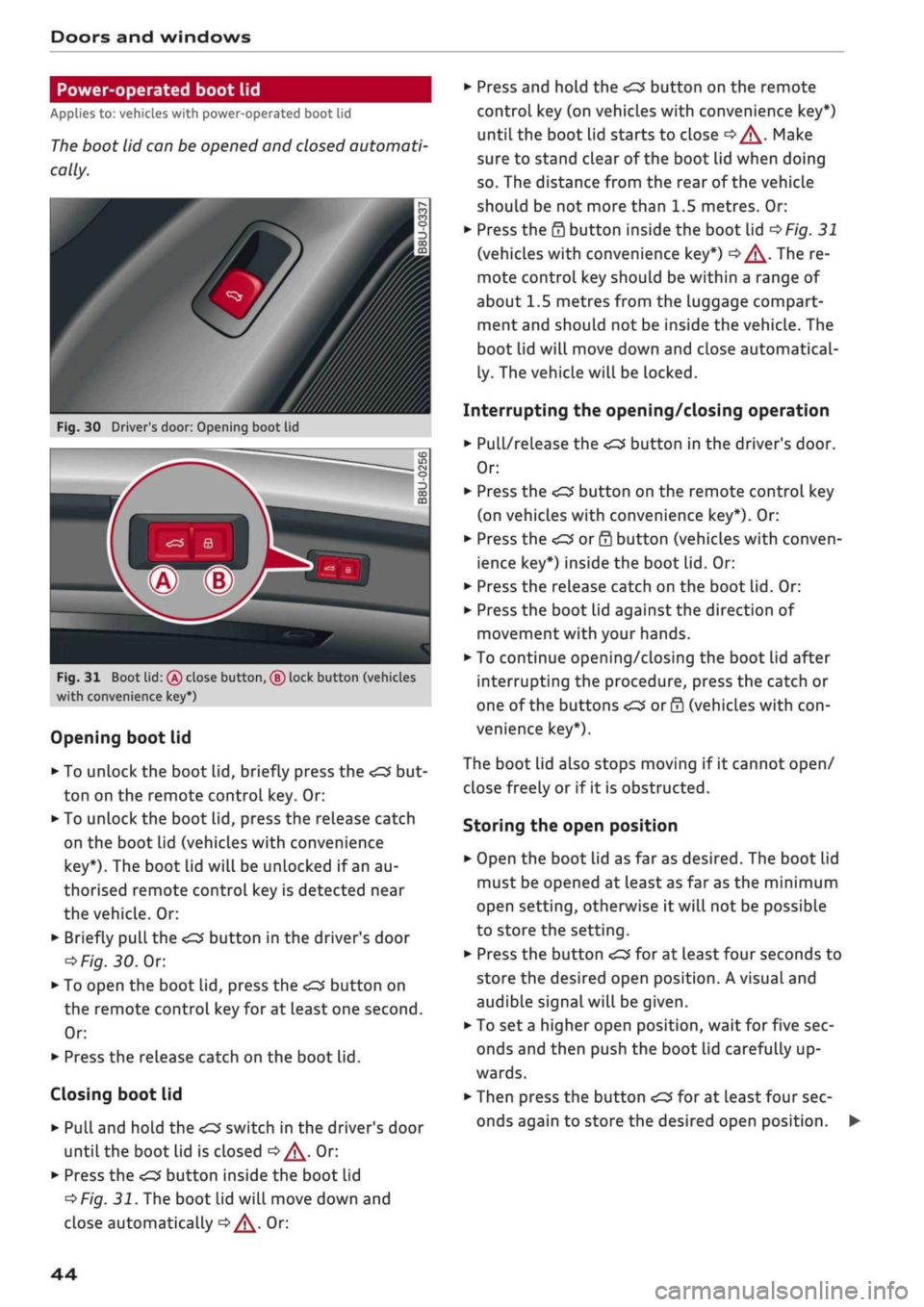
Doors and windows
Power-operated boot lid
Applies to: vehicles with power-operated boot lid
The
boot lid can be opened and closed automati
cally.
Fig.
30 Driver's door: Opening boot lid
Fig.
31 Boot lid:
(Â)
close button, ® lock button (vehicles
with convenience key*)
Opening boot lid
•
To unlock the boot lid, briefly press the
ton on the remote control key. Or:
•
To unlock the boot lid, press the release catch
on the boot Lid (vehicles with convenience
key*).
The boot lid will be unlocked if an au
thorised remote control key is detected near
the vehicle. Or:
•
Briefly
pulL
the
<£3
button in the driver's door
oFig.
30.
Or.
*•
To open the boot lid, press the
<^>'
button on
the remote control key for at least one second.
Or:
•
Press the release catch on the boot lid.
Closing boot lid
• Pull and hold the
<£3
switch in the driver's door
until the boot lid is closed
o/^.
Or:
•
Press the
«
button inside the boot lid
^>Fig.
31. The boot lid will move down and
close automatically
^^.
Or:
•
Press and hold the
<£3
button on the remote
control key (on vehicles with convenience key*)
until the boot lid starts to close
c>^.
Make
sure to stand clear of the boot lid when doing
so.
The distance from the rear of the vehicle
should be not more than 1.5 metres. Or:
•
Press the
0
button inside the boot lid
^>Fig.
31
(vehicles with convenience key*)
|=>^.
The re
mote control key should be within a range of
about 1.5 metres from the luggage compart
ment and should not be inside the vehicle. The
boot lid will move down and close automatical
ly. The vehicle will be locked.
Interrupting the opening/closing operation
•
Pull/release the
<£3
button in the driver's door.
Or:
•
Press the
^
button on the remote control key
(on vehicles with convenience key*). Or:
•
Press the
<£3
or
0
button (vehicles with conven
ience key*) inside the boot lid. Or:
•
Press the release catch on the boot lid. Or:
•
Press the boot lid against the direction of
movement with your hands.
•
To continue opening/closing the boot lid after
interrupting the procedure, press the catch or
one of the buttons
<£2
or 0 (vehicles with
con
venience key*).
The boot lid also stops moving if it cannot open/
close freely or if it is obstructed.
Storing the open position
•
Open the boot lid as far as desired. The boot Lid
must be opened at least as far as the minimum
open setting, otherwise it will not be possible
to store the setting.
•
Press the button
<£3
for at least four seconds to
store the desired open position. A visual and
audible signaLwill be given.
• To set
a
higher open position, wait for five sec
onds and then push the boot lid carefully up
wards.
•
Then press the button
«£3
for at least four sec
onds again to store the desired open position.
44
Page 47 of 364

Doors and windows
A WARNING
CO
s
rN rN
•-i
00
- After closing the boot lid, always check that
the catch has engaged properly. The boot lid
could otherwise open suddenly when the ve
hicle is moving - this could result in an
acci
dent.
- Always make sure that no-one is in the boot
lid's area of movement (especially near the
hinges) when it is moving. Risk of severe in
juries to fingers or hands!
- The boot lid must always be completely
closed when the vehicle is moving; other
wise toxic exhaust fumes can be drawn into
the interior.
- If
a
luggage rack (e.g. a bicycle carrier) is at
tached to the boot lid, the boot lid may not
open completely or may move downwards
by itself due to the added weight. For this
reason,
make sure you support the boot lid
or
take the luggage off the carrier before
opening the boot lid - risk of injury!
© Note
- When towing a trailer* the automatic open
function can only be operated via the re
lease catch on the boot lid.
- If the battery is low, the boot lid can still be
opened and closed manually; however, this
will require more effort. If
you
move the
boot lid slowly less effort will be required.
- When the vehicle is locked, you can unlock
the boot Lid separately by pressing the
button on the remote control key. The boot
lid will Lock automatically when you close it
again.
Releasing boot lid manually from inside
Applies to: vehicles with manual release on inside
The
boot lid can be released manually from the
inside.
Fig.
32 Detail of inside of boot lid: Access to manual re
lease
•
Fold the rear seat backrest forwards
opoge
63.
*•
Use the blade of the ignition key to prise off the
cover
(Tj^F/'g.
32.
•
Insert the key in the opening behind the cover
(D
and press the key in the direction of the ar
row until the boot is unlocked.
45
Page 48 of 364

Doors
and
windows
Child Locks
Applies to: vehicles with electric/mechanical child lock
The
child locks disable
the
rear windows and pre
vent the rear doors from being opened from
the
inside.
Driver message
in the
instrument cluster
display
Fig.
33
Detail
of
the driver's door: Controls
Fig.
34
Rear door: Child lock
Vehicles with
H
button
• To activate/deactivate the interior door handle
and electric window switch on each
of
the rear
doors,
press the left/right button
\±\
on
the
driver's
door
(T)^Fig.
33.
The LED
in
the but
ton will light up
or
go out.
• To activate/deactivate the child locks on both
sides,
press the
B
buttons one after the other.
Vehicles with
M
button
•
To activate/deactivate the electric window
switches on the rear doors, press the
\M
button
on the driver's door
© •=>
Fig.
33.
The LED in
the
button will light up
or
go
out.
•
To activate/deactivate the interior door handle
in addition, open the corresponding rear door
and use the car key
to
turn the key-operated
switch
in
the direction
of
the arrow
(or
in
the
opposite direction)
^>Fig.
34.
LMJ
Child lock: fault. Please contact workshop
There
is
a malfunction
in
the child lock. Press
the
1*1/51
button again.
If the message remains displayed, drive
to a
qualified workshop soon and have the fault
recti
fied.
A WARNING
- Always take the key with you when Leaving
the vehicle
-
even
if
you
only intend
to be
gone
for
a short time. This
is
especially im
portant
if
children are left in the car. They
might otherwise be able
to
start the engine
or use power-operated equipment such
as
the electric windows
-
this could lead
to
in
juries.
-
If
there
is
a malfunction
in
the child lock,
it
may be possible
to
open
the
rear doors from
the inside
-
risk
of
accident!
Electric windows
Controls
The
driver can operate
all the
electric windows.
^^S
MB-®
hjHi)
Fig.
35 Driver's door: Controls for electric windows (exam
ple)
All electric windows have two-stage switches:
Opening/closing the windows
•
Press/pull the switch briefly
to
the second stop:
the window will automatically open/close
all
the way. The window will stop moving immedi
ately
if
the switch
is
operated again.
•
46
Page 49 of 364

Doors and windows
CO
s
rN rN
•-i
00
• To set an intermediate position,
press/pulL
the
switch to the first position until the window has
reached the desired position.
Switches for electric windows
(T)
Front left
(2) Front right
(D
Rear
left
(4) Rear right
/\
WARNING
- Always take the key with you when Leaving
the vehicle - even if
you
only intend to be
gone for a short time. This is especially im
portant if chiLdren are left in the car. They
might otherwise be able to start the engine
or use power-operated equipment such as
the electric windows - this could lead to in
juries.
- Always be careful when closing the
win
dows.
Careless use of the electric windows
can cause severe injuries.
- When locking the vehicle from the outside,
make sure that nobody is inside the vehicle,
as the windows cannot be opened from the
inside in an emergency.
© Note
The windows can be operated for about ten
minutes after the ignition has been switched
off. The window switches are only deactivated
when the driver's door or the front passeng
er's door is opened.
Convenience open/close function
Applies to: vehicles with convenience open/close function
All the windows and the panorama sun
roof*
can
be opened and closed together.
Convenience open function
•
Press and hold the
\§\
button on the remote
control key until all the windows and the panor
ama sun roof* have reached the desired
posi
tion.
Convenience close function
•
Press and hold the
\M
button on the remote
control key until all the windows and the panor
ama sun roof* are closed
c>^.
Or:
• Applies to vehicles with convenience key: Touch
and keep your hand in contact with the sensor
on one of the front door handles until
all
the
windows and the panorama sun roof* are
closed.
Do not
rest
your hand on the door
han
dle while this is happening.
This function can be switched
on/off
via the info
tainment system
•=>
page 41.
A WARNING
-Take care when closing the windows and the
panorama sun roof*. Careless or uncontrol
led use can cause injuries.
- For safety reasons, you should only use the
remote control key to open and close the
windows and panorama sun roof* within
about 2 metres of the vehicle. To avoid
inju
ries,
always keep an eye on the windows and
the panorama sun roof* when pressing the
m
button to close them. The windows and
sun roof stop moving as soon as the 0 but
ton is released.
What to do after a malfunction
You
can reactivate the one-touch open and close
function if it fails to operate.
•
Pull and hold the electric window switch until
the window is fully closed.
•
Release the switch and then pull it again for at
least one second.
47
Page 50 of 364

Doors and windows
Panorama sun roof
Description
Applies to: vehicles with panorama sun roof
1
Fig.
36 Detail of headliner: Switch for panorama sun roof
The switch operates in two stages. Whenever the
switch is pressed or pulled to the second stage,
the sun roof automatically opens or closes all the
way. The sun roof will stop moving immediately
if the switch is operated again.
(T)
Tilting open/closing
• To
tilt
the sun roof fully open, briefly press the
switch to the second position.
•
To close the sun roof completely, briefly pull
the switch downwards to the second position or
briefly slide the switch forwards to the second
position
•=> /\.
• To set an intermediate position, press/pull the
switch to the first position until the sun roof
has reached the desired position.
(D Sliding open/closing
•
To slide the sun roof fully open, briefly slide the
switch backwards to the second position.
•
To close the sun roof completely, briefly slide
the switch forwards to the second position or
briefly pull the switch downwards to the second
position
oA-
•
To set an intermediate position, press the
switch forwards/backwards to the first position
until the sun roof has reached the desired
posi
tion.
Sun blind
The sun blind can be opened and closed by hand
when the panorama sun roof is open in any
posi
tion.
The sun blind can be adjusted to any inter
mediate position.
Take care when closing the panorama sun
roof. Careless or uncontrolled use can cause
injuries. For this reason, always take the
igni
tion key with you when Leaving the vehicle.
© CAUTION
You should always close your panorama sun
roof when leaving the car. Sudden rain could
seriously damage your car's interior equip
ment, especially the on-board electronic sys
tems.
© Note
- Details on the convenience open/close func
tion
^>
page 47.
-The panorama sun roof can be operated for
about ten minutes after the ignition has
been switched off. The switch is deactivated
immediately when one of the front doors is
opened.
-The panorama sun roof can be opened only
at temperatures above -20
°C.
Closing the panorama sun roof manually
Applies to: vehicles with panorama sun roof
If the panorama sun roof detects any resistance
while it is closing (e.g. caused by an object trap
ped in the mechanism), a safety cut-out will be
triggered and the roof will open again automati
cally. If the roof will still not close automatically
after you remove the object and operate the
switch again, you can use the safety cut-out over
ride to close it.
• After the sun roof opens automatically, pull
and hold the switch within 5 seconds until the
sun roof is closed.
If
you
release the switch before the panorama
sun roof is fully closed, it will open again auto
matically.
48
Page 57 of 364
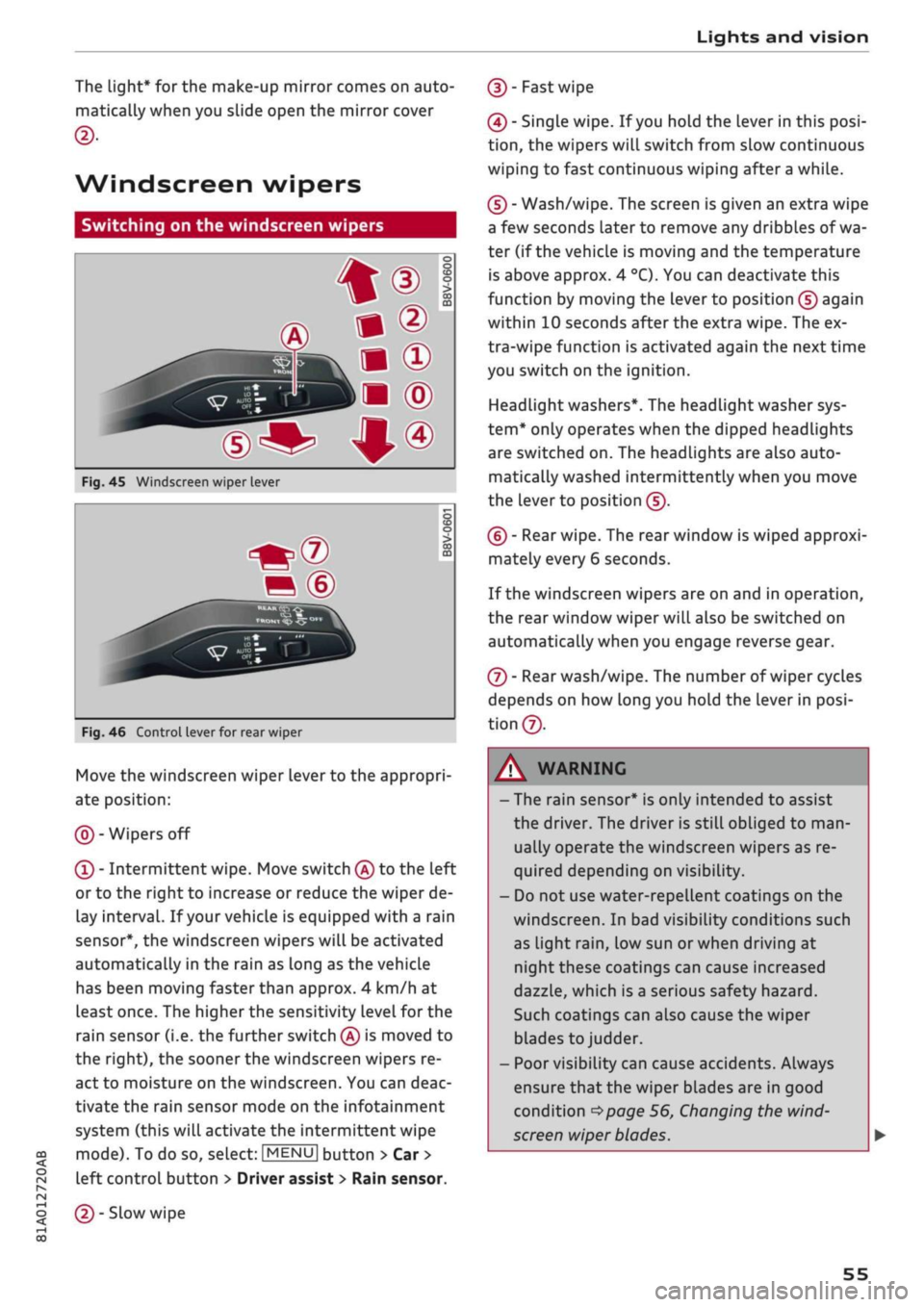
Lights and vision
CO
<
o
rN
iv
rN
t-H
o
< 00
The light* for the make-up mirror comes on auto
matically when you slide open the mirror cover
©•
Windscreen wipers
Switching on the windscreen wipers
V
WJIO
*
Fig. 45
Windscreen
wiper
lever
m®
v
"trj-i
s
to
o > 03 m
Fig.
46 Control lever for rear wiper
Move the windscreen wiper lever to the appropri
ate position:
@-Wipers
off
(Î) - Intermittent wipe. Move switch
®
to the Left
or to the right to increase or reduce the wiper de
lay interval. If your vehicle is equipped with a rain
sensor*, the windscreen wipers will be activated
automatically in the rain as long as the vehicle
has been moving faster than approx. 4 km/h at
Least once. The higher the sensitivity level for the
rain sensor (i.e. the further switch
(Â)
is moved to
the right), the sooner the windscreen wipers re
act to moisture on the windscreen. You can deac
tivate the rain sensor mode on the infotainment
system (this will activate the intermittent wipe
mode). To do so, select: |MENU| button > Car >
left control button > Driver assist
>
Rain sensor.
@-
Slow wipe
(|)-
Fast
wipe
(?) - Single wipe. If
you
hold the lever in this
posi
tion,
the wipers will switch from slow continuous
wiping to fast continuous wiping after
a
while.
(D - Wash/wipe. The screen is given an extra wipe
a few seconds later to remove any dribbles of wa
ter (if the vehicle is moving and the temperature
is above approx. 4
°C).
You can deactivate this
function by moving the lever to position
(s)
again
within 10 seconds after the extra wipe. The ex
tra-wipe function is activated again the next time
you switch on the ignition.
Headlight washers*. The headlight washer sys
tem*
only operates when the dipped headlights
are switched on. The headlights are also auto
matically washed intermittently when you move
the lever to position
(s).
(?) - Rear wipe. The rear window is wiped approxi
mately every 6 seconds.
If the windscreen wipers are on and in operation,
the rear window wiper will also be switched on
automatically when you engage reverse gear.
©-
Rear wash/wipe. The number of wiper cycles
depends on how long you hold the Lever in
posi
tion©.
A WARNING
- The rain sensor* is only intended to assist
the driver. The driver is still obliged to
man
ually operate the windscreen wipers as re
quired depending on visibility.
- Do not use water-repellent coatings on the
windscreen. In bad visibility conditions such
as light
rain,
low sun or when driving at
night these coatings can cause increased
dazzle, which is a serious safety hazard.
Such coatings can aLso cause the wiper
blades to judder.
- Poor visibility can cause accidents. Always
ensure that the wiper blades are in good
condition
^>page
56, Changing the
wind
screen wiper blades.
55