2021 AUDI E-TRON OBD port
[x] Cancel search: OBD portPage 9 of 308
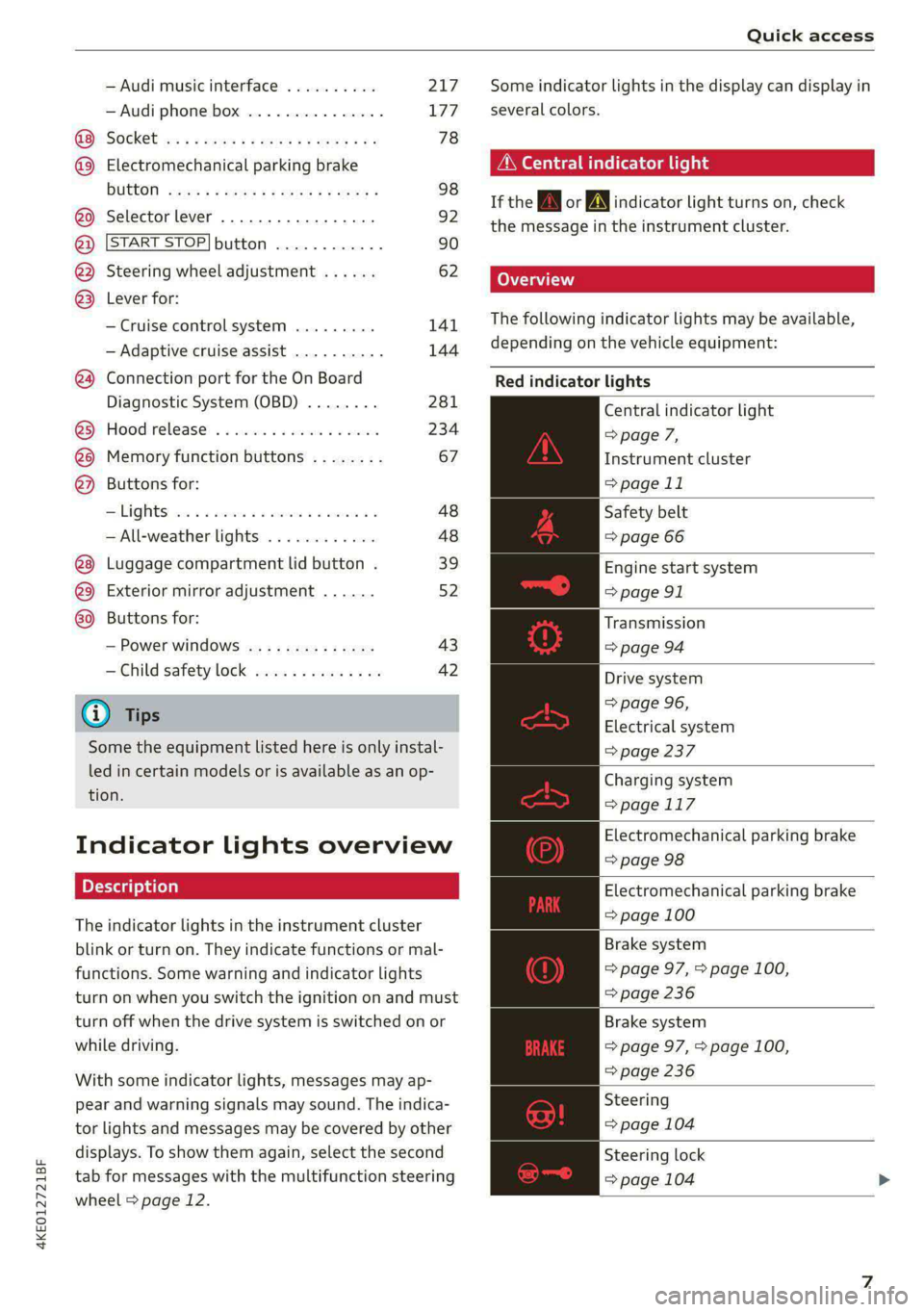
4KE012721BF
Quick access
— Audi musicinterface .......... 217
— Audi phone box ............... 177
Socket wz zs sews x 2 uews yo ees sve 78
@ Electromechanical parking brake
BUEtON sgsae «2 came o 2 eawa xo ees 2 98
@0 Selector lever ..............02. 92
@) [START STOP] button ............ 90
@ Steering wheel adjustment ...... 62
@) Lever for:
— Cruise control system ......... 141
— Adaptive cruise assist .......... 144
@4 Connection port for the On Board
Diagnostic System (OBD) ........ 281
@) Hood release ..............00-5 234
@8 Memory function buttons ........ 67
@) Buttons for:
SsLIQWtS | cove & & sonsaws o o amavors & & imamwas 9 0 48
—All-weather lights ............ 48
@8
Luggage compartment lid button . 39
@9 Exterior mirror adjustment ...... 52
60 Buttons for:
— Power windows .............. 43
—Child safety lock .............. 42
() Tips
Some the equipment listed here is only instal-
led in certain models or is available as an op-
tion.
Indicator lights overview
The indicator lights in the instrument cluster
blink or turn on. They indicate functions or mal-
functions. Some warning and indicator lights
turn on when you switch the ignition on and must
turn off when the drive system is switched on or
while driving.
With some indicator lights, messages may ap-
pear and warning signals may sound. The indica-
tor lights and messages may be covered by other
displays. To show them again, select the second
tab for messages with the multifunction steering
wheel > page 12.
Some indicator lights in the display can display in
several colors.
A\ Central indicator light
If the A or indicator light turns on, check
the message in the instrument cluster.
The following indicator lights may be available,
depending on the vehicle equipment:
Red indicator lights
Central indicator light
=> page 7,
Instrument cluster
=> page 11
Safety belt
=> page 66
Engine start system
=> page 91
Transmission
=>page 94
Drive system
=> page 96,
Electrical system
=> page 237
Charging system
=>page 117
Electromechanical parking brake
=> page 98
Electromechanical parking brake
=> page 100
Brake system
=> page 97, > page 100,
=> page 236
Brake system
=> page 97, > page 100,
=> page 236
Steering
=> page 104
Steering lock
=> page 104
Page 283 of 308

4KE012721BF
Data privacy
Data privacy
Privacy
notice
You can find information about responsibility for
data protection in the MMI.
Transmitted information
Applies to: MMI: Select on the home screen: SET-
TINGS > General > Legal notes > About Audi
connect.
Image recording
Surrounding area monitoring
Applies to: vehicles with surrounding area monitoring
Some vehicle functions require the vehicle’s path
to be detected and evaluated. This is done by
cameras installed permanently on the vehicle
that detect objects in the vehicle's surroundings
(such as obstacles or guard rails). The live images
from the cameras are transmitted to the applica-
ble control module.
The camera images are transferred to the respon-
sible control module for processing and may be
stored, depending on vehicle equipment. The
control
module analyzes the current camera im-
age using image evaluation software. This image
evaluation software detects anonymized techni-
cal measurements, such as distances to objects.
The control module evaluates these technical
measurements and makes it possible for the as-
sist systems to control the vehicle, if necessary.
Data memories
5 io. oO
2 x= + oO
Fig. 178 Driver's side footwell: connection port for the On
Board Diagnostic System (OBD)
Your vehicle is equipped with electronic control
modules for various vehicle systems such as the
airbags. These vehicle control modules store data
while driving normally that is required by an au-
thorized Audi dealer or authorized Audi Service
Facility for diagnosis and repair purposes. Only
certain types of data are recorded for a very short
period of time if a control module has detected a
system event. No noises, conversations, or im-
ages will be recorded in the vehicle.
The data may include information such as the ve-
hicle speed, the direction of travel, and informa-
tion about the brake system, or also the behavior
of the restraint system in the event of an acci-
dent. The stored data can be exported and down-
loaded with special devices, which must be con-
nected directly to the vehicle.
On Board Diagnostic System (OBD)
There is a diagnostic connector socket in the driv-
er's side footwell to read out the various control
modules and the event data recorder. Data re-
garding the function and condition of the elec-
tronic control modules is stored in the event
memory. Only have an authorized Audi dealer or
authorized Audi Service Facility read out and de-
lete the event memory.
ZA\ WARNING
— Incorrect use of the connection port for the
On Board Diagnostic System can cause mal-
functions, which can then result in accidents
and serious injuries.
— Only allow an authorized Audi dealer or au-
thorized Audi Service Facility to read out the
motor data.
h data recorder
Event Data Recorder
This vehicle is equipped with an Event Data Re-
corder (EDR). The main purpose of an EDR is to
record, in certain crash or near crash-like situa-
tions,
such as an airbag deployment or hitting a
road obstacle, data that will assist in understand-
ing how a vehicle's system performed. The EDR is
designed to record data related to vehicle dynam-
ics and safety systems for a short period of time, >
281
Page 301 of 308

4KE012721BF
Natural leather care and cleaning......... 264
Navigation asco ss scone a i wan oe wae 6 eeu 194
Better route. ........... 2c cece eee 204
CalliGiss + = xews 3 ees 3 FRE FERRO oF; 197
Changing the scale................... 197
also refertoMap...... cece eee eee 199
Navigation database
Version information.................. 231
Navigation (instrument cluster).......... 200
Net... cece eee eee 79
NTS Ao wens a crn 4 x imei x cn wm ke 287
Nightivision:assist's wave ss sewers oo seas os oe 137
Cleaning the camera.............-.0.. 262
Notification center.........0.ceeeee eee 20
Oo
OGOMIELCR wacewe 1 a censsone = a cansene » v sunoane © © venzame 4 13
Resetting............0..0 000.02 eee ee 13
Office address
refer to Business address.............. 201
Offroad
refer to Offroad driving................ 100
Offroad
OrivinG)s « « ews « « mews « x eeu ae caw 100
OFF (climate control system) .............. 85
On-board computer.............e eee eae 14
On Board Diagnostic System (OBD)........ 281
Online map
refer to Satellite map............ eee ee 202
Online radio............ 0.0.00... eee 211
also refer to Online radio.......... 211,212
Online roadside assistance.............. 192
Online services
refer tosconnect)s « sexs «enews vo ees oo oe 186
Online system update.................. 229
Online traffic information............... 204
OBGNiOG)s « = wens « 5 eas & BaeS.8 & aver Fs eR 32
Automatic luggage compartment lid...... 40
Convenience opening..............0000- 44
Hood... 0... eee 234
Luggage compartment lid............... 40
Luggage compartment lid with foot motion . 41
Panoramic glass roof.................-. 44
Sunshade (tOOT)'s « ses « x xem = 2 eee so oe 44
WWAAGOWS -« swccsue x sconce t 1 eames 7 eneomme & 7 vee 43
Opening and closing
refer to Unlocking and locking........ 32,37
Opening the charging port door.......... 112
Operating
Head-up display.................02-00. 24
TnStruiment ClUSteD sacs 4 < seas 2 2 seme <8 Be 12
Multifunction steering wheel............ 12
Multi Media Interface............... 15,18
Text input. ........... 0.2. eee eee eee 22
Touich displayies <3 cses senses s ence se ween 15
Voice recognition system............... 25
Optional equipment number............. 290
Options
Media.... 0.0... cece 222
RadiO svar » © saisa ¢ F Rave 2 READE EE HR BSG 212
Outside noise. ... 6.2... . eee eee eee eee 95
Overview (cockpit) ............0...0000 eee 6
Pp
Paint code... 1... ee eee eee eee 290
Paint damage............-.0 eee eee eee 263
PANIG:DUEROME. 5 saan 6 i sussex anmwase oa enewore 36
PANIG FUNCTION sss os sossane oo anenace 6 & arenaas a 6 ose 36
Panoramic glass roof..............00000- 44
Convenience opening and closing......... 44
Emergency closing...............2.0005 45
Quick‘Opening «<< = sees: ween as weee ee ee 44
Parental control
DN Decsese + « orouawe ss ceva st seas 2 o aoRee wo or 222
Parking « = srs 2 & seca 2 ome 2 wee <2 were a 91
Parking aids: s ¢ sees + 2 eees ye ees 5 Hewes 166
Adjusting the volume..............00 167
Automatic activation.................. 166
Cleaning the sensors and camera........ 262
Deactivating rear cross-traffic assist... . . L73
Parking aid plus..................0005 166
Peripheral
cameraS............ ee eee 168
Rearview: Came raver io caren x 2 sanes a 0 esses 168
Trailer VieW..... 2... cece eee eee 170
Parking and maneuvering..............- 166
Parking brake
refer to Electromechanical parking brake.. 98
Parking heater
refer to Auxiliary climate control......... 87
Parking lights...............0. 000000 eee 48
Parking lock
VEfEr LO GEal' es = sass 5 = news se eae so BOS t 92
PaSS=ChOUGH smous < = swese x ¢ mame Ys eee cae 82