2021 AUDI E-TRON AUX
[x] Cancel search: AUXPage 4 of 308
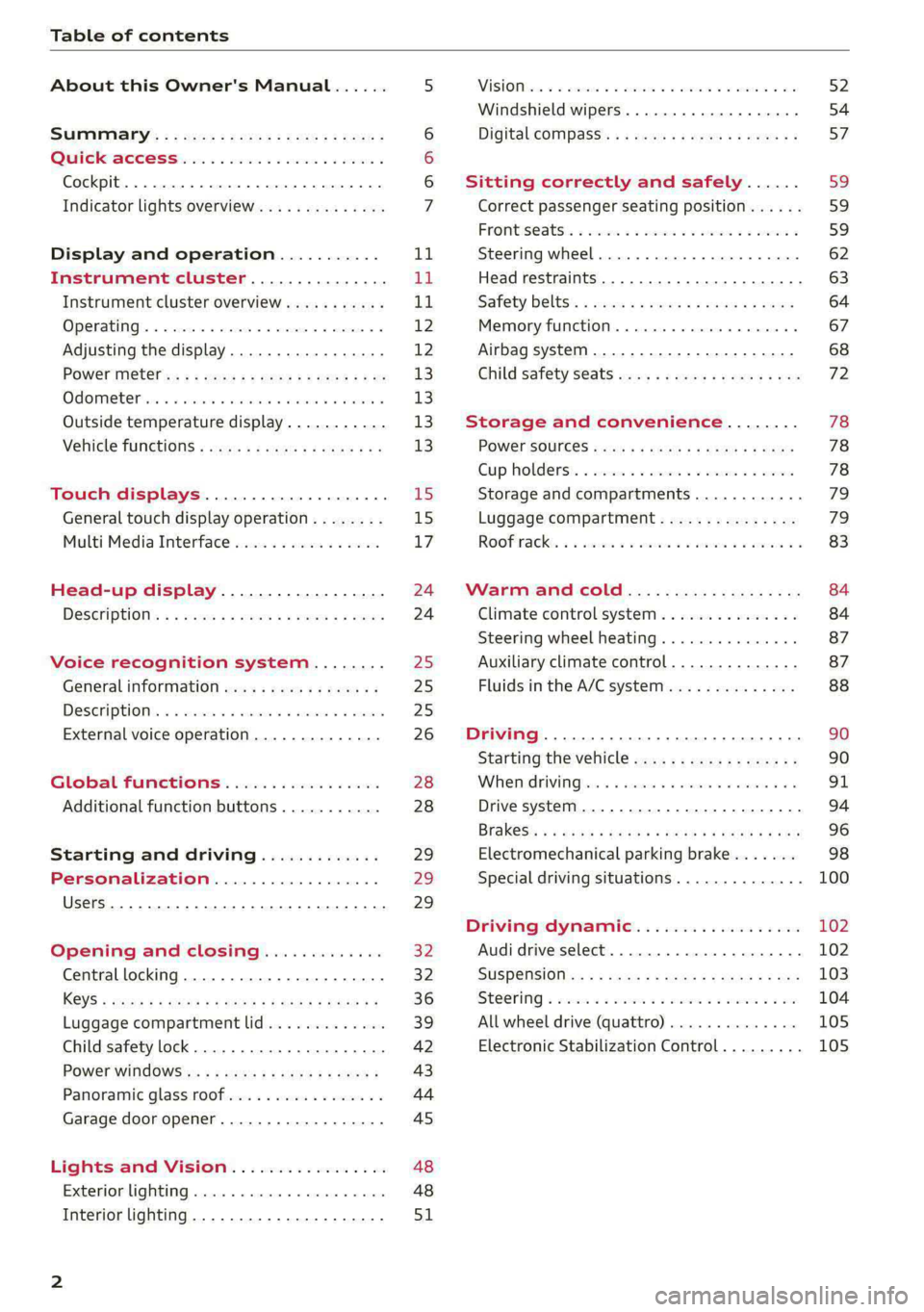
Table of contents
About this Owner's Manual......
SUMIMAry: < = exe : eens: Seen cs sens
QutckeaeCe ssh: «i esis se ois a eaves @
Cockpit. ...... 0... eee eee eee eee
Indicator lights overview...........4..
Display and operation...........
Instrument cluster...............
Instrument cluster overview...........
Operating. ecccuse w+ were oo wens oo ayes 9 ¥
Adjusting the display.................
POWErMe@tel ss « » wees = 5 gees ey ewe xe
OdOMeter sic oo sisiecs a werner » ome ee irae «
Outside temperature display...........
Vehicle functions « sce. ss saes ae sees aes
Touch displays....................
General touch display operation........
Multi Media Interface................
Head-up display..................
DeSGriptlOlls « ¢ sans a ¢ wee a ¢ saws § eae
Voice recognition system........
General information..............4..
DESCRIPTION. 4 & wisevus sa stenius ow aresiue 6 ¥ renin
External voice operation..............
Global Functions’. vc. 6s css se cess
Additional function buttons...........
Starting and driving.............
Personalization..................
Luggage compartment lid.............
Child safety lock........... 00. cece eee
POWEF WINdOWS:: « x sso ¥ 2 eure 9 2 ea
Panoramic glass:n00fiecis < « svsvine so siswes «
Garage door opener...........-.00005
Lights and Vision.................
EXEROPLUGHELAG, soosece « » enscet oo snsuein © 0 asee
Interior lighting..............-...0--
NOD
OO
11
ga:
11 12 12 13 13 13
13
15
15
17
24 24
25
25
25
26
28
28
29
29 29
32 32
36 39
42 43
44
45
48
48
51
ViSIOM i & & soscone wo coasaie 3 w aeeeane © w cease ow 52
Windshield wipers...............000 54
Digital COMPdSS's s s wae se wees se ees ve 57
Sitting correctly and safely...... 59
Correct passenger seating position...... 59
Frontis@ats:. = csv 2» ewes 2 o wom ws eon © 59
SLESKIMG WHEEL eseiince 4 0 eowcene s sontone o 6 axottene 62
Head restraints...................05. 63
Safety belts's « sso: s swans 5 ¢ eeies 5 2 awn 64
Memory function.............. 00s eee 67
Airbag system...............2220005 68
Child
safety seats ..........00 eee eae 72
Storage and convenience........ 78
POWEr SOUFCES seis = = eeu 2 + cee 2 + Hes 78
Cup Rolders': « sis ss ems os ence ee eee 78
Storage and compartments............ 79
Luggage compartment............... 79
Roofirackss + ¢ sseis eevee ev ena oo ween eo 83
Warm and cold.................6. 84
Climate control system............... 84
Steering wheel heating.............-. 87
Auxiliary climate control.............- 87
Fluids in the A/C system.............. 88
Driving ........... 0. cee ee eee 90
Starting the vehicle................-. 90
When:driving jac: 2 + srcwie sv snsine oo earn vos 91
Drive system. ......... 0.0.00 .002000. 94
Brakesi: « « sia < anne 3 gene 3 x nOuR Fs cee 96
Electromechanical parking brake....... 98
Special driving situations.............. 100
Driving dynamic.................. 102
Audi drive select..............000000. 102
SUSPeNSION ss « = seus + < HeeS 4c REER x BRE 103
StOGFING « wicca x cases « 2 oresess a cae © H Lod 104
All wheel drive (quattro).............. 105
Electronic Stabilization Control......... 105
Page 89 of 308

4KE012721BF
Warm and cold
— Only use the fragrance function* in modera-
tion and take any other passengers and ani-
mals into consideration when using the
function. An overlap of different scents or
odors could cause discomfort. If there is
discomfort, reduce the intensity or switch
the fragrance function* off. Only use fra-
grances that are approved by Audi.
Adjusting the vents
You can open and close the vents using the
thumbwheels. The levers adjust the direction of
the airflow from the vents.
Additional settings
You can adjust additional settings.
> Applies to: MMI: Select on the home screen:
VEHICLE > Air conditioning > <2.
Fragrance
Applies to: vehicles with fragrance function
Using Fragrance selection, you can select the fra-
grance and see the fill level of the fragrance.
You can select the strength of the scent with Fra-
grance level.
Footwell temperature*
You can adjust the footwell temperature for the
driver and front passenger.
Steering wheel heating
ice moal
Applies to: vehicles with steering wheel heating
> Press @ to switch steering wheel heating on or
off.
You can also operate the steering wheel heating
using the multifunction steering wheel
=> page 28.
Messages
Applies to: vehicles with steering wheel heating
@ Steering wheel heating: on / Steering wheel
heating: off
This message appears if you have switched the
steering wheel heating on or off.
Steering wheel heating: malfunction! See own-
er's manual
If this message appears, there is a malfunction.
Drive immediately to an authorized Audi dealer
or authorized Audi Service Facility to have the
malfunction repaired.
Auxiliary climate control
Applies to: vehicles with auxiliary climate control
The auxiliary climate control system warms or
cools the vehicle interior. The vehicle will turn on
the auxiliary climate control system if needed,
depending on the last temperature that was set
with the climate control system controls. This
function can be used when the drive system is
switched off.
You can turn the auxiliary climate control system
on and off immediately in the MMI or set a timer.
Requirement: the charge level of the high-volt-
age battery must be sufficient.
@ Tips
— Using the auxiliary climate control while
charging can also reduce the charge level of
the high-voltage battery.
— Starting or stopping the vehicle will not
switch off the auxiliary climate control auto-
matically.
Applies to: vehicles with auxiliary climate control
Applies to: MMI: Select on the home screen: VE-
HICLE > Air conditioning > f.
Immediate start
You can immediately switch the auxiliary climate
control on and off using the f button. When this
function is switched on, a colored bar lights up
over the button and the remaining time is dis-
played.
87
Page 90 of 308

Warm and cold
The auxiliary climate control will run for a maxi-
mum of 30 minutes after the immediate start.
When charging with sufficient charging power,
the auxiliary climate control can run for up to 60
minutes.
Timer programming
You can set up and activate up to two timers for
the departure time.
> Select one timer.
> Set the date and press Next.
» Set the time (departure time) and press OK.
The timer will be activated automatically once
itis set.
> Set the second timer, if necessary.
By setting the departure time, you determine
when your vehicle should reach the desired tem-
perature. The departure time can be a maximum
of six days in the future. The auxiliary climate
control will continue to run approximately ten
minutes after the departure time is reached.
After switching off the ignition
Information about the active timer(s) will appear
on the upper display after switching off the igni-
tion. You can start the set climate control set-
tings immediately with the § button, or go to the
auxiliary climate control menu with the > button.
G) Tips
— Make sure the time and date match in the
system settings so that the timer can func-
tion correctly > page 228.
— The auxiliary climate control can also be
switched on and off immediately when a
timer is set.
— You can operate the climate control in the
vehicle interior when the high-voltage bat-
tery is charging using the charging timer
= page 116. The climate control output de-
pends on the power supply capacity.
Additional settings
Applies
to: vehicles with auxiliary climate control
» Applies to MMI: Select on the home screen: VE-
HICLE > Air conditioning > F > <2.
88
Start A/C after unlocking
If this function is activated, the climate control
will continue to run for five minutes after the ve-
hicle has been unlocked.
Comfort aux. A/C
Applies to: vehicles with comfort auxiliary climate control
You can set if the steering wheel heating* and
seat heating* or seat ventilation* should also be
automatically activated with auxiliary climate
control. You can select the respective zones.
Window and mirror heating*
Applies to: vehicles with comfort auxiliary climate control
You can set if the rear window and mirrors should
also be heated during auxiliary climate control.
Messages
Applies to: vehicles with auxiliary climate control
2— The auxiliary air conditioning is currently
unavailable due to a malfunction.
If this message appears, there is a system mal-
function. Drive immediately to an authorized
Audi dealer or authorized Audi Service Facility to
have the malfunction repaired.
Fluids in the A/C system
Refrigerant in the A/C system
The sticker in the motor compartment provides
information about the type and amount of refrig-
erant used in the vehicle’s A/C system. The stick-
er is located in the front section of the motor
compartment or at the front or back of the hood.
Symbol
A
Meaning
Warning: the A/C system must only
be serviced by qualified technicians.
Refrigerant type
Lubricant type
Refer to the service information
(only available for authorized Audi
dealers or authorized Audi Service
Facilities) >
ss
ot
ES
Page 115 of 308

4KE012721BF
High-voltage system
Depending on the selected view > page 12, the
following information about the charging process
is displayed in the instrument cluster:
— Gv: range
—&: remaining charging time until the charging
process is complete
— 2): current battery charge level
—Q: date and time of when the charging process
was completed
—&: charging speed (additional range per hour)
—4: charging power (depends on the selected
power source)
To access the charging process information at a
later time, select in the instrument cluster: Vehi-
cle functions tab > EE] button > Charging.
Ending the charging process
You can interrupt the charging process at any
time.
— Unlock the vehicle. In vehicles with a conven-
ience key*, the convenience key only needs to
be near the charging port door.
— Press the center of the button @.
— Remove the charging connector. If the charging
connector is not removed within 30 seconds, it
will automatically relock and the charging proc-
ess may continue.
— After removing the charging connector, the
charging port door will close automatically;
otherwise, press on the center of the button @
to close the charging port door.
— Disconnect the charging cable from the power
supply if necessary or return it securely to the
charging station.
— Install the protective caps on the charging ca-
ble again.
—If you are transporting the charging cable in
the vehicle, store it securely > page 119.
If the charging connector cannot be disconnected
from the vehicle, perform the following steps in
the order listed and try again to disconnect the
charging connector:
— Switch the ignition on/off.
— Lock/unlock the vehicle.
— Make sure the auxiliary air conditioning is not
activated > page 87.
If the charging connector still cannot be discon-
nected, you must unlock it manually > page 116.
If you cannot disconnect the charging connector
from the charging station, authenticate yourself
again at the charging station and then try again
to disconnect the charging connector. If you still
cannot disconnect the charging connector from
the charging station, contact the charging sta-
tion operator.
Z\ WARNING
—When closing the charging port door, make
sure the area where the door is closing is
clear to reduce the risk of injury.
— Do not disconnect the charging cable from
the socket or the vehicle charging port while
the vehicle is charging. End the charging
process before removing the charging cable
from the socket in order to reduce the risk of
damaging the connector contacts from
sparks.
— Never drive with the charging port door
open. An open charging port door could hit
other road users, which increases the risk of
injury.
— Ifa charging unit is damaged, the vehicle
must not be charged at the damaged charg-
ing port or at the charging port on the other
side* to reduce the risk of injury.
— If the charging unit is damaged or the
charging port door cannot close or is miss-
ing, drive immediately to an authorized Audi
dealer or authorized Audi Service Facility
and have the malfunction corrected to re-
duce the risk of injury.
@) Note
— If you drive with the charging unit open,
both the charging port door and the elec-
tronics installed behind it could be dam-
aged. Check each time after charging if the
port door is locked before you start driving
the vehicle.
— Applies to: vehicles with charging ports on
the driver and front passenger’s side: Never
attempt to charge the vehicle using both
113
>
Page 282 of 308

Fuses and bulbs
Fuse panel () (black)
No. | Equipment
1 | Trailer hitch
3 | Passenger’s side rear safety belt tensioner
4 |Driver’s side rear safety belt tensioner
5 |Trailer hitch socket
6 | Left trailer hitch light
8 |Rear seat heating
Convenience system control module, left
% tail light
Luggage compartment, charging port door
11 | central locking, convenience system con-
trol module
12 | Luggage compartment lid control module
Fuse panel (2) (red)
No. | Equipment
Not assigned
Fuse panel (3) (brown)
No. | Equipment
1 | Driver assistance systems control module
2 | Audi phone box
3 | Right front lumbar support
4 |Side assist
5 | Service disconnect switch
6 |Tire pressure monitoring system
7 |Auxiliary climate control
8 | Exterior antenna
9 |Rear climate control system control panel
10 TV tuner, data exchange and telematics
control module
Virtual exterior mirrors, convenience ac-
11 |cess and start authorization control mod-
ule
12 | Garage door opener
13 | Rearview camera, peripheral cameras
14 Convenience system control module, right
tail light
15
| Right trailer hitch light
280
Bulbs
Your vehicle is equipped with maintenance-free
headlights and tail lights. However, if a light bulb
needs to be replaced, please contact an author-
ized Audi dealer or authorized Audi Service Facili-
ty.
Page 294 of 308

Index
A
A/C cooling mode..........-.. eee eee eee
A/C system refrigerant oil...............
Accelerator pedal...............-0000005
also refer to Accelerator pedal...........
ACCESSOFICES . 6. eee
Active lane assist
refer to Lane departure warning.........
refer to Lane guidance................
Adaptive cruise assist................04.
Cleaning the sensors..............000-
Adaptive cruise control
Predictive control..............000005
Adaptive dampers.............0000 eee
Adaptive speed assist
refer to Adaptive cruise assist..........
Adjusting the air distribution.............
Adjusting the brightness.................
Adjusting the sound.............-..0005
Adjusting the temperature...............
Adjusting the vents.................0005
Adjusting the volume..............00000-
Adjusting the volume (announcements)... .
Adjusting the welcome sound............
Airbag system... 2... eee eee
Airsuspension..............2..00-000.
Alarm system
refer to Anti-theft alarm system..........
Alignment pin (changing the wheel).......
All-weather lights.................00000.
Allseasontires...............000 eee ee
All wheel drive
refer to quattro... .... cece eee
Amazon Alexa integration
Media playback..............-eeeeeee
QPGrAtiNG's « wise 2 2 sic 6 2 ees sa oH © vos
AMI
refer to Audi music interface...........
Android Auto
refer to Audi smartphone interface......
Anti-lock braking system............0005
Anti-Slip Regulation...............0008.
Anti-theft alarmsystemt « ccs sc csaw sess
Anti-theft wheel bolts..................
292
Apple CarPlay
refer to Audi smartphone interface...... 226
Aspect ratio
NIDGO saiex 2 < news 2 5 Ra FB Hee s Gas 220, 222
ASR
refer to Anti-Slip Regulation............ 105
Audi adaptive light..................00-. 48
Audi connect
HEfEFTOMONNESE tive » wesc. ae omen a 2 oe ea 186
Auidi‘drive Sele Cts « 2 wows « x cows 4 2 ream ee 102
Audi e-tron compact charging system..... 119
Adjusting the charging power level...... 120
Changing or attaching the power cable... 124
SECUNING: s s sacum a 3 BaeRE GE Mea gE EEE a Ee 125
Status and malfunction indicators....... 120
Audi music interface ..0. 6c aeu es eae ee oe 217
AUGIOTINGS eeu 9 & aeau s x meen se meme 2 Kee 218
Audi phone box’: s sss ¢ s sees se ees se eee 177
Audi presense........ 0.00. e eee eee eee 156
MeSSAQES « sees = s meey 5 4 neue so eee b Bae 160
Audi pre sense front.............eeee eee 157
Audi side assist
refer to Side assist............-..000-. 160
Audi smartphone interface.............. 226
Legal information. « « ccosis x «ccs se amen 231
Audi virtual cockpit
refer to Instrument cluster.............. ay
AUTO
Automatic headlights.................. 48
Climate control system.............0005 85
Auto Lock (central locking) ............... 32
Automatic climate control system
refer to Climate control system.......... 84
Automatic luggage compartment lid.... 40,41
Automatic wipe/wash system............. 54
Auxiliary climate control................. 87
Average consumption..............20-0. 14
Average speed... eee eee eee eee 14
B
Bag hooks .............. cece eee eee ee 79
Band
refer to Frequency band............... 207
Battery
Charge level display...............0505. 11
Charging (12 Volt vehicle battery)....... 239
Page 296 of 308

Index
Closing
Automatic luggage compartment lid...... 40
Convenience closing...........00.++00% 44
HOOP «a asaces
Luggage compartment lid............... 40
Luggage compartment lid with foot motion . 41
Panoramic glass'roOf ici «+ eaves ew wrens oo a 44
Sunshade (roof) ................0000008 44
WU6ITdOWS:s « ses ¢ 2 aes 5 2 ee Ee eR cee 43
Closing aid (power closing doors).......... 32
Cockpit dimming....................005 52
Cockpit (overview) ..........-..0 02. e eee ee 6
Collapsible spare tire...............00.. 273
Collapsible tire
refer to Collapsible spare tire........... 273
Color cOd@.. eee eee eee eee 290
Comfort auxiliary climate control.......... 88
Coming home/Leaving home
refer to Entry/exit lighting.............. 50
Compartments ..........00 2.0 eee eee eee 79
Compass inthe mirror..............00 eee 57
Compliance’. « « sis ao avn ve eae ew were os 288
Gonferencevcalll swiss x sane 2 wesw 2 wees 2 2 181
Configuration wizard..................4. 17
CONNEC: = x seme + eee Ge Reee GX HER «EOE 186
Datarplanss » sewn as cman « «sauce sv wawan 6 2 190
Data Privacy...... 0.2.00. ce eee eee 284
EMe@rgeneyCalll sane « x sane © s sau x 2 zeus 191
Infotainment « + scsi se ones 6 & ones 6 & one 186
Infotainment services..............0-- 187
Online roadside assistance............. 192
Vehicle control services..............-- 188
Connected devices
Device overview............ 20.00 e eee 230
Connections
refer to Media...............000- 215, 218
Consumer information................05 285
Consumption
Reducing.......... 0. eee eee eee eee 96
Consumption (energy)............--000 ee 14
Contacts
Importing ........... 02. e eee cece 183
Updating inthe MMI.................. 183
also refer to Directory................. 180
Convenience:key's « « ssics 2 6 scare xo nmi w + ore 32
Convenience closing................00 44
also refer to Vehicle key..............-. 36
294
Convenience opening and closing
Windows or panoramic glass roof........ 44
Cooling mode..... 2.6... cee eee eee 85
Cooling system
Coolant... .. cc cece cece eee eee 235
Coolant level occa ss ceca s = pee se ees ee 236
Cotheritig lighten <= sess se mee = eeee es See 48
Cross
traffic assist (intersection assistant) .. 164
Cruise control system............000005 141
Cup holders. ....... cece cece eee eee 78
Current consumption..............000005 14
D
Data module
Serial number (IMEI) ............000008 183
Data plans
Data Privacy
Date os ccerevs 2 x ernie © eyarens ww eyaieay w © steiteine wo sais
Setting
Daytime running lights.............00005 48
Declaration of compliance............... 288
DEF (instrument cluster) «ssc + scene oo see 1
Demo mode
refer to Presentation mode............. 205
Destination onthe map.............-.+- 197
Debailsi, x snssws » a canceme » o cantens + 0 axcouns % weses 197
Determining correct load limit........... 255
Digital COMPSSS « sew » 2 ewww 2 y wows ¥ WHEE & s 57
DIM@nsiONnS':: = 2 sees + = sews & ¢ eee & « ewes 290
Dimming the exterior mirrors............. 53
Dimming the rearview mirror............. 53
Directory........ 0.2.00. cece ee eee ee eee 180
BUSING@SS°CArd cies ss eas ve ween ve ee eee 181
Display
Cleaning sic: 2 8 wes se wane s wee «owen ooo 264
DiSpOSalvas « s caus 5 = wean 2 & pee oe REOR 2 285
DiStanGe seus + ¢ eaves x = ewe x eee xe EwR e 14
DIStance Warniiid « sews ss wean so eee ¢ aS 154
Doors
Child safety lock « sices «ogee se eae s ems 42
Dooricomtact Switch. . 5 coms 2 snerous © aaa 51
Mechanically unlocking and locking....... 35
Power closing/closing aid............... 32
Driver information system................ 12
Page 301 of 308

4KE012721BF
Natural leather care and cleaning......... 264
Navigation asco ss scone a i wan oe wae 6 eeu 194
Better route. ........... 2c cece eee 204
CalliGiss + = xews 3 ees 3 FRE FERRO oF; 197
Changing the scale................... 197
also refertoMap...... cece eee eee 199
Navigation database
Version information.................. 231
Navigation (instrument cluster).......... 200
Net... cece eee eee 79
NTS Ao wens a crn 4 x imei x cn wm ke 287
Nightivision:assist's wave ss sewers oo seas os oe 137
Cleaning the camera.............-.0.. 262
Notification center.........0.ceeeee eee 20
Oo
OGOMIELCR wacewe 1 a censsone = a cansene » v sunoane © © venzame 4 13
Resetting............0..0 000.02 eee ee 13
Office address
refer to Business address.............. 201
Offroad
refer to Offroad driving................ 100
Offroad
OrivinG)s « « ews « « mews « x eeu ae caw 100
OFF (climate control system) .............. 85
On-board computer.............e eee eae 14
On Board Diagnostic System (OBD)........ 281
Online map
refer to Satellite map............ eee ee 202
Online radio............ 0.0.00... eee 211
also refer to Online radio.......... 211,212
Online roadside assistance.............. 192
Online services
refer tosconnect)s « sexs «enews vo ees oo oe 186
Online system update.................. 229
Online traffic information............... 204
OBGNiOG)s « = wens « 5 eas & BaeS.8 & aver Fs eR 32
Automatic luggage compartment lid...... 40
Convenience opening..............0000- 44
Hood... 0... eee 234
Luggage compartment lid............... 40
Luggage compartment lid with foot motion . 41
Panoramic glass roof.................-. 44
Sunshade (tOOT)'s « ses « x xem = 2 eee so oe 44
WWAAGOWS -« swccsue x sconce t 1 eames 7 eneomme & 7 vee 43
Opening and closing
refer to Unlocking and locking........ 32,37
Opening the charging port door.......... 112
Operating
Head-up display.................02-00. 24
TnStruiment ClUSteD sacs 4 < seas 2 2 seme <8 Be 12
Multifunction steering wheel............ 12
Multi Media Interface............... 15,18
Text input. ........... 0.2. eee eee eee 22
Touich displayies <3 cses senses s ence se ween 15
Voice recognition system............... 25
Optional equipment number............. 290
Options
Media.... 0.0... cece 222
RadiO svar » © saisa ¢ F Rave 2 READE EE HR BSG 212
Outside noise. ... 6.2... . eee eee eee eee 95
Overview (cockpit) ............0...0000 eee 6
Pp
Paint code... 1... ee eee eee eee 290
Paint damage............-.0 eee eee eee 263
PANIG:DUEROME. 5 saan 6 i sussex anmwase oa enewore 36
PANIG FUNCTION sss os sossane oo anenace 6 & arenaas a 6 ose 36
Panoramic glass roof..............00000- 44
Convenience opening and closing......... 44
Emergency closing...............2.0005 45
Quick‘Opening «<< = sees: ween as weee ee ee 44
Parental control
DN Decsese + « orouawe ss ceva st seas 2 o aoRee wo or 222
Parking « = srs 2 & seca 2 ome 2 wee <2 were a 91
Parking aids: s ¢ sees + 2 eees ye ees 5 Hewes 166
Adjusting the volume..............00 167
Automatic activation.................. 166
Cleaning the sensors and camera........ 262
Deactivating rear cross-traffic assist... . . L73
Parking aid plus..................0005 166
Peripheral
cameraS............ ee eee 168
Rearview: Came raver io caren x 2 sanes a 0 esses 168
Trailer VieW..... 2... cece eee eee 170
Parking and maneuvering..............- 166
Parking brake
refer to Electromechanical parking brake.. 98
Parking heater
refer to Auxiliary climate control......... 87
Parking lights...............0. 000000 eee 48
Parking lock
VEfEr LO GEal' es = sass 5 = news se eae so BOS t 92
PaSS=ChOUGH smous < = swese x ¢ mame Ys eee cae 82