2021 AUDI E-TRON climate settings
[x] Cancel search: climate settingsPage 118 of 308

High-voltage system
Setting the timer
Introduction
By setting a timer, you determine when your vehi-
cle should reach the desired charging target.
When the timer is activated, it will be run regu-
larly at the set time. In addition to the charging
target, you can also specify if your vehicle should
be heated or cooled to the temperature set in the
climate control system. You can turn on multiple
timers at the same time. The active timer is indi-
cated by the respective number in © in the upper
section of the display.
» Applies to: MMI: Select on the home screen:
VEHICLE > Charging & Efficiency > Charging.
> When the charging target is displayed, swipe
your finger on the display toward the left.
Configuring the timer
> To set a timer, select > in the line for the de-
sired timer.
> Select one ore more days of the week and select
Next.
» Set the desired departure time and select OK.
> To also activate the climate control with a tim-
er, select F.
Switching on the timer and timer charging
The charging process will only follow the timer
settings if you have switched on the timer and
timer charging.
> To turn ona timer, select CD.
> To switch on timer charging, select ©. A col-
ored bar will turn on in the button.
If the set departure time for the timer is too
soon, the desired charging target may not be
reached.
G) Tips
It is not possible to charge using the timer at
some charging stations.
Advanced charging settings
With the advanced charging settings, you can de-
fine
addresses (locations) at which certain charg-
ing settings should apply (for example, charging
116
target, minimum charge). If your vehicle is in the
vicinity of a defined address, the advanced charg-
ing settings will be automatically applied. The
charging target that is set will be used both for
immediate charging and timer charging.
Managing the advanced charging settings
> Applies to: MMI: Select on the home screen:
VEHICLE > Charging & Efficiency > Charging >
<2} > Advanced charging settings.
> To define new settings for a certain address, se-
lect +. Follow the instructions in the display.
> To edit existing settings for a certain address,
press the respective button.
> To delete existing settings for a certain ad-
dress, select Z.
Charging with a preferred charging time
A preferred charging time is only used when tim-
er charging is switched on > page 116, Switching
on the timer and timer charging.
Incase of malfunction, you can manually release
the charging port door or the charging connec-
tor.
Fig. 85 Motor compartment: emergency release
Manually releasing the charging port door
> Open the hood = page 234.
> Open the cover in the motor compartment on
the side of the applicable charging port.
> Loosen the red loop @) > fig. 85 from the re-
tainer and then pull on the loop carefully >@.
> If necessary, open the charging port door by
hand.
> After releasing manually, secure the loop on
the retainer and close the cover.
Page 191 of 308
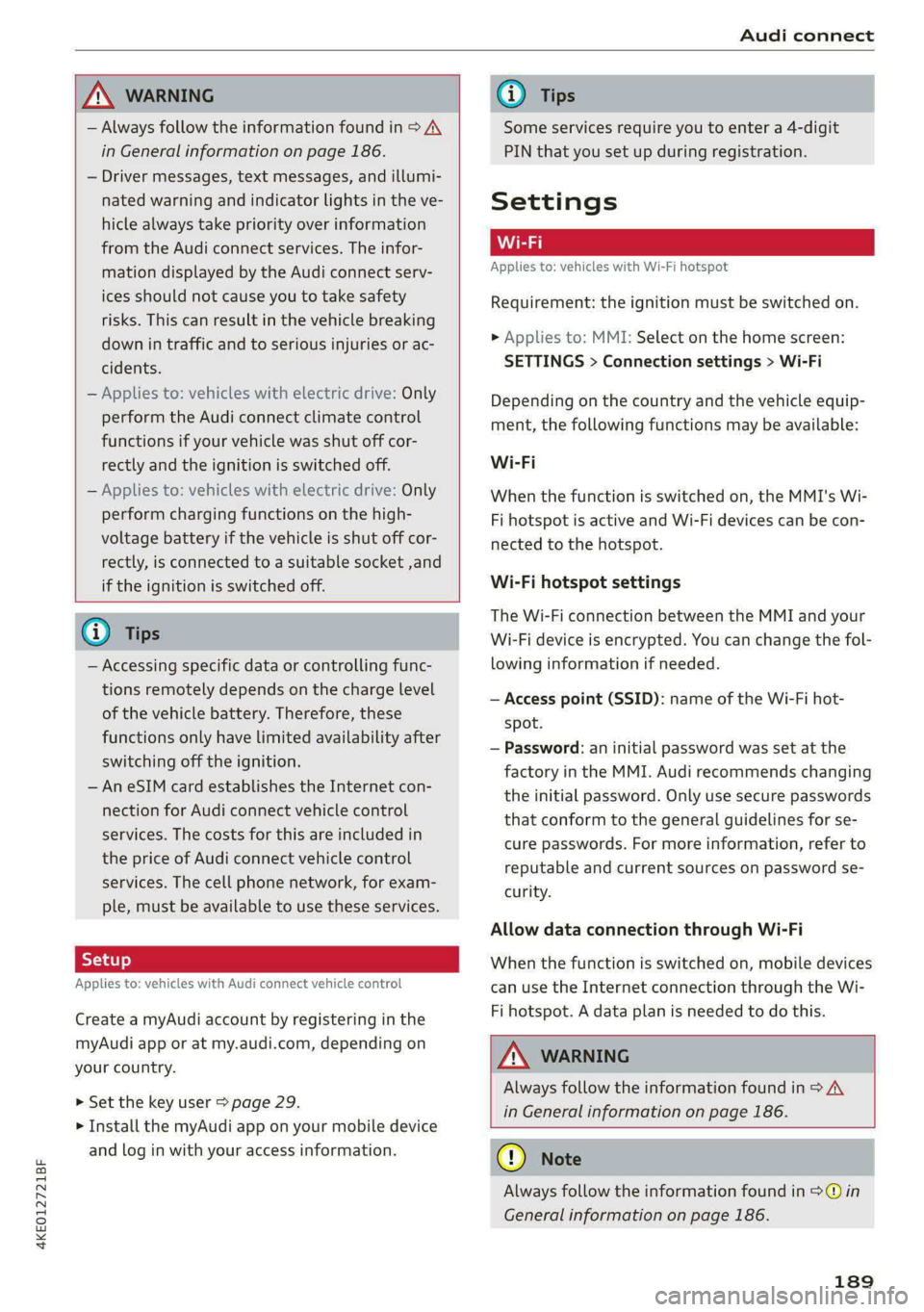
4KE012721BF
Audi connect
ZA WARNING
— Always follow the information found in > AA
in General information on page 186.
— Driver messages, text messages, and illumi-
nated warning and indicator lights in the ve-
hicle always take priority over information
from the Audi connect services. The infor-
mation displayed by the Audi connect serv-
ices should not cause you to take safety
risks. This can result in the vehicle breaking
down in traffic and to serious injuries or ac-
cidents.
— Applies to: vehicles with electric drive: Only
perform the Audi connect climate control
functions if your vehicle was shut off cor-
rectly and the ignition is switched off.
— Applies to: vehicles with electric drive: Only
perform charging functions on the high-
voltage battery if the vehicle is shut off cor-
rectly, is connected to a suitable socket ,and
if the ignition is switched off.
@) Tips
— Accessing specific data or controlling func-
tions remotely depends on the charge level
of the vehicle battery. Therefore, these
functions only have limited availability after
switching off the ignition.
— An eSIM card establishes the Internet con-
nection for Audi connect vehicle control
services. The costs for this are included in
the price of Audi connect vehicle control
services. The cell phone network, for exam-
ple, must be available to use these services.
Applies to: vehicles with Audi connect vehicle control
Create a myAudi account by registering in the
myAudi app or at my.audi.com, depending on
your country.
>» Set the key user > page 29.
> Install the myAudi app on your mobile device
and log in with your access information.
@) Tips
Some services require you to enter a 4-digit
PIN that you set up during registration.
Settings
Applies to: vehicles with Wi-Fi hotspot
Requirement: the ignition must be switched on.
> Applies to: MMI: Select on the home screen:
SETTINGS > Connection settings > Wi-Fi
Depending on the country and the vehicle equip-
ment, the following functions may be available:
Wi-Fi
When the function is switched on, the MMI's Wi-
Fi hotspot is active and Wi-Fi devices can be con-
nected to the hotspot.
Wi-Fi hotspot settings
The Wi-Fi connection between the MMI and your
Wi-Fi device is encrypted. You can change the fol-
lowing information if needed.
— Access point (SSID): name of the Wi-Fi hot-
spot.
— Password: an initial password was set at the
factory in the MMI. Audi recommends changing
the initial password. Only use secure passwords
that conform to the general guidelines for se-
cure passwords. For more information, refer to
reputable and current sources on password se-
curity.
Allow data connection through Wi-Fi
When the function is switched on, mobile devices
can use the Internet connection through the Wi-
Fi hotspot. A data plan is needed to do this.
Z\ WARNING
Always follow the information found in > AA
in General information on page 186.
@) Note
Always follow the information found in S@ in
General information on page 186.
189
Page 306 of 308

Index
WeIQRts: « & sossce vo ssesen ww cones vo ane vw aes 291
Wheelbollts « incase «i scamane o « ovoane x 0 asuwon #0 8 255
anti-theft........................00. 270
Tightening specification............... 272
Wheels. ... 2.2... ccc cece eee eee eee 241
Cleaning’s < « secs = s gees ts eewe es oes cos 263
Glossary of tire and loading terminology .. 244
Loose wheel warning.................. 256
ROPIBCING « aces s woes as pews « e Hows ae wee 269
Tire pressure monitoring system........ 259
Tires and vehicle load limits............ 253
Wheelwrench.....................00. 267
Wi-Fi
Hotspot settings.............-.00000- 189
Using’a hotspot weca 5: ccce ey pews sy eee 187
Wild animal recognition................ 137
Window and mirror heating............... 88
Windows
Child safety lock sccs << seve ss eee ee ewes 42
Cleaning and removing ice............. 263
Convenience opening and closing......... 44
DeTrOStid « « caus ¥ « caw a © cow ao cue ex 86
Opening and closing................... 43
Power windows....... 0.0... eee eee eee 43
Windshield
ClGANING s ¢ « seas x s Rees to ReRS ¢ oR Eg aE 54
also refer to Windshield................ 54
Windshield washer system........... 54,239
Reservoir capacity............--00000- 291
Windshield wipersiiccs = & sien os nase © 3 wow © 54
Winter operation
Auxiliary climate control................ 87
Car washes.................0000000 08 261
Cooling’system « ¢ sacs se swans se ones 5 ee 235
Defrosting the windows................ 86
Rear window defogger..............005 86
Removing ice from windows............ 263
Seat heating. + wesc s + amas + a ane » x case © 86
Snow chains............--22--000 000s 257
Steering wheel heating « . cess eens een 87
AROS Ss i & axssnse 6 & sasuans we & annua a & wzaseM % © eaeen 256
Vehicle battery (12 Volt)............0.. 238
Windshield washer system............. 239
WIRKEP URES saws « s mess 9 x sates se cen 2 we 256
Wireless Apple CarPlay
refer to Audi smartphone interface...... 226
Wireless charging..............eeeeaee 178
304