2021 AUDI A8 roof rack
[x] Cancel search: roof rackPage 4 of 362

Table of contents
About this Owner's Manual......
SUMIMAry: < = exe : eens: Seen cs sens
QutckeaeCe ssh: «i esis se ois a eaves @
Cockpit. ...... 0... eee eee eee eee
Indicator lights overview...........4..
Display and operation...........
Instrument cluster...............
Instrument cluster overview...........
Operating. ecccuse w+ were oo wens oo ayes 9 ¥
Adjusting the display.................
Coolant temperature display...........
Tachometer’ series i ewe so snes ¥ & ome
Power meter...............0 00000005
QUOOMEtEr as + 2 ame < gas = papas s ¥ HERS &
Outside temperature display...........
Engine oil temperature indicator.......
Boost indicator’: 2 2c« «= sesa ¢ x sews «x 2x8
Vehicle functions « seis ss emis ee mes ee
Touch displays....................
General touch display operation........
Multi Media Interface................
Rear Seat Remote...............2...
Screens (NPCs « s wees s eae se wee as ee
Head-up display..................
Descriptionis: ss gem = x eames ¢ eee ge eee
Voice recognition system........
General information.................
DeSeriptionis = ssssas « « wens s + eres « + aes
External voice operation..............
Global functions.................
Additional function buttons...........
Starting and driving.............
Personalization..................
Luggage compartment lid.............
Child safety lock.............0...000.
POWEr WIKdOWS 6: «oxen se aes ye eee
NOD
OO
12 12 12
13
13
14 14
15
15
15
15
16
16
18 18
20
26
29
33 33
34 34
34
35
3F 37 38 38 38
Al 41 45
48
51
52
Panoramic glass roof................. 53
Valet parking............... 0c eee eee 55
Garage door opener.........60..e sees 55
Lights and Vision................. 58
Exterior lighting « sce ss ees se eea se ees 58
Interior lighting wiv «= ssw 2 6 ese = 3 ese 62
ViSION. 0. ee eee eee 64
Windshield wipers............-..00-- 66
Digitalcomipass’s ss gos « s wasn x & were 8 3 68
Sitting correctly and safely...... 70
Correct passenger seating position...... 70
FROMUSOAES!, «areas ao axoniva 5 & aumeane wa savers 70
Rear seats... 2... eee 74
SECeriig WHEEL su: s x wou 4 x naaee ee ee 77
Head restraintsisn: «+ cscs vo asceine vo wen ws 78
Safety belts........ 0.0... cee eee eee 80
Memory function..............-.000+ 83
Aitbag System sms: «+ suscens oe sowie «5 voeusic 84
Child safety seats................000- 88
Storage and convenience........ 94
POWEPrSOUICES wece ae ete ee ore ne 94
Cup holders..............00--0 eee ee 95
Storage and compartments............ 95
Luggage compartment............... 97
Roof rack... eee eee 99
WWarmitanGicolediics «6 scien «6 eve 6 6 on 100
Climate control system............... 100
Steering
wheel heating.............-. 104
Auxiliary climate control.............- 104
Fluids in the A/C system.............. 105
BXRIMIIG)). 5 sccces 6 ase wo moms 3 o OOM 8 Ho 107
Starting the vehicle.................. 107
When driving.......-..e0ceeeee sees 108
Drive SYStC Mises oo scene +o em oo omen oo 114
Start/Stop system............00 0 eee 117
Brakes... 2.0.0... eee eee ee eee eee 119
Electromechanical parking brake....... 121
Special driving situations.............. 122
Driving dynamic.................. 124
Audi driverselectis « was «+ cine 2 6 navies a 0 124
Suspension..............0 0.02.0 000. 125
StCGKitig + scm ss caus a e seen se Sees 4 eee 127
Page 67 of 362

4N0012721BF
Lights and Vision
can irritate the skin, eyes and respiratory
system. If there is contact with the fluid,
flush immediately with plenty of water. Con-
sult a physician if necessary.
— Repeated or long-term exposure to electro-
lyte fluid can lead to irritation of the air-
ways, especially in people with asthma or
other respiratory conditions. Take deep
breaths immediately after leaving the vehi-
cle or, if this is not possible, open all of the
doors and windows as wide as possible.
— If electrolyte fluid comes into contact with
the eyes, flush them thoroughly with plenty
of clean water for at least 15 minutes and
then seek medical attention.
— If electrolyte fluid comes into contact with
the skin, flush the affected area with clean
water for at least 15 minutes, and then
clean with soap and water and seek medical
attention. Clean affected clothing and shoes
thoroughly before wearing again.
— If the fluid was swallowed and the person is
conscious, flush the mouth with water for at
least 15 minutes. Do not induce vomiting
unless this is recommended by medical pro-
fessionals. Seek medical attention immedi-
ately.
G) Note
If the glass on an automatic dimming mirror
breaks, electrolyte can leak out. This liquid
damages plastic surfaces and paint. Clean
this liquid as quickly as possible, for example
with a wet sponge.
@ Tips
— If the light reaching the rearview mirror is
obstructed, the automatic dimming mirror
will not function correctly,
— The automatic dimming mirrors do not dim
when the interior lighting is turned on or
the reverse gear is selected.
Fig. 49 Roof headliner: sun visor
Sun visor
The sun visors can be moved out of their brackets
and turned toward the doors (a).
They can also be moved back and forth length-
wise in this position.
Vanity mirror
The mirror light switches on when the cover over
the
vanity mirror @) opens.
Vanity mirror in the rear
Applies to: vehicles with vanity mirrors in the rear
Nees
Fig. 50 Rear headliner: vanity mirror
> Press the button to fold the mirror open. The
mirror lighting turns on automatically.
> To change the mirror's angle, move it forward
or back with your hand.
65
Page 101 of 362

4N0012721BF
Storage and convenience
Roof rack
General information
Applies to: vehicles with roof rack mount
t ry 2
| = +
ao
Fig. 88 Roof: mounting points
If luggage or cargo is to be carried on the roof,
you must observe the following:
— These roof racks are the basis for a complete
roof rack system. Only roof racks that are suita-
ble for your vehicle may be used. Audi recom-
mends roof racks and attachments from the
Audi Genuine Accessories program.
— Make sure the roof rack is mounted on the vehi-
cle only at the specified locations > fig. 88.
— Note the permitted axle load, permitted total
weight, and permitted roof load of your vehicle
=> page 344. The roof load is the total of the
weight of the roof rack, the attachments and
the cargo you are carrying. However, you must
also note the permitted load of the carrier sys-
tem being used.
ZX WARNING
— Follow the installation instructions provided
with the roof rack system. If you do not se-
cure the roof rack system and objects on the
roof correctly, they could come loose from
the vehicle and cause an accident.
— The risk of an accident increases when using
a roof rack system, because it changes the
driving characteristics by shifting the center
of gravity and/or the increasing the surface
area exposed to wind. You may need to
adapt your driving style and speed to the
current conditions.
CG) Note
Make sure that the luggage compartment lid
and the panoramic glass roof* do not come in-
to contact with objects on the roof when they
are open.
@) For the sake of the environment
Energy usage will increase because of the in-
creased wind resistance. Remove the roof rack
when you are no longer using it.
99
Page 119 of 362

4N0012721BF
Driving
— Avoid adding extra weight to the vehicle if pos-
sible, for example by not leaving roof racks or
bike racks installed when they are not needed.
— Make sure the tire pressure is correct.
— Have maintenance performed regularly on the
vehicle.
— Do not let the engine run while the vehicle
parked.
— Do not drive with winter tires during the summ-
er.
— Use the Start/Stop system.
— Utilize the engine braking effect.
— Avoid driving short distances when possible.
@) Tips
The amount of noise produced by the vehicle
can increase significantly when driving with a
sporty style. Show respect to others around
you and the environment with the way you op-
erate your vehicle, especially at night.
eh Me lele 4
Your vehicle is equipped with an intelligent ener-
gy management system for distributing electrici-
ty. This significantly improves the starting ability
and increases the vehicle battery life.
@ Tips
— If you drive short distances frequently, the
vehicle battery may not charge enough
while driving. As a result, convenience func-
tions for electrical equipment may be tem-
porarily unavailable.
— The vehicle battery will gradually drain if
the vehicle is not driven for long periods of
time, or if electrical equipment is used
when the engine is not running. To ensure
that the vehicle can still be started, the
electrical equipment will be limited or
switched off.
Messages
B Drive system: malfunction! Safely stop vehi-
cle
There is a malfunction in the drive system. The
brake booster and the power steering may stop
working. Stop the vehicle immediately or as soon
as possible and do not continue driving. Secure
the vehicle against rolling before exiting the vehi-
cle > page 108. Have the problem corrected by
an authorized Audi dealer or authorized Audi
Service Facility.
B Drive system: malfunction! Please contact
Service
There is a malfunction in the drive system. Drive
slowly to an authorized Audi dealer or authorized
Audi Service Facility to have the malfunction cor-
rected.
B Vehicle sound: malfunction! Pedestrians
cannot hear vehicle. Please contact Service
There is a malfunction in the vehicle sound func-
tion. Drive extremely carefully, since other road
users may not be able to hear your electric vehi-
cle. Drive to an authorized Audi dealer or author-
ized Audi Service Facility immediately to have the
malfunction corrected.
Other indicator lights
rg turns on, vehicle performance is limited,
for example because the combustion engine may
not be available. Also note the additional instruc-
tions in the instrument cluster.
Start/Stop system
Applies to: vehicles with Start/Stop system
The Start/Stop system can help increase fuel
economy and reduce CO2 emissions.
In Start/Stop mode, the engine shuts off auto-
matically when stopped, for example at a traffic
light. If certain conditions are met, the engine
may stop before the vehicle has come to a com-
plete stop. If you press the accelerator pedal
when this happens, the engine will start and driv-
ing power will be transmitted.
The ignition and important assist systems such
as the brake booster will remain available during
the Stop phase. The engine will restart automati-
cally when needed.
117
>
Page 244 of 362
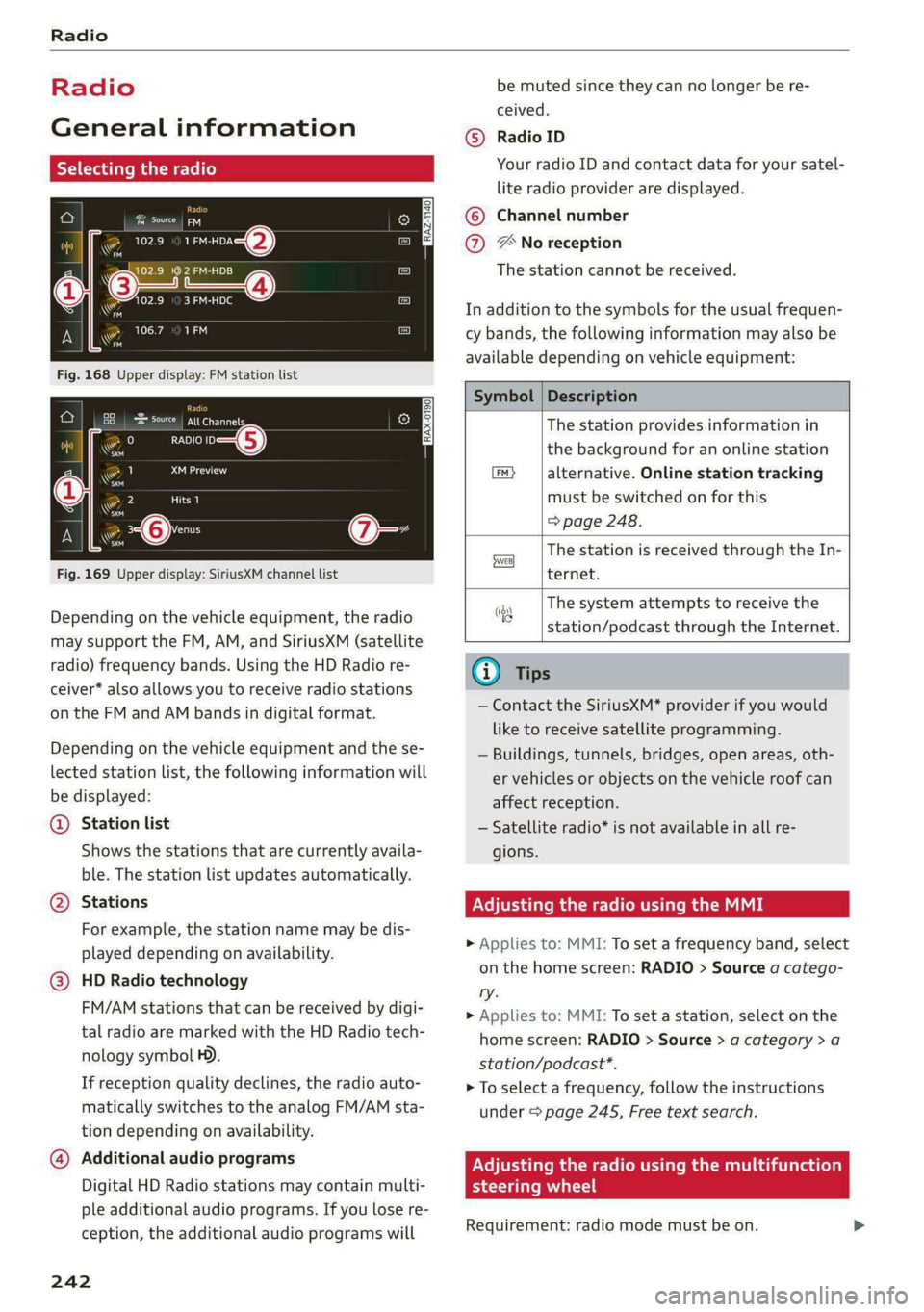
Radio
Radio
General information
Selecting the radio
ie) | ey
See) os 2 )
\S ™
3 Pa): 4
(ones
ro
* a 106.7 ana
mao
RADIO —@
Saray
22 Lim)
i
4 Qi:
aa
Fig. 169 Upper display: SiriusXM channel list
Depending on the vehicle equipment, the radio
may support the FM, AM, and SiriusXM (satellite
radio) frequency bands. Using the HD Radio re-
ceiver* also allows you to receive radio stations
on the FM and AM bands in digital format.
Depending on the vehicle equipment and the se-
lected station list, the following information will
be displayed:
@ Station list
Shows the stations that are currently availa-
ble. The station list updates automatically.
Stations @
For example, the station name may be dis-
played depending on availability.
HD Radio technology
FM/AM stations that can be received by digi-
tal radio are marked with the HD Radio tech-
nology symbol H).
If reception quality declines, the radio auto-
matically switches to the analog FM/AM sta-
tion depending on availability.
@ Additional audio programs
Digital HD Radio stations may contain multi-
ple additional audio programs. If you lose re-
ception, the additional audio programs will
242
be muted since they can no longer be re-
ceived.
Radio ID
Your radio ID and contact data for your satel-
lite radio provider are displayed.
Channel number
® No reception e®
The station cannot be received.
In addition to the symbols for the usual frequen-
cy bands, the following information may also be
available depending on vehicle equipment:
Symbol | Description
The station provides information in
the background for an online station
alternative. Online station tracking
must be switched on for this
=> page 248.
The station is received through the In-
ternet.
The system attempts to receive the
station/podcast through the Internet.
G) Tips
— Contact the SiriusXM* provider if you would
like to receive satellite programming.
— Buildings, tunnels, bridges, open areas, oth-
er vehicles or objects on the vehicle roof can
affect reception.
— Satellite radio* is not available in all re-
gions.
Adjusting the radio using the MMI
> Applies to: MMI: To set a frequency band, select
on the home screen: RADIO > Source a catego-
ry.
> Applies to: MMI: To set a station, select on the
home screen: RADIO > Source > a category >a
station/podcast*.
> To select a frequency, follow the instructions
under > page 245, Free text search.
Adjusting the radio using the multifunction
steering wheel
Requirement: radio mode must be on. >
Page 296 of 362

Wheels
Production options weight
means the combined weight of
those installed regular production
options weighing over 5 lbs.
(2.3 kg) in excess of those stand-
ard items which they replace, not
previously considered in curb
weight or accessory weight, in-
cluding heavy duty brakes, ride
levelers, roof rack, heavy duty
battery, and special trim.
Radial ply tire
means a pneumatic tire in which
the ply cords that extend to the
beads are laid at substantially
90 degrees to the centerline of
the tread.
Recommended inflation
pressure
see > page 292, Cold tire infla-
tion pressure.
Reinforced tire
means a tire designed to operate
at higher loads and at higher in-
flation pressures than the corre-
sponding standard tire. Rein-
forced tires may be identified as
“XL”, “xl”, “EXTRA LOAD”, or “RF”
on the sidewall.
294
Rim
means a metal support for a tire
or a tire and tube assembly upon
which the tire beads are seated.
Rim diameter
means nominal diameter of the
bead seat. If you change your
wheel size, you will have to pur-
chase new tires to match the new
rim diameter.
Rim size designation
means rim diameter and width.
Rim width
means nominal distance between
rim flanges.
Sidewall
means that portion of a tire be-
tween the tread and bead.
Speed rating (letter code)
means the speed at which a tire is
designed to be driven for extend-
ed periods of time. The ratings
range from 93 mph (150 km/h)
to 186 mph (298 km/h) > table
on page 290. You may not find
this information on all tires be-
cause it is not required by law.
The speed rating letter code,
where applicable, is molded on
the tire sidewall and indicates the >
Page 357 of 362

4N0012721BF
Replacing fuSeS:. « cises <6 esses oe comers ¥ ¥ aoe 328
Reporting Safety Defects..............0. 340
RIMS 3 goes x 2 mewn 2 8 qeee = Hamm Go ¥ Ne ee 304
Cleaning........ 0... cece 312
Road Gannien esses wo secs 2 amawiun 2 oy aeons = as 125
ROU MGs: = scorers © wave oe wae oy wuts oo ever 108
Rolling ability
Electromechanical parking brake........ 121,
Transmission idle............-..00000 110
Roof
refer to Panoramic glass roof............ 53
Roof load. ...... 2.20... 02 eeeeeeeeeeee 344
Roof rack... 6. eee eee eee 99
also refer to Roof rack............0..000. 99
Route guidance
StOpPING asus = van 2 2 men oo mew oo REO 234
also refer to Navigation............... 230
Running direction (tires)..............-. 322
S
Safety:beltistes «2 sexs ve acasn © a canoe xo aummame © 80
Cleaning. ........ 2. cece eee 313
LOCKING s = seme 5 5 wom 2 eam SE NEE x ce 92
Securing child safety seats.............. 91
Satellitemap ssicvs = 2 excen ¥ e wewa 2 een 9 oe 237
Saving fuel
EMergy:CONSUIMENSecsce +o eerie © ciate o © pues 16
Recuperation...........0 0.0 cece eae 16
Screen
refer to Touch display.................. 18
Screens in rear... 2... ee eee eee eee ee 29
Legalinformation . cess «sees ss eee eye 266
Screens in the rear
Device:Setup « seo ee sarin e 2 mewn a aeeow a ae 30
Initialsteps... 2.2... eee eee eee 30
Integrated help eves s < sews s < betes se exes 30
SCREWCFIVER s s aces 2 gacen s E eee & Eee gb Sl7
Search function
refer to Free text search............... 257
Seat HEAtinGvevs « « seo ¢ o seems ¢ ¢ eee oom 102
Seats
Adjusting the front seats............... 71
Adjusting the rear seats................ 74
Cleaning.......... 0... eee ee eee eee 313
Front passenger's seat adjustment....... 75
Front passenger’s seat adjustment....... 73
Head restraints:. « 2 ssw. 2 cscs ee eee ae oe 78
Massage function............ eee eee ee 71
Memory TuNCtION « ¢ ess s ween 8 s eee ss eae 83
Resetting the position.................. 73
Storing aseat profile................... 83
Seat ventilation. ....... 00. eee eee eee 102
Securing'the:vehiele « ssces xo vscan + ¥ arene + «© 108
Selecting a source (media).............. 253)
Selector levers «2 cscs ao avin ow wwe vo awe 109
Sensors
COVerage APeaS eras se ewes vo wees @ w ecmnane « 151
Locations................ 0000.0 0000- 152
Service interval display................. 287
Setting measurement units.............. 263
SettINGS!. 6 2 cease x 2 aaivene 2 @ ween © @ suena © & 263
Announcements and tones............. 263
BIWGLOOt: « v ese s een gs een gs rewR yes 264
Datesand times « 2 ees 2 v cen © x suse «as 263
Language... .. 6. . cece cece eee eee 263
Measurement units............0.00085 263
Media. os sucsas a v seers 6 & sume @ ees 3 0 sta 257
Navigation.................0..0.000. 240
RadiOvscs s = vows 2 ¢ sees ye ee yy ee eee 248
SOUNGisxise < csvoins & 9 arenes © & souroce & @ onaveme @ ws 263
SysteM .. 2 eee 263
TiM@!ZONGicca x = hens ¢ oes ¢ Aes Ee REOR 263
Wi-Fi hotspot scons so sce se news oo een oo 225
Setting the language...............-... 263
Setting the time ss ¢ ¢ ees ss pees cv teas 9? 263
Shift pPaddléSc.s « = sane ss eesg s Heiss a 3 ees 111
Ship carrier... 2... eee eee eee 125
Shortcut
referto Shortcuts . secs ¢ s eeen ev pees sp ee 24
Shortcuts. 2.0... 0... ee eee eee eee 24
Shuffle... 2.0... 0... cee eee ee eee ee 255
Side assist... 0.0... eee eee eee 182
Cleaning the sensors..........-....--. 311
SIM card... 2. eee 223
Sliding/tilting sunroof
refer to Panoramic glass roof............ 53
Smart Favorites
refer to PresetS........ cs eee eee e ees 245
Smartphone
refer to Telephone...............2.00. 209
Snow Chainsis « = sess « 2 scree x 2 creams xe ene 305
355