2021 AUDI A7 key
[x] Cancel search: keyPage 196 of 350

Parking and maneuvering
Exiting parking spaces with the myAudi
app)2)
Applies to: vehicles with remote park assist plus
> Start the myAudi app.
> Start the engine in the myAudi app soon. When
starting, the vehicle key and mobile device
must not be more than approximately 10 feet
(3 m) away from the vehicle.
> Start the parking process with the mobile de-
vice soon. Otherwise, the function will be can-
celed.
> Pay attention to the path of the vehicle. If the
traffic situation permits, drive the vehicle out of
the parking space using the mobile device
> JX. The vehicle key and the mobile device
cannot be more than approximately 20 feet
(6 m) away from the vehicle during remote con-
trolled parking.
> The process for exiting a parking space ends
when the maximum distance is reached or if ad-
ditional corrective movements are no longer
necessary. Unlock and resume manual control
of the vehicle.
If an obstacle appears, stop the parking process
=> page 194.
Z\ WARNING
— Observe the safety precautions and note the
limits of the assist systems, sensors, and
cameras > page 138.
— Failing to pay careful attention to the vehi-
cle's surroundings increases the risk of an
accident. Park your vehicle with the mobile
device only if you are sure that no obstacle is
in the vehicle's path or under the vehicle,
and that no obstacles will move into the ve-
hicle's path.
@) Tips
You can interrupt the path set by the vehicle,
for example if it will drive very close to an ob-
stacle, by pausing the parking process using
the mobile device. Based on the position of
)_ system availability may be limited depending on the mar-
ket.
2) In preparation at the time of printing.
194
the vehicle, the system then calculates the
additional steering and driving directions for
maneuvering.
Interrupting remote controlled parking)
Applies to: vehicles with remote park assist plus
To stop the vehicle, you can temporarily pause re-
mote controlled parking at any time using your
mobile device.
You can also completely stop the parking process
and come to full stop immediately using the ve-
hicle key by pressing any button on the vehicle
key. Therefore, always keep the vehicle key with
you during the remote controlled parking proc-
ess.
Canceling automatically
The remote controlled parking will be canceled
automatically in the following situations, among
other things:
— If the myAudi app is not started soon after exit-
ing the vehicle,
— If you switch off the system
— If the time limit is exceeded
— The ESC intervenes
Taking over the parking process
After canceling the parking process, the vehicle
will come to a stop and the "P" position will be
engaged. Take over control of the vehicle, end the
parking process manually, and stop the vehicle.
You can also restart the entire parking process
from inside the vehicle.
ZA WARNING
— Observe the safety precautions and note the
limits of the assist systems, sensors, and
cameras > page 138.
— Failing to pay careful attention to the vehi-
cle's surroundings increases the risk of an
accident. Park your vehicle with the mobile
device only if you are sure that no obstacle is
in the vehicle's path or under the vehicle, >
Page 213 of 350

4K8012721BF
Audi connect
ZA WARNING
— Always follow the information found in > AA
in General information on page 208.
— Driver messages, text messages, and illumi-
nated warning and indicator lights in the ve-
hicle always take priority over information
from the Audi connect services. The infor-
mation displayed by the Audi connect serv-
ices should not cause you to take safety
risks. This can result in the vehicle breaking
down in traffic and to serious injuries or ac-
cidents.
— Applies to: vehicles with plug-in hybrid
drive: Only perform the Audi connect cli-
mate control functions if your vehicle was
shut off correctly and the ignition is switch-
ed off.
— Applies to: vehicles with plug-in hybrid
drive: Only perform charging functions on
the high-voltage battery if the vehicle is
shut off correctly, is connected to a suitable
socket ,and if the ignition is switched off.
@ Tips
— Accessing specific data or controlling func-
tions remotely depends on the charge level
of the vehicle battery. Therefore, these
functions only have limited availability after
switching off the ignition.
— An eSIM card establishes the Internet con-
nection for Audi connect vehicle control
services. The costs for this are included in
the price of Audi connect vehicle control
services. The cell phone network, for exam-
ple, must be available to use these services.
Applies to: vehicles with Audi connect vehicle control
Create a myAudi account by registering in the
myAudi app or at my.audi.com, depending on
your country.
>» Set the key user > page 33.
> Install the myAudi app on your mobile device
and log in with your access information.
@) Tips
Some services require you to enter a 4-digit
PIN that you set up during registration.
Settings
Applies to: vehicles with Wi-Fi hotspot
Requirement: the ignition must be switched on.
> Applies to: MMI: Select on the home screen:
SETTINGS > Connection settings > Wi-Fi
Depending on the country and the vehicle equip-
ment, the following functions may be available:
Wi-Fi
When the function is switched on, the MMI's Wi-
Fi hotspot is active and Wi-Fi devices can be con-
nected to the hotspot.
Wi-Fi hotspot settings
The Wi-Fi connection between the MMI and your
Wi-Fi device is encrypted. You can change the fol-
lowing information if needed.
— Access point (SSID): name of the Wi-Fi hot-
spot.
— Password: an initial password was set at the
factory in the MMI. Audi recommends changing
the initial password. Only use secure passwords
that conform to the general guidelines for se-
cure passwords. For more information, refer to
reputable and current sources on password se-
curity.
Allow data connection through Wi-Fi
When the function is switched on, mobile devices
can use the Internet connection through the Wi-
Fi hotspot. A data plan is needed to do this.
Z\ WARNING
Always follow the information found in > AA
in General information on page 208.
@) Note
Always follow the information found in S@ in
General information on page 208.
211
Page 247 of 350

4K8012721BF
Media
Album cover: GIF, JPG, PNG with max. 800x800 px. The album cover
Metadata from the medium or from Gracenote®* is displayed, depending on
availability.
Playlists -M3U; .PLS; .WPL; .M3U8; .ASX
Number of files
DVD drive: max. 1,000 files per medium
USB mass storage device: max. 50,000 files per medium; max. 1,000
files per playlist/folder
Format File extension
MPEG 1/2 Layer 3 -mp3
Windows Media Audio 9/10 .wma
Up to maximum 320 kbit/s
48 kHz sampling frequencies
MPEG 2/4 .m4a; .m4b; .aac
Opus Opus; .0gg; .oga
FLAC flac
ALAC -m4a 48 kHz sampling frequency
Monkey's Audio -ape
Format File extension
MPEG 1/2 -mpg; .mpeg
MPEG4 AVC (H.264) .mp4; .m4v; .mov; .avi
up to maximum 15 Mbit/s and
1920x1080 px at maximum 30 fps
Windows Media Video 9 .wmv; .asf
MPEG-H (H.265/HEVC) -mp4; .mov
VP8/VP9 .webm
Flash video flv; .f4v
— The media sources do not support the Win-
dows Media Audio 9 Voice format.
— For compressing MP3 files, Audi recom-
mends a bit rate of at least 160 kbit/s. The
display showing the remaining play time
may differ for audio files with variable bit
rate.
— Special characters (such as those in ID3 tag
information) may display differently or may
Troubleshooting
The information that follows lists some trouble-
shooting options. They depend on the equip-
ment. >
not always display, depending on the sys-
tem language.
— The manufacturer of the storage device can
provide information about its “USB Device
Subclass”.
—Some MTP player functions are not support-
ed, such as rating music tracks and video
playback.
245
Page 251 of 350

4K8012721BF
Additional settings
Additional settings
System settings
Introduction
General settings are described in this chapter.
You can find specific settings in the chapters
about
those settings. The available settings de-
pend on the vehicle equipment.
Date and time
> Applies to: MMI: Select on the home screen:
SETTINGS > General > Date & time.
Possible settings:
— Automatically set date and time
— Date format
— Time format
— Automatic time zone
— Time zone
Measurement units
> Applies to: MMI: Select on the home screen:
SETTINGS > General > Measurement units.
Possible settings:
— Speed
— Distance
— Temperature
— Volume
— Pressure
— Consumption (engine)
— Consumption (electric motor)
Language and keyboard
> Applies to MMI: Select on the home screen:
SETTINGS > Language & keyboard.
Language
You can change the languages for the display,
navigation announcements, and the voice recog-
nition system.
Keyboard
See > page 26.
Requirement: an audio source must be active.
> Applies to MMI: Select on the home screen:
SETTINGS > Sound.
Possible settings:
— Treble
— Bass
— Balance/fader
— Speed dependent volume control
— Subwoofer
— Surround Level
Focus
You can optimize the sound distribution for vari-
ous locations in the vehicle.
3D effect
You can adjust the intensity of the 3D effect.
With the Medium setting, you will hear an opti-
mal 3D effect for all sources.
PUL eee ely
> Applies to: MMI: Select on the home screen:
SETTINGS > Announcements & tone.
Possible settings:
— Announcement volume
— Welcome sound
Z\ WARNING
Adjust the volume of the audio system so that
signals from outside the vehicle, such as po-
lice and fire sirens, can be heard easily at all
times.
@ Tips
The volume is automatically adjusted to a pre-
set level when the MMI is switched on.
249
Page 326 of 350

Data privacy
When the function is switched off, the data con-
nection will be available in order to use Audi
connect services.
Adjusting individual privacy settings
In the MMI, you can adjust individually which da-
ta should be transmitted from the vehicle. If you
switch on a data category, the data will be trans-
mitted.
You can also deactivate individual services for
your vehicle at my.audi.com if you are logged into
the vehicle as the key user > page 33. These de-
activated services will not be available in the ve-
hicle. For additional information, visit my.audi.
com.)
@) Note
You are responsible for all precautions taken
for data protection, anti-virus protection, and
protection against loss of data on mobile de-
vices that are used to access the Internet
through the Wi-Fi hotspot.
G) Tips
— The following interfaces are not affected by
changes to the privacy settings: Bluetooth,
Bluetooth Low Energy (BLE), Wi-Fi, Audi
smartphone interface (ASI), Near Field
Communication (NFC), charging communi-
cation (high-voltage system), Electronic Toll
Collect (ETC), On-Board Diagnostic System
(OBD) if equipped.
— If the maximum privacy settings are switch-
ed on, your vehicle may not receive security
updates and certificates for establishing an
encrypted connection, depending on vehicle
equipment. In order to receive security up-
dates and certificates, switch the maximum
privacy settings off for at least ten minutes
every six months. Make sure that your vehi-
cle is connected to the Internet. A symbol in
the MMI status bar indicates if the required
data connection is available > page 24.
— If the transmission of data is limited, it will
have the following effects on the exchange
D_ In certain countries.
324
of data for Audi connect services and emer-
gency calls, if equipped:
— The emergency call function will remain
available without restrictions and will con-
tinue to transmit data.
— If an online roadside assistance call is ini-
tiated, no data will be transmitted, but a
call will be made.
— If the Geofencing Alert, Speed Alert,
and/or Valet Alert services have been acti-
vated by the key user, then they will re-
main available without restrictions and
continue to transmit data.
— Stored destinations (favorites, last desti-
nations) are only stored in the vehicle. If
you allow transmission of data again,
these destinations will be synchronized via
the myAudi account. To prevent synchroni-
zation of destinations, delete the destina-
tions before you allow data to be trans-
mitted again.
Applies to: vehicles with Audi connect Infotainment
Audi collects, uses, stores and shares your per-
sonal information, such as contact data, vehicle
data, usage data, driving data and precise geolo-
cation, in order to provide you with the products
and services you have purchased or requested,
and for a number of other purposes, for example,
to track quality issues, to performance and safe-
ty, to meet our internal compliance or legal re-
quirements and to market to customers and po-
tential customers. For a more complete list of
the data we collect, how we use it and with
whom we share it, please visit your Audi nation-
al/sales region website at www.audi.com.
The collection, use and sharing may vary depend-
ing on your model and model year, your subscrip-
tion status, or the service offering. For example,
collection, use and sharing may vary between
Audi connect services, if you have designated a
key user, or if you are driving a model equipped
with persistent data logging. Please review the
complete Privacy Statement to understand our >
Page 336 of 350
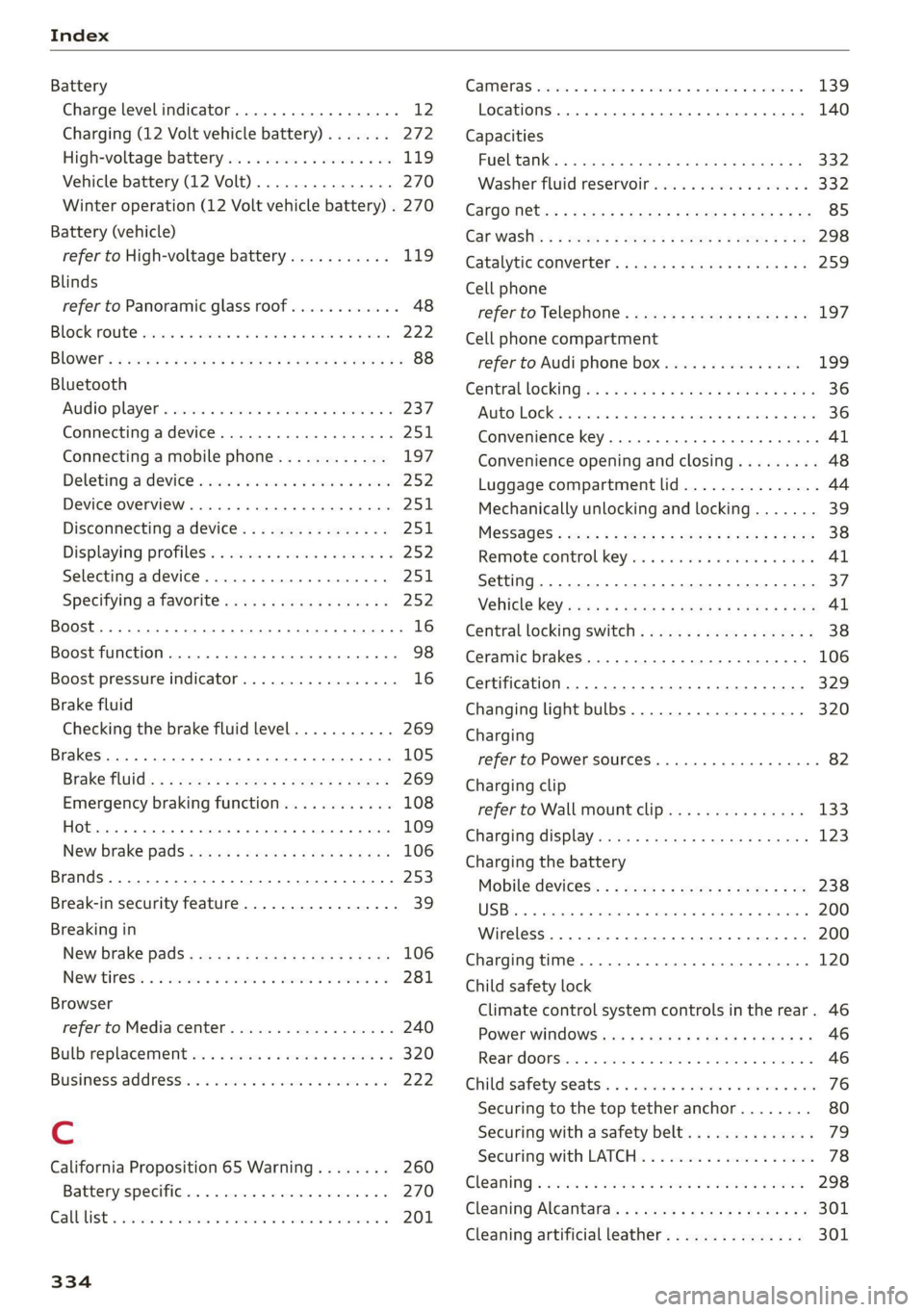
Index
Battery
Charge levelindicator...............00. 12
Charging (12 Volt vehicle battery)....... 272
High-voltage battery.................. 119
Vehicle battery (12 Volt)............... 270
Winter operation (12 Volt vehicle battery) . 270
Battery (vehicle)
refer to High-voltage battery........... 119
Blinds
refer to Panoramic glass roof............ 48
BlOGk
rote circus so ieee 2 ase 29 mem > wom 222
BlOWGED's © see « x sees 9 2 gon x 2 saw Ye ow 8 88
Bluetooth
Audio player « scenes: 6s scenix <5 wens ¥ 0 eee © 2 237
Connecting adevice...............000- 251
Connecting a mobile phone............ 197
Deleting adevice cisccs ss ssi e ¢ omer oo wave 252
Device overvieW.... 0.62... ee eee eee eee 251
Disconnecting adevice................ 251.
Displaying profiles..................0. 252
Selecting adevice...............-.00. 251
Specifying a favorite...............00. 252
Boost... 2... eee eee eee 16
Boost function........ 0... 0c cee ee eee 98
Boost pressure indicator................. 16
Brake fluid
Checking the brake fluid level........... 269
Brakes... 2... cee eee 105
Brakeifllids: « + sawex x = yew 2 2 eee 2 2 cee 269
Emergency braking function............ 108
Hot... eee eee 109
New brake pads.........-. 0c eee eee eee 106
Brands..............00000 0 cece eee eee 253
Break-in security feature................. 39
Breaking in
New braké pads « sss « wea so eeea 3 eae 106
New tires. 5s sccm so moma vo teem eo sm oe 281
Browser
refer to Mediacenter.................. 240
Bulb replacement.............-.020-00. 320
Business. addresses. < win. < aan oa same oo 222
Cc
California Proposition 65 Warning........ 260
Battery specific...............0.-.00. 270
CaLLLISE,. ssccane x avons w os awawees vw aoe octave 201
334
CaMONAS csciaics i o cairns o & cnwcuns vo somes x a seco 139
Locations..... 6... eee eee eee 140
Capacities
FUGUTANKS ¢ i wasn 2b imaae o anon Gs RoE GE a 332
Washer fluid reservoir................. 332
GCarGO Nets s = weg s were ss were © = Heme & x Be 85
Gariwashi« « « wey: «2 ewes = 2 wats bo ee oe oe 298
Catalytic converter........... 0. eee eee 259
Cell phone
refer to Telephone..............--.05- 197
Cell phone compartment
refer to Audi phone box.............4. 199
Central lOckinG'es « a saves x ame a e cows 2 e pow 36
FNUEOMLOGRE. « scvswen x exectzeim x serene a x iceman oa eet 36
Convenience key....... 0... cece eee e eee 4l
Convenience opening and closing......... 48
Luggage compartment lid............... 44
Mechanically unlocking and locking....... 39
M@SSAG6S « see = « mews ¢ x eee so eee § Re 38
Remote control: keys. so cies es eee ae eee 4l
Setting. ........ 0.0.02 eee eee eee eee 37
Vehicle-Kéy sce < » seu so sews + ¢ ees + vee 41
Central locking switch...............0005 38
Ceramic brakes....................00005 106
Certification... .....................00. 329
Changing light bulbs................... 320
Charging
refer to Power sourceS.........--0e ee eee 82
Charging clip
refer to Wall mount clip............... 133
Charging display................--0000- 123
Charging the battery
Mobilevdevices:: « « sissy 2 x xewe 2 2 eee 2 oo 238
SBia s+ sestos x comsene © x umsens & cuseane 1 w oeeosts a 200
Wireless ............ 0.0000 c cece eee 200
Charging time.......... 0... cee eee eee ee 120
Child safety lock
Climate control system controls in the rear. 46
PoWer WING OWS cuse x 2 gece a 2 awe 4 & gaan as 46
Rear doorsten «ose <0 wane < oamstee « citenest = 46
Child-safety seats’... cscs v5 cme ve eco se one 76
Securing to the top tether anchor........ 80
Securing with a safety belt.............. 79
Securingiwith LATCH: « 2 ssse © « ccoswes v x nose 78
GIGANIING « crv: vo same ao arms « eee oo BA 298
Cleaning Alcantara.............-.00000. 301
Cleaning artificial leather............... 301
Page 337 of 350

4K8012721BF
Cleaning carbon components........ 300, 302
Cleaning control « sisis + wee x x dearim & mane 301
Cleaning decorative parts andtrim... 300,301
Cleaning exhaust tail pipes.............. 300
Cleaning plastic parts.................. 301
Cleaning textiles..............-. eee eee 301
Climate control system ............00000. 87
Climate control system controls in the rear
Child Safety \OCKicw: ¢ : nee 5 2 cones ¥ 2 owen gy 46
Closing
Automatic luggage compartment lid...... 44
Convenience Closingtos « a sss « sazene 0 © emuvee 48
HOOd .. 0... cece eee 261
Luggage compartment lid............... 44
Luggage compartment lid with foot motion . 45
Panoramic glass roof..............2-00. 48
Sunshade (POOP) 's « wows « « sews se wows oo wes 48
WANGOWS « wscaic 2 2 conto seats 6% mice oo on 47
Closing aid (power closing doors).......... 36
COaStiNng wes + saeu ss eee & 5 eee ee eee ee 101
Cockpit’ diMMiINnG s « ves se mews se wees 8 2 oy 57
Cockpit (OVErvieW) si inca cs icea cca s crea 6
Color code... . cece cece ee eee ee eee eee 331
Combustion engine.................4-5 100
Combustion engine startup............... 98
Comfort auxiliary climate control.......... 91
Coming home/Leaving home
refer to Entry/exit lighting.............. 55
Compact spare tire...............00.004 311
GCOMpartMents:,
« « secs « = saree © « cesuwte ® 9 wore 83
Compass:in'thesmitron's « sss s sccnens ss aysewcs a 61
GCompliance:: « seve 2s weve sv wews ye eee oo: 329
Gonferetice Callow. » x sums ¢ o eames x weer ao 203
Configuration wizard.................04. 21
CONNECE. 1... ee eee 208
Data plans. 2 wow 2 s avon oe wows 2 woe g ve 212
Datta PRIVACY + « xaos oo emanate © exatannie © viata 324
Emergency call.............2.-.0000- 213
InfotainMentss « + wea vs wewy a x eeu 4 2 won 208
Infotainment services..............004 209
Online roadside assistance............. 214
Vehicle control services.............005 210
Connected devices
DevViceiOVvervieW. cies: so eae: av mewn @ ¥ ism 2511,
Connections
refer to Media..............00005 236, 239
Consumer information.................. 326
Consumption
Reducing........... eee eee ee eee eee 103
Consumption (fuel) . . srerice © cssese we secs ws we L?
Contacts
Importing .......... 0. cece eee ee eee 205
Updating inthe MMI.................. 205
also refer to Directory...............4. 202
Convenience keyls «oases ss sia e 6 sii so woes 36
Convenience closing.............000005 48
also refer to Vehicle key..............-. 40
Convenience opening and closing
Windows or panoramic glass roof........ 48
Coolant temperature display.............. 14
Cooling mode........ 6... eee eee 88
Cooling system
Adding
coolant’: sews 2 s wanes ss seme + a ew 267
Checking the coolant level............. 267
Coolant... ... eee eee eee eee 266
GOPMERIMOIGM Biss» « seesece # « sovsece aw enetete # 0 asin 52
Cross traffic assist (intersection assistant) .. 173
Cruise control system.............22005 151
Guptholdersienc «osu oo ew vs een oe em y 82
CuUrreNnECOnSUMPtION wes s wees s eewe gs eos LZ
D
Data module
Serial number (IMEI) ...............005 205
Data plans sesovs 2 sana 2 2 meen 6 ware © eee 212
Data: PrivaGy’s « sees 9 ¢ eames ¢ o ewe ss ew Gs 324
Date coos 3 meee 2 ¥ agen ¢ 2 EY SE @ae 2 RES 1?
SOtUING so omsccas iv onewens vw amie © Hartree wv oes 249
Daytime running lights.................. 52
Declaration of compliance............... 329
DEF (instrument cluster) .............0004 12
Demo mode
refer to Presentation mode............. 226
Destination onthe map................. 219
D@tailSix = 3 amex < eam oy seven ¢ s seme « ¢ see 219
Determining correct load limit........... 288
Digital compass............. cece eee eee 61
Dimensions ...........00 cece 331
Dimming the exterior mirrors............. 58
Dimming the rearview mirror............. 58
335
Page 341 of 350

4K8012721BF
Index
Intersection assistantreoe. + wees ao wean a 6 a6 173
TONIZEs & season a & assewes ue wee a © ese ww AoE & 89
iPhone
refer to Audi music interface........... 238
J
JUMPEStANtING bss vo saisara eo wvuens wo ewwaara so escows SLI.
K
ROY cescies 6 6 cence o auasaes ov me ow amie & ao 36, 40
Convenience opening and closing......... 48
Key Téplaceiient: = wcww » y ews + ¢ wean x x ae 40
Mechanical keypass wasn es wen a 6 wwe ao ¥ 40
Not recognized..............00 2.000 94
PANIC BULtOM ccss + = sans ¢ ¢ saws ¢ o Seen eo Be 40
Replacing the battery.................. 42
Unlocking and locking................55 41
Vehicle code... 1.2... cee eee eee eee 40
Key user... 2... eee ee eee 34
Kick-doWn .. 6... ee eee eee 98
L
Lane assist
refer to Lane departure warning......... 165
refer to Lane guidance................ 165
Lane departure warning................. 165
Cleaning the camera area.............. 299
LaANe:QUuIGANGES. « cise e & or oo wwe ae ETS 157
Lap timers sees ¢ seins & = eevee + & eee ¥ cere 146
Laser lighting’. x + cows + = sews © © cores 5 2 eeree 54
Laserscanner: ; 2eax < ¢ seme ss seme ye oes § 139
Cleaning « « sesiws vs sens ow mene 2H sure wo oe 300
LATCH (securing child safety seats)......... 78
Launch’ Controls: « = saves = ¢ sawp 2 x sews xe wees 98
Leather care and cleaning............... 302
Legal information
License subscriptions................. 252
Software information................. 252
Software licenses..............-..0005 252
Version, information « » ss +s sewn 2 ¢ eae 252
License plate bracket................... 328
Lifting points (vehicle jack).............. 309
Light/rain sensor
Headlights:c: : = sees : © saws se sews eo ees = 52
Intermittent mode (windshield wipers).... 59
Lighting
Exterior... 0... eee eee eee 52
INQEFION wees « 2 qos « & yews 2 o eee Eg Eee FS 56
LIGHES « aac > 5 Same 2 ¢ Saee ot Sates o 5 eGER ES: 52
Lights on the charging port
refer to Charging display............... 123
Listening to music
Fefer tOMe dials: « «wees sv wee 6 owen 236, 239
LOG « seco 2 a neers 2 a seems 9 5 seo © a a oe 332
LOGALUSETS (is : x seme 2 wae 2 2 neem Be meme ag sg 33
Locking and unlocking
Byremotercontrols. « ssn s 6 coos sa ees 6 Ww 41
Using the lock cylinder................. 39
With the convenience key............... 41
Low beam headlights.................00, 52
LTE
refer to Exterior antenna.............. 200
Luggage compartment.................. 83
COVER ex a 2 cess: 3 a ete so momen oH cote © o oem 84
Increasing the size........... 0.0 eee ee 85
Power SOUrCES .... 1. ee eee eee eee 82
also refer to Luggage compartment...... 83
Luggage compartment lid
ClOSING*DULOM Ys: « & cessie « o ccaves © 6 cana @ are 44
Generalinformation................... 43
Mechanically unlocking. ...........0eees 46
Opening and closing.................-. 44
Opening and closing with foot motion..... 4S
Power opening and closing.............. 44
LUMDErSUPPOFt: ccs & x eeee so Secs x ¥ Ree + 64
M
Maintenance.......... 00... eee eee eee 326
Maintenance intervals...............00. 273
Malfunction Indicator Lamp (MIL)........ 259
Maneuverassist «ccs 6s came ae nner «0 cee 195
Manually releasing the charging connector. 125
Manually releasing the charging port door.. 125
Manual operation
ChargingconmectOtinncc. w 2 ammos x awexne a oe 125
Charging port door................00. 125
Manual shifting............ 0.002 e eee 97
Map
Changing the scale................0-. 219
Display’: oss 5 eseew 6 ¢ canes @ e eases + o ero 221,
339