2021 AUDI A7 automatic transmission
[x] Cancel search: automatic transmissionPage 194 of 350

Parking and maneuvering
cannot be guaranteed for all types of mobile de-
vices. The availability depends on the following
factors, among others:
— Brand and build version of the mobile device
— Version of the mobile device operating system
— Software version of the app used
— Individual settings on the mobile device
ZA\ WARNING
— Observe the safety precautions and note the
limits of the assist systems, sensors, and
cameras > page 138.
— There is a risk of an accident if an incompati-
ble mobile device is used. If there is a dis-
play indicating that functionality is restrict-
ed, the vehicle’s reaction speed may be im-
ZA\ WARNING
Observe the safety precautions and note the
limits of the assist systems, sensors, and
cameras > page 138.
paired due to reduced transmission speed.
Parking options?)2)
Applies to: vehicles with remote park assist plus
Depending on the vehicle equipment, you may
have the following options when using remote
controlled parking:
Driving into parking spaces
— Parallel parking on the left or right side of the
street @ > page 184, fig. 128
— Driving forward or backing into perpendicular
parking spaces (2)/@) > page 184, fig. 128.
— Parking in one-car or two-car garages) 6)/@)
=> page 184, fig. 129
Exiting parking spaces
— Leaving perpendicular parking spaces @
=> page 185, fig. 130.
— Exiting parallel parking spaces @).
— Exiting one-car or two-car garages?) @).
D_ System availability may be limited depending on the mar-
ket.
2) In preparation at the time of printing.
3) Applies to: vehicles with remote park assist plus with ga-
rage function
192
G) Tips
— When parking in garages, you can be
straight in front of the garage or at a slight
angle in front of the garage. You will have
the best results when you align and stop
your vehicle as straight as possible in front
of the garage.
— If there is enough space in a two-car garage,
the system automatically selects the park-
ing position in front of the vehicle that the
driver has selected.
Parking with the my. app)2)
Applies to: vehicles with remote park assist plus
[raz-o341]
Fig. 134 Upper display: remote controlled parking - pre-
paring the vehicle
Requirements
> The setup has been completed.
> You are logged into the vehicle with your myAu-
di user.
> Bluetooth is switched on in the mobile device
and in the MMI > page 250.
» A suitable parking space has been found anda
parking option selected, for example in a ga-
rage (4).
> The vehicle must initially be stationary.
Page 215 of 350
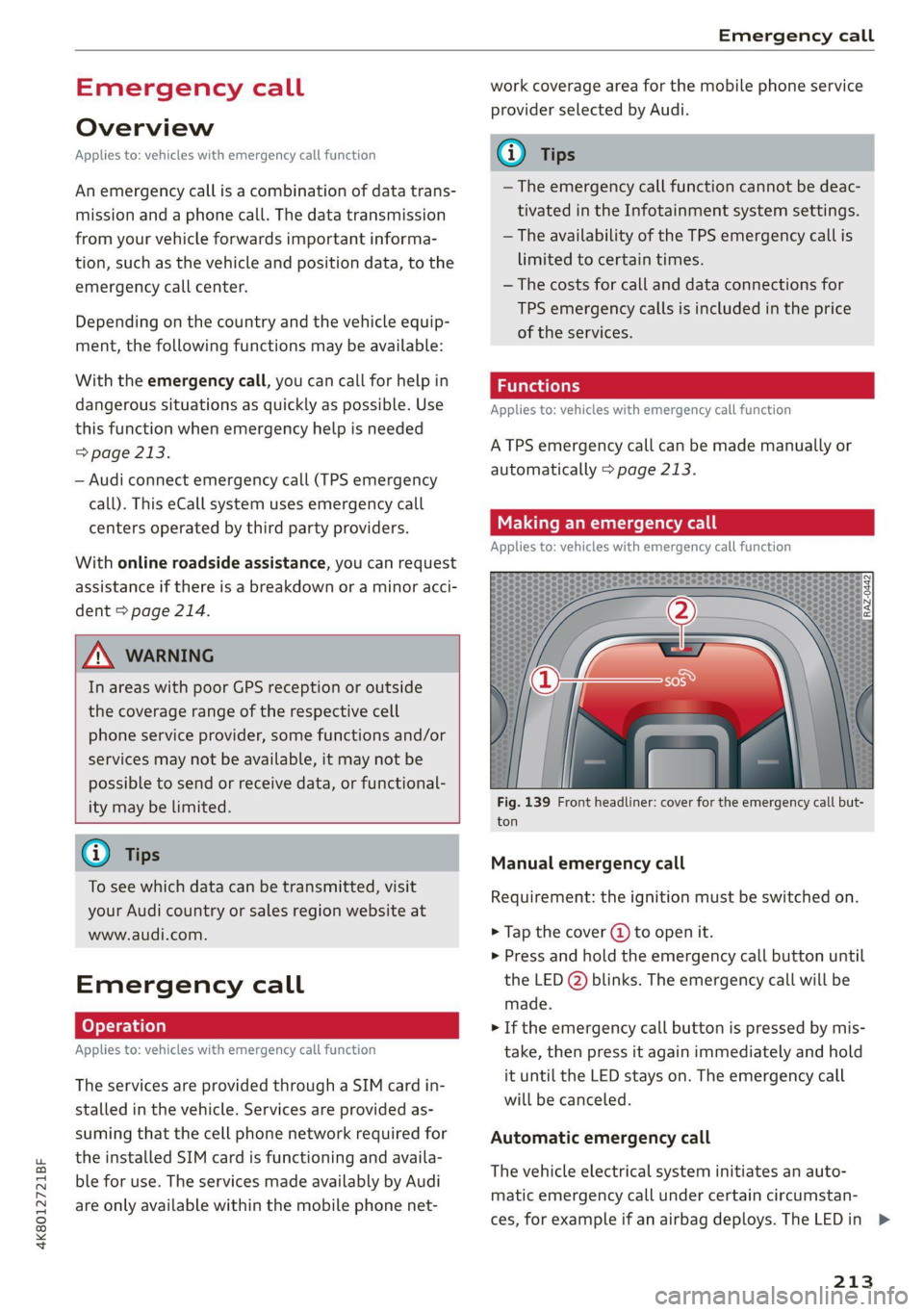
4K8012721BF
Emergency call
Emergency call
Overview
Applies to: vehicles with emergency call function
An emergency call is a combination of data trans-
mission and a phone call. The data transmission
from your vehicle forwards important informa-
tion, such as the vehicle and position data, to the
emergency call center.
Depending on the country and the vehicle equip-
ment, the following functions may be available:
With the emergency call, you can call for help in
dangerous situations as quickly as possible. Use
this function when emergency help is needed
=> page 213.
— Audi connect emergency call (TPS emergency
call). This eCall system uses emergency call
centers operated by third party providers.
With online roadside assistance, you can request
assistance if there is a breakdown or a minor acci-
dent > page 214.
ZA\ WARNING
In areas with poor GPS reception or outside
the coverage range of the respective cell
phone service provider, some functions and/or
services may not be available, it may not be
possible to send or receive data, or functional-
ity may be limited.
@) Tips
To see which data can be transmitted, visit
your Audi country or sales region website at
www.audi.com.
Emergency call
Applies to: vehicles with emergency call function
The services are provided through a SIM card in-
stalled in the vehicle. Services are provided as-
suming that the cell phone network required for
the installed SIM card is functioning and availa-
ble for use. The services made availably by Audi
are only available within the mobile phone net-
work coverage area for the mobile phone service
provider selected by Audi.
—The emergency call function cannot be deac-
tivated in the Infotainment system settings.
— The availability of the TPS emergency call is
limited to certain times.
—The costs for call and data connections for
TPS emergency calls is included in the price
of the services.
Applies to: vehicles with emergency call function
A TPS emergency call can be made manually or
automatically > page 213.
Making an emergency call
Applies to: vehicles with emergency call function
mi l
Fig. 139 Front headliner: cover for the emergency call but-
ton
Manual emergency call
Requirement: the ignition must be switched on.
> Tap the cover (@) to open it.
> Press and hold the emergency call button until
the LED () blinks. The emergency call will be
made.
> If the emergency call button is pressed by mis-
take, then press it again immediately and hold
it until the LED stays on. The emergency call
will be canceled.
Automatic emergency call
The vehicle electrical system initiates an auto-
matic emergency call under certain circumstan-
ces, for example if an airbag deploys. The LEDin >
213
Page 320 of 350

Fuses and bulbs
Fuse panel @) (red) (
No. | Equipment 9 |Adaptive cruise assist, front wheel sensors
1 | Engine ignition coils 11 Intersection assistant, driver assist sys-
3 |High-voltage heating, compressor tems
5 |Engine mount 12
| Exterior sound generator
6 |Automatic transmission 15 [USB input
7 |Instrument panel
8 |Climate control system blower Fuse assignment - left side of cockpit
9 |Windshield wiper control module
10 | Dynamic steering
11 | Engine start
12 | Electric oil pump
Fuse panel @) (black)
No. | Equipment
1 |Front seat heating
2 |Windshield wipers
3 | Left headlight electronics
4 | Panoramic glass roof
5 | Left front door control module
6 | Sockets
7 |Right rear door control module
8 |All wheel drive control module
9 | Right headlight electronics
Windshield washer system/headlight
10 Fig. 193 Left side of th kpit: f L with plasti
washer system control module fin Oe a
11 | Left rear door control module
12 | Parking heater Fuse panel (d) (black)
: No. | Equipment
Fuse panel (5) (brown) a P -
= 2 |Steering column adjustment
No. | Equipment
— - > 3 |DVD drive
Seat ventilation, seat electronics, rearview -
-
1 mirror, rear climate control system control 4 | Steering column electronics
panel, diagnostic connection, traffic infor- 5 |Light switch, switch panels
mation antenna (TMC) 6 |Volume control
2 Vehicle electrical system control module, 7 |Instrument cluster
diagnostic interface 8 |Upper/lower display
3_| Sound generator 9 | Steering wheel heating
4 |Transmission heating valve —
5 [engine start Fuse panel) (Gravn)
7 |Active accelerator pedal No. equipment
8 | Night vision assist 2 |Infotainment system
3 | Audi music interface
318
Page 321 of 350

4K8012721BF
Fuses and bulbs
Fuse panel (2) (brown) Fuse panel (2) (black)
4 |Head-up display Luggage compartment lid central locking,
g Climate control system, fragrance system, 11 | fuel filler door, luggage compartment cov-
ionizer eh
9 |Steering column lock 12 |Luggage compartment lid control module
Fuse panel (2) (red)
No. Equipment
1 |Suspension stabilization control module
2 |Service disconnect switch
4 |Electric drive system
5 | Brake system, brake booster
6 |High-voltage battery water pump
7 |Auxiliary climate control
8 |Climate control system compressor
9 |Auxiliary battery control module
10 | High-voltage battery
11 |High-voltage charger
14 |Thermomanagement, water pump
15 | Thermomanagement control module
Fuse panel (3) (brown)
No. | Equipment
1 | Driver assistance systems control module
2 | Audi phone box
Fig. 194 Luggage compartment floor: fuse panel with
plastic clip
Front seat electronics, right lumbar sup-
a port
Fuse panel (@) (black) 4 |Side assist
No. | Equipment 5 |Rear climate control system control panel,
1 | Thermal management Infotainment system control panel
3 | Passenger’s side rear safety belt tensioner 6 |Tire pressure monitoring system
4 |Driver’s side rear safety belt tensioner 7 |Emergency call system
5 |Air suspension/suspension control 8 Auxiliary heating radio receiver, tank mod-
6 |Automatic transmission control module ule
7 |Rear sliding sunroof, rear spoiler 9 |Automatic transmission selector lever
8 |Rear seat heating 10 TV tuner, data exchange and telematics
9 | Convenience system control module, left centro mouule
tail light
ll Convenience access and start authoriza-
10 | Front belt tensioner on driver's side tion control module
12 | Garage door opener
13 | Rearview camera, peripheral cameras
319
Page 325 of 350

4K8012721BF
Data privacy
Exporting data
You can read out the data memory for autono-
mous driving and export this data to a USB stick.
The settings depend on the vehicle equipment.
Requirement: the vehicle must be stationary, the
automated systems must not be active, and the
ignition must be switched on. A USB stick must
be connected to the USB input.
» Applies to: MMI: Select on the home screen:
SETTINGS > Data management > Statistics.
> Follow the instructions in the MMI.
The export will be canceled if you switch menus,
for example.
Recorded data
— Driver interactions (such as the driver pressing
the brake pedal)
— Vehicle dynamics (such as speed)
— Status of automated systems
— Control requests
— Relevant measurements from monitoring the
surroundings
— Image data from monitoring the surroundings
— System status, timestamp, and vehicle location
when deactivating/activating park assist plus
You can find additional information in the MMI:
— Applies to: MMI: Select on the home screen:
SETTINGS > General > Legal notes > About the
data memory.
@) Tips
— The data is processed and stored locally in
the vehicle. It is not automatically transmit-
ted to Audi or other third parties, for exam-
ple through the cloud. The owner or driver is
responsible for the data. Audi does not have
access to it.
— For additional information and the evalua-
tion of data, please contact Audi Customer
Care.
Transmitted information
Data collection
Applies to: vehicles with data collection
Depending on the country, Audi may collect data
for the following purposes, for example: offer
and product optimization, public safety, provision
of Audi connect remote vehicle services, and
adaptation to customer expectations. For exam-
ple, various technical function data, environmen-
tal data, driving data, and usage data will be col-
lected for a specific purpose and forwarded to
Audi. The data will be sent from the vehicle at
the time the data was collected.
Applies to: MMI: You can find additional informa-
tion about data collection in the MMI. Select on
the home screen: SETTINGS > General > Legal
notes > About Audi connect.
If you would like to deny data transmission to
Audi, contact an authorized Audi dealer or au-
thorized Audi Service Facility for more informa-
tion. You also have the option to deactivate data
transmission within the privacy settings.
Privacy settings
Applies to: vehicles with Audi connect
> Applies to MMI: Select on the home screen:
SETTINGS > Privacy settings.
When using Audi connect services or during data
collection, data will be transmitted from the ve-
hicle.
> To display additional information about the pri-
vacy settings and the associated symbols in the
status bar, press @ in the MMI.
Requirement: the ignition must be switched on.
Setting the maximum privacy settings
When the Activate privacy mode function is
switched on, the data connection is deactivated
or sending of data is restricted, but all safety-re-
lated, legal, or contractually required Audi con-
nect
services remain activated. The majority of
the Audi connect services are deactivated.
323
Page 335 of 350

4K8012721BF
Index
A
A/C cooling mode..........-. eee eee eee ee
A/C system refrigerant oil...............
Acceleration measurement..............
Accelerator pedal...............--00 000s
also refer to Accelerator pedal...........
AccessorieS.... 0... 0.00. eee eee
Active lane assist
refer to Lane departure warning.........
refer to Lane guidance................
Adaptive cruise assist................04.
Cleaning the sensors......... 0.0.0.0 005
Adaptive cruise control
Predictive control..............000005
Adaptive dampers « sve « « savece ae scare 6 0 oe
Adaptive speed assist
refer to Adaptive cruise assist..........
Adjusting the air distribution.............
Adjusting the brightness.................
Adjusting the sound................0005
Adjusting the temperature...............
Adjusting the vents ccs <= csws + © sews +o oer
Adjusting the volume............. eee eee
Adjusting the volume (announcements) ... .
Adjusting the welcome sound............
Airbag system... 2.2... eee eee
AIPSUSPONSION ix o © aowees « 2 mines + omnes 5, v0
Alarm system
refer to Anti-theft alarm system..........
Alignment pin (changing the wheel).......
All-weather lights...............-..00005
Allseason tires’... cscu ve ones ee eee ee oe
All wheel drive
refer to quattro.............. 0...
Amazon Alexa integration
Media playback........... 00 cee e eee
QOPOratitig = = sews = « eee 5 4 wees s Ree se BES
AMI
refer to Audi music interface...........
Android Auto
refer to Audi smartphone interface......
Anti-lock braking system............000.
Anti-Slip Regulation.................05.
Anti-theft alarm system ...........-.00005
Anti-theft wheel bolts...............00.
Apple CarPlay
refer to Audi smartphone interface...... 247
Aspect ratio
NidGO verse < ¢ seven & 5 seaRE ze SeHER Fo Bee 241, 243
ASR
refer to Anti-Slip Regulation............ 115
Audi adaptive light...............-..000- §2
Audi connect
MEFEPTONCONNECE: « «esses oo wesc ow xem ¥ v0 208
AUGIGriVe’SelECt ios: « « suas > gemy 2 x seme gee 111
Audi e-tron compact charging system..... 128
Adjusting the charging power level...... 128
Changing or attaching the power cable... 133
SECUCINGls » 5 seme ¢ 9 same < a eR Eee EOE ne 133
Status and malfunction indicators....... 129
Audi musiciintertace sas ss iwes se gee ay oo 238
UGGS iexsy: a 2 wares & & gee & 2 eR Ee ER 239
Audi phone BOX eis 5 y omnes 5 3 eas «8 ews 199
Audi presense........ 0.00 e cee eee eee 166
MGSSAGES saws + & cmer 9 ¢ cemes 9 o ews 8 9 ee 170
Audi pre sense front.............eeeeeee 167
Audi side assist
refer to Side assist............-.00000. 170
Audi smartphone interface.............. 247
Legal. ivformalioms « ence x < cosas x « coca 252
Audi virtual cockpit
refer to Instrument cluster.............. 12
AUTO
Automatic headlights.................. 52
Climate control system.............0005 88
Auto Lock (central locking) ............... 36
Automatic climate control system
refer to Climate control system.......... 87
Automatic luggage compartment lid.... 44,45
Automatic transmission............-.0005 95
Parking lock emergency release.......... 99
Automatic wipe/wash system............. 59
Auxiliary climate control................. 90
Average consumption.................-- 17
Average speed... 1.0... cece eee eee renee 17
B
Bag hooks........ 0... eee eee eee eee 83
Band
refer to Frequency band............... 228
333