2021 AUDI A6 navigation
[x] Cancel search: navigationPage 235 of 332
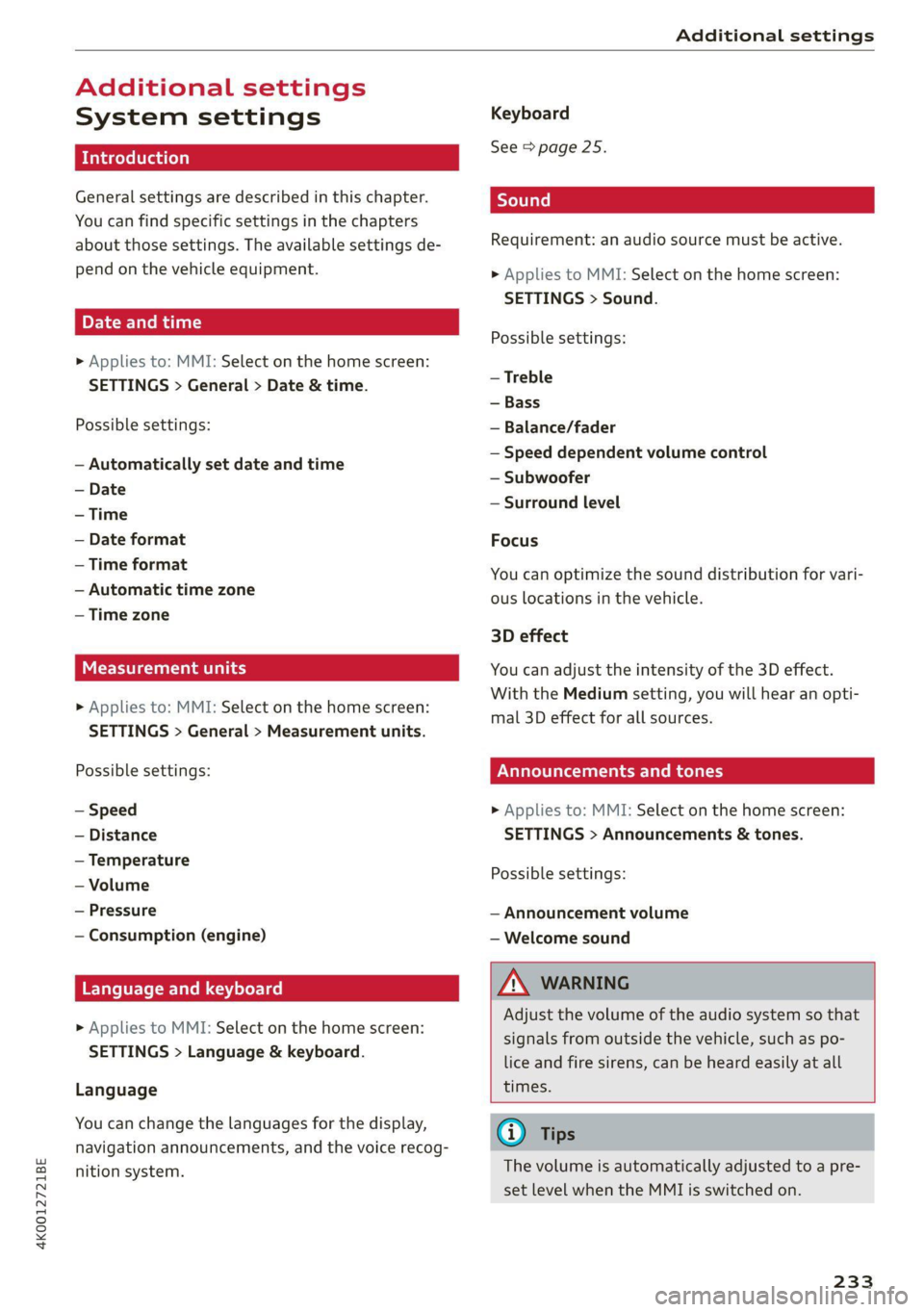
4K0012721BE
Additional settings
Additional settings
System settings
Introduction
General settings are described in this chapter.
You can find specific settings in the chapters
about
those settings. The available settings de-
pend on the vehicle equipment.
Date and time
> Applies to: MMI: Select on the home screen:
SETTINGS > General > Date & time.
Possible settings:
— Automatically set date and time
— Date format
— Time format
— Automatic time zone
— Time zone
Measurement units
> Applies to: MMI: Select on the home screen:
SETTINGS > General > Measurement units.
Possible settings:
— Speed
— Distance
— Temperature
— Volume
— Pressure
— Consumption (engine)
Language and keyboard
> Applies to MMI: Select on the home screen:
SETTINGS > Language & keyboard.
Language
You can change the languages for the display,
navigation announcements, and the voice recog-
nition system.
Keyboard
See > page 25.
Requirement: an audio source must be active.
> Applies to MMI: Select on the home screen:
SETTINGS > Sound.
Possible settings:
— Treble
— Bass
— Balance/fader
— Speed dependent volume control
— Subwoofer
— Surround level
Focus
You can optimize the sound distribution for vari-
ous locations in the vehicle.
3D effect
You can adjust the intensity of the 3D effect.
With the Medium setting, you will hear an opti-
mal 3D effect for all sources.
PUL eee ely
> Applies to: MMI: Select on the home screen:
SETTINGS > Announcements & tones.
Possible settings:
— Announcement volume
— Welcome sound
Z\ WARNING
Adjust the volume of the audio system so that
signals from outside the vehicle, such as po-
lice and fire sirens, can be heard easily at all
times.
@ Tips
The volume is automatically adjusted to a pre-
set level when the MMI is switched on.
233
Page 236 of 332
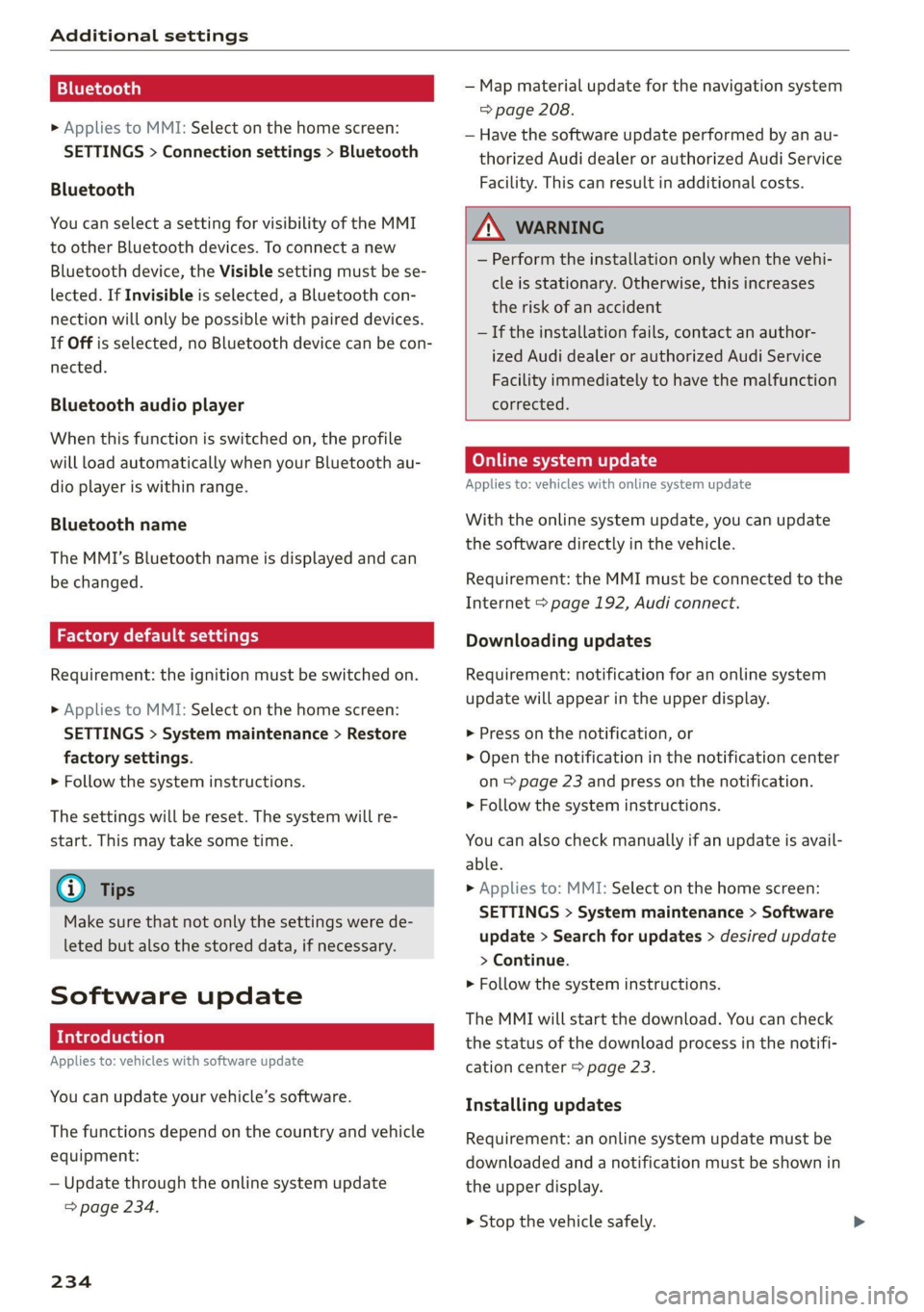
Additional settings
Bluetooth
> Applies to MMI: Select on the home screen:
SETTINGS > Connection settings > Bluetooth
Bluetooth
You can select a setting for visibility of the MMI
to other Bluetooth devices. To connect a new
Bluetooth device, the Visible setting must be se-
lected. If Invisible is selected, a Bluetooth con-
nection will only be possible with paired devices.
If Off is selected, no Bluetooth device can be con-
nected.
Bluetooth audio player
When this function is switched on, the profile
will load automatically when your Bluetooth au-
dio player is within range.
Bluetooth name
The MMI’s Bluetooth name is displayed and can
be changed.
Factory default settings
Requirement: the ignition must be switched on.
> Applies to MMI: Select on the home screen:
SETTINGS > System maintenance > Restore
factory settings.
> Follow the system instructions.
The settings will be reset. The system will re-
start. This may take some time.
@ Tips
Make sure that not only the settings were de-
leted but also the stored data, if necessary.
Software update
Introduction
Applies to: vehicles with software update
You can update your vehicle’s software.
The functions depend on the country and vehicle
equipment:
— Update through the online system update
=> page 234.
234
— Map material update for the navigation system
=> page 208.
— Have the software update performed by an au-
thorized Audi dealer or authorized Audi Service
Facility. This can result in additional costs.
ZA\ WARNING
— Perform the installation only when the vehi-
cle is stationary. Otherwise, this increases
the risk of an accident
— If the installation fails, contact an author-
ized Audi dealer or authorized Audi Service
Facility immediately to have the malfunction
corrected.
Online system update
Applies to: vehicles with online system update
With the online system update, you can update
the software directly in the vehicle.
Requirement: the MMI must be connected to the
Internet > page 192, Audi connect.
Downloading updates
Requirement: notification for an online system
update will appear in the upper display.
> Press on the notification, or
> Open the notification in the notification center
on page 23 and press on the notification.
> Follow the system instructions.
You can also check manually if an update is avail-
able.
> Applies to: MMI: Select on the home screen:
SETTINGS > System maintenance > Software
update > Search for updates > desired update
> Continue.
> Follow the system instructions.
The
MMI will start the download. You can check
the status of the download process in the notifi-
cation center > page 23.
Installing updates
Requirement: an online system update must be
downloaded and a notification must be shown in
the upper display.
> Stop the vehicle safely.
Page 310 of 332

Accessories and technical changes
Accessories and
technical changes
Warranty
Your vehicle is covered by various warranties:
— New Vehicle Limited Warranty
— Limited Warranty Against Corrosion Perforation
— Emissions Control System Warranties: Federal
Emissions Control System Defect Warranty,
Federal Emissions Performance Warranty
— Applies to: USA models: Kansas Safety Belt
Limited Warranty
— Applies to: USA models: California Emissions
Control Warranties: Short-term Emissions De-
fects Warranty, Long-term Emissions Defects
Warranty, TZEV models Emissions Defects
Warranty, California Emissions Performance
Warranty
You can find detailed information in your Warran-
ty & Maintenance Booklet and in the California
Emissions Booklet*.
Audi Literature Shop
Service information is made available as soon as
possible after a model is introduced and can be
ordered in the Audi Literature Shop: http://
literature.audiusa.com
Driving in other
countries
Government regulations in the United States and
Canada require motor vehicles to comply with
emissions regulations and safety standards.
Therefore, vehicles that were produced for the
U.S. and Canadian markets are different from
vehicles produced for other countries.
If you plan to use your vehicle outside of the
United States or Canada, it is possible that:
— Fuel may have a significantly lower octane rat-
ing. Unsuitable fuels can cause engine damage.
— Proper maintenance and repair work may not
be possible because special service equipment,
tools, or measuring devices needed for your ve-
hicle may not be available.
308
— Replacement parts may not always be availa-
ble.
— Navigation systems for vehicles built for the
U.S.A. and Canada will not necessarily work in
Europe, and may not work in other countries.
(1) Note
Audi is not liable for damage to the vehicle re-
sulting from these country-specific differen-
ces.
Maintenance, repairs,
and technical modifi-
cations
Observe the safety precautions > page 242, Gen-
eral information and > page 290, Raising the ve-
hicle.
General information
Due to the increasing complexity of technology in
these vehicles, as well as the safety and environ-
mental standards that apply, you can only per-
form a very limited amount of repairs and modifi-
cations to the vehicle yourself.
Proof of maintenance work may be required to
submit a claim within the warranty period.
We recommend that you have your vehicle serv-
iced by an authorized Audi dealer or authorized
Audi Service Facility and that Audi Genuine Parts
and Audi Genuine Accessories are used. This
helps to ensure that your vehicle's functionality,
performance, and safety are not impaired.
Maintenance and repairs
Your vehicle was designed to help keep mainte-
nance requirements to a minimum. Some regular
maintenance is required to help ensure that your
vehicle runs in a safe, economical, and reliable
manner. Please refer to your Warranty & Mainte-
nance Booklet for more detailed information
about vehicle maintenance.
When operating the vehicle under more extreme
operating conditions, for example when outside
temperatures are very low or in very dusty envi-
ronments, certain maintenance should be per-
formed between the specified intervals.
Page 321 of 332

4K0012721BE
Exterior lighting’. « cic w+ een we cece ee eee
ExXteniOrMirrOrSies « i sie oe een wo meses 0 oo
Folding settings...............-.000005
External voice operation.................
E
Factory default settings
Multi Media Interface.................
Fast route............ 0.0... c eee eee
FAVOTitess. « «. nec o 0 snvasns o 0 essen © orenemene @ aveneas
Bluetooth ...... 0.0.0... eee eee eee
Navigation’: + = soo: » 3 sams ¢ 9 aewe eo meee:
MelepMO Mens: « wcannse « suaous ws « voneome «+ amesione
Federal Communications Commission (FCC) .
File formats (media drives) ..............
FIXtUPE:S@tios « s wens s = eyes ¢ 2 eee go ee oe
Fog WVINdOWS)icu: « s sees » 2 eee 3 8 ewer & see
Folding the rearseats.............-.0005
Footwell temperature.............2.000-
For the sake of the environment
ERAQTAN EC ec. oo. vance « 6 osecmns © eoerone eo seasons 93)
Free text search
also refer to Intelligent search..........
Freeze protection
Windshield washer system.............
Frequency band.............00e eevee
also refer to Frequency band...........
Front center armrest...........-.-2-0-05
Front collision warning
refer to Audi pre sense front............
Front passenger’s seat adjustment
Front wiper blades
ChaNnGing’s ¢ « sess zs mess +o wees sense aa
Gl@ANIING « # sss = @ cococes @ a cere ew eernaine =o eet
Current consumption...................
Puebdisplay saws « x seme = 9 ees 5 o Hows eos
311
228
Fueltankecapacity:s « sce «5 wee v renee = 314
Gasoline... . eee eee eee 238
Reducing fuel consumption............ 103
Fueling
Fuel tiller door iu = 2 ssemvs 2 same av anoen a9 aoe 239
Fuel filler door emergency release....... 241
Fuel tank capacity............--..00-. 314
Functions on demand.................. 194
Functions that require a license.......... 194
also refer to Functions on demand....... 194
G
Garage door opener............---000eee 50
Garment hooks ............00 cece eee eee 85
Gasoline... 2.0... cece eee eee eee 238
AUdItiVeS< = ems ss meme 2 e pee y ¢ owes os x 239
GaSOliMeMMIXGUEe wsicsies sw awcsase ow avavene o o ima 238
GAWR
refer to Gross Axle Weight Rating (GAWR) . 314
GearSs. « a seca « o eames «coe 2 eve a MeaeR wo 98
Glossary of tire and loading terminology... 259
GlovercompParttieNnt wows « ¢ ese x x ewe 8 eee 85
Valet parking. .......... cece eee eee eee 49
G meter
refer to Sport displays...............00. 16
Gross Axle Weight Rating (GAWR)........ 314
Gross Vehicle Weight Rating (GVWR)...... 314
GVWR
refer to Gross Vehicle Weight
Rating (GVWR) = see: xs seme © 2 eee & 2 ee 314
H
HanOStrees « x saaa 2 aaa 8 ¢ ease & s HaveR GB Be 182
Hands Free Profile..............000000 182
Head-up display
AGjUStING wes « 2 eees 2» eee cs ween 2 2 eee = 27
Adjusting the brightness................ 58
Operating. ......... 2.0. c eee eee eee 27:
Headlight range control...............005 53
Headlights
Cleaning. ........ 0... eee ee eee eee 281
Headlight range control................ 53
Washerisystemis « «acne ow acioe v vemmee ¥ ene 60
Washer system (filling washer fluid) .... . 254
319
Page 322 of 332

Index
Head restraints
Adjusting ...... 0... 69
Removing and installing................ 69
Heated rear window.............02.000 ee 93
Heated steering wheel...........-.000 eee 94
Heating .... 2.0... 66. cece cece eee ee eee 91
HFP
refer to Hands Free Profile............. 181
High beams
High beam assistant................... 54
Highway lights; «s+ secs 2+ seeues verses 53
Hill descent assist..................00. 110
Hill descent control.............0000 00 109
Hill hold assist... 02... ee eee eee eee 98
Home
refer to Home address................ 206
Home address............- 00 eee eee ee 206
HomeLink
refer to Garage door opener............. 50
Home screen......... 000.0000 cee eee eee 19
HOM... ee eee 6
Hotspot
FEPEPEO WI-ELs s x wave & 2 gees s i oeles & 2 ee 195
I
Ignition
Switching onvand Off’: «sass a & wows so warns 4 96
Imbalance (wheels). = 5 seas ss peas ss sees s 265
Immobilizer
refer to Electronic immobilizer........... 39
Inclinometer:s « « s<0s s ¢ exes ss mews ov eee 109
Indicator lights = saws ss wees = x wees ee wees eee 7
IASPeCtion interval ss cece « x wows sy Des Ze 255
Instrument cluster...............00000 ee 12
Adjusting the layout.................0. 14
CLEAN’. 5s sexes ao ornare os ummens © a enon ee 283
Engine code.......... eee eee eee eee 236
Failut@ws : sees s pee & s quem & ¥ HORE EERE 12
On=board: compute siicss se sees sv cress oo vw 17
Operating............... 0.00.00. e eee 13
Service interval display................ 255
Software information................. 236
Switching tabs............... 20.0. 0005 13
Switching the view...............-000 05 14
Vehicle Functions « sss + exes oe omens ee oer 16
Version information..............0005 236
320
Instrument illumination................. 58
Integrated assistance. ..............000. 20
Integrated Toll Module................. 133
Intelligent search
Navigation cis « cesses x ruses wo cause ao amuse 201
Interior lighting..................00- 57,58
Interior MONItoring:. « s geass ¢ cows oe cows oe 38
Intermittent mode (windshield wipers) ..... 60
International travel sc i. ssas ss eeas teens 196
Internet
refer to‘cOnnect, « : sevus s een sy ees ees 192
Internet radio
refer to Online radio.............. 216, 217
Intersection assistant.................. 157
TOMIZEP ie: ¢ 3 sees 2 ees ¢ ¢ eee § 2 ee ce ees 93
iPhone
refer to Audi music interface........... 222
J
JUMPIStArtING ccsssne 5 was es wees eo wou 6 3 oe 293
K
Key's « cows = v gees oy cas = Corea gz ne a 35,39
Convenience opening and closing......... 48
Key replacement......... 0c eee eee eee 39
Mechanical key.............--0-e eee eee 39
NOt reeogmized «i sess + o suinaus a o manasa 6 oneumis 97
PANIC button.............-.....000000 39
Replacing the battery.................. 4l
Unlocking and locking...............005 40
Vehicle code... . 0.2... eee eee eee 39
Key user... 2... eee eee eee 33
RiGKSGOWIE « o sss « cases 6 o caeenie w & etomege wo 0 4 100
L
Lane assist
refer to Lane departure warning......... 149
refer to Lane guidance................ 149
Lane departure warning................. 149
Cleaning the camera area.............. 281
Lane guidance............ eee eee eee eee 141
Lap EIMers « = seas = 2 aes 7 e mee ce eee ta: 130
LASEF LIQHtiNG css asc ¢ ¥ aces ¢ o Ges > F Oe 55
Laser scanner........ 20.00 eee eee eee 123
Gl@aning
Page 324 of 332

Index
Multifunction steering wheel
Buttons... 0.0... 2 eee eee 13,31
OPGrAtING's + eswe x x wee se RaeE se BemE 6 2 ES 13
Programming buttons.................. 31
Voice recognition system............... 28
Multi Media Interface..............00005 20
Menus and symbols..............2+-05- 21
Operating’: + wen « + wees a » mone so wey 18, 21
Switching the displays on or off.......... 20
MAUELING js os: ssneas oe sxsuees 6 a suswers 8 a anon & a oxeus 31
MYAUGL 5 & swans & seas oe ere @ ware ¥ 32, 193
myAudi navigation............... 200, 203
MYyAUGi USERS « sau: 2 « cays 3 s semen ae ae a ee 32
N
Natrow ar@asea: ss sass ts wens de bees yore 147
Natural leather care and cleaning......... 283
Navigation...............0..0..02000. 200
B@ttGrTOUtGies « « gems « ¢ aes « paee 5 2 pe 209
GAU MG secos 6 o cscssine & casecs wo rennin wow cae wo 203
Changing thescale................-.. 203
also réfer'to Map « «ns << news ss cows a eo 204
Navigation database
Version information’ « « ssisasw so sec oo veies 236
Navigation (instrument cluster) .......... 206
N@ts « ews 2 i owen 2 eres oe ees ee eee ce 85
WHIGAs « cows a & ew 4 ¢ Raney < § tows 7 5 em 310
Night vision assist...............-.0005 132
Cleaning the camera...........2.-.0.. 281
Notificationicenter’: « sox + vanes + sex os new 23
O
Octane rating (gasoline)................ 238
Odometer......... 0... c eee eee eee eee 15
RESPttING is: + < sews 2 ¢ sews 8 ewe es ee 15
Office address
refer to Business address.............. 206
Offroad
refer to Offroad driving................ 110
Offroad
ArIVIAG az «= suawine «x eoenens w x eaves @ v one 110
OFF (climate control system) .............. 92
Oil
refertoEngineoil...............00005 245
On-board'computer. «5 sscca sc sewaee sv arene 0 17
On Board Diagnostic System (OBD)... 242, 303
322
Online map
refer to Satellite map................. 207
Online radio...................0..000. 216
also refer to Online radio.......... 216, 217
Online roadside assistance.............. 198
Online services
réferto CONnNECts <= sacs «> vee ee pees yes 192
Online system update.................. 234
Online traffic information............... 209
Opening. ..... ccc cee cece eee eee eee 35
Automatic luggage compartment lid...... 43
Convenience Openings « « ws s vss 6 wer a 48
Fuel filler door.......... 0.000000 0 eee 239
HOOds « sees 5 5 open ¢ 5 een g 2 ee RE ees 243
Luggage
compartment lid............... 43
Luggage compartment lid with foot motion . 44
Panoramic glass roof................05. 48
Surishade (rOOf) ir « o seinew « o ewes 2 osm vo 48
WAICOWSE. « « suse ow seston & 0 corsane =o wmeieine «wie 47
Opening and closing
refer to Unlocking and locking........ 35,40
Operating
Head=tip displaycs s s swe » 2 meme s y eee a ee 27
Instrument:cluster » sisini s waver s warn oe we 13
Multifunction steering wheel............ 13
Multi Media Interface............... 18, 21
TAXEIN PUG 0 » comes o somes a o meee ao oe 8 eo 25
Touch display.......... 0.00 eee eee eee 18
Voice recognition system............... 28
Optional equipment number............. 313
Options
Médidws < » aeex sw oem ss eae & s eeu © e oes 227
RAGIO sxisacs uo smisans 2 x amivews % o onewaun 2 v aueaeie 8 207
Overview (cockpit) ......... ccc eee ceee eee 6
Pp
Paint Cod@\s. « 2 sees sp sews 2 ¥ oes ee ews ee
Paint: damages. : + snes < s meee ov pea sore
PANIC button. ..................00000 08
PANIC function .............0 eee eee eee ee
Panoramic glass roof
Convenience opening and closing......... 48
Emergency closing..........sceeseveees 49
Quick opening and closing.............. 49
Parental control
1D 227
Page 326 of 332

Index
Rear wiper blades
Changing. ...... 22... cece eee ee eee eee 63
ClESNING s « = smu + = pews & ¢ eee + 8 oetew + Be 63
REAR (climate control system)............ 92
Recirculation Mode ............ee sevens 93
Recuperation.... 0.0... 0.00 cece eee eae 17
Refrigerant oil... 2.0... cece eee eee 314
REFUCLIIAG « «cess 2 somes w x semen oo anexee aw ote 239
Remote access authorization (key user)... .. 33
Remote control
Garage door opener..........-...000005 50
Remote:control:key srecscs co sneer 6 @ cares © # crue 39
Convenience opening and closing......... 48
Key replacement..........-...--000 eee 39
LED s scsuvwe wrausas ow & ivaeass & 6 anuesue w 8 canes ot Sone 41
PANIC function.............. 000 cece 39
Replacing the battery.............0.005 41
Unlocking and locking............-...0- 40
also refer to Vehicle key...........00005 39
Remote controlled parking.............. 174
Remote park assist plus
refer to Remote controlled parking...... 174
Remote park assist plus with garage function
refer to Remote controlled parking...... 174
Removing the caps (wheel bolts)......... 289
Repairs. ... 2.2.0.0... 00 eee eee eee eee 308
Replacement key......... 0.0000. e ee eee 39
Replacement parts...............000005 310
Replacing fuses so sscaen: x x ewan a o ccazae @ 0 exe 298
Reporting Safety Defects................ 310
RitiSis s wenea 2 2 wees 2 & wees se wesey EF ROUTE & 2 271
Cleaning... ..... cece eee eee eee 282
Roadicartien wees « wavs 2 o oriusue w « iassie a wae 113
RoWlingic «+ assem xo eeu 6 & emuae ¥ 6 mee ww Re 97
Rolling ability
Electromechanical parking brake........ 107
Transmission idle..............02-.005- 99
Roof
refer to Panoramic glass roof............ 48
ROGEIGS « 5 sass ¢ 5 woa.e 2 Gaeee & & Gales Gz a 314
Roof rack... 6. eee eee 90
also refer to Roof rack..........-...+--- 90
Route guidance
StOPPING sess so eee 6 semi © 2 oases oo ee 204
also refer to Navigation............... 200
Running direction (tires)................ 291
324
Ss
Safety belts. ...... 0.0... eee eee eee 70
GCl@aNiNG ies « s wei + y ewe » eon ee Dew gE 283
LOEKING sexes ico seesene xe emevene ww maevare ¥ w anetese © 81
Securing child safety seats.............. 81
Satellite map...... 2... eee eee eee 207
Saving fuel
Energy consumers..........-.2-.020005 L7
Recuiperationts s sacs s zaee 5 s gees & x geome e 17
Screen
refer to Touch display ...........0e0eeee 18
SGrEWALIVET iss x = caves x = sae & & eerR 8 & OG s 286
Search function
refer to Free text search............... 227
Seat:heating « sci owes 2 wawn se meen 6 ¥ owe 93
Seats
Adjusting the front seats............... 66
Cleaning ............ 06. c eee ee eee eee 283
FOLGING ces ¢ = eee = s ees ¢ o Hews se tees ee 87
Front passenger’s seat adjustment....... 68
Head restraints. ......... 0.0... e eee eee 69
Massage function............ eee ee eee 66
Memory function: « esccns a a assis a arene 6 oe 73
Resetting the position.................. 67
Storing a seat profile........0.... ee eeee 73
Seat ventilationies: «i eee +s sews ye ewe es 93
Securing the vehicle...............000005 97
Selecting a source (media).............. 223
Selector lever... 0.0... cee eee eee eee eee 98
Sensors
Coverage areaS.. 1. eee eee 123
LOCALIONS wns = = ome & = eee + 7 wee Fo eS 124
Service interval display................. 255
Setting measurement units.............. 233
Settings... ... cee eee eee eee eee 233
Announcements and tones............. 233
Bluetooth. «seni + 2 waive oo arene 6 6 now 6 234
Date andtime................000000. 233
LanGUaGE = snus 3 2 gauss = Hee s ¢ Mowe < Bae 233
Measurementumitsicscs oo soc 6 o soeness 6 avs 233
Media... .. eee eee eee eee eee ee 227
NaVidatiOtisss « s2ee% + nace s x ceee ¢ 5 nee 210
RadlO sovciss so covers o ema wo een 8 een 6 218
Sound... ... 6... cece eee eee 233
SYSUGMs & = new © = mews ¢ | wee 5 y eRe x ee 233
Page 327 of 332

4K0012721BE
TAIMOZONC Lies « & socveee wo ceeneis ww ewes woo sere 233
Wi-Fi hotspot........ 0... eee eee 195
Setting the language................... 233
Setting the time..............2-.00000- 233
Shift light-indieator « wesc « 2 wave = o eee ¥ eave 16
Shift paddlesins = ssc = 3 ven x 2 meee = ween 100
Ship ¢arriet isces 2 sews + 2 snes + ¢ sews ¢ 9 oe 113
SNOP's = seoys « @ news ¢ 2 noes & eto =e eeu 194
Shortcut
refer to: Shortcuts «esis e vewe ee een es eee 24
SHOFECUES's ss wags : sane: g = neem 2 2 sete & 2 ne 24
Shuffle 2 x awww & 2 mes oy aoe o Bee 2 Boe 225
Side SSSiSt is « x saiza s aise 8s SaWeR Gs mae Ee a 154
Cleaning the sensors...............-.. 281
SIM card osx xo ae < ¢ sates 2 seems Fo eee 193
Sliding/tilting sunroof
refer to Panoramic glass roof............ 48
Smart Favorites
refer to PresetS........ 2... eee eee eee 215
Smartphone
refer to Telephone...........-....-00. 181
Snow chains.......... 0.002 273
Socket
refer to Power sourceS..........-eee eee 84
Software information
Legal information.........0..eeeee eee 236
Software version (MMI)
Version information...............00. 236
Sound
refer to Adjusting the sound............ 233
Space-saving spare tire (compact spare tire) . 292
SPareitiress « css 2 3 sw 2 2 eres wo nT oo ee 292
Speed limit information
refer to Traffic sign recognition......... 127
Speed limits
refer to Traffic sign recognition......... 127
Speedometer.......... 0.0 c eee eee eee 12
Speed warning system............000005 127
Sport differentials se waa se waves w wae 9 116
Sport displays woe ss news ss eons ss eee s eee 16
SPOFVGLiVING! secs s x aos so eewe & Hee & ee 109
Start/Stop'system: « «sees: «eee a ze seme se 104
Me@SSAQ@S iis oo ice oo omnes & 6 meses 4 & mens 105
Switching offandon...............0-- 104
Starting to drive......... 2... ee eee eee 97
Starting (@mgiMe)« «cos:
SEONG sss oo esesvee a comnts v 6 astoone ¥ & sews Y 6 a
Audi drive select
also refer to Steering..........00.e008 114
Steering lock. ss ices cc eeee ec wee ees 96,115
Steering wheel
ACjUStING we ¢ = cases ¢ 2 eees eo eee ce ewe 68
Shift paddles.......... 00... cee eee eee 100
Steering
wheel heating................. 94
also refer to Multifunction steering wheel. . 13
Steps for determining correct load limit... 271
Stopover (navigation) .................- 204
Stopping.......... 00... eee eee eee eee 97
Stopping the vehicle..............-..00. 97
SHOPPING ENGIME)) rm» sows ms sete «0 anne 105
StOMa Qe lis « o accra + 2 wwe wo cwevane @ ¥ cress © 0 ces 85
Storage area behind the rear head restraints. 85
Storage compartment...............00-. 85
Stored stations
refer'to Presets sv «sews ee ewe ee mews ve 215
Subtitles
DVD... 0. eee eee 227
Sunshade
Rear doors ..... 6. cece eee eee ees 60
ROOF's » sess ¢ = aeees © ¢ eewE 8 ESR Fs eR Ee 48
also refer to Panoramic glass roof........ 48
SUMNIVISOMS « seme sx enw 2 2 semi © wane + eR @ 60
SUSPENSION = seo oo sem Heme ae eee ey ees 113
Audi drivesselect:, cscs ss eceuere oo ecuseon a 0 one 113
Swappingiallsis « cv «x eevee vo oaeers @ w ermsens 187
SWORVERASSISE o ixrcen «2 eames oo ween 2 2 mame 2 L53
Symbols
NAVIGATOR Es « «sesso 4 0 encom 6 vieewecn ob ate 204
Traffic... eee ee 209
also refer to Indicator lights.............. z
SYNC (climate control system)............ 92
SYStEM'SELLINGS & ees se ees se eee se Hawa 233
T
Tachometer...........00000ceeeeaee 12,15
Tail lights
ClEANING?s s « ageas 5 = eee x 2 gem ae aOR FB 281
Technical datas ¢ 2 ecsis 3 x eee & news 2 3 ree 313
Technical modifications ..............0-. 308
Telephone........ 0.0... c eee eee eee 181
Accepting/ending acall................ 187
Audi phone:boxiec « = secre a = sen + 2 omen ¥ 2 183