2021 AUDI A6 Luggage
[x] Cancel search: LuggagePage 67 of 332

4K0012721BE
Sitting correctly and safely
Sitting correctly and
safely
Correct passenger
seating position
General information
As the driver, you are responsible for making sure
every passenger is sitting correctly in their seat
and maintaining this seating position while driv-
ing. Make sure that:
— Every passenger in the vehicle has adjusted his
or her seat correctly > page 65
— The steering wheel is adjusted correctly
=> page 68
— The mirrors are adjusted so that there is a suffi-
cient view of the area around the vehicle
=> page 58
— Every passenger in the vehicle has his or her
head restraint adjusted correctly > page 69
— Every passenger in the vehicle has his or her
safety belt fastened correctly > page 70
— The activation status of the front passenger's
airbag is suitable for the passenger in the front
passenger's seat > page 76
— Children are secured in suitable child safety
seats that are secured to appropriate vehicle
seats > page 78. Read and observe the impor-
tant safety information pertaining to the use of
child safety seats on the front passenger's seat
=> A in General information on page 78.
Examples of incorrect seating positions
Safety belts can only provide its optimal protec-
tion when they are routed correctly. Incorrect
seating positions significantly reduce the protec-
tive functions of the safety belts and increase the
risk of injury due to incorrect belt routing.
The following list includes examples of seating
positions that could be dangerous for all vehicle
occupants. This is not a complete list. Audi would
simply like to increase your awareness of the top-
ic. The following points apply when the vehicle is
in motion:
— Never stand inside the vehicle.
— Never stand on the seats.
— Never kneel on the seats.
— Never tilt your backrest too far back.
— Never lean against the instrument panel.
— Never lie down on the rear bench seat.
— Never sit only on the front section of the seat.
— Never sit sideways on the seat.
— Never lean against the window.
— Never place your feet out of the window.
— Never place your feet on the instrument panel.
— Never place your feet on the seat cushion.
— Never ride in the footwell.
— Never sit on the armrests.
— Never drive or ride in a seat without fastening
your safety belt.
— Never ride in the luggage compartment.
ZA\ WARNING
Incorrect seating positions, failure to wear a
safety belt, or being too close to an airbag in-
crease the risk of serious or fatal injury to ve-
hicle occupants, especially if the airbags de-
ploy and come into contact with occupants
who are not seated correctly. Note the impor-
tant information and warnings in the chapters
for the topics given above.
Gi) Tips
— Save your seat profile* > page 73. This al-
lows you to access your personal seat profile
quickly and easily at any time.
— If you or other vehicle passengers have
physical limitations that prevent sitting ina
correct position, modifications to the vehi-
cle may be necessary. For more information,
contact an authorized Audi dealer or author-
ized Audi Service Facility, or call Audi cus-
tomer support at 1-800-822-2834.
Front seats
General information
Make sure that:
— You can press the pedals down completely
while your legs are slightly bent
65
Page 71 of 332
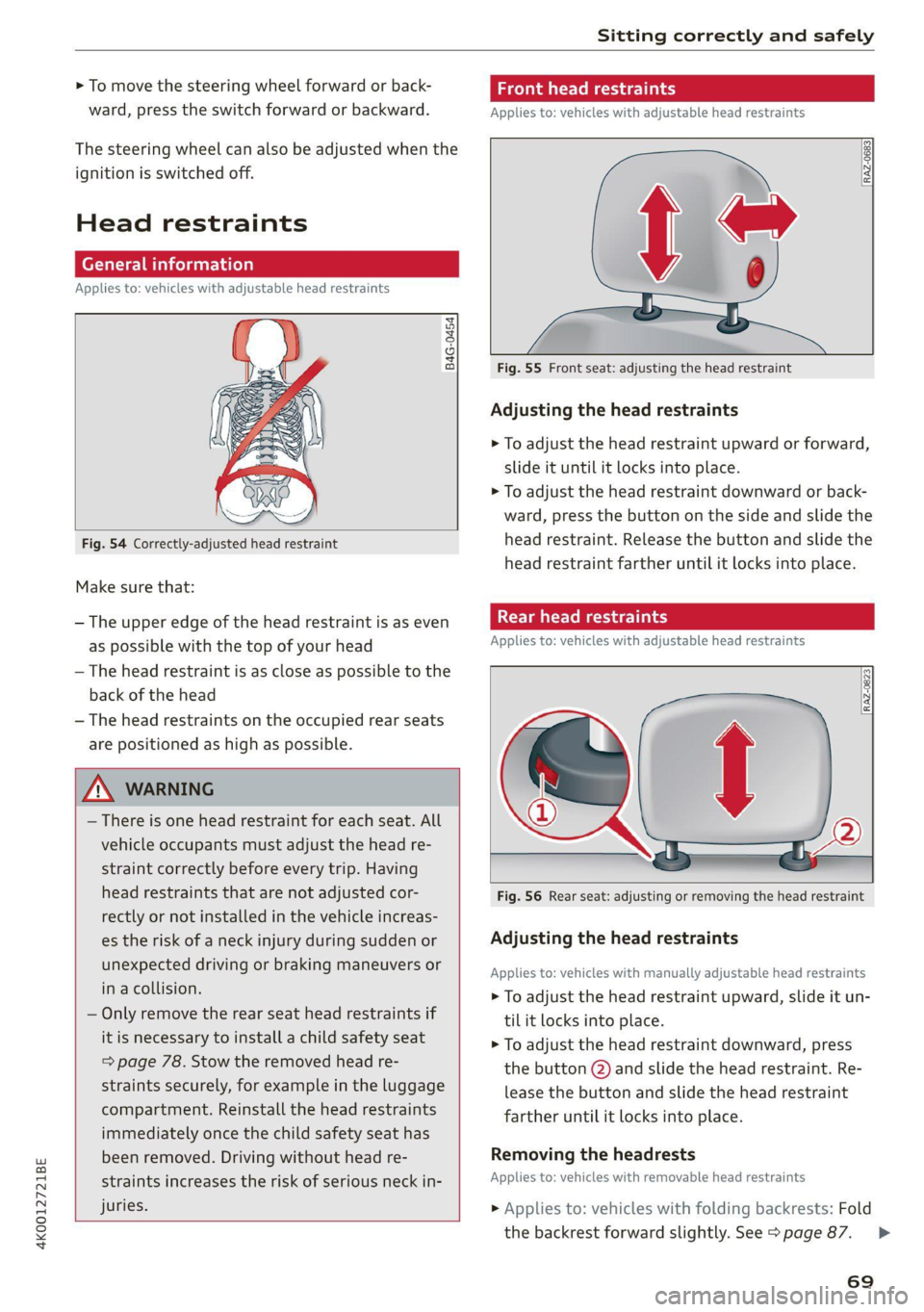
4K0012721BE
Sitting correctly and safely
> To move the steering wheel forward or back-
ward, press the switch forward or backward.
The steering wheel can also be adjusted when the
ignition is switched off.
Head restraints
General information
Applies to: vehicles with adjustable head restraints
B4G-0454
Fig. 54 Correctly-adjusted head restraint
Make sure that:
— The upper edge of the head restraint is as even
as possible with the top of your head
— The head restraint is as close as possible to the
back of the head
— The head restraints on the occupied rear seats
are positioned as high as possible.
ZA WARNING
— There is one head restraint for each seat. All
vehicle occupants must adjust the head re-
straint correctly before every trip. Having
head restraints that are not adjusted cor-
rectly or not installed in the vehicle increas-
es the risk of a neck injury during sudden or
unexpected driving or braking maneuvers or
ina collision.
— Only remove the rear seat head restraints if
it
is necessary to install a child safety seat
= page 78. Stow the removed head re-
straints securely, for example in the luggage
compartment. Reinstall the head restraints
immediately once the child safety seat has
been removed. Driving without head re-
straints increases the risk of serious neck in-
juries.
Front head restraints
Applies to: vehicles with adjustable head restraints
[RAZ-0683]
Fig. 55 Front seat: adjusting the head restraint
Adjusting the head restraints
> To adjust the head restraint upward or forward,
slide it until it locks into place.
> To adjust the head restraint downward or back-
ward, press the button on the side and slide the
head restraint. Release the button and slide the
head restraint farther until it locks into place.
Rear head restraints
Applies to: vehicles with adjustable head restraints
Fig. 56 Rear seat: adjusting or removing the head restraint
Adjusting the head restraints
Applies to: vehicles with manually adjustable head restraints
> To adjust the head restraint upward, slide it un-
til it locks into place.
> To adjust the head restraint downward, press
the button @) and slide the head restraint. Re-
lease the button and slide the head restraint
farther until it locks into place.
Removing the headrests
Applies to: vehicles with removable head restraints
> Applies to: vehicles with folding backrests: Fold
the backrest forward slightly. See > page 87.
69
>
Page 86 of 332

Storage and convenience
Storage and convenience
Power sources
When the ignition is switched on, you may be
able to use multiple power sources for external
devices, depending on the vehicle equipment.
12 volt sockets
You can connect electrical accessories to the 12
volt sockets. The power usage from the sockets
must not exceed a total of 120 watts. Do not
connect multiple devices to the sockets in the ve-
hicle at the same time.
The 12 volt sockets are labeled with the 12V
symbol. They are located in the front center con-
sole, in the rear* and on the side trim panel in the
luggage compartment”*.
USB ports
Applies to: vehicles with USB port
You can charge mobile devices using the USB
ports. The USB ports are labeled with the «> or
[4 symbol or CHARGE ONLY.
Z\ WARNING
— To reduce the risk of fatal injury, store all
connected devices securely when driving so
that they do not move around inside the ve-
hicle when braking or in the event of an acci-
dent.
— Incorrect usage can lead to serious injuries
or burns. To reduce the risk of injuries, never
leave children unattended in the vehicle
with the vehicle key.
® Note
— Read the operating manuals for the con-
nected devices.
—To reduce the risk of damage to the vehicle
electrical system, never attempt to charge
the vehicle battery by connecting accesso-
ries that provide power to the power sour-
ces.
— Do not connect any device whose network
class (voltage) does not match the network
class designed for the socket.
84
— Disconnect the connectors from the power
sources carefully to reduce the risk of dam-
aging them.
@ Tips
Do not connect any other devices to the sock-
ets when using the compressor* provided by
the factory > page 286. The power consump-
tion in the sockets may be temporarily ex-
ceeded when using the compressor*.
Cup holders
Applies to: vehicles with cup holders
[RAzZ-0745
Fig. 69 Rear center armrest*: cup holders
Cup holders in the front center console
> The cup holder @ may be under a cover. To
open the cup holder, tap on the strip on the
cover.
Cup holders in the rear center armrest*
> Fold the center armrest* downward.
> To open the cup holders @), tap on the strip on
the cover.
> To close the cup holders, slide them back and
push the top of the cover down. >
Page 87 of 332

4K0012721BE
Storage and convenience
ZA WARNING
— Do not put any hot beverages in the cup
holder while the vehicle is moving. Hot bev-
erages could spill, which increases the risk
of injury.
— Do not use any breakable beverage contain-
ers (for example, made out of glass or por-
celain). You could be injured by them in the
event of an accident.
@) Note
Beverage containers in the cup holders should
always
have a lid. Otherwise, the liquid inside
could spill and cause damage to vehicle
equipment.
Storage and
compartments
Storage area behind the rear head
rite Ta
Applies to: vehicles with storage area behind the rear head re-
straints
The storage area can be used to carry light pieces
of clothing.
ZA WARNING
The storage compartment must not be used
to transport heavy objects, hard objects, or
animals. Such objects endanger vehicle occu-
pants and increase the risk of injury during
sudden driving or braking maneuvers or in an
accident.
@) Note
Make sure that the heating grid strips for the
rear window defogger are not damaged by
abrasive objects.
@ Tips
To ensure the ventilation functions correctly,
the ventilation slots between the rear window
and the storage area must not be covered.
Additional storage
Depending on vehicle equipment, there are a va-
riety of storage areas, compartments, and retain-
ers, such as the glove compartment, for safely
storing and securing objects.
ZA WARNING
—To reduce the risk of injury, make sure all
storage compartments are always closed
while driving.
— Loose objects can be thrown around the ve-
hicle interior during sudden driving or brak-
ing maneuvers, which increases the risk of
an accident. Store objects securely while
driving.
— Only use the storage compartments in the
door trim panels to store small objects that
will not stick out of the compartment and
impair the function of the side airbags.
— Only lightweight clothing should be hung
from the garment hooks in the vehicle. Do
not use clothes hangers to hang clothing.
The pockets of the clothing must not con-
tain any heavy, breakable, or sharp-edged
objects. This could impair the effectiveness
of the side curtain airbags.
— Make sure your view toward the rear is not
blocked, for example by hanging clothing or
objects in the vehicle.
Luggage compartment
General information
All pieces of luggage or objects must be securely
fastened in the luggage compartment. Note the
following to maintain good vehicle handling:
> Distribute the load evenly in the luggage com-
partment.
> Stow heavy luggage as far forward in the lug-
gage compartment as possible.
> Use non-elastic cords attached to the tie-downs
to secure objects.
Z\ WARNING
— Applies to: vehicles with luggage compart-
ment cover: The luggage compartment >
8s
Page 88 of 332

Storage and convenience
cover is not a surface for storing objects. Ob-
jects placed on the cover increase the risk of
injury to all vehicle occupants during sudden
driving or braking maneuvers or in the event
of an accident.
— Applies to: vehicles with luggage compart-
ment cover: The luggage compartment cov-
er must always be securely fastened when in
use to reduce the risk of an accident.
— Loose objects can be thrown around the ve-
hicle interior during sudden driving or brak-
ing maneuvers, which increases the risk of
an accident. Always stow objects securely in
the luggage compartment and secure them
at the tie-downs. Use straps suitable for
heavy objects.
— If pieces of luggage or objects are secured
to the tie-downs with unsuitable or dam-
aged straps, this can increase the risk of in-
jury during braking maneuvers or accidents.
— When transporting heavy objects, the vehi-
cle characteristics will change due to the
shift in the center of gravity, which increases
the risk of an accident. You may need to
adapt your driving style and speed to the
current conditions.
— The cargo net* is only strong enough to se-
cure light objects. Heavy objects are not ade-
quately secured. Attempting to secure heavy
objects increases the risk of injury.
— Never exceed the permitted axle and load
and vehicle weight > page 314.
— Never secure a child safety seat to the tie-
downs.
— Never leave your vehicle unattended, espe-
cially if the luggage compartment lid is
open. Children could enter the luggage com-
partment and close the luggage compart-
ment lid from the inside. This creates the
risk of fatal injury, since the children would
be locked in and may not be able to escape
by themselves.
— Do not allow children to play in or on the ve-
hicle. Close and lock the luggage compart-
ment lid as well as all other doors when you
leave
the vehicle.
— Never transport passengers in the luggage
compartment. Every passenger must be cor-
rectly secured with the safety belts in the
vehicle > page 70.
— Be careful when releasing the backrest and
folding
it forward. To reduce the risk of be-
ing pinched, pay attention and check when
folding backrests forward.
— The backrest must be securely latched so
objects cannot slide forward out of the lug-
gage compartment during sudden braking.
— The backrest must be latched securely to en-
sure that the safety belt is protecting the
center seating position.
— Always pull forward on the backrest to make
sure it is check if it is correctly locked in
place.
86
@) Note
—To reduce the risk of damage, move the rear
head restraints down > page 69 before fold-
ing the rear backrests forward.
— When folding the backrest forward, make
sure the outer safety belts are in the belt
guide recess so that they do not get pinched
in the backrest lock and damaged. Other ob-
jects should be removed from the rear
bench seat to protect the backrest from
damage.
— If you move the front seat back when the
rear seat backrest is folded forward, you
could damage the head restraints on the
rear seat.
— Make sure that the heating grid strips for
the rear window defogger are not damaged
by abrasive objects.
— Applies to: vehicles with manual luggage
compartment cover: Let the luggage com-
partment cover roll up slowly to reduce the
risk of damage.
— Applies to: vehicles with partition net: Let
the partition net roll up slowly to reduce the
risk of damage.
@) Tips
— The tire pressure must be adapted to the
load > page 266.
— You can purchase straps at specialty stores.
Page 89 of 332

4K0012721BE
Storage and convenience
Power luggage compartment cover
Applies to: vehicles with power luggage compartment cover
Fig. 71 Luggage compartment: removing the luggage
compartment cover
Observe the safety precautions > page 85.
If you open the luggage compartment lid, the
power luggage compartment cover will move in-
to position @ or Q).
> To attach the luggage compartment cover, pull
the cover out. Guide the cover past position @
and install it at position @).
> To remove the luggage compartment cover, de-
tach the cover and allow it to roll up.
> Pull the lever (@) firmly in the direction of the
arrow and remove the cover upward.
> To install the luggage compartment cover,
place the cover in the side trim panel mount on
the left side.
>» Press the cover down into the right mount until
it locks into place.
Increasing the size of the luggage
compartment
Applies to: vehicles with folding backrests
Fig. 72 Backrest: release lever, latching indicator with red
marking and lock*
Applies to: Avant/allroad:
Fig. 73 Luggage compartment: release lever*
The rear seat backrests can be folded forward ei-
ther separately or together.
Observe the safety precautions > page 85.
> Pull the release lever (@) or @) in the direction
of the arrow to fold the backrest forward.
> After the transport, fold the backrest up again
until it latches and the red marking (2) is no
longer visible.
When secured, the backrest can be locked using
the mechanical key in the lock @). This prevents
access to luggage compartment.
87
Page 90 of 332

Storage and convenience
Fig. 74 Center backrest: release lever
Observe the safety precautions > page 85.
> To fold the center backrest forward, pull the
lever @ behind the trim panel.
> After the transport, fold the center backrest up
until
it locks into place.
Applies to: sedan: To lock the pass-through, turn
the lock behind the center backrest. This pre-
vents access to luggage compartment.
Applies to: vehicles with partition net
Fig. 76 Luggage compartment: removing the partition net
88
The partition net prevents objects from sliding
from the luggage compartment into the passen-
ger compartment.
Observe the safety precautions > page 85.
> To set up the partition net, pull it upward. At-
tach the crossbrace to the mounting eyelets @
above the backrest.
> To remove the partition net, fold the backrest
forward > page 87 and remove the luggage
compartment cover > page 87.
> Press the left or right button @) on the parti-
tion net and lift the net upward to remove it.
>
To install the partition net, slide it into the
mounts on the left and right.
> Press the partition net down diagonally at the
left and right until it locks into place and the
red markings on the buttons are no longer visi-
ble.
Tie-downs and cargo net
a
Fig. 77 Luggage compartment: movable tie-downs*
stretched out
Observe the safety precautions > page 85.
Page 91 of 332

4K0012721BE
Storage and convenience
Tie-downs
There are tie-downs in the luggage compartment
to secure pieces of luggage and objects.
> Use the tie-downs to secure the cargo.
Movable tie-downs
Applies to: vehicles with movable tie-downs
> To install the tie-down, press both buttons at
the sides @, insert the tie-down in the rail, and
lock it in place.
> To slide the tie-down, press both of the side
buttons @) and slide the tie-downs to the de-
sired position. The tie-downs must lock in
place.
> To remove the tie-down, press both buttons @)
at the sides and remove the tie-down from the
rail.
Cargo net
Applies to: vehicles with cargo net
Use the cargo net (2) to secure lighter objects in
the luggage compartment
> Fold the clip for the tie-downs upward.
> Attach the hooks for the cargo net to the tie-
downs.
Applies to: vehicles with a fixture set
Fig. 79 Luggage compartment: securing attachments
The telescoping rod @ and the securing strap 2)
help to prevent objects from sliding around in the
luggage compartment.
Observe the safety precautions > page 85.
The fixture set is located in the openings under
the cargo floor.
> Insert the movable tie-downs > page 89.
> Press the button @) on the retainers and place
them on the tie-downs. Make sure the brackets
are locked into place.
> Slide the tie-downs into the desired position.
> Press the button @) to tighten the securing
Store the movable tie-downs and the fixture
set in the openings under the cargo floor, if
necessary.
uble cargo floor
Applies to: vehicles with double cargo floor
Fig. 80 Luggage compartment: cargo floor set up
You can store dirty or wet objects under the cargo
floor on the middle floor panel.
Observe the safety precautions > page 85.
> To set up the cargo floor, lift it by the handle @
and insert the edge of the cargo floor into the
openings @).
> To remove the cargo floor, pull the entire cargo
floor out of the guides toward the rear of the
vehicle.
> To install the cargo floor, first insert it into the
guides and then slide it all the way in toward
the backrest.
ZX WARNING
Objects only up to a maximum of about 16.5
lbs (7.5 kg) may be transported on the middle
floor panel. The objects may only have a maxi-
mum height of 2/3 the height of the extend-
ed cargo floor. Objects must be secured ade-
quately.
89