2021 AUDI A6 rear view mirror
[x] Cancel search: rear view mirrorPage 158 of 332

Driver assistance
The display brightness is automatically adapted
to the ambient light. If the automatic adaptation
has already reached the upper or lower limit, no
change will be apparent when the setting is
changed, or it will only become visible when the
ambient light changes. Adjust the brightness to a
level where the display in the information stage
will not disrupt your view ahead. If you change
the brightness, the display will briefly show the
brightness level in the information stage.
Messages
Applies to: vehicles with side assist
ri or Bg is displayed when there is a malfunc-
tion, the side assist and exit warning system
functions may be unavailable or may be limited.
A message that indicates the cause and possible
solution may appear with some displays. The
weather conditions may be too poor or a sensor
may be covered. Clean the sensor area at the rear
corners of the vehicle > page 124, fig. 92 and try
to turn the systems on again later.
If the malfunction remains, drive to an author-
ized Audi dealer or authorized Audi Service Facili-
ty immediately to have the malfunction correct-
ed.
Exit warning
Applies to: vehicles with exit warning system
Fig. 114 Approaching traffic detected
156
Fig. 115 Front door: warning strip
General information
Within system limits, the exit warning system
can detect traffic approaching from behind such
as vehicles, and provide assistance based on this
information when you are exiting the vehicle
=> fig. 114. The system uses the data from the ra-
dar sensors at the rear corners of the vehicle.
Displays and warnings
If you pull a door handle while the vehicle is sta-
tionary and an object classified as critical is ap-
proaching, the warning strip @ and the display
on the exterior mirror (2) will light up on the cor-
responding side of the vehicle. The opening of
the door will also be slowed briefly.
If the door is opened, the displays on that side
will flash. If another road user that is classified
as critical is approaching while a door is already
open, the displays on that door will turn on.
The same messages apply for the exit warning
system and side assist > page 156.
Switching the exit warning on and off
—The system can be switched on and off in the
MMI = page 125.
ZA\ WARNING
— Observe the safety precautions and note the
limits of the assist systems, sensors, and
cameras > page 122.
— Always pay attention to traffic and to the
area around your vehicle. The exit warning
system does not replace the attention of the
vehicle occupants. The vehicle occupants are
always responsible for opening the doors
and exiting the vehicle. >
Page 166 of 332
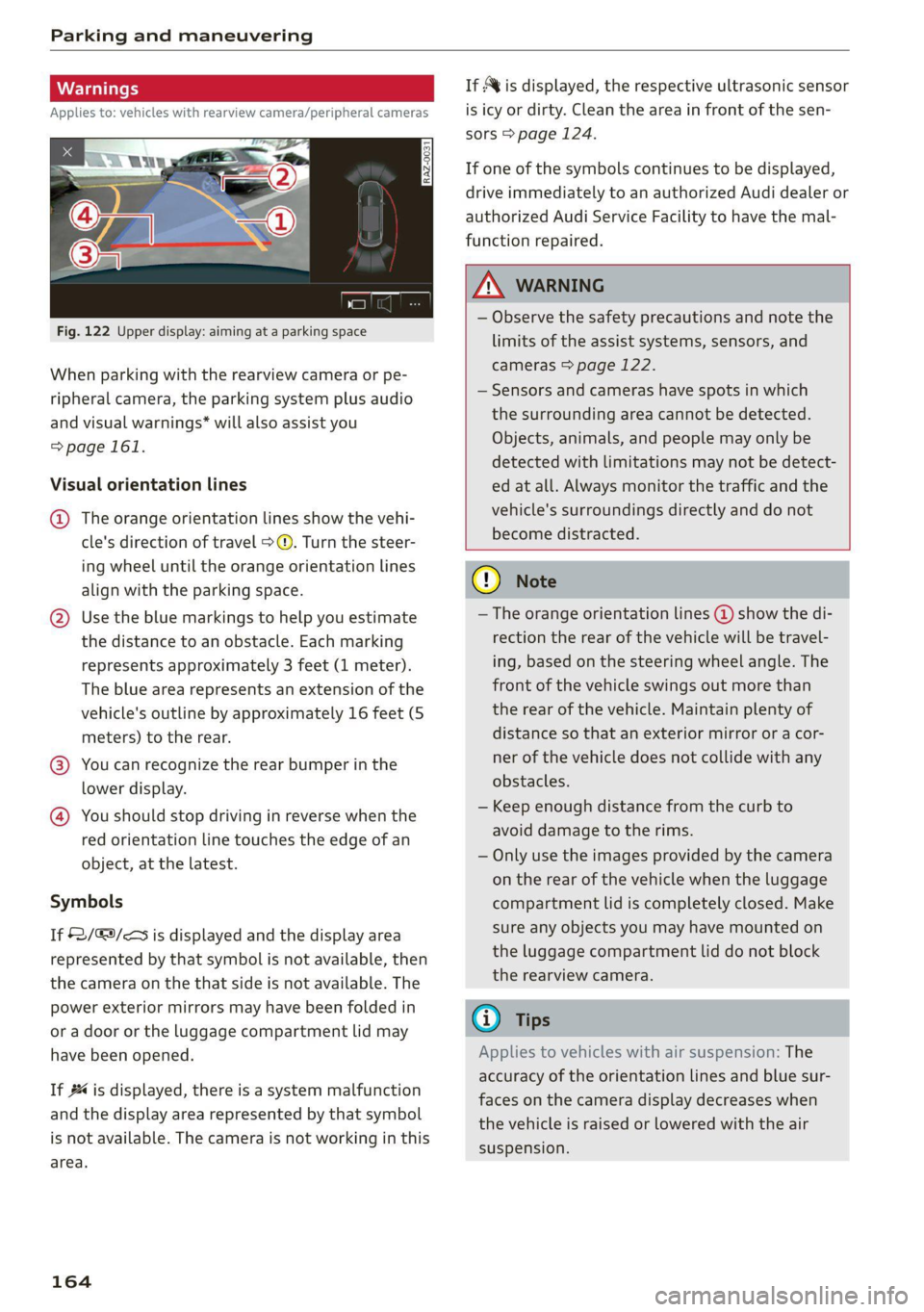
Parking and maneuvering
Applies to: vehicles with rearview camera/peripheral cameras
Fig. 122 Upper display: aiming at a parking space
When parking with the rearview camera or pe-
ripheral camera, the parking system plus audio
and visual warnings* will also assist you
=> page 161.
Visual orientation lines
@ The orange orientation lines show the vehi-
cle's direction of travel >@. Turn the steer-
ing wheel until the orange orientation lines
align with the parking space.
@) Use the blue markings to help you estimate
the distance to an obstacle. Each marking
represents approximately 3 feet (1 meter).
The blue area represents an extension of the
vehicle's outline by approximately 16 feet (5
meters) to the rear.
@® You can recognize the rear bumper in the
lower display.
@ You should stop driving in reverse when the
red orientation line touches the edge of an
object, at the latest.
Symbols
If 2/&9/< is displayed and the display area
represented by that symbol is not available, then
the camera on the that side is not available. The
power exterior mirrors may have been folded in
or a door or the luggage compartment lid may
have been opened.
If # is displayed, there is a system malfunction
and the display area represented by that symbol
is not available. The camera is not working in this
area.
164
If Avis displayed, the respective ultrasonic sensor
is icy or dirty. Clean the area in front of the sen-
sors > page 124.
If one of the symbols continues to be displayed,
drive immediately to an authorized Audi dealer or
authorized Audi Service Facility to have the mal-
function repaired.
ZA WARNING
— Observe the safety precautions and note the
limits of the assist systems, sensors, and
cameras > page 122.
— Sensors and cameras have spots in which
the surrounding area cannot be detected.
Objects, animals, and people may only be
detected with limitations may not be detect-
ed at all. Always monitor the traffic and the
vehicle's surroundings directly and do not
become distracted.
() Note
— The orange orientation lines @ show the di-
rection the rear of the vehicle will be travel-
ing, based on the steering wheel angle. The
front of the vehicle swings out more than
the rear of the vehicle. Maintain plenty of
distance so that an exterior mirror or a cor-
ner of the vehicle does not collide with any
obstacles.
— Keep enough distance from the curb to
avoid damage to the rims.
— Only use the images provided by the camera
on the rear of the vehicle when the luggage
compartment lid is completely closed. Make
sure any objects you may have mounted on
the luggage compartment lid do not block
the rearview camera.
G) Tips
Applies to vehicles with air suspension: The
accuracy of the orientation lines and blue sur-
faces on the camera display decreases when
the vehicle is raised or lowered with the air
suspension.
Page 302 of 332

Fuses and bulbs
Fuse panel @) (red) (
No. | Equipment 9 |Adaptive cruise assist, front wheel sensors
1 | Engine ignition coils 11 Intersection assistant, driver assist sys-
3 |High-voltage heating, compressor tems
5 |Engine mount 12
| Exterior sound generator
6 |Automatic transmission 15 [USB input
7 |Instrument panel
8 |Climate control system blower Fuse assignment - left side of cockpit
9 |Windshield wiper control module
10 | Dynamic steering
11 | Engine start
12 | Electric oil pump
Fuse panel @) (black)
No. | Equipment
1 |Front seat heating
2 |Windshield wipers
3 | Left headlight electronics
4 | Panoramic glass roof
5 | Left front door control module
6 | Sockets
7 |Right rear door control module
8 |All wheel drive control module
9 | Right headlight electronics
Windshield washer system/headlight
10 Fig. 189 Left side of th kpit: f L with plasti
washer system control module fin Oe a
11 | Left rear door control module
12 | Parking heater Fuse panel (d) (black)
: No. | Equipment
Fuse panel (5) (brown) a P -
= 2 |Steering column adjustment
No. | Equipment
— - > 3 |DVD drive
Seat ventilation, seat electronics, rearview -
-
1 mirror, rear climate control system control 4 | Steering column electronics
panel, diagnostic connection, traffic infor- 5 |Light switch, switch panels
mation antenna (TMC) 6 |Volume control
2 Vehicle electrical system control module, 7 |Instrument cluster
diagnostic interface 8 |Upper/lower display
3_| Sound generator 9 | Steering wheel heating
4 |Transmission heating valve —
5 [engine start Fuse panel) (Gravn)
7 |Active accelerator pedal No. equipment
8 | Night vision assist 2 |Infotainment system
3 | Audi music interface
300
Page 319 of 332

4K0012721BE
Luggage compartment lid with foot motion . 44
Panoramic glass roof............00 ee eee 48
SUTSHadE (FOOT): + wars a 2 womm a 2 cows © a rey 48
WWINOWS « wscsese 2 x aessee ov areene oo come mt oon 47
Closing aid (power closing doors).......... 35
Cockpit diMMiNg : « sea « = mews se pews se ey 58
Cockpit (OVErVieW) « » uss x vmx = vem e + sex 6
Collapsible spare tire................0.. 292
Collapsible tire
refer to Collapsible spare tire........... 292
GoloreGdebn: « » swe yz ame + sem oy neve ee 313
Combustion engine................---. 103
Coming home/Leaving home
refer to Entry/exit lighting.............. 56
Gommpact Spare tire = xcus: s x wens sy gems sx ae 292
Compartments.................0 2000005 85
Compass inthe mirror............-...0-- 63
Compliance ........ 0... ce eee ee eee 311
Confernencescallicser. « o ecszace sa soeseu 0 a memos «0 187
Configuration wizard...............-.00 20
COMMO CB ais 5 x susias ww amine a 8 wend & 8 inesains «wa 192
Data plans....... 0... ee eee eee ee 196
Datta Privacy'es ss sees se eeeis s beens spews 306
Emergency Call ssvises 2 3 woe se wee s voor 197
Infotainment
Infotainment services..............005 193
Online roadside assistance............. 198
Vehicle control services... uc... eee ee 194
Connected devices
Device overvieW........-... 00 e ee eee 235
Connections
Heer tO Medias < = ssc ss eae se eae 2204223
Consumer information............-.000+ 308
Consumption
ROGUGING « esay « x eee « u oes e aeee oe eR 103
Consumption (fuel) .......... 0.00 eee eee 17
Contacts
IMPOrtingcs « «cece ss ewes sees bee 189
Updating inthe MMI...............085 189
also refer to Directory................. 186
Convenience key......... 0.00 e eee eee eee 35
Convenience closing..............-+05. 48
also refer to Vehicle key.............0.. 39
Convenience opening and closing
Windows or panoramic glass roof........ 48
Coolant temperature display.............. 14
Cooling MOd etic. i = scciin ee ecenere ee serene wv omen 92
Cooling system
Adding
coolant................-000 ee 250
Checking the coolant level............. 250
GOOlANE svc 2 x oes ov ewe eo a 2 o oe 249
Cornering lighti:. » 2 ces: = ews: o ees ee eee 53
Cross traffic assist (intersection assistant) .. 157
Cruise control system............000005 135
Cup holders. ....... 0 cece eee eee eee 84
Current consumption.............-0 eens 17
D
Data module
Serial:number (IMED) ¢ esses ss saan ss cause 189
Data plans... .... eee eee eee 196
Data Privacy...... 0... s cee cece eee 306
Date... eee eee 17
SGttiliG's s savau 3 ¥ RAH s 4 BeueS 4 E RaER ¢ Esa 2:33:
Daytime running lights................-. 53
Declaration of compliance...........0005 311
DEF (instrument cluster)...............4- 12
Demo mode
refer to Presentation mode............. 210
Destination onthe map...............4. 203
Details, . a resco « sxanene os stineoue i 6 omens mo auncems 203
Determining correct load limit........... 271,
Digital:compass sass «seas oo save oo sare 2 63
DIM@NSIONS. « s ween « seems oy noes 6 2 ew & e 3:13
Dimming the exterior mirrors............. 59
Dimming the rearview mirror............. 59
Directory........ 0.0.02... cece eee eee ee 186
BUSINESS Cat dsiies + » news oe wows ¢ pawe ws BE 187
SOEGINGS
cscs « 2 mazes & nenseee « scene © © amt « 189
Display
Cleaning...........0 0. 283
Disposal..... 0.02... ce eee eee eee eee ee 308
DistamG@ sericea & ssseie ss owes so covnine oo creme @ os 17
Distance: warning csvevs © « sce vs sseoee wo senses 148
Doors
Child safety lock...................000. 46
DOOrCONntactSWitch » + ceau sv sees gc aeam a: 57
Mechanically unlocking and locking....... 38
Power closing/closing aid............... 35
Driver information system.............--. 13
317
Page 329 of 332

4K0012721BE
Vv
Valet parking............ 0... cee eee eee 49
Vanity Mirror. ... 02.2... e eee eee eee 60
Vehicle
Angle... 6. 6c eee eee eee eee 109
Care/cleaning saws =. eec5 se eee ce eae 280
DiRMeE MSI ONS ssi. + x ssi oo cevmens oo sommens 0 one 313
Identification data................04. 313
Qutof Services: + secs se ews ev oe eA eee 285
Raising « resins 2 aioe» 6 ceria © v arene © ¥ Hee 290
Starting. ..... 0.2... eee 96
TRANSPO bw + = ean se sews < e oeE x RaREE 113
Unlocking and locking................0. 40
Vehicle: caress. « sca + sean oo etc oo seen 280
Vehicle control services............00005 194
Vehicle data label...........00 sees eens 313
Vehicle identification number............ 313
Vehicle jack... 20... eee eee eee eee 286
Lifting points. ¢ esos: ¢ ¢ ewes 2 5 aes re ews 290
Tirerchange1node sisecs « 6 scene + 6 arson 3 6 exe 288
Vehicleskey', « issu > x sone #2 awus 2 0 arnams « 355.39
Vehicle start system ............-000000. 105
Vehicle toolkit’: seas « » swe =e eee ee Hey t 286
Venitilation’s = 2 ses = 2 aes ¢ z een ¢ y sows gz ne 91
VIEW button........ 0... eee eee eee 13
Voicemail... 2.0... 60. eee eee eee 187
Voice recognition system...........-.0005 28
Extéralec: « « saee 2 e eeay sv See se eeR ees 29
Operating « & sci 2 6 wes 9 6 ome + emis + wes 28
Ww
Warning lights
refer to Indicator lights..............000. 7
Washing matte finish paint.............. 280
Wave band
refer to Frequency band............... 212
Weights ........ 2... cee eee ee eee eee 314
WIHeELDOLES scsi i a sensine ov avenue ww iumsins 8 one 271
anti-theft........................00. 289
Tightening specification............... 291
WHGELS «ssn & nawes 2 2 ReoeS cE Hane sb eS 256
Cleaning « « cia se exer eo eee oo ae oo oe 282
Glossary of tire and loading terminology... 259
Loose wheel warning...............05. 272
Replacing « svascs + a saves vo ceaven ¥ even we sue 288
Tire pressure monitoring system.... 275, 276
Tires and vehicle load limits............ 269
WheelWrerichs « « siza s agen es came ¢ ¢ aan 286
Wi-Fi
HotspotsSettingSies << wie s ¢ eww s 9 eure + 195
USingsahOtSPOE « ssevsve © ccamns wo wreriee w © vrscw 193
Wild animal recognition...............- 132
Windows
Child safety lock........ 2.0.00 cece eee 46
Cleaning and removing ice............. 282
Convenience opening and closing......... 48
Defrosting.......... cee cece 93
Opening and closing................4-- 47
POWEr WINGOWS 2»: = 2 ecven 5 ¢ suey o 8 ater bes 47
Windshield
Cleaning’. « = soma oo womans wo semwens 6 2 ceoaie @ x eee 60
also refer to Windshield................ 60
Windshield washer system..........- 60, 254
Reservoir capacity............0......0. 314
Windshield wipers..............-..00005 60
Winter operation
Car washes : wey x i wees ¢ eee ce wee bee 280
Cooling system s « sisi ss ecw se aretes 6 6 ane 249
Defrosting the windows................ 93
Rear window defogger...............0- 93
Removing ice from windows............ 282
Seat heating....... 2... ee eee eee eee eee 93)
Snow chains..................0000008 273
Steering wheel heating................. 94
THOS. & swswene 1 © stranioe we o soars w/w sommes © 6 seston 272
Vehicle battery (12 Volt)............... 252
Windshield washer system............. 254
WIRED EIFES score 5 @ eases ¢ x seers ge eG Ge 272
Wireless Apple CarPlay
refer to Audi smartphone interface...... 231
Wireless charging..........-....+-.05- 184
327