2021 AUDI A5 low beam
[x] Cancel search: low beamPage 11 of 318

8W7012721BB
Quick access
Electronic Stabilization Control
(ESC)
=> page 122
Electronic Stabilization Control
(ESC)
=> page 122
Electronic Stabilization Control
(ESC)
=> page 122
Anti-lock Braking System (ABS)
=>page 122
Anti-lock Braking System (ABS)
=> page 122
Adaptive cruise control
> page 147,
Traffic jam assist
=> page 148
Steering intervention request
=> page 148,
=>page 151
Distance warning
=> page 149
Active lane assist
=> page 150,
=> page 152
Pre sense
> page 152
Side assist, exit warning
>page 157
Parking systems
=>page 161
Rear cross-traffic assist
>page 165
Park assist
=>page 170
Emergency call function
> page 188
Tank system
=> page 227
Malfunction Indicator Lamp (MIL)
=> page 227,
> page 229
Engine oil level (MIN)
=> page 233
Engine oil level (MAX)
=> page 233
Engine oil sensor
=> page 233
Engine warm-up request
=> page 233
Electrical system
> page 239
Washer fluid level
=> page 242
Tire pressure
=> page 262,
=> page 263,
=> page 265,
=> page 265,
=> page 266
Tire pressure
=> page 263,
=> page 266
Other indicator lights
Low beam headlights
=> page 58
Parking lights
=>page 58
Turn signals
=> page 59,
=> page 61
Turn signals
=>page 59,
=> page 61
Start/Stop system
=> page 111
Cruise control system
=> page 136
Cruise control system
=> page 136
Efficiency assist
=> page 138,
> page 138
Efficiency assist
=> page 138
Page 60 of 318
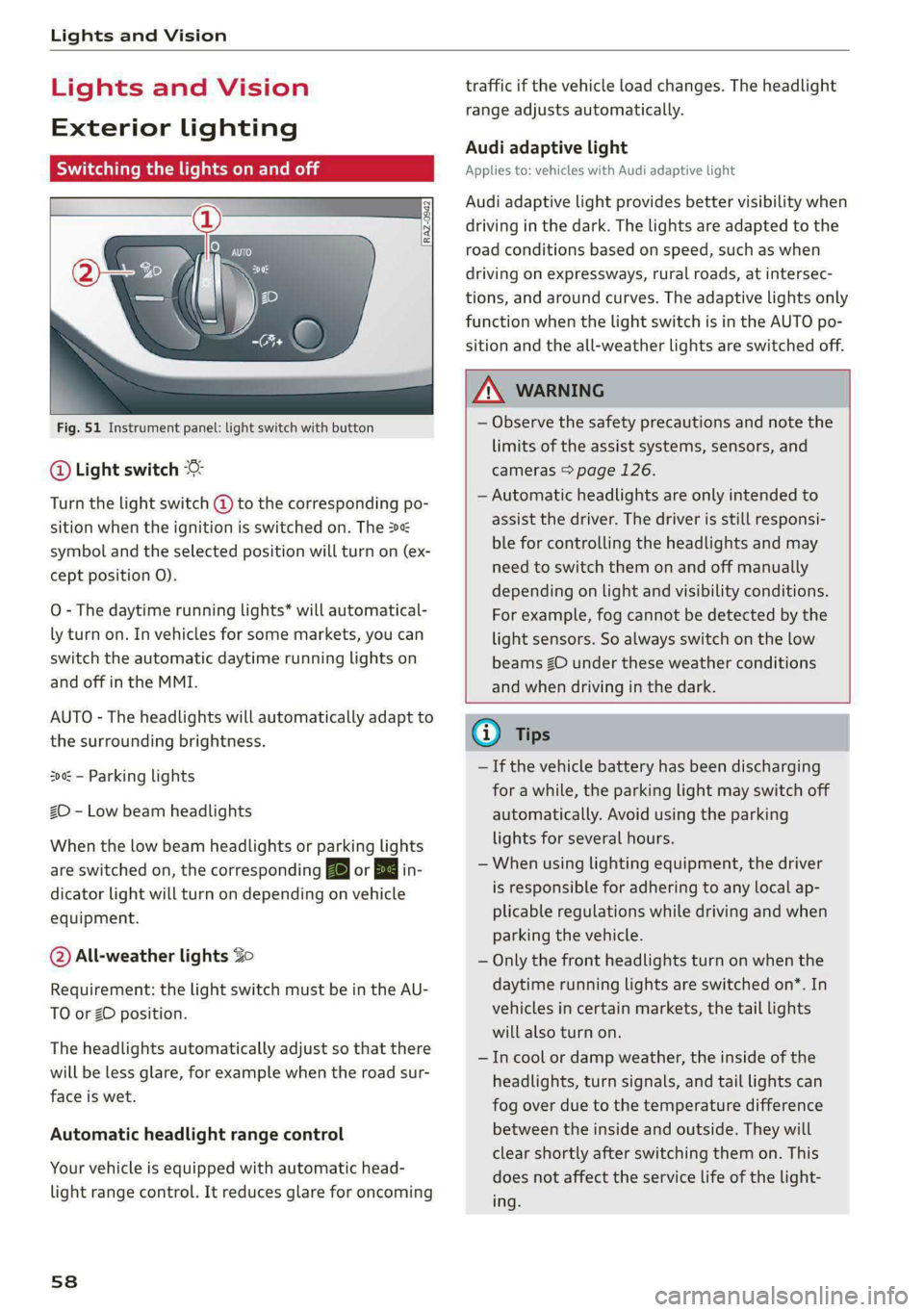
Lights and Vision
Lights and Vision
Exterior lighting
Switching the lights on and off
Fig. 51 Instrument panel: light switch with button
@ Light switch &
Turn the light switch @ to the corresponding po-
sition when the ignition is switched on. The 2
symbol and the selected position will turn on (ex-
cept position 0).
O - The daytime running lights* will automatical-
ly turn on. In vehicles for some markets, you can
switch the automatic daytime running lights on
and off in the MMI.
AUTO - The headlights will automatically adapt to
the surrounding brightness.
300: — Parking lights
2D - Low beam headlights
When the low beam headlights or parking lights
are switched on, the corresponding BB or 200 in-
dicator light will turn on depending on vehicle
equipment.
@ All-weather lights Zo
Requirement: the light switch must be in the AU-
TO or ZO position.
The headlights automatically adjust so that there
will be less glare, for example when the road sur-
face is wet.
Automatic headlight range control
Your vehicle is equipped with automatic head-
light range control. It reduces glare for oncoming
58
traffic if the vehicle load changes. The headlight
range adjusts automatically.
Audi adaptive light
Applies to: vehicles with Audi adaptive light
Audi adaptive light provides better visibility when
driving in the dark. The lights are adapted to the
road conditions based on speed, such as when
driving on expressways, rural roads, at intersec-
tions, and around curves. The adaptive lights only
function when the light switch is in the AUTO po-
sition and the all-weather lights are switched off.
ZA WARNING
— Observe the safety precautions and note the
limits of the assist systems, sensors, and
cameras > page 126.
— Automatic headlights are only intended to
assist the driver. The driver is still responsi-
ble for controlling the headlights and may
need to switch them on and off manually
depending on light and visibility conditions.
For example, fog cannot be detected by the
light sensors. So always switch on the low
beams ZO under these weather conditions
and when driving in the dark.
(i) Tips
— If the vehicle battery has been discharging
for a while, the parking light may switch off
automatically. Avoid using the parking
lights for several hours.
— When using lighting equipment, the driver
is responsible for adhering to any local ap-
plicable regulations while driving and when
parking the vehicle.
— Only the front headlights turn on when the
daytime running lights are switched on*. In
vehicles in certain markets, the tail lights
will also turn on.
—Incool or damp weather, the inside of the
headlights, turn signals, and tail lights can
fog
over due to the temperature difference
between the inside and outside. They will
clear shortly after switching them on. This
does not affect the service life of the light-
ing.
Page 62 of 318

Lights and Vision
— High beam assistant is only intended to as-
sist the driver. The driver is responsible for
controlling the high beam headlights and
adjusting them to match the lighting and
visibility conditions.
— High beams can cause glare for other driv-
ers, which increases the risk of an accident.
For this reason, only use the high beams or
the headlight flasher when they will not cre-
ate glare for other drivers.
@ Tips
Adhere to any local applicable regulations
when using the lighting equipment, for exam-
ple in regard to reducing glare for other driv-
ers. The driver is always responsible for adher-
ing to the regulations applicable in the coun-
try where the vehicle is being operated.
Laser lighting
Applies to: vehicles with laser lighting
RAZ-0948
Fig. 53 Headlights: label
The laser high beams increase the range of the
headlights.
Technical
changes to the headlights have signifi-
cantly increased the range. An additional module
integrated in the headlight converts a blue laser
60
light into a white light using a luminescent mate-
rial.
Activating or deactivating laser lights
Requirement: the light switch must be in the AU-
TO position and the high beam assistant and the
laser lights must be switched on in the MMI
=> page 61.
The high beam is controlled by the high beam as-
sistant. The laser high beams switch on shortly
after the LED high beams are switched on.
> To activate the high beam assistant, tap the
lever forward @) > page 59, fig. 52. The Fa
dicator light will appear in the instrument clus-
ter display and the high beams will be switched
on or off automatically.
in-
The laser high beams are switched on at speeds
above approximately 44 mph (70 km/h) when
the high beams are switched on. The Ed indicator
light will turn on if the high beams are switched
on. The B indicator light turns on if the laser
lights are switched on.
The laser beam is switched off when the speed
decreases below approximately 30 mph (50
km/h) or when the high beam assistant switches
the LED headlights off.
ZA\ WARNING
— Observe the safety precautions and note the
limits of the assist systems, sensors, and
cameras > page 126.
— All repair procedures on the headlights must
be performed by an authorized Audi dealer
or authorized Audi Service Facility that will
perform the work according to Audi factory
specifications. Incorrect repairs could result
in eye injury, impair the function, and may
void the vehicle's operating license.
— Opening the laser module is not permitted
and could cause permanent injuries to the
eyes.
— Dangerous exposure to laser beams may oc-
cur if the covers are removed or if the head-
lamp module housing is opened.
Page 63 of 318

8W7012721BB
Lights and Vision
@) Tips
— The headlight contains a class 2 laser. The
technical design converts the laser beam so
that there is no danger when it is used for
its intended purpose.
— The laser beam emission from the head-
lamp has been classified in accordance with
IEC 60825-1:2007.
— The possible emission is below the thresh-
old for laser class 2.
— Maximum laser beam output: 5W (continu-
ous emission), wavelength range A= 400 nm
-700 nm.
—The headlamp light functions are rated in
accordance with IEC 62471-5:2015.
— The beam emitted from the headlamp was
classified as risk group 2.
Adjusting the exterior lighting
You can adjust the exterior lighting separately.
The settings depend on the vehicle equipment.
> Applies to: MMI: Select on the home screen:
VEHICLE > Light & Visibility > Exterior light-
ing.
Automatic headlights
You can adjust the following settings in the Auto-
matic
headlights menu:
Activation time - You can adjust if the headlights
switch on Early, Medium, or Late based on the
sensitivity of the light sensor.
High beam assistant - You can switch the high
beam assistant on and off.
Laser lights - You can switch the laser lights on
and off.
Entry/exit lighting
The Entry/exit lighting illuminates the area
around the vehicle when the vehicle is unlocked
or when the driver’s door is opened while the ig-
nition is off. The entry/exit lighting works when it
is dark and the light switch is in the AUTO posi-
tion. The front and rear daytime running lights*
switch on automatically each time the vehicle is
unlocked regardless of how bright it is outside
the vehicle.
Daytime running lights
USA models: The daytime running lights can be
switched on and off.
Canada models: This function cannot be switched
off. They activate automatically each time the ig-
nition is switched on.
Emergency flashers
so
al i2 EY S|
| |
Fig. 54 Center console: emergency flashers
The emergency flashers help to make other driv-
ers aware of your vehicle in dangerous situations.
> Press the A @ button to switch the emergency
flashers on or off.
When the emergency flashers are turned on, the
a and By indicator lights will flash at the same
time.
You can indicate a lane change or a turn when the
emergency flashers are switched on by using the
turn signal lever. The emergency flashers stop
temporarily.
The emergency flashers also work when the igni-
tion is turned off.
@) Tips
You should switch the emergency flashers on
ite
— you are the last car in a traffic jam so that
all other vehicles approaching from behind
can see your vehicle
— your vehicle has broken down or you are
having an emergency
61
Page 64 of 318

Lights and Vision
— your vehicle is being towed or if you are tow-
ing another vehicle
WEE Tel
If the Ea indicator light turns on, a bulb has
failed. The displayed message indicates the cause
and possible solutions. If one of the messages re-
mains on, drive immediately to an authorized
Audi dealer or authorized Audi Service Facility to
have the malfunction repaired.
By Audi adaptive light: malfunction! See own-
er's manual
Adaptive light* is not working. The headlights
still function. Drive immediately to an authorized
Audi dealer or authorized Audi Service Facility to
have the malfunction repaired.
By Headlight range control: malfunction! See
owner's manual
There is a malfunction in the headlight range
control system, which may cause glare for other
drivers. Drive to an authorized Audi dealer or au-
thorized Audi Service Facility immediately to have
the malfunction corrected.
High beam assistant: malfunction! See own-
er's manual
You can still switch the high beams on or off
manually. Drive immediately to an authorized
Audi dealer or authorized Audi Service Facility to
have the malfunction repaired.
High beam assistant: currently unavailable.
Camera view limited due to environmental con-
ditions
This message appears if the camera's visual field
is blocked. The system will switch itself off. Try
switching the systems on later.
a Automatic headlights: malfunction! See
owner's manual
The light/rain sensor is malfunctioning. In the
AUTO light switch position, the low beams re-
main switched on at all times for safety reasons.
Drive immediately to an authorized Audi dealer
or authorized Audi Service Facility to have the
malfunction repaired.
62
Interior lighting
Front interior lighting
Fig. 55 Headliner: front interior lighting
Interior lighting buttons
axs* - Interior lighting on/off
4 - Door contact switch on/off. The interior light-
ing is controlled automatically.
Touch-sensitive reading lights
> To turn a reading light on or off, touch the sur-
face @ briefly.
> To activate the manual dimming function,
touch the surface @ when the light is switched
off and keep touching it until the desired
brightness is reached.
Rear interior lighting
3 2
NI
Fig. 56 Headliner: rear reading lights
Reading lights
> To switch the reading lamp on or off, press the
~¥ button @.
> To activate the manual dimming function*,
touch the surface while the light is switched off
“~¥@ and keep touching it until the desired
brightness is reached.
Page 65 of 318

8W7012721BB
Lights and Vision
Interior lighting
Applies to: vehicles with interior lighting
The ambient lighting turns on when the ignition
is switched on. The O light switch position deacti-
vates the interior lighting.
You can adjust the interior lighting individually.
The settings depend on the vehicle equipment.
>» Applies to MMI: Select on the home screen: VE-
HICLE > Light & Visibility > Interior lighting.
You can choose from various color profiles, such
as Maritime.
Additional settings and profiles:
— Brightness: you can adjust the brightness for
all of the interior lighting.
— Individual: you can adjust the brightness and
color of the interior lighting separately, divided
into contour and surface lighting.
— Audi drive select: the contour and surface
lighting color changes depending on the select-
ed drive select* mode.
@ Tips
Depending on vehicle equipment, when the
drive select function is activated, the color of
the contour and surface lighting may briefly
change to red or blue when the interior tem-
perature is manually increased or decreased.
Display brightness
You can adjust the instrument and display illumi-
nation separately. The settings depend on the ve-
hicle equipment.
> Applies to MMI: select on the home screen:
SETTINGS > Display & brightness.
Possible settings in the MMI:
— Cockpit dimming
— Head-up display
—MMI
— Audi virtual cockpit
Pitt aaa ce aria eda)
Fig. 57 Light switch: instrument illumination
%, - You can adjust the background brightness of
the instruments and display illumination.
> Press the knob (@) to release it.
> Turn the knob toward "-" or "+"
crease the brightness.
> Press the knob again to return it to its original
Position.
@) Tips
Depending on vehicle equipment, the instru-
ment illumination (needles and gauges) may
turn on when the lights are off and the igni-
tion is switched on. The illumination for the
gauges reduces automatically and eventually
turns off as brightness outside increases. This
function reminds the driver to turn the low
beams on at the appropriate time.
to reduce or in-
Vision
Adjusting exterior mirrors
RAZ-0150
©
Fig. 58 Driver's door: knob for the exterior mirrors
©
> Turn the knob in the driver's door to the desired
position:
63
>
Page 68 of 318

Lights and Vision
© Clean the windshield &. The number of wipes
and afterwipes depends on how long the lever is
held in position ©).
The wipers wipe one time after several seconds of
driving to remove water droplets. You can switch
this function off by moving the lever to position
© within ten seconds of the afterwipe. The after-
wipe function is reactivated the next time you
switch the ignition on.
If you hold the lever in position ©) for longer
than half a second, the edge wiping feature will
be activated. This moves the windshield wipers
closer to the edge of the windshield and per-
forms an afterwipe to clean the residue that re-
sults from the wiping process from the edge of
the windshield. The function is available when
driving at speeds up to 75 mph (120 km/h).
The headlight washer system* operates only
when the low beam headlights are on. If you
move the lever into position ©, the headlights
will be cleaned at fixed intervals.
ZA WARNING
— The rain sensor is only intended to assist the
driver. The driver may still be responsible for
manually switching the wipers on based on
visibility
conditions.
— The windshield must not be treated with
water-repelling windshield coating agents.
Under unfavorable conditions, such as wet-
ness, darkness, and when the sun is low,
these coatings can cause increased glare,
which increases the risk of an accident. They
can also cause wiper blade chatter.
— Properly functioning windshield wiper
blades are required for a clear view and safe
driving > page 66, Cleaning/changing wip-
er blades.
@) Note
— If there is frost, make sure the windshield
wiper blades are not frozen to the wind-
shield. Switching on the windshield wipers
when the blades are frozen to the wind-
shield can damage the wiper blades.
66
— Prior to using a car wash, the windshield
wiper system must be switched off (lever in
position @). This prevents the wipers from
switching on unintentionally and causing
damage to the windshield wiper system.
G) Tips
— The windshield wipers switch off when the
ignition is switched off. You can activate the
windshield wipers after the ignition is
switched on again by moving the windshield
wiper lever to any position. The single wipe
function (lever in position @) also functions
when the ignition is switched off.
— Worn or dirty windshield wiper blades result
in streaking. This can affect the rain sensor
function. Check your windshield wiper
blades regularly.
— The washer fluid nozzles for the windshield
washer system are heated when the ignition
is on if the outside temperature is low.
— When stopping temporarily, such as at a
traffic light, the speed of the windshield
wipers automatically reduces by one level.
(eG ee a kes PUT Xa Cel
Fig. 61 Windshield wipers: changing the wiper blades
B8V-0696]
Wiper blade replacement position
> Switch off the ignition and hold the windshield
wiper lever in position @) > page 65, fig. 60 un-
til the windshield wiper moves into the wiper
blade replacement position.
> To bring the windshield wipers into the normal
position, switch the ignition on and hold the
windshield wiper lever in position @) until the
windshield wipers go back to the original posi-
tion, or drive faster than 8 mph (12 km/h). >
Page 309 of 318

8W7012721BB
License plate bracket................... 296
Lifting points (vehicle jack).............. 278
Light/rain sensor
Automatic headlights .................. 58
Intermittent mode (windshield wipers).... 65
Lighting
EXteriOn : wes x = sewn @ s emu s 2 tows v Fees 58
EMtOTOleece: 2 2 emems so ene ov een oo wR oF 62
BIQGHES swsos wv cisswse xe ameses 3 a avewon: wo oan DO om 58
Listening to music
Vefertoi Medias « « wssen + 6 seen a x sess 210,:212
LOAD sevecss ov soso © eames @ 2 mere 2 a me 2 Bam 300
Local Users: « s sea ss meen ss news wae 6 ows 31
Locking and unlocking
By remote:controls. sescce es cress a 6 asec owes 39
Using the lock cylinder................. 37
With the convenience key..............- 39
Low beam headlights.................--. 58
LTE
refer to Exterior antenna.............. 174
Luggage compartments . ves. ss een ee eeu 92
COVED: & & suesca ao mavens oo cmamne so annie wo eee 94
Increasing the size................. 94,95
PasS-through < = sees 7 = sea% i evens: eee si 95
POWEPSOURGES aia 6 8 aswiios so anerans oo eatiw « oe 91
Tie-downs .... 0... 2. cee 96
Valet ParkitiG: + exes < 3 ame ts eee trae ee 47
also refer to Luggage compartment...... 92
Luggage compartment lid
Closing BUttONs. « 5: soos «2 seems aw atwnene «0 uno 42
Generalinformation.................-- 4l
Mechanically unlocking...............-. 44
Opening and closing................04. 42
Opening and closing with foot motion..... 43
Power opening andclosing.............. 42
Luggage compartment net..............- 96
Lumbar support........ 0... eee eee eee ee 70
M
Maintenance..........-- 2. eee eee ee eee 294
Maintenance intervals..............0005 242
Malfunction Indicator Lamp (MIL)........ 229
Manualishifting’. « svessis ce eniosie 3 a aeavive 6 © arene 107
Map
Changing the scale................... 193
Display « ees ss oss ¢ Fae ss pews ss Feaes 195
Operating ’s « = swe v wemeness v cues as wen a oo 194
Setting the destination................ 193
MAP
refer to Message Access Profile......... 179
Map preview....... 0. ce eee eee eee eee 193
Map update........... 0.0 eee eee eee 198
MYAUGL app = sos « x acer: sp ees ee eS ee 198
ONUING & sess & & sore oo seamen a 8 ene oo OO 198
USB connection...........5-. see cena 199
Massage function
Front... 2... ccc eects 71
Mechanical key............00 0: eee ee eee 38
Media... . 2... 2. cece eee eee 210, 212
Supported formats............-.00005 216
Media center... 0... 0... eee eee eee eee 213
Memory function..........-....--00 eee 78
Menu language
refer to Setting the language........... 221
Menu paths......... 2.0.00. cee eee eee ee 19
Message Access Profile..........--..005 179
MessageS.... 22.0... eee eee eee 179
Minor COmpasss. « cos » « sume % @ omnes wa neo 6 67
Mirrors
Adjusting exterior mirrors..............- 63
DINIMING ¢ 2 xem. = » eee su ees s eee Ss oe 64
Vanty:mirrors esas so cece 6 ee 2 cries oo 65
MMI Navigation plus
refer to Multi Media Interface........... 20
MMI radio
refer to Multi Media Interface........... 20
MMI Radio plus
refer to Multi Media Interface........... 20
Mobile device
refer to Telephone ...........eseeeeee: 171
Mobile device reminder signal............ 175
Mountain passes: « ces se ese se eee seas 116
Mountain roads...............-00-0005 116
Multifunction steering wheel
BULtONS's ¢ eqns & o sees & = see & = SY Gs 13; 30
OPerating’s « = sense v scasenar ¥ snamene @ ¥ sueceas wo HE 13
Programming buttons................-. 30
Voice recognition system............... 27
Multi Media Interface................... 20
Menus:and symbols « sess ss cses senses ses 21
Operatiingé. « a ssc « mensaee « samen @ 6 sets « 18, 21
Switching on or off.............--00008 20
307