2021 AUDI A4 emergency towing
[x] Cancel search: emergency towingPage 5 of 304

8W1012721BC
Table of contents
All wheel drive (quattro).............. 112
Electronic Stabilization Control......... 113
Trailer towing.................... 115
Driving with atrailer................. 115
Assist systems................... 117
Assist systems................... 117
General information. . 117
Surrounding area detection............ 118
Driving information.............. L241
Speed warning systeM.........-.00 00 121
Camera-based traffic sign recognition... 121
Traffic light information.............. 123
Lap tel ws = = sees 5 5 ses 2 2 eee ge ee 124
Integrated Toll Module............... 125
Driver assistance................. 127
Cruise control system............20-- 127
Efficiency assist....... 0.00... 128
Audi adaptive cruise control........... 130
Traffiejaim assists: « ¢ sas s o aerey & 2 sores x 138
Distance warning ...... 2.00... .00000. 140
Audi active lane assist/lane departure
WARNING: = = wey = o eee 2 o wees 2 Rae & 2 BS 141
Audi pre sense... ...... cee eee eee 143
Side assist... 0.0.6... cece eee eee 147
EXit Warnitig ces s = ewes 5 & eee § o eee es 148
Parking and maneuvering....... 150
TNtROGUetiON « = sew ce sees 5 2 eee : x ewer 150
Parkirigiaid plus o seswies «5 acinwse ow enanave a & ox 150
Rearview camera and peripheral cameras. 152
Rear cross-traffic assist.............0. 156
Assisted
parking............ 0 eee eee 157
Park assist... 0.0... ccc eee ee 159
Infotainment system............ 162
Telephone..................-0-005 162
Introduction................ 0000-0 162
S@tUP -cusy 9 sous & ¥ Sew Yo eR Es ewe 162
Using the Audi phone box............. 164
Using the telephone.................. 166
SOtUiNGS sisis < & eawig + eels # eee s BwR 169
MOSSAQESicies «i sanswis 6 v sete + 0 oxime 4 9 aie 170
Troubleshooting............--.000005 172
PRCT COMMBCE 's. cosves 5 6 sivas 6 6 snes 8 oo LS
General information................- 173
Audi connect Infotainment............ 173
Using a Wi-Fi hotspot................ 174
Audi connect Infotainment services..... 174
Functions on demand................ 175
Audi connect vehicle control services.... 175
Settings............. 0.0.00 002 eee 176
TRGUBIESHOOLING sass ¢ scm s 3 Hae 5 tee 177
Emergency call................... 178
Overview... 12.0... eee eee eee 178
Emergenicy'call « css s sees 6 s gems © + eeu 178
Online roadside assistance............ 179
NaViGGationtc: « « meus « & seu sc poms + «oe 181
Opening navigation............0..005 181
myAudi navigation...............000. 181
Entering a destination................ 182
Stopping route guidance.............. 185
Map... .. see cece eee eee 185
Alternative routes.............2-.00. 187
Additional functions................. 187
Satellite map.......... 2.0... ee eee 188
Mapupdaté-: « 2cas ss ees 9 ¢ eews vs pee 189
Traffic incidents’. = vce se eeu ve exon ewe 190
SETEIIGS sseneie oo smeneie © oxemenene © sitadame @ © etnznis 191
RAGUIG:: « cas 2 = seus « s pomp o 6 com 2 ¢ ce 193
General information................. 193
Radio functions................00005 194
Online radio's: ss sees ss eees ye epee se ee 197
Options and settings.............0005 198
Troubleshooting..............--000-5 199
PRE wei. as aoscen oo sauweme 3 & coset 3 v wens 201
Generalinformation................. 201
Bluetooth audio player............... 201
Amazon Alexa... 0.000 s eee bee eee ees 202
Multimedia connections.............. 202
Playing media. ........ 2. cece eee eee 203
Options and settings................. 207
Supported media and file formats...... 207
Troubleshooting..............--.0005 209
Audi smartphone interface...... 210
Setup... 2... eee eee eee 210
Troubleshooting.............---.00-5 211
Page 6 of 304

Table of contents
Additional settings.............. 212
System settingS.............ce ee eee 212
Software update... 1.2... .. cc cece ee eee 213
Connected devices.............000 005 214
Legalinformation................... 215
Additional information.......... 216
Brands and licenses..............0-0- 216
Maintenance and Care........... 217
Checking and Filling............. 217
LE 217
Refttelingiecs ss sees s eames s Reee ee ewe 218
Emissions control system............. 220
Engine compartment................. 221
ENGING2Otls sees 2 x seus « ones x ove Bee 224
Cooling:system « « ssccses ve emacs ve asecane s & ave 227
Brake fluid... 0.2... eee eee eee 229
Electrical system............22---05- 230
Battery’: « & ces «6 cow © 6 eee «8 eens ¥ oe 230
Windshield washer system...........- 233
Service interval display............... 233
WSENGRRES Ee ceicece 0 ccneace x 0 wprsnne x « scecane a 0 ane 235
Wheels and Tires . . 235
Tire pressure monitoring system....... 252
Care and cleaning................ 255
Generalinformation................. 255
Car washes « sscica ea scam a 0 eine oo acne 0 6 255
Cleaning and care information......... 256
Taking your vehicle out of service....... 260
Do It Yourself .................... 261
Emergency assistance........... 261
General information...........0..0.. 261
Equipment.............00- cece eee 261
Tire Mobility’ kit «0. ss cece se ces se ee 261
Changing’ tire = sco: +s ween so some 2 2 ore 263
Space-saving spare tire............... 266
Collapsible spare tire..............0.. 267
JUIMP'StAFting « wos s = weve s eerws F coos 268
TOWING wwewiwe «2 exersie w > suseine 6 > cxememe 6 4 cuneec 269
Fuses and bulbs.................. 272
FUSCSiercs ao accsans wo cena wo ee @ 8 ROIS & ore 272
Bulbs... 0.0... cee eee eee eee 276
Customer information........... 277
Data privacy..................008. 277
Privacy MOtiCe « mes x x eee 2 Ree ¢ RES ¥ 277
Image recording): « « sus 2 wanes 2 2 wweem 2 2s 277,
Data memories............0..00 eee ee 277
Transmitted information.............. 278
Accessories and technical
changes................ 0.0.02 eee 281
Warranty’: « + esos & + meen & ¢ eee se sees 281
Audi Literature Shop.............000- 281
Driving in other countries............. 281
Maintenance, repairs, and technical
IMOGIFICATIONS « snocue so sume = emmace # m annem 281
Accessories and parts..............-. 283
Reporting Safety Defects.............. 283
Declaration
of compliance for
telecommunications equipment and
electronicisysteMms:: s = caws se waa « 2 gems 284
Technical data.................... 286
Identification data................04. 286
Vehicle datas ss nico s ves se oman evs 286
Index ...... 00.0... eee eee 288
Page 39 of 304

8W1012721BC
Opening and closing
Break-in security feature
The alarm will sound if there is a break-in at the
doors, hood, and/or luggage compartment lid.
Interior/towing protection monitor
The alarm will be triggered if there are move-
ments detected in the vehicle interior (for exam-
ple, by animals) or if there is a change in the vehi-
cle angle (for example, when the vehicle is being
towed).
You can prevent the alarm from being triggered
by deactivating the interior/towing protection
monitor.
Deactivating the interior/towing protection
monitor
There are the following options for deactivating
the interior/towing protection monitor:
> Press the & button on the vehicle key a second
time within two seconds. Or
> Applies to: vehicles with convenience key:
Touch the sensor on the door handle a second
time within two seconds. Or
> Turn the mechanical key in the door lock to the
close position a second time within two sec-
onds.
> Applies to: vehicles with MMI: Select on the
home screen: VEHICLE > Settings & Service >
Interior monitoring.
If you lock the vehicle, then the interior/towing
protection monitor will stay off until the next
time the vehicle is unlocked.
Z\ WARNING
No one, especially children, should stay in the
vehicle when it is locked from the outside, be-
cause the windows can no longer be opened
from the inside. Locked doors make it more
difficult for emergency workers to enter the
vehicle, which puts lives at risk.
@ Tips
The interior/towing protection monitoring on-
ly functions correctly when the windows and
the roof* are closed.
RAZ-0720,
Fig. 26 Your vehicle key set
@ Vehicle key
You can unlock and lock your vehicle with the ve-
hicle key.
@ Mechanical key and release buttons for
the mechanical key
A mechanical key is integrated in the vehicle key.
To remove it, press the release button and re-
move the mechanical key.
Using the mechanical key, you can:
— Applies to: vehicles with lockable glove com-
partment: locking/unlocking the glove com-
partment.
— Manually unlock and lock the doors > page 36.
— Applies to: sedan with locking backrests: Lock-
ing and unlocking the backrest > page 85.
— Unlock the luggage compartment lid using the
emergency release > page 43.
@ Key fob with vehicle code
Applies to: vehicles with Audi connect vehicle control
Open the key tag and scratch to reveal the vehicle
code. You can unlock the Audi connect vehicle
control services* for your vehicle with this vehicle
code. For additional information, see
=> page 175. If a key fob is lost, contact an au-
thorized Audi dealer or authorized Audi Service
Facility.
37
Page 266 of 304

Emergency assistance
> Set the parking brake.
> Select the “P” position.
>» When towing a trailer: disconnect the trailer
from your vehicle.
> Lay out the vehicle tool kit > page 261 and the
spare tire > page 266.
>» Switch the ignition off.
> Turn the wheel bolt approximately one turn to
the left. To achieve the required torque, hold
the end of the wheel wrench*. If the wheel bolt
will not loosen, press carefully on the wheel
wrench* with your foot. Hold onto the vehicle
securely while doing this and make sure your
footing is stable.
ZA\ WARNING
The vehicle must also be secured to prevent it
from rolling when using the vehicle jack*. Use
suitable objects to block the front and back of
the wheel that is diagonal from the wheel
with the flat tire.
Removing the caps
@
=
(G)
me
as
Fig. 173 Wheel: wheel bolts with caps
?
> Slide the plastic clip from the vehicle tool kit
onto the cap until it engages > fig. 173.
> Remove the cap with the plastic clip.
Loosening the wheel bolts
©
i=
x © a
Fig. 174 Wheel: loosening the wheel bolts
> Slide the wheel wrench* from the vehicle tool
kit all the way onto the wheel bolt.
264
ZA WARNING
To reduce the risk of an accident, only loosen
the wheel bolts gently one turn before raising
the vehicle with the vehicle jack*.
Raising the vehicle
Applies to: vehicles with vehicle jack
© & Ss
g
= % oo
Fig. 176 Sill: positioning the vehicle jack
> Place the vehicle jack from the vehicle tool kit
ona firm surface. Use a flat, stable support if
necessary. Ona slippery surface such as tile,
you should use a non-slip pad such as a rubber
mat > A\.
> Find the marking on the sill that is closest to
the tire that will be changed > fig. 175. Behind
the marking, there is a lifting point on the side
sill for the vehicle jack.
> Turn the handwheel to raise the vehicle jack un-
der the lifting point on the side sill until the
Page 271 of 304

8W1012721BC
Emergency assistance
Connecting the positive cable (red) to the
positive terminal
> Open the cover on the positive terminal
> fig. 179.
1. Attach one end of the positive cable (red) to
the jump-start pin @ © fig. 180 on your vehi-
cle.
2. Attach the other end of the positive cable
(red) to the positive terminal @ on the pow-
er source.
Connecting the negative cable (black) to the
negative terminal
3. Attach one end of the negative cable (black)
to the negative terminal @) on the power
source.
4. Attach the other end of the negative cable
(black) to the jump-start pin @) on the vehi-
cle.
Starting the engine
>» Start the engine in the vehicle giving the charge
and let it run at idle.
> Now start the engine in your vehicle, which has
the
drained battery.
> If the engine does not start, stop the starting
procedure after 10 seconds and then repeat it
after approximately 30 seconds.
> Turn on the rear window defogger in your vehi-
cle in order to reduce any voltage peaks that
may occur when disconnecting the jump start
cables. The headlights must be switched off.
> With the engines running, remove the cables in
reverse order of the way they were installed.
> Close the cover on the positive terminal.
ZA WARNING
— Never connect the jump start cable directly
to your vehicle battery. Only use the connec-
tions in the engine compartment.
— Do not touch the non-insulated parts of the
terminal clamps. The cable must also not
come into contact with vehicle components
that conduct electricity when it is connected
to the positive vehicle battery terminal. This
can cause a short circuit.
— The plugs on the battery cells must not be
opened.
— Keep ignition sources (such as open flames,
burning cigarettes, etc.) away from the vehi-
cle batteries to reduce the risk of an explo-
sion.
— Route the jump start cables so they cannot
get caught in the moving parts in the other
vehicle's engine compartment.
() Note
Please note that the connecting process previ-
ously described for the jump start cables is in-
tended for when your vehicle is being jump
started.
G) Tips
Make sure that the connected jump start ca-
bles have sufficient contact with metal.
Towing
General information
You should only perform the steps that follow if
you have the necessary tools and technical ex-
pertise.
Towing requires a certain amount of practice.
Audi recommends contacting a towing company
to have the vehicle transported.
You should only have your vehicle towed by an-
other vehicle when disabled in exceptional cir-
cumstances. Inexperienced drivers should not
tow.
Notes on towing
When the engine is stopped, the transmission
will not be sufficiently lubricated if traveling at
high speeds and long distances:
— The maximum permitted towing speed is 30
mph (50 km/h).
— The maximum permitted towing distance is 30
miles (50 km).
Additional information on towing with a tow
truck
The vehicle may only be towed with the front axle
raised. Do not wrap any chains or cables around
the brake lines.
269
>
Page 272 of 304
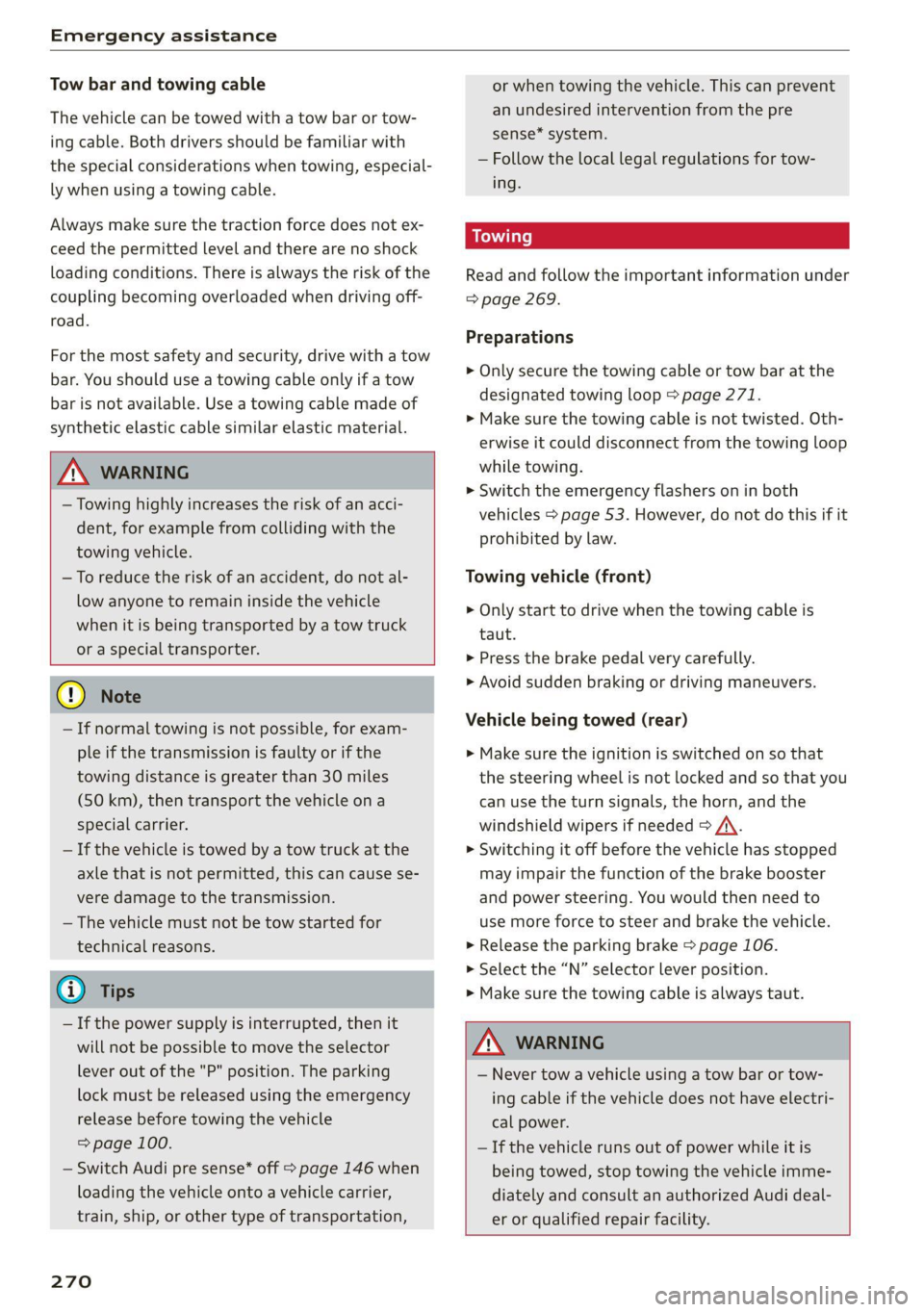
Emergency assistance
Tow bar and towing cable
The vehicle can be towed with a tow bar or tow-
ing cable. Both drivers should be familiar with
the special considerations when towing, especial-
ly when using a towing cable.
Always make sure the traction force does not ex-
ceed the permitted level and there are no shock
loading conditions. There is always the risk of the
coupling becoming overloaded when driving off-
road.
For the most safety and security, drive with a tow
bar. You should use a towing cable only if a tow
bar is not available. Use a towing cable made of
synthetic elastic cable similar elastic material.
ZA\ WARNING
— Towing highly increases the risk of an acci-
dent, for example from colliding with the
towing vehicle.
— To reduce the risk of an accident, do not al-
low anyone to remain inside the vehicle
when it is being transported by a tow truck
or a special transporter.
@) Note
— If normal towing is not possible, for exam-
ple if the transmission is faulty or if the
towing distance is greater than 30 miles
(50 km), then transport the vehicle on a
special carrier.
— If the vehicle is towed by a tow truck at the
axle that is not permitted, this can cause se-
vere damage to the transmission.
— The vehicle must not be tow started for
technical reasons.
G) Tips
— If the power supply is interrupted, then it
will not be possible to move the selector
lever out of the "P" position. The parking
lock must be released using the emergency
release before towing the vehicle
=> page 100.
— Switch Audi pre sense* off > page 146 when
loading the vehicle onto a vehicle carrier,
train, ship,
or other type of transportation,
270
or when towing the vehicle. This can prevent
an undesired intervention from the pre
sense* system.
— Follow the local legal regulations for tow-
ing.
Read and follow the important information under
=> page 269.
Preparations
> Only secure the towing cable or tow bar at the
designated towing loop > page 271.
> Make sure the towing cable is not twisted. Oth-
erwise it could disconnect from the towing loop
while towing.
> Switch the emergency flashers on in both
vehicles > page 53. However, do not do this if it
prohibited by law.
Towing vehicle (front)
> Only start to drive when the towing cable is
taut.
> Press the brake pedal very carefully.
> Avoid sudden braking or driving maneuvers.
Vehicle being towed (rear)
» Make sure the ignition is switched on so that
the steering wheel is not locked and so that you
can use the turn signals, the horn, and the
windshield wipers if needed > A\.
> Switching it off before the vehicle has stopped
may impair the function of the brake booster
and power steering. You would then need to
use more force to steer and brake the vehicle.
> Release the parking brake > page 106.
> Select the “N” selector lever position.
> Make sure the towing cable is always taut.
ZA\ WARNING
— Never tow a vehicle using a tow bar or tow-
ing cable if the vehicle does not have electri-
cal power.
— If the vehicle runs out of power while it is
being towed, stop towing the vehicle imme-
diately and consult an authorized Audi deal-
er or qualified repair facility.
Page 273 of 304

8W1012721BC
Emergency assistance
Rear towing loop
Fig. 181 Rear bumper: installing the towing loop
The threaded opening for the towing loop is lo-
cated on the right rear of the bumper.
> Remove the towing loop from the vehicle tool
kit > page 261.
> Press the cap inward with brief, strong pressure
> fig. 181. The cap will loosen from the bump-
er.
> Tighten the towing eye as far as it will go into
the mount. Use a suitable object to tighten the
towing eye completely and securely in the
mount.
>» After using, place the towing loop back in the
vehicle tool kit.
If the towing loop is not tightened until it
stops when installing, the threads may be
pulled out when towing the vehicle and result
in an accident.
Depending on the model, the shape of the cap
can vary.
271