2021 AUDI A4 reset
[x] Cancel search: resetPage 202 of 304

Radio
A station is no longer displayed in the sta- | Store the station as a preset in advance. Access the pre-
tion list. sets using the presets list > page 196.
Online radio: no playback from online ra-_ | Check if a data plan has been purchased for the applicable
dio. country and it is available > page 177.
200
Page 203 of 304

8W1012721BC
Media
Media
General information
There may be different media sources and con-
nections available depending on the vehicle
equipment. For example, you can play media files
using a connected USB drive or connect your mo-
bile devices to the Audi music interface and oper-
ate them through the MMI.
Media and format restrictions: the MMI (includ-
ing the USB storage device connection) was test-
ed with a variety of products and media on the
market. However, there may be cases where indi-
vidual devices or media and audio/video files may
not be recognized, may play only with restric-
tions, or may not play at all.
Restricted functionality: reset the MMI to the
factory default settings if functionality is restrict-
ed > page 213.
Digital Rights Management: please note that
the
audio/video files are subject to copyright pro-
tection.
Files that are protected by DRM and are identi-
fied with the symbol f@ will not play.
Data security: never store important information
on mobile devices. Audi is not responsible for
damaged or lost files and media.
Loading times: the more files/folders/playlists
there are on a storage medium, the longer it will
take to load. To reduce the amount of time it
takes the audio/video files to load, use a storage
medium that only contains audio/video files, and
create subfolders (for example, for each artist or
album).
Additional information: when playing, audio
files are automatically displayed with any addi-
tional information that is stored (such as the ar-
tist, track and album cover). If this information is
not available on the medium, the MMI will revert
to the local Gracenote metadata database or
search online if necessary. See > page 207, On-
line additional data. However, in some cases, the
additional information may not be displayed.
CG) Note
Read the information about Audi connect, and
be sure to note the connectivity costs section
=@ in General information on page 173.
Bluetooth audio player
With the Bluetooth audio player, you can play
music wirelessly through the MMI from your
Bluetooth-capable mobile device (such as a cell
phone).
Requirement: the vehicle must be stationary and
the ignition must be switched on. The Bluetooth
settings will open on your mobile device during
the connection setup. The Bluetooth function and
visibility of the MMI > page 213 and mobile de-
vice must be switched on.
Connecting a mobile device
> Applies to: MMI: Select on the home screen:
MEDIA > Source > Connect external device >
New connection. The available Bluetooth devi-
ces will be displayed after several seconds.
> Press on the desired mobile device in the list of
displayed Bluetooth devices.
> To update the list, press OQ.
A PIN for a secure Bluetooth connection will be
generated.
> Confirm the PIN on your mobile device.
After
connecting successfully, the mobile device
will be displayed in the Connected devices menu
as a Bluetooth audio player.
Playing media > page 203.
@ Tips
— Check for any connection requests on your
Bluetooth device.
— Multiple Bluetooth audio players can be
paired with the MMI, but only one at a time
can be active as a Bluetooth audio player
=> page 214.
— The supported media functions (such as
shuffle, list view, categories, search, op-
tions) depend on the Bluetooth device being
used.
201
>
Page 205 of 304
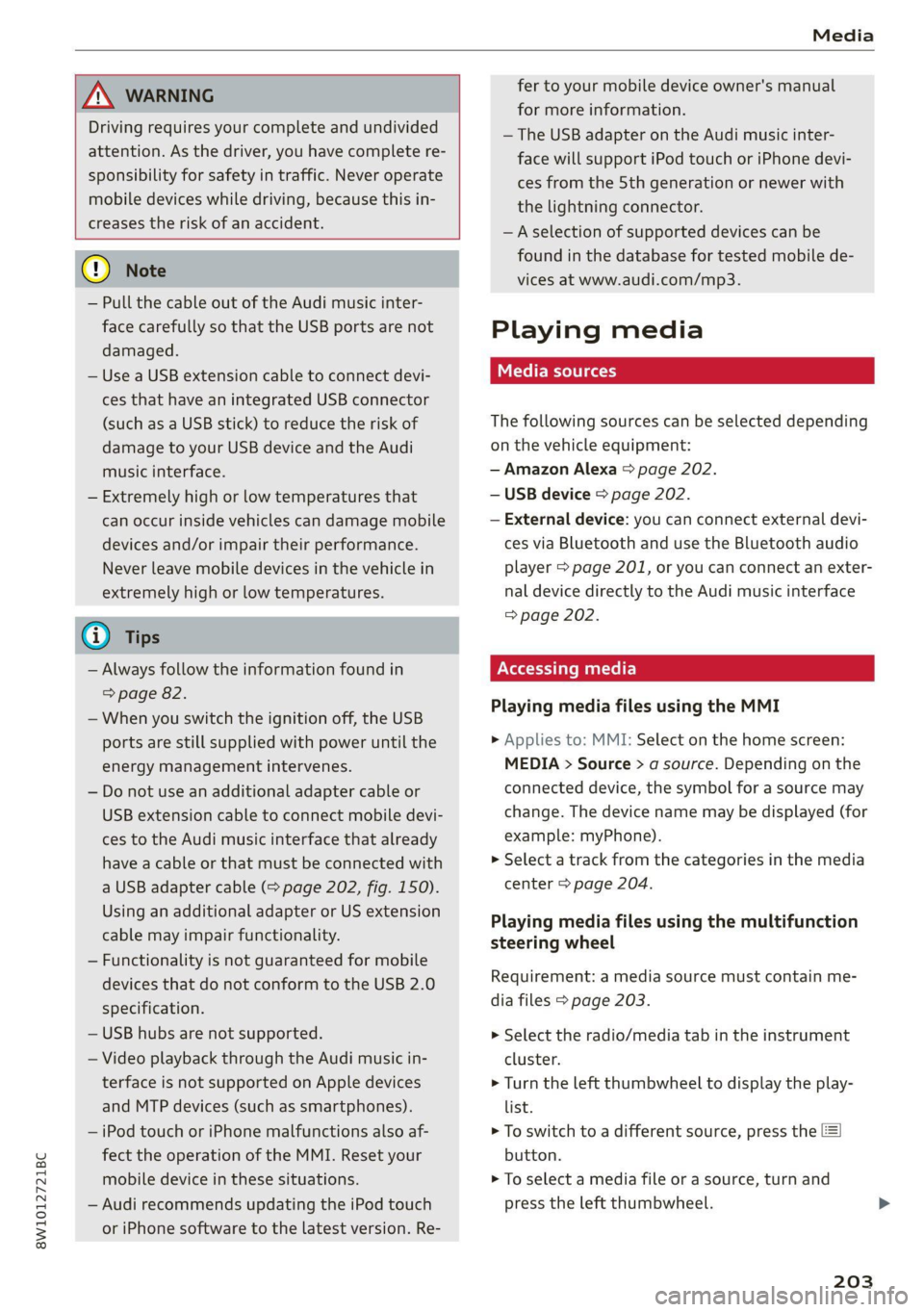
8W1012721BC
Media
ZA WARNING
Driving requires your complete and undivided
attention. As the driver, you have complete re-
sponsibility for safety in traffic. Never operate
mobile devices while driving, because this in-
creases the risk of an accident.
@) Note
— Pull the cable out of the Audi music inter-
face carefully so that the USB ports are not
damaged.
— Use a USB extension cable to connect devi-
ces that have an integrated USB connector
(such as a USB stick) to reduce the risk of
damage to your USB device and the Audi
music interface.
— Extremely high or low temperatures that
can occur inside vehicles can damage mobile
devices and/or impair their performance.
Never leave mobile devices in the vehicle in
extremely high or low temperatures.
G) Tips
— Always follow the information found in
=> page 82.
—When you switch the ignition off, the USB
ports are still supplied with power until the
energy management intervenes.
— Do not use an additional adapter cable or
USB extension cable to connect mobile devi-
ces to the Audi music interface that already
have a cable or that must be connected with
a USB adapter cable (9 page 202, fig. 150).
Using an additional adapter or US extension
cable may impair functionality.
— Functionality is not guaranteed for mobile
devices that do not conform to the USB 2.0
specification.
— USB hubs are not supported.
— Video playback through the Audi music in-
terface is not supported on Apple devices
and MTP devices (such as smartphones).
— iPod touch or iPhone malfunctions also af-
fect the operation of the MMI. Reset your
mobile device in these situations.
— Audi recommends updating the iPod touch
or iPhone software to the latest version. Re-
fer to your mobile device owner's manual
for more information.
— The USB adapter on the Audi music inter-
face will support iPod touch or iPhone devi-
ces from the 5th generation or newer with
the lightning connector.
—Aselection of supported devices can be
found in the database for tested mobile de-
vices at www.audi.com/mp3.
Playing media
The following sources can be selected depending
on the vehicle equipment:
— Amazon Alexa > page 202.
— USB device = page 202.
— External device: you can connect external devi-
ces via Bluetooth and use the Bluetooth audio
player > page 201, or you can connect an exter-
nal device directly to the Audi music interface
=> page 202.
Accessing media
Playing media files using the MMI
> Applies to: MMI: Select on the home screen:
MEDIA > Source > a source. Depending on the
connected device, the symbol for a source may
change. The device name may be displayed (for
example: myPhone).
> Select a track from the categories in the media
center > page 204.
Playing media files using the multifunction
steering wheel
Requirement: a media source must contain me-
dia files > page 203.
> Select the radio/media tab in the instrument
cluster.
> Turn the left thumbwheel to display the play-
list.
> To switch to a different source, press the [=]
button.
> To select a media file or a source, turn and
press the left thumbwheel.
203
Page 215 of 304

8W1012721BC
Additional settings
Bluetooth
> Applies to MMI: Select on the home screen:
SETTINGS > Connection settings > Bluetooth
Bluetooth
You can select a setting for visibility of the MMI
to other Bluetooth devices. To connect a new
Bluetooth device, the Visible setting must be se-
lected. If Invisible is selected, a Bluetooth con-
nection will only be possible with paired devices.
If Off is selected, no Bluetooth device can be con-
nected.
Bluetooth audio player
When this function is switched on, the profile
will load automatically when your Bluetooth au-
dio player is within range.
Bluetooth name
The MMI’s Bluetooth name is displayed and can
be changed.
Factory default settings
Requirement: the ignition must be switched on.
> Applies to MMI: Select on the home screen:
SETTINGS > System maintenance > Restore
factory settings.
> Follow the system instructions.
The settings will be reset. The system will re-
start. This may take some time.
@ Tips
Make sure that not only the settings were de-
leted but also the stored data, if necessary.
Software update
Introduction
Applies to: vehicles with software update
You can update your vehicle’s software.
The functions depend on the country and vehicle
equipment:
— Update through the online system update
=> page 213.
— Map material update for the navigation system
=> page 189.
— Have the software update performed by an au-
thorized Audi dealer or authorized Audi Service
Facility. This can result in additional costs.
ZA\ WARNING
— Perform the installation only when the vehi-
cle is stationary. Otherwise, this increases
the risk of an accident
— If the installation fails, contact an author-
ized Audi dealer or authorized Audi Service
Facility immediately to have the malfunction
corrected.
Online system update
Applies to: vehicles with online system update
With the online system update, you can update
the software directly in the vehicle.
Requirement: the MMI must be connected to the
Internet > page 173, Audi connect.
Downloading updates
Requirement: notification for an online system
update will appear in the center display.
> Press on the notification, or
> Open the notification in the notification center
on page 22 and press on the notification.
> Follow the system instructions.
You can also check manually if an update is avail-
able.
> Applies to: MMI: Select on the home screen:
SETTINGS > System maintenance > Software
update > Search for updates > desired update
> Continue.
> Follow the system instructions.
The
MMI will start the download. You can check
the status of the download process in the notifi-
cation center > page 22.
Installing updates
Requirement: an online system update must be
downloaded and a notification must be shown in
the center display.
> Stop the vehicle safely.
213
Page 235 of 304

8W1012721BC
Checking and Filling
— A highly explosive mixture of gases can form
when charging batteries. Only charge the
battery in well-ventilated areas.
— A drained battery can freeze at tempera-
tures around 32 °F (0 °C). Do not charge or
use a frozen or thawed battery. If ice forms,
the battery housing can crack and battery
electrolyte can leak out, which increases the
risk of an explosion and chemical burns.
Contact an authorized Audi dealer or author-
ized Audi Service Facility for more informa-
tion.
— Do not connect or disconnect the charging
cable while charging because this increases
the risk of an explosion.
@) Tips
Read all of the manufacturer's instructions
for the charger before charging the battery.
Windshield washer
system
B8W-0125
Fig. 164 Engine compartment: washer fluid reservoir cap
Observe the safety precautions > page 221, Gen-
eral information.
The windshield washer reservoir © contains the
cleaning solution for the windshield/rear win-
dow* and the headlight washer system*
> fig. 164, > page 223. The reservoir capacity
can be found in > page 287.
To reduce the risk of lime scale deposits on the
spray nozzles, use clean water with low amounts
of calcium. Always add window cleaner to the wa-
ter. When the outside temperatures are cold, an
anti-freezing agent should be added to the water
so that it does not freeze.
Messages
3 Please add washer fluid
Fill the washer fluid for the windshield washer
system and the headlight washer system* when
the ignition is switched off.
@) Note
— The concentration of anti-freezing agent
must be adjusted to the vehicle operating
conditions and the climate. A concentration
that is too high can lead to vehicle damage.
— Never add radiator anti-freeze or other addi-
tives to the washer fluid.
— Do not use a glass cleaner that contains
paint solvents, because this could damage
the paint.
Service interval display
The service interval display detects when your ve-
hicle is due for service.
The service interval display works in two stages:
— Inspection or oil change reminder: after driv-
ing acertain distance, a message appears in the
instrument cluster display each time the igni-
tion is switched on or off. The remaining dis-
tance or time is displayed briefly.
— Inspection or oil change due: if your vehicle
has reached an inspection or oil change interval
or both intervals at the same time, the mes-
sage Inspection due! or Oil change due! or Oil
change and inspection due! appears briefly af-
ter switching the ignition on or off.
Checking service intervals
You can check the remaining distance or time un-
til the next oil change or next inspection in the
Infotainment system.
Applies to MMI: Select on the home screen: VE-
HICLE > Settings & Service > Service intervals.
Resetting the indicator
An authorized Audi dealer or authorized Audi
Service Facility will reset the service interval dis-
play after performing service.
233
>
Page 236 of 304

Checking and Filling
If you have changed the oil yourself, you must re-
set the oil change interval.
Applies to: MMI: To reset the display, select on
the home screen: VEHICLE > Settings & Service
> Service intervals.
@) Note
— Only reset the oil change indicator if the oil
was changed.
— Following the service intervals is critical to
maintaining the service life and value of
your vehicle, especially the engine. Even if
the mileage on the vehicle is low, do not ex-
ceed the time for the next service.
234
Page 297 of 304

8W1012721BC
Index
myAudi navigation................. 181, 184
MYAUI USERS asscver s 6 ease ae enue 2 eee oY oes 30
N
Natural leather care and cleaning......... 258
NaVIGAEION ccs < = cece vo eres se Hees ee oe 181
Betterrouteiis «i ccs + 2 anzens 0 cnwisme «6 cans 190
Calling... 2... eee eee eee eee 184
Changing the scale............0. ee eee 184
alsorrefer'to. Map « sss «= ews + 2 cies owes 185
Navigation database
Version information.............00005 215
Navigation (instrument cluster).......... 187
NHTSA es cases x x wana 4 x mmios oe wimaioe we omc 283
Notification center sci ¢ o ssesce so sae os ese 22
Oo
Octane rating (gasoline)................ 217
QOGOMELET way « ¢ wows & 2 wes 4 bee ee ee 1S
ReSettingien & : acum sv anm © o wties & a samen a 15
Office address
refer to Business address.............. 187
Offroad
refer to Offroad driving................ 108
Offroad
driving.......... 20sec eee eee 108
FEC
DUGEOM) wiccons = 2 exeses we stein «6 ansonoe 9 w noe 91,
Oil
refertoEngineoil.................... 224
On-board computer.............00 0-0 eee 16
On Board Diagnostic System (OBD)... 220,277
Online map
refer to Satellite map................. 188
Online radio...................0.00005 197
also refer to Online radio.......... 197,198
Online roadside assistance.............. 179
Online services
fefer tO CONNEC’: « ees ¢ ¢ eyes ce ew se He 173
Online system update.............00005 213
Online traffic information............... 190
Opening. ....... 6. eee eee cece 33
Automatic luggage compartment lid...... 41
Convenience opening...........-...005- 46
Fuel filler door...........00 eee cece eee 218
HOGG 's scvse © s mame 2 ¢ eR & 2 ERE § ee Ge 222
Luggage compartment lid............... Al
Luggage compartment lid with foot motion . 42
Panoramic glass roof............00 eee ee 47
Sliding/tilting sunroof..............0005 46
Sunshade (roof) « « wcscine ow cence mv owarne wa ow 47
Windows ...... 0... e cece eee eee eee eee 45
Opening and closing
refer to Unlocking and locking........ 33,38
Operating
Head-tip displayins « x aims s aaes = news ex xe 25
Tnstrumenticluster sissies i asians a o asneaine ow soi 13
Multifunction steering wheel............ 13
Multi Media Interface............... 17,20
TeXtINPUBss 2 2 cones ws wramrs x x seen oa ewe a ee 23
Touch display.......... 0... c eee eee eee 17
Voice recognition system............... 26
Optional equipment number............. 286
Options
Médias: = » saes ¢ = eae 9 e ames 5 © ews 3 ee 207
RaGiOiics so awinia 6 7 seanine 6 aa 6 cimRE Yo 8 198
Overview (Cockpit). cs sina ov arenas v6 aries a 6 ose 6
P
PaintiCOd Gis ¢ wees sv ween oe mews ae ees oa 286
Paint damageé:s:. = ¢ sees ss eees y = ewes se eee 257
PANIG BUttOMTs « » snus = 2 ame seme oY 37, 38
PANIC function ..............0 0c eee eens 37
Panoramic glass roof................-04. 47
Convenience opening and closing......... 46
Emergency closing: . iwc. scenes cowed ee 47
Quick opening............... eee eee eee 47
Park assist. ........ 0... ccc e eee eee eee 159
Parking. .... 0... cece cece eee eee 96
Parking aideecs os csvsens vo somes ve ssecers oa mse 150
Adjusting the volume................. 151
Automatic activation................4. 150
Cleaning the sensors/camera........... 256
Park assist... 20... eee eee eee eee 159
Parking aid plus: : sss ss sees se ewes 5 es 150
Parking space search................05. 157
Peripheral cameras...........--.000-5 152
REAlVIEW CAMEL a eins «i oes bs aes 5 a oe 152
Parking and maneuvering.............-- 150
Parking brake
refer to Electromechanical parking brake. 106
Parking lightSic
295
Page 298 of 304

Index
Parking lock
Manually releasing.............00000- 100
also refer to Gears... 6... eee e eee eee 97
Partition W@t sca < ssces v enees s aren ase 86, 87
Pass-through... .... cc eee cence eens 86
Pedals... 2... cece eee eee eee 99
Perchlorate ....... 0. eee eee ee eee 281
Peripheral cameras............0.000085 152
Phone
Connecting a second mobile device...... 163
Disconnecting a mobile device.......... 164
SONGS ccsain » iam © © wravens a % aosmem w v soveTs 6 169
Phonebook
refer to Directory.......... 0. e ee eae 167
PIN
A-digit myAudi PIN.................00. 30
PROLECHON sev: « ¢ cee x o cares § e oem oe ee 31
Playback (media). . sss. ss sees ie cease ee 203
Podcast
refer to Online radio.............. 197,198
POLISHINGisax « ¢ eee + & eee Eee a Ree a ee 257
Pollen filter
refer to Pollutant filter................. 90
Pollutant filter’: . aces ss seee s bees ween as 90
POWEP SOUPCES:: « = seme: =v seme ee meee e 82, 202
Power WiINdOWS ......... 0 eee e eee eens 45
Malfunction ns san 2 wean es ween a 2 wees = 45
Power windows malfunction.............. 45
Predictive control.............-.00e000- 133
Predictive messages..............--005- 129
pre sense
refer to Audi presense................ 143
Presentation mode..............-+-008 192
Presets
RadiGicres s ¢ eves 5 2 neues x 5 Haus oe ROWS FB: 196
Presets list
Feferto Presetsicis <2 sais
Pressure
Tire pressure monitoring system........ 253
Tif@S': + : asvox ¢ & eaime & & eG 3 5 HORS 7 ES 245
Profile picture... . eee eee eee ee eee 30
Protecting ..... 0... 0c cece cece eee 257
Pyrotechnic elements..............000 281
296
Q
quattro... 2... eee 112
Selective wheel torque control.......... 113
R
RSGiG}: = : suse » 5 mews ¢ 2 Swe 2 a eee x eee 193
RadiOteXtiscn casi a i ance @ a anemia oo anew 196
Station list... 2.0.0... ee eee 193
Radio communications equipment........ 283
Radio‘equipment ....... eeen ee een ee eee 283
Radio Standards Specification (RSS) ....... 284
Rain/light sensor
Automatic headlights.................. 51
Intermittent mode (windshield wipers).... 58
Random
refer to Shuffle: . s sses s+ ovens peewee: 205
Range (fuel level) .................00000. 16
Reading lights.............. 2.000 eee eee 54
Rear cross-traffic assist.............0005 156
Rear lid
refer to Luggage compartment lid........ 41
Rear seatS.. 1... . cee eee eee 85, 86
Rear shelf
refer to Storage area behind the rear head
FEStrAINES wssve 2 o wawere oo esi ¥ 6 Rae @ 8 eens 83
Rearview camera... 12.1... ee eee eee eenes 152
Rear window defogger...............000 93
Rear wiper blades
Changing sec = wee ws were ov nee oo ae 8 60
Cleaning..... 2... . 6. cece eee 60
Recirculation mode..............--00005 92
RECUPERATION cesses vu suceae « & cameson ww eames ow Re 16
Refrigerant Oilivics = 5 wean eo wenn eo wwe 2 a0 287
Refueling’: ss sees 2 = saws 7 5 tees Fe ewe ro: 218
Remote access authorization (key user)..... 31
Remote control
Garage door opener..............2+-00. 48
Remote control key.............---.e eee 37
Convenience opening and closing......... 46
Key replacement...............--000-- 37
LED = suse 3 = wens = » owime oy ceeme se Rees ee 39
PANICTUMECIONS: « cscsses cs wrencce so ansnesa 3 8 arene 37
Replacing the battery.................. 39
Unlocking and locking...............005 38
also refer to Vehicle key..............-. 37