Page 49 of 212

5-17
5
Deactivation point: this function allows you
to select the engine speed at which the light
is deactivated.
To enter the shift light control mode1. Turn the key to “ ” (off).
2. Push and hold the “MODE” button.
3. Turn the key to “ ” (on), and then re- lease the “MODE” button after all seg-
ments of the display disappear and the
shift light comes on. The shift light can be
adjusted as follows.
To set the flashing pattern1. Push the “RESET” button to select one of the following flashing pattern settings:
On: the shift light stays on when acti-
vated. (The shift light will confirm this
setting by staying on.)
Flash: the shift light flashes when acti-
vated. (The shift light will confirm this
setting by flashing four times per se-
cond.)
Off: the shift light is deactivated; in oth-
er words, it does not come on or flash.
(The shift light will confirm this setting
by flashing once every two seconds.)
2. Push the “MODE” button to confirm the
selected flashing pattern. The control
mode then changes to the activation
point setting function. The shift light re-
mains on and the tachometer shows the
current setting r/min for the activation
point.
To set the activation point
TIP The shift light activation point can be set
between 7000 r/min and 12000 r/min. The
activation point can be set in increments of
500 r/min.
The tachometer needle will start over at
7000 r/min after 12000 r/min.
UBAS7AE0.book Page 17 Wednesday, June 19, 2019 11:51 AM
Page 50 of 212

5-18
5
1. Push the “RESET” button to select thedesired engine speed for activating the
shift light.
2. Push the “MODE” button to confirm the selected engine speed. The shift light
flashes and the tachometer shows the
current setting r/min for the deactivation
point.
To set the deactivation pointTIP Be sure to set the deactivation point to a
higher engine speed than for the activation
point, otherwise the shift light will not come
on.
The shift light deactivation point can be set
between 7000 r/min and 12000 r/min. The
deactivation point can be set in increments
of 500 r/min.
The tachometer needle will start over at
7000 r/min after 12000 r/min.
1. Push the “RESET” button to select the
desired engine speed for deactivating the
shift light.
2. Push the “MODE” button to confirm the selected engine speed. The display exits
the shift light control mode and returns to
the standard multi-function display mo-
de.
Error code display1. Error code display
2. YCC-S system error code display
3. Engine trouble warning light “ ”
4. YCC-S system warning light “ ”
1
2
3
4
UBAS7AE0.book Page 18 Wednesday, June 19, 2019 11:51 AM
Page 51 of 212
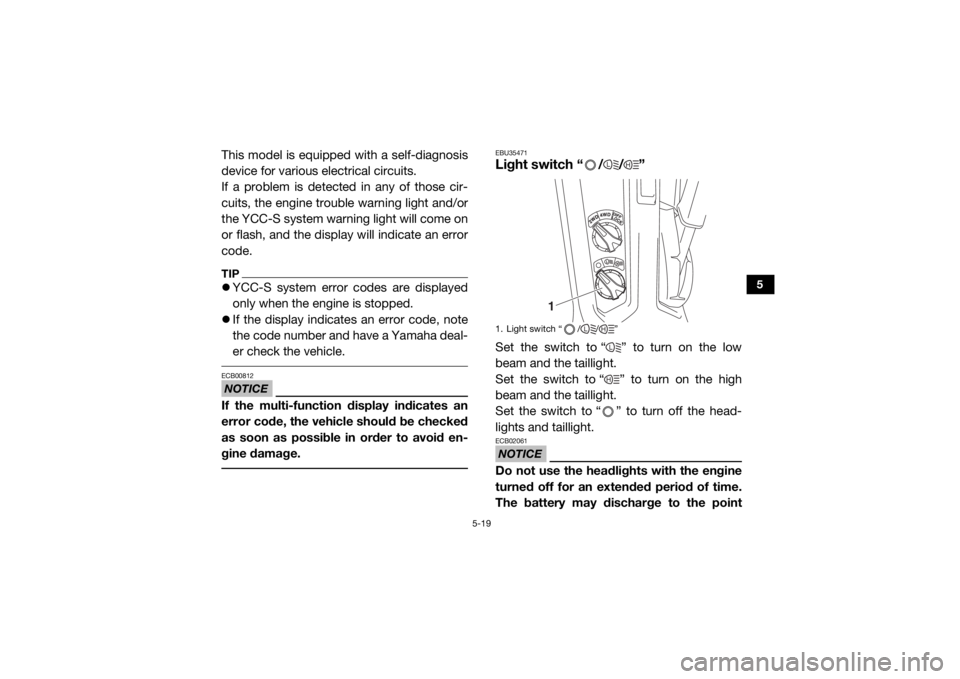
5-19
5
This model is equipped with a self-diagnosis
device for various electrical circuits.
If a problem is detected in any of those cir-
cuits, the engine trouble warning light and/or
the YCC-S system warning light will come on
or flash, and the display will indicate an error
code.TIPYCC-S system error codes are displayed
only when the engine is stopped.
If the display indicates an error code, note
the code number and have a Yamaha deal-
er check the vehicle. NOTICEECB00812If the multi-function display indicates an
error code, the vehicle should be checked
as soon as possible in order to avoid en-
gine damage.
EBU35471Light switch “ / / ”Set the switch to “ ” to turn on the low
beam and the taillight.
Set the switch to “ ” to turn on the high
beam and the taillight.
Set the switch to “ ” to turn off the head-
lights and taillight.NOTICEECB02061Do not use the headlights with the engine
turned off for an extended period of time.
The battery may discharge to the point1. Light switch “ / / ”
L
H
1
L
HLH
UBAS7AE0.book Page 19 Wednesday, June 19, 2019 11:51 AM
Page 52 of 212
5-20
5
that the electric starter will not have
enough power to crank the engine. If this
should happen, remove the battery and re-
charge it. EBU36942Interior light switch “ ” (equipped
models)Push the upper side (a) of the interior light
switch to turn on the interior lights and push
the lower side (b) of the switch to turn off the
lights.1. Interior light (equipped models)
1
1. Interior light switch “ ”
(a)(b)
1
UBAS7AE0.book Page 20 Wednesday, June 19, 2019 11:51 AM
Page 54 of 212
5-22
5
EBU31421Brake pedalPress the brake pedal to slow or stop the ve-
hicle.
EBU35642Parking brake leverSetting the parking brake lever will help keep
the vehicle from moving while parked.
To engage the parking brake, pull the lever
firmly.
To release the parking brake, pull slightly on
the lever, press the release button, and then
push the lever to its original position.TIPSpring tension helps return the lever to its
original position.
1. Brake pedal
1
1. Release button
2. Parking brake lever
12
UBAS7AE0.book Page 22 Wednesday, June 19, 2019 11:51 AM
Page 61 of 212
5-29
5
EBU31503Glove compartmentStore lightweight or frequently used items,
such as your driving gloves or vehicle docu-
ments, in this compartment.
NOTICEECB02071To protect from damage, do not put metal
items, like tools, or sharply edged items di-
rectly in the glove compartment. If they
must be stored, wrap them in appropriate
cushioning material. EBU38570Storage compartments
1. Unlock.
2. Open.Glove compartment load limit: 4.5 kg (9 lb)
1
2
1. Storage compartment
1
UBAS7AE0.book Page 29 Wednesday, June 19, 2019 11:51 AM
Page 82 of 212

5-50
5
This model has an auxiliary DC jack located at
the left side of the glove compartment. A 12-
V accessory with the proper plug, such as a
radio or smartphone charger, can be used
when the engine is running and the headlights
are off.1. Start the engine. (See page 7-2.)
2. Turn the headlights off. (See page 5-19.)
3. Open the auxiliary DC jack cap.
4. Turn the accessory off.
5. Insert the accessory power plug.
6. Turn the accessory on.TIP When inserting or removing the accessory
power plug, turn the accessory off.
When the auxiliary DC jack is not being
used, cover it with the cap.
NOTICEECB02250Do not use accessories requiring more
than the stated maximum capacity. Do-
ing so may overload the circuit and cau-
se the fuse to blow.
If accessories are used without the en-
gine running, the battery may discharge.
Do not use an automotive cigarette light-
er or other accessories with a plug that
gets hot, because the jack can be dam-
aged.
Auxiliary DC jack maximum capacity:
10.0 A (120 W)
UBAS7AE0.book Page 50 Wednesday, June 19, 2019 11:51 AM
Page 84 of 212

6-2
6
Drivetrain• Check front differential, transmission case, and rear final
gear for leakage. 6-6, 6-6, 6-6, 9-29,
9-31, 9-34
Coolant • Check coolant level in reservoir.
• Fill with coolant if necessary. 6-6, 9-36
Accelerator pedal • Check free play and for proper operation. 6-6
Seat belts • Check for proper operation and belt wear. 6-7
Passenger handhold • Check for stability and proper fastening. 6-7, 8-8
Steering • Check for proper operation. 6-7
Drive select lever and
shift paddles • Check for proper operation. 6-7
YCC-S clutch • Check operation.
• Check fluid level in reservoir.
• If necessary, add specified brake fluid to specified level.
• Check hydraulic system for leakage.
6-8
Fittings and fasteners • Check all fittings and fasteners. 6-8
Instruments, lights and
switches • Check for proper operation. 4-3, 5-2, 6-8, 9-67,
9-68
Wheels and tires • Check tire pressure and for wear and damage. 6-8, 9-57, 9-59
Axle boots • Check for damage. 9-38
ITEM ROUTINE PAGEUBAS7AE0.book Page 2 Wednesday, June 19, 2019 11:51 AM