Page 66 of 198
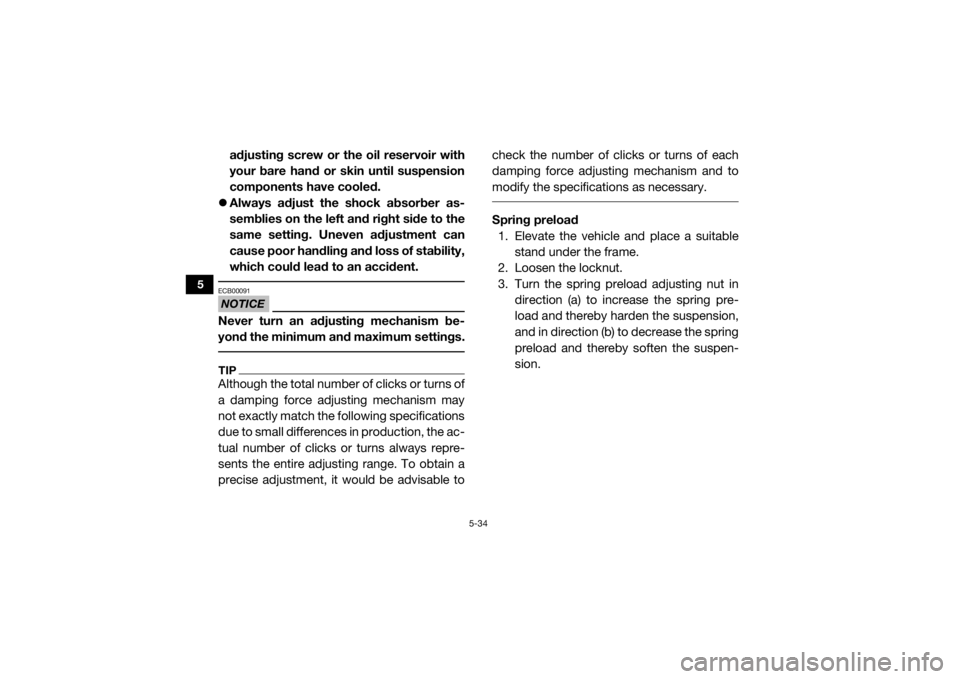
5-34
5
adjusting screw or the oil reservoir with
your bare hand or skin until suspension
components have cooled.
Always adjust the shock absorber as-
semblies on the left and right side to the
same setting. Uneven adjustment can
cause poor handling and loss of stability,
which could lead to an accident. NOTICEECB00091Never turn an adjusting mechanism be-
yond the minimum and maximum settings. TIPAlthough the total number of clicks or turns of
a damping force adjusting mechanism may
not exactly match the following specifications
due to small differences in production, the ac-
tual number of clicks or turns always repre-
sents the entire adjusting range. To obtain a
precise adjustment, it would be advisable to check the number of clicks or turns of each
damping force adjusting mechanism and to
modify the specifications as necessary.
Spring preload
1. Elevate the vehicle and place a suitable stand under the frame.
2. Loosen the locknut.
3. Turn the spring preload adjusting nut in
direction (a) to increase the spring pre-
load and thereby harden the suspension,
and in direction (b) to decrease the spring
preload and thereby soften the suspen-
sion.
UB5J7BE0.book Page 34 Tuesday, June 18, 2019 10:07 AM
Page 67 of 198
5-35
5
TIPA special wrench can be obtained at a
Yamaha dealer to make this adjustment.
The spring preload setting is determined by
measuring distance A, shown in the illustra-
tion. The shorter distance A is, the higher
the spring preload; the longer distance A is,
the lower the spring preload.
4. Tighten the locknut to the specified
torque. NOTICE: Always tighten the
locknut against the adjusting nut, and
then tighten it to the specified torque.
[ECB00082]
1. Locknut
2. Spring preload adjusting nut
3. Special wrench
1
3
2
(a)
(b)
Spring preload setting: Minimum (soft):Distance A = 433.1 mm (17.05 in)
Standard: Distance A = 420.4 mm (16.55 in)
Maximum (hard): Distance A = 407.7 mm (16.05 in)1. Distance A
1
UB5J7BE0.book Page 35 Tuesday, June 18, 2019 10:07 AM
Page 68 of 198
5-36
5
Rebound damping force
Turn the rebound damping force adjusting
screw in direction (a) to increase the rebound
damping force and thereby harden the damp-
ing, and in direction (b) to decrease the re-
bound damping force and thereby soften the
damping.
TIPWhen adjusting the damping force settings,
turn the adjuster in direction (a) until it stops,
and then count the turns or clicks in direction
(b). Compression damping force
Fast compression damping forceTo increase the fast compression damping
force and thereby harden the compression
damping, turn the fast compression damping
force adjusting bolt in direction (a). To de-
Tightening torque: Locknut:41 N·m (4.1 kgf·m, 30 lb·ft)1. Rebound damping force adjusting screw
1(a)
(b)
Rebound damping setting:Minimum (soft):26 click(s) in direction (b)
Standard: 12 click(s) in direction (b)
Maximum (hard): 1 click(s) in direction (b)
UB5J7BE0.book Page 36 Tuesday, June 18, 2019 10:07 AM
Page 78 of 198

6-7
6
EBU31791Accelerator pedalBefore starting the engine, confirm that the
accelerator pedal operates correctly. It
should depress smoothly and spring back to
the idle position when released. Also check
the accelerator pedal for excessive free play.
If the accelerator pedal is not in correct work-
ing order, have the vehicle inspected before
starting off.EBU31800Seat beltsMake sure that the seat belts are not frayed,
torn, stretched, or damaged. The seat belts
must move smoothly when pulled out and re-
tract on its own when released. The seat belts
must also lock up when quickly pulled out.
The latch plate should click securely into the
buckle and release when the release button is
pushed firmly. Wash off any dirt or mud that
could affect operation. Have a Yamaha dealer
repair as necessary for proper operation. A crash can damage the restraint systems in
your vehicle. A damaged restraint system
may not properly protect the person using it,
resulting in serious injury or death in a crash.
To help make sure your restraint systems are
working properly after a crash, have them in-
spected and any necessary replacements
made as soon as possible.
EBU31810Passenger handholdCheck that the handhold bar and its supports
are in good condition. Confirm that the lock-
ing pins are securely fastened, and then push
and pull on the handhold to make sure that it
is not loose.EBU31820SteeringPark on level ground. Turn the steering wheel
right and left. Check for excessive free play,
abnormal noises, or a rough feeling. Have a
Yamaha dealer repair as necessary for proper operation.
UB5J7BE0.book Page 7 Tuesday, June 18, 2019 10:07 AM
Page 86 of 198
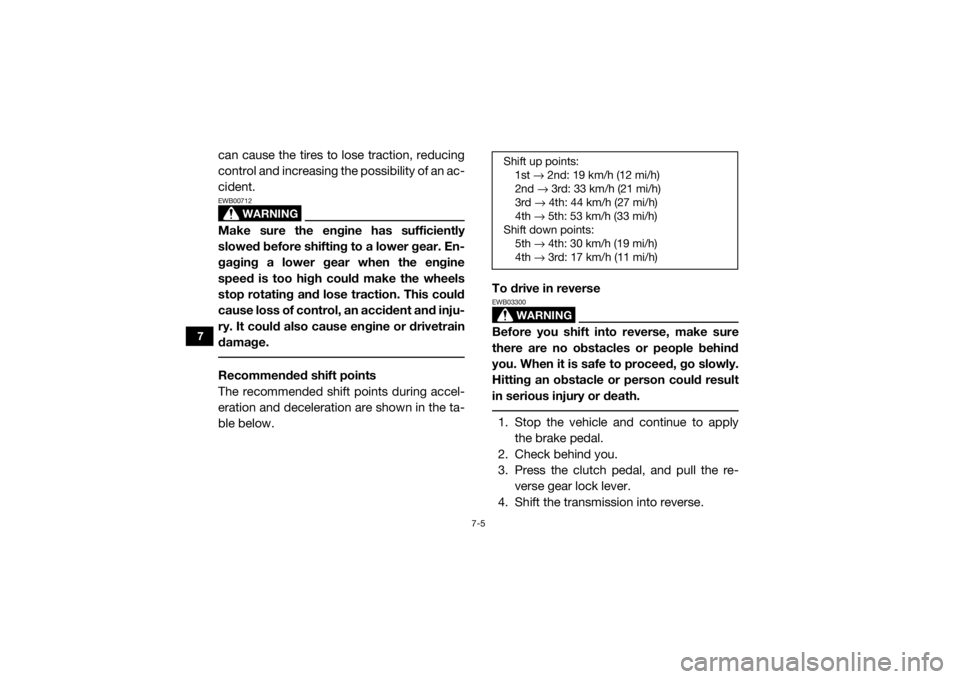
7-5
7
can cause the tires to lose traction, reducing
control and increasing the possibility of an ac-
cident.
WARNING
EWB00712Make sure the engine has sufficiently
slowed before shifting to a lower gear. En-
gaging a lower gear when the engine
speed is too high could make the wheels
stop rotating and lose traction. This could
cause loss of control, an accident and inju-
ry. It could also cause engine or drivetrain
damage. Recommended shift points
The recommended shift points during accel-
eration and deceleration are shown in the ta-
ble below.To drive in reverse
WARNING
EWB03300Before you shift into reverse, make sure
there are no obstacles or people behind
you. When it is safe to proceed, go slowly.
Hitting an obstacle or
person could result
in serious inju ry or death. 1. Stop the vehicle and continue to apply
the brake pedal.
2. Check behind you.
3. Press the clutch pedal, and pull the re- verse gear lock lever.
4. Shift the transmission into reverse.Shift up points: 1st → 2nd: 19 km/h (12 mi/h)
2nd → 3rd: 33 km/h (21 mi/h)
3rd → 4th: 44 km/h (27 mi/h)
4th → 5th: 53 km/h (33 mi/h)
Shift down points: 5th → 4th: 30 km/h (19 mi/h)
4th → 3rd: 17 km/h (11 mi/h)
UB5J7BE0.book Page 5 Tuesday, June 18, 2019 10:07 AM
Page 87 of 198
7-6
7
TIPWhen in reverse, the transmission gear dis-
play should show “R” and the reverse indica-
tor light should come on. 5. Release the reverse gear lock lever and the parking brake, if applied.
6. Check behind you and then release the brake pedal.
7. Press the accelerator pedal gradually and
release the clutch pedal slowly. Continue
to watch to the rear while driving in re-
verse.
1. Reverse gear lock lever “REV.”
1. Shift lever
2. Reverse gear
1
1
2
R 1
N 2
3
4
5
UB5J7BE0.book Page 6 Tuesday, June 18, 2019 10:07 AM
Page 88 of 198
7-7
7
EBU35061Selecting the drive modeThe vehicle handles differently in each of the drive modes: “2WD”, “4WD” and “DIFF LOCK”. For
example, the vehicle requires more effort to turn in “DIFF LOCK” than in “2WD”. Always stop the
vehicle before changing the position of th e On-Command drive knob. The drive mode icon
changes according to the selected drive mode. The drive mode icon and the “DIFF LOCK” indi-
cator light come on as follows:
Knob position Indication Drive mode
(none)
“2WD” (two-wheel drive): Drive power is supplied to the rear
wheels only.
“4WD” (four-wheel drive): Drive power is supplied to the
front and rear wheels.
“DIFF LOCK” (four-wheel drive with the differential gear
locked): Drive power is supplied to the front and rear wheels
and the differential gear is locked.
Unlike in four-wheel drive, all wheels turn at the same
speed.
UB5J7BE0.book Page 7 Tuesday, June 18, 2019 10:07 AM
Page 89 of 198
7-8
7
TIPWhen the knob is set to “DIFF LOCK” or “4WD ”, the drive mode icon and the indicator light
will flash until the differential gear is completely locked or unlocked.
Turning the steering wheel back and forth will help the differential gear lock to engage or dis-
engage.
To protect the drivetrain from damage, vehicle speed is limited until the differential gear lock
has properly transitioned. UB5J7BE0.book Page 8 Tuesday, June 18, 2019 10:07 AM