2020 YAMAHA TRACER 900 change time
[x] Cancel search: change timePage 21 of 110

Instrument and control functions
3-6
3
EAU76325
Multi-function meter unitThe multi-function meter unit is
equipped with the following:
speedometer
tachometer
clock
fuel meter
eco indicator
transmission gear display
drive mode display
TCS display
information display
setting mode display
WARNING
EWA12423
Be sure to stop the vehicle before
makin g any settin g chan ges to the
multi-function meter unit. Chan gin g
settin gs while ri din g can distract the
operator an d increase the risk of an
acci dent.TIP The select switch “ / ” and
the menu switch “MENU” are lo-
cated on the left handlebar. These
switches allow you to control or
change the settings of the multi-
function meter unit.
QS requires an accessory part
and cannot be selected.
The key must be turned to “ON”
before you can use the handlebar
switches and buttons.
Speed ometer
The speedometer shows the vehicle’s
traveling speed.
1. “RESET” button
2. “TCS” button
3. Clock
4. Tachometer
5. Speedometer
6. Transmission gear display
7. Information display selection function
8. Information display
9. Fuel meter
10.Eco indicator “ECO”
11.Drive mode display
12.TCS display
GEARN
25
A.TEMP °C
Lo
C.TEMP°C
0:00
TIME TRIP
891011
12
12 3 4 56
7
1. Menu switch “MENU”
2. Select switch “ / ”
1. Speedometer
12
1
UB5CE1E0.book Page 6 Monday, August 6, 2018 1:13 PM
Page 24 of 110

Instrument and control functions
3-9
3 TCS
display
This display indicates which traction
control system setting has been se-
lected: “1”, “2” or “OFF”. For more de-
tails on the TCS settings and on how to
select them, see page 3-22. Information
display
There are 3 information displays. Push
the select switch “ / ” to change
the selected information display.
The following items are shown in the
information displays: odometer
two tripmeters
fuel reserve tripmeter
elapsed time
air temperature
coolant temperature
average fuel consumption
instantaneous fuel consumption
TIPYou can select which items are shown
in each information display. See Set-
ting mode on page 3-12.Odometer an d tripmeters
The odometer shows the total distance
traveled by the vehicle.
The tripmeters “TRIP-1” and “TRIP-2”
show the distance traveled since they
were last set.
To reset a tripmeter, use the select
switch to display the tripmeter you
want to reset. Then push the “RESET”
1. TCS display
1
1. Information display
2. Display–1
3. Display–2
4. Display–3
GEARN
5.0
TRIP-1 km
7.0
TRIP-2km
km
20
ODO
GEARN
20
ODO km
12.3
FUEL AVG km/L
km/L
12.3
CRNT FUEL
GEARN
25
A.TEMP ˚C
Lo
C.TEMP ˚C
0:06
TIME TRIP
3
4
2
1
20
ODOkm
5.0
TRIP-1km
7.0
TRIP-2km
UB5CE1E0.book Page 9 Monday, August 6, 2018 1:13 PM
Page 25 of 110

Instrument and control functions
3-10
3
button briefly so that the tripmeter
flashes, and then push the “RESET”
button again for two seconds.
TIP
The odometer will lock at 999999.
The tripmeters will reset and con-
tinue counting after 9999.9 is
reached.Fuel reserve tripmeter
When approximately 2.6 L (0.69 US
gal, 0.57 Imp.gal) of fuel remains in the
fuel tank, the last segment of the fuel
meter starts flashing. The display will
change to the fuel reserve tripmeter
mode “TRIP-F” and start counting the
distance traveled from that point. In this case, push the select switch to
switch the display in the following or-
der:
TRIP-F
→ Display–1 → Display–2 →
Display–3 → TRIP-F
After refueling, you can manually reset
the fuel reserve tripmeter immediately,
or allow it to reset automatically after
traveling 5 km (3 mi). When the fuel re-
serve tripmeter is reset, it will disap-
pear from the display.
Elapse d time
This timer shows the time that has
elapsed since the key was turned to
“ON”. The timer automatically resets
when the key is turned to “OFF”.
TIPThere are also “TIME–2” and “TIME–3”
elapsed time displays, but they cannot
be set to the information display. See
Setting mode on page 3-12 for more
information.Air temperature
This shows the air temperature from –9
°C to 93 °C in 1 °C increments. The
temperature displayed may vary from
the ambient temperature.TIP –9 °C will be displayed even if the
ambient temperature falls below
–9 °C.
The accuracy of the temperature
reading may be affected when rid-
ing slowly (under 20 km/h [13
mi/h]) or when stopped at traffic
signals, railroad crossings, etc.
GEAR4
3.4
TRIP-F km
0:06
TIME TRIP
25
A.TEMP ˚C
UB5CE1E0.book Page 10 Monday, August 6, 2018 1:13 PM
Page 27 of 110

Instrument and control functions
3-12
3
This function calculates the instanta-
neous fuel consumption (fuel econo-
my) under current riding conditions.
The instantaneous fuel consumption
display can be set to “km/L” or
“L/100km”; or when miles is selected
“MPG” will be displayed.
The “km/L” display shows the dis-
tance that can be traveled on 1.0 L
of fuel.
The “L/100km” display shows the
amount of fuel necessary to travel
100 km.
The “MPG” display shows the dis-
tance that can be traveled on
1.0 Imp.gal of fuel.
TIPIf traveling at speeds under 10 km/h
(6.0 mi/h), “_ _._” will be displayed.NOTICE
ECA15474
If there is a malfunction, “– –.–” will
be continuously d isplayed. Have a
Yamaha dealer check the vehicle.
Settin g mo de
This mode allows you to set, select, or
reset the items shown in the informa-
tion display.TIP The transmission must be in neu-
tral and the vehicle must be
stopped to change settings in this
mode.
Shifting the transmission into gear
or turning the key to “OFF” will exit
the setting mode and all changes
will be saved.Push and hold the menu switch
“MENU” for 2 seconds to enter the set-
ting mode. To exit the setting mode and return to the normal display, push
and hold the menu switch again for 2
seconds.1. Setting mode display
MENUMaintenanceTime TripUnitDisplayBrightnessClockAll Reset
1
Display
Description
This function allows you to
check and reset the “OIL”
oil change interval (dis-
tance traveled), and the
“FREE-1” and “FREE-2”
maintenance intervals.
This function allows you to
check and reset the
“TIME–2” and “TIME–3”
functions. These time trips
show the total elapsed
time that the key has been
in the “ON” position. When
the key is turned to “OFF”,
the time trips stop count-
ing but are not reset. The
maximum time that can be
shown is 99:59.
When the time trips reach
100 hours, they automati-
cally reset to 0:00 and
continue counting.
This function allows you to
switch the display units
between kilometers and
miles. When kilometers are
selected, the fuel con-
sumption units can be
switched between
“L/100km” and “km/L”.MaintenanceTime TripUnit
UB5CE1E0.book Page 12 Monday, August 6, 2018 1:13 PM
Page 28 of 110

Instrument and control functions
3-13
3
Resetting the maintenance counters
1. Use the select switch to highlight“Maintenance”.
2. Push the menu switch, and then push the “RESET” button to select
the item to reset. 3. While the selected item is flashing,
push the “RESET” button for 2
seconds.
4. Push the menu switch to return to the setting mode menu.
Checking and resetting “TIME–2” and
“TIME–3”1. Use the select switch to highlight “Time Trip”. 2. Push the menu switch to display
“TIME–2” and “TIME–3”. To reset
a time trip, push the “RESET” but-
ton to select the item to reset.
3. While the selected item is flashing, push the “RESET” button for 2
seconds.
4. Push the menu switch to return to the setting mode menu.
Selecting the units
1. Use the select switch to highlight “Unit”.
This function allows you to
change the items shown in
3 information displays.
This function allows you to
adjust the brightness of
the multi-function meter
unit panel.
This function allows you to
set the clock.
This function allows you to
reset all items, except the
odometer and the clock.
DisplayBrightnessClockAll Reset
MENUMaintenanceTime TripUnitDisplayBrightnessClockAll Reset
20
OIL km
10
FREE-1km
10
FREE-2kmMaintenanceMENUMaintenanceTime TripUnitDisplayBrightnessClockAll Reset
TIME-2
0:07
TIME-3
0:07
Time Trip
UB5CE1E0.book Page 13 Monday, August 6, 2018 1:13 PM
Page 30 of 110
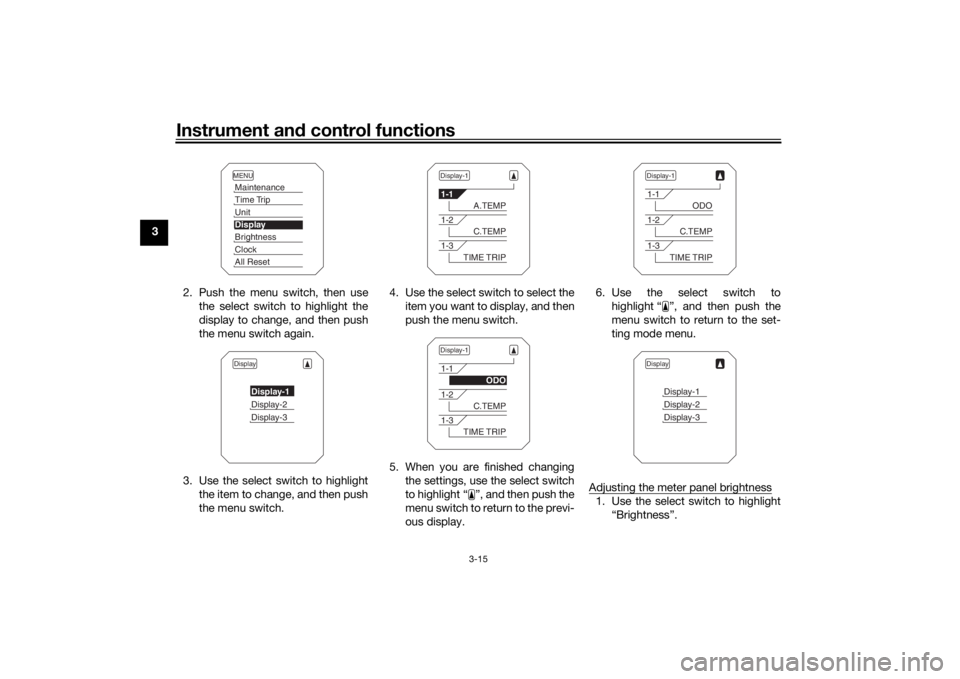
Instrument and control functions
3-15
3
2. Push the menu switch, then usethe select switch to highlight the
display to change, and then push
the menu switch again.
3. Use the select switch to highlight the item to change, and then push
the menu switch. 4. Use the select switch to select the
item you want to display, and then
push the menu switch.
5. When you are finished changing the settings, use the select switch
to highlight “ ”, and then push the
menu switch to return to the previ-
ous display. 6. Use the select switch to
highlight “ ”, and then push the
menu switch to return to the set-
ting mode menu.
Adjusting the meter panel brightness
1. Use the select switch to highlight “Brightness”.
MENUMaintenanceTime TripUnitDisplayBrightnessClockAll ResetDisplay
Display-1Display-2Display-3
Display-11-1
A.TEMP
1-2
C.TEMP
1-3
TIME TRIP
Display-11-1
ODO
1-2
C.TEMP
1-3
TIME TRIP
Display-11-1
ODO
1-2
C.TEMP
1-3
TIME TRIP
Display
Display-1Display-2Display-3
UB5CE1E0.book Page 15 Monday, August 6, 2018 1:13 PM
Page 34 of 110

Instrument and control functions
3-19
3
EAU12735
Hazar d switch “ ”
With the key in the “ON” or “ ” posi-
tion, use this switch to turn on the haz-
ard lights (simultaneous flashing of all
turn signal lights).
The hazard lights are used in case of an
emergency or to warn other drivers
when your vehicle is stopped where it
might be a traffic hazard.NOTICE
ECA10062
Do not use the hazard lights for an
exten ded len gth of time with the en-
g ine not runnin g, otherwise the bat-
tery may dischar ge.
EAU59011
Menu switch “MENU”
This switch is used to perform selec-
tions in the setting mode display of the
multi-function meter unit.
See Multi-function meter unit on page
3-6 for detailed information.
EAU59001
Select switch “ / ”
This switch is used to perform selec-
tions in the information display and
setting mode display of the multi-func-
tion meter unit.
See Multi-function meter unit on page
3-6 for detailed information.
EAU77020
Drive mo de switch “MODE”
WARNING
EWA15341
Do not chan ge the D-mo de while the
vehicle is movin g.Using this switch changes the drive
mode to “STD”, “A”, or “B” in the fol-
lowing order:
STD → A → B → STD
The throttle grip must be completely
closed in order to change the drive
mode. (See page 3-17 for an explana-
tion of each drive mode.)TIP The current drive mode is saved
when the key is turned to “OFF”.
The selected mode is shown on
the drive mode display. (See page
3-8.)
UB5CE1E0.book Page 19 Monday, August 6, 2018 1:13 PM
Page 76 of 110

Periodic maintenance an d a djustment
6-16
6
EAU21386
Checkin g the throttle grip free
playMeasure the throttle grip free play as
shown.
Periodically check the throttle grip free
play and, if necessary, have a Yamaha
dealer adjust it.
EAU21403
Valve clearanceThe valves are an important engine
component, and since valve clearance
changes with use, they must be
checked and adjusted at the intervals
specified in the periodic maintenance
chart. Unadjusted valves can result in
improper air-fuel mixture, engine
noise, and eventually engine damage.
To prevent this from occurring, have
your Yamaha dealer check and adjust
the valve clearance at regular intervals.TIPThis service must be performed when
the engine is cold.
EAU64412
TiresTires are the only contact between the
vehicle and the road. Safety in all con-
ditions of riding depends on a relatively
small area of road contact. Therefore, it
is essential to maintain the tires in good
condition at all times and replace them
at the appropriate time with the speci-
fied tires.
Tire air pressure
The tire air pressure should be
checked and, if necessary, adjusted
before each ride.
WARNING
EWA10504
Operation of this vehicle with im-
proper tire pressure may cause se-
vere injury or death from loss of
control. The tire air pressure must be
checked and a djuste d on col d
tires (i.e., when the temperature
of the tires equals the am bient
temperature).
The tire air pressure must be
a d juste d in accor dance with the
ri din g speed and with the total
1. Throttle grip free playThrottle g rip free play:
3.0–5.0 mm (0.12–0.20 in)
1
UB5CE1E0.book Page 16 Monday, August 6, 2018 1:13 PM