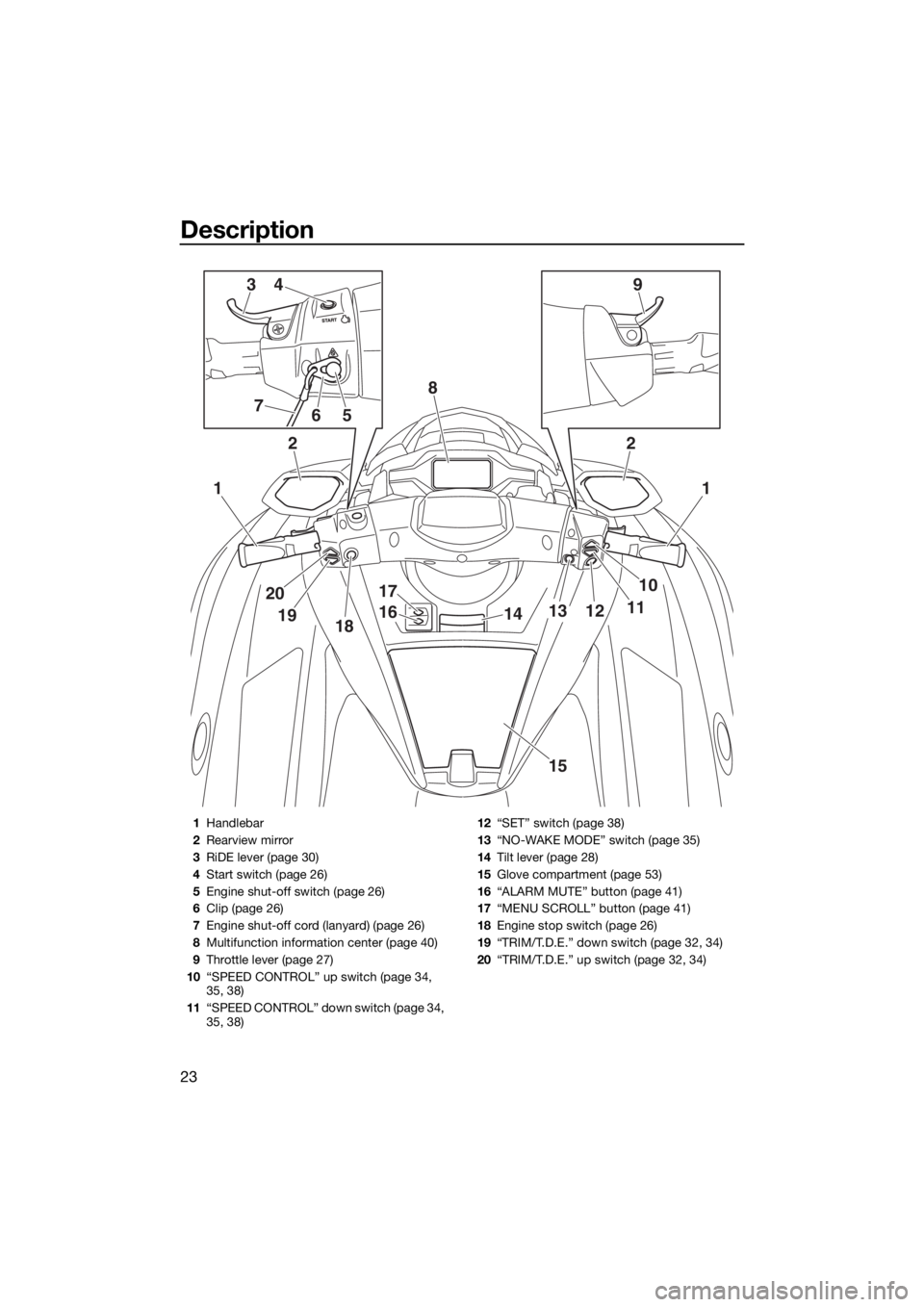Page 25 of 116

Safety information
18
erŌĆÖs or water-skierŌĆÖs ability, as well as water
and weather conditions.
’ü¼When preparing to pull a wakeboarder or
water-skier, operate the watercraft at the
slowest possible speed until the watercraft
is well away from the person being pulled
and slack in the ski rope is taken up. Make
sure that the rope is not looped around
anything.
After checking that the wakeboarder or wa-
ter-skier is ready and that there is no traffic
or other obstacles, apply enough throttle to
raise the person.
’ü¼Make smooth, wide turns. The watercraft is
capable of very sharp turns, which could
exceed the abilities of the wakeboarder or
water-skier. Keep the person being towed
at least 50 m (164 ft), about twice the dis-
tance of a standard ski rope, away from
any potential hazard.
’ü¼The operators of boats and other water-
craft may not be aware that you are pulling
a wakeboarder or water-skier. Together
with the spotter, pay attention to others
around you and cruise at safe speeds.
’ü¼Be alert to the hazard of the ski rope handle
snapping back at the watercraft when the
wakeboarder or water-skier falls or is un-
able to get up.
’ü¼Towing heavy or bulky objects other than
wakeboarders or water-skiers, such as an-
other boat or watercraft, can cause loss of
steering control and create a hazardous
condition. If you must tow another boat in
an emergency situation, operate slowly
and cautiously.
EJU30971
Safe boating rules
Your Yamaha watercraft is legally considered
a powerboat. Operation of the watercraft
must be in accordance with the rules and
regulations governing the waterway on which
it is used.
UF3X71E0.book Page 18 Monday, July 8, 2019 5:29 PM
Page 26 of 116

Safety information
19
EJU30992
Enjoy your watercraft
responsibly
You share the areas you enjoy when riding
your watercraft with others and with nature.
So your enjoyment includes a responsibility
to treat these other people, and the lands,
waters, and wildlife with respect and courte-
sy.
Whenever and wherever you ride, think of
yourself as the guest of those around you.
Remember, for example, that the sound of
your watercraft may be music to you, but it
could be just noise to others. And the exciting
splash of your wake can make waves others
wonŌĆÖt enjoy.
Avoid riding close to shoreline homes and
waterfowl nesting areas or other wildlife ar-
eas, and keep a respectful distance from fish-
ermen, other boats, swimmers, and
populated beaches. When travel in areas like
these is unavoidable, ride slowly and obey all
laws.
Proper maintenance is necessary to ensure
that the exhaust emission and sound levels of
your watercraft will continue to be within reg-
ulated limits. You have the responsibility to
make sure that the recommended mainte-
nance in this ownerŌĆÖs/operatorŌĆÖs manual is
carried out.
Remember, pollution can be harmful to the
environment. Do not refuel or add oil where a
spill could cause damage to nature. Remove
your watercraft from the water and move it
away from the shoreline before refueling. Dis-
pose of water and any fuel and oil residue in
the engine compartment according to local
regulations. And keep your surroundings
pleasant for the people and wildlife that share
the waterways: donŌĆÖt litter.When you ride responsibly, with respect and
courtesy for others, you help ensure that our
waterways stay open for the enjoyment of a
variety of recreational opportunities.
UF3X71E0.book Page 19 Monday, July 8, 2019 5:29 PM
Page 27 of 116

Description
20
EJU43331
Watercraft glossary
Trolling speed
ŌĆ£TrollingŌĆØ is the lowest maneuvering speed. You are applying little or no throttle. The water-
craft is down in the water, and there is no wake.
Sub-planing speed
ŌĆ£Sub-planingŌĆØ is a medium speed. The bow of the watercraft is slightly up from the water sur-
face, but you are still traveling through the water. There is a wake.
Planing speed
ŌĆ£PlaningŌĆØ is a faster speed. The watercraft is more level and is skimming on top of the water.
There is a wake.
Bow
The front end of the watercraft.
Stern
The rear end of the watercraft.
Starboard
The right side of the watercraft when facing forward.
Port
The left side of the watercraft when facing forward.
Bilge water
Water that has collected in the engine compartment.
Yamaha Engine Management System (YEMS)
YEMS is an integrated, computerized management system that controls and adjusts ignition
timing, fuel injection, engine diagnostics, and the off-throttle steering (OTS) system.
Reverse with Intuitive Deceleration Electronics (RiDE)
RiDE is an electronic system that controls the reverse, neutral, and deceleration operations of
the watercraft.
UF3X71E0.book Page 20 Monday, July 8, 2019 5:29 PM
Page 28 of 116
Description
21
EJU31012
Location of main components
Exterior
1
7
89
1011
6
2345
1Hood
2Beverage holder (page 55)
3Pull-up cleat (FX Cruiser SVHO / FX Limited
SVHO) (page 52)
4Footwell
5Pull-up cleat (FX Limited SVHO) (page 52)
6Optional part mounting bracket
7Fuel filler cap (page 57)
8Front seat (page 49)
9Rear seat (page 49)10Cooling water pilot outlet (page 29)
11Bow eye (page 51)
UF3X71E0.book Page 21 Monday, July 8, 2019 5:29 PM
Page 29 of 116
Description
22
1
2
3
4
5
6
8
13
12
6
8
111097
1Handgrip (page 50)
2Cleat (page 51)
3Stern storage compartment (page 54)
4Reboarding grip (page 50)
5Boarding platform
6Stern eye (page 51)
7Intake grate
8Stern drain plug (page 61)
9Ride plate
10Jet thrust nozzle
11Reverse gate (page 30)
12Reboarding step (page 50)
13Flushing hose connector (page 86)
UF3X71E0.book Page 22 Monday, July 8, 2019 5:29 PM
Page 30 of 116
Description
23
1
2
1
10
111213
20
1918
17
1614
15
2
8
394
567
1Handlebar
2Rearview mirror
3RiDE lever (page 30)
4Start switch (page 26)
5Engine shut-off switch (page 26)
6Clip (page 26)
7Engine shut-off cord (lanyard) (page 26)
8Multifunction information center (page 40)
9Throttle lever (page 27)
10ŌĆ£SPEED CONTROLŌĆØ up switch (page 34,
35, 38)
11ŌĆ£SPEED CONTROLŌĆØ down switch (page 34,
35, 38)12ŌĆ£SETŌĆØ switch (page 38)
13ŌĆ£NO-WAKE MODEŌĆØ switch (page 35)
14Tilt lever (page 28)
15Glove compartment (page 53)
16ŌĆ£ALARM MUTEŌĆØ button (page 41)
17ŌĆ£MENU SCROLLŌĆØ button (page 41)
18Engine stop switch (page 26)
19ŌĆ£TRIM/T.D.E.ŌĆØ down switch (page 32, 34)
20ŌĆ£TRIM/T.D.E.ŌĆØ up switch (page 32, 34)
UF3X71E0.book Page 23 Monday, July 8, 2019 5:29 PM
Page 31 of 116
Description
24
Engine compartment
12
5
7
8
910
6
43
1Dipstick (page 59)
2Engine oil filler cap (page 59)
3Electrical box
4Battery (page 67)
5Removable watertight storage compart-
ment (page 55)
6Spark plug/Ignition coil
7Fuel tank
8Water separator (page 29)
9Air filter case
10Engine cover
UF3X71E0.book Page 24 Monday, July 8, 2019 5:29 PM
Page 32 of 116

Control function operation
25
EJU31026
Watercraft control functionsEJU45090Yamaha Security System
The Yamaha Security System functions to
help prevent unauthorized use or theft of the
watercraft. The lock and unlock modes of the
security system can be selected using the
engine lock screen of the multifunction infor-
mation center. The engine cannot be started
if the lock mode of the security system is se-
lected. The engine can only be started if the
unlock mode is selected.
TIP:
The Yamaha Security System setting can
only be selected while the engine is stopped.
EJU45100Yamaha Security System setting
The Yamaha Security System setting can be
confirmed by the lock or unlock mode indica-
tor on the multifunction information center.
To select the lock or unlock mode of the
Yamaha Security System:
(1) Stop the engine.
TIP:
If the multifunction information center is
turned off because the engine is stopped,
perform one of the following operations to
turn on the center without starting the engine.
’ü¼Push the start switch briefly.
’ü¼While pushing the engine stop switch,
push the start switch.(2) Tap the lock or unlock mode indicator on
the multifunction information center.
(3) Flick up or down to set each digit of the
4-digit PIN, and then tap the ŌĆ£EnterŌĆØ but-
ton.
TIP:
The default setting for the PIN is ŌĆ£1234ŌĆØ. The
PIN can also be changed. (See page 44 for in-
formation on changing the PIN.)
(4) Tap ŌĆ£ONŌĆØ to select the lock mode of the
Yamaha Security System or tap ŌĆ£OFFŌĆØ to
select the unlock mode, and then tap
ŌĆ£SaveŌĆØ.
(5) The beeper sounds once when the lock
mode of the Yamaha Security System is
selected and two times when the unlock
mode is selected, and the multifunction
information center returns to the home
screen.
1Lock mode indicator
2Unlock mode indicator
1
2
Enter
Enter PIN
0
9
1
0
9
1
0
9
1
0
9
1
ONOFF
Engine Lock
Save
UF3X71E0.book Page 25 Monday, July 8, 2019 5:29 PM
 1
1 2
2 3
3 4
4 5
5 6
6 7
7 8
8 9
9 10
10 11
11 12
12 13
13 14
14 15
15 16
16 17
17 18
18 19
19 20
20 21
21 22
22 23
23 24
24 25
25 26
26 27
27 28
28 29
29 30
30 31
31 32
32 33
33 34
34 35
35 36
36 37
37 38
38 39
39 40
40 41
41 42
42 43
43 44
44 45
45 46
46 47
47 48
48 49
49 50
50 51
51 52
52 53
53 54
54 55
55 56
56 57
57 58
58 59
59 60
60 61
61 62
62 63
63 64
64 65
65 66
66 67
67 68
68 69
69 70
70 71
71 72
72 73
73 74
74 75
75 76
76 77
77 78
78 79
79 80
80 81
81 82
82 83
83 84
84 85
85 86
86 87
87 88
88 89
89 90
90 91
91 92
92 93
93 94
94 95
95 96
96 97
97 98
98 99
99 100
100 101
101 102
102 103
103 104
104 105
105 106
106 107
107 108
108 109
109 110
110 111
111 112
112 113
113 114
114 115
115