2020 YAMAHA FJR1300AS tow
[x] Cancel search: towPage 25 of 122
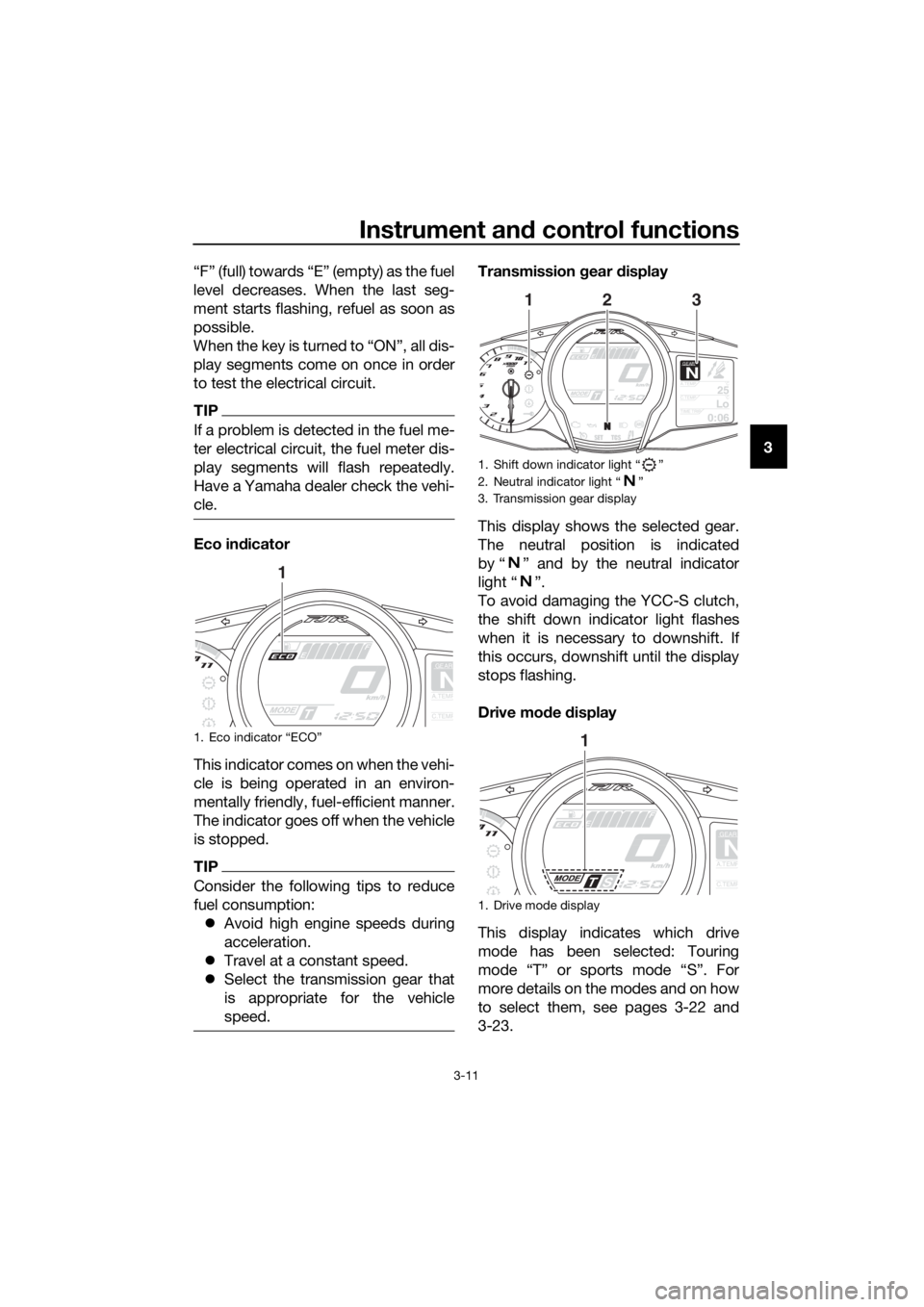
Instrument and control functions
3-11
3
“F” (full) towards “E” (empty) as the fuel
level decreases. When the last seg-
ment starts flashing, refuel as soon as
possible.
When the key is turned to “ON”, all dis-
play segments come on once in order
to test the electrical circuit.
TIP
If a problem is detected in the fuel me-
ter electrical circuit, the fuel meter dis-
play segments will flash repeatedly.
Have a Yamaha dealer check the vehi-
cle.
Eco in
dicator
This indicator comes on when the vehi-
cle is being operated in an environ-
mentally friendly, fuel-efficient manner.
The indicator goes off when the vehicle
is stopped.
TIP
Consider the following tips to reduce
fuel consumption: Avoid high engine speeds during
acceleration.
Travel at a constant speed.
Select the transmission gear that
is appropriate for the vehicle
speed.
Transmission gear display
This display shows the selected gear.
The neutral position is indicated
by “ ” and by the neutral indicator
light “ ”.
To avoid damaging the YCC-S clutch,
the shift down indicator light flashes
when it is necessary to downshift. If
this occurs, downshift until the display
stops flashing.
Drive mo de display
This display indicates which drive
mode has been selected: Touring
mode “T” or sports mode “S”. For
more details on the modes and on how
to select them, see pages 3-22 and
3-23.
1. Eco indicator “ECO”
GEAR
NA.TEMP
C.TEMP
1
1. Shift down indicator light “ ”
2. Neutral indicator light “ ”
3. Transmission gear display
1. Drive mode display
GEARN25A.TEMP ˚C
LoC.TEMP˚C
0:06TIME TRIP
213
GEAR
NA.TEMP
C.TEMP
1
UB95E2E0.book Page 11 Tuesday, December 17, 2019 10:29 AM
Page 36 of 122

Instrument and control functions
3-22
3
EAU49433
D-mo de ( drive mo de)
D-mode is an electronically controlled
engine performance system with two
mode selections (touring mode “T” and
sports mode “S”).
Push the drive mode switch “MODE”
to switch between modes. (See page
3-23 for an explanation of the drive
mode switch.)
TIP
Before using D-mode, make sure you
understand its operation along with the
operation of the drive mode switch.
Tourin g mo de “T”
The touring mode “T” is suitable for
various riding conditions.
This mode allows the rider to enjoy
smooth drivability from the low-speed
range to the high-speed range.
Sports mo de “S”
This mode offers a sportier engine re-
sponse in the low- to mid-speed range
compared to the touring mode.
EAU1234N
Han dle bar switches
Left
Ri ght
EAU73022Dimmer/Pass switch “ / /PASS”
Set this switch to “ ” for the high
beam and to “ ” for the low beam. To
flash the high beam, push the switch
down towards “PASS”.
TIP
Both headlights come on whether set
to high beam or low beam.
1. Drive mode switch “MODE”
STOP
MODE
RUNSTART
1
1. Menu switch “MENU”
2. Select switch “ / ”
3. Stop mode switch “ ”
4. Cruise control switches
5. Horn switch “ ”
6. Turn signal switch “ / ”
7. Dimmer/Pass switch “ / /PASS”
1. Stop/Run/Start switch “ / / ”
2. Drive mode switch “MODE”
3. Hazard switch “ ”
1
7
6
5
2
4
3
STOP
MODE
RUNSTART
3
2
1
UB95E2E0.book Page 22 Tuesday, December 17, 2019 10:29 AM
Page 37 of 122

Instrument and control functions
3-23
3
EAU12461Turn si gnal switch “ / ”
To signal a right-hand turn, push this
switch to “ ”. To signal a left-hand
turn, push this switch to “ ”. When
released, the switch returns to the cen-
ter position. To cancel the turn signal
lights, push the switch in after it has re-
turned to the center position.
EAU12501Horn switch “ ”
Press this switch to sound the horn.
EAU54212Stop/Run/Start switch “ / / ”
To crank the engine with the starter,
set this switch to “ ”, and then push
the switch down towards “ ”. See
page 5-2 for starting instructions prior
to starting the engine.
Set this switch to “ ” to stop the en-
gine in case of an emergency, such as
when the vehicle overturns or when the
throttle cable is stuck.
EAU12735Hazar d switch “ ”
With the key in the “ON” or “ ” posi-
tion, use this switch to turn on the haz-
ard lights (simultaneous flashing of all
turn signal lights).
The hazard lights are used in case of an
emergency or to warn other drivers
when your vehicle is stopped where it
might be a traffic hazard.
NOTICE
ECA10062
Do not use the hazar d lig hts for an
exten ded len gth of time with the en-
g ine not runnin g, otherwise the bat-
tery may dischar ge.
EAU12781Cruise control switches
See page 3-6 for an explanation of the
cruise control system.
EAU54232Menu switch “MENU”
This switch is used to make setting
changes within the multi-function me-
ter unit. (See page 3-9.)
EAU54222Select switch “ / ”
This switch is used to make setting
changes within the multi-function me-
ter unit. (See page 3-9.)
EAU55464Stop mo de switch “ ”
When this switch is pushed, the stop
mode function is activated and the
stop mode indicator light comes on.
Stop mode works via the YCC-S sys-
tem to automatically downshift to 1st
gear when coming to a stop.
If stop mode is turned on and the
transmission is in 2nd or higher gear,
when the rider stops the vehicle the
transmission will automatically shift
down to 1st gear.
TIP
When the stop mode function is acti-
vated, the shift down indicator light will
flash only when the rider attempts to
start off in 2nd gear or higher.
EAU54691Drive mo de switch “MODE”
WARNING
EWA15341
Do not chan ge the D-mod e while the
vehicle is movin g.
UB95E2E0.book Page 23 Tuesday, December 17, 2019 10:29 AM
Page 40 of 122

Instrument and control functions
3-26
3
EAU55403
Han d shift lever “ ”/“ ”
The hand shift lever is located on the
left handlebar.
Pull the “ ” side of the lever with your
index finger to shift up, and push
the “ ” side of the lever with your
thumb to shift down. See page 5-4 for
more information about shifting.
EAU26827
Brake lever
The brake lever is located on the right
side of the handlebar. To apply the
front brake, pull the lever toward the
throttle grip.
The brake lever is equipped with a
brake lever position adjusting dial. To
adjust the distance between the brake
lever and the throttle grip, push the
brake lever away from the throttle grip
and rotate the adjusting dial. Make
sure the setting number on the adjust-
ing dial aligns with the match mark on
the brake lever.
1. Hand shift lever “ ”
2. Hand shift lever “ ”
12
–
+
1. Brake lever
2. Brake lever position adjusting dial
3. Match mark
4. Distance
154
32
4
1
32
UB95E2E0.book Page 26 Tuesday, December 17, 2019 10:29 AM
Page 69 of 122

Operation and important ri din g points
5-4
5
EAU55482
Shiftin g
Shifting gears lets you control the
amount of engine power available for
starting off, accelerating, climbing hills,
etc.
The gears can be shifted using either
the shift pedal or the hand shift lever.
Refer to page 3-24 for an explanation
of the YCC-S system, to page 3-25 for
the shift pedal operation, and to page
3-26 for the hand shift lever operation.
The gear positions are shown in the il-
lustration.
TIP
To shift the transmission into the
neutral position, press the shift
pedal down repeatedly, or push the “ ” side of the hand shift lever
repeatedly until the neutral indica-
tor light comes on.
When shifting from neutral to 1st
gear, the engine speed must be
lower than approximately 1300
r/min and the sidestand must be
up.
Shifting up is impossible if the en-
gine speed is too low.
Shifting down is impossible if the
engine speed is too high.
To avoid damaging the YCC-S
clutch, the shift down indicator
light flashes when it is necessary
to downshift. If this occurs, down-
shift until the indicator light stops
flashing.
When the stop mode function is
activated, the transmission auto-
matically shifts down when com-
ing to a stop.
NOTICE
ECA17951
Even with the transmission in the
neutral position, d o not coast for
lon g period s of time with the eng ine
off, an d d o not tow the vehicle for
lon g d istances. The transmission is
properly lu bricated only when the
en gine is runnin g. Ina dequate lu bri-
cation may d amage the transmis-
sion.
EAU73230To start out an d accelerate
1. Shift the transmission into first gear. The neutral indicator light
should go out.
2. Open the throttle gradually.
1. Gear positions
2. Shift pedal
1. Gear positions
2. Hand shift lever
2
1
2
N
1
1
2
3456
UB95E2E0.book Page 4 Tuesday, December 17, 2019 10:29 AM
Page 108 of 122

Periodic maintenance an d a djustment
6-37
6
EAU86430En gine overheatin g
WARNING
EWAT1041
Do not remove the ra diator cap when the en gine an d ra diator are hot.
Scal din g hot flui d an d steam may b e blown out un der pressure, which
coul d cause serious injury. Be sure to wait until the eng ine has cooled.
Place a thick ra g, like a towel, over the ra diator cap, an d then slowly ro-
tate the cap counterclockwise to the detent to allow any resi dual pres-
sure to escape. When the hissin g soun d has stopped , press down on the
cap while turnin g it counterclockwise, an d then remove the cap.
TIP
If coolant is not available, tap water can be temporarily used instead, provided
that it is changed to the recommended coolant as soon as possible.
W ait until the engine
has cooled.
Check the coolant
le vel in the reser voir
and radiator.Add coolant.
(See TIP.)
The coolant le vel is
OK.
There is no leakage.
There is leakage.
The coolant le vel is
lo w.
Check the cooling
system for leakage.
Ha ve a Yamaha
dealer check and
repair the cooling
system.
Start the engine. If the engine o verheats again,
ha ve a Yamaha dealer check and repair the cooling
system.
UB95E2E0.book Page 37 Tuesday, December 17, 2019 10:29 AM
Page 110 of 122

Motorcycle care and stora ge
7-2
7
harsh chemicals, inclu din g
stron g aci dic wheel cleaners,
especially on spoke or mag ne-
sium wheels.
harsh chemicals, a brasive
cleanin g compoun ds, or wax on
matte-finishe d parts. Brushes
can scratch an d damag e the
matte-finish, use soft spon ge or
towel only.
towels, spon ges, or brushes
contaminated with abrasive
cleanin g pro ducts or stron g
chemicals such as, solvents,
g asoline, rust removers, brake
flui d, or antifreeze, etc.
Before washin g
1. Park the vehicle out of direct sun- light and allow it to cool. This will
help avoid water spots.
2. Make sure all caps, covers, elec- trical couplers and connectors are
tightly installed.
3. Cover the muffler end with a plas- tic bag and a strong rubber band.
4. Pre-soak stubborn stains like in- sects or bird droppings with a wet
towel for a few minutes.
5. Remove road grime and oil stains with a quality degreasing agent
and a plastic-bristle brush or
sponge. NOTICE: Do not use
d eg reasin g a gent on areas re-
quirin g lu brication such as
seals, gaskets, an d wheel axles.
Follow prod uct instructions.
[ECA26290]
Washing
1. Rinse off any degreaser and spray down the vehicle with a garden
hose. Use only enough pressure
to do the job. Avoid spraying wa-
ter directly into the muffler, instru-
ment panel, air inlet, or other inner
areas such as underseat storage
compartments.
2. Wash the vehicle with a quality au- tomotive-type detergent mixed
with cool water and a soft, clean
towel or sponge. Use an old tooth-
brush or plastic-bristle brush for
hard-to-reach places. NOTICE:
Use col d water if the vehicle has
b een exposed to salt. Warm wa-
ter will increase salt’s corrosive
properties.
[ECA26301]
3. For windshield-equipped vehicles: Clean the windshield with a soft
towel or sponge dampened with
water and a pH neutral detergent.
If necessary, use a high-quality
windshield cleaner or polish for
motorcycles. NOTICE: Never use
any stron g chemicals to clean
the win dshield . Additionally,
some cleanin g compoun ds for
plastic may scratch the win d-
shield , so be sure to test all
cleanin g prod ucts before gen-
eral application.
[ECA26310]
4. Rinse off thoroughly with clean water. Be sure to remove all deter-
gent residues, as they can be
harmful to plastic parts.
After washin g
1. Dry the vehicle with a chamois or absorbent towel, preferably mi-
crofiber terrycloth.
UB95E2E0.book Page 2 Tuesday, December 17, 2019 10:29 AM