2020 YAMAHA FJR1300AS wheel
[x] Cancel search: wheelPage 5 of 122

Table of contents
Safety information ............................1-1
Description ........................................2-1
Left view ..........................................2-1
Right view........................................2-2
Controls and instruments ................2-3
Instrument an d control functions ....3-1
Immobilizer system .........................3-1
Main switch/steering lock ...............3-2
Indicator lights and warning lights ............................................3-3
Cruise control system .....................3-6
Multi-function meter unit .................3-9
D-mode (drive mode) ....................3-22
Handlebar switches.......................3-22
YCC-S system...............................3-24
Shift pedal .....................................3-25
Hand shift lever .............................3-26
Brake lever ....................................3-26
Brake pedal ...................................3-27
ABS ...............................................3-27
Traction control system.................3-28
Fuel tank cap.................................3-30
Fuel................................................3-30
Fuel tank overflow hose ................3-32
Catalytic converter ........................3-32
Seats .............................................3-33
Adjusting the rider seat height ......3-34
Storage compartment ...................3-36
Accessory box...............................3-37
Adjusting the headlight beams......3-38
Handlebar position ........................3-39
Opening and closing the cowling vents ..........................................3-39
Rear view mirrors ..........................3-41
Adjusting the front and rear suspension.................................3-41
Auxiliary DC jack ..........................3-46
Sidestand ......................................3-47
Ignition circuit cut-off system........3-47
Cornering lights .............................3-49 For your safety – pre-operation
checks
............................................... 4-1
Operation an d important ri din g
points ................................................. 5-1
Engine break-in ............................... 5-1
Starting the engine.......................... 5-2
Shifting ............................................ 5-4
Tips for reducing fuel consumption................................ 5-6
Parking ............................................ 5-6
Perio dic maintenance an d
a d justment ........................................ 6-1
Tool kit ............................................ 6-2
Periodic maintenance charts .......... 6-3
Periodic maintenance chart for the emission control system.............. 6-3
General maintenance and lubrication chart........................... 6-4
Removing and installing panels ...... 6-7
Checking the spark plugs ............. 6-10
Canister......................................... 6-11
Engine oil and oil filter cartridge ... 6-11
Why Yamalube .............................. 6-14
Final gear oil.................................. 6-15
Coolant ......................................... 6-16
Air filter element ............................ 6-18
Checking the engine idling speed......................................... 6-18
Checking the throttle grip free play ............................................ 6-19
Valve clearance ............................. 6-19
Tires .............................................. 6-20
Cast wheels .................................. 6-22
YCC-S clutch ................................ 6-23
Checking the brake lever free play ............................................ 6-23
Brake light switches ...................... 6-24
Checking the front and rear brake pads........................................... 6-24
Checking the brake and YCC-S clutch fluid levels ....................... 6-25
Changing the brake and YCC-S clutch fluids ............................... 6-27
UB95E2E0.book Page 1 Tuesday, December 17, 2019 10:29 AM
Page 6 of 122

Table of contents
Checking and lubricating the
cables ........................................ 6-27
Checking and lubricating the throttle grip and cable ............... 6-28
Checking and lubricating the
brake and shift pedals............... 6-28
Checking and lubricating the brake lever ................................ 6-29
Checking and lubricating the centerstand and sidestand ....... 6-29
Checking the front fork................. 6-30
Checking the steering................... 6-30
Checking the wheel bearings ....... 6-31
Battery .......................................... 6-31
Replacing the fuses ...................... 6-33
Vehicle lights ................................ 6-34
Troubleshooting............................ 6-35
Troubleshooting chart .................. 6-36
Motorcycle care an d stora ge.......... 7-1
Matte color caution ........................ 7-1
Care ................................................ 7-1
Storage ........................................... 7-4
Specifications ................................... 8-1
Consumer information ..................... 9-1
Identification numbers .................... 9-1
Diagnostic connector ..................... 9-2
Vehicle data recording.................... 9-3
In dex ................................................ 10-1
UB95E2E0.book Page 2 Tuesday, December 17, 2019 10:29 AM
Page 8 of 122

Safety information
1-2
1
Many accidents involve inexperi-
enced operators. In fact, many op-
erators who have been involved in
accidents do not even have a cur-
rent motorcycle license.
• Make sure that you are qualified and that you only lend your mo-
torcycle to other qualified oper-
ators.
• Know your skills and limits. Staying within your limits may
help you to avoid an accident.
• We recommend that you prac- tice riding your motorcycle
where there is no traffic until you
have become thoroughly famil-
iar with the motorcycle and all of
its controls.
Many accidents have been
caused by error of the motorcycle
operator. A typical error made by
the operator is veering wide on a
turn due to excessive speed or un-
dercornering (insufficient lean an-
gle for the speed).
• Always obey the speed limit and never travel faster than warrant-
ed by road and traffic condi-
tions.
• Always signal before turning or changing lanes. Make sure that
other motorists can see you.
The posture of the operator and
passenger is important for proper
control.
• The operator should keep both hands on the handlebar and
both feet on the operator foot-
rests during operation to main-
tain control of the motorcycle. • The passenger should always
hold onto the operator, the seat
strap or grab bar, if equipped,
with both hands and keep both
feet on the passenger footrests.
Never carry a passenger unless
he or she can firmly place both
feet on the passenger footrests.
Never ride under the influence of
alcohol or other drugs.
This motorcycle is designed for
on-road use only. It is not suitable
for off-road use.
Protective Apparel
The majority of fatalities from motorcy-
cle accidents are the result of head in-
juries. The use of a safety helmet is the
single most critical factor in the pre-
vention or reduction of head injuries. Always wear an approved helmet.
Wear a face shield or goggles.
Wind in your unprotected eyes
could contribute to an impairment
of vision that could delay seeing a
hazard.
The use of a jacket, heavy boots,
trousers, gloves, etc., is effective
in preventing or reducing abra-
sions or lacerations.
Never wear loose-fitting clothes,
otherwise they could catch on the
control levers, footrests, or wheels
and cause injury or an accident.
Always wear protective clothing
that covers your legs, ankles, and
feet. The engine or exhaust sys-
tem become very hot during or af-
ter operation and can cause
burns.
A passenger should also observe
the above precautions.
UB95E2E0.book Page 2 Tuesday, December 17, 2019 10:29 AM
Page 18 of 122
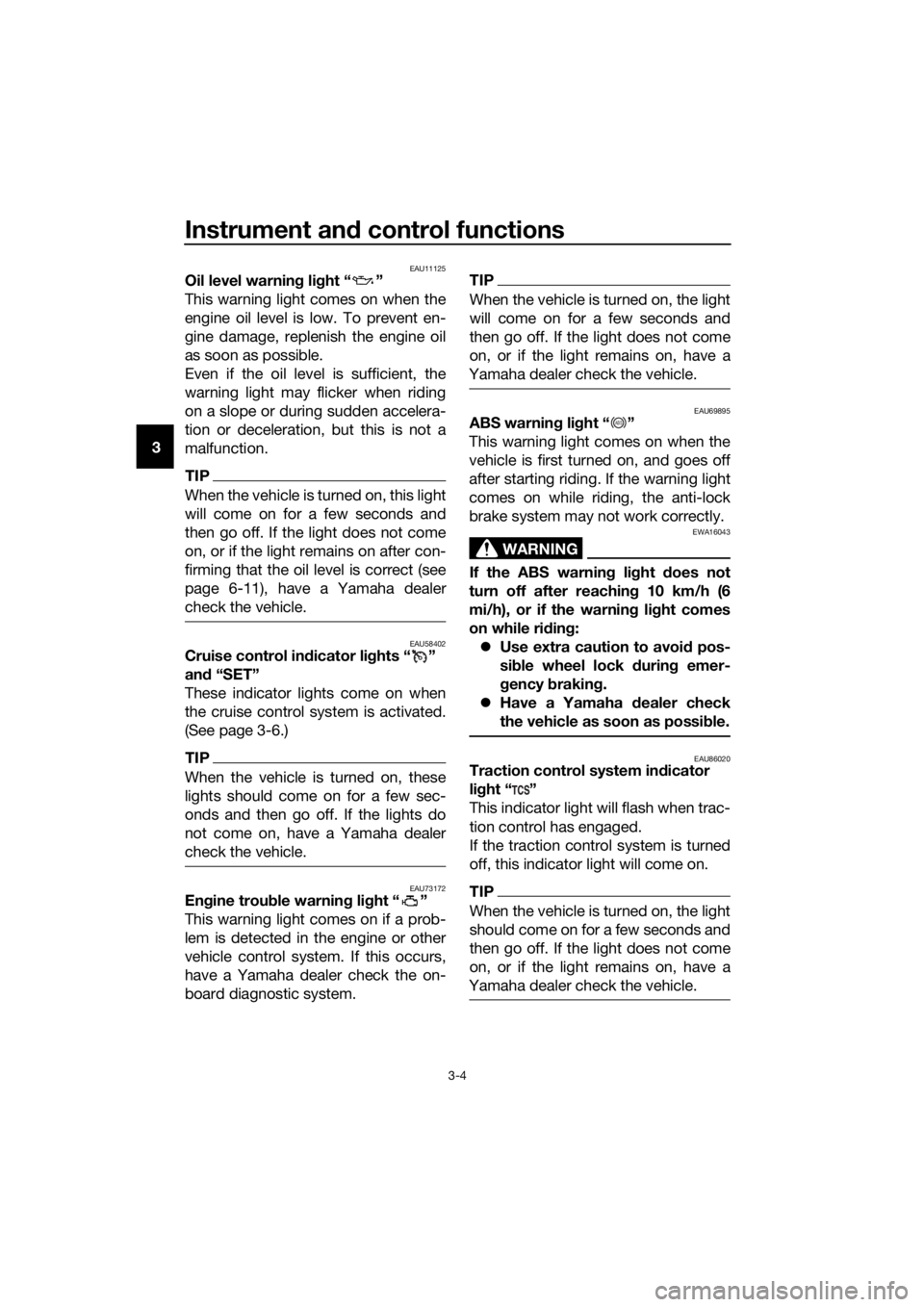
Instrument and control functions
3-4
3
EAU11125Oil level warnin g li ght “ ”
This warning light comes on when the
engine oil level is low. To prevent en-
gine damage, replenish the engine oil
as soon as possible.
Even if the oil level is sufficient, the
warning light may flicker when riding
on a slope or during sudden accelera-
tion or deceleration, but this is not a
malfunction.
TIP
When the vehicle is turned on, this light
will come on for a few seconds and
then go off. If the light does not come
on, or if the light remains on after con-
firming that the oil level is correct (see
page 6-11), have a Yamaha dealer
check the vehicle.
EAU58402Cruise control in dicator li ghts “ ”
an d “SET”
These indicator lights come on when
the cruise control system is activated.
(See page 3-6.)
TIP
When the vehicle is turned on, these
lights should come on for a few sec-
onds and then go off. If the lights do
not come on, have a Yamaha dealer
check the vehicle.
EAU73172En gine trou ble warnin g lig ht “ ”
This warning light comes on if a prob-
lem is detected in the engine or other
vehicle control system. If this occurs,
have a Yamaha dealer check the on-
board diagnostic system.
TIP
When the vehicle is turned on, the light
will come on for a few seconds and
then go off. If the light does not come
on, or if the light remains on, have a
Yamaha dealer check the vehicle.
EAU69895ABS warnin g li ght “ ”
This warning light comes on when the
vehicle is first turned on, and goes off
after starting riding. If the warning light
comes on while riding, the anti-lock
brake system may not work correctly.
WARNING
EWA16043
If the ABS warnin g li ght does not
turn off after reachin g 10 km/h (6
mi/h), or if the warnin g li ght comes
on while rid ing:
Use extra caution to avoi d pos-
si ble wheel lock durin g emer-
g ency brakin g.
Have a Yamaha dealer check
the vehicle as soon as possi ble.
EAU86020Traction control system in dicator
li g ht “ ”
This indicator light will flash when trac-
tion control has engaged.
If the traction control system is turned
off, this indicator light will come on.
TIP
When the vehicle is turned on, the light
should come on for a few seconds and
then go off. If the light does not come
on, or if the light remains on, have a
Yamaha dealer check the vehicle.
ABS
UB95E2E0.book Page 4 Tuesday, December 17, 2019 10:29 AM
Page 19 of 122

Instrument and control functions
3-5
3
EAU55393Suspension system warnin g
li g ht “ ”
This warning light comes on if a prob-
lem is detected in the electronically ad-
justable suspension system.
TIP
When the vehicle is turned on, the light
should come on for a few seconds and
then go off. If the light does not come
on, or if the light remains on, have a
Yamaha dealer check the vehicle.
EAU55431Shift down in dicator li ght “ ”
This indicator light flashes when the
transmission gear is too high for the
vehicle speed.
To avoid damaging the YCC-S clutch,
the shift down indicator light flashes
when it is necessary to downshift. If
this occurs, downshift until the indica-
tor light stops flashing.
EAU55442YCC-S system warnin g lig ht “ ”
If this warning light comes on while rid-
ing, the YCC-S system may not work
correctly. If this occurs: It may be impossible to shift out of
the gear you are in.
The clutch may stay engaged, so
a shuddering sensation may be
felt as you come to a stop.
Stop the vehicle when it is safe to do
so, and park it away from traffic. Have
a Yamaha dealer check the YCC-S
system.
TIP
In order to be able to move the vehicle
after it has stopped, if shifting is impos-
sible using the hand shift lever and shift
pedal, proceed as follows: Place the vehicle on the centerstand,
then while rotating the rear wheel, push
the shift pedal rod and shift pedal rod
pivot forward until the transmission is
in the neutral position.
The electrical circuit of the warning
light can be checked by turning the key
to “ON”. The warning light should
come on for a few seconds, and then
go off.
If the warning light does not come on
initially when the key is turned to “ON”,
or if the warning light remains on, have
a Yamaha dealer check the electrical
circuit.
EAU55452Stop mo
de in dicator li ght “ ”
This indicator light comes on when the
stop mode function is activated.
If the stop mode function fails to shift
down, the indicator light will flash.
See page 3-23 for an explanation of
the stop mode function.
EAU73121Immo bilizer system in dicator
li g ht “ ”
When the main switch is turned off and
30 seconds have passed, the indicator
light will flash steadily to indicate the
1. Shift pedal rod pivot
2. Shift pedal rod
1
2
UB95E2E0.book Page 5 Tuesday, December 17, 2019 10:29 AM
Page 22 of 122
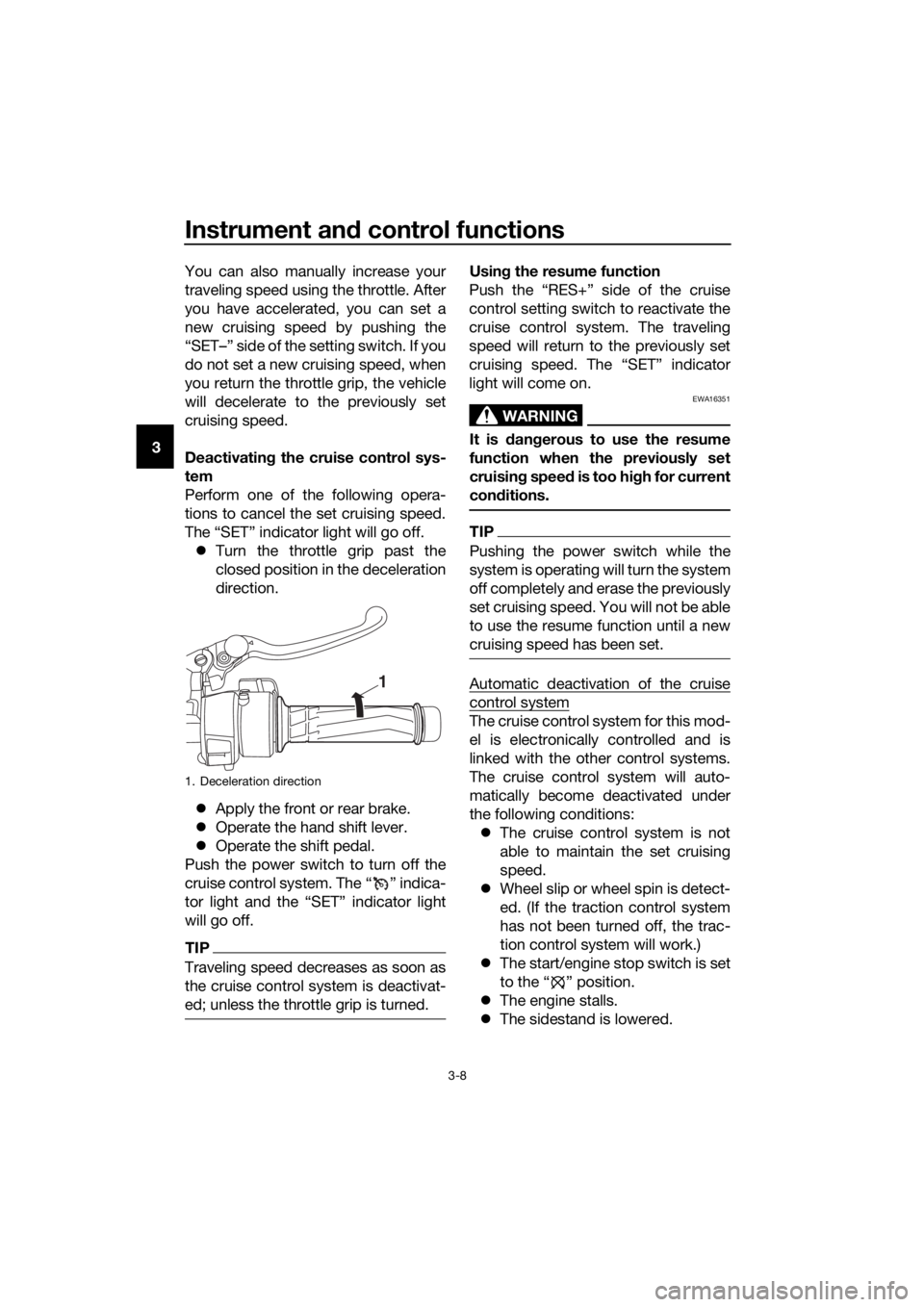
Instrument and control functions
3-8
3 You can also manually increase your
traveling speed using the throttle. After
you have accelerated, you can set a
new cruising speed by pushing the
“SET–” side of the setting switch. If you
do not set a new cruising speed, when
you return the throttle grip, the vehicle
will decelerate to the previously set
cruising speed.
Deactivatin
g the cruise control sys-
tem
Perform one of the following opera-
tions to cancel the set cruising speed.
The “SET” indicator light will go off. Turn the throttle grip past the
closed position in the deceleration
direction.
Apply the front or rear brake.
Operate the hand shift lever.
Operate the shift pedal.
Push the power switch to turn off the
cruise control system. The “ ” indica-
tor light and the “SET” indicator light
will go off.
TIP
Traveling speed decreases as soon as
the cruise control system is deactivat-
ed; unless the throttle grip is turned.
Usin g the resume function
Push the “RES+” side of the cruise
control setting switch to reactivate the
cruise control system. The traveling
speed will return to the previously set
cruising speed. The “SET” indicator
light will come on.
WARNING
EWA16351
It is d angerous to use the resume
function when the previously set
cruisin g speed is too hi gh for current
con ditions.
TIP
Pushing the power switch while the
system is operating will turn the system
off completely and erase the previously
set cruising speed. You will not be able
to use the resume function until a new
cruising speed has been set.
Automatic deactivation of the cruise
control system
The cruise control system for this mod-
el is electronically controlled and is
linked with the other control systems.
The cruise control system will auto-
matically become deactivated under
the following conditions:
The cruise control system is not
able to maintain the set cruising
speed.
Wheel slip or wheel spin is detect-
ed. (If the traction control system
has not been turned off, the trac-
tion control system will work.)
The start/engine stop switch is set
to the “ ” position.
The engine stalls.
The sidestand is lowered.
1. Deceleration direction
1
UB95E2E0.book Page 8 Tuesday, December 17, 2019 10:29 AM
Page 42 of 122

Instrument and control functions
3-28
3
This ABS has a test mode which
allows the owner to experience
the pulsation at the brake lever or
brake pedal when the ABS is op-
erating. However, special tools are
required, so please consult your
Yamaha dealer.
NOTICE
ECA16831
Keep any type of mag nets (including
ma gnetic pick-up tools, mag netic
screw drivers, etc.) away from the
front an d rear wheel hu bs; other-
wise, the ma gnetic rotors equippe d
in the wheel hu bs may be damag ed ,
resultin g in improper performance
of the ABS an d the unifie d b rake
system.
EAU54275
Traction control system
The traction control system helps
maintain traction when accelerating on
slippery surfaces, such as unpaved or
wet roads. If sensors detect that the
rear wheel is starting to slip (uncon-
trolled spinning), the traction control
system assists by reducing engine
power until traction is restored.
TIP
The TCS indicator light will flash to
let you know that traction control
has engaged.
Slight changes in engine and ex-
haust sound may also be notice-
able.
WARNING
EWA15433
The traction control system is not a
substitute for ri din g appropriately
for the con ditions. Traction control
cannot prevent loss of traction due
to excessive speed when entering
turns, when acceleratin g har d at a
sharp lean an gle, or while b raking,
an d cannot prevent front wheel slip-
pin g. As with any vehicle, approach
surfaces that may b e slippery with
caution an d avoi d especially slip-
pery surfaces.
1. Front wheel hub
1. Rear wheel hub
1
1
UB95E2E0.book Page 28 Tuesday, December 17, 2019 10:29 AM
Page 43 of 122

Instrument and control functions
3-29
3
Turnin
g TCS off or on
When the vehicle is turned on, the trac-
tion control system automatically turns
on.
To turn off the traction control system,
stop the vehicle and push the traction
control system button for 2 seconds.
The TCS indicator light will come on.
To turn traction control back on, push
the TCS button again. The TCS indica-
tor light will turn off.
TIP
Turn off traction control to help free the
rear wheel if stuck in mud, sand, or
other situation.
Notes on usa ge
The traction control system will disable
if: either wheel comes off the
ground.
excessive rear wheel spin is de-
tected.
either wheel is forcibly rotated
(such as when performing mainte-
nance).
TIP
If the traction control system is dis-
abled, both the TCS indicator light and
the engine trouble warning light will
come on.
NOTICE
ECA16801
Use only the specifie d tires. (See
pa ge 6-20.) Usin g different sized
tires will prevent the traction control
system from controllin g tire rotation
accurately.
To reset the traction control system
1. Turn the vehicle off and wait a few seconds.
2. Turn the vehicle on and start the engine.
3. After traveling at least 20 km/h (12 mph), the TCS indicator light
should turn off and the system be
enabled.
4. Have a Yamaha dealer check the vehicle and turn off the engine
trouble warning light.
TIP
If the TCS indicator light or engine trou-
ble warning light remain on after reset-
ting, ride cautiously and have a
Yamaha dealer check the vehicle as soon as possible.
1. “TCS” button
2. Engine trouble warning light “ ”
3. Traction control system indicator light “ ”
132
UB95E2E0.book Page 29 Tuesday, December 17, 2019 10:29 AM