2020 VOLVO XC90 TWIN ENGINE sensor
[x] Cancel search: sensorPage 309 of 693

DRIVER SUPPORT
}}
* Option/accessory.307
tively, they may be detected incorrectly as lane markings, with a subsequentrisk of contact between the vehicle andsuch obstacles. The driver is responsi-ble for ensuring that the vehicle main-tains a suitable distance from suchobstacles.
The camera and radar sensors do nothave the capacity to detect all oncom-ing objects and obstacles in trafficenvironments, e.g. potholes, stationaryobstacles or objects that completely orpartially block the route.
Pilot Assist does not "see" pedestrians,animals, etc.
The recommended steering input islimited in force, which means that itcannot always help the driver to steerand keep the vehicle within the lane.
In vehicles equipped with Sensus Navigation
*, the function is able to use
information from map data, which could cause variations in performance.
Pilot Assist will be switched off if thespeed-dependent power steeringwheel resistance is working at reducedpower, e.g. during cooling due to over-heating.WARNING
Pilot Assist should only be used if there are clear lane lines painted on each side of thelane. All other use will increase the risk ofcontact with nearby obstacles that cannotbe detected by the functions.
WARNING
This is not a collision avoidance sys- tem. The driver is always responsibleand must intervene if the system failsto detect a vehicle ahead.
The function does not brake for peopleor animals and does not brake for smallvehicles, such as bikes and motorcy-cles. Similarly, it does not brake for lowtrailers, oncoming, slow-moving or sta-tionary vehicles and objects.
Do not use the function in demandingsituations, such as in city traffic, atintersections, on slippery surfaces,with a lot of water or slush on the road,in heavy rain/snow, in poor visibility, onwinding roads, or on on/off ramps.
The driver can always correct or adjust steer-ing assistance provided by Pilot Assist by turn-ing the steering wheel to the desired position.
Steep roads and/or heavy loadsPilot Assist is primarily intended to be drivenon flat roads. The function may not be able tomaintain the correct time interval to the vehi-cle ahead when driving down steep hills. Thedriver should be extra attentive and preparedto apply the brakes. Do not use Pilot Assist if the vehicle is carrying a heavy load or towing a trailer.
NOTE
Pilot Assist cannot be activated if a trailer, bike carrier or similar is connected to thevehicle electrical system.
Other limitationsThe Off Road drive mode cannot be selected
when Pilot Assist is activated.
NOTE
The function uses the vehicle's camera and radar sensor, which has certain generallimitations.
Related information
Pilot Assist
* (p. 300)
Camera/radar sensor limitations (p. 322)
45
Depending on market, this function can be either standard or optional.
Page 311 of 693

DRIVER SUPPORT
}}
* Option/accessory.309
The previous illustration shows that Pilot Assist is set to maintain a speed of 110 km/h(68 mph) and is following a target vehicleahead that is traveling at the same speed. In this example, Pilot Assist will also provide steering assistance because it can detect thelane's side marking lines.
The previous illustration shows that Pilot Assist is set to maintain a speed of 110 km/h(68 mph) and that there is no target vehicleahead to follow. Pilot Assist will provide steering assistance because it can detect the lane's side markinglines.
Related information
Pilot Assist
* (p. 300)
Pilot Assist
* limitations (p. 306)
Collision risk warning from driver support
The driver support systems Adaptive Cruise Control * and Pilot Assist * can help alert the
driver if the distance to the vehicle ahead suddenly decreases to an unsafe distance.
Collision warning audible signal and symbol.
Acoustic collision warning signal
Collision warning symbol
Camera/radar sensor distance monitoring
Adaptive Cruise Control and Pilot Assist use approx. 40% of the braking capacity. If a sit-uation requires more braking force than driversupport can provide, and if the driver does not apply the brakes, a warning light and audible warning signal will be activated to alert thedriver that immediate action is required.
Page 316 of 693

||
DRIVER SUPPORT
* Option/accessory.
314
WARNING
The driver support system only issues a warning for obstacles detected by its radarsensor – thus, a warning may come after adelay or not at all.
Never wait for a warning or assistance. Apply the brakes when necessary.
NOTE
Driver support can keep the vehicle sta- tionary for no more than 5 minutes – afterthat time the parking brake is applied andthe function is deactivated. The parking brake must be released before driver support can be reactivated.
Deactivation of the Auto-hold brake function
In certain situations, auto-hold will be deacti- vated when the vehicle is at a standstill andthe function will go into standby mode. This means that the brakes will be released and the vehicle could begin to roll. The driver mustactively apply the brakes to keep the vehiclestationary. This can occur if:
the driver depresses the brake pedal
the parking brake is applied
the gear selector is moved to the
P, N or R
positions
the driver puts the function in standby mode.
Auto Activate Parking BrakeIn certain situations, the parking brake will beapplied to keep the vehicle at a standstill. This occurs if the function is keeping the vehi- cle stationary using the brakes and:
the driver opens the door or unbuckleshis/her seat belt
the function has kept the vehicle at astandstill for more than approx. 5 minutes
the brakes overheat
the driver switches off the engine man-ually.
Related information
Driver support systems (p. 280)
Adaptive Cruise Control
* (p. 290)
Pilot Assist
* (p. 300)
Brake functions (p. 417)
Drive mode for driver support The driver can choose different drive modes to determine how driver support shouldmaintain a time interval to the vehicle ahead.
Settings are made using the
DRIVE MODE
controls. Select one of the following:
Pure - Driver support will focus on provid-
ing good fuel economy, which will increase the time interval to the vehicleahead.
Hybrid - Driver support will focus on fol-
lowing the set time interval to the vehicle ahead as smoothly as possible.
Power - Driver support will focus on fol-
lowing the set time interval to the vehicle ahead more exactly, which could meanfaster acceleration and heavier braking.
Related information
Driver support systems (p. 280)
Drive modes (p. 433)
Setting time interval to the vehicle ahead(p. 312)
Page 318 of 693

DRIVER SUPPORT
* Option/accessory.
316
Activating or deactivating Curve Speed Assist (CSA) *
The Curve Speed Assist (CSA) function can be activated as a supplement to Adaptive Cruise Control * or Pilot Assist *. The driver can
also deactivate the function.
Activate or deactivate the function using this button inthe center display's Functionview.
GREEN button indicator light – the func- tion is activated.
GRAY button indicator light – the functionis deactivated.
The next time the engine is started, the lastused setting is reactivated or the key's driver profile settings are followed 49
.
Related information
Curve Speed Assist (CSA)
* (p. 315)
Curve Speed Assist (CSA)
* limitations
(p. 316)
Curve Speed Assist (CSA) *
limitations
Curve Speed Assist (CSA) functionality may be reduced in certain situations. This functionis only available on some markets.
The driver should be aware of the following limitations:
Curve Speed Assist (CSA) may have lim-ited performance on small roads and indensely populated areas.
At off-ramps or intersections, CurveSpeed Assist (CSA) may temporarilyswitch off.
If the satellite navigator's 50
map data is
not updated, Curve Speed Assist (CSA)may have limited functionality.
Curve Speed Assist (CSA) functionality may be limited if the satellite navigator 50
has lost contact with the satellite system.
On new or rebuilt roads, map data may be incorrect.
The risk of reduced grip due to adverseweather or road conditions is not takeninto account when calculating suitablecornering speed.
NOTE
The function uses the vehicle's camera and radar sensor, which has certain generallimitations.
Related information
Curve Speed Assist (CSA)
* (p. 315)
Camera/radar sensor limitations (p. 322)
49
These alternatives are market dependent.
50 Only with Volvo Sensus Navigation * installed.
Page 320 of 693

||
DRIVER SUPPORT
* Option/accessory.
318
WARNING
The driver should be aware that if condi- tions suddenly change when using PassingAssistance, the function may implement anundesired acceleration in certain condi-tions. Some situations should be avoided, e.g. if: the vehicle is approaching an exit in the same direction as passing would nor-mally occur
the vehicle ahead slows before yourvehicle has had time to switch to thepassing lane
traffic in the passing lane slows down
Situations of this type can be avoided by tem-porarily putting Adaptive Cruise Control or
Pilot Assist in standby mode.
Related information
Passing assistance (p. 317)
Adaptive Cruise Control
* (p. 290)
Pilot Assist
* (p. 300)
Adaptive Cruise Control
* standby mode
(p. 295)
Pilot Assist
* standby mode (p. 305)
Radar sensor
The radar sensor is used by several driver support systems to detect other vehicles.
Location of radar sensor.
The radar sensor is used by the following func- tions:
Distance Alert
*
Adaptive Cruise Control
*
Pilot Assist
*
Lane Keeping Aid
City Safety
Any modifications to the radar sensor maymake its use illegal.
Related information
Driver support systems (p. 280)
Camera/radar sensor limitations (p. 322)
Recommended camera and radar sensormaintenance (p. 326)
Radar sensor type approval (p. 319)
Page 321 of 693
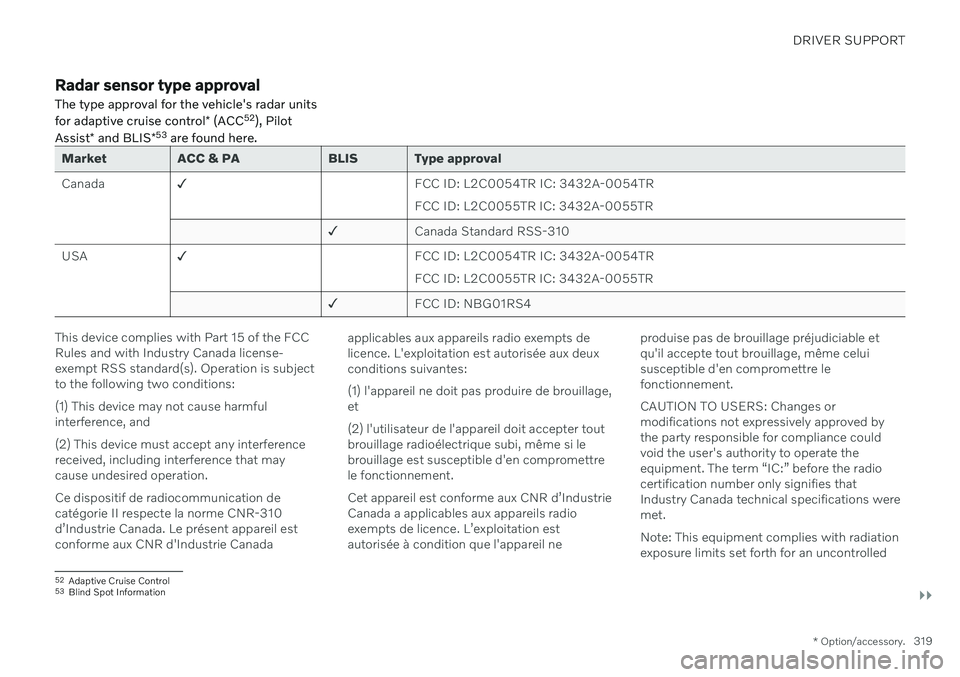
DRIVER SUPPORT
}}
* Option/accessory.319
Radar sensor type approval
The type approval for the vehicle's radar units for adaptive cruise control * (ACC 52
), Pilot
Assist * and BLIS *53
are found here.
Market ACC & PA BLIS Type approval Canada ✓
FCC ID: L2C0054TR IC: 3432A-0054TR FCC ID: L2C0055TR IC: 3432A-0055TR
✓ Canada Standard RSS-310
USA ✓
FCC ID: L2C0054TR IC: 3432A-0054TRFCC ID: L2C0055TR IC: 3432A-0055TR
✓ FCC ID: NBG01RS4
This device complies with Part 15 of the FCC Rules and with Industry Canada license-exempt RSS standard(s). Operation is subjectto the following two conditions: (1) This device may not cause harmful interference, and (2) This device must accept any interference received, including interference that maycause undesired operation. Ce dispositif de radiocommunication de catégorie II respecte la norme CNR-310d
Page 322 of 693

||
DRIVER SUPPORT
* Option/accessory.
320 environment. This equipment should be installed and operated with minimum distanceof 20 cm between the radiator and your body. For detailed information about type approval, please visit support.volvocars.com.
Related information
Radar sensor (p. 318)
Adaptive Cruise Control
* (p. 290)
Pilot Assist
* (p. 300)
BLIS
* (p. 342)
Page 323 of 693

DRIVER SUPPORT
* Option/accessory.321
Camera The camera is used by several driver support systems to e.g. detect lane marker lines orroad signs.
Location of the camera.
The camera is used by the following functions:
Adaptive Cruise Control
*
Pilot Assist
*
Lane Keeping Aid
*
Steering assistance at risk of collision
City Safety
Driver Alert Control
*
Road Sign Information
*
Active high beams
*
Park Assist
*
Related information
Driver support systems (p. 280)
Camera/radar sensor limitations (p. 322)
Recommended camera and radar sensor maintenance (p. 326)