2020 VOLVO XC90 TWIN ENGINE engine
[x] Cancel search: enginePage 105 of 693

DISPLAYS AND VOICE CONTROL
}}
103
BSD 2-clause “Simplified” license
Copyright (c)
reserved. Redistribution and use in source and binary forms, with or without modification, arepermitted provided that the followingconditions are met:
1. Redistributions of source code must retain the above copyright notice, this list of conditions and the following disclaimer.
2. Redistributions in binary form must reproduce the above copyright notice, thislist of conditions and the followingdisclaimer in the documentation and/orother materials provided with thedistribution.
THIS SOFTWARE IS PROVIDED BY THECOPYRIGHT HOLDERS ANDCONTRIBUTORS "AS IS" AND ANY EXPRESS OR IMPLIED WARRANTIES, INCLUDING, BUT NOT LIMITED TO, THE IMPLIED WARRANTIES OF MERCHANTABILITY AND FITNESS FOR APARTICULAR PURPOSE ARE DISCLAIMED. IN NO EVENT SHALL THE COPYRIGHT OWNER OR CONTRIBUTORS BE LIABLEFOR ANY DIRECT, INDIRECT, INCIDENTAL,SPECIAL, EXEMPLARY, ORCONSEQUENTIAL DAMAGES (INCLUDING,BUT NOT LIMITED TO, PROCUREMENT OFSUBSTITUTE GOODS OR SERVICES; LOSS OF USE, DATA, OR PROFITS; OR BUSINESSINTERRUPTION) HOWEVER CAUSED ANDON ANY THEORY OF LIABILITY, WHETHERIN CONTRACT, STRICT LIABILITY, OR TORT(INCLUDING NEGLIGENCE OROTHERWISE) ARISING IN ANY WAY OUTOF THE USE OF THIS SOFTWARE, EVEN IFADVISED OF THE POSSIBILITY OF SUCHDAMAGE. The views and conclusions contained in the software and documentation are those of theauthors and should not be interpreted asrepresenting official policies, either expressedor implied, of the FreeBSD Project.
FreeType Project License
1. 1 Copyright 1996-1999 by David Turner,
Robert Wilhelm, and Werner Lemberg Introduction The FreeType Project isdistributed in several archive packages;some of them may contain, in addition tothe FreeType font engine, various toolsand contributions which rely on, or relateto, the FreeType Project. This licenseapplies to all files found in such packages,and which do not fall under their ownexplicit license. The license affects thusthe FreeType font engine, the testprograms, documentation and makefiles,at the very least. This license was inspiredby the BSD, Artistic, and IJG(Independent JPEG Group) licenses,which all encourage inclusion and use of free software in commercial and freewareproducts alike. As a consequence, its mainpoints are that: o We don't promise thatthis software works. However, we are beinterested in any kind of bug reports. (`asis' distribution) o You can use thissoftware for whatever you want, in partsor full form, without having to pay us.(`royalty-free' usage) o You may notpretend that you wrote this software. Ifyou use it, or only parts of it, in a program,you must acknowledge somewhere inyour documentation that you've used theFreeType code. (`credits') We specificallypermit and encourage the inclusion of thissoftware, with or without modifications, incommercial products, provided that allwarranty or liability claims are assumed bythe product vendor. Legal Terms 0.Definitions Throughout this license, theterms `package', `FreeType Project', and`FreeType archive' refer to the set of filesoriginally distributed by the authors (DavidTurner, Robert Wilhelm, and WernerLemberg) as the `FreeType project', bethey named as alpha, beta or final release.`You' refers to the licensee, or personusing the project, where `using' is ageneric term including compiling theproject's source code as well as linking itto form a `program' or `executable'. Thisprogram is referred to as `a program usingthe FreeType engine'. This license applies
Page 106 of 693
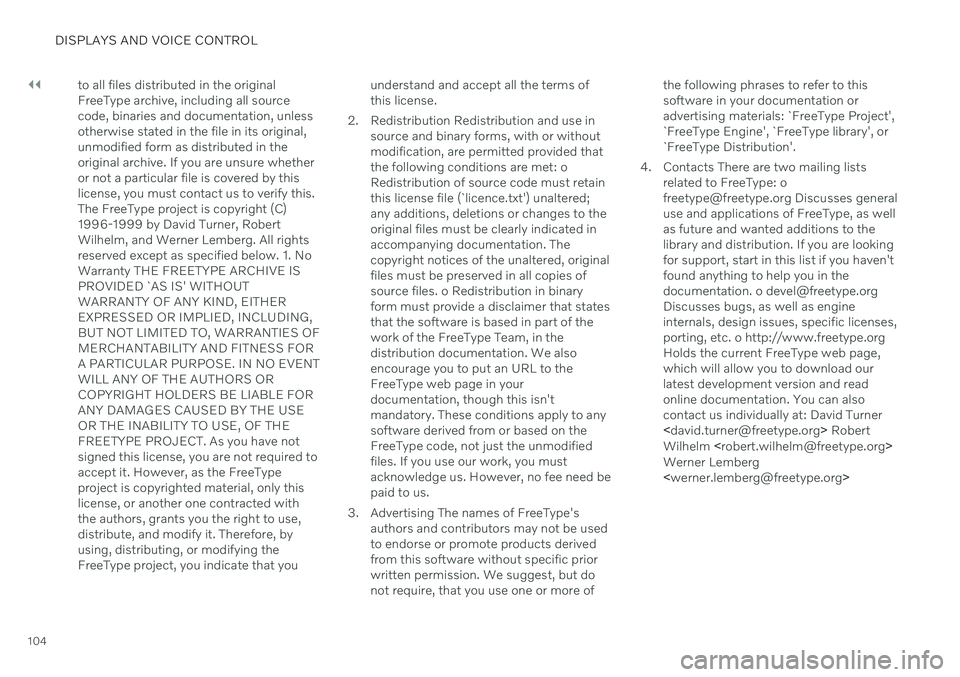
||
DISPLAYS AND VOICE CONTROL
104to all files distributed in the original FreeType archive, including all sourcecode, binaries and documentation, unlessotherwise stated in the file in its original,unmodified form as distributed in theoriginal archive. If you are unsure whetheror not a particular file is covered by thislicense, you must contact us to verify this.The FreeType project is copyright (C)1996-1999 by David Turner, RobertWilhelm, and Werner Lemberg. All rightsreserved except as specified below. 1. NoWarranty THE FREETYPE ARCHIVE ISPROVIDED `AS IS' WITHOUTWARRANTY OF ANY KIND, EITHEREXPRESSED OR IMPLIED, INCLUDING,BUT NOT LIMITED TO, WARRANTIES OFMERCHANTABILITY AND FITNESS FORA PARTICULAR PURPOSE. IN NO EVENTWILL ANY OF THE AUTHORS ORCOPYRIGHT HOLDERS BE LIABLE FORANY DAMAGES CAUSED BY THE USEOR THE INABILITY TO USE, OF THEFREETYPE PROJECT. As you have notsigned this license, you are not required toaccept it. However, as the FreeTypeproject is copyrighted material, only thislicense, or another one contracted withthe authors, grants you the right to use,distribute, and modify it. Therefore, byusing, distributing, or modifying theFreeType project, you indicate that you
understand and accept all the terms ofthis license.
2. Redistribution Redistribution and use in source and binary forms, with or withoutmodification, are permitted provided thatthe following conditions are met: oRedistribution of source code must retainthis license file (`licence.txt') unaltered;any additions, deletions or changes to theoriginal files must be clearly indicated inaccompanying documentation. Thecopyright notices of the unaltered, originalfiles must be preserved in all copies ofsource files. o Redistribution in binaryform must provide a disclaimer that statesthat the software is based in part of thework of the FreeType Team, in thedistribution documentation. We alsoencourage you to put an URL to theFreeType web page in yourdocumentation, though this isn'tmandatory. These conditions apply to anysoftware derived from or based on theFreeType code, not just the unmodifiedfiles. If you use our work, you mustacknowledge us. However, no fee need bepaid to us.
3. Advertising The names of FreeType's authors and contributors may not be usedto endorse or promote products derivedfrom this software without specific priorwritten permission. We suggest, but donot require, that you use one or more of the following phrases to refer to thissoftware in your documentation oradvertising materials: `FreeType Project',`FreeType Engine', `FreeType library', or`FreeType Distribution'.
4. Contacts There are two mailing lists related to FreeType: [email protected] Discusses generaluse and applications of FreeType, as wellas future and wanted additions to thelibrary and distribution. If you are lookingfor support, start in this list if you haven'tfound anything to help you in thedocumentation. o [email protected] bugs, as well as engineinternals, design issues, specific licenses,porting, etc. o http://www.freetype.orgHolds the current FreeType web page,which will allow you to download ourlatest development version and readonline documentation. You can alsocontact us individually at: David Turner
Wilhelm
Werner Lemberg< [email protected] >
Page 112 of 693

||
DISPLAYS AND VOICE CONTROL
110
Service messages
The following table lists a selection of impor- tant service messages and what they mean.
Message Meaning
Stop safelyAStop and switch off the engine. Serious risk ofdamage - contact a workshop B
.
Turn off engineA Stop and switch off the engine. Serious risk ofdamage - contact a workshop
B
.
Service urgent Drive to work- shop
A Contact a workshop
B
to
have the vehicle inspec- ted immediately.
Service requiredA Contact a workshop
B
to
have the vehicle inspec- ted as soon as possible.
Regular main- tenance Book time for maintenanceTime for service - contact a workshop B
. Shown
before the next service date.
Regular main- tenance Time for main- tenanceTime for service - contact a workshop B
. Shown on
the next service date.
Message Meaning
Regular main- tenance Maintenance overdueTime for service - contact a workshop B
. Shown
when the date for service has passed.
Temporarily offA A function has been tem- porarily deactivated andwill be reactivated auto-matically while driving orafter the engine is restar-ted.
A
Part of message, shown along with information on the loca- tion of the problem.
B An authorized Volvo workshop is recommended.
Related information
Handling messages in the instrument panel (p. 110)
Handling messages saved from the instru- ment panel (p. 111)
Messages in the center display (p. 143)
Handling messages in the instrument panel
Messages in the instrument panel are con- trolled using the right-side steering wheelkeypad.
Examples of messages in the instrument panel and the right-side steering wheel keypad. The illustrationis generic - details may vary according to vehiclemodel.
Left/right
Confirm
Some messages in the instrument panel con- tain one or more buttons for e.g. confirmingthe message or accepting a request.
Page 114 of 693

||
DISPLAYS AND VOICE CONTROL
112
Handling saved messages
In expanded form, some messages have two buttons available for booking service or read-ing the Owner's Manual. Booking service for saved messages:
–With the message in expanded form, tapRequest appoint./Call to make
Appointment3 for assistance booking
service. > With
Request appoint.: TheAppointments tab will open in the app
and create a request for a service/repair appointment. With
Call to make Appointment: The
phone app will open and call a service center to make an appointment forservice or repairs.
Reading the Owner's Manual for saved mes-sages:
–With the message in expanded form, tapOwner's manual to read relevant infor-
mation about the message in the Owner's Manual.
> The Owner's Manual will open in the center display and provide information related to the message.
Saved messages in the app are automaticallydeleted each time the engine is started.
Related information
Messages in the instrument panel (p. 109)
Handling messages in the instrumentpanel (p. 110)
Messages in the center display (p. 143)
3
Market dependent. Volvo ID and selected workshop also need to be registered
Page 120 of 693

DISPLAYS AND VOICE CONTROL
* Option/accessory.
118
Activating and deactivating the center display The center display can be temporarily switched off and reactivated using the homebutton under the screen.
Center display's home button.
When the home button is used, the screen will go dark and the touchscreen no longer reactsto touch. The climate bar will remain visible.All functions connected to the screen continue to operate, such as climate, audio, guiding *
and apps. The center display screen can be cleaned when the display is dimmed. The dim-ming function can also be used to darken thescreen so it is not a distraction while driving. 1. Press and hold the button beneath the
screen.
> The screen will go dark (the climate barwill remain visible). All functions con- nected to the screen continue to oper-ate.
2. To reactivate the screen, briefly press the Home button.
> The view that was displayed before thescreen was turned off will be displayed again.
NOTE
The screen cannot be turned off when a prompt to perform an action is being dis-played on the screen.
NOTE
The center display is turned off automati- cally when the engine is off and the driver'sdoor is opened.
Related information
Cleaning the center display (p. 639)
Changing the appearance of the center display (p. 134)
Center display overview (p. 113)
Navigating in the center display's views
There are five different basic views in the cen- ter display: Home view, Top view, Climateview, App view and Function view. Thescreen is automatically activated when thedriver's door is opened.
Home viewHome view is the view displayed when the screen is activated. It consists of four tiles:
Navigation, Media, Phone and a fourth tile.
An app or vehicle function selected from the App or Function views will start in the respec- tive tile in Home view.
FM radio, for example,
will start in the Media tile.
The extra tile displays the most recently used app or vehicle function that is not related tothe other three tiles. The tiles display brief information about the respective apps.
NOTE
When the vehicle is started, information on the current status of apps will be displayedin the respective tile in Home view.
Page 164 of 693

LIGHTING
* Option/accessory.
162
Using turn signals
The vehicle's turn signals are controlled using the left-side steering wheel lever. The turnsignals flash three times or continuously,depending on how far up or down the lever ismoved.
Turn signals.
Triple flash indicatorMove the steering wheel lever up or down to the first position and release. The turnsignals will flash three times. If the func-tion is deactivated via the center display,the signals will flash once.
NOTE
This automatic flashing sequence can be interrupted by immediately movingthe lever in the opposite direction.
If the turn signal indicator flashes morequickly than normal, refer to the mes-sage in the instrument panel.
Continuous flashing sequenceMove the lever up or down as far as possi- ble.
The lever will stop in its end position and canbe moved back manually or automatically bymoving the steering wheel.
Related information
Hazard warning flashers (p. 164)
Adjusting light functions via the centerdisplay (p. 157)
Active Bending Lights
*
Active Bending Lights (ABL) are designed to help provide extra illumination in curves andintersections. Depending on equipment level, vehicles with LED 3
headlights * may be equip-
ped with Active Bending Lights.
Headlight pattern with function deactivated (left) and activated (right).
Active Bending Lights follow the movement of the steering wheel to help provide extra illumi-nation in curves and intersections, helping toimprove visibility for the driver. The function is automatically activated when the engine is started. If a fault is detected in the system, the
symbol will illuminate in
the instrument panel and a message will be displayed.
3 LED (Light Emitting Diode)
Page 167 of 693

LIGHTING
}}
* Option/accessory.165
Using home safe lighting
Some of the exterior lights remain on to illu- minate the area around the vehicle. This iscalled home safe lighting.
To activate home safe lighting:
1. Switch off the ignition.
2. Push the left-side steering wheel lever toward the dashboard and release.
3. Exit the vehicle and lock the doors. > A symbol in the instrument panel illumi-nates to indicate that the function is activated and exterior lighting switcheson: Parking lights, headlights, licenseplate lighting and outer door handle lighting *.
The length of time home safe lighting remains illuminated can be set in the center display.
Related information
Adjusting light functions via the centerdisplay (p. 157)
Welcome Light (p. 165)
Welcome Light
Approach lighting is activated when the vehi- cle is unlocked and can be used to providelight as you walk toward the vehicle.
The function is activated when the remote key is used for unlocking. The parking lights, ceil-ing lights, footwell lights and trunk/cargocompartment lights are activated in daylightconditions. In weak daylight or dark condi-tions, the license plate lighting and outer door handle lighting * will also be activated, with the
light directed toward the ground. If no door is opened, the lights will remain illu- minated for approx. 2 minutes. If a door isopened while the function is activated, the interior lighting and outer door handle lighting *
will remain on for a longer period of time. This function can be activated and deactivated in the center display.
Related information
Adjusting light functions via the centerdisplay (p. 157)
Using home safe lighting (p. 165)
Remote key (p. 246)
Interior Lighting
The passenger compartment is equipped with several different types of lighting, e.g.general lighting, adjustable ambient lightingand reading lights.
All lighting in the passenger compartment can be turned on and off manually within5 minutes after:
the engine has been switched off and theignition is in mode
0.
the vehicle is unlocked but has not yetbeen started.
Front ceiling lighting
The controls in the ceiling console for the front read- ing lights and courtesy lighting.
Reading light left side
Passenger compartment lighting
Page 168 of 693

||
LIGHTING
* Option/accessory.
166
Courtesy lighting auto switch
Reading light right side
Reading lights
The reading lights on the right and left sides are switched on and off by briefly pressing thebuttons in the ceiling console. To adjust thebrightness, press and hold the button.
Passenger compartment lighting
Briefly press the button in the ceiling console to switch on or off the footwell lighting andceiling lighting.
Courtesy lighting auto switch
Activate the auto switch by briefly pressing the AUTO button in the ceiling console. With
Auto activated, the indicator light in the buttonand the courtesy lighting come on and areturned off as follows. Courtesy lighting is switched on when:
The vehicle is unlocked
The vehicle is switched off
A side door is opened.
Courtesy lighting is switched off when: The vehicle is locked
The engine is started
A side door is closed
A side door has been open for approx. 2 minutes.
Rear roof lightingReading lights are located in the rear sectionof the vehicle and can also be used as passen-ger compartment lighting.
Reading lights over the rear seat 4
.
In vehicles with panoramic roofs *, there are two lamp
units, one on each side of the ceiling. 5
Briefly press the button on the light to turn on or off the reading lights. To adjust the bright-ness, press and hold the button.
Glove compartment lightingThe glove compartment lighting comes on orgoes off when the glove compartment isopened or closed.
Vanity mirror lighting
*The vanity mirror lighting comes on or goes offwhen the cover over the mirror is opened orclosed.
Ground lighting*The ground lighting comes on or goes offwhen a door is opened or closed.
4
There are also reading lights over the third row of seats *.
5 Does not apply to the third row of seats *.