2020 VOLVO XC60 TWIN ENGINE charging
[x] Cancel search: chargingPage 11 of 687

9
Activating or deactivating Park Assist*
363
Park Assist limitations 363
Park Assist symbols and messages 365
Park Assist Camera *
366
Location and field of vision of Park Assist Cameras * 367
Park Assist Camera trajectory lines *
369
Park Assist sensor field 371
Activating Park Assist Camera 372
Park Assist Camera symbols and messages 374
Park Assist Pilot *
375
Types of parking with Park Assist Pilot * 376
Using Park Assist Pilot *
377
Leaving a parallel parking spacewith Park Assist Pilot *379
Park Assist Pilot * limitations
380
Park Assist Pilot * messages
382
HYBRID INFORMATION
General information about Twin Engine 384
Charging the hybrid battery 385
Charging current 387
Charge cable 387
Charging cable residual current device 389
Charging cable temperature moni-toring 390
Opening and closing the chargingsocket cover 390
Initiating hybrid battery charging 390
Charging status in the vehicle'scharging socket 392
Charging status in the chargingcable's charging module 393
Charging status in the instrumentpanel 394
Stopping hybrid battery charging 396
Twin Engine symbols and mes-sages in the instrument panel 397
Long-term storage of vehicleswith hybrid batteries 399
STARTING AND DRIVING
Starting the vehicle
402
Switching off the vehicle 404
Ignition modes 405
Selecting ignition mode 406
Brake functions 407
Brakes 407
Brake Assist System 409
Braking on wet roads 410
Braking on salted roads 410
Maintenance of the brake system 410
Parking brake 411
Activating and deactivating the parking brake 411
Settings for automatically activat-ing the parking brake 413
Parking on a hill 413
Parking brake malfunction 413
Auto-hold brakes 414
Activating and deactivating Auto-hold at a standstill 415
Hill Start Assist 416
Braking assist after a collision 416
Transmission 416
Automatic transmission 417
Gear selector positions for auto-matic transmissions 418
Page 14 of 687

12
Connecting the vehicle to the Inter- net via a phone (Wi-Fi)517
Connecting the vehicle to the Inter-net via vehicle modem (SIM card) 518
Vehicle modem settings 519
Sharing Internet from the vehiclevia Wi-Fi hotspot (tethering) 520
No or poor Internet connection 521
Deleting Wi-Fi networks 521
Wi-Fi technology and security 522
Terms of use and data sharing 522
Activating and deactivating datasharing 523
Data sharing for services 523
Hard disk storage space 524
License agreement for audio and media 525
VOLVO ON CALL
Planning and scheduling vehicle charging with the Volvo On Call app536
WHEELS AND TIRES
Tires
538
Tire direction of rotation 540
Tread wear indicator 541
Tire terminology 541
Tire sidewall designations 542
Uniform Tire Quality Grading 544
Checking tire pressure 545
Adjusting tire pressure 546
Recommended tire pressure 547
Tire pressure monitoring system *
547
Saving a new inflation pressure in the monitoring system *549
Viewing tire pressure status in thecenter display * 550
Action when warned of low tire pressure 551
When changing wheels 552
Tool kit 552
Jack *
553
Wheel bolts 553
Removing a wheel 554
Installing a wheel 556
Spare wheel 557
Handling spare tires 558
Snow tires 559
Page 32 of 687

YOUR VOLVO
30
Drive-E ‒ purer driving pleasure
Volvo is committed to the well-being of its customers. As a natural part of this commit-ment, we care about the environment inwhich we all live. Concern for the environ-ment means an everyday involvement inreducing our environmental impact.
Volvo's environmental activities are based on a holistic view, which means we consider theoverall environmental impact of a productthroughout its complete life cycle. In this con-text, design, production, product use, andrecycling are all important considerations. Inproduction, Volvo has partly or completelyphased out several chemicals including CFCs,lead chromates, asbestos, and cadmium; andreduced the number of chemicals used in ourplants 50% since 1991. Volvo was the first in the world to introduce into production a three-way catalytic converterwith a Lambda sond, now called the heatedoxygen sensor, in 1976. The current version ofthis highly efficient system reduces emissionsof harmful substances (CO, HC, NOx) from theexhaust pipe by approximately 95 - 99% andthe search to eliminate the remaining emis-sions continues. Volvo is the only automobilemanufacturer to offer CFC-free retrofit kits forthe air conditioning system of all models as farback as the 1975 model 240. Advanced elec-tronic engine controls and cleaner fuels arebringing us closer to our goal. In addition to continuous environmental refinement of con-ventional gasoline-powered internal combus-tion engines, Volvo is actively looking atadvanced technology alternative-fuel vehicles. When you drive a Volvo, you become our part- ner in the work to lessen the vehicle's impacton the environment. To reduce your vehicle'senvironmental impact, you can:
Maintain proper air pressure in your tires.Tests have shown decreased fuel econ-omy with improperly inflated tires.
Follow the recommended maintenanceschedule in your Warranty and ServiceRecords Information booklet.
Drive at a constant speed whenever possi-ble.
See a trained and qualified Volvo servicetechnician as soon as possible for inspec-tion if the check engine (malfunction indi-cator) light illuminates, or stays on afterthe vehicle has started.
Properly dispose of any vehicle-relatedwaste such as used motor oil, used batter-ies, brake pads, etc.
When cleaning your vehicle, please usegenuine Volvo car care products. All Volvocar care products are formulated to beenvironmentally friendly.
Twin Engine vehicles
If possible, precondition the vehicle withthe charging cable before driving.
If preconditioning is not possible in coldweather, use the seat and steering wheelheating primarily. Avoid heating the entirepassenger compartment, which reducesthe hybrid battery's charge level.
Choose the
Pure drive mode to help mini-
mize electric power consumption.
In hilly terrain, put the gear selector in mode
B to utilize the electric motor's
braking function when the acceleratorpedal is released. This helps charge thehybrid battery.
Related information
Economical driving (p. 438)
Starting and stopping preconditioning(p. 226)
The Owner's Manual and the environment(p. 25)
Air quality (p. 206)
Page 93 of 687

DISPLAYS AND VOICE CONTROL
}}
91
Symbols in the hybrid battery gauge
The symbol in the hybrid battery gauge
indicates that the Hold function is activated.
The
symbol indicates that the Chargefunction is activated.
Related information
Instrument panel (p. 86)
Charging the hybrid battery (p. 385)
Hold and Charge functions (p. 441)
Trip computer
The vehicle's trip computer registers data while driving such as mileage, fuel consump-tion and average speed.
To help promote fuel-efficient driving, data is recorded on both current and average fuelconsumption. Data from the trip computer canbe displayed in the instrument panel.
Example of trip computer information in the instru- ment panel. The illustration is generic - details mayvary according to vehicle model.
The trip computer includes the following gauges:
Trip odometer
Odometer
Current fuel consumption
Distance to empty tank
Distance to discharged battery
Tourist - alternative speedometer
Unit standards for distance, speed, etc. can bechanged via system settings in the center dis-play.
Trip odometerThere are two trip odometers: TM and TA. TM can be reset manually and TA is reset automatically if the vehicle is not used for fourhours. During a drive, the trip odometer registers data on:
Mileage
Driving time
Average speed
Average fuel consumption
The readings since the trip odometer's lastreset are displayed.
OdometerThe odometer records the vehicle's total mile-age. This reading cannot be reset.
Current fuel consumptionThis gauge shows the vehicle's fuel consump-tion at that moment. The reading is updatedabout once a second.
Page 102 of 687
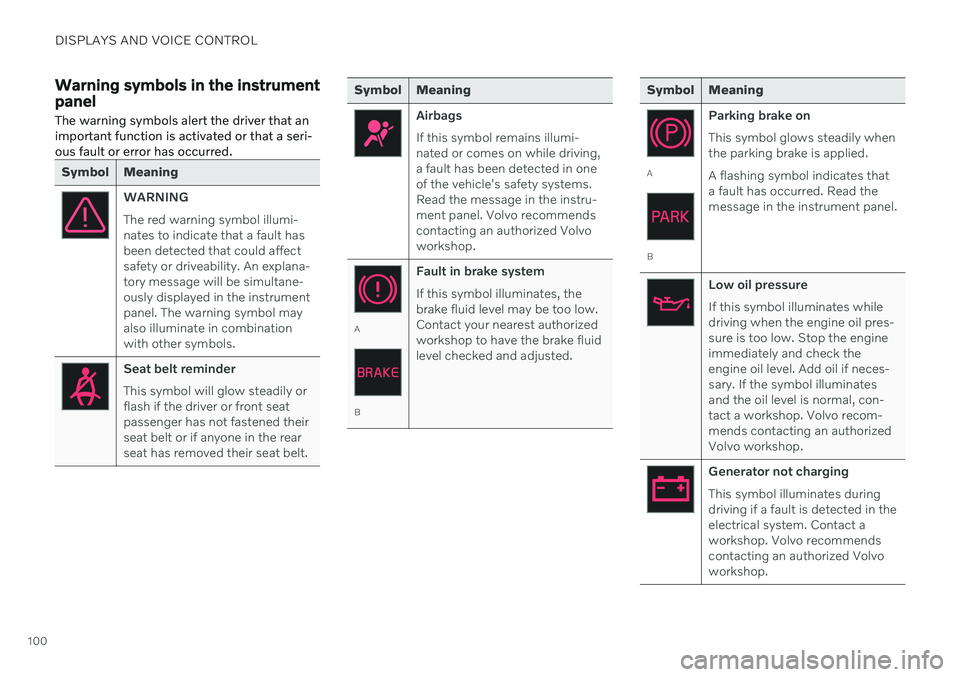
DISPLAYS AND VOICE CONTROL
100
Warning symbols in the instrument panelThe warning symbols alert the driver that an important function is activated or that a seri-ous fault or error has occurred.
Symbol Meaning
WARNING The red warning symbol illumi- nates to indicate that a fault hasbeen detected that could affectsafety or driveability. An explana-tory message will be simultane-ously displayed in the instrumentpanel. The warning symbol mayalso illuminate in combinationwith other symbols.
Seat belt reminder This symbol will glow steadily or flash if the driver or front seatpassenger has not fastened theirseat belt or if anyone in the rearseat has removed their seat belt.
Symbol Meaning
Airbags If this symbol remains illumi- nated or comes on while driving,a fault has been detected in oneof the vehicle's safety systems.Read the message in the instru-ment panel. Volvo recommendscontacting an authorized Volvoworkshop.
A
B Fault in brake system If this symbol illuminates, the brake fluid level may be too low.Contact your nearest authorizedworkshop to have the brake fluidlevel checked and adjusted.
Symbol Meaning
A
B
Parking brake on This symbol glows steadily when the parking brake is applied. A flashing symbol indicates that a fault has occurred. Read themessage in the instrument panel.
Low oil pressure If this symbol illuminates while driving when the engine oil pres-sure is too low. Stop the engineimmediately and check theengine oil level. Add oil if neces-sary. If the symbol illuminatesand the oil level is normal, con-tact a workshop. Volvo recom-mends contacting an authorizedVolvo workshop.
Generator not charging This symbol illuminates during driving if a fault is detected in theelectrical system. Contact aworkshop. Volvo recommendscontacting an authorized Volvoworkshop.
Page 228 of 687

CLIMATE CONTROL
* Option/accessory.
226
Preconditioning
Preconditioning is a climate function that, if possible, attempts to achieve a comfortabletemperature in the passenger compartmentbefore driving.
Preconditioning can be started immediately or started at a preset time using a timer. The function utilizes several of the vehicle's systems:
In cold weather, the parking heater heatsthe passenger compartment to a comfort-able temperature.
In warm weather, air conditioning coolsthe passenger compartment to a comfort-able temperature.
The electrically heated steering wheel
*
and seats * can be activated.
Heating for the windshield, rear windowand door mirrors are automatically acti-vated as needed.
During preconditioning in a hot climate, con-densation from the air conditions may dripunder the vehicle. This is normal.
NOTE
Preconditioning is only available when the car is connected to an electrical outlet. Acharging post that is not always active, forexample because of a timer, can cause lossof function for preconditioning. If the vehicle is not connected to an electri- cal socket it is still possible in a warm cli-mate to achieve brief cooling of the pas-senger compartment by direct starting pre-conditioning.
NOTE
During preconditioning of the passenger compartment, the vehicle works to reach acomfortable temperature and not the tem-perature set in the climate system.
Related information
Parking climate (p. 225)
Starting and stopping preconditioning (p. 226)
Preconditioning timer (p. 227)
Starting and stopping preconditioning
Preconditioning heats or cools the passenger compartment, if possible, before driving. Thefunction can be started in the center displayor from a cellular phone.
Starting and stopping from the vehicle
1. Tap the symbol in the center of the climate bar to open Climate view in the center dis- play.
2. Select the
Parking climate tab.
3. Tap the boxes to select if seat/steering wheel heating should be activated along with preconditioning for each function.
4. Tap
Preconditioning.
> Preconditioning starts/stops and the button lights up/goes out.
Page 229 of 687

CLIMATE CONTROL
* Option/accessory.227
NOTE
Preconditioning is only available when the car is connected to an electrical outlet. Acharging post that is not always active, forexample because of a timer, can cause lossof function for preconditioning. If the vehicle is not connected to an electri- cal socket it is still possible in a warm cli-mate to achieve brief cooling of the pas-senger compartment by direct starting pre-conditioning.
NOTE
The vehicle doors and windows should be closed during preconditioning of the pas-senger compartment.
Starting from app *A device with the Volvo On Call * app can be
used to start preconditioning or check set- tings. Preconditioning heats or cools the pas-senger compartment (using the vehicle's airconditioning) to a comfortable temperature. The passenger compartment can also be pre- conditioned using the Engine Remote Start (ERS) 4
function using the Volvo On Call * app.
Related information
Parking climate (p. 225)
Preconditioning (p. 226)
Preconditioning timer (p. 227)
Preconditioning timer
The timer can be set to finish preconditioning at a predetermined time.
The timer can store up to 8 preset times for: A time on a particular date
A time on one or more days of the week, with or without the repeat function.
NOTE
Preconditioning is only available when the car is connected to an electrical outlet. Acharging post that is not always active, forexample because of a timer, can cause lossof function for preconditioning. If the vehicle is not connected to an electri- cal socket it is still possible in a warm cli-mate to achieve brief cooling of the pas-senger compartment by direct starting pre-conditioning.
Related information
Preconditioning (p. 226)
Adding and editing timer settings for pre- conditioning (p. 228)
Activating and deactivating precondition-ing timer (p. 229)
Deleting preconditioning timer settings(p. 229)
4
Certain markets only.
Page 234 of 687

CLIMATE CONTROL
* Option/accessory.
232
Parking climate symbols and messages
A number of symbols and messages related to parking climate may be displayed in theinstrument panel.Messages related to parking climate can also be displayed in a device that has the Volvo On Call * app.
Symbol Message Meaning
Parking climate Service requiredParking climate is not functioning properly. Contact a workshop A
to have the system
checked as soon as possible.
Parking climate Temporarily unavailableParking climate is temporarily not functioning properly. If the problem persists, contact a workshop A
to have the system checked.
Parking climate Unavailable Charge level too lowThe parking climate cannot be activated because the hybrid battery's charge level is too low to start the parking heater. Start the vehicle.
Parking climate Unavailable, not connected to power supplyThe parking climate cannot be activated if the charging cable is not connected. Connect the charging cable.
Parking climate Limited Charge level too lowParking climate will only run for a limited time when the hybrid battery's charge level is too low. Start the vehicle.
A An authorized Volvo workshop is recommended.
Related information
Parking climate (p. 225)