2020 VOLVO XC60 TWIN ENGINE stop start
[x] Cancel search: stop startPage 461 of 687

STARTING AND DRIVING
* Option/accessory.459
Trailer Stability Assist *
Trailer Stability Assist (TSA 16
) is a function
designed to help stabilize a vehicle that is towing a trailer when the vehicle and trailerhave begun to sway. The function is part of the Electronic Stability Control system ESC 17
.
Reasons for swayingA vehicle towing a trailer may begin to sway for various reasons. Normally this only occursat high speeds. However, if the trailer is over-loaded or unevenly distributed, e.g. too farback, there is a risk of swaying even at lowspeeds. Swaying may be caused by factors such as:
The vehicle and trailer are hit by a sudden, strong crosswind.
The vehicle and trailer are traveling on anuneven road or over a bump.
Sudden movements of the steering wheel.
Once swaying has begun, it can be difficult orimpossible to stop it. This makes the vehicleand trailer difficult to control and there is a riskof swerving into oncoming traffic or driving offthe road.
Trailer Stability Assist functionTrailer Stability Assist continuously monitorsthe vehicle's movements, particularly lateral movements. If swaying is detected, the brakesare applied individually on the front wheels,which has a stabilizing effect on the vehicleand trailer. This is often enough to enable thedriver to regain control of the vehicle. If the Trailer Stability Assist function's first attempt is not adequate to stop the swayingmotion, the brakes are applied on all wheelsand engine power is temporarily reduced. Asthe swaying motion begins to decrease andthe vehicle and trailer have once againbecome stable, TSA stops regulating thebrakes/engine power and the driver regainscontrol of the vehicle.
NOTE
Trailer Stability Assist is deactivated if the driver selects the sport mode by deactivat- ing
ESC in the center display's menu sys-
tem.
Trailer Stability Assist may not intervene if the driver tries to compensate for the swayingmotion by moving the steering wheel rapidly,because the system will then not be able todetermine if it is the trailer or the driver caus-ing the swaying. When Trailer Stability Assistis activated, the ESC symbolis displayed in the instrumentpanel.
Related information
Driving with a trailer (p. 457)
Electronic Stability Control (p. 273)
16
Trailer Stability Assist
17 Electronic Stability Control
Page 466 of 687

STARTING AND DRIVING
* Option/accessory.
464
Programming HomeLink ®
*20
Follow these instructions to program HomeLink ®
, reset all programming, or pro-
gram individual buttons.
NOTE
In some vehicles, the ignition must be on or in the "accessory position" before HomeLink ®
can be programmed or used. It
can be a good idea to put new batteries in the remote control being replaced by HomeLink ®
for faster programming and
better radio signal transmission. TheHomeLink ®
buttons should be reset before
programming.
WARNING
While HomeLink ®
is being programmed,
the garage door or gate being programmed may be activated. Make sure that no one isnear the door or gate during programming.When programming a garage door opener,it is advised to park outside of the garage. 1. Point the remote control at the
HomeLink ®
button to be programmed and
hold it about 2-8 cm (1-3 inches) from the button. Do not obstruct the HomeLink ®
indicator light. Note: Some remote controls are more
effective at programming HomeLink ®
from
a distance of about 15-20 cm (6-12 inches). Keep this in mind if you experi-ence any programming difficulties.
2. Press and hold both the remote control button and the HomeLink ®
button to be
programmed. 3. Do not release the buttons until the indica-
tor light has stopped flashing slowly(about once a second) and either flashesquickly (about 10 times a second) orglows steadily. >If the indicator light glows steadily: Indication that programming is com-plete. Press the programmed buttontwice to activate. If the indicator light flashes quickly: The device being programmed with HomeLink ®
may have a security func-
tion that requires an extra step. Try pressing the programmed button twiceto see whether the programmingworks. Otherwise, continue with thefollowing steps.
20 Certain markets only.
Page 468 of 687
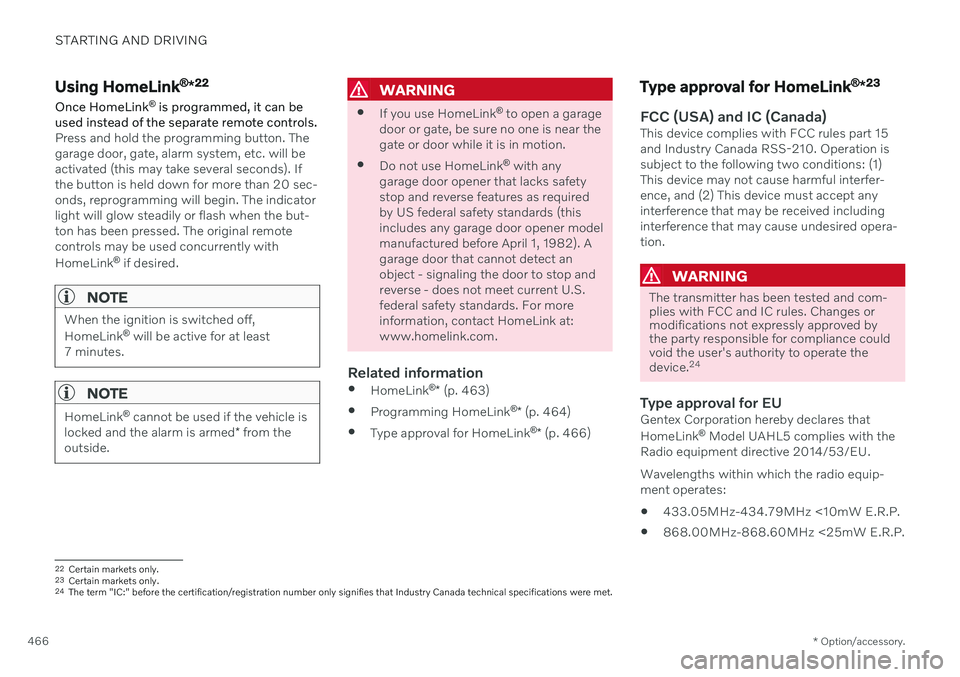
STARTING AND DRIVING
* Option/accessory.
466
Using HomeLink ®
*22
Once HomeLink ®
is programmed, it can be
used instead of the separate remote controls.
Press and hold the programming button. The garage door, gate, alarm system, etc. will beactivated (this may take several seconds). Ifthe button is held down for more than 20 sec-onds, reprogramming will begin. The indicatorlight will glow steadily or flash when the but-ton has been pressed. The original remotecontrols may be used concurrently with HomeLink ®
if desired.
NOTE
When the ignition is switched off, HomeLink ®
will be active for at least
7 minutes.
NOTE
HomeLink ®
cannot be used if the vehicle is
locked and the alarm is armed * from the
outside.
WARNING
If you use HomeLink ®
to open a garage
door or gate, be sure no one is near the gate or door while it is in motion.
Do not use HomeLink ®
with any
garage door opener that lacks safetystop and reverse features as requiredby US federal safety standards (thisincludes any garage door opener modelmanufactured before April 1, 1982). Agarage door that cannot detect anobject - signaling the door to stop andreverse - does not meet current U.S.federal safety standards. For moreinformation, contact HomeLink at:www.homelink.com.
Related information
HomeLink ®
* (p. 463)
Programming HomeLink ®
* (p. 464)
Type approval for HomeLink ®
* (p. 466)
Type approval for HomeLink ®
*23
FCC (USA) and IC (Canada)This device complies with FCC rules part 15 and Industry Canada RSS-210. Operation issubject to the following two conditions: (1)This device may not cause harmful interfer-ence, and (2) This device must accept anyinterference that may be received includinginterference that may cause undesired opera-tion.
WARNING
The transmitter has been tested and com- plies with FCC and IC rules. Changes ormodifications not expressly approved bythe party responsible for compliance couldvoid the user's authority to operate the device.
24
Type approval for EUGentex Corporation hereby declares that HomeLink
®
Model UAHL5 complies with the
Radio equipment directive 2014/53/EU. Wavelengths within which the radio equip- ment operates:
433.05MHz-434.79MHz <10mW E.R.P.
868.00MHz-868.60MHz <25mW E.R.P.
22
Certain markets only.
23 Certain markets only.
24 The term "IC:" before the certification/registration number only signifies that Industry Canada technical specifications were met.
Page 470 of 687

STARTING AND DRIVING
* Option/accessory.
468
Calibrating the compass *
The globe is divided into 15 magnetic zones. The compass 27
should be calibrated if the
vehicle is driven from one zone to another.
1. Stop the vehicle in a large, open area away from steel constructions and high-voltage power lines.
2. Start the engine and switch off all electri- cal equipment (climate system, wipers,etc.) and make sure all doors are closed.
NOTE
Calibration may fail or not even be initiated if electrical equipment is not turned off.
3. Hold the button on the bottom of the rear-view mirror pressed for about 3 seconds (using e.g. a paper clip). The number of thecurrent magnetic zone is shown.
15
14
13
12
11
9
8
7
6
5
4
3
2
1
10
Magnetic zones.
4. Press the button on the underside of themirror repeatedly until the desired mag- netic zone (
1–15) appears (see the map of
magnetic zones).
5. Wait until the display again shows
C, or
press and hold the button on the under- side of the rearview mirror for approx.
6 seconds until
C is displayed.
6. Drive slowly in a circle at a speed of no more than 10 km/h (6 mph) until a com- pass direction is shown in the display. Thisindicates that calibration is complete.Drive in a circle two more times to fine-tune the calibration. 7.
Vehicles with heated windshields *: If
Cis shown in the display when the wind- shield heating function is activated, per-form step 6 above with the heating func-tion on.
8. Repeat the above procedure as needed.
Related information
Compass
* (p. 467)
Activating and deactivating the compass
*
(p. 467)
27 Rearview mirror with compass is available as an option only on certain markets and models.
Page 538 of 687

VOLVO ON CALL
536
Planning and scheduling vehicle charging with the Volvo On Callapp With the Volvo On Call app, you can plan and schedule charging for your vehicle.
You can schedule charging for the charging locations that you have saved in your app,which can be practical of you want to e.g. plana charging stop along a travel route or plancharging intervals for your vehicle at home orin your neighborhood. 1.From the
home tab, select Fuel range orBattery charge.
> In the view that appears, you can see your saved charging locations under
Saved locations. If you haven't saved
any charging locations yet or you want to add new locations, e.g. stationsalong a route or in your neighborhood, you can choose
Add location (you can
save up to eight charging locations).
2. Choose the location you want to schedule a charging at.
> A view for the saved location will open.
3. Select a start time for the charging.
4. Select an end time for the charging. 5. Go back to the view for fuel.
> A charging icon will appear next to thesaved location you scheduled charging at. When the icon disappears, thescheduled charging is saved and input.
Page 576 of 687

LOADING, STORAGE AND PASSENGER COMPARTMENT
* Option/accessory.
574
Using the electrical outlets
The 12 V outlet can be used for devices intended for this such as MP3 players, cool-ers and cellular phones. The high-voltage outlet * can be used for devi-
ces intended for this, such as chargers, lap- tops, etc.
The ignition must be in at least mode I for the
outlets to supply current. The outlets will then be active as long as there is sufficient chargein the start battery. If the engine is turned off and the vehicle is locked, the outlets will be deactivated. If theengine is turned off and the vehicle remainsunlocked, the sockets will remain active for upto 7 minutes.
NOTE
Bear in mind that using the electrical out- lets when the engine is off could cause thestarter battery to have too low of a chargelevel, which could limit other functionality. Accessories connected to the electrical outlets can be activated even when thevehicle electrical system is off or if precon-ditioning is used. For this reason, discon-nect plugs when they are not in use to pre-vent the starter battery from becoming dis-charged.
WARNING
Do not use accessories with large or heavy plugs – they could damage theoutlet or come loose while you are driv-ing.
Do not use accessories that couldcause disruptions to e.g. the vehicle'sradio receiver or electrical system.
Position the accessory so that there isno risk of it injuring the driver or pas-sengers in the event of heavy brakingor a collision.
Pay attention to connected accessoriesas they can generate heat that couldburn passengers or the interior.
Using 12 V outlets1. Remove the stopper (tunnel console) or
fold down the cover (trunk/cargo com-partment) over the socket and plug in thedevice.
2. Unplug the device and put the stopper back in (tunnel console) or fold up thecover (trunk/cargo compartment) whenthe socket is not in use or left unattended.
CAUTION
The maximum power is 120 W (10 A) per outlet.
Using high-voltage outletsThe ignition must be in at least mode I for the
outlets to supply current. The outlets will then be active as long as there is sufficient chargein the start battery. 1. Slide down the cover over the outlet and plug in the device. >
The LED 2
light on the outlet will indi-
cate its status.
2. The outlet is supplying electrical current when the light is glowing steadily green.
2LED (Light Emitting Diode)
Page 610 of 687

||
MAINTENANCE AND SERVICE
608
Positive connection point
Negative connection point
CAUTION
It is not possible to charge another vehi- cle's battery by supplying current throughthe charging points. Using the chargingpoints to charge another vehicle's batterycould cause a fuse to blow, which wouldcause the charging points to stop working.
CAUTION
Only a modern battery charger with con- trolled charge voltage should be used tocharge the starter battery. The rapid charg-ing function should not be used as thiscould damage the battery.
NOTE
If both the starter battery and the hybrid battery are discharged, both batteries
must be charged. In such cases, it is notpossible to charge only the hybrid batteryfirst. The starter battery must have a certain level of charge for it to be possible tocharge the hybrid battery.
CAUTION
Failure to observe the following could cause the infotainment energy save modeto temporarily stop working and/or a mes-sage in the driver's display regarding thestate of charge of the starter battery maybe temporarily incorrect after an externalstarter battery or battery charger has beenconnected:
The negative battery terminal of thevehicle's starter battery must
never be
used to connect an external starterbattery or battery charger – only thevehicle's negative charging pointshould be used as a grounding point.
Page 671 of 687

INDEX
669
keyboard 129
messages 143, 144
operation 115, 118, 122, 127
overview 113
settings 135, 136
switch off and change volume 134
symbols in status bar 127
views 118
Central locking 257
Change of owner 137
Changing a wheel 552 Charge vehicle function 441
Charge level vehicle function 441
Charging hybrid battery 385 opening and closing the charging
door 390
start charging 390
Status 392, 393, 394
stop charging 396
Charging cable 387
Charging current 387
Checking engine oil level 603
Child restraints 65, 67 booster cushions 74
convertible seats 71
infant seats 69
integrated booster cushion 78
ISOFIX/LATCH anchors 77
lower attachment points 76
recalls and registration 67
top tether anchors 75
Child safety 65
Child safety locks 259
Circuit breaker 389
City Safety 318 braking for oncoming vehicles 327
crossing traffic 324
delayed evasive maneuver 327
detecting obstacles 322
evasive maneuver 326
limitations 328
limitations for evasive maneuvers 326
limitations in crossing traffic 325
setting warning distance 321
sub-functions 319
Symbols and messages 331
Cleaning 635, 637 automatic car wash 641
car wash 638, 639, 641, 642, 643, 644
center display 633
Seat belts 635
textile upholstery 633, 635, 636upholstery 633, 635, 636, 637
wheels 644
Cleaning wheels 644
Cleaning wiper blades 642
Clean Zone 207
Clean Zone Interior Package 208
Climate 204 auto-regulation 219
blower control 222
parking 225
perceived temperature 205
Sensors 204
temperature control 223, 224
voice control 205
zones 204
Climate controls 215 center display 215
rear seat 215
Climate system 204, 215 Refrigerant 664
repairs 599
Clock, setting 96
Collision 44, 49, 54, 63 Collision warner crossing traffic rear 337
see City Safety 318