2020 VOLVO XC60 TWIN ENGINE belt
[x] Cancel search: beltPage 88 of 687

DISPLAYS AND VOICE CONTROL
* Option/accessory.
86
Instrument panel The instrument panel displays information related to the vehicle and driving.
The instrument panel contains gauges, indica- tors and monitoring and warning symbols.What is shown in the instrument panel variesdepending on the equipment, settings andfunctions currently active. The instrument panel is activated as soon as a door is opened, i.e. in ignition mode 0. The
panel will power down after a short period oftime if it is not used. To reactivate it, do one ofthe following:
Depress the brake pedal.
Activate ignition mode
I.
Open one of the doors.
WARNING
If the instrument panel turns off, does not activate when the ignition is switched on,or part/all of the panel cannot be read, donot drive the vehicle. Consult a workshopimmediately. Volvo recommends anauthorized Volvo workshop.
WARNING
If the instrument panel is not functioning properly, information about brakes, airbagsor other safety-related systems may not bedisplayed. The driver will then not be ableto check the status of the vehicle systemsor receive relevant warnings and informa-tion.
The illustration is generic - details may vary accord- ing to vehicle model.
Location in the instrument panel:
Left side In the center Right side
Speedometer Indicator and warning symbols
Tachometer/Hybrid gaugeA
Trip odometer Ambient temperature sensor Gear indicator Odometer B
Clock Drive Mode
Cruise control/speed limiter information Message (also graphics in some cases) Fuel gauge Road sign information * Door and seat belt status Hybrid battery gauge
– Hybrid battery's charge level Distance to empty tank
Page 102 of 687
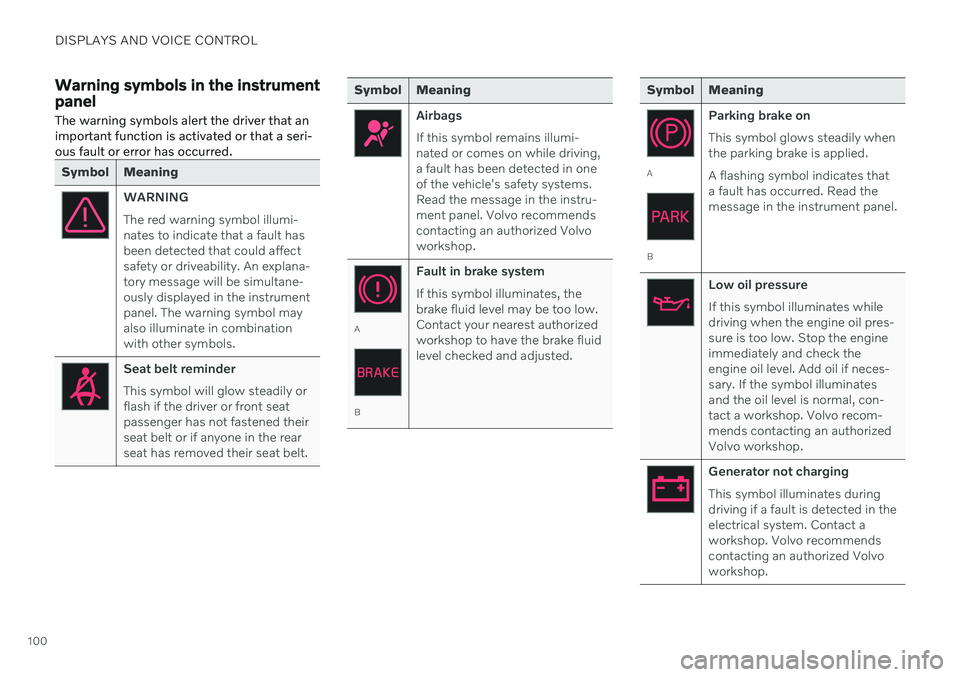
DISPLAYS AND VOICE CONTROL
100
Warning symbols in the instrument panelThe warning symbols alert the driver that an important function is activated or that a seri-ous fault or error has occurred.
Symbol Meaning
WARNING The red warning symbol illumi- nates to indicate that a fault hasbeen detected that could affectsafety or driveability. An explana-tory message will be simultane-ously displayed in the instrumentpanel. The warning symbol mayalso illuminate in combinationwith other symbols.
Seat belt reminder This symbol will glow steadily or flash if the driver or front seatpassenger has not fastened theirseat belt or if anyone in the rearseat has removed their seat belt.
Symbol Meaning
Airbags If this symbol remains illumi- nated or comes on while driving,a fault has been detected in oneof the vehicle's safety systems.Read the message in the instru-ment panel. Volvo recommendscontacting an authorized Volvoworkshop.
A
B Fault in brake system If this symbol illuminates, the brake fluid level may be too low.Contact your nearest authorizedworkshop to have the brake fluidlevel checked and adjusted.
Symbol Meaning
A
B
Parking brake on This symbol glows steadily when the parking brake is applied. A flashing symbol indicates that a fault has occurred. Read themessage in the instrument panel.
Low oil pressure If this symbol illuminates while driving when the engine oil pres-sure is too low. Stop the engineimmediately and check theengine oil level. Add oil if neces-sary. If the symbol illuminatesand the oil level is normal, con-tact a workshop. Volvo recom-mends contacting an authorizedVolvo workshop.
Generator not charging This symbol illuminates during driving if a fault is detected in theelectrical system. Contact aworkshop. Volvo recommendscontacting an authorized Volvoworkshop.
Page 200 of 687

SEATS AND STEERING WHEEL
* Option/accessory.
198
Folding down the rear seat backrests The rear seat backrest is split into two sec- tions. The two sections can be folded forwardindividually.
WARNING
Adjust the seat and ensure it locks into position before driving. Use cautionwhen adjusting the seat. Uncontrolledor careless adjustments could lead toinjury.
Long objects must always be securelytied down to help prevent injury ordamage in the event of sudden brak-ing.
Always turn off the engine and applythe parking brake when loading orunloading the vehicle.
Put the gear selector in
P to help pre-
vent the gear selector from being inad-vertently moved.
CAUTION
When the backrest is folded down, make sure there are no objects in the rear seat,and the seat belts are not buckled. Other-wise there is a risk of damage to theupholstery.
CAUTION
The seat cushion of the integrated child restraint * must be in the stowed position
before the rear seat backrest can be folded down. The armrest * in the center seat must be
raised before the seat backrest is folded down. The ski hatch must be closed before the seat backrest is folded down.
NOTE
The front seats may need to be pushed for- ward and/or the backrest adjusted so thatthe rear seat backrests can be fully low-ered.
Folding down the backrestsThe vehicle must be stationary and at least one of the rear doors must be open before abackrest can be folded down.
Make sure that the rear seat is unoccupied and that there are no objects on the seat.
Push down the center seat's head restraint manually.
Page 286 of 687

||
DRIVER SUPPORT
* Option/accessory.
284
Increases the time interval to the vehicle ahead
Reduces the time interval to the vehicle ahead
Target vehicle indicator: the function has detected and is following a target vehicleusing the set time interval
Symbol for time interval to the vehicle ahead
Instrument panel
Speed indicators.
Set speed.
Speed of the vehicle ahead.
The current speed of your vehicle.
Related information
Adaptive Cruise Control
* (p. 282)
Adaptive Cruise Control
* limitations
(p. 287)
Selecting and activating Adaptive Cruise Control *23
Adaptive Cruise Control (ACC 24
) must first be
selected and then activated before it can reg- ulate speed and distance.
To start the function:
The driver's seat belt must be buckled and the driver's door must be closed.
There must be a vehicle ahead (targetvehicle) within a reasonable distance or
22
Adaptive Cruise Control
23 Depending on market, this function can be either standard or optional.
24 Adaptive Cruise Control
Page 289 of 687

DRIVER SUPPORT
}}
* Option/accessory.287
WARNING
With automatic standby mode, the driver is warned by an acoustic signal and a mes-sage on the instrument panel.
The driver must then regulate vehicle speed, apply the brakes if necessary,and maintain a safe distance to othervehicles.
Adaptive Cruise Control may go into standbymode if: your vehicle's speed goes below 5 km/h(3 mph) and ACC cannot determine if thevehicle ahead is stationary or if it isanother object, e.g. a speed bump.
your vehicle's speed goes under 5 km/h(3 mph) and the vehicle ahead turns sothat ACC no longer has a vehicle to follow.
the driver opens the door.
the driver unbuckles the seat belt.
the engine speed (rpm) is too low/high.
one or more of the wheels lose traction.
the brake temperature is high.
the parking brake is applied.
the camera/radar sensor is covered bysnow or heavy rain (the camera lens/radarwaves are blocked).
Related information
Adaptive Cruise Control
* (p. 282)
Selecting and activating Adaptive Cruise Control
* (p. 284)
Deactivating Adaptive Cruise Control
*
(p. 285)
Adaptive Cruise Control
* limitations
(p. 287)Adaptive Cruise Control *30
limitations
Adaptive Cruise Control (ACC 31
) may have
limited functionality in certain situations.
Steep roads and/or heavy loadsAdaptive Cruise Control is primarily intended to be driven on flat roads. The function maynot be able to maintain the correct time inter-val to the vehicle ahead when driving downsteep hills. The driver should be extra attentiveand prepared to apply the brakes. Do not use Adaptive Cruise Control if the vehi- cle is carrying a heavy load or towing a trailer.
Other limitationsThe Off Road drive mode cannot be selected
if Adaptive Cruise Control is activated.
30 Depending on market, this function can be either standard or optional.
31 Adaptive Cruise Control
Page 296 of 687

||
DRIVER SUPPORT
* Option/accessory.
294
Instrument panel
Speed indicators.
Set speed
Speed of the vehicle ahead
The current speed of your vehicle
Related information
Pilot Assist
* (p. 291)
Selecting and activating Pilot Assist *40
Pilot Assist must first be selected and then activated before it can regulate speed anddistance and provide steering assistance.
To start Pilot Assist: The driver's seat belt must be buckled and the driver's door must be closed.
There must be a vehicle ahead (targetvehicle) within a reasonable distance or your vehicle's current speed must be atleast 15 km/h (9 mph).
1. Press the ◀ (1) or ▶ (3) button on the
steering wheel keypad and scroll to the Pilot Assist symbol
(4).
> Gray symbol – Pilot Assist is in standby mode.
2. When Pilot Assist is selected, press
(2) on the steering wheel keypad to acti- vate.
> White symbol – Pilot Assist starts and
the current speed is stored as the maxi- mum speed.
Reactivating Pilot Assist to the last stored speed
–When Pilot Assist is selected, press on the steering wheel keypad to activate.
> The Cruise Control marking in theinstrument panel will change from GRAY to WHITE and the vehicle willthen return to the most recently setspeed.
WARNING
A noticeable increase in speed may follow when the speed is resumed with the
steering wheel button.
40Depending on market, this function can be either standard or optional.
Page 298 of 687

DRIVER SUPPORT
* Option/accessory.
296
Pilot Assist *42
standby mode
Pilot Assist can be deactivated and put in standby mode. This may happen automati-cally or be due to driver intervention.
Standby mode means that the function is selected in the instrument panel but not acti-vated. In standby mode, Pilot Assist will notregulate the speed or distance to the vehicleahead or provide steering assistance.
Standby mode due to action by the
driver
Pilot Assist will be deactivated and put instandby mode if any of the following occurs:
The brakes are applied.
The gear selector is moved to
N.
A turn signal is used for more than1 minute.
The vehicle is driven faster than the setspeed for more than 1 minute.
Automatic standby modePilot Assist is dependent on other systems, such as Electronic Stability Control (ESC 43
). If
any of these other systems stops working, Pilot Assist will be automatically deactivated.
WARNING
With automatic standby mode, the driver is warned by an acoustic signal and a mes-sage on the instrument panel.
The driver must then regulate vehicle speed, apply the brakes if necessary,and maintain a safe distance to othervehicles.
Adaptive Cruise Control may go into standbymode if, e.g.: the driver opens the door.
the brake temperature is high.
the driver's hands are not on the steering wheel.
the parking brake is applied.
the engine speed (rpm) is too low/high.
the driver unbuckles the seat belt.
one or more of the wheels lose traction.
the camera/radar sensor is covered by snow or heavy rain (the camera lens/radarwaves are blocked).
your vehicle's speed goes under 5 km/h(3 mph) and Pilot Assist cannot determineif the vehicle ahead is stationary or if it isanother object, e.g. a speed bump.
your vehicle's speed goes under 5 km/h(3 mph) and the vehicle ahead turns sothat Pilot Assist no longer has a vehicle tofollow.
Related information
Pilot Assist
* (p. 291)
Selecting and activating Pilot Assist
*
(p. 294)
Deactivating Pilot Assist
* (p. 295)
Pilot Assist
* limitations (p. 297)
42
Depending on market, this function can be either standard or optional.
43 Electronic Stability Control
Page 307 of 687

DRIVER SUPPORT
* Option/accessory.305
WARNING
The driver support system only issues a warning for obstacles detected by its radarsensor – thus, a warning may come after adelay or not at all.
Never wait for a warning or assistance. Apply the brakes when necessary.
NOTE
Driver support can keep the vehicle sta- tionary for no more than 5 minutes – afterthat time the parking brake is applied andthe function is deactivated. The parking brake must be released before driver support can be reactivated.
Deactivation of the Auto-hold brake function
In certain situations, auto-hold will be deacti- vated when the vehicle is at a standstill andthe function will go into standby mode. This means that the brakes will be released and the vehicle could begin to roll. The driver mustactively apply the brakes to keep the vehiclestationary. This can occur if:
the driver depresses the brake pedal
the parking brake is applied
the gear selector is moved to the
P, N or R
positions
the driver puts the function in standby mode.
Auto Activate Parking BrakeIn certain situations, the parking brake will beapplied to keep the vehicle at a standstill. This occurs if the function is keeping the vehi- cle stationary using the brakes and:
the driver opens the door or unbuckleshis/her seat belt
the function has kept the vehicle at astandstill for more than approx. 5 minutes
the brakes overheat
the driver switches off the engine man-ually.
Related information
Driver support systems (p. 272)
Adaptive Cruise Control
* (p. 282)
Pilot Assist
* (p. 291)
Brake functions (p. 407)
Drive mode for driver support The driver can choose different drive modes to determine how driver support shouldmaintain a time interval to the vehicle ahead.
Settings are made using the
DRIVE MODE
controls. Select one of the following:
Pure - Driver support will focus on provid-
ing good fuel economy, which will increase the time interval to the vehicleahead.
Hybrid - Driver support will focus on fol-
lowing the set time interval to the vehicle ahead as smoothly as possible.
Power - Driver support will focus on fol-
lowing the set time interval to the vehicle ahead more exactly, which could meanfaster acceleration and heavier braking.
Related information
Driver support systems (p. 272)
Drive modes (p. 423)
Setting time interval to the vehicle ahead(p. 303)