2020 VOLVO V60 TWIN ENGINE overheating
[x] Cancel search: overheatingPage 12 of 673

10
Using the steering wheel paddles*
to shift 417
Shiftlock 418
The kickdown function 419
All Wheel Drive (AWD) 419
Drive systems 420
Starting and stopping the com- bustion engine in Twin Enginevehicles 421
Drive modes 421
Changing drive mode 425
Energy distribution in hybrid mode using map data *426
Leveling control * and suspension
427
Adjusting suspension settingsPolestar Engineered * 428
Economical driving 429
Factors affecting electric motor range 431
Hold and Charge functions 432
Preparing for a long trip 433
Winter driving 433
Driving through standing water 434
Opening/closing the fuel filler door 435
Refueling 436
Fuel 437
Octane rating 438
Emission controls440
Overheating of engine and trans- mission 441
Battery drain 442
Jump starting using another battery 442
Driving with a trailer 444
Trailer Stability Assist *
446
Checking trailer lights 447
Towing using a towline 448
Attaching and removing the tow-ing eyelet 449
Recovery 450
HomeLink ®
* 450
Programming HomeLink ®
* 451
Using HomeLink ®
* 453
Type approval for HomeLink ®
* 454
Compass *
454
Activating and deactivating the compass * 455
Calibrating the compass *
455
AUDIO, MEDIA AND INTERNET
Audio, media and Internet
458
Sound settings 458
Sound experience *
459
Apps 460
Download apps 461
Updating apps 461
Deleting apps 462
Radio 462
Starting the radio 463
Changing waveband and radio station 464
Searching for a radio station 464
Storing radio channels in the Radio favorites app 465
Radio settings 466
RBDS 466
HD Radio ™
467
Activating and deactivating the HDRadio ™ 468
HD Radio ™ sub-channels
468
HD Radio ™ limitations
469
SiriusXM ®
Satellite radio *
470
Using SiriusXM ®
Satellite radio *
471
Settings for SiriusXM ®
Satellite radio *
472
SiriusXM Travel Link ®
* 474
SiriusXM Travel Link ®
* - Weather
475
Page 182 of 673
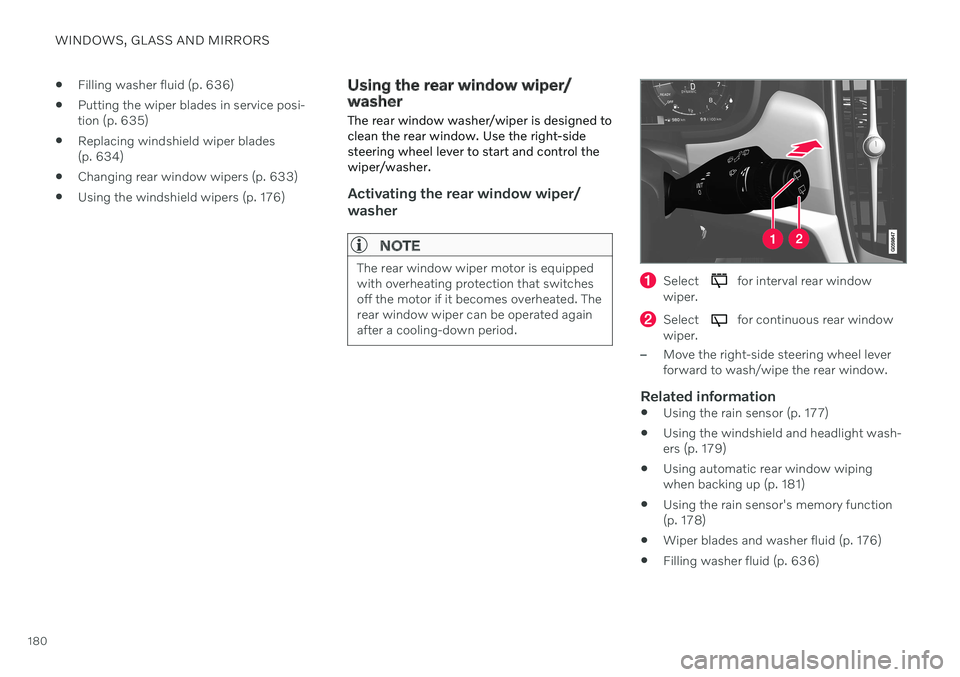
WINDOWS, GLASS AND MIRRORS
180
Filling washer fluid (p. 636)
Putting the wiper blades in service posi- tion (p. 635)
Replacing windshield wiper blades(p. 634)
Changing rear window wipers (p. 633)
Using the windshield wipers (p. 176)
Using the rear window wiper/ washer The rear window washer/wiper is designed to clean the rear window. Use the right-sidesteering wheel lever to start and control thewiper/washer.
Activating the rear window wiper/ washer
NOTE
The rear window wiper motor is equipped with overheating protection that switchesoff the motor if it becomes overheated. Therear window wiper can be operated againafter a cooling-down period.Select for interval rear window
wiper.
Select for continuous rear window
wiper.
–Move the right-side steering wheel lever forward to wash/wipe the rear window.
Related information
Using the rain sensor (p. 177)
Using the windshield and headlight wash-ers (p. 179)
Using automatic rear window wipingwhen backing up (p. 181)
Using the rain sensor's memory function(p. 178)
Wiper blades and washer fluid (p. 176)
Filling washer fluid (p. 636)
Page 324 of 673

DRIVER SUPPORT
322
City Safety steering assistance for evasive maneuver City Safety steering assistance can help the driver steer away from a vehicle/obstaclewhen it is not possible to avoid a collision bybraking alone. City Safety steering assistanceis always activated and cannot be switchedoff.
Your vehicle swerves away
Slow-moving/stationary vehicle or obsta- cle.
City Safety helps provide assistance bystrengthening the driver's steering move-ments, but only if the driver has begun evasiveaction and the system detects that the driver'ssteering movements are not sufficient to avoida collision. The brake system is used simultaneously to further strengthen steering movements. The function also helps stabilize the vehicle after ithas passed the obstacle. City Safety steering assistance can detect:
vehicles
cyclists
pedestrians
large animals
Related information
City Safety
™ (p. 314)
City Safety limitations (p. 324)
City Safety steering assistance limitations during evasivemaneuvers
City Safety steering assistance may have lim- ited functionality in certain situations and notintervene, e.g.:
at speeds outside the range of 50-100 km/h (30-62 mph)
if the driver does not take evasive action
if speed-dependent power steering wheelresistance is working at reduced power –e.g. during cooling due to overheating.
NOTE
The function uses the vehicle's camera and radar sensor, which has certain generallimitations.
Related information
City Safety steering assistance for evasive maneuver (p. 322)
City Safety limitations (p. 324)
Speed-dependent steering wheel resis-tance (p. 268)
Camera/radar sensor limitations (p. 309)
Page 388 of 673

||
HYBRID INFORMATION
386
WARNING
The charging cable must be grounded when in use. It is equipped with a cordwith a grounding conductor and agrounding plug. The plug must beinserted into an appropriate outlet thatis properly installed and grounded inaccordance with all local codes andordinances and is not damaged in anyway.
Children should be supervised when inthe vicinity of the charging cable whenit is plugged in.
High voltage is present in your electricmeter housing and power distributionservice panel. Contact with high volt-age can cause death or serious per-sonal injury.
Do not use the charging cable if it isdamaged in any way. A damaged ormalfunctioning charging cable mayonly be repaired by a workshop – anauthorized Volvo workshop is recom-mended.
Always position the charging cable sothat it will not be driven over, steppedon, tripped over or otherwise damaged,or cause personal injury.
Disconnect the charger from the walloutlet before cleaning it.
Never connect the charging cable to an extension cord or a multiple plugsocket.
Also, refer to the manufacturer's instruc- tions for using the charging cable and itscomponents.
CAUTION
Power strips, extension cords, surge pro- tectors or similar devices must not be usedtogether with the charging cable since thismay involve a risk of fire, electric shocks,etc. An adapter may not be used between the 120/240 V outlet (AC, alternating current)and the charging cable.
CAUTION
Never detach the charging cable from the 120/240 V outlet (AC, alternating current)while charging is in progress – the120/240 V outlet could be damaged insuch circumstances. Always interruptcharging first and then disconnect thecharging cable – first from the vehicle'scharging socket and then from the120/240 V outlet.
CAUTION
Wipe the charging cable with a clean cloth lightly moistened with water or a milddetergent. Do not use chemicals or sol-vents.
WARNING
The charging cable and its components must not be rinsed or immersed in water.
CAUTION
Avoid exposing the charging module and its plug to direct sunlight. In such cases,the overheating protection in the plugcould reduce or cut off charging of thehybrid battery.
Page 389 of 673

HYBRID INFORMATION
387
Charging cable components
Charge module
240 V adapter clip
240 V adapter
Charge coupler
Release button
Related information
Charging cable residual current device (p. 387)
Charging cable temperature monitoring(p. 388)
Charging the hybrid battery (p. 383)
Charging status in the charging cable'scharging module (p. 391)
Charging cable residual current device The charging cable has a circuit breaker that helps protect against current overloads andthermal overheating.
WARNING
Charging the hybrid battery may only be done from approved, grounded 120/240 Voutlets (AC, alternating current). If the elec-trical circuit or electrical socket's capacityis not known, let a licensed electricianinspect the electrical circuit's capacity.Using a charge level that exceeds the elec-trical circuit's or electrical outlet's capacitymay start a fire or damage the electrical cir-cuit.
WARNING
The charging cable's residual current breaker helps protect the vehicle'scharging system but cannot ensurethat an current overload will neveroccur.
Never use visibly worn or damagedelectrical sockets. Doing so could leadto fires or serious injury.
Never connect the charging cable to anextension cord.
Maintenance or replacement of thehybrid battery may only be performedby a trained and qualified Volvo servicetechnician.
If the charging cable's residual current device
is triggered, the blue indicator light in thecharging module will not illuminate when thecharging cable is plugged into an electricaloutlet (or the red warning light will glowsteadily). Have the outlet checked by alicensed electrician or try using another walloutlet.
Related information
Charge cable (p. 385)
Charging status in the charging cable'scharging module (p. 391)
Page 402 of 673

STARTING AND DRIVING
* Option/accessory.
400
Starting the vehicle
The vehicle can be started using the start knob in the tunnel console when the remotekey is in the passenger compartment.
Start knob in the tunnel console.
WARNING
Before starting:
Buckle your seat belt.
Adjust the seat, steering wheel and mirrors.
Make sure you can fully depress thebrake pedal.
The remote key is not physically used to startthe ignition because the vehicle is equippedwith the keyless Passive Start system. To start the vehicle:
CAUTION
The vehicle cannot be started if the charg- ing cable is still plugged in. Make sure topull out the charging cable from the charg-ing socket before starting the vehicle.
1. The remote key must be inside the vehicle.
For vehicles with Passive Start, the key must be in the front section of the passen-ger compartment. With the optional key- less locking/unlocking function *, the key
can be anywhere in the vehicle.
2. Press and hold down the brake pedal 1
as
far as possible.
3. Turn the start knob clockwise and release. The control will automatically return to the original position.
WARNING
Never use more than one inlay mat at a time on the driver's floor. If any othertype of floor mat is used, remove theoriginal mat from the driver's seat floorbefore driving. All types of mats mustbe securely anchored in the attach-ment points in the floor. Make sure thefloor mat does not impede the move-ment of the brake pedal or acceleratorpedal in any way, as this could be aserious safety hazard.
Volvo's floor mats are specially manu-factured for your vehicle. They must beproperly secured in the attachmentpoints in the floor to help ensure theycannot slide and become trappedunder the pedals.
The starter motor will crank until the enginestarts or until overheating protection is trig-gered. During normal start conditions, the vehicle's electric motor will be prioritized and the gaso-line engine will remain off. This means thatonce the start knob is turned clockwise, theelectric motor has been "started" and the vehi-cle is ready to be driven. The warning andinformation symbols in the instrument panel
1 If the vehicle is moving, it is only necessary to turn the start knob clockwise to start the engine.
Page 404 of 673

||
STARTING AND DRIVING
402
CAUTION
When starting in cold weather, the automatic transmission may shift up atslightly higher engine speeds than nor-mal until the automatic transmissionfluid reaches normal operating tem-perature.
Do not race a cold engine immediatelyafter starting. This could prevent fluidsfrom properly lubricating vital compo-nents in the engine before it hasreached the proper operating tempera-ture.
The engine should be idling when thegear selector is moved. Never acceler-ate until the gear is fully engaged.Accelerating rapidly before a gear isproperly engaged could lead to harderwear of components.
To help prevent the transmission oilfrom overheating, select
P or N when
idling at a standstill for prolonged peri-ods of time.
NOTE
With a cold start, idling speed may be con- siderably higher than normal for certainengine types. This is done to get the emis-sions system up to normal operating tem-perature as quickly as possible, which min-imizes exhaust emissions and protects theenvironment.
Related information
Switching off the vehicle (p. 402)
Ignition modes (p. 403)
Adjusting the steering wheel (p. 197)
Jump starting using another battery (p. 442)
Selecting ignition mode (p. 404)
Switching off the vehicle
The vehicle can be switched off using the start knob in the tunnel console.
Start knob in the tunnel console.
To switch off the vehicle:
–Turn the start knob clockwise and release to switch off the vehicle. The control willautomatically return to the original posi-tion.
If the vehicle rolls:
–Turn clockwise and hold the knob until the vehicle switches off.
Related information
Starting the vehicle (p. 400)
Ignition modes (p. 403)
Adjusting the steering wheel (p. 197)
Page 417 of 673

STARTING AND DRIVING
}}
* Option/accessory.415
CAUTION
Check the operating temperature of the transmission to help avoid damage to anyof the drive system components. If there isa risk of overheating, a warning symbol willappear in the instrument panel and a textmessage will be displayed. Follow the rec-ommendations given.
Symbols in the instrument panelIf a problem should occur with the transmis- sion, a symbol and a message will appear inthe instrument panel.
Symbol Meaning
Information and messages rela- ted to the transmission. Followthe recommendations provided.
Hot or overheated transmission. Follow the recommendationsprovided.
Reduced performance/Accel-
eration performance reduced
In the event of a temporary fault in the driveline, the vehicle maygo into a "limp home" mode withreduced power output to helpavoid damage to the driveline.
Related information
Gear selector positions for automatic transmissions (p. 415)
Using the steering wheel paddles
* to shift
(p. 417)
Shiftlock (p. 418)
The kickdown function (p. 419)
Gear selector positions for automatic transmissions
With an automatic transmission, a suitable gear is selected automatically according tocurrent speed and power requirements.
Selecting gearsThe gear selector is a shift-by-wire selector, where shifting is done electronically instead ofmechanically. This makes shifting easier andthe gear positions more distinct.
Gear selector and gear selector positions overview.
Change gear position by pushing the spring- loaded gear selector forward or rearward, or tothe side for manual shifting.