2020 VOLVO V60 TWIN ENGINE door lock
[x] Cancel search: door lockPage 8 of 673

6
Activating and deactivating the heated steering wheel*214
Activating and deactivating auto-matic steering wheel heating *214
Activating auto climate control 215
Activating and deactivating recir- culation 215
Activating and deactivating therecirculation timer setting 216
Activating and deactivating maxdefroster 216
Activating and deactivating theheated rear window and door mirrors 217
Automatically activating and deac-tivating the heated rear windowand door mirrors 218
Setting the blower speed for thefront seats 218
Setting the temperature for thefront seats 219
Synchronize temperature 220
Activating and deactivating airconditioning 221
Parking climate 221
Preconditioning 222
Starting and stopping preconditioning 222
Preconditioning timer 223
Adding and editing timer settingsfor preconditioning 224
Activating and deactivating pre- conditioning timer 225
Deleting preconditioning timersettings 225
Climate comfort retaining function 226
Starting and switching off the cli-mate retaining function when parking 226
Parking climate symbols and mes-sages 228
Heater 229
Parking heater 229
Additional heater 229
Activating and deactivating theauxiliary heater 230
KEY, LOCKS AND ALARM
Lock indication
232
Lock confirmation settings 233
Remote key 234
Locking and unlocking using the remote key 236
Settings for remote and insidedoor unlock 237
Unlocking the tailgate using theremote key 238
Remote key range 238
Replacing the remote key's battery 239
Ordering additional remote keys 242
Red Key - restricted remote key *
243
Settings for Red Key *
244
Detachable key blade 245
Locking and unlocking withdetachable key blade 246
Electronic immobilizer 247
Start and lock system type desig-nations 248
Keyless and touch-sensitive surfaces *
249
Keyless locking and unlocking *
250
Keyless unlock settings *
251
Keyless tailgate unlock *
252
Antenna locations for the startand lock system 252
Page 12 of 673

10
Using the steering wheel paddles*
to shift 417
Shiftlock 418
The kickdown function 419
All Wheel Drive (AWD) 419
Drive systems 420
Starting and stopping the com- bustion engine in Twin Enginevehicles 421
Drive modes 421
Changing drive mode 425
Energy distribution in hybrid mode using map data *426
Leveling control * and suspension
427
Adjusting suspension settingsPolestar Engineered * 428
Economical driving 429
Factors affecting electric motor range 431
Hold and Charge functions 432
Preparing for a long trip 433
Winter driving 433
Driving through standing water 434
Opening/closing the fuel filler door 435
Refueling 436
Fuel 437
Octane rating 438
Emission controls440
Overheating of engine and trans- mission 441
Battery drain 442
Jump starting using another battery 442
Driving with a trailer 444
Trailer Stability Assist *
446
Checking trailer lights 447
Towing using a towline 448
Attaching and removing the tow-ing eyelet 449
Recovery 450
HomeLink ®
* 450
Programming HomeLink ®
* 451
Using HomeLink ®
* 453
Type approval for HomeLink ®
* 454
Compass *
454
Activating and deactivating the compass * 455
Calibrating the compass *
455
AUDIO, MEDIA AND INTERNET
Audio, media and Internet
458
Sound settings 458
Sound experience *
459
Apps 460
Download apps 461
Updating apps 461
Deleting apps 462
Radio 462
Starting the radio 463
Changing waveband and radio station 464
Searching for a radio station 464
Storing radio channels in the Radio favorites app 465
Radio settings 466
RBDS 466
HD Radio ™
467
Activating and deactivating the HDRadio ™ 468
HD Radio ™ sub-channels
468
HD Radio ™ limitations
469
SiriusXM ®
Satellite radio *
470
Using SiriusXM ®
Satellite radio *
471
Settings for SiriusXM ®
Satellite radio *
472
SiriusXM Travel Link ®
* 474
SiriusXM Travel Link ®
* - Weather
475
Page 50 of 673

||
SAFETY
48
WARNING
Never repair the belt yourself. Repairs should only be performed by a trainedand qualified Volvo service technician.
Any device used to induce slack intothe shoulder belt portion of the three-point belt system will have a detrimen-tal effect on the amount of protectionavailable in the event of a collision.
The seat back should not be tilted toofar back. The shoulder belt must betaut in order to function properly.
Do not use any type of child restraint inthe front passenger seat. We recom-mend that children who have outgrownthese devices sit in the rear seat withthe seat belt properly fastened.
Related information
Safety (p. 42)
Seat belt tensioners (p. 50)
Buckling and unbuckling seat belts(p. 48)
Door and seat belt reminders (p. 51)
Buckling and unbuckling seat belts Make sure that all passengers have buckled their seat belts before starting to drive.Buckling seat belts1. Pull out the belt slowly and make sure it is
not twisted or damaged.
NOTE
The seat belt is equipped with a seat belt retractor that will lock up in the followingsituations: if the belt is pulled out too quickly.
during braking and acceleration.
if the vehicle is leaning excessively.
when driving in turns.
if the automatic locking retractor/emer- gency locking retractor (ALR/ELR) isactivated. Each seat belt (except for thedriver's) is equipped with an ALR func-tion, which is designed to keep the seatbelt taut when installing a childrestraint. ALR is activated when the seatbelt is pulled out as far as possible. Ifthis is done, a sound from the seat beltretractor will be audible, which is nor-mal. The seat belt can now only be fedinto the retractor, not pulled out. Thisfunction is automatically disabled whenthe seat belt is unbuckled and fullyretracted.
Page 61 of 673

SAFETY
59
WARNING
No objects that add to the total weight on the seat should be placed on thefront passenger's seat. If a child isseated in the front passenger's seatwith any additional weight, this extraweight could cause the OWS systemto enable the airbag, which mightcause it to deploy in the event of a col-lision, thereby injuring the child.
The seat belt should never be wrappedaround an object on the front passeng-er's seat. This could interfere with theOWS system's function.
The front passenger's seat belt shouldnever be used in a way that exertsmore pressure on the passenger thannormal. This could increase the pres-sure exerted on the weight sensor by achild, and could result in the airbagbeing enabled, which might cause it todeploy in the event of a collision,thereby injuring the child.
WARNING
Keep the following points in mind with respect to the OWS system. Failure tofollow these instructions couldadversely affect the system's functionand result in serious injury to the occu-pant of the front passenger's seat.
The full weight of the front seat pas-senger should always be on the seatcushion. The passenger should neverlift him/herself off the seat cushionusing the armrest in the door or thecenter console, by pressing the feet onthe floor, by sitting on the edge of theseat cushion, or by pressing againstthe backrest in a way that reducespressure on the seat cushion. Thiscould cause OWS to disable the front,passenger's side airbag.
WARNING
Do not place any type of object on the front passenger's seat in such a waythat jamming, pressing, or squeezingoccurs between the object and thefront seat, other than as a direct resultof the correct use of the AutomaticLocking Retractor/Emergency LockingRetractor (ALR/ELR) seat belt.
No objects should be placed under thefront passenger's seat. This could inter-fere with the OWS system's function.
Related information
Driver/passenger-side airbags (p. 53)
Page 63 of 673

SAFETY
}}
61
WARNING
Volvo recommends contacting an author- ized Volvo workshop for repair. Incorrectlyperformed repairs to the inflatable curtainsystem could impair function and lead toserious injury.
WARNING
Never hang or attach heavy objects in the handle in the ceiling. The hooks are onlyintended for lightweight garments (not forhard objects such as umbrellas). Never screw or mount anything to the vehi- cle's headlining, door pillars or side panels.This could impair the intended protectiveproperties. Volvo recommends only usingVolvo original parts that are approved forplacement in these areas.
WARNING
If objects are loaded higher than the upper edge of the side windows, leave a 10 cm(4 in.) space between the objects and thewindow. Objects placed closer to thiscould impede the function of the inflatablecurtain concealed inside the headlining.
WARNING
The inflatable curtain is a supplement to the seat belt. Always wear your seat belt.
Related information
Airbags (p. 52)
Safety mode Safety mode is a feature that is triggered after a collision if there is potential damage toan important function in the vehicle, such asthe fuel lines, sensors for one of the safetysystems, the brake system, etc.
If the vehicle has been involved in a collision, the text Safety mode See Owner's manualmay appear in the instrument panel along with the warning symbol if the panel is undamagedand the vehicle's electrical system is intact.The message indicates that one or more of thevehicle's functions may be reduced.
WARNING
Never attempt to restart the vehicle if you smell fuel fumes when the message Safety
mode See Owner's manual is displayed
in the instrument panel. Leave the vehicle immediately.
If safety mode has been set, it may be possi- ble to reset the system in order to start andmove the vehicle a short distance, for exam-ple, if it is blocking traffic.
Page 81 of 673
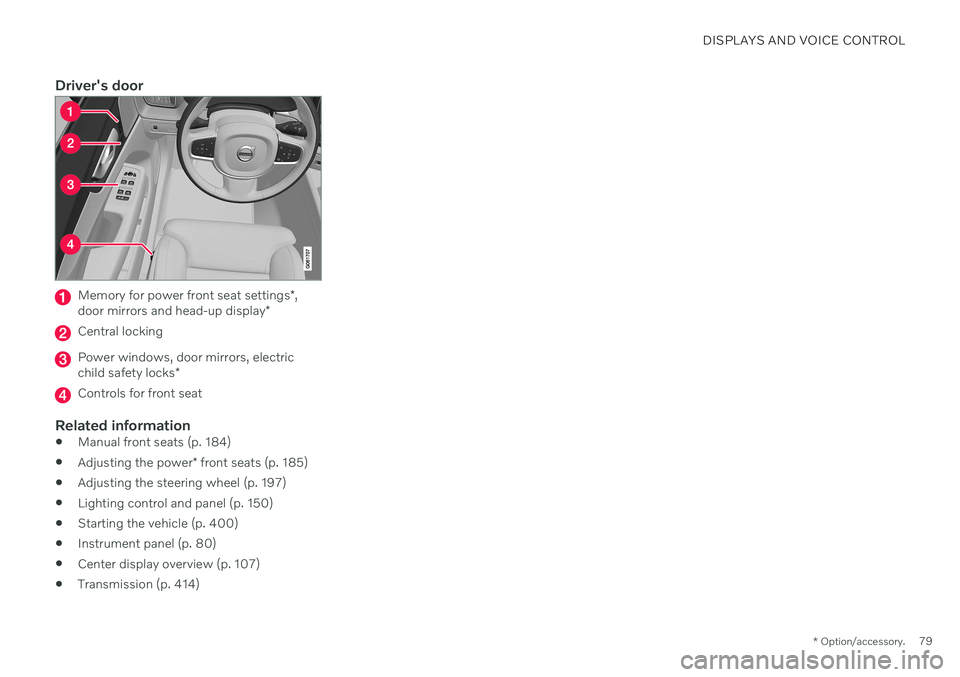
DISPLAYS AND VOICE CONTROL
* Option/accessory.79
Driver's door
Memory for power front seat settings *,
door mirrors and head-up display *
Central locking
Power windows, door mirrors, electric child safety locks*
Controls for front seat
Related information
Manual front seats (p. 184)
Adjusting the power
* front seats (p. 185)
Adjusting the steering wheel (p. 197)
Lighting control and panel (p. 150)
Starting the vehicle (p. 400)
Instrument panel (p. 80)
Center display overview (p. 107)
Transmission (p. 414)
Page 82 of 673

DISPLAYS AND VOICE CONTROL
* Option/accessory.
80
Instrument panel The instrument panel displays information related to the vehicle and driving.
The instrument panel contains gauges, indica- tors and monitoring and warning symbols.What is shown in the instrument panel variesdepending on the equipment, settings andfunctions currently active. The instrument panel is activated as soon as a door is opened, i.e. in ignition mode 0. The
panel will power down after a short period oftime if it is not used. To reactivate it, do one ofthe following:
Depress the brake pedal.
Activate ignition mode
I.
Open one of the doors.
WARNING
If the instrument panel turns off, does not activate when the ignition is switched on,or part/all of the panel cannot be read, donot drive the vehicle. Consult a workshopimmediately. Volvo recommends anauthorized Volvo workshop.
WARNING
If the instrument panel is not functioning properly, information about brakes, airbagsor other safety-related systems may not bedisplayed. The driver will then not be ableto check the status of the vehicle systemsor receive relevant warnings and informa-tion.
The illustration is generic - details may vary accord- ing to vehicle model.
Location in the instrument panel:
Left side In the center Right side
Speedometer Indicator and warning symbols
Tachometer/Hybrid gaugeA
Trip odometer Ambient temperature sensor Gear indicator Odometer B
Clock Drive Mode
Cruise control/speed limiter information Message (also graphics in some cases) Fuel gauge Road sign information * Door and seat belt status Hybrid battery gauge
– Hybrid battery's charge level Distance to empty tank
Page 144 of 673
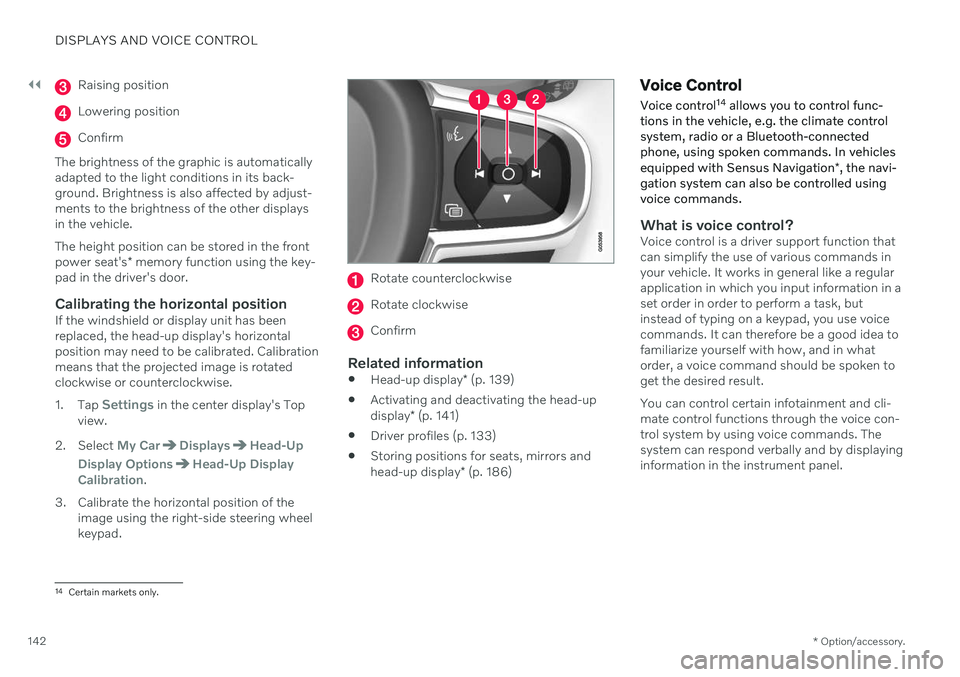
||
DISPLAYS AND VOICE CONTROL
* Option/accessory.
142
Raising position
Lowering position
Confirm
The brightness of the graphic is automatically adapted to the light conditions in its back-ground. Brightness is also affected by adjust-ments to the brightness of the other displaysin the vehicle. The height position can be stored in the front power seat's * memory function using the key-
pad in the driver's door.
Calibrating the horizontal positionIf the windshield or display unit has been replaced, the head-up display's horizontalposition may need to be calibrated. Calibrationmeans that the projected image is rotatedclockwise or counterclockwise. 1. Tap
Settings in the center display's Top
view.
2. Select
My CarDisplaysHead-Up
Display Options
Head-Up Display
Calibration.
3. Calibrate the horizontal position of the image using the right-side steering wheel keypad.
Rotate counterclockwise
Rotate clockwise
Confirm
Related information
Head-up display
* (p. 139)
Activating and deactivating the head-up display
* (p. 141)
Driver profiles (p. 133)
Storing positions for seats, mirrors andhead-up display
* (p. 186)
Voice Control
Voice control 14
allows you to control func-
tions in the vehicle, e.g. the climate control system, radio or a Bluetooth-connectedphone, using spoken commands. In vehicles equipped with Sensus Navigation *, the navi-
gation system can also be controlled using voice commands.
What is voice control?Voice control is a driver support function that can simplify the use of various commands inyour vehicle. It works in general like a regularapplication in which you input information in aset order in order to perform a task, butinstead of typing on a keypad, you use voicecommands. It can therefore be a good idea tofamiliarize yourself with how, and in whatorder, a voice command should be spoken toget the desired result. You can control certain infotainment and cli- mate control functions through the voice con-trol system by using voice commands. Thesystem can respond verbally and by displayinginformation in the instrument panel.
14 Certain markets only.