2020 VOLVO V60 TWIN ENGINE center console
[x] Cancel search: center consolePage 15 of 673

13
LOADING, STORAGE AND PASSENGER COMPARTMENT
Passenger compartment interior558
Tunnel console 559
Electrical outlets 560
Using the electrical outlets 562
Using the glove compartment 563
Sun visors 565
Cargo compartment 565
Loading recommendations 565
Roof loads and load carriers 566
Grocery bag holders 567
Load anchoring eyelets 568
Rear seat ski hatch 568
Installing and removing the cargo compartment cover * 569
Operating the cargo compartmentcover * 569
Installing and removing the steelcargo grid * 571
Installing and removing the cargo net *
572
MAINTENANCE AND SERVICE
Volvo's service program
576
Data transfer between vehicle and workshop over Wi-Fi 579
Download Center 579
Handling system updates viaDownload Center 580
Vehicle status 581
Scheduling service and repairs 581
Sending vehicle information to theworkshop 582
Hoisting the vehicle 583
Climate control system service 585
Replacing a windshield with head- up display * 585
Opening and closing the hood 585
Engine compartment overview 587
Engine oil 588
Checking and filling engine oil 589
Refilling coolant 590
Replacing bulbs 592
Start battery 593
Hybrid battery 597
Battery symbols 598
Battery recycling 598
Fuses and fuseboxes 599
Replacing fuses 599
Fuses in the engine compartment 601
Fuses under the glove compartment 608
Fuses in the cargo compartment 614
Cleaning the interior 619
Cleaning the center display 619
Cleaning the head-up display *
620
Cleaning fabric upholstery and ceiling liner 621
Cleaning the seat belt 621
Cleaning floor mats and inlay mats 621
Cleaning leather upholstery *
622
Cleaning the leather steering wheel 623
Cleaning interior plastic, metal andwood surfaces 623
Cleaning the exterior 624
Polishing and waxing 624
Hand washing 625
Automatic car washes 627
High-pressure washing 628
Cleaning the wiper blades 628
Cleaning exterior plastic, rubberand trim components 629
Cleaning rims 630
Corrosion protection 630
Paintwork 631
Page 61 of 673

SAFETY
59
WARNING
No objects that add to the total weight on the seat should be placed on thefront passenger's seat. If a child isseated in the front passenger's seatwith any additional weight, this extraweight could cause the OWS systemto enable the airbag, which mightcause it to deploy in the event of a col-lision, thereby injuring the child.
The seat belt should never be wrappedaround an object on the front passeng-er's seat. This could interfere with theOWS system's function.
The front passenger's seat belt shouldnever be used in a way that exertsmore pressure on the passenger thannormal. This could increase the pres-sure exerted on the weight sensor by achild, and could result in the airbagbeing enabled, which might cause it todeploy in the event of a collision,thereby injuring the child.
WARNING
Keep the following points in mind with respect to the OWS system. Failure tofollow these instructions couldadversely affect the system's functionand result in serious injury to the occu-pant of the front passenger's seat.
The full weight of the front seat pas-senger should always be on the seatcushion. The passenger should neverlift him/herself off the seat cushionusing the armrest in the door or thecenter console, by pressing the feet onthe floor, by sitting on the edge of theseat cushion, or by pressing againstthe backrest in a way that reducespressure on the seat cushion. Thiscould cause OWS to disable the front,passenger's side airbag.
WARNING
Do not place any type of object on the front passenger's seat in such a waythat jamming, pressing, or squeezingoccurs between the object and thefront seat, other than as a direct resultof the correct use of the AutomaticLocking Retractor/Emergency LockingRetractor (ALR/ELR) seat belt.
No objects should be placed under thefront passenger's seat. This could inter-fere with the OWS system's function.
Related information
Driver/passenger-side airbags (p. 53)
Page 80 of 673

DISPLAYS AND VOICE CONTROL
* Option/accessory.
78
Instruments and controls in left- hand drive vehicles The overviews show the location of the vehi- cle's displays and controls.
Steering wheel and dashboard
Parking lights, daytime running lights, low beams, high beams, turn signals, rear foglight, trip computer reset
Steering wheel paddles for manual shift- ing *
Head-up display *
Instrument panel
Wipers and washers, rain sensor *
Right-side steering wheel keypad
Steering wheel adjustment
Horn
Left-side steering wheel keypad
Hood open
Display lighting, tailgate unlock/open */
close *, halogen headlight height adjust-
ment
Ceiling console
Front reading lights and courtesy lighting
Panoramic roof *
Ceiling console display ON CALL button
HomeLink ®
*
Center and tunnel console
Center display
Hazard warning flashers, defrosting, media
Gear selector
Start knob
Drive modes
Parking brake
Auto-hold brakes
Page 138 of 673
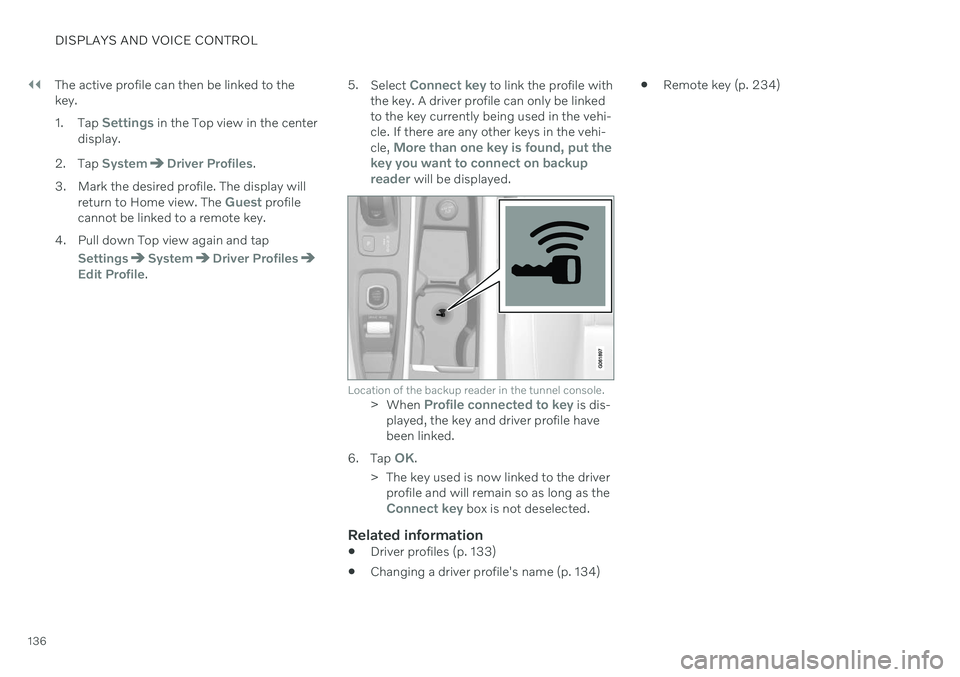
||
DISPLAYS AND VOICE CONTROL
136The active profile can then be linked to the key. 1.
Tap
Settings in the Top view in the center
display.
2. Tap
SystemDriver Profiles.
3. Mark the desired profile. The display will return to Home view. The
Guest profile
cannot be linked to a remote key.
4. Pull down Top view again and tap
SettingsSystemDriver ProfilesEdit Profile. 5.
Select
Connect key to link the profile with
the key. A driver profile can only be linked to the key currently being used in the vehi-cle. If there are any other keys in the vehi- cle,
More than one key is found, put the
key you want to connect on backup reader
will be displayed.
Location of the backup reader in the tunnel console.> When Profile connected to key is dis-
played, the key and driver profile have been linked.
6. Tap
OK.
> The key used is now linked to the driver profile and will remain so as long as the
Connect key box is not deselected.
Related information
Driver profiles (p. 133)
Changing a driver profile's name (p. 134)
Remote key (p. 234)
Page 164 of 673

||
LIGHTING
* Option/accessory.
162 Briefly press the button on the light to turn on or off the reading lights. To adjust the bright-ness, press and hold the button.
Glove compartment lightingThe glove compartment lighting comes on orgoes off when the glove compartment isopened or closed.
Vanity mirror lighting
*The vanity mirror lighting comes on or goes offwhen the cover over the mirror is opened orclosed.
Ground lighting*The ground lighting comes on or goes offwhen a door is opened or closed.
Doorsill lightingThe doorsill lighting comes on or goes offwhen a door is opened or closed.
Cargo compartment lightingThe cargo compartment lighting comes on orgoes off when the cargo compartment isopened or closed.
Ambient LightingThe ambient lighting comes on when thedoors are opened and goes out when the vehi-cle is locked. Ambient lighting brightness canbe adjusted in the center display and also fine-tuned using the thumb wheel in the dash-board.
Mood lighting*The vehicle is equipped with LEDs that pro-vide faint lighting in various colors. This light-ing is on when the engine is running. Moodlighting can be adjusted in the center displayand also fine-tuned using the thumb wheel inthe dashboard.
Lighting in the door storage compartments
Lighting in the door storage compartments comes on when the doors are opened andgoes out when the vehicle is locked. Thebrightness can be adjusted using the thumbwheel in the dashboard.
Lighting in the tunnel console's front
cup holder
The lighting in front console cup holdersswitches on when the vehicle is unlocked andoff when the vehicle is locked. The brightnesscan be adjusted using the thumb wheel in thedashboard.
Related information
Adjusting interior lighting (p. 162)
Lighting control and panel (p. 150)
Ignition modes (p. 403)
Passenger compartment interior (p. 558)
Adjusting interior lighting
Illumination in the vehicle varies depending on ignition mode. The interior lighting can beadjusted with a thumb wheel in the dash-board and certain light functions can also beadjusted via the center display.
The thumb wheel on the dashboard to the left of thesteering wheel can be usedto adjust the brightness ofthe display lighting, instru-ment lights, ambient lighting and mood lighting *.
Adjust ambient decor lighting1.
Tap Settings in the Top view in the center
display.
2. Tap
My CarLights and LightingInterior Lighting.
3. Choose from among the following set- tings:
Under
Ambient Light Intensity, selectOff, Low or High.
Under
Ambient Light Level, selectReduced or Full.
Adjusting mood lighting
*The vehicle is equipped with several LEDs that provide faint lighting in various colors. Thislighting is on when the engine is running.
Page 202 of 673

CLIMATE CONTROL
* Option/accessory.
200
Climate The vehicle is equipped with electronic cli- mate control. The climate system cools, heatsand dehumidifies the air in the passengercompartment.
All of the climate system functions are con- trolled from the center display and the buttonson the center console. Certain rear seat functions can also be con- trolled from the climate controls * on the rear
of the tunnel console.
Related information
Climate zones (p. 200)
Climate control sensors (p. 200)
Perceived temperature (p. 201)
Climate control system voice commands (p. 201)
Parking climate (p. 221)
Heater (p. 229)
Air quality (p. 202)
Air distribution (p. 205)
Climate system controls (p. 211)
Climate zones The vehicle is divided into climate zones to make it possible to set different temperaturesfor different parts of the passenger compart-ment.
2-zone climate system
Climate zones with 2-zone climate system.
In 2-zone climate systems, the passenger compartment temperature can be set sepa-rately for the left and right sides of the vehicle.
Related information
Climate (p. 200)
Climate control sensors
The climate system has a number of sensors to help regulate the climate settings in thevehicle.
Location of the sensors
Sunlight sensors - on the upper side of the dashboard.
Humidity sensor - in the rearview mirror console.
Ambient temperature sensor - in the right- side door mirror.
Passenger compartment temperature sen- sor - near the buttons in the center con-sole.
Page 208 of 673

||
CLIMATE CONTROL
206
Related information
Climate (p. 200)
Adjusting air distribution (p. 206)
Opening, closing and directing air vents (p. 207)
Air distribution options (p. 208)
Adjusting air distribution
Air distribution can be adjusted manually if needed.
1. Tap the symbol in the center of the climate bar to open Climate view in the center dis- play.
Air distribution buttons in Climate view.
Air distribution - windshield defrost vents
Air distribution - dashboard and center console air vents
Air distribution - floor air vents
2. Tap one or more air distribution buttons to open/close the airflow for that vent.
> The air distribution changes and the
buttons will light up or go out.
Related information
Air distribution (p. 205)
Opening, closing and directing air vents (p. 207)
Air distribution options (p. 208)
Page 213 of 673

CLIMATE CONTROL
}}
* Option/accessory.211
Climate system controls
The climate system functions are controlled from physical buttons on the center console,the center display, and the climate panel on the rear side of the tunnel console *.
Physical buttons in the center console
Button for max defroster.
Button for heated rear window and door mirrors.
Climate bar in the center displayThe most common climate system functionscan be controlled from the climate bar.
Temperature controls for driver and pas- senger side.
Controls for heated * and ventilated * driver
and front passenger seat, as well as heated steering wheel *.
Button for opening Climate view. The graphic in the button shows activated cli-mate system settings.
Climate view in the center displayTap the symbol in the center of theclimate bar to open Climate view. Depending on equipment level, Cli- mate view may be divided into sev-
eral tabs. Toggle between the tabs by swipingthe screen to the left/right or by tapping thedesired heading.
Main climate
In addition to the functions in the climate bar, other main climate system functions can be controlled from the
Main climate tab.
Max, Rear – Controls for defrosting win-
dows and door mirrors.
AC - Air conditioning controls.
Recirc - Air recirculation controls.
Air distribution controls.