2020 VOLVO V60 TWIN ENGINE radio
[x] Cancel search: radioPage 506 of 673
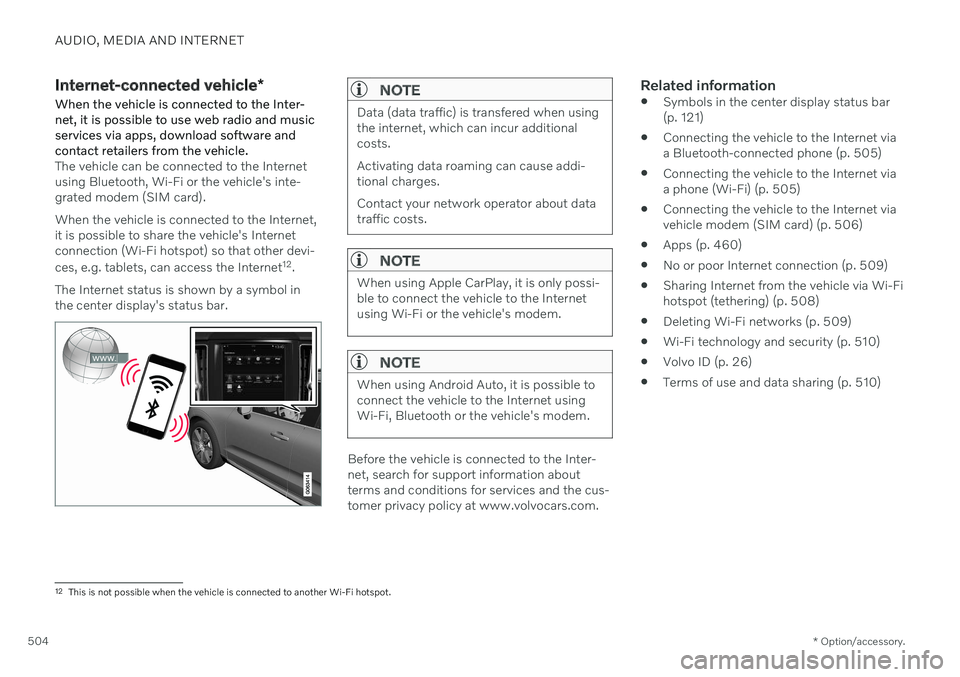
AUDIO, MEDIA AND INTERNET
* Option/accessory.
504
Internet-connected vehicle *
When the vehicle is connected to the Inter- net, it is possible to use web radio and musicservices via apps, download software andcontact retailers from the vehicle.
The vehicle can be connected to the Internet using Bluetooth, Wi-Fi or the vehicle's inte-grated modem (SIM card). When the vehicle is connected to the Internet, it is possible to share the vehicle's Internetconnection (Wi-Fi hotspot) so that other devi- ces, e.g. tablets, can access the Internet 12
.
The Internet status is shown by a symbol in the center display's status bar.
NOTE
Data (data traffic) is transfered when using the internet, which can incur additionalcosts. Activating data roaming can cause addi- tional charges. Contact your network operator about data traffic costs.
NOTE
When using Apple CarPlay, it is only possi- ble to connect the vehicle to the Internetusing Wi-Fi or the vehicle's modem.
NOTE
When using Android Auto, it is possible to connect the vehicle to the Internet usingWi-Fi, Bluetooth or the vehicle's modem.
Before the vehicle is connected to the Inter- net, search for support information aboutterms and conditions for services and the cus-tomer privacy policy at www.volvocars.com.
Related information
Symbols in the center display status bar(p. 121)
Connecting the vehicle to the Internet viaa Bluetooth-connected phone (p. 505)
Connecting the vehicle to the Internet viaa phone (Wi-Fi) (p. 505)
Connecting the vehicle to the Internet viavehicle modem (SIM card) (p. 506)
Apps (p. 460)
No or poor Internet connection (p. 509)
Sharing Internet from the vehicle via Wi-Fihotspot (tethering) (p. 508)
Deleting Wi-Fi networks (p. 509)
Wi-Fi technology and security (p. 510)
Volvo ID (p. 26)
Terms of use and data sharing (p. 510)
12
This is not possible when the vehicle is connected to another Wi-Fi hotspot.
Page 520 of 673

||
AUDIO, MEDIA AND INTERNET
518
Country/ Area Brazil:
Este equipamento opera em caráter secundário isto e, náo tem direito a protecão contra interferéncia prejudicial, mesmo tipo, e não pode causar interferéncia a sistemas operando em caráter primário. Para consultas, visite: www.anatel.gov.br
EU:
Manufacturer: Mitsubishi Electric Corporation Sanda Works 2-3-33, Miwa, Sanda-city. Hyogo, 669-1513, Japan Mitsubishi Electric Corporation hereby declares that this type of radio equipment [Audio Navigation Unit] conforms with directive 2014/53/EU. For further details, search for support information on www.volvocars.com.
United Arab Emi-rates:
Page 564 of 673

LOADING, STORAGE AND PASSENGER COMPARTMENT
* Option/accessory.
562
Using the electrical outlets
The 12 V outlet can be used for devices intended for this such as MP3 players, cool-ers and cellular phones. The high-voltage outlet * can be used for devi-
ces intended for this, such as chargers, lap- tops, etc.
The ignition must be in at least mode I for the
outlets to supply current. The outlets will then be active as long as there is sufficient chargein the start battery. If the engine is turned off and the vehicle is locked, the outlets will be deactivated. If theengine is turned off and the vehicle remainsunlocked, the sockets will remain active for upto 7 minutes.
NOTE
Bear in mind that using the electrical out- lets when the engine is off could cause thestarter battery to have too low of a chargelevel, which could limit other functionality. Accessories connected to the electrical outlets can be activated even when thevehicle electrical system is off or if precon-ditioning is used. For this reason, discon-nect plugs when they are not in use to pre-vent the starter battery from becoming dis-charged.
WARNING
Do not use accessories with large or heavy plugs – they could damage theoutlet or come loose while you are driv-ing.
Do not use accessories that couldcause disruptions to e.g. the vehicle'sradio receiver or electrical system.
Position the accessory so that there isno risk of it injuring the driver or pas-sengers in the event of heavy brakingor a collision.
Pay attention to connected accessoriesas they can generate heat that couldburn passengers or the interior.
Using 12 V outlets1. Remove the stopper (tunnel console) or
fold down the cover (trunk/cargo com-partment) over the socket and plug in thedevice.
2. Unplug the device and put the stopper back in (tunnel console) or fold up thecover (trunk/cargo compartment) whenthe socket is not in use or left unattended.
CAUTION
The maximum power is 120 W (10 A) per outlet.
Using high-voltage outletsThe ignition must be in at least mode I for the
outlets to supply current. The outlets will then be active as long as there is sufficient chargein the start battery. 1. Slide down the cover over the outlet and plug in the device. >
The LED 2
light on the outlet will indi-
cate its status.
2. The outlet is supplying electrical current when the light is glowing steadily green.
2LED (Light Emitting Diode)
Page 582 of 673

MAINTENANCE AND SERVICE
* Option/accessory.
580
Handling system updates via Download Center Functions for Internet-connected vehicles and infotainment can be updated via Down-load Center. Updates can be done one at atime or all at the same time.
Searching for updateIf an update is available, the message New software
updates available will be
displayed in the center dis- play's status field.
In order for system updates to be possible, the vehicle must have an Internet connection 2
.
–Go to Download Center in the center dis-
play's App view.
> If no search has been performed since the last time the infotainment system was started, a search will be initiated.No search will begin if a softwaredownload is in progress. A number in
System updates shows
how many updates are available. Tap to display a list of updates that can beinstalled in the vehicle.
NOTE
Data downloading can affect other services such as transfer data, e.g. web radio. If theaffect on other services is experienced asproblematic, the download can be interrup-ted. Alternatively, it may be appropriate toswitch off or cancel other services.
NOTE
An update can be interrupted when the ignition is switched off and the vehicle isleft. However, the update does not have to be completed before the vehicle is left as theupdate is resumed the next time the vehi-cle is used.
Updating all system software–Select Install all at the bottom of the list.
To avoid displaying a list, select
Install all viaSystem updates.
Updating individual system software–Select Install to choose the software you
would like to download.
Canceling software download–Tap the checkbox in the activity indicator that replaced Install when the download
began.
Note that only a download can be cancelled. An installation cannot be cancelled once it hasbegun.
Deactivating the background search for software update
Automatic searching for software updates is activated as the default factory setting, but thefunction can be deactivated. 1. Tap
Settings in the center display's Top
view.
2. Tap
SystemDownload Center.
3. Tap to deselect
Auto Software Update.
Related information
Download Center (p. 579)
Internet-connected vehicle
* (p. 504)
Navigating in the center display's views (p. 112)
2
There may be a charge for transmitting data over the Internet, depending on your service plan.
Page 655 of 673
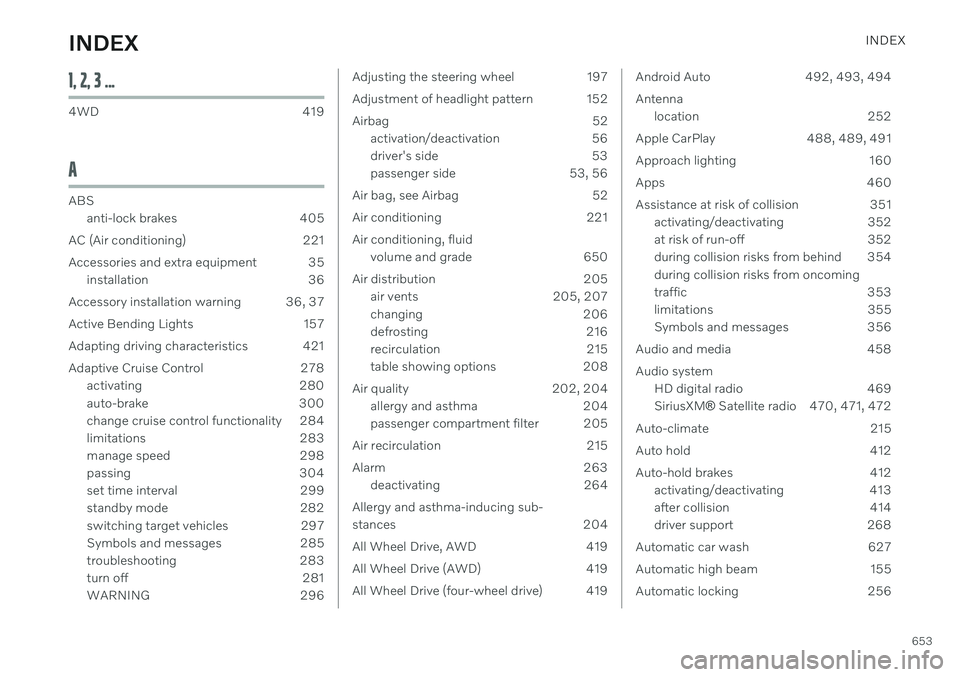
INDEX
653
1, 2, 3 ...
4WD 419
A
ABSanti-lock brakes 405
AC (Air conditioning) 221
Accessories and extra equipment 35 installation 36
Accessory installation warning 36, 37
Active Bending Lights 157
Adapting driving characteristics 421
Adaptive Cruise Control 278 activating 280
auto-brake 300
change cruise control functionality 284
limitations 283
manage speed 298
passing 304
set time interval 299
standby mode 282
switching target vehicles 297
Symbols and messages 285
troubleshooting 283
turn off 281
WARNING 296
Adjusting the steering wheel 197
Adjustment of headlight pattern 152
Airbag 52
activation/deactivation 56
driver's side 53
passenger side 53, 56
Air bag, see Airbag 52
Air conditioning 221Air conditioning, fluid volume and grade 650
Air distribution 205 air vents 205, 207
changing 206
defrosting 216
recirculation 215
table showing options 208
Air quality 202, 204 allergy and asthma 204
passenger compartment filter 205
Air recirculation 215
Alarm 263 deactivating 264
Allergy and asthma-inducing sub-
stances 204
All Wheel Drive, AWD 419
All Wheel Drive (AWD) 419
All Wheel Drive (four-wheel drive) 419Android Auto 492, 493, 494 Antenna location 252
Apple CarPlay 488, 489, 491
Approach lighting 160
Apps 460
Assistance at risk of collision 351 activating/deactivating 352
at risk of run-off 352
during collision risks from behind 354 during collision risks from oncoming
traffic 353
limitations 355
Symbols and messages 356
Audio and media 458 Audio system HD digital radio 469 SiriusXM ® Satellite radio 470, 471, 472
Auto-climate 215
Auto hold 412
Auto-hold brakes 412 activating/deactivating 413
after collision 414
driver support 268
Automatic car wash 627
Automatic high beam 155
Automatic locking 256
INDEX
Page 660 of 673

INDEX
658Front seat manual 184
Front seats, power 185
adjusting passenger seat from driv-
er's seat 193
adjusting seat 185
Lumbar support 191
massage 188, 189, 190
multifunction control 188, 189, 190, 191
Side bolsters 191
store position 186, 187
FSC, environmental labeling 23
Fuel 437 Travel Link service 477
Fuel filling 436
Fuel gauge 83
Fuel requirements 437, 438Fuel tank volume 650
Fuse box 599
Fuses 599 below the glove compartment 608
in engine compartment 601
in the cargo compartment 614
replacing 599
G
Gasoline grade 437 Gauge fuel gauge 83
hybrid battery 84
Gear selector positions automatic transmission 415
Glass, laminated/reinforced 166
Glove compartment 563Gracenote ® 483
Grocery bag holders 567
Gross vehicle weight 645
H
Handbrake 408
Hand wash 625 Hard disk space 512
Hazard warning flashers 160
HD radio 467 Headlamp beam adjustment 152
Headlight pattern, adjustment 152
Head restraint 195
Head-up display 139 activating/deactivating 141
cleaning 620
Distance Alert 273
replacing windshield 585
settings 141
store position 141, 186, 187
Heated wiper blades 176
Heater 229 auxiliary heater 229
parking heater 229
Heating Seats 212, 213
steering wheel 214
windows 217
high beams 154, 155
High engine temperature 441
Hill Start Assist 413 Hill Start Assist (HSA) 413
Hoisting the vehicle 583Hold vehicle function 432
HomeLink ® 450
programming 451
type approval 454
use 453
HomeLink ® remote control
programmable 450
Page 665 of 673

INDEX
663
R
Radar sensorsee Radar sensor 305
Radar unit 305 limitations 309
maintenance and cleaning 313
type approval 306
Radio 462 changing radio waveband and radio
station 464
HD radio 467
RBDS 466
search radio station 464
settings 466 SiriusXM ® Satellite radio 470, 471, 472
start 463
voice control 146
Radio favorites 465
Rain sensor 177, 178
Rain sensor's memory function 178
Rear camera 362
Rear Collision Warning 328 limitations 328
Rear seat climate 211
folding backrest 194
head restraint 195
heating 213
Rearview/door mirrors adjusting door mirrors 170
dimming 170
heating 217
interior 169
Rearview mirror 169 dimming 170
Rear window heating 217
washers 180, 181
wipers 180, 181
Recalls 45
Recommendations when driving 433
Recommendations when loading 565
Recovery 450Red Key restricted remote key 243
settings 244
Refrigerant 585 climate system 650
Refueling filling 436
fuel filler door, fuel flap 435
Remote immobilizer 247Remote key 234 battery replacement 239
connecting to driver profile 135
detachable key blade 245
loss 242
Range 238
Remote updates 579
Reporting safety defects 44
Resetting door mirrors 170
Resetting settings 131 change of owner 131
Driver profile 137
Resetting trip odometer 88
Road Sign Information 337 activating/deactivating 338
display 338
limitations 341
Sensus Navigation 339
settings 340
speed camera information 339
Speed warning 339
Road trip 433
Roof load, max. weight 645
Run-off Mitigation 352
Page 666 of 673

INDEX
664
S
Safety 42pregnancy 43
Safety belt, see Seat belt 47
Safety defects, reporting 44
Safety mode 61 starting/moving 62
Sealing compound 549
Seat, see Seats 184
Seat belt reminder 51
Seat belts 47 Automatic locking retractor/Emer-
gency locking retractor 65
buckling/unbuckling 48
pregnancy 43
seat belt reminder 51
seat belt tensioner 50
securing child restraint systems 67, 69, 72
Seat belt tensioner 50 resetting 51
Seats heating 212, 213
manual front seat 184
power front seats 185
store position 186, 187
ventilation 213
whiplash protection 46
Security code 262 Sensors air quality 205
Camera unit 308
climate 200
Radar unit 305
Sensus connection and entertainment 30
Sensus Navigation Road Sign Information 339
Service position 635
Service program 576
Set time interval for Distance Alert 299settings Categories 132
contextual 130
resetting 131
Shiftlock 418
Side airbag 60
Side Impact Protection System 60
SIM card 507
SIPS (Side Impact Protection System) 60 Sirius Satellite radio Travel link 474SiriusXM ® Satellite radio
traffic information 470, 471, 472
Ski hatch 568
Slippery conditions 433, 434
Slippery road conditions 434
Snow chains 548
Software updates 33
Sound experience 459
Sound settings 458, 501 phone 502
playing media 480, 481
text message 501
Spare tire 545 handling 546
Speed camera information 339 Speed Limiter change speed 298
Speed symbols, tires 530
Spin control 269
Stability and traction control system 269 sport mode 270, 271
Symbols and messages 272
Stains 619, 621, 622, 623 Start and lock system type designations 248