2020 VOLVO S60 TWIN ENGINE trailer
[x] Cancel search: trailerPage 12 of 657
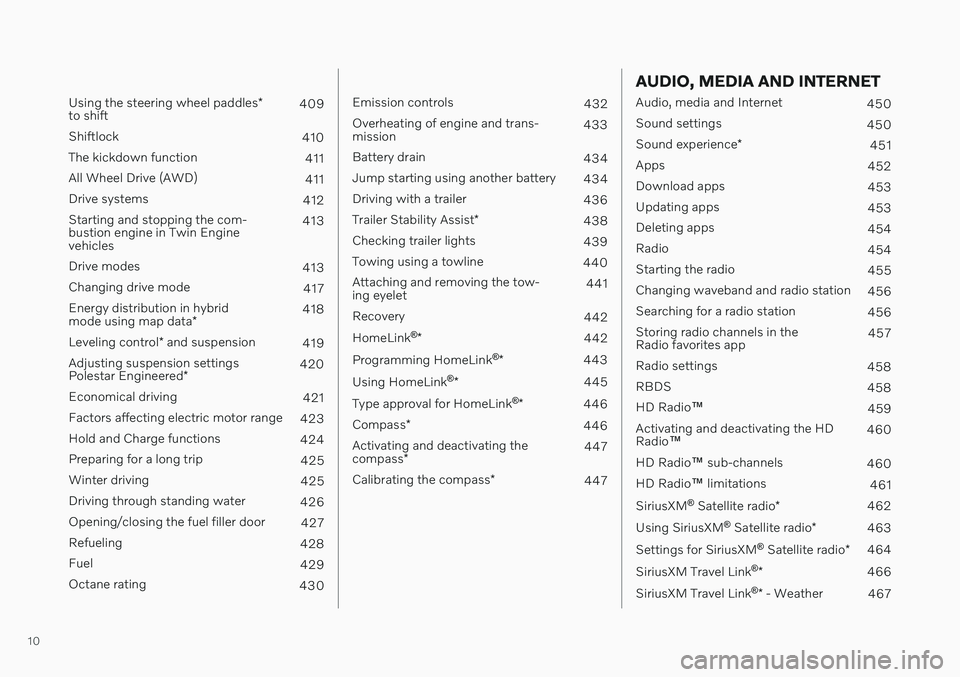
10
Using the steering wheel paddles*
to shift 409
Shiftlock 410
The kickdown function 411
All Wheel Drive (AWD) 411
Drive systems 412
Starting and stopping the com- bustion engine in Twin Enginevehicles 413
Drive modes 413
Changing drive mode 417
Energy distribution in hybrid mode using map data *418
Leveling control * and suspension
419
Adjusting suspension settingsPolestar Engineered * 420
Economical driving 421
Factors affecting electric motor range 423
Hold and Charge functions 424
Preparing for a long trip 425
Winter driving 425
Driving through standing water 426
Opening/closing the fuel filler door 427
Refueling 428
Fuel 429
Octane rating 430
Emission controls 432
Overheating of engine and trans- mission 433
Battery drain 434
Jump starting using another battery 434
Driving with a trailer 436
Trailer Stability Assist *
438
Checking trailer lights 439
Towing using a towline 440
Attaching and removing the tow-ing eyelet 441
Recovery 442
HomeLink ®
* 442
Programming HomeLink ®
* 443
Using HomeLink ®
* 445
Type approval for HomeLink ®
* 446
Compass *
446
Activating and deactivating the compass * 447
Calibrating the compass *
447
AUDIO, MEDIA AND INTERNET
Audio, media and Internet
450
Sound settings 450
Sound experience *
451
Apps 452
Download apps 453
Updating apps 453
Deleting apps 454
Radio 454
Starting the radio 455
Changing waveband and radio station 456
Searching for a radio station 456
Storing radio channels in the Radio favorites app 457
Radio settings 458
RBDS 458
HD Radio ™
459
Activating and deactivating the HDRadio ™ 460
HD Radio ™ sub-channels
460
HD Radio ™ limitations
461
SiriusXM ®
Satellite radio *
462
Using SiriusXM ®
Satellite radio *
463
Settings for SiriusXM ®
Satellite radio *
464
SiriusXM Travel Link ®
* 466
SiriusXM Travel Link ®
* - Weather
467
Page 263 of 657

DRIVER SUPPORT
}}
* Option/accessory.261
WARNING
If the temperature rises too high, the power steering may be forced to switch off com-pletely. In such a situation, the driver dis- play shows the message
Power steering
failure Stop safely along with a symbol.
Changing the level of steering wheel resistance *
In INDIVIDUAL drive mode, the level of steer- ing wheel resistance can be adjusted. 1.
Tap
Settings in the center display's Top
view.
2. Select
My CarDrive ModesSteering Force.
Steering wheel resistance settings can only be accessed if the vehicle is stationary or is mov-ing straight ahead at a low speed.
Related information
Driver support systems (p. 260)
Drive modes (p. 413)
Electronic Stability Control
The Electronic Stability Control (ESC 1
) func-
tion helps the driver avoid skidding and improves the vehicle's directional stability.
This symbol will be displayed in the instrument panel whenthe system is intervening. When the system has inter- vened to apply the brakes, apulsing sound may be heard
and the vehicle may accelerate more slowlythan expected when the accelerator pedal isdepressed.
The system consists of the following sub-func- tions:
Stability control 2
Spin control and active yaw control
Engine drag control
Trailer Stability Assist
WARNING
The function is supplementary driver support intended to facilitate drivingand help make it safer – it cannot han-dle all situations in all traffic, weatherand road conditions.
The driver is advised to read all sec-tions in the Owner's Manual about thisfunction to learn of its limitations,which the driver must be aware ofbefore using the function.
Driver support functions are not a sub-stitute for the driver's attention andjudgment. The driver is always respon-sible for ensuring the vehicle is drivenin a safe manner, at the appropriatespeed, with an appropriate distance toother vehicles, and in accordance withcurrent traffic rules and regulations.
Stability control 2This function helps control the driving andbraking force of each individual wheel in anattempt to stabilize the vehicle.
Spin control and active yaw controlThis function is active at low speeds andbrakes the wheels that are spinning to transfer
1
Electronic Stability Control
2 Also called traction control.
Page 264 of 657

||
DRIVER SUPPORT
* Option/accessory.
262 additional power from wheels that are not spinning. This function can also help prevent the wheels from spinning while the vehicle is accelerating.
Engine drag control
Engine drag control (EDC
3
) can help prevent
inadvertent wheel lock, e.g. after downshiftingor using engine braking when driving at lowspeeds on a slippery surface. Inadvertent wheel lock while driving could impair the driver's ability to steer the vehicle.
Trailer Stability Assist *4
Trailer Stability Assist (TSA
5
) is designed to
help stabilize a vehicle that is towing a trailer ifthe vehicle and trailer have begun to sway.
NOTE
Trailer Stability Assist is deactivated if ESC
Sport Mode is activated.
Related information
Driver support systems (p. 260)
Activating or deactivating Sport mode for Electronic Stability Control (p. 263)
Electronic Stability Control symbols andmessages (p. 264)
Trailer Stability Assist
* (p. 438)
Electronic Stability Control in sport mode The stability system (ESC 6
) is always acti-
vated and cannot be switched off. However, the driver can select
ESC Sport Mode,
which offers more active driving characteris- tics.
With the ESC Sport Mode sub-function
selected, intervention from the system is reduced and more lateral movement is permit-ted, giving the driver more control of the vehi-cle than usual. When
ESC Sport Mode is selected, the func-
tion may seem to be disabled even though it continues to assist the driver.
NOTE
When ESC Sport Mode is selected, the
trailer stabilizer (TSA 7
) is switched off.
ESC Sport Mode also helps provide more
traction, even if the vehicle gets stuck or is driving on a loose surface such as deep snowor loose sand.
3 Engine Drag Control4Trailer Stability Assist is included if the vehicle is equipped with a Volvo original towbar.5 Trailer Stability Assist
6 Electronic Stability Control
7 Trailer Stability Assist
Page 265 of 657

DRIVER SUPPORT
* Option/accessory.263
Related information
Electronic Stability Control (p. 261)
Activating or deactivating Sport mode for Electronic Stability Control (p. 263)
Trailer Stability Assist
* (p. 438)
Activating or deactivating Sport mode for Electronic StabilityControl
The stability system (ESC 8
) is always acti-
vated and cannot be switched off. However, the driver can select Sport mode, whichoffers more active driving characteristics.
Activate or deactivate the function using this button inthe center display's Functionview.
GREEN button indicator light – the func- tion is activated.
GRAY button indicator light – the functionis deactivated.
When
ESC Sport Mode is acti-
vated, this symbol will illuminate with a steady glow in the instrumentpanel. It will remain on until the
driver deactivates the function or until theengine is turned off. The system will return tonormal mode the next time the engine isstarted.
The ESC Sport Mode function cannot be
selected when any of the following functions are activated:
Cruise control
Adaptive Cruise Control
*
Pilot Assist
*
Related information
Electronic Stability Control in sport mode(p. 262)
Electronic Stability Control (p. 261)
8
Electronic Stability Control
Page 277 of 657

DRIVER SUPPORT
}}
* Option/accessory.275
WARNING
With automatic standby mode, the driver is warned by an acoustic signal and a mes-sage on the instrument panel.
The driver must then regulate vehicle speed, apply the brakes if necessary,and maintain a safe distance to othervehicles.
Adaptive Cruise Control may go into standbymode if: your vehicle's speed goes below 5 km/h(3 mph) and ACC cannot determine if thevehicle ahead is stationary or if it isanother object, e.g. a speed bump.
your vehicle's speed goes under 5 km/h(3 mph) and the vehicle ahead turns sothat ACC no longer has a vehicle to follow.
the driver opens the door.
the driver unbuckles the seat belt.
the engine speed (rpm) is too low/high.
one or more of the wheels lose traction.
the brake temperature is high.
the parking brake is applied.
the camera/radar sensor is covered bysnow or heavy rain (the camera lens/radarwaves are blocked).
Related information
Adaptive Cruise Control
* (p. 270)
Selecting and activating Adaptive Cruise Control
* (p. 272)
Deactivating Adaptive Cruise Control
*
(p. 273)
Adaptive Cruise Control
* limitations
(p. 275)Adaptive Cruise Control *29
limitations
Adaptive Cruise Control (ACC 30
) may have
limited functionality in certain situations.
Steep roads and/or heavy loadsAdaptive Cruise Control is primarily intended to be driven on flat roads. The function maynot be able to maintain the correct time inter-val to the vehicle ahead when driving downsteep hills. The driver should be extra attentiveand prepared to apply the brakes. Do not use Adaptive Cruise Control if the vehi- cle is carrying a heavy load or towing a trailer.
Other limitationsThe Off Road drive mode cannot be selected
if Adaptive Cruise Control is activated.
29 Depending on market, this function can be either standard or optional.
30 Adaptive Cruise Control
Page 278 of 657

||
DRIVER SUPPORT
* Option/accessory.
276
WARNING
This is not a collision avoidance sys- tem. The driver is always responsibleand must intervene if the system failsto detect a vehicle ahead.
The function does not brake for peopleor animals and does not brake for smallvehicles, such as bikes and motorcy-cles. Similarly, it does not brake for lowtrailers, oncoming, slow-moving or sta-tionary vehicles and objects.
Do not use the function in demandingsituations, such as in city traffic, atintersections, on slippery surfaces,with a lot of water or slush on the road,in heavy rain/snow, in poor visibility, onwinding roads, or on on/off ramps.
NOTE
The function uses the vehicle's camera and radar sensor, which has certain generallimitations.
Related information
Adaptive Cruise Control
* (p. 270)
Camera/radar sensor limitations (p. 301)
Switching between cruise control and Adaptive Cruise Control
*31
in
the center display
When the regular cruise control (CC 32
) is
selected in the instrument panel, you can switch to Adaptive Cruise Control (ACC 33
) in
the center display's Function view.
Activate or deactivate the function using this button inthe center display's Functionview.
GREEN button indicator light – Adaptive Cruise Control is deactivated and the reg-ular cruise control is in standby mode.
GRAY button indicator light – regularcruise control is deactivated and theAdaptive Cruise Control is in standbymode. A symbol in the instrument panel indicateswhich cruise control system is active
Cruise control
(CC) Adaptive Cruise
Control (ACC)
AA
A WHITE symbol: The function is active. GRAY symbol: Standby mode
Related information
Adaptive Cruise Control
* (p. 270)
Cruise control (p. 267)
31
Depending on market, this function can be either standard or optional.
32 Cruise Control
33 Adaptive Cruise Control
Page 288 of 657

||
DRIVER SUPPORT
* Option/accessory.
286
tively, they may be detected incorrectly as lane markings, with a subsequentrisk of contact between the vehicle andsuch obstacles. The driver is responsi-ble for ensuring that the vehicle main-tains a suitable distance from suchobstacles.
The camera and radar sensors do nothave the capacity to detect all oncom-ing objects and obstacles in trafficenvironments, e.g. potholes, stationaryobstacles or objects that completely orpartially block the route.
Pilot Assist does not "see" pedestrians,animals, etc.
The recommended steering input islimited in force, which means that itcannot always help the driver to steerand keep the vehicle within the lane.
In vehicles equipped with Sensus Navigation
*, the function is able to use
information from map data, which could cause variations in performance.
Pilot Assist will be switched off if thespeed-dependent power steeringwheel resistance is working at reducedpower, e.g. during cooling due to over-heating.WARNING
Pilot Assist should only be used if there are clear lane lines painted on each side of thelane. All other use will increase the risk ofcontact with nearby obstacles that cannotbe detected by the functions.
WARNING
This is not a collision avoidance sys- tem. The driver is always responsibleand must intervene if the system failsto detect a vehicle ahead.
The function does not brake for peopleor animals and does not brake for smallvehicles, such as bikes and motorcy-cles. Similarly, it does not brake for lowtrailers, oncoming, slow-moving or sta-tionary vehicles and objects.
Do not use the function in demandingsituations, such as in city traffic, atintersections, on slippery surfaces,with a lot of water or slush on the road,in heavy rain/snow, in poor visibility, onwinding roads, or on on/off ramps.
The driver can always correct or adjust steer-ing assistance provided by Pilot Assist by turn-ing the steering wheel to the desired position.
Steep roads and/or heavy loadsPilot Assist is primarily intended to be drivenon flat roads. The function may not be able tomaintain the correct time interval to the vehi-cle ahead when driving down steep hills. Thedriver should be extra attentive and preparedto apply the brakes. Do not use Pilot Assist if the vehicle is carrying a heavy load or towing a trailer.
NOTE
Pilot Assist cannot be activated if a trailer, bike carrier or similar is connected to thevehicle electrical system.
Other limitationsThe Off Road drive mode cannot be selected
when Pilot Assist is activated.
NOTE
The function uses the vehicle's camera and radar sensor, which has certain generallimitations.
Related information
Pilot Assist
* (p. 279)
Camera/radar sensor limitations (p. 301)
44
Depending on market, this function can be either standard or optional.
Page 305 of 657

DRIVER SUPPORT
}}
* Option/accessory.303
Limited field of vision
The radar sensor has a limited field of vision. In some situations, it may detect a vehicle laterthan expected or not at all.
The radar sensor's field of vision.
The radar sensor's detection of vehicles very close to your vehicle may be delayedin certain situations, e.g. if a vehicle pulls in between your vehicle and the vehicledirectly ahead.
Small vehicles, such as motorcycles, or vehicles that are not driving in the centerof the lane may remain undetected.
In curves, the radar may detect the wrong vehicle or lose sight of a target vehicle.
Low trailers
Low trailer in the radar shadow.
Low trailers may also be difficult or even impossible for the radar to detect. The driver should be extra alert when driving behind vehi- cles towing low trailers when Adaptive Cruise Control
* or Pilot Assist * is activated.
Camera
Reduced visibility
Cameras have the same limitations as the human eye. In other words, their “vision" isimpaired by adverse weather conditions suchas heavy snowfall/rain, dense fog, swirlingdust/snow, etc. These conditions may reduce the function of systems that depend on thecamera or cause these systems to temporarilystop functioning. Strong sunlight, reflections from the road sur- face, ice or snow covering the road, a dirtyroad surface, or unclear lane marker lines maydrastically reduce the camera