2020 VOLVO S60 TWIN ENGINE window
[x] Cancel search: windowPage 491 of 657

AUDIO, MEDIA AND INTERNET
* Option/accessory.489
Option 2 - searching for the vehicle from the phone
1. Open the phone tile in the center display.
If no phone has been paired to the vehi- cle, tap
Add phoneMake vehicle
discoverable.
If a phone has been paired to the vehi- cle, tap
Change. Tap Add phone
Make vehicle discoverable in the
pop-up window.
2. Activate Bluetooth in the phone.
3. Search in the phone for Bluetooth devices. > A list of available Bluetooth devices willbe displayed.
4. Select the vehicle's name from the list of devices in the phone.
5. A pop-up window for the connection is shown in the car. Confirm the connection.
6. Make sure that the code displayed in the vehicle matches the one shown in the external device. If it does, confirm thecode in both places.
7. In the phone, accept or cancel the options for selecting the phone's contacts and textmessages.
NOTE
The message function must be acti- vated in certain phones.
Not all cell phones are fully compatibleand may not be able to display con-tacts and messages in the vehicle.
NOTE
If the phone's operating system is being updated, it is possible that the connectionwill be interrupted. Delete the phone fromthe car and reconnect.
Compatible phonesMany cellular phones on the market currently offer wireless Bluetooth technology, but notall phones are fully compatible with the vehi-cle.
Related information
Phone (p. 487)
Connecting a phone to the car via Blue-tooth automatically (p. 490)
Connecting a phone to the car via Blue-tooth manually (p. 490)
Disconnecting a Bluetooth-connectedphone (p. 490)
Switch between phones connected viaBluetooth (p. 491)
Disconnecting Bluetooth-connected devi-ces (p. 491)
Settings for Bluetooth devices (p. 495)
Internet-connected vehicle
* (p. 496)
Connecting the vehicle to the Internet viaa Bluetooth-connected phone (p. 497)
Page 499 of 657
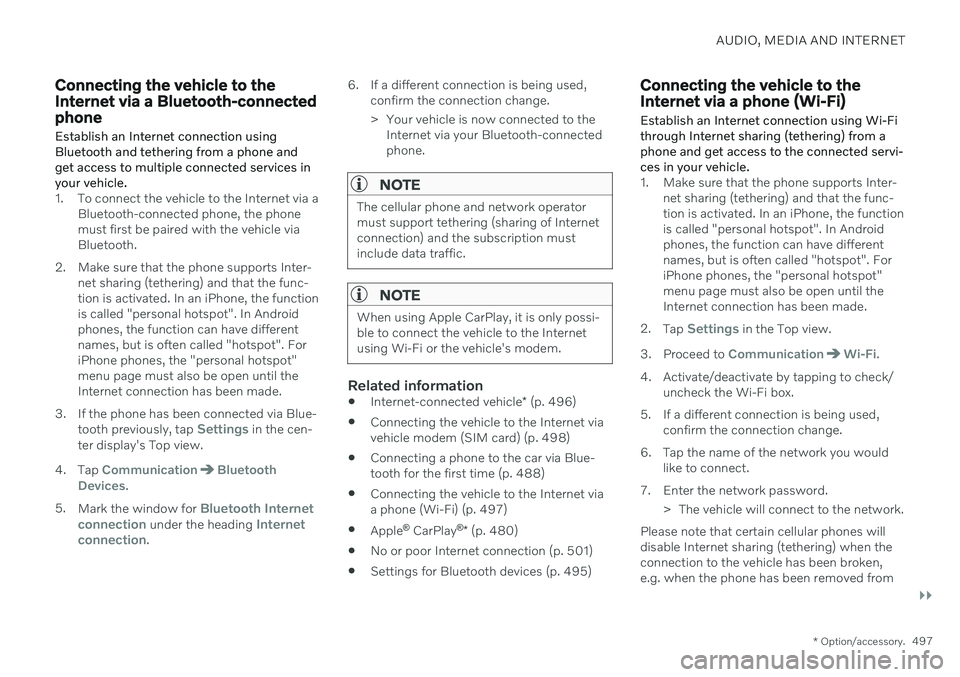
AUDIO, MEDIA AND INTERNET
}}
* Option/accessory.497
Connecting the vehicle to the Internet via a Bluetooth-connectedphone
Establish an Internet connection using
Bluetooth and tethering from a phone andget access to multiple connected services inyour vehicle.
1. To connect the vehicle to the Internet via a Bluetooth-connected phone, the phone must first be paired with the vehicle viaBluetooth.
2. Make sure that the phone supports Inter- net sharing (tethering) and that the func-tion is activated. In an iPhone, the functionis called "personal hotspot". In Androidphones, the function can have differentnames, but is often called "hotspot". ForiPhone phones, the "personal hotspot"menu page must also be open until theInternet connection has been made.
3. If the phone has been connected via Blue- tooth previously, tap
Settings in the cen-
ter display's Top view.
4. Tap
CommunicationBluetooth
Devices.
5. Mark the window for
Bluetooth Internet
connection under the heading Internet
connection. 6. If a different connection is being used,
confirm the connection change.
> Your vehicle is now connected to theInternet via your Bluetooth-connected phone.
NOTE
The cellular phone and network operator must support tethering (sharing of Internetconnection) and the subscription mustinclude data traffic.
NOTE
When using Apple CarPlay, it is only possi- ble to connect the vehicle to the Internetusing Wi-Fi or the vehicle's modem.
Related information
Internet-connected vehicle
* (p. 496)
Connecting the vehicle to the Internet via vehicle modem (SIM card) (p. 498)
Connecting a phone to the car via Blue-tooth for the first time (p. 488)
Connecting the vehicle to the Internet viaa phone (Wi-Fi) (p. 497)
Apple ®
CarPlay ®
* (p. 480)
No or poor Internet connection (p. 501)
Settings for Bluetooth devices (p. 495)
Connecting the vehicle to the Internet via a phone (Wi-Fi) Establish an Internet connection using Wi-Fi through Internet sharing (tethering) from aphone and get access to the connected servi-ces in your vehicle.
1. Make sure that the phone supports Inter-
net sharing (tethering) and that the func- tion is activated. In an iPhone, the functionis called "personal hotspot". In Androidphones, the function can have differentnames, but is often called "hotspot". ForiPhone phones, the "personal hotspot"menu page must also be open until theInternet connection has been made.
2. Tap
Settings in the Top view.
3. Proceed to
CommunicationWi-Fi.
4. Activate/deactivate by tapping to check/ uncheck the Wi-Fi box.
5. If a different connection is being used, confirm the connection change.
6. Tap the name of the network you would like to connect.
7. Enter the network password. > The vehicle will connect to the network.
Please note that certain cellular phones will disable Internet sharing (tethering) when theconnection to the vehicle has been broken,e.g. when the phone has been removed from
Page 504 of 657
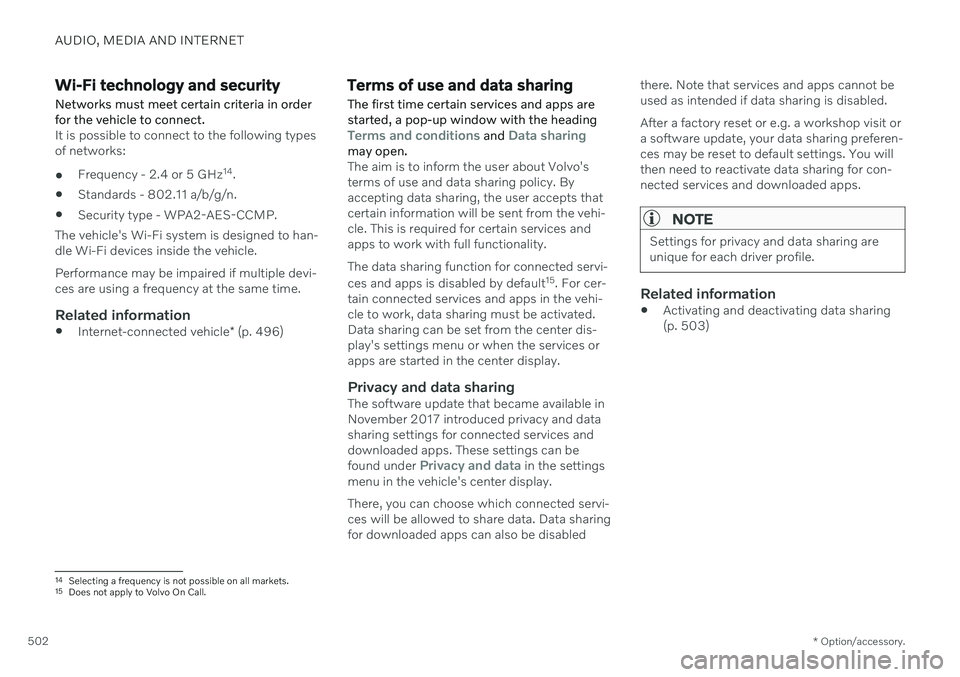
AUDIO, MEDIA AND INTERNET
* Option/accessory.
502
Wi-Fi technology and security
Networks must meet certain criteria in order for the vehicle to connect.
It is possible to connect to the following types of networks:
Frequency - 2.4 or 5 GHz 14
.
Standards - 802.11 a/b/g/n.
Security type - WPA2-AES-CCMP.
The vehicle's Wi-Fi system is designed to han-dle Wi-Fi devices inside the vehicle. Performance may be impaired if multiple devi- ces are using a frequency at the same time.
Related information
Internet-connected vehicle
* (p. 496)
Terms of use and data sharing The first time certain services and apps are started, a pop-up window with the heading
Terms and conditions and Data sharingmay open.The aim is to inform the user about Volvo's terms of use and data sharing policy. Byaccepting data sharing, the user accepts thatcertain information will be sent from the vehi-cle. This is required for certain services andapps to work with full functionality. The data sharing function for connected servi- ces and apps is disabled by default 15
. For cer-
tain connected services and apps in the vehi- cle to work, data sharing must be activated.Data sharing can be set from the center dis-play's settings menu or when the services orapps are started in the center display.
Privacy and data sharingThe software update that became available inNovember 2017 introduced privacy and datasharing settings for connected services anddownloaded apps. These settings can be found under
Privacy and data in the settings
menu in the vehicle's center display. There, you can choose which connected servi- ces will be allowed to share data. Data sharingfor downloaded apps can also be disabled there. Note that services and apps cannot beused as intended if data sharing is disabled. After a factory reset or e.g. a workshop visit or a software update, your data sharing preferen-ces may be reset to default settings. You willthen need to reactivate data sharing for con-nected services and downloaded apps.
NOTE
Settings for privacy and data sharing are unique for each driver profile.
Related information
Activating and deactivating data sharing (p. 503)
14
Selecting a frequency is not possible on all markets.
15 Does not apply to Volvo On Call.
Page 506 of 657

||
AUDIO, MEDIA AND INTERNET
5042. Accept data sharing for the service or can-
cel.
If you choose to accept, data sharing will be enabled and you can begin using the service.
Enabling data sharing when starting
an app
To accept data sharing for an app that needsthe function, start the app and tap accept in
the pop-up window. You can disable data sharing for services and apps in the settings menu under
System
Privacy and dataData Sharing.
Hard disk storage space
It is possible to view how much space is remaining on the vehicle's hard disk.
Storage information for the vehicle's hard disk can be shown, including total capacity, availa-ble capacity and how much space is used forinstalled apps. The information is found under
SettingsSystemSystem Information
Storage.
Related information
Apps (p. 452)
Page 560 of 657

||
LOADING, STORAGE AND PASSENGER COMPARTMENT
* Option/accessory.
558
WARNING
In a head-on collision at a speed of 50 km/h (30 mph), an unsecured objectweighing 20 kg (44 pounds) can reach aprojectile weight equivalent to 1000 kg(2200 pounds).
WARNING
If objects are loaded higher than the upper edge of the side windows, leave a 10 cm(4 in.) space between the objects and thewindow. Objects placed closer to thiscould impede the function of the inflatablecurtain concealed inside the headlining.
WARNING
Always secure the load. Otherwise, it may shift during heavy braking and injure peo-ple in the vehicle. Cover sharp edges and sharp corners with something soft. Turn off the engine and apply the parking brake when loading/unloading longobjects. Otherwise, it is possible for theload to reach the gear lever or gear selectorand move it to a drive position – whichcould cause the vehicle to begin rolling.
Extra cargo space
The rear seat backrests can be folded down *
to increase cargo space in the cargo compart- ment/trunk and simplify loading. If the rear seat backrests are folded down, make surethat no objects loaded into the vehicle preventthe WHIPS system for the front seats fromfunctioning correctly. The ski hatch
* in the rear seat can be folded
down to carry skis or other long, thin objects.
Related information
Load anchoring eyelets (p. 560)
Folding down the rear seat backrests
*
(p. 192)
Rear seat ski hatch
* (p. 560)
Roof loads and load carriers (p. 558)
Leveling control
* and suspension (p. 419)
Weights (p. 629)
Roof loads and load carriers
Volvo-developed load carriers are recom- mended for carrying loads on the roof of thevehicle.
Volvo load carriers are specially designed to help prevent damage to your vehicle and helpensure maximum safety while driving. Volvoload carriers are available from authorizedVolvo retailers. Carefully follow the installation instructions provided with the load carriers. Distribute the load evenly throughout the load carriers. Place heavier cargo at thebottom of the load.
Check periodically to ensure that the loadcarriers and load are properly secured.Secure the load firmly using tie straps orsimilar.
If the load is longer than the vehicle, suchas a canoe or kayak, attach the towingeyelet in its front outlet and secure the tiestraps in it.
The vehicle's wind resistance and fuelconsumption increase with the size of theload.
Drive smoothly. Avoid rapid acceleration,hard braking and fast cornering.
Page 608 of 657

||
MAINTENANCE AND SERVICE
* Option/accessory.
606
CAUTION
The microfiber cloth must be free of sand and dirt when cleaning the center display.
CAUTION
When cleaning the center display, apply only light pressure to the screen. Pressingtoo hard could damage the screen.
CAUTION
Do not spray liquid or corrosive chemicals directly onto the center display. Do not usewindow cleaners, cleaning agents, aerosolsprays, solvents, alcohol, ammonia ordetergents that contain abrasives. Never use abrasive cloths, paper towels or tissue paper, as these may scratch the cen-ter display.
Related information
Cleaning the interior (p. 605)
Cleaning fabric upholstery and ceiling liner (p. 607)
Cleaning the seat belt (p. 607)
Cleaning floor mats and inlay mats(p. 607)
Cleaning leather upholstery
* (p. 608)
Cleaning the leather steering wheel(p. 609)
Cleaning interior plastic, metal and woodsurfaces (p. 609)
Cleaning the head-up display
*
Carefully wipe the glass covering the head-up display unit with a clean and dry microfibercloth. If necessary, the cloth may be slightlymoistened.
Never use strong stain removers. For difficult cleaning conditions, a special cleaning agentcan be purchased at a Volvo retailer.
Related information
Activating and deactivating the head-up display
* (p. 141)
Head-up display
* (p. 139)
Page 618 of 657

||
MAINTENANCE AND SERVICE
616
CAUTION
Avoid washing the vehicle with cleaner with a pH value below 3.5 or above 11.5.This could cause discoloration of anodizedaluminum components like the roof rail andaround the side windows. Never use metal polishing agent on ano- dized aluminum components. This couldcause discoloration and destroy the sur-face treatment.
Related information
Cleaning the exterior (p. 610)
Polishing and waxing (p. 610)
Hand washing (p. 611)
Automatic car washes (p. 613)
High-pressure washing (p. 614)
Cleaning the wiper blades (p. 614)
Cleaning rims (p. 616)
Corrosion protection (p. 616)
Cleaning rims
The vehicle should be washed as soon as it becomes dirty. The longer the dirt remains,the more difficult it will be to keep the vehicleclean. It could also lead to paint damage.Wash the vehicle in a car wash or garagewith an oil separator and use car washingdetergent.
Only use rim cleaning products recommended by Volvo. Strong rim cleaning agents could damage the surface and stain the chromed aluminum rims.
Related information
Cleaning the exterior (p. 610)
Polishing and waxing (p. 610)
Hand washing (p. 611)
Automatic car washes (p. 613)
High-pressure washing (p. 614)
Cleaning exterior plastic, rubber and trimcomponents (p. 615)
Cleaning rims (p. 616)
Corrosion protection (p. 616)
Corrosion protection Your vehicle is constructed with protection against corrosion.
Corrosion protection for the body consists of modern metallic protective coatings on thesheet metal, a high-quality painting process,corrosion-protected and minimized metaloverlap, and shielding plastic components,abrasion protection and supplemental rustinhibitor in exposed areas. In the chassis,exposed components of the wheel suspensionare made of corrosion-resistant cast alumi-num.
Inspection and maintenanceThe corrosion protection does not normallyrequire maintenance, but keeping the vehicleclean helps reduce the risk of corrosion. Theuse of strong alkaline or acidic cleaning fluidsshould be avoided on shiny body components.Any stone chips in the paint should betouched up as soon as they are discovered.
Related information
Cleaning the exterior (p. 610)
Polishing and waxing (p. 610)
Hand washing (p. 611)
Automatic car washes (p. 613)
High-pressure washing (p. 614)
Cleaning the wiper blades (p. 614)
Page 644 of 657

INDEX
642Front seats, power 183
adjusting passenger seat from driv-
er's seat 191
adjusting seat 183
Lumbar support 189
massage 186, 187, 188
multifunction control 186, 187, 188, 189
Side bolsters 189
store position 184, 185
FSC, environmental labeling 23
Fuel 429 Travel Link service 469
Fuel filling 428
Fuel gauge 83
Fuel requirements 429, 430 Fuel tank volume 634
Fuse box 585
Fuses 585 below the glove compartment 594
in engine compartment 587
in trunk 600
replacing 585
G
Gasoline grade 429 Gaugefuel gauge 83
hybrid battery 84
Gear selector positions automatic transmission 407
Glass, laminated/reinforced 166
Glove compartment 555Gracenote ® 475
Grocery bag holders 559
Gross vehicle weight 629
H
Handbrake 400
Hand wash 611 Hard disk space 504
Hazard warning flashers 160
HD radio 459 Headlamp beam adjustment 152
Headlight pattern, adjustment 152
Head restraint 193
Head-up display 139 activating/deactivating 141
cleaning 606
Distance Alert 265
replacing windshield 571
settings 141
store position 141, 184, 185
Heated wiper blades 177
Heater 227 auxiliary heater 227
parking heater 227
Heating Seats 210, 211
steering wheel 212
windows 215
high beams 154, 155
High engine temperature 433
Hill Start Assist 405 Hill Start Assist (HSA) 405
Hoisting the vehicle 569Hold vehicle function 424
HomeLink ® 442
programming 443
type approval 446
use 445
HomeLink ® remote control
programmable 442