2020 VOLVO S60 TWIN ENGINE stop start
[x] Cancel search: stop startPage 379 of 657

HYBRID INFORMATION
}}
377
Charging current Charging current is used to charge the hybrid battery and precondition the vehicle. Charg-ing is performed by connecting a chargingcable between the vehicle's charging socketand a 120/240 V electrical socket (alternat-ing current).
When the charging cable is activated, a mes- sage will be displayed in the instrument paneland an indicator light in the vehicle's chargingsocket will illuminate. Charging current is pri-marily used for battery charging, but is alsoused for preconditioning. The vehicle's startbattery is charged along with the hybrid bat-tery.
CAUTION
Never detach the charging cable from the 120/240 V outlet (AC, alternating current)while charging is in progress – the120/240 V outlet could be damaged insuch circumstances. Always interruptcharging first and then disconnect thecharging cable – first from the vehicle'scharging socket and then from the120/240 V outlet.
NOTE
In extremely cold or hot weather, part of the charging current is used to heat/cool the hybrid battery and the passen-ger compartment, resulting in a longercharging time.
The charging time is longer if precondi-tioning has been selected. The timerequired depends primarily on theambient temperature.
FuseThere are normally several 120/240 V power consumers in one fuse circuit, which meansthat more than one power consumer (e.g.lighting, vacuum cleaner, electric drill, etc.)may use the same fuse.
Related information
Charge cable (p. 377)
Charging status in the instrument panel(p. 384)
Charging status in the vehicle's chargingsocket (p. 382)
Starting and stopping preconditioning(p. 220)
Stopping hybrid battery charging (p. 386)
Charge cable
The charging cable is used to recharge your vehicle's hybrid battery.
The charging cable is stored in a storage compart- ment under the cargo compartment floor.
WARNING
Only use the charging cable provided with your vehicle or a replacement cable pur-chased from a Volvo retailer.
Specifications, charging cable Enclosure class Compliance IP67
SAE J1772
Ambient tempera- ture -32
ºC to 50 ºC
(-25 ºF till 122 ºF)
Page 384 of 657
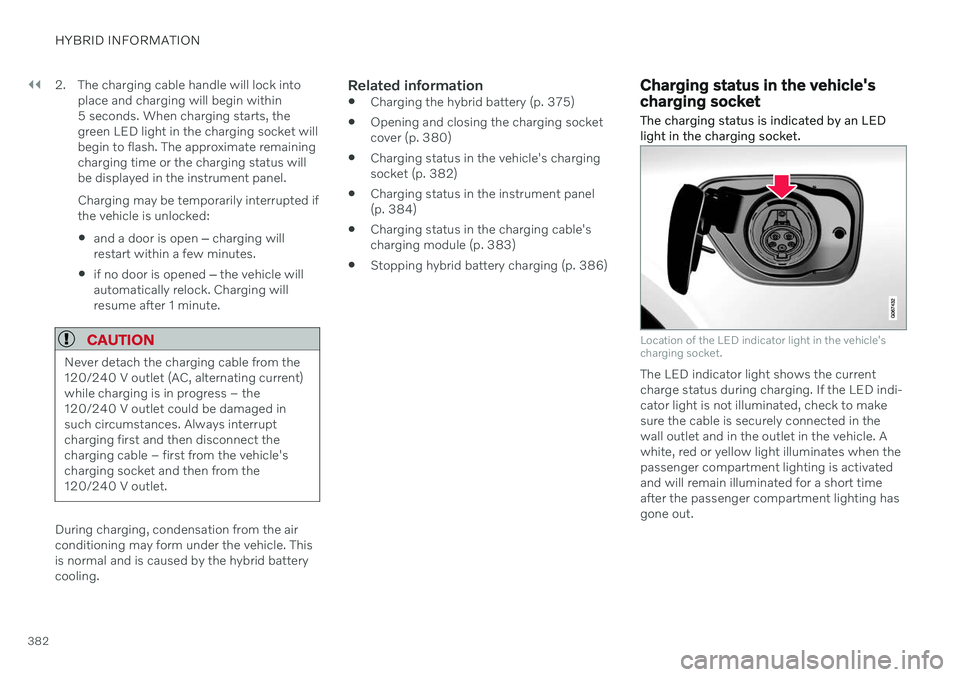
||
HYBRID INFORMATION
3822. The charging cable handle will lock into
place and charging will begin within 5 seconds. When charging starts, thegreen LED light in the charging socket willbegin to flash. The approximate remainingcharging time or the charging status willbe displayed in the instrument panel. Charging may be temporarily interrupted if the vehicle is unlocked:
and a door is open
‒ charging will
restart within a few minutes.
if no door is opened
‒ the vehicle will
automatically relock. Charging willresume after 1 minute.
CAUTION
Never detach the charging cable from the 120/240 V outlet (AC, alternating current)while charging is in progress – the120/240 V outlet could be damaged insuch circumstances. Always interruptcharging first and then disconnect thecharging cable – first from the vehicle'scharging socket and then from the120/240 V outlet.
During charging, condensation from the air conditioning may form under the vehicle. Thisis normal and is caused by the hybrid batterycooling.
Related information
Charging the hybrid battery (p. 375)
Opening and closing the charging socketcover (p. 380)
Charging status in the vehicle's chargingsocket (p. 382)
Charging status in the instrument panel(p. 384)
Charging status in the charging cable's charging module (p. 383)
Stopping hybrid battery charging (p. 386)
Charging status in the vehicle's charging socket
The charging status is indicated by an LED light in the charging socket.
Location of the LED indicator light in the vehicle's charging socket.
The LED indicator light shows the current charge status during charging. If the LED indi-cator light is not illuminated, check to makesure the cable is securely connected in thewall outlet and in the outlet in the vehicle. Awhite, red or yellow light illuminates when thepassenger compartment lighting is activatedand will remain illuminated for a short timeafter the passenger compartment lighting hasgone out.
Page 385 of 657

HYBRID INFORMATION
383
LED indicator light's colorMeaning
White Courtesy light. Yellow Wait modeA
– waiting for
charging to start.
Flashing green Charging is in progress B
.
Green Charging completed C
.
Red Malfunction.
A E.g. after a door has been opened or if the charging cable handle is not locked in place.
B The more slowly the light flashes, the closer the battery is tobeing fully charged.
C The light will go out after a short time.
Related information
Charging the hybrid battery (p. 375)
Charging status in the instrument panel (p. 384)
Charging status in the charging cable'scharging module (p. 383)
Stopping hybrid battery charging (p. 386)
Charging status in the charging cable's charging module
The red and blue lights in the charging mod- ule indicate the status of ongoing and com-pleted charging.
Charge module: 1. Red warning light, 2. Blue status indicator
When the charge module is initially plugged into a wall outlet, the red warning light willflash once to indicate that a startup safetycheck has been performed. When the safetycheck has been completed, the blue statusindicator will glow steadily and the red warn-ing light will be off. The charger is now readyto be used. If the red warning light continuesto flash or glows steadily, a fault has beendetected and the charger will not deliverpower to the vehicle. Contact a Volvo retaileror a certified Volvo service technician. When the charging cable is connected to thevehicle's charging socket, the blue light willflash once. Charging cable connected to the vehicle's charging socket:
Indicator light's color
Meaning
Flashing blue Charging is in progress. Thelight flashes about onceevery other second.
Solid blue Charging completed. This will also be indicated in theinstrument panel.
Related information
Charging the hybrid battery (p. 375)
Charging status in the vehicle's charging socket (p. 382)
Charging status in the instrument panel(p. 384)
Stopping hybrid battery charging (p. 386)
Page 387 of 657

HYBRID INFORMATION
385
NOTE
If the instrument panel is not used, it will go dark after a period of time. To reactivatethe display: depress the brake pedal,
open one of the doors, or
put the ignition in mode
I by turning
the START knob clockwise and then
releasing.
Related information
Charging the hybrid battery (p. 375)
Twin Engine symbols and messages in the instrument panel (p. 388)
Charging status in the vehicle's chargingsocket (p. 382)
Charging status in the charging cable'scharging module (p. 383)
Stopping hybrid battery charging (p. 386)
Page 391 of 657

HYBRID INFORMATION
389
Symbol Message Meaning
Hybrid system failure Service requiredThe hybrid system is not functioning. Contact a workshopA
to have the system checked as
soon as possible.
Charge cable Remove before startDisplayed when the driver attempts to start the vehicle with the charging cable still con- nected. Remove the charging cable and close the charger cover.
A An authorized Volvo workshop is recommended.
Related information
Initiating hybrid battery charging (p. 380)
Stopping hybrid battery charging (p. 386)
Charging the hybrid battery (p. 375)
Warning symbols in the instrument panel (p. 94)
Indicator symbols in the instrument panel(p. 91)
Hybrid gauge (p. 83)
Hybrid battery gauge (p. 84)
Page 402 of 657

STARTING AND DRIVING
400
Braking on salted roads
When driving on salted roads, a layer of salt may form on the brake discs and brake pads.
This could increase stopping distance. Main- tain an extra large safety distance to the vehi-cle ahead. Make sure to also:
Apply the brakes from time to time to helpremove salt. Make sure braking does notpose a risk to any other road users.
Gently apply the brakes when you havefinished driving and before driving again.
Related information
Brakes (p. 397)
Braking on wet roads (p. 399)
Maintenance of the brake system
Regularly check the brake system compo- nents for wear.
To keep the vehicle as safe and reliable as possible, follow the Volvo service schedulespecified in the Warranty and MaintenanceRecords Information booklet. After replacingbrake pads and brake discs, braking effect isnot adapted until they are "broken in" by driv-ing a few hundred kilometers (miles). Com-pensate for the reduced braking effect byapplying greater pressure to the brake pedal.Volvo recommends only using brake padsapproved for your Volvo.
CAUTION
The brake system's components should be regularly checked for wear. Contact a workshop for advice on how to do this or let a workshop perform theinspection - an authorized Volvo workshopis recommended.
Related information
Brakes (p. 397)
Parking brake
The parking brake helps keep the vehicle sta- tionary by mechanically locking two wheels.
The parking brake controls are located in the tunnel console between the seats.
When the electric parking brake is being applied, a faint sound can be heard from thebrake's electric motor. This sound can also beheard during the automatic function check ofthe parking brake. If the vehicle is stationary when the parking brake is activated, it will only be applied to therear wheels. If it is activated while the vehicleis moving, the normal brakes will be used onall four wheels. Braking will be transferred toonly the rear wheels when the vehicle isalmost stopped.
Page 406 of 657

||
STARTING AND DRIVING
404
Related information
Activating and deactivating the parking brake (p. 401)
Parking on a hill (p. 403)
Start battery (p. 579)
Volvo's service program (p. 562)
Auto-hold brakes
With the Auto-hold brake function, the driver can release the brake pedal and the brakeswill remain applied, for example, when thevehicle has stopped at a traffic light or inter-section.
When the vehicle stops, the brakes are acti- vated automatically. The function can useeither the normal brakes or the parking brakesto keep the vehicle stationary and works onflat surfaces or hills. If the driver has their seatbelt fastened or if the driver's door is closed,the brakes will disengage automatically whenthe vehicle starts driving.
NOTE
When braking to a stop on an uphill or downhill gradient, depress the brake pedalwith slightly more force than usual beforereleasing to ensure that the vehicle cannotmove at all.
The parking brake is activated if
the vehicle is switched off
the driver's door is opened
the driver's seat belt is removed
the vehicle has been stationary for a pro- longed period of time (5-10 minutes)
Symbols in the instrument panel
Symbol Meaning
This symbol illuminates when the function is using the normalbrakes to keep the vehicle sta-tionary.
A
B This symbol illuminates when the function is using the parkingbrake to keep the vehicle station-ary.
A
Canadian models.
B US models.
Related information
Activating and deactivating Auto-hold at a standstill (p. 405)
Brakes (p. 397)
Parking brake (p. 400)
Hill Start Assist (p. 405)
Page 408 of 657

STARTING AND DRIVING
* Option/accessory.
406
Braking assist after a collision
In a collision in which the activation level is reached for the pyrotechnic seat belt tension-ers or airbags, or if a collision with a large ani-mal is detected, the vehicle's brakes will beautomatically activated. This function isintended to help prevent or reduce the effectsof any subsequent collision.
After a serious collision, it may no longer be possible to control and steer the vehicle. Inorder to avoid or mitigate a possible furthercollision with a vehicle or an object in the vehi-cle's path, the brake assist system is activatedautomatically to help stop the vehicle safely. If braking is not appropriate, e.g. if there is a risk of being hit by passing traffic, the drivercan override the system by depressing theaccelerator pedal. This function assumes that the brake system is intact after a collision.
Related information
Rear Collision Warning
* (p. 320)
BLIS
* (p. 321)
Brake functions (p. 397)
Transmission
The transmission is part of the vehicle's drive- line (power transmission) between the engineand the drive wheels. The function of thetransmission is to change gears dependingon speed and power needs.
The vehicle has an 8-speed automatic trans- mission and an electric motor for rear-wheeldrive. The number of gears allows the engine'storque and power band to be effectively uti-lized. Two of the gears are overdrive gears thatsave fuel when driving at a constant enginespeed. Manual shifting is also possible. Theinstrument panel shows the gear currently inuse.
Related information
Automatic transmission (p. 406)
Automatic transmission
In vehicles with an automatic transmission, the system selects the gear so that drivingwill be as energy-efficient as possible. Thetransmission also has a manual mode.
Overview of gear selector and gear shift pattern in the instrument panel
The instrument panel shows which gear is cur- rently in use: R , N , D or B. P position is electric.
For manual shifting, the gear indicator in the instrument panel displays the gear currentlybeing used.
4 Hill Start Assist