2020 VOLVO S60 TWIN ENGINE display
[x] Cancel search: displayPage 404 of 657
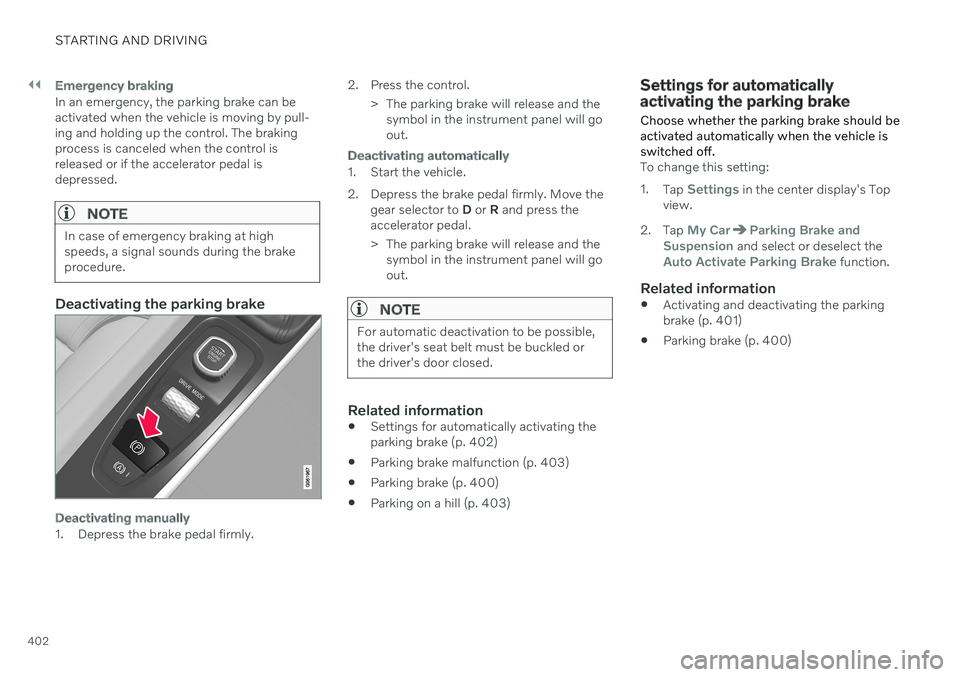
||
STARTING AND DRIVING
402
Emergency braking
In an emergency, the parking brake can be activated when the vehicle is moving by pull-ing and holding up the control. The brakingprocess is canceled when the control isreleased or if the accelerator pedal isdepressed.
NOTE
In case of emergency braking at high speeds, a signal sounds during the brakeprocedure.
Deactivating the parking brake
Deactivating manually
1. Depress the brake pedal firmly.2. Press the control.
> The parking brake will release and thesymbol in the instrument panel will go out.
Deactivating automatically
1. Start the vehicle.
2. Depress the brake pedal firmly. Move the gear selector to D or R and press the
accelerator pedal.
> The parking brake will release and the symbol in the instrument panel will go out.
NOTE
For automatic deactivation to be possible, the driver's seat belt must be buckled orthe driver's door closed.
Related information
Settings for automatically activating the parking brake (p. 402)
Parking brake malfunction (p. 403)
Parking brake (p. 400)
Parking on a hill (p. 403)
Settings for automatically activating the parking brake Choose whether the parking brake should be activated automatically when the vehicle isswitched off.
To change this setting: 1.
Tap
Settings in the center display's Top
view.
2. Tap
My CarParking Brake and
Suspension and select or deselect theAuto Activate Parking Brake function.
Related information
Activating and deactivating the parking brake (p. 401)
Parking brake (p. 400)
Page 408 of 657

STARTING AND DRIVING
* Option/accessory.
406
Braking assist after a collision
In a collision in which the activation level is reached for the pyrotechnic seat belt tension-ers or airbags, or if a collision with a large ani-mal is detected, the vehicle's brakes will beautomatically activated. This function isintended to help prevent or reduce the effectsof any subsequent collision.
After a serious collision, it may no longer be possible to control and steer the vehicle. Inorder to avoid or mitigate a possible furthercollision with a vehicle or an object in the vehi-cle's path, the brake assist system is activatedautomatically to help stop the vehicle safely. If braking is not appropriate, e.g. if there is a risk of being hit by passing traffic, the drivercan override the system by depressing theaccelerator pedal. This function assumes that the brake system is intact after a collision.
Related information
Rear Collision Warning
* (p. 320)
BLIS
* (p. 321)
Brake functions (p. 397)
Transmission
The transmission is part of the vehicle's drive- line (power transmission) between the engineand the drive wheels. The function of thetransmission is to change gears dependingon speed and power needs.
The vehicle has an 8-speed automatic trans- mission and an electric motor for rear-wheeldrive. The number of gears allows the engine'storque and power band to be effectively uti-lized. Two of the gears are overdrive gears thatsave fuel when driving at a constant enginespeed. Manual shifting is also possible. Theinstrument panel shows the gear currently inuse.
Related information
Automatic transmission (p. 406)
Automatic transmission
In vehicles with an automatic transmission, the system selects the gear so that drivingwill be as energy-efficient as possible. Thetransmission also has a manual mode.
Overview of gear selector and gear shift pattern in the instrument panel
The instrument panel shows which gear is cur- rently in use: R , N , D or B. P position is electric.
For manual shifting, the gear indicator in the instrument panel displays the gear currentlybeing used.
4 Hill Start Assist
Page 409 of 657

STARTING AND DRIVING
}}
* Option/accessory.407
CAUTION
Check the operating temperature of the transmission to help avoid damage to anyof the drive system components. If there isa risk of overheating, a warning symbol willappear in the instrument panel and a textmessage will be displayed. Follow the rec-ommendations given.
Symbols in the instrument panelIf a problem should occur with the transmis- sion, a symbol and a message will appear inthe instrument panel.
Symbol Meaning
Information and messages rela- ted to the transmission. Followthe recommendations provided.
Hot or overheated transmission. Follow the recommendationsprovided.
Reduced performance/Accel-
eration performance reduced
In the event of a temporary fault in the driveline, the vehicle maygo into a "limp home" mode withreduced power output to helpavoid damage to the driveline.
Related information
Gear selector positions for automatic transmissions (p. 407)
Using the steering wheel paddles
* to shift
(p. 409)
Shiftlock (p. 410)
The kickdown function (p. 411)
Gear selector positions for automatic transmissions
With an automatic transmission, a suitable gear is selected automatically according tocurrent speed and power requirements.
Selecting gearsThe gear selector is a shift-by-wire selector, where shifting is done electronically instead ofmechanically. This makes shifting easier andthe gear positions more distinct.
Gear selector and gear selector positions overview.
Change gear position by pushing the spring- loaded gear selector forward or rearward, or tothe side for manual shifting.
Page 411 of 657

STARTING AND DRIVING
}}
* Option/accessory.409
Brake - B
Brake position in instrument panel overview.
From the B position, it is possible to shift
manually. B can be selected at any time while
driving. When the accelerator pedal is released, the electric motor brakes the vehicleand the hybrid battery is recharged at thesame time. This offers additional opportunitiesto recharge the hybrid battery, since the bat-tery is charged even when the brake pedal isnot depressed. Select brake by moving the gear selector rear- ward from the D position. The currently
selected gear will be displayed in the instru-ment panel.
Push the gear selector to the right toward"
+ " (plus) and release to shift up one gear.
Push the gear selector to the left toward"
– " (minus) and release to shift down one
gear.
Push the gear selector rearward to returnto
D mode.
For smooth shifting and engine performance,the transmission will shift down automaticallyif the vehicle's speed becomes too low for theselected gear.
Related information
Automatic transmission (p. 406)
Shiftlock (p. 410)
Using the steering wheel paddles
* to shift
(p. 409)
The kickdown function (p. 411)
Using the steering wheel paddles
*
to shift
The steering wheel paddles are a supplement to the gear selector and make it possible toshift manually without removing your handsfrom the steering wheel.
" -": Shift down one gear.
" + ": Shift up one gear.
Activating the steering wheel paddlesIn order to shift gears using the paddles, they must first be activated:
–Pull one of the paddles toward the steer- ing wheel.
> A number in the instrument panel indi-
cates the current gear being used.
Page 412 of 657

||
STARTING AND DRIVING
410
Instrument panel when the paddles are activated for shifting.
Instrument panel when the paddles are activated for shifting in manual mode.
ChangeTo shift one gear:
–Pull one of the paddles toward the steer- ing wheel and then release.As long as the engine speed (rpm) is withinthe permissible range for the selected gear, agear shift will take place each time a paddle ispulled. After each gear shift, a number indicat-ing the current gear will be displayed in theinstrument panel.
Turning off Start/Stop
Manual deactivation in gear
D and B
–Deactivate the paddles by pulling the right paddle ( +) toward the steering wheel and
holding it until the number of the currentgear is no longer displayed in the instru-ment panel.
> The transmission will revert to gear D
or B depending on which gear was
selected before the paddles were acti- vated.
Automatic deactivation
In gear position D, the steering wheel paddles
are deactivated after a short period of time if they are not used. The number of the currentgear will no longer be displayed in the instru-ment panel. In gear position B, the paddles will not acti-
vate automatically.
Related information
Automatic transmission (p. 406)
Gear selector positions for automatic transmissions (p. 407)
Shiftlock The automatic transmission's shiftlock func- tion helps prevent inadvertently moving thegear selector between different positions.
Automatic shiftlockThe automatic shiftlock has a separate safety system.
From Park -
P
To move the gear selector from P to another
gear, the brake pedal must be depressed and the ignition in mode II.
From Neutral - N
If the gear selector is in N and the vehicle has
been stationary for at least 3 seconds (with or without the engine running), the gear selectorwill be locked in that position. To move the gear selector from N to another
gear, the brake pedal must be depressed and the ignition in mode II.
Messages in the instrument panelIf the gear selector is locked in position, amessage will appear in the instrument panel, e.g.
Gear lever Press brake pedal to
activate gear lever.
There is no mechanical shiftlock function.
Page 416 of 657

||
STARTING AND DRIVING
414
WARNING
Do not leave the vehicle in an unventilated area with a drive mode activated and thecombustion engine switched off. Theengine will start automatically if the chargelevel in the hybrid battery is low and theresulting exhaust gases can be very harm-ful to people and animals.
Hybrid
This is the default mode in which the elec- tric motor and combustion engine worktogether.
The vehicle starts in
Hybrid mode. The control
system uses both the electric motor and the gasoline engine – separately or in tandem –and adapts utilization with regard to perform-ance, fuel consumption and comfort. Drivingcapacity on the electric motor alone is deter-mined by factors such as the hybrid battery'scharge level, the need for heat or cooling inthe passenger compartment, etc. If there is sufficient charge in the battery, it is possible to drive solely on electric power.When the accelerator pedal is pressed, onlythe electric motor will be activated until thebattery reaches a certain charge level. Abovethis level, the current in the battery cannotsupply the power requested by the acceleratorpedal and the combustion engine will start. When the hybrid battery's charge level is low, the combustion engine will start more fre- quently to save the remaining current in thebattery. Charge the hybrid battery from a120-240 volt outlet using a charging cable, or activate
Charge in Function view to reset the
option of only using the electric motor. This drive mode is designed for low energy consumption with a mix between the electricmotor and gasoline engine, without compro-mising on climate comfort or driving experi-ence. When faster acceleration is requestedby the driver, the electric driveline will be uti-lized to help provide maximum additionalpower. The vehicle also monitors the driving condi- tions and automatically engages all-wheeldrive if necessary. All-wheel drive and extraelectric power are always available regardlessof the battery's charging status.
Information in the instrument panel
When driving in Hybrid mode, a hybrid gauge will be displayed in the instrument panel. Thegauge will indicate the amount of electricalcurrent required when the driver depressesthe accelerator pedal. The marker between thelightning and the drop shows how much cur-rent is available.
The instrument panel gauge when both the electric motor and the combustion engine are being used.
The instrument panel also shows how much current is being restoredto the battery (regenerated) duringlight braking.
Page 418 of 657

||
STARTING AND DRIVING
* Option/accessory.
416 This drive mode is adapted for optimal per- formance and response during acceleration. Itchanges the throttle response, gear shiftingprogram and turbo boost system. Chassis set-tings and steering and brake response are also optimized. The
Power drive mode is always
available regardless of the hybrid battery's charge status.
Power mode is also available in a Polestar
Engineered* version.
Individual
Customizes drive mode to personal prefer- ences.
Select one of the drive modes as a basis andadjust the settings to achieve your preferreddriving characteristics. These settings will bestored in your driver profile. Individual drive mode is only available if it has been activated in the center display.
Settings view 7
for Individual drive mode.
1. Tap Settings in the Top view.
2. Tap
My CarIndividual Drive Modeand select Individual Drive Mode. 3.
Under
Presets, select one of the following
drive modes as a basis: Pure, Hybrid,Power or Polestar Engineered* .
The following settings can be modified:
Driver Display
Steering Force
Powertrain Characteristics
Brake Characteristics
Suspension Control
ECO Climate
Using the electric or combustion engine
An advanced control system determines the distance that the vehicle can be driven on thecombustion engine, electric motor, or both atthe same time. Its primary function is to use the motor/engine and the current available in the hybrid batteryas efficiently as possible based on the charac-teristics of the various drive modes and thepower output requested by the driver bypressing the accelerator pedal. In certain cases, temporary limitations in the system or mandatory functions to help main- tain a low overall emissions level may result in greater use of the combustion engine.
7 The illustration is generic - details may vary according to vehicle model.
Page 419 of 657

STARTING AND DRIVING
* Option/accessory.417
Related information
Changing drive mode (p. 417)
Economical driving (p. 421)
Energy distribution in hybrid mode using map data
* (p. 418)
Hybrid gauge (p. 83)
General information about Twin Engine (p. 374)
Changing drive mode Select the drive mode that is adapted to the current driving conditions. The drive mode is changed using the control in the tunnel console.
Keep in mind that not all drive modes are available in all situations. To change drive mode:
1. Press the
DRIVE MODE control.
> A pop-up menu will appear in the cen- ter display.
2. Roll the wheel upward or downward to the desired drive mode. 3. Press the drive mode control or tap its
button in the center display to confirm the selection.
> The selected drive mode is shown inthe instrument panel.
Related information
Drive modes (p. 413)