2020 VOLKSWAGEN TRANSPORTER brakes
[x] Cancel search: brakesPage 278 of 486
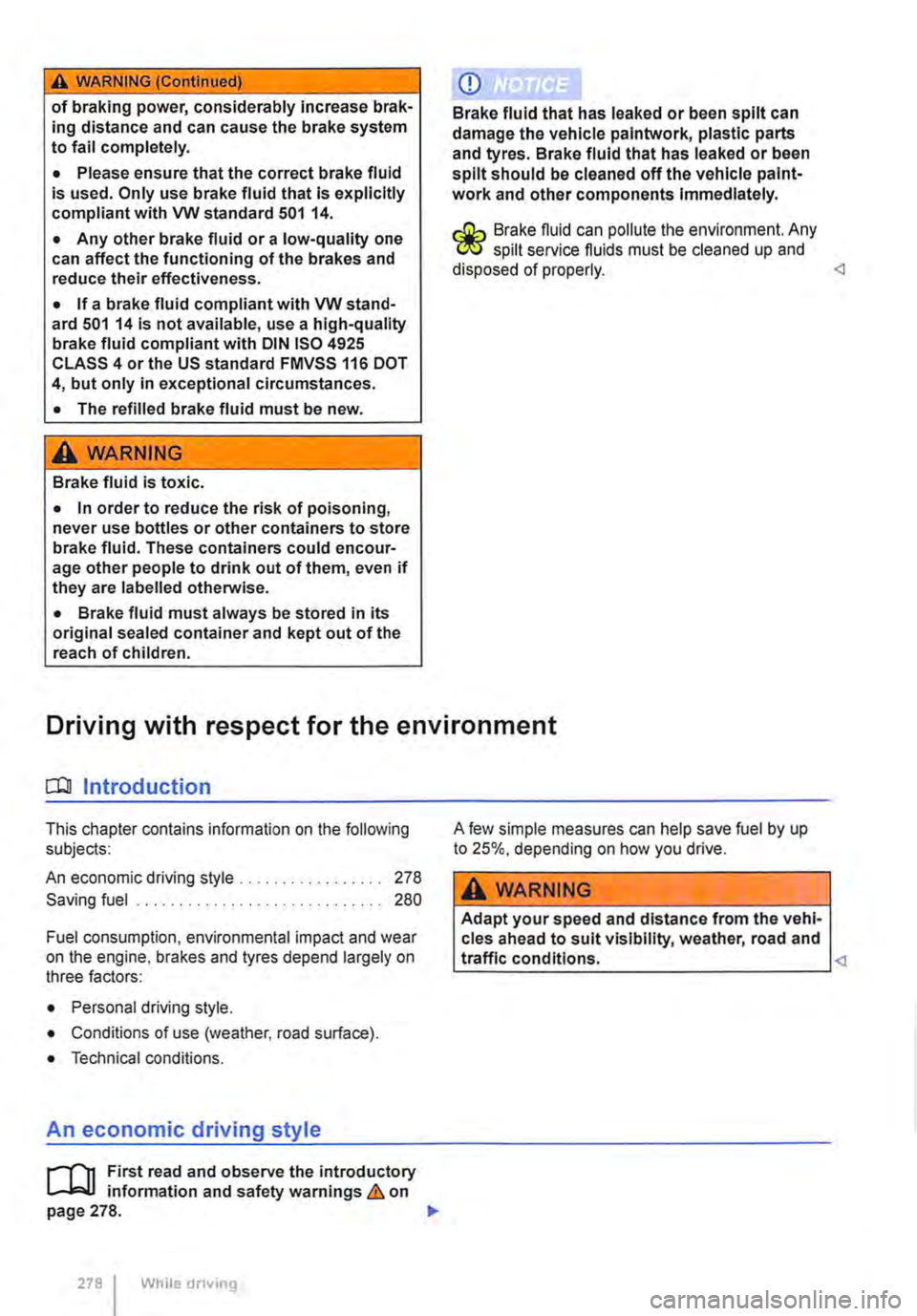
A WARNING (Continued)
of braking power, considerably increase brak-ing distance and can cause the brake system to fail completely.
• Please ensure that the correct brake fluid is used. Only use brake fluid that Is explicitly compliant with VW standard 501 14.
• Any other brake fluid or a low-quality one can affect the functioning of the brakes and reduce their effectiveness.
• If a brake fluid compliant with VW stand-ard 501 14 Is not available, use a high-quality brake fluid compliant with DIN ISO 4925 CLASS 4 or the US standard FMVSS 116 DOT 4, but only in exceptional circumstances.
• The refilled brake fluid must be new .
A wARNING
Brake fluid is toxic.
• In order to reduce the risk of poisoning, never use bottles or other containers to store brake fluid. These containers could encour-age other people to drink out of them, even if they are labelled otherwise.
• Brake fluid must always be stored in its original sealed container and kept out of the reach of children.
CD
Brake fluid that has leaked or been split can damage the vehicle palntwork, plastic parts and tyres. Brake fluid that has leaked or been split should be cleaned off the vehicle paint-work and other components Immediately.
& Brake nuid can pollute the environment. Any W spilt service nuids must be cleaned up and disposed of properly.
o:::n Introduction
This chapter contains information on the following subjects:
An economic driving style . . . . . . . . . . . . . . . . . 278
Saving fuel . . . . . . . . . . . . . . . . . . . . . . . . . . . . . 280
Fuel consumption, environmental impact and wear on the engine, brakes and tyres depend largely on three factors:
• Personal driving style.
• Conditions of use (weather, road surface).
• Technical conditions.
An economic driving style
i""1"'n First read and observe the introductory L-J,:.U information and safety warnings & on page 278. .,.
278 I While drivmg
A few simple measures can help save fuel by up to 25%, depending on how you drive.
A WARNING
Adapt your speed and distance from the vehi-cles ahead to suit visibility, weather, road and traffic conditions.
Page 285 of 486
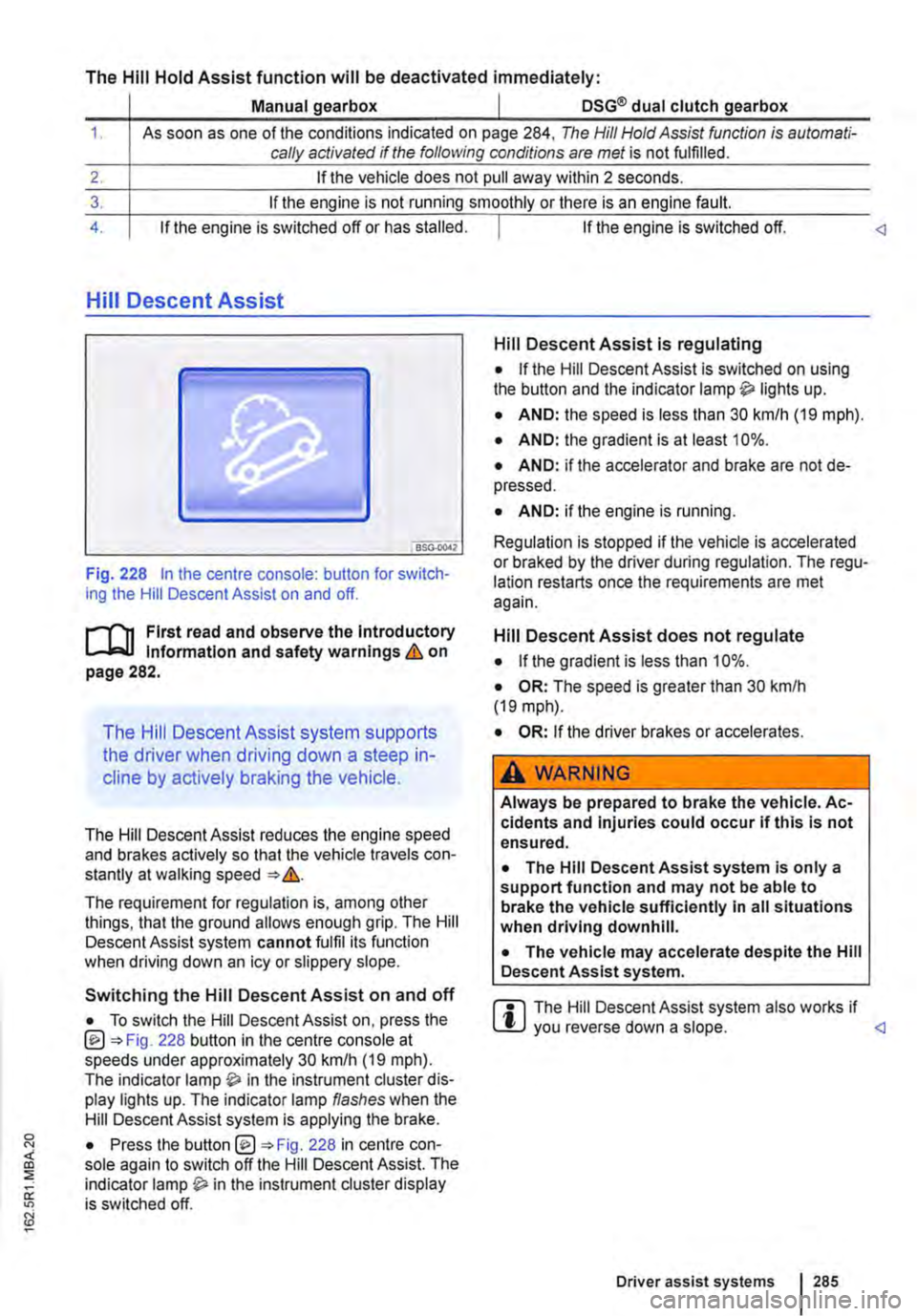
The Hill Hold Assist function will be deactivated immediately:
Manual gearbox I DSG® dual clutch gearbox
1. As soon as one of the conditions indicated on page 284, The Hill Hold Assist function is automati-cally activated if the following conditions are met is not fulfilled.
2. If the vehicle does not pull away within 2 seconds.
3. If the engine is not running smoothly or there is an engine fault.
4. If the engine is switched off or has stalled. I If the engine is switched off.
Hill Descent Assist
Fig. 228 In the centre console: button for switch-ing the Hill Descent Assist on and off.
l"'""'('n First read and observe the Introductory L-W.I Information and safety warnings & on page 282.
The Hill Descent Assist system supports
the driver when driving down a steep in-
cline by actively braking the vehicle.
The Hill Descent Assist reduces the engine speed and brakes actively so that the vehicle travels con-stantly at walking speed =>&.
The requirement for regulation is, among other things, that the ground allows enough grip. The Hill Descent Assist system cannot fulfil its function when driving down an icy or slippery slope.
Hill Descent Assist is regulating
• If the Hill Descent Assist is switched on using the button and the indicator lamp lights up.
• AND: the speed is less than 30 km/h (19 mph).
• AND: the gradient is at least 10%.
• AND: if the accelerator and brake are not de-pressed.
• AND: if the engine is running.
Regulation is stopped if the vehicle is accelerated or braked by the driver during regulation. The regu-lation restarts once the requirements are met again.
Hill Descent Assist does not regulate
• If the gradient is less than 10%.
• OR: The speed is greater than 30 km/h (19 mph).
• OR: If the driver brakes or accelerates.
A WARNING
Always be prepared to brake the vehicle. Ac-cidents and Injuries could occur if this is not ensured.
• The Hill Descent Assist system is only a support function and may not be able to brake the vehicle sufficiently In all situations when driving downhill.
• The vehicle may accelerate despite the Hill Descent Assist system.
• To switch the Hill Descent Assist on, press the @=>Fig. 228 button in the centre console at speeds under approximately 30 km/h (19 mph). The indicator in the instrument cluster dis-play lights up. The indicator lamp flashes when the Hill Descent Assist system is applying the brake.
r::l The Hill Descent Assist system also works if W you reverse down a slope.
Driver assist systems 285
Page 286 of 486
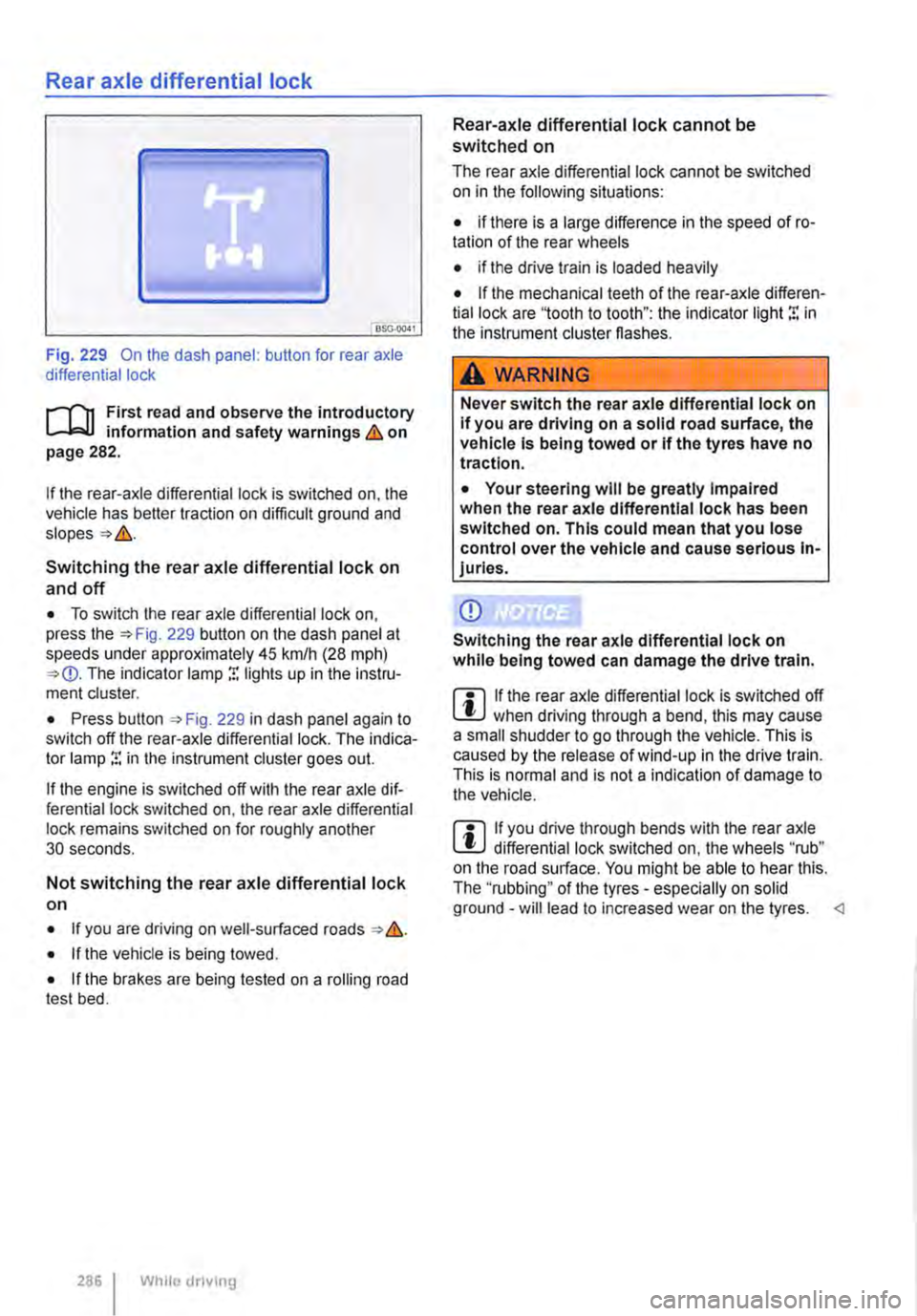
Rear axle differential lock
OSG-0041
Fig. 229 On the dash panel: button for rear axle differential lock
i""('n First read and observe the introductory information and safety warnings & on page 282.
If the rear-axle differential lock is switched on, the vehicle has better traction on difficult ground and
Switching the rear axle differential lock on
and off
• To switch the rear axle differential lock on, press the 229 button on the dash panel at speeds under approximately 45 krnlh (28 mph) The indicator lamp r. lights up in the instru-ment cluster.
• Press button , Fig. 229 in dash panel again to switch off the rear-axle differential lock. The indica-tor lamp r. in the instrument cluster goes out.
If the engine is switched off with the rear axle dif-ferential lock switched on, the rear axle differential lock remains switched on for roughly another 30 seconds.
Not switching the rear axle differential lock on
• If you are driving on well-surfaced roads &.
• If the vehicle is being towed.
• If the brakes are being tested on a rolling road test bed.
286 I While dnving
Rear-axle differential lock cannot be switched on
The rear axle differential lock cannot be switched on in the following situations:
• if there is a large difference in the speed of ro-tation of the rear wheels
• if the drive train is loaded heavily
• If the mechanical teeth of the rear-axle differen-tial lock are '1ooth to tooth": the indicator light r. in the instrument cluster flashes.
A WARNING
Never switch the rear axle differential lock on If you are driving on a solid road surface, the vehicle is being towed or if the tyres have no traction.
• Your steering will be greatly Impaired when the rear axle differential lock has been switched on. This could mean that you lose control over the vehicle and cause serious In-juries.
CD
Switching the rear axle differential lock on while being towed can damage the drive train.
m If the rear axle differential lock is switched off W when driving through a bend, this may cause a small shudder to go through the vehicle. This is caused by the release of wind-up in the drive train. This is normal and is not a indication of damage to the vehicle.
m If you drive through bends with the rear axle W differential lock switched on, the wheels "rub" on the road surface. You might be able to hear this. The ''rubbing" of the tyres -especially on solid ground -will lead to increased wear on the tyres.
Page 305 of 486

A WARNING
Failure to switch off the adaptive cruise con-trol (ACC) in the above-mentioned situations can cause accidents and result in serious in-juries.
Special driving situations
A WARNING (Continued)
• Always switch off the adaptive cruise con-trol (ACC) in critical driving situations.
m Failure to switch off the adaptive cruise con-L!:..J trot (ACC) in the above-mentioned situations can cause a violation of legal requirements.
( B>G.0028
Fig. 242 @Vehicle in a bend.]) Motorbike in front is outside the range of the radar sensor.
Fig. 243 [Cl A vehicle is changing lanes. [li] Turning vehicle, stationary vehicle.
n"'n First read and observe the introductory L-J,:,.lJ information and safety warnings & on page 298.
The adaptive cruise control (ACC) has physical and system-related limits. As a result, certain adaptive cruise control (ACC) system reactions may occur, from the driver's perspective, unexpect-edly or with some delay. You should therefore al-ways be prepared to take full control of the vehicle if necessary.
The following traffic situations, for example, require particular vigilance:
Deceleration to standstill, only vehicles with dual clutch gearbox DSG®
If a vehicle travelling ahead brakes to a standstill, the adaptive cruise control (ACC) will also brake your vehicle to a standstill. The vehicle is then held stationary by the brakes.
Stationary phase, only vehicles with dual clutch gearbox DSG®
After the adaptive cruise control (ACC) has slowed down the vehicle to standstill, the vehicle is kept stationary for a short period of time. During the sta-tionary phase the driver is prompted to depress the brake pedal 300. If the brake pedal is de-pressed, the adaptive cruise control (ACC) is switched off. If the brake pedal is not depressed within the stationary phase, the adaptive cruise control (ACC) is switched off automatically.
Overtaking
If the tu m signal is activated when starting an over-taking manoeuvre, the adaptive cruise control (ACC) accelerates the vehicle automatically and thus reduces the distance to the vehicle in front.
If you move your vehicle into the overtaking lane and there is no vehicle ahead of you, the adaptive cruise control (ACC) will automatically increase the speed to your set level and maintain it. .,..
Driver assist systems I 305
Page 306 of 486

Acceleration can be stopped at any time by de-pressing the brake pedal or pressing the(@ or @ button on the multifunction steering wheel 302.
When driving through bends
While driving through bends, the radar sensor may sometimes lose the vehicle travelling ahead or may react to a vehicle in the next lane 242 !Al. In such situations, the vehicle might decelerate unnecessarily or not react to the vehicle in front. In this case the driver must override the adaptive cruise control (ACC) by depressing the accelerator, or interrupt the braking procedure by depressing the brake pedal or pressing or @ button on the multifunction steering wheel 302.
Driving in tunnels
The radar sensor function may be restricted in tun-nels. Switch off the adaptive cruise control (ACC) in tunnels.
Narrow vehicles and a zig-zag traffic situation
Narrow vehicles and vehicles travelling slightly to the left or right of your vehicle will only be recog-nised by the radar sensor once they have entered the radar range 242@ This applies in par-ticular to narrow vehicles such as motorbikes. If re-quired, brake the vehicle yourself.
Vehicles with special load or special equipment
Any load or accessories on other vehicles that pro-trude from the side, rear or over the roof of the ve-hicle may not be detected by the adaptive cruise control (ACC) .
Switch off the adaptive cruise control (ACC) when the vehicle ahead has special load or special equipment, or while overtaking vehicles of this kind. If required. brake the vehicle yourself.
When other vehicles change lanes
Vehicles that are very close when they move into your lane can only be detected by the radar sen-sors when they have moved into the sensor range. This means that the adaptive cruise control (ACC) may have a delayed reaction =>Fig. 243@]. If re-quired, brake the vehicle yourself.
Stationary vehicles
The adaptive cruise control (ACC) does not detect stationary objects during a journey, e.g. stationary traffic or a vehicle that has broken down.
306 I While driving
If a stationary vehicle is hidden behind a vehicle that has been detected by the adaptive cruise con-trol (ACC) and this vehicle turns off the road or changes lane, the adaptive cruise control (ACC) will not be able to react to the stationary vehicle 243 [Q]. If required, brake the vehicle your-self.
Oncoming vehicles and vehicles crossing your path
The adaptive cruise control (ACC) does not react to approaching vehicles or vehicles crossing your path.
Metal objects
Metal objects, such as tracks in the road or metal plates used in roadworks, can confuse the radar sensor and cause incorrect reactions from the adaptive cruise control (ACC) .
Possible radar sensor function impairments
The adaptive cruise control (ACC) will switch off temporarily if the radar sensor function is impaired, e.g. due to heavy rain, spray, snow, ice or mud. A corresponding message will appear on the instru-ment cluster display. Clean the radar sensors as required.
The adaptive cruise control (ACC) will automatical-ly be available again as soon as the radar sensors are no longer impaired. The message on the in-strument cluster display goes out, and the adaptive cruise control (ACC) can be reactivated.
Strong reflected radiation of the radar signal, e.g. in multi-storey car parks, can impair the function of the radar sensor.
Towing a trailer
The adaptive cruise control (ACC) operates with reduced dynamics when the vehicle is towing a trailer.
Overheated brakes
If the brakes overheat, e.g. following heavy braking or when driving down steep inclines for long peri-ods, the adaptive cruise control (ACC) may be de-activated temporarily. A corresponding message will appear on the instrument cluster display. lt is then not possible to activate the adaptive cruise control (ACC).
As soon as the temperature of the brakes has de-creased sufficiently, the adaptive cruise control (ACC) can be activated again. The message on the instrument cluster display goes out. If the mes-sage ACC not ava i 1 able does not go out for a long time, there is a fault. Go to a qualified work-shop. Volkswagen recommends using a Volkswa-gen dealership for this purpose.
Page 308 of 486

A WARNING (Continued)
• Front Assist can Issue unnecessary warn-ings and carry out unwanted braking inter-ventions when Its function is Impaired, e.g. if the position of the radar sensor has been soiled or changed.
• The Front Assist does not react to per-sons, animals or vehicles crossing or ap-proaching In the same lane.
• The driver must be prepared to take full control of the vehicle at all times.
m The brake pedal feels "harder" when Front W Assist triggers the brakes.
Displays
A
m Automatic brake intervention by Front Assist W can be stopped by using the accelerator or through steering intervention.
m Deactivate Front Assist if it does not function W as described in this chapter, e.g. if multiple unwanted interventions occur, deactivate Front As-sist and have the system checked by a qualified workshop as soon as possible. Volkswagen recom-mends using a Volkswagen dealership for this pur-pose. <1
BSG 0075
Fig. 244 In the instrument cluster display: Assist deactivated . ..!!. Distance warning lamp.
Fig. 245 The display in the instrument cluster: ad-vance warning display.
,....--m First read and observe the Introductory l.-.J,:.,U information and safety warnings & on page 307.
308 I While dnving
Distance warning
If the safe distance to the vehicle in front drops be-low the minimum level, a distance warning will ap-pear in the instrument cluster display ::.Fig. 244 !ID.
Increase the distance.
Advance warning
The system detects a potential collision with a ve-hicle in front ::.Fig. 245.
Brake or take avoiding action!
A WARNING
Failure to observe illuminated warning lamps and displays can cause accidents and seri-ous Injuries.
• Never ignore Illuminated warning lamps
La_n_d __
Page 311 of 486

City Emergency Brake function
Fig. 247 The display in the instrument cluster: ad-vance warning display.
,...-m First read and observe the introductory information and safety warnings & on page 307.
The City Emergency Brake function is part of the area monitoring system (Front Assist) and is active when Front Assist is switched on.
The front scan system and thus the City Emergen-cy Brake function can be activated and deactivated using the Assistant menu in the Volkswagen in-formation system or the Front Assist option in the Assistant submenu of the Settings menu 24.
The City Emergency Brake function gathers infor-mation on the traffic situation up to a distance of about 10 m in front of the vehicle within a speed range of about 5 km/h (3 m ph) to 30 kmlh (19 mph).
The system prepares the vehicle for emergency braking if it detects a possible collision with a vehi-cle ahead &.
If the driver does not react to a possible serious collision, the system can automatically stop the ve-hicle with brake pressure with increasing intensity so as to reduce the speed in a possible collision. Hence the system can help minimise the conse-quences of an accident.
Display
Automatic deceleration by the City Emergency Brake function will be shown by the advance warn-ing display in the instrument Fig. 247.
A wARNING
The intelligent technology used in the City Emergency Brake cannot overcome the laws of physics, and functions only within the lim-its of the system. The driver is always re-sponsible for braking In time.
• Adapt your speed and distance from the vehicles ahead to suit visibility, weather, road and traffic conditions.
• The City Emergency Brake function can-not prevent accidents and serious injuries by itself.
• The City Emergency Brake function can carry out unwanted brake interventions in certain complex driving situations, e.g. at building sites and metal tracks.
• The City Emergency Brake can carry out unwanted braking interventions when its function is impaired, e.g. if the position of the radar sensor has been contaminated or changed.
• The City Emergency Brake function does not react to persons, animals or vehicles crossing or approaching in the same lane.
m The brake pedal feels "harder" when the City l!J Emergency Brake function triggers the brakes.
m Automatic brake intervention by the City l!J Emergency Brake function can be stopped by using the accelerator or through steering interven-tion.
m The City Emergency Brake function can L!J brake the vehicle to a standstill. The vehicle will not be held for any extended period by the braking system. Depress the brake.
m Switch off Front Assist and the City Emergen-L!J cy Brake function in the event of multiple un-wanted interventions. Go to a qualified workshop. Volkswagen recommends using a Volkswagen dealership for this purpose.
m Multiple interventions can lead to automatic l!J deactivation of the City Emergency Brake function.
Page 381 of 486

Washing the vehicle
r-f'n First read and observe the introductory Information and safety warnings & on page 380.
The longer substances such as insects, bird drop-pings, resinous tree sap, road dirt, industrial de-posits, tar, soot or road salt and other corrosive materials remain on the vehicle, the more damage they do to the paintwork. High temperatures (for in-stance in strong sunlight) accelerate the corrosion process. The underside of the vehicle should also be cleaned thoroughly and regularly.
Car washes
Please observe the signs on the automatic car wash. Before using an automatic car wash take the usual precautions, such as closing all windows and folding in the exterior mirrors, in order to avoid damage to the vehicle. You must consult the car wash operator if there are special parts on your ve-hicle such as spoilers, roof luggage carrier systems or radio aerials ::.CD.
The paint is so hard-wearing that the car can nor-mally be washed without problems in an automatic car wash. However, the effect on the paint de-pends to a large extent on the design of the car wash. Volkswagen Commercial Vehicles recom-mends the use of car washes without brushes.
To remove any wax residue from the windows and to stop wipers rubbing, please note the following points ::.page 382, Cleaning windows and exterior mirrors.
Washing the car by hand
When washing by hand, first soften the dirt with plenty of water and rinse off as well as possible.
Then clean the vehicle with a soft sponge, a glove or a brush using only light pressure. Start with the roof and work from the top to the bottom. Use a shampoo for very stubborn dirt only.
The sponge or glove should be wrung out thor-oughly at regular intervals.
Clean the wheels, sill panels etc. last. Use a differ-ent sponge for this purpose.
A WARNING
Parts of the vehicle with sharp edges can cause Injury.
• Protect your hands and arms from cuts on sharp parts, for example when cleaning the underbody or the inside of the wheel hous-lngs.
A WARNING
After the car has been washed, the braking effect could set in later than normal and ex-tend the braking distance as the brake discs and brake pads will be wet, or iced up In win-ter.
• You can "dry and de-ice" the brakes by performing careful braking manoeuvres. Make sure that you do not endanger any oth-er road users or violate any legal regulations when doing so.
CD
• The water should be no warmer than +so•c (+140.FJ.
• Do not wash the vehicle in direct sunlight in order to avoid damage to the vehicle palntwork.
• Never clean with insect sponges, rough kitchen sponges or similar products as these can damage the surface.
• Never clean the headlights with a dry cloth or sponge. Always use a wet cloth or sponge. lt is best to use soapy water.
• Washing the vehicle In cold weather: if the vehicle is rinsed with a hose, do not direct the water at the lock cylinders or the gaps around the doors, boot, or bonnet. The locks and seals could freeze.
CD
Observe the following guidelines before driving the vehicle into an automatic car wash in order to avoid damage to the vehicle:
• Ensure that the gap between the guide rails In the car wash is sufficient for the vehicle track. If the track is too narrow your wheels and tyres will be damaged.
• Switch off the rain sensor before driving the vehicle Into an automatic car wash.
• Check that the car wash is tall and wide enough for your vehicle.
• Fold In the exterior mirrors. Electrically fold-Ing exterior mirrors must be moved electrically. Do not fold them in and out by hand.
• In order to prevent damage to the palntwork on the bonnet, fold the wipers back onto the windscreen after drying the wiper blades. Do not drop the wipers onto the glass.
• Lock the tailgate to prevent it from opening accidentally In the car wash.