2020 VOLKSWAGEN T-ROC phone
[x] Cancel search: phonePage 6 of 502
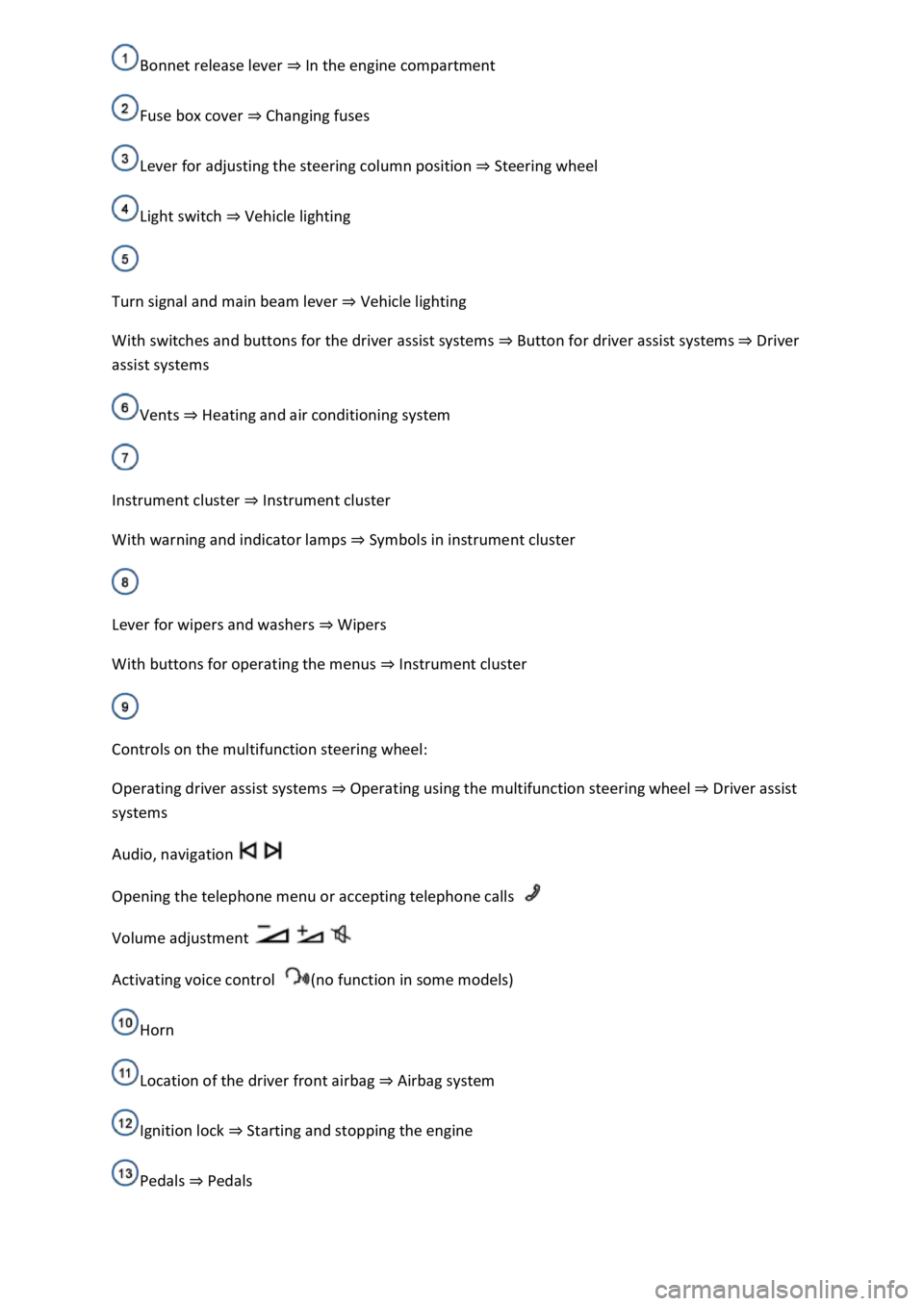
In the engine compartment
Fuse box cover Changing fuses
Lever for adjusting the steering column position Steering wheel
Light switch Vehicle lighting
Turn signal and main beam lever Vehicle lighting
With switches and buttons for the driver assist systems Button for driver assist systemsDriver
assist systems
Vents Heating and air conditioning system
Instrument cluster Instrument cluster
With warning and indicator lamps Symbols in instrument cluster
Lever for wipers and washers Wipers
With buttons for operating the menus Instrument cluster
Controls on the multifunction steering wheel:
Operating driver assist systems Operating using the multifunction steering wheelDriver assist
systems
Audio, navigation
Opening the telephone menu or accepting telephone calls
Volume adjustment
Activating voice control (no function in some models)
Horn
Location of the driver front airbag Airbag system
Ignition lock Starting and stopping the engine
Pedals Pedals
Page 18 of 502

or arrow button on the multifunction steering wheel to select the required
map size. A frame appears around the selected option.
Press the button on the multifunction steering wheel to confirm your selection.
With some equipment levels, navigation is shown on two screens or only one. The navigation map
can be displayed on the Active Info Display and Infotainment system or only on the Infotainment
system display. In the latter case, only navigation arrows are shown on the Active Info Display.
Displays
First read and observe the introductoryinformation and safety warnings
Possible instrument cluster displays
Open doors, bonnet and boot lid.
Warning and information messages.
Mileage displays.
Time Time
Radio and navigation information ookletInfotainment system,.
Telephone information Infotainment system,.
Outside temperature.
Compass display.
Selector lever positions.
Gear-change indicator Gear-change indicator
Driving data display (multifunction display) and menus for various settings Instrument cluster
menus
Service interval display Service interval display
Speed warning Instrument cluster menus
Speed warning for winter tyres.
Start/stop system status display Start/stop system
Road signs detected by the Dynamic Road Sign Display system Dynamic Road Sign Display (Sign
Assist)
Status display for Active Cylinder Management (ACT
Page 21 of 502

system.
If several warnings are present, the symbols will appear for several seconds, one after another. The
symbols will continue to appear until the faults are rectified.
If warning messages about malfunctions are displayed when the ignition is switched on, it may not
be possible to adjust some settings as described, or the information display may appear differently.
If this is the case, take the vehicle to a qualified workshop to have the malfunctions rectified.
Instrument cluster menus
First read and observe the introductoryinformation and safety warnings
The content and layout of the menus and displays depend on the vehicle electronics and the level of
vehicle equipment.
A qualified workshop can program and modify other functions depending on the vehicle equipment
level. Volkswagen recommends using a Volkswagen dealership for this purpose.
Some menu options can be accessed only when the vehicle is stationary.
Driving dataDriving data di
Assist systems.
Lane Assist on/off Lane keeping system (Lane Assist)
Front Assist on/off Area monitoring system (Front Assist)
Blind Spot Monitor on/off Blind Spot Monitor
ACC (display only) Adaptive Cruise Control (ACC)
Views1)Digital instrument cluster (Active Info Display)
Navigation Infotainment system,.
Audio Infotainment system,.
Telephone Infotainment system,.
Vehicle statusWarning and information messa
Lap timerLap timer
Personalisation (user selection)Personalisation
1) Only in vehicles with an Active Info Display.
Service menu
Page 48 of 502

sition before setting off and maintain this position while driving. This also
applies to all passengers Sitting position.
Fasten your seat belt correctly before setting off and keep it properly fastened throughout the
journey. This also applies to all passengers Seat belts.
Each vehicle occupant must sit in a seat of their own and must have their own seat belt.
Never drive if your driving ability is impaired, e.g. by medication, alcohol or drugs.
Do not allow yourself to be distracted from the traffic, e.g. by passengers, telephone calls, opening
menus and making adjustments to settings.
Always adapt your speed and driving style to suit visibility, weather, road and traffic conditions.
Observe traffic regulations and speed limits.
Take regular breaks when travelling long distances at least every two hours.
Secure animals in the vehicle using a system that is suitable for their weight and size.
Checklist
In some countries, special safety standards and emissions-related legislation apply that may differ
from the build status of the vehicle. Volkswagen recommends that you visit your Volkswagen
dealership before travelling abroad to find out about any legal requirements and the following issues
at your destination:
Does the vehicle need any technical modifications for driving abroad, e.g. masking or switching the
headlights over?
Are the necessary tools, diagnosis equipment and spare parts available for service and repair work?
Page 87 of 502
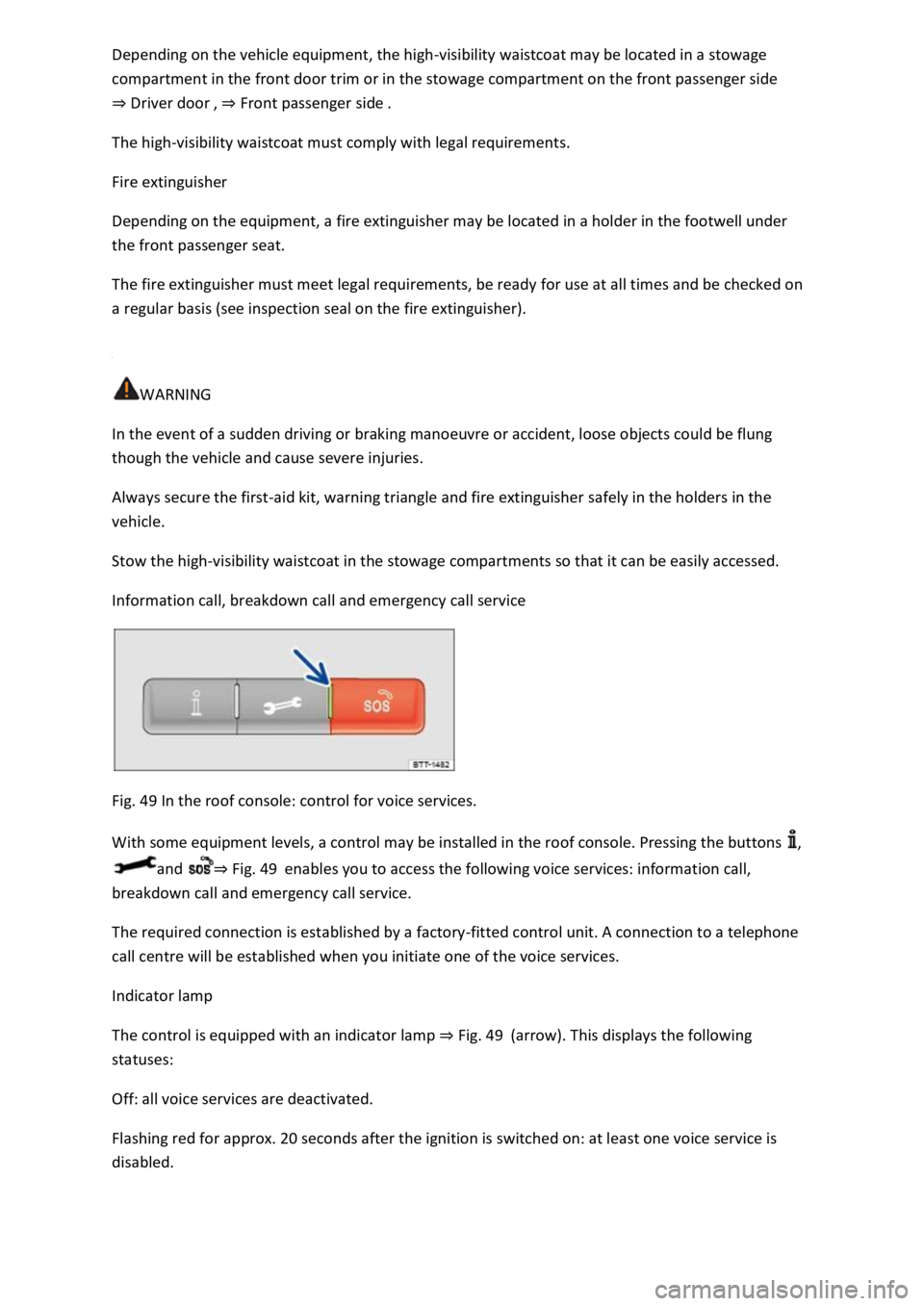
-visibility waistcoat may be located in a stowage
compartment in the front door trim or in the stowage compartment on the front passenger side
Driver doorFr
The high-visibility waistcoat must comply with legal requirements.
Fire extinguisher
Depending on the equipment, a fire extinguisher may be located in a holder in the footwell under
the front passenger seat.
The fire extinguisher must meet legal requirements, be ready for use at all times and be checked on
a regular basis (see inspection seal on the fire extinguisher).
WARNING
In the event of a sudden driving or braking manoeuvre or accident, loose objects could be flung
though the vehicle and cause severe injuries.
Always secure the first-aid kit, warning triangle and fire extinguisher safely in the holders in the
vehicle.
Stow the high-visibility waistcoat in the stowage compartments so that it can be easily accessed.
Information call, breakdown call and emergency call service
Fig. 49 In the roof console: control for voice services.
With some equipment levels, a control may be installed in the roof console. Pressing the buttons ,
and Fig. 49enables you to access the following voice services: information call,
breakdown call and emergency call service.
The required connection is established by a factory-fitted control unit. A connection to a telephone
call centre will be established when you initiate one of the voice services.
Indicator lamp
The control is equipped with an indicator lamp Fig.
Off: all voice services are deactivated.
Flashing red for approx. 20 seconds after the ignition is switched on: at least one voice service is
disabled.
Page 88 of 502

specialist workshop.
Lit up green: voice services are available. System is OK.
Flashing green: active connection to a voice service.
Information call
The information call enables you to call the Volkswagen AG hotline.
The information call function is available only in some sales regions.
The telephone call centre communicates in the language registered for the vehicle in Car-Net.
Breakdown call
The breakdown call allows you to seek professional assistance should your vehicle break down.
Some vehicle data, e.g. the current location, are transmitted parallel to the voice call.
The telephone call centre communicates in the language registered for the vehicle in Car-Net.
Emergency call service
If an emergency call is placed manually, or automatically after an accident where an airbag was
triggered, data relevant for the emergency call, e.g. the current vehicle location, will be transmitted
automatically Customer information
The telephone call centre communicates in the language set up in the vehicle's Infotainment system.
English is used if this language is not available at the location of the emergency.
Back-up to 112 emergency number
In some cases, the emergency call service may be restricted or unavailable so the general emergency
call number 112 will be used to conduct an emergency call. In this case, only a voice-based
connection is established. No data will be transmitted, e.g. regarding the vehicle or its location.
The following circumstances may restrict access to the emergency call service and lead to the call
being forwarded to the 112 emergency number:
Your current emergency call location is in an area with no or insufficient mobile communications and
GPS reception. This can also include tunnels, streets with tall buildings, garages, underpasses,
mountains and valleys.
You are in an area with sufficient mobile communications and GPS reception but the
telecommunications provider's mobile network is not available.
The emergency call service is prohibited by law in some countries.
There is no valid licence for using the emergency call service.
The components in the vehicle required for the emergency call service are damaged or do not have a
sufficient power supply.
Page 105 of 502

rror are left in
the vehicle.
If there is a mobile phone in the vehicle with the vibration alarm switched on.
Permanent deactivation of interior monitoring and the anti-tow alarm is not possible.
If doors or the boot lid are still open when the anti-theft alarm is activated, only the anti-theft alarm
will be activated. Interior monitoring and the anti-tow alarm are not activated until all doors and the
boot lid are closed.
SAFELOCK is also deactivated when the interior monitoring and anti-tow alarm are switched off
SAFELOCK
Boot lid
Introduction
This chapter contains information on the followingsubjects:
Opening and closing the boot lid
Opening and closing the boot lid electrically
Unlocking the boot lid manually
Troubleshooting
The boot lid is locked and unlocked at the same time as the doors.
WARNING
Incorrect and unsupervised unlocking, opening or closing of the boot lid can cause accidents and
serious injuries.
The boot lid should be opened or closed only when you are sure that nobody is in its path.
Always check that the boot lid is closed properly once it has been closed. The closed boot lid must be
flush with the surrounding body panels.
Always keep the boot lid closed while the vehicle is in motion.
Never open the boot lid when loads, e.g. bicycles, are attached to it. The boot lid may close under its
own weight due to the additional load. Support the boot lid as necessary or remove the load from
the boot lid beforehand.
Page 222 of 502

ot on the clutch when driving offroad. When travelling over
uneven ground, you could press the clutch by mistake and lose control of the vehicle. This also
prevents power being transferred between the engine and the gearbox. In addition, driving with the
clutch partially engaged causes premature wear to the clutch lining.
Useful accessories for offroad driving
First read and observe the introductoryinformation and safety warnings
The checklist contains just a few items of equipment that can be very useful for offroad driving. If
you have an instruction manual or fitting instructions for these accessories, you should always take
them with you and observe them as necessary when driving offroad.
Checklist
Useful items when driving offroad:
Water, compass, maps and torch with spare batteries.
Winch, tow bar or rope with sufficient strength.
Mobile telephone, shovel, blankets and rubber boots.
Electrical air compressor for connection to the 12-volt sockets in the vehicle to inflate the tyres.
A wooden board approx. 4 cm thick and approx. 1 metre long or an aluminium frame of similar size:
this can be used to free a vehicle stuck in the mud and provide a platform for a vehicle jack.
Snow chains, additional spare wheels, a breakdown set, jack and box spanner.
Changing gear correctly
First read and observe the introductoryinformation and safety warnings
The correct choice of gear depends on the offroad terrain.
Before attempting to drive through difficult terrain it can be helpful to stop and consider which gear
you should select. After several trips offroad, you will learn which gear to select in conjunction with
the step-down ratio and differential locks for different types of terrain.
General rules