2020 VOLKSWAGEN T-ROC lights
[x] Cancel search: lightsPage 258 of 502

Lock the vehicle.
Additional points to note on uphill and downhill gradients
Before switching off the engine, turn the steering wheel so that the front wheels will roll against the
kerb if the parked vehicle starts to move.
When facing downhill, turn the wheels so that they face the kerb.
When facing uphill, turn the wheels so that they face the centre of the road.
WARNING
The components of the exhaust system become very hot. This can cause fires and serious injuries.
Never park the vehicle where parts of the exhaust system can come into contact with inflammable
material underneath the vehicle, e.g. undergrowth, leaves, dry grass, spilt fuel, oil etc.
WARNING
The vehicle may roll away if you leave and park the vehicle incorrectly. This can cause accidents and
serious injuries.
Ensure that the electronic parking brake is switched on before you leave the vehicle and the
indicator lamp in the instrument cluster lights up red after you switch off the ignition.
Never remove the vehicle key from the ignition if the vehicle is in motion. The steering lock may be
activated and you will no longer be able to steer or control the vehicle.
Never leave children or people requiring assistance alone in the vehicle. They could switch off the
electronic parking brake, or move the selector lever or gearshift lever, and thus set the vehicle in
motion.
Always take all vehicle keys with you every time you leave the vehicle. The engine can be started and
electrical equipment such as the window controls can be operated. This can cause serious injury.
Never leave children or people requiring assistance alone in the vehicle. They could become trapped
in the vehicle in an emergency and may not be able to get themselves to safety. For example, locked
vehicles may be subjected to very high or very low temperatures depending on the season. This can
cause serious injuries and illness or fatalities, especially in the case of small children.
NOTICE
Objects that protrude from the ground can damage the bumper and other components when
parking the vehicle or driving out of a parking space. Always take care when driving into parking
spaces with high kerbs or fixed boundaries. Stop before the wheels touch the fixed boundaries or
kerbs.
Page 260 of 502

stopped using the foot brake
Pull the button. The vehicle brakes hard. A signal tone can be heard at the same time.
WARNING
Incorrect use of the electronic parking brake can cause accidents and serious injuries.
Never use the electronic parking brake to brake the vehicle, except in emergencies. The braking
distance is considerably longer as only the rear wheels are braked. Always use the foot brake.
WARNING
Failing to park the vehicle properly before leaving it may result in the vehicle rolling away. This can
cause accidents, serious injuries and damage to property.
Always park the vehicle in the specified order Parking
Ensure that the electronic parking brake is switched on before you leave the vehicle and the
indicator lamp in the instrument cluster lights up red after you switch off the ignition.
Troubleshooting
Fault in electronic parking brake
The indicator lamp lights up yellow. Go to a qualified workshop or a Volkswagen dealership.
Electronic parking brake does not switch off
The prerequisites for switch off are not met.
OR: the 12-volt vehicle battery is discharged.
Check whether all requirements for switching off the electronic parking brake are met Switching
off
Use jump leads Jump starting the vehicle
Noises from the electronic parking brake
You may hear noises when the electronic parking brake is switched on and off.
If the electronic parking brake has not been used for a long period, the system will carry out
occasional automatic and audible checks when the vehicle is parked.
Auto Hold function
Page 261 of 502

Fig. 126 In the centre console: button for the Auto Hold function.
Description of the Auto Hold function
The Auto Hold function can hold the vehicle stationary. It is not necessary to hold the vehicle with
the foot brake in this case.
The Auto Hold function is active when the indicator lamp in the button Fig. 126
(arrow) lights up yellow and the indicator lamp in the instrument cluster display lights up green.
The Auto Hold function stops holding the vehicle as soon as it moves off.
If any of the conditions for the Auto Hold function change while the vehicle is stationary, the Auto
Hold function will switch off automatically. The green indicator lamp in the instrument cluster
display then goes out together with the yellow indicator lamp in the button.
Switching on the Auto Hold function
The Auto Hold function can be switched on when the driver door is closed and the engine has been
started.
Press the button button Fig. 126
(arrow) lights up yellow. The Auto Hold function is operational, but the vehicle is not necessarily held
stationary
DSG
Page 262 of 502

button button Fig. 126
(arrow) goes out.
The electronic parking brake switches on automatically to hold the vehicle securely. However, the
electronic parking brake will not switch on if the brake pedal is depressed when the Auto Hold
function is switched off
Temporarily switching off the Auto Hold function with the button
It can sometimes be necessary to switch off the Auto Hold function temporarily to enable the vehicle
to roll more easily, for example when manoeuvring.
Press the brake pedal when the engine is on.
Press the button. The Auto Hold function is deactivated.
The Auto Hold function will be reactivated as soon as the brake pedal is depressed again when the
vehicle has come to a standstill.
System limits
If the clutch slips during switching off of the ignition or opening of the driver door, the vehicle may
not be secured against rolling away by either the Auto Hold function or the electronic parking brake
lamp in the instrument cluster displaylights upred. The electronic parking brake is switched on.
WARNING
The intelligent Auto Hold function cannot overcome the laws of physics, and operates only within
the limits of the system. Do not let the extra convenience afforded by the Auto Hold function tempt
you into taking any safety risks when driving.
Make sure that the indicator lamp lights up green or red on the instrument cluster display if the
vehicle is to be held securely. The vehicle is being held by the Auto Hold function if the green
indicator lamp is lit and by the electronic parking brake if the red warning lamp is lit.
Never leave the vehicle if the engine is running and the Auto Hold function is switched on.
In some cases, the Auto Hold function cannot sufficiently hold the vehicle on uphill gradients or
brake it sufficiently on downhill gradients, e.g. if the ground is slippery or icy.
NOTICE
Switch off the Auto Hold function before driving into a car wash. Damage may otherwise be caused
by automatic activation of the electronic parking brake.
Safety notes on the parking systems
The parking systems include the following:
Park Distance Control Park Distance Control
Page 273 of 502
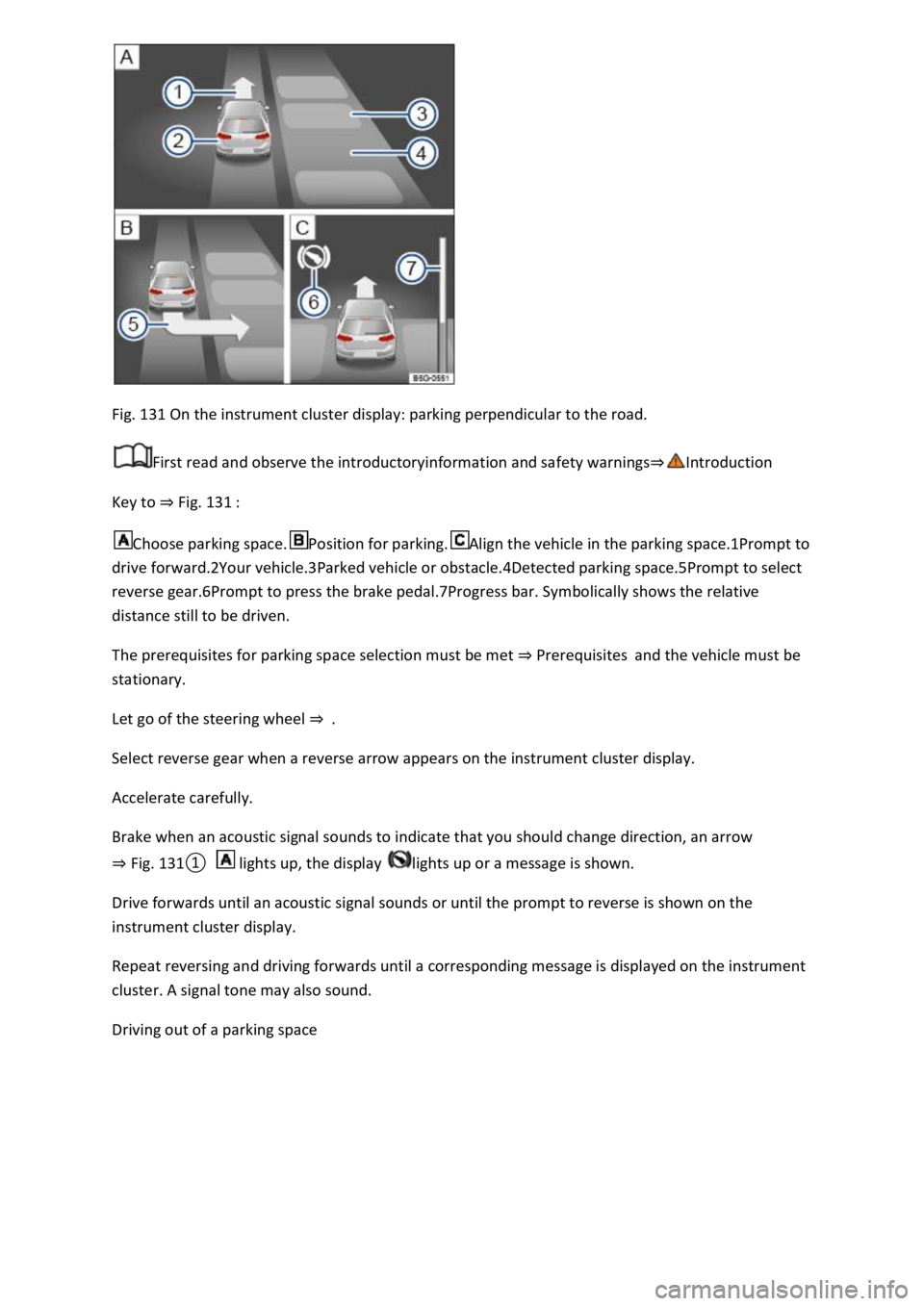
Fig. 131 On the instrument cluster display: parking perpendicular to the road.
First read and observe the introductoryinformation and safety warnings
Key to Fig. 131
Choose parking space.Position for parking.Align the vehicle in the parking space.1Prompt to
drive forward.2Your vehicle.3Parked vehicle or obstacle.4Detected parking space.5Prompt to select
reverse gear.6Prompt to press the brake pedal.7Progress bar. Symbolically shows the relative
distance still to be driven.
The prerequisites for parking space selection must be met Prerequisitesand the vehicle must be
stationary.
Let go of the steering wheel
Select reverse gear when a reverse arrow appears on the instrument cluster display.
Accelerate carefully.
Brake when an acoustic signal sounds to indicate that you should change direction, an arrow
Fig.
0 lights up, the display lights up or a message is shown.
Drive forwards until an acoustic signal sounds or until the prompt to reverse is shown on the
instrument cluster display.
Repeat reversing and driving forwards until a corresponding message is displayed on the instrument
cluster. A signal tone may also sound.
Driving out of a parking space
Page 274 of 502

Fig. 132 On the instrument cluster display: driving out of a parallel parking space.
First read and observe the introductoryinformation and safety warnings
Key to Fig. 132
Parked vehicle.
Own vehicle with reverse gear engaged.
Progress bar. Symbolically shows the relative distance still to be driven.
Direction indicator for next manoeuvre for driving out of the parking space.
Park Assist can drive out of parallel parking spaces if the prerequisites for this are met
Prerequisites
Press the button.
Use the turn signal lever to select the direction (left or right) in which you would like to drive out of
the parking space.
Select reverse gear.
Release the steering wheel when the following message is shown: Steer. intervention active.
Monitor vehicle area.
Accelerate carefully.
Brake when an acoustic signal sounds, the display lights up or until the prompt to drive forward
appears on the instrument cluster display.
Depress the brake pedal until Park Assist has finished steering or until the display in the
instrument cluster display will go out.
Repeat reversing and driving forwards until a corresponding message is displayed on the instrument
cluster. A signal tone may also sound.
Take over steering with the steering angle set by Park Assist.
Drive the vehicle out of the parking space when permitted by the traffic situation.
Page 280 of 502
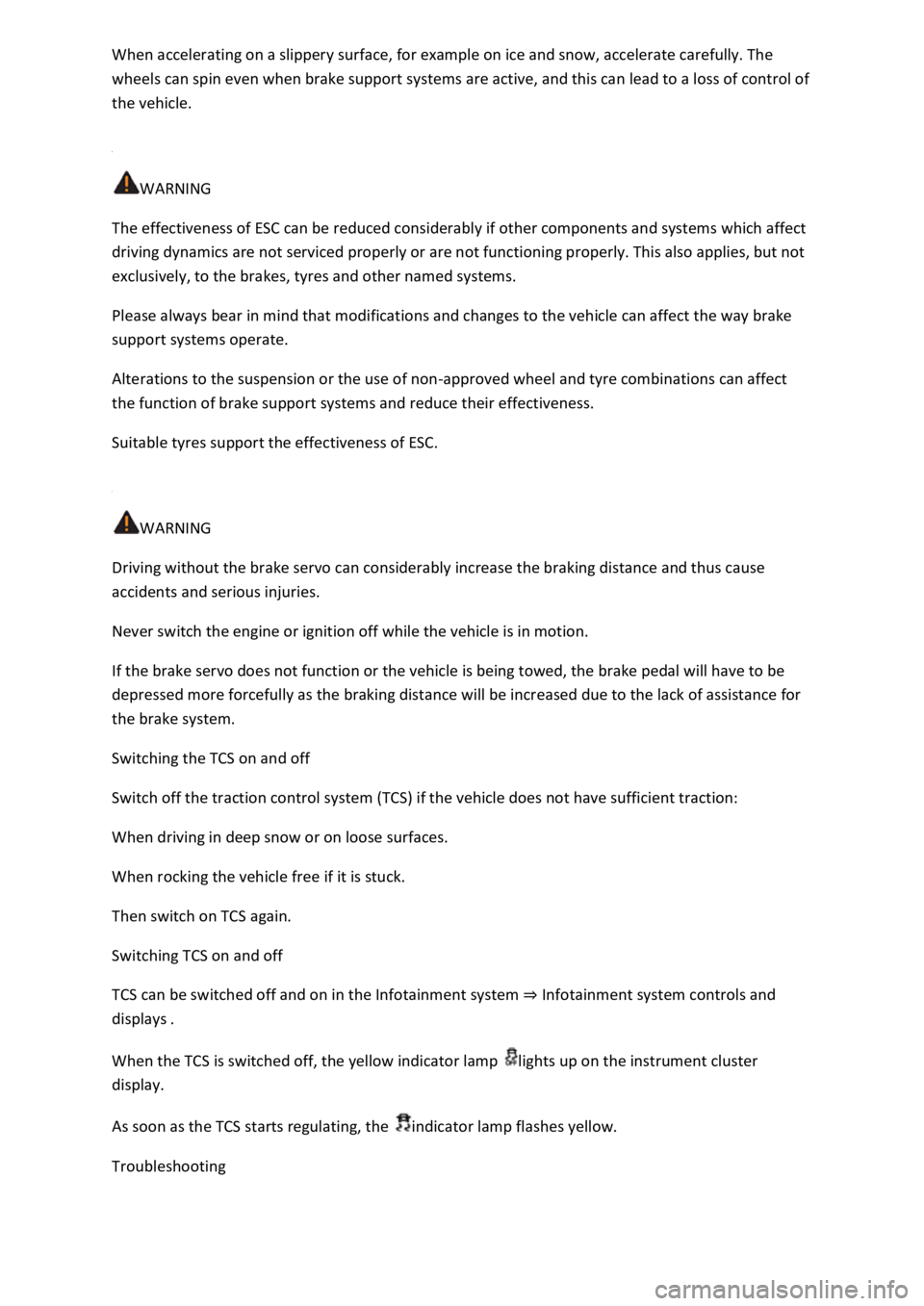
wheels can spin even when brake support systems are active, and this can lead to a loss of control of
the vehicle.
WARNING
The effectiveness of ESC can be reduced considerably if other components and systems which affect
driving dynamics are not serviced properly or are not functioning properly. This also applies, but not
exclusively, to the brakes, tyres and other named systems.
Please always bear in mind that modifications and changes to the vehicle can affect the way brake
support systems operate.
Alterations to the suspension or the use of non-approved wheel and tyre combinations can affect
the function of brake support systems and reduce their effectiveness.
Suitable tyres support the effectiveness of ESC.
WARNING
Driving without the brake servo can considerably increase the braking distance and thus cause
accidents and serious injuries.
Never switch the engine or ignition off while the vehicle is in motion.
If the brake servo does not function or the vehicle is being towed, the brake pedal will have to be
depressed more forcefully as the braking distance will be increased due to the lack of assistance for
the brake system.
Switching the TCS on and off
Switch off the traction control system (TCS) if the vehicle does not have sufficient traction:
When driving in deep snow or on loose surfaces.
When rocking the vehicle free if it is stuck.
Then switch on TCS again.
Switching TCS on and off
TCS can be switched off and on in the Infotainment system Infotainment system controls and
displays
When the TCS is switched off, the yellow indicator lamp lights up on the instrument cluster
display.
As soon as the TCS starts regulating, the indicator lamp flashes yellow.
Troubleshooting
Page 281 of 502

Warning lamp lights up red.
Seek expert assistance immediately.
ABS failure or fault.
Warning lamp lights up yellow.
Go to a qualified workshop. The vehicle can be braked without the anti-lock brake system.
TCS regulating to prevent the wheels from spinning.
Indicator lamp flashes yellow.
ESC switched off for system-related reasons.
Indicator lamp lights up yellow.
Switch the ignition on and off.
Drive a short distance at a speed of 15 20 km/h (9 12 mph) if necessary.
If is still lit up, seek expert assistance.
The brake support systems make noises
Noises may be heard when the brake support systems are performing control interventions.
Unexpected reduction in engine power
Faults can occur in the ESC and TCS systems if the four wheels have different types of tyres.
Any differences in the rolling radius of the tyres can cause the system to reduce engine power
unexpectedly.
WARNING
If the brake system warning lamp lights up together with the ABS indicator lamp , the ABS
control function may have failed. This can cause the rear wheels to lock quickly when you brake.
Locked rear wheels can lead to a loss of control of the vehicle. If possible, reduce your speed and
drive carefully at low speed to the nearest qualified workshop in order to have the brake system
tested. Avoid sudden braking and driving manoeuvres on the way.
If the ABS indicator lamp does not go out or comes on while the vehicle is in motion, ABS is not
working properly. The vehicle can be stopped using the normal brakes only (without the anti-lock
brake system). The protection provided by the anti-lock brake system is no longer available. Go to a
qualified workshop as soon as possible.
Practical equipment
Stowage areas