Page 113 of 502
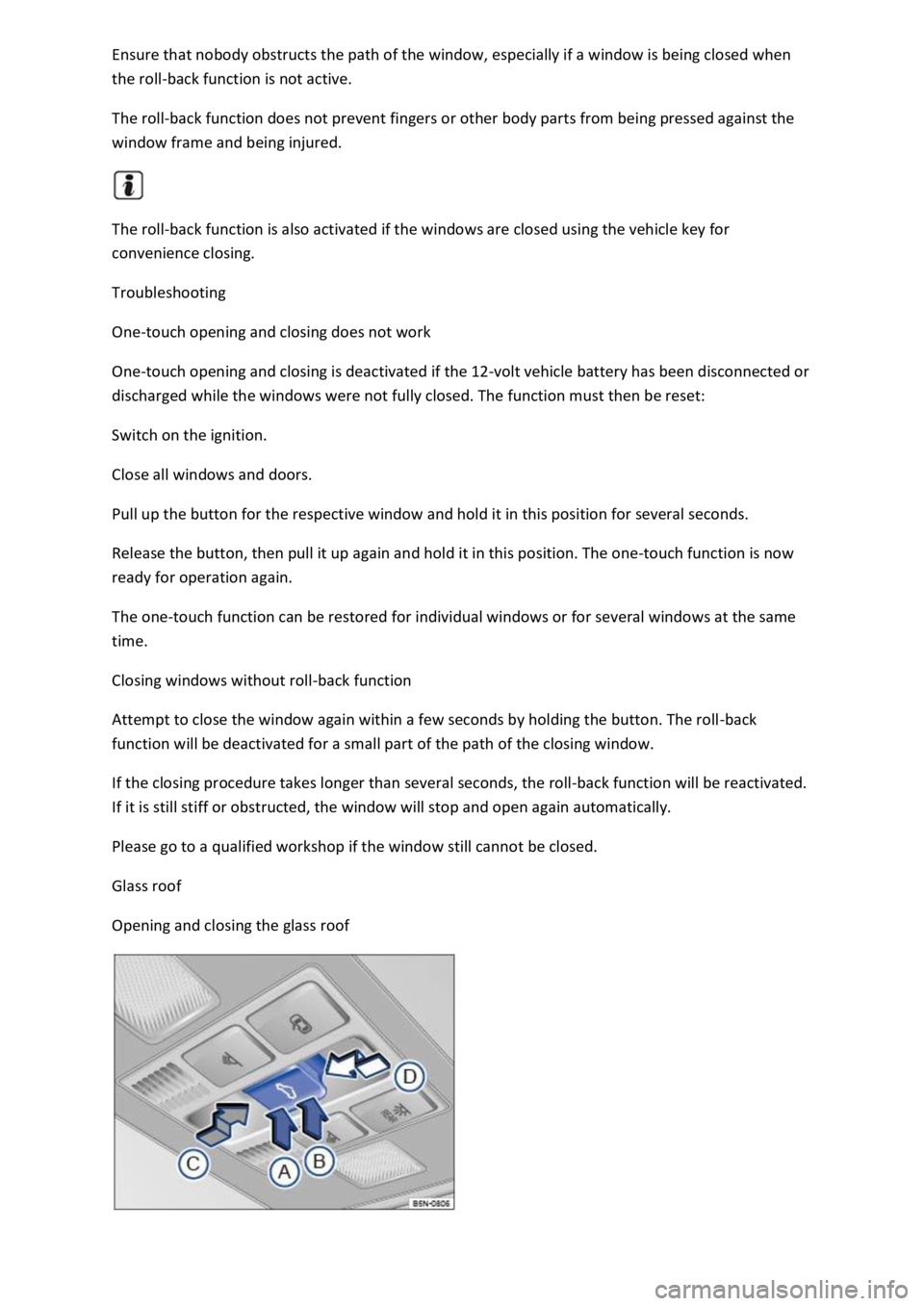
nobody obstructs the path of the window, especially if a window is being closed when
the roll-back function is not active.
The roll-back function does not prevent fingers or other body parts from being pressed against the
window frame and being injured.
The roll-back function is also activated if the windows are closed using the vehicle key for
convenience closing.
Troubleshooting
One-touch opening and closing does not work
One-touch opening and closing is deactivated if the 12-volt vehicle battery has been disconnected or
discharged while the windows were not fully closed. The function must then be reset:
Switch on the ignition.
Close all windows and doors.
Pull up the button for the respective window and hold it in this position for several seconds.
Release the button, then pull it up again and hold it in this position. The one-touch function is now
ready for operation again.
The one-touch function can be restored for individual windows or for several windows at the same
time.
Closing windows without roll-back function
Attempt to close the window again within a few seconds by holding the button. The roll-back
function will be deactivated for a small part of the path of the closing window.
If the closing procedure takes longer than several seconds, the roll-back function will be reactivated.
If it is still stiff or obstructed, the window will stop and open again automatically.
Please go to a qualified workshop if the window still cannot be closed.
Glass roof
Opening and closing the glass roof
Page 155 of 502

Fig. 92 In the upper part of the centre console: Climatronic air conditioning block.
First read and observe the introductoryinformation and safety warnings
Some functions and buttons may vary according to the vehicle equipment and the type of system
installed.
Air conditioning settings in the Infotainment system
Press the button in the air conditioning block to open the Climatronic air conditioning settings
in the Infotainment system.
The upper part of the screen shows the current air conditioning settings.
Blue: cooling.
Red: heating.
Touch the function button to set the automatic control of air recirculation mode, the
supplementary heater and the windscreen heating.
Touch the function button to switch cooling mode, air distribution and the blower on and off via
the Infotainment system.
Touch the Presettings function button to set the automatic mode, the maximum cooling output, the
defrost function and the manual mode of the cooling system via the Infotainment system.
Touch the function button to set the blower speed in mode.
Switching off
Press the button in the air conditioning block (vehicles without auxiliary heater).
OR: touch the function button on the Infotainment system.
Manual air conditioning system: turn the centre rotary control to position Fig. 91
Climatronic: turn the centre rotary control anti-clockwise as far as it will go Fig. 92
Climatronic with allergen filter
The allergen filter of the Air Care Climatronic can reduce the amount of pollutants and also allergens
that enter the vehicle interior.
Page 191 of 502
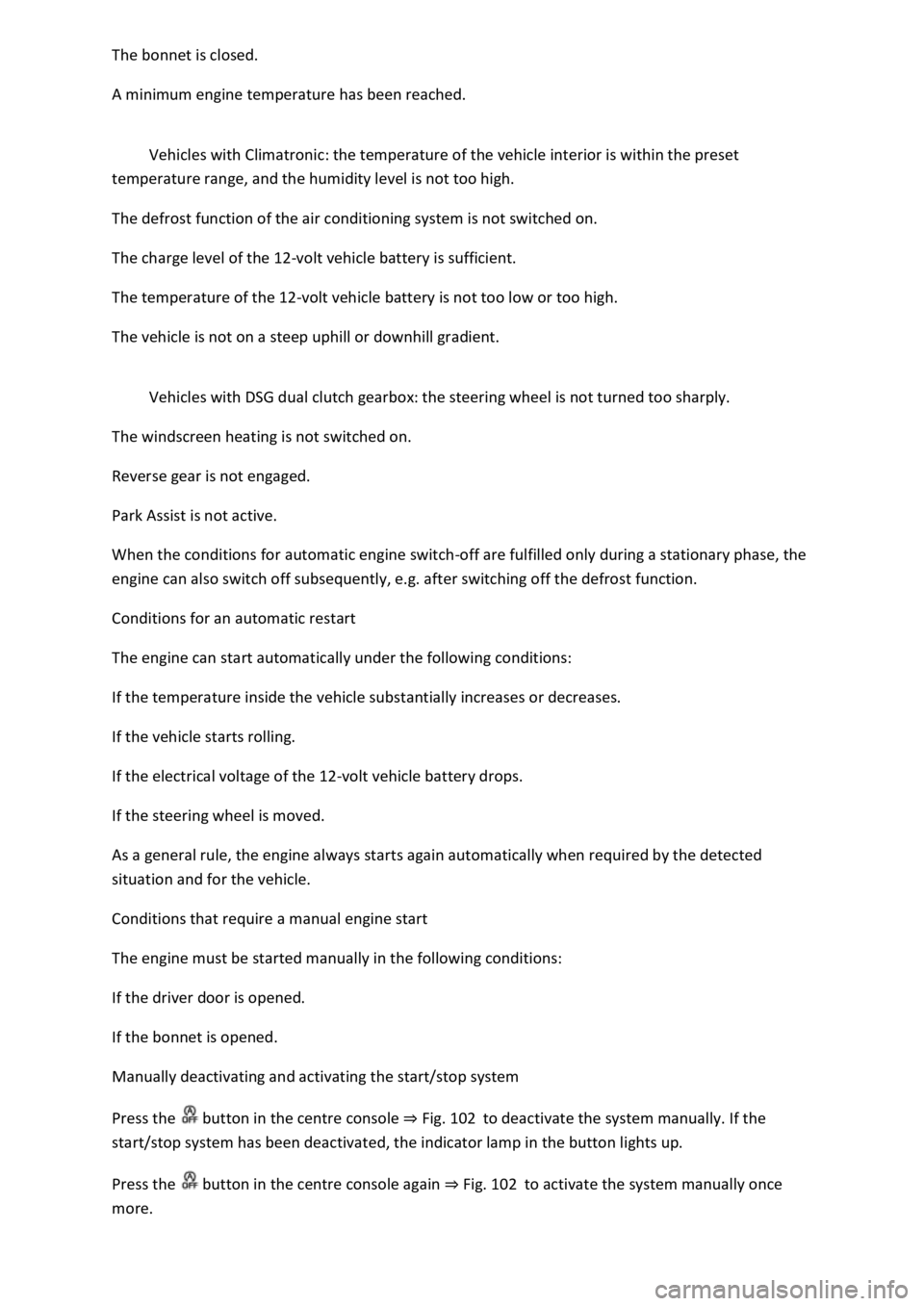
A minimum engine temperature has been reached.
Vehicles with Climatronic: the temperature of the vehicle interior is within the preset
temperature range, and the humidity level is not too high.
The defrost function of the air conditioning system is not switched on.
The charge level of the 12-volt vehicle battery is sufficient.
The temperature of the 12-volt vehicle battery is not too low or too high.
The vehicle is not on a steep uphill or downhill gradient.
Vehicles with DSG dual clutch gearbox: the steering wheel is not turned too sharply.
The windscreen heating is not switched on.
Reverse gear is not engaged.
Park Assist is not active.
When the conditions for automatic engine switch-off are fulfilled only during a stationary phase, the
engine can also switch off subsequently, e.g. after switching off the defrost function.
Conditions for an automatic restart
The engine can start automatically under the following conditions:
If the temperature inside the vehicle substantially increases or decreases.
If the vehicle starts rolling.
If the electrical voltage of the 12-volt vehicle battery drops.
If the steering wheel is moved.
As a general rule, the engine always starts again automatically when required by the detected
situation and for the vehicle.
Conditions that require a manual engine start
The engine must be started manually in the following conditions:
If the driver door is opened.
If the bonnet is opened.
Manually deactivating and activating the start/stop system
Press the button in the centre console Fig. 102to deactivate the system manually. If the
start/stop system has been deactivated, the indicator lamp in the button lights up.
Press the button in the centre console again Fig. 102to activate the system manually once
more.
Page 453 of 502
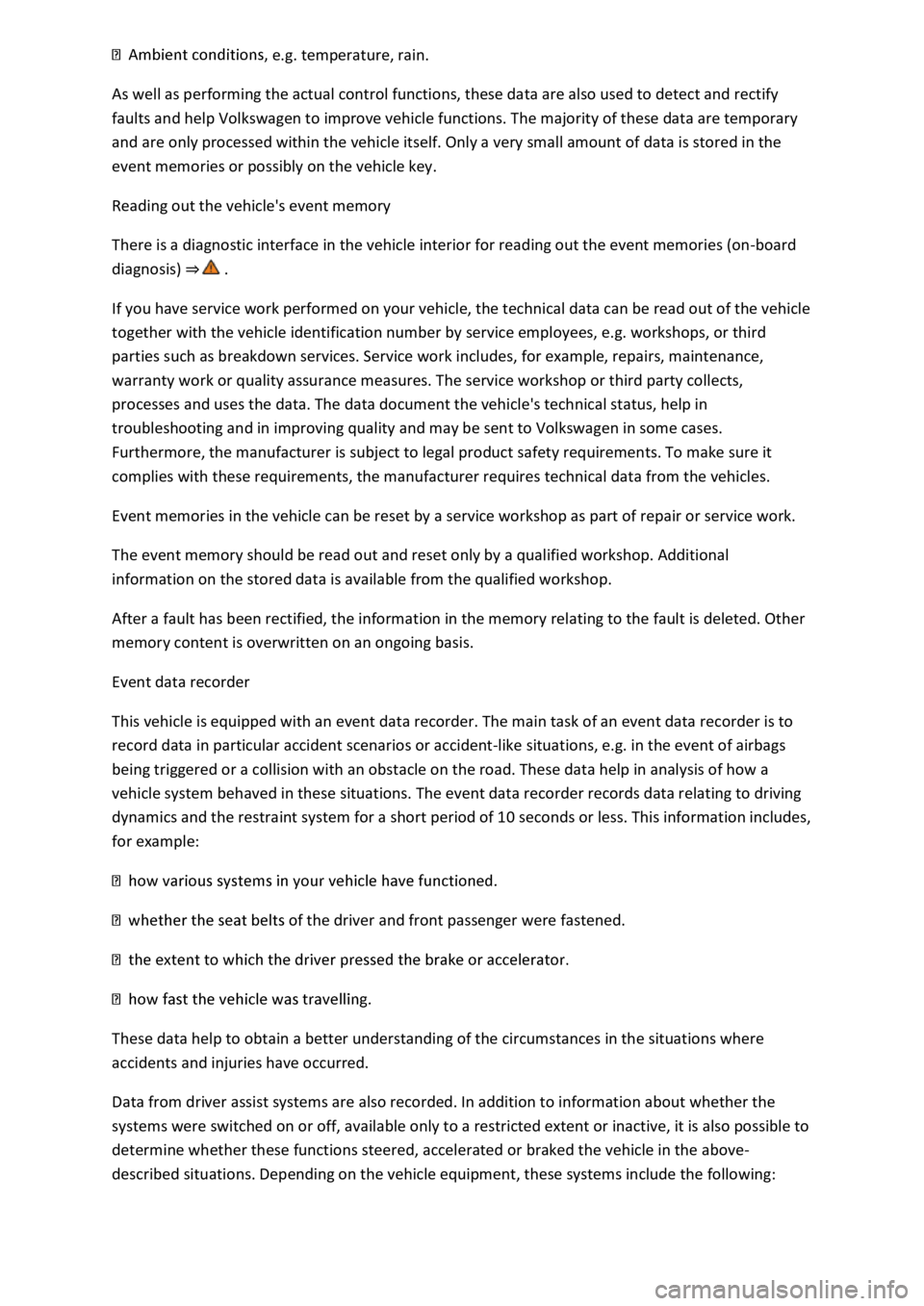
e.g. temperature, rain.
As well as performing the actual control functions, these data are also used to detect and rectify
faults and help Volkswagen to improve vehicle functions. The majority of these data are temporary
and are only processed within the vehicle itself. Only a very small amount of data is stored in the
event memories or possibly on the vehicle key.
Reading out the vehicle's event memory
There is a diagnostic interface in the vehicle interior for reading out the event memories (on-board
diagnosis)
If you have service work performed on your vehicle, the technical data can be read out of the vehicle
together with the vehicle identification number by service employees, e.g. workshops, or third
parties such as breakdown services. Service work includes, for example, repairs, maintenance,
warranty work or quality assurance measures. The service workshop or third party collects,
processes and uses the data. The data document the vehicle's technical status, help in
troubleshooting and in improving quality and may be sent to Volkswagen in some cases.
Furthermore, the manufacturer is subject to legal product safety requirements. To make sure it
complies with these requirements, the manufacturer requires technical data from the vehicles.
Event memories in the vehicle can be reset by a service workshop as part of repair or service work.
The event memory should be read out and reset only by a qualified workshop. Additional
information on the stored data is available from the qualified workshop.
After a fault has been rectified, the information in the memory relating to the fault is deleted. Other
memory content is overwritten on an ongoing basis.
Event data recorder
This vehicle is equipped with an event data recorder. The main task of an event data recorder is to
record data in particular accident scenarios or accident-like situations, e.g. in the event of airbags
being triggered or a collision with an obstacle on the road. These data help in analysis of how a
vehicle system behaved in these situations. The event data recorder records data relating to driving
dynamics and the restraint system for a short period of 10 seconds or less. This information includes,
for example:
of the driver and front passenger were fastened.
These data help to obtain a better understanding of the circumstances in the situations where
accidents and injuries have occurred.
Data from driver assist systems are also recorded. In addition to information about whether the
systems were switched on or off, available only to a restricted extent or inactive, it is also possible to
determine whether these functions steered, accelerated or braked the vehicle in the above-
described situations. Depending on the vehicle equipment, these systems include the following: