2020 VOLKSWAGEN T-ROC centre console
[x] Cancel search: centre consolePage 182 of 502

Only attach light objects weighing less than 100 g to the vehicle key.
NOTICE
The 12-volt battery may be discharged unintentionally and prevent the engine from restarting if the
ignition is switched on while the engine is switched off.
Always switch off the ignition before you leave the vehicle.
For vehicles with DSG dual clutch gearbox in some markets: if the vehicle key cannot be
removed from the ignition lock when the vehicle is stopped, move the selector lever to P. If
necessary, press the lock button in the selector lever and then release it.
Starter button
The starter button replaces the ignition lock (Press & Drive).
Fig. 100 In the lower section of the centre console: starter button for starting the engine.
The starter button is used to start the vehicle (Press & Drive).
The vehicle can be activated only if there is a valid vehicle key in the vehicle.
When leaving the vehicle, the electronic steering column lock will be activated when the ignition is
switched off and the driver door is opened Steering
Switching the ignition on and off
Press the starter button once without depressing the brake or clutch pedal
Automatic ignition switch-off
The ignition switches off automatically after a short time if the driver moves away from the vehicle
with the vehicle key when the ignition is switched on. If the dipped beam headlights were switched
on at the time, the side lights will remain switched on for approximately 30 minutes. The side lights
can be switched off manually or by locking the vehicle Lights
Automatic ignition switch-off in vehicles with a start/stop system
Page 190 of 502

Fig. 102 In the upper part of the centre console: button for the start/stop system.
The start/stop system automatically switches the engine off when the vehicle is coming to a stop
and when stationary. When required, the engine restarts automatically.
Switching on the start/stop system
The function is automatically activated every time the ignition is switched on. The instrument cluster
display will show information about the current status.
Further information on start/stop mode can be accessed in the Infotainment system using the
button or function button and the Vehicle, Selection, Vehicle status function buttons. This
information also applies to coasting.
Always switch off the start/stop system manually when driving through water.
Indicator lamps
If the indicator lamp lights up, the start/stop system is available and automatic engine stop is
active.
If the indicator lamp lights up, the start/stop system is not available or the start/stop system has
started the engine automatically Conditions for an automatic restart
The display on the instrument cluster may show the status of the start/stop system.
In addition, start/stop information on the current status of the start/stop system can be displayed as
required in Infotainment systems with a navigation function. Touch the i in the start/stop
information to obtain further information on the status.
Vehicles with a manual gearbox
Disengage the gear and release the clutch pedal when the vehicle is coming to a stop, or when it is
stationary. The engine is stopped.
Depress the clutch pedal to restart the engine.
Important preconditions for automatic engine switch-off
The driver is wearing their seat belt.
The driver door is closed.
Page 191 of 502
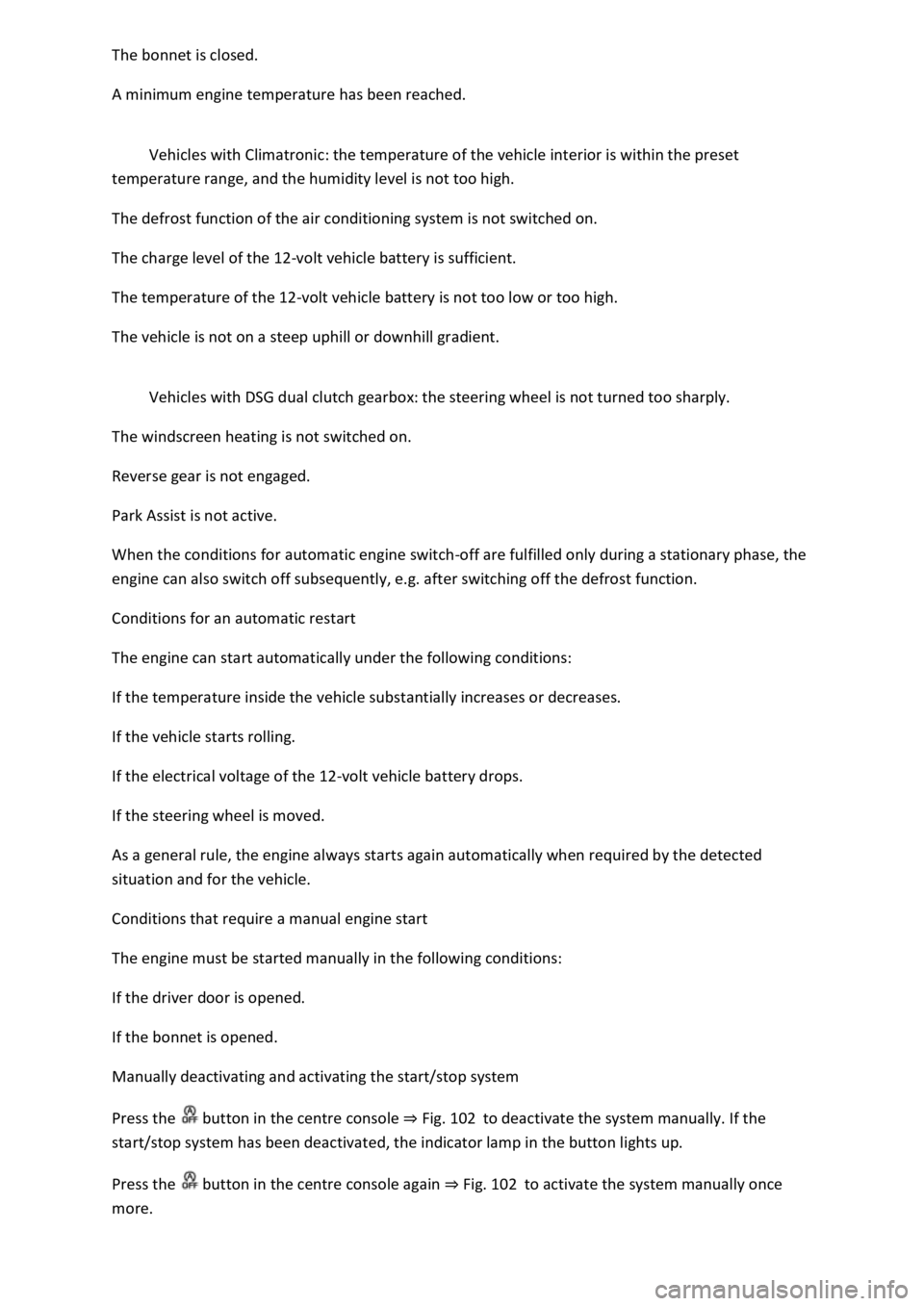
A minimum engine temperature has been reached.
Vehicles with Climatronic: the temperature of the vehicle interior is within the preset
temperature range, and the humidity level is not too high.
The defrost function of the air conditioning system is not switched on.
The charge level of the 12-volt vehicle battery is sufficient.
The temperature of the 12-volt vehicle battery is not too low or too high.
The vehicle is not on a steep uphill or downhill gradient.
Vehicles with DSG dual clutch gearbox: the steering wheel is not turned too sharply.
The windscreen heating is not switched on.
Reverse gear is not engaged.
Park Assist is not active.
When the conditions for automatic engine switch-off are fulfilled only during a stationary phase, the
engine can also switch off subsequently, e.g. after switching off the defrost function.
Conditions for an automatic restart
The engine can start automatically under the following conditions:
If the temperature inside the vehicle substantially increases or decreases.
If the vehicle starts rolling.
If the electrical voltage of the 12-volt vehicle battery drops.
If the steering wheel is moved.
As a general rule, the engine always starts again automatically when required by the detected
situation and for the vehicle.
Conditions that require a manual engine start
The engine must be started manually in the following conditions:
If the driver door is opened.
If the bonnet is opened.
Manually deactivating and activating the start/stop system
Press the button in the centre console Fig. 102to deactivate the system manually. If the
start/stop system has been deactivated, the indicator lamp in the button lights up.
Press the button in the centre console again Fig. 102to activate the system manually once
more.
Page 205 of 502
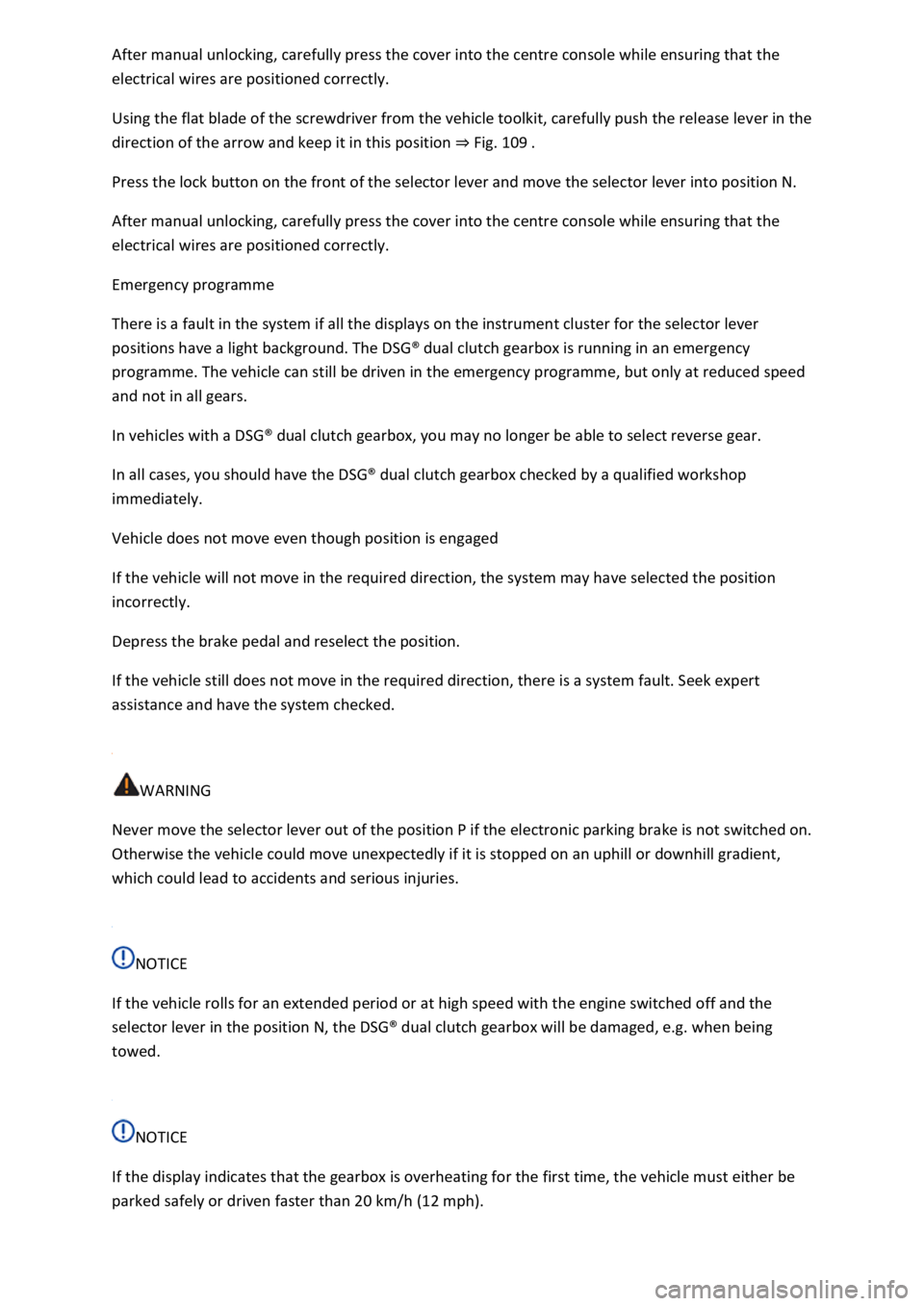
electrical wires are positioned correctly.
Using the flat blade of the screwdriver from the vehicle toolkit, carefully push the release lever in the
direction of the arrow and keep it in this position Fig. 109
Press the lock button on the front of the selector lever and move the selector lever into position N.
After manual unlocking, carefully press the cover into the centre console while ensuring that the
electrical wires are positioned correctly.
Emergency programme
There is a fault in the system if all the displays on the instrument cluster for the selector lever
positions have a light background. The DSG
Page 210 of 502
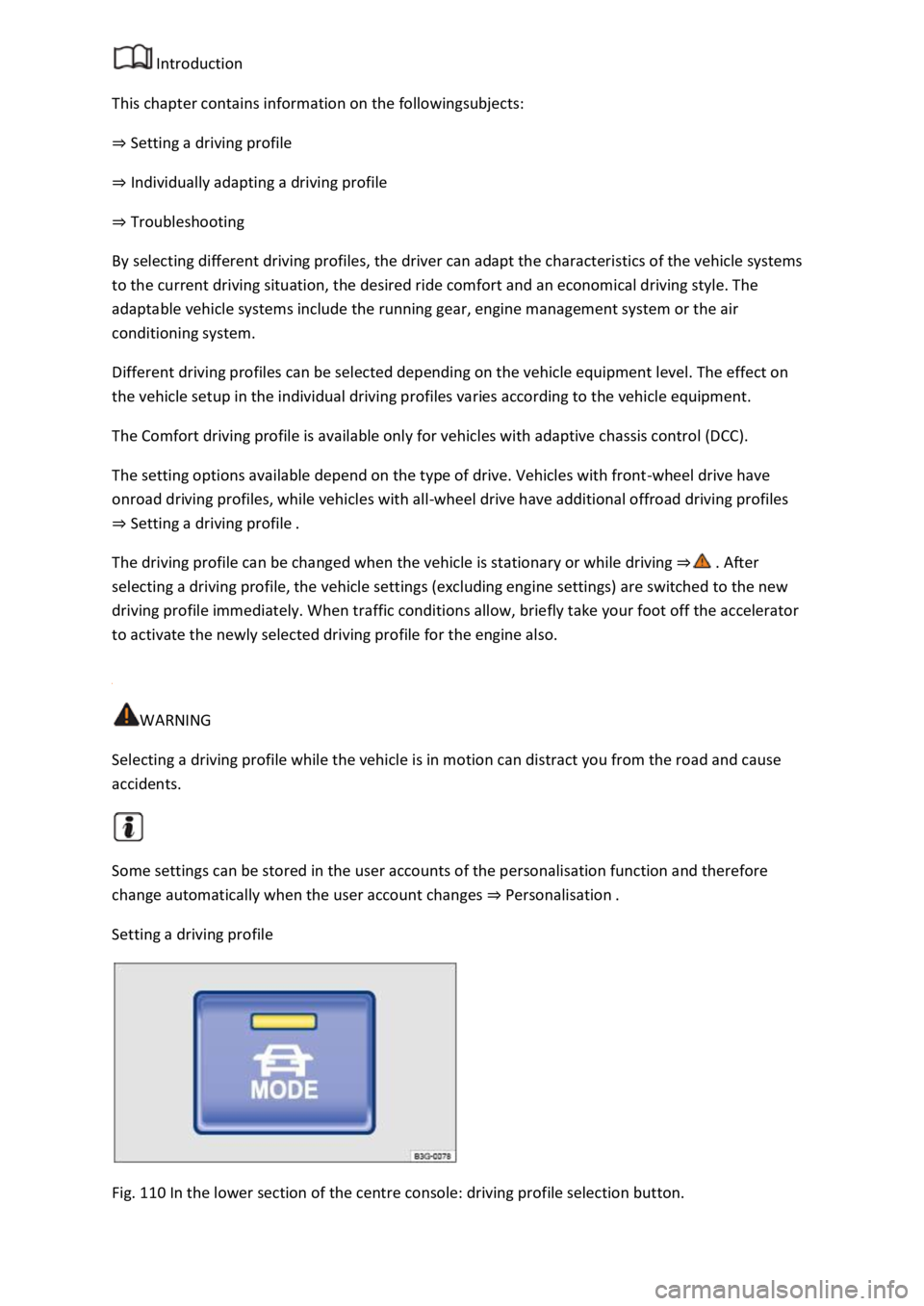
Introduction
This chapter contains information on the followingsubjects:
Setting a driving profile
Individually adapting a driving profile
Troubleshooting
By selecting different driving profiles, the driver can adapt the characteristics of the vehicle systems
to the current driving situation, the desired ride comfort and an economical driving style. The
adaptable vehicle systems include the running gear, engine management system or the air
conditioning system.
Different driving profiles can be selected depending on the vehicle equipment level. The effect on
the vehicle setup in the individual driving profiles varies according to the vehicle equipment.
The Comfort driving profile is available only for vehicles with adaptive chassis control (DCC).
The setting options available depend on the type of drive. Vehicles with front-wheel drive have
onroad driving profiles, while vehicles with all-wheel drive have additional offroad driving profiles
Setting a driving profile
The driving profile can be changed when the vehicle is stationary or while driving
selecting a driving profile, the vehicle settings (excluding engine settings) are switched to the new
driving profile immediately. When traffic conditions allow, briefly take your foot off the accelerator
to activate the newly selected driving profile for the engine also.
WARNING
Selecting a driving profile while the vehicle is in motion can distract you from the road and cause
accidents.
Some settings can be stored in the user accounts of the personalisation function and therefore
change automatically when the user account changes Personalisation
Setting a driving profile
Fig. 110 In the lower section of the centre console: driving profile selection button.
Page 211 of 502

Fig. 111 In the lower section of the centre console: control for the 4MOTION Active Control in
vehicles with all-wheel drive.
First read and observe the introductoryinformation and safety warnings
Key to Fig. 111
MODE button: select onroad driving profiles and open menu in the Infotainment system.
Snow driving profile.
Onroad driving profile.
Offroad driving profile.
Offroad Individual driving profile.
Selecting a driving profile
Switch on the ignition.
Front-wheel drive: press the driving profile selection button Fig. 110
All-wheel drive: turn the control for 4MOTION Active Control until the LED next to the desired
driving profile lights up Fig. 111
Front-wheel drive: to change driving profiles, press the driving profile selection button
Fig. 110again or touch the function button of the desired driving profile in the Infotainment
system.
All-wheel drive: to switch the onroad driving profiles, press the MODE button or touch an
onroad driving profile in the Infotainment system.
Touch the function button in the Infotainment system to display additional information about the
active driving profile.
Vehicles with front-wheel drive: if the Normal driving profile is selected, the LED in the driving
profile selection button will remain switched off.
Page 259 of 502

-lying vehicle components such as the bumper, spoiler and parts of the running gear, engine or
exhaust system could be damaged. Drive carefully through dips in the road and over drive entrances,
ramps, kerbstones and other objects.
Please adhere to relevant legislation when stopping and parking your vehicle.
Electronic parking brake
Operating the electronic parking brake
Fig. 125 In centre console: button for the electronic parking brake.
Switching on
When the vehicle is stationary, pull and hold the button.
If the indicator lamp in the button Fig. 125and the red indicator lamp in the instrument
cluster light up, the electronic parking brake is switched on.
Release the button.
Switching off
Switch on the ignition.
The indicator lamp in the button Fig. 125and the red indicator lamp in the instrument
cluster display will go out.
Moving off on steep uphill gradients or with increased vehicle weight
You can prevent the electronic parking brake from switching off automatically by pulling the
button upwards and holding it while pulling away.
If higher engine power is required to move off, the electronic parking brake will be deactivated only
when you release the button.
This can make it easier to move off with a high trailer weight Trailer towing
Emergency braking function
Page 261 of 502

Fig. 126 In the centre console: button for the Auto Hold function.
Description of the Auto Hold function
The Auto Hold function can hold the vehicle stationary. It is not necessary to hold the vehicle with
the foot brake in this case.
The Auto Hold function is active when the indicator lamp in the button Fig. 126
(arrow) lights up yellow and the indicator lamp in the instrument cluster display lights up green.
The Auto Hold function stops holding the vehicle as soon as it moves off.
If any of the conditions for the Auto Hold function change while the vehicle is stationary, the Auto
Hold function will switch off automatically. The green indicator lamp in the instrument cluster
display then goes out together with the yellow indicator lamp in the button.
Switching on the Auto Hold function
The Auto Hold function can be switched on when the driver door is closed and the engine has been
started.
Press the button button Fig. 126
(arrow) lights up yellow. The Auto Hold function is operational, but the vehicle is not necessarily held
stationary
DSG