2020 VOLKSWAGEN T-ROC lock
[x] Cancel search: lockPage 266 of 502

Fig. 128 Display in the Infotainment system: full-screen mode. The scanned areas depend on the
vehicle equipment level.
First read and observe the introductoryinformation and safety warnings
When the vehicle approaches an obstacle, this is shown in the Infotainment system in several
segments and is supported by an acoustic signal Fig. 128
can vary depending on the situation.
Obstacle close to the vehicle. A continuous tone sounds. Do not drive on!Obstacle in the
vehicle path. An intermittent tone sounds. The shorter the distance, the shorter the intervals.
Obstacle outside the vehicle path.Mute signal tones.Switch manoeuvre braking on and
off (depending on vehicle equipment).Switch to rear view camera system (depending on vehicle
equipment).System fault in the scanned area (depending on equipment level). The colour may vary.
Troubleshooting
First read and observe the introductoryinformation and safety warnings
The system is not responding as expected
The sensors are dirty Caring for and cleaning the vehicle exterior
impaired by dirt and snow or also residue from cleaning agents or coatings.
The prerequisites for system operation are not met Automatic activation when driving forwards
(with some equipment levels)
The factory-fitted towing bracket is electrically connected with the trailer Notes on towing a
trailer
Only the scanned area to the front of the vehicle is shown on the Infotainment system display in
vehicles with a factory-fitted towing bracket and a trailer with an electrical connection to the vehicle
Notes on towing a trailer
The vehicle is damaged in the area of the sensors, e.g. caused by parking collisions.
The detection ranges of the sensors are blocked by add-on parts, e.g. bicycle carriers.
Changes have been made to the paintwork in the area of the sensors or structural modifications
have been made, e.g. on the running gear.
The ultrasound signal is subject to interference from external noise sources, e.g. rough tarmac
surface or cobblestones.
Page 275 of 502

First read and observe the introductoryinformation and safety warnings
The system is not responding as expected
The sensors are dirty Caring for and cleaning the vehicle exterior
impaired by dirt and snow or also residue from cleaning agents or coatings.
The system requirements must be met Prerequisites
The sensors are covered by water.
The vehicle is damaged in the area of the sensors, e.g. caused by parking collisions.
The detection ranges of the sensors are blocked by add-on parts, e.g. bicycle carriers.
Changes have been made to the paintwork in the area of the sensors or structural modifications
have been made, e.g. on the vehicle front end or the running gear.
The ultrasound signal is subject to interference from external noise sources, e.g. rough tarmac
surface or cobblestones.
No sensor visibility, error message, system switches itself off
Park Assist is switched off if a sensor fails.
Clean the sensors or remove stickers or accessories from the sensors and cameras Caring for and
cleaning the vehicle exterior
Check whether any damage is visible.
Possible solution
Switch off the system temporarily.
Check whether any of the causes described apply.
You can switch the system back on again once you have rectified the cause of the problem.
If the system still fails to respond as expected, have the system checked by a qualified workshop.
Automatic cancellation of driving in/out of a parking space
Park Assist cancels parking or driving out of a parking space in the following situations:
The button is pressed.
The driver intervenes using the steering wheel.
The driver door is opened.
The parking operation is not completed within around six minutes.
There is a system fault.
TCS is switched off or is taking corrective action.
Page 278 of 502
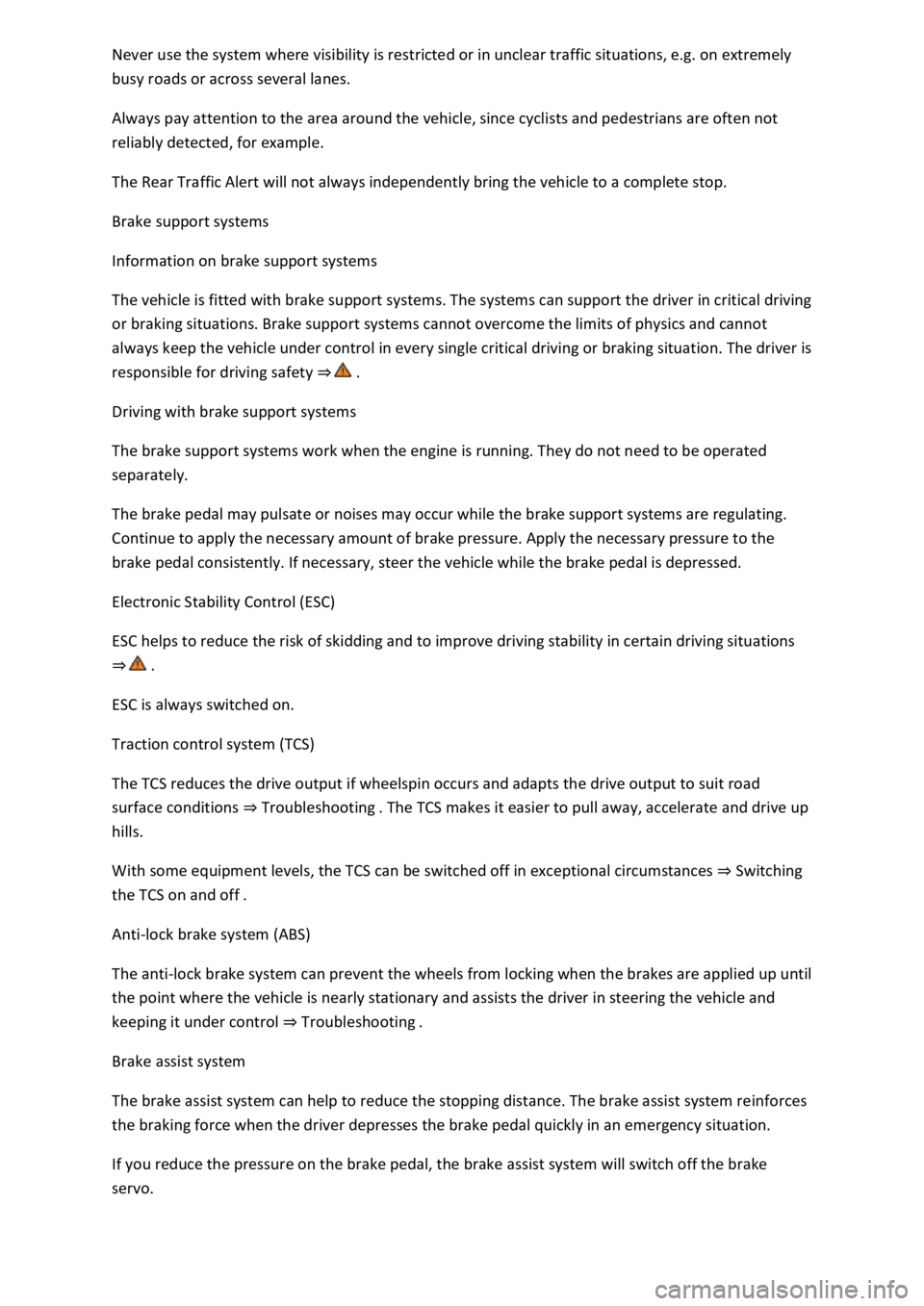
busy roads or across several lanes.
Always pay attention to the area around the vehicle, since cyclists and pedestrians are often not
reliably detected, for example.
The Rear Traffic Alert will not always independently bring the vehicle to a complete stop.
Brake support systems
Information on brake support systems
The vehicle is fitted with brake support systems. The systems can support the driver in critical driving
or braking situations. Brake support systems cannot overcome the limits of physics and cannot
always keep the vehicle under control in every single critical driving or braking situation. The driver is
responsible for driving safety
Driving with brake support systems
The brake support systems work when the engine is running. They do not need to be operated
separately.
The brake pedal may pulsate or noises may occur while the brake support systems are regulating.
Continue to apply the necessary amount of brake pressure. Apply the necessary pressure to the
brake pedal consistently. If necessary, steer the vehicle while the brake pedal is depressed.
Electronic Stability Control (ESC)
ESC helps to reduce the risk of skidding and to improve driving stability in certain driving situations
ESC is always switched on.
Traction control system (TCS)
The TCS reduces the drive output if wheelspin occurs and adapts the drive output to suit road
surface conditions Troubleshooting
hills.
With some equipment levels, the TCS can be switched off in exceptional circumstances Switching
the TCS on and off
Anti-lock brake system (ABS)
The anti-lock brake system can prevent the wheels from locking when the brakes are applied up until
the point where the vehicle is nearly stationary and assists the driver in steering the vehicle and
keeping it under control Troubleshooting
Brake assist system
The brake assist system can help to reduce the stopping distance. The brake assist system reinforces
the braking force when the driver depresses the brake pedal quickly in an emergency situation.
If you reduce the pressure on the brake pedal, the brake assist system will switch off the brake
servo.
Page 281 of 502

Warning lamp lights up red.
Seek expert assistance immediately.
ABS failure or fault.
Warning lamp lights up yellow.
Go to a qualified workshop. The vehicle can be braked without the anti-lock brake system.
TCS regulating to prevent the wheels from spinning.
Indicator lamp flashes yellow.
ESC switched off for system-related reasons.
Indicator lamp lights up yellow.
Switch the ignition on and off.
Drive a short distance at a speed of 15 20 km/h (9 12 mph) if necessary.
If is still lit up, seek expert assistance.
The brake support systems make noises
Noises may be heard when the brake support systems are performing control interventions.
Unexpected reduction in engine power
Faults can occur in the ESC and TCS systems if the four wheels have different types of tyres.
Any differences in the rolling radius of the tyres can cause the system to reduce engine power
unexpectedly.
WARNING
If the brake system warning lamp lights up together with the ABS indicator lamp , the ABS
control function may have failed. This can cause the rear wheels to lock quickly when you brake.
Locked rear wheels can lead to a loss of control of the vehicle. If possible, reduce your speed and
drive carefully at low speed to the nearest qualified workshop in order to have the brake system
tested. Avoid sudden braking and driving manoeuvres on the way.
If the ABS indicator lamp does not go out or comes on while the vehicle is in motion, ABS is not
working properly. The vehicle can be stopped using the normal brakes only (without the anti-lock
brake system). The protection provided by the anti-lock brake system is no longer available. Go to a
qualified workshop as soon as possible.
Practical equipment
Stowage areas
Page 284 of 502

ge compartment is locked when the key
slot is vertical.
To open: pull the opening lever.
To close: push the stowage compartment upwards.
WARNING
If the stowage compartment on the front passenger side is left open, this can increase the risk of
serious injury in the event of an accident or during sudden braking or driving manoeuvres.
Always keep the stowage compartment closed while the vehicle is in motion.
NOTICE
In some vehicle models, the stowage compartment on the front passenger side contains apertures.
Small items could fall through the apertures and become trapped behind the trim. This could cause
unusual noises and damage to the vehicle.
Stow small objects only in the stowage areas that are intended for such items.
Stowage compartment in the front centre armrest
Fig. 136 In the front centre armrest: stowage compartment.
First read and observe the introductoryinformation and safety warnings
To open: lift the centre armrest Fig. 136
To close: guide the centre armrest down.
WARNING
The centre armrest can obstruct the driver's arm movements. This can cause accidents and severe
injuries.
Page 291 of 502

Fig. 142 In the luggage compartment: removing subwoofer (type 1).
Fig. 143 In the luggage compartment: removing subwoofer (type 2).
The subwoofer must be removed before the spare wheel can be taken out.
Removing the subwoofer (type 1)
Lift up the variable luggage compartment floor until it is held in position by the side restraints.
To release the connector Fig.
0Fig. 142
Pull off the connector Fig.
0in the direction of the arrow and place the disconnected the
electrical cable to one side.
Unscrew handwheel Fig.
0in direction of arrow.
Lift out the subwoofer carefully.
Removing the subwoofer (type 2)
Lift up the variable luggage compartment floor until it is held in position by the side restraints.
Unscrew handwheel Fig.
0in direction of arrow.
To unlock the connector, press the catch on the end of the plug Fig.
0
Pull out the connector as shown by the arrow, and place the disconnected electrical cable to one
side.
Lift out the subwoofer carefully.
Page 299 of 502

Fig. 146(lower arrows).
Hook the retaining straps onto the boot lid Fig. 146(upper arrows).
WARNING
Objects that are not secured or secured incorrectly or animals on the luggage compartment cover
may cause severe injuries in the event of sudden driving or braking manoeuvres or accidents.
Do not stow any hard, heavy or sharp items on the luggage compartment cover either loosely or in
bags.
Do not transport animals on the luggage compartment cover.
NOTICE
To prevent damage to the luggage compartment cover, do not load the luggage compartment to
such a height that the luggage compartment cover presses against the load when the boot lid is
closed.
Luggage compartment floor
Luggage compartment floor Functions
Fig. 147 In the luggage compartment: opening the luggage compartment floor.
Fig. 148 In the luggage compartment: locking the luggage compartment floor.
Opening the luggage compartment floor
Grip the recessed handle in the luggage compartment floor Fig. 147and lift it upwards.
Page 300 of 502

ment floor until it is held in position by the side
restraints Fig. 148(close-up).
Closing the luggage compartment floor
Place the luggage compartment floor on the side supports
NOTICE
Never drop the luggage compartment floor; guide it slowly back down. The trims or the luggage
compartment floor could otherwise be damaged.
Variable luggage compartment floor
Fig. 149 In the luggage compartment: opening the luggage compartment floor.
Fig. 150 In the luggage compartment: lowering the luggage compartment floor.
Opening the luggage compartment floor
Grip the recessed handle in the luggage compartment floor and lift it upwards Fig. 149
To lock in position, lift up the luggage compartment floor until it is held in position by the side
restraints.
Closing the luggage compartment floor
Place the luggage compartment floor on the side supports
Lowering the luggage compartment floor
Lift back the luggage compartment floor and push it under the guides Fig. 150(arrows).
Place the luggage compartment floor on the floor covering.