2020 VAUXHALL VIVARO C Light
[x] Cancel search: LightPage 106 of 289

104Instruments and controlsOverview1Turn lights 3 109aSeat belt reminder 3 109dAirbag and belt tensioners
3 110eAirbag deactivation 3 110SCharging system 3 110WMalfunction indicator light
3 110CService vehicle soon
3 111
LED headlights 3 114STOPStop engine 3 111XSystem check 3 111hParking brake 3 111iAntilock brake system
(ABS) 3 111,Gear shifting 3 112QLane departure warning
3 112JElectronic Stability Control
and Traction Control
system 3 112zPreheating 3 112+Exhaust filter 3 112BAdBlue 3 113qTyre deflation detection
system 3 113TEngine oil pressure 3 113r 2Low fuel 3 113V 2Engine coolant temperature
high 3 112ñAutostop 3 1141Exterior light 3 114DLow beam 3 114AHigh beam 3 114BHigh beam assist 3 114GFront fog lights 3 114HRear fog light 3 114yRain sensor 3 114V ,Vehicle detected ahead
3 114,Side blind spot alert 3 115vCruise control 3 114QAdaptive cruise control
3 1145Speed limiter 3 115mActive emergency braking
3 188ODoor open 3 115
Speedometer
Page 111 of 289

Instruments and controls109A disappears
Retrieving service information
To retrieve the status of the service
information at any time press
F , G or CHECK .
The service information is displayed for a few seconds.
Instrument cluster 3 100.
Service information 3 259.
Control indicators
The control indicators described are
not present in all vehicles. The
description applies to all instrument
versions. Depending on the
equipment, the position of the control indicators may vary. When the
ignition is switched on, most control
indicators will illuminate briefly as a
functionality test.
The control indicator colours mean:red:danger, important reminderyellow:warning, information, faultgreen:confirmation of activationblue:confirmation of activationwhite:confirmation of activationSee all control indicators on different
instrument clusters 3 100.
Turn lights
1 flash green.
Flash Turn lights or the hazard warning
flashers are activated.
Rapid flashing: failure of a turn light or associated fuse, failure of turn light on
trailer.
Bulb replacement 3 219.
Turn lights 3 133.
Seat belt reminder
a illuminates or flashes in the
instrument cluster and in the
overhead console.
After the ignition has been switched
on, a illuminates until the seat belt
has been fastened.
When driving faster than 12 mph and
a seat belt is unfastened, a flashes in
the overhead console for the
respective seat and a chime is
audible.
Aditionally, a illuminates in the
instrument cluster.
After two minutes, the chime goes off
and a illuminates constantly in the
overhead console until the seat belt of the respective seat is fastened.
Page 112 of 289

110Instruments and controlsAirbag and belt tensionersd illuminates yellow.
When the ignition is switched on, the control indicator illuminates for
several seconds. If it does not
illuminate, does not extinguish after
several seconds or illuminates whilst
driving, there is a fault in the airbag
system. Seek the assistance of a
workshop. The airbags and belt
pretensioners may fail to trigger in the event of an accident.
Deployment of the belt pretensioners
or airbags is indicated by continuous
illumination of d.9Warning
Have the cause of the fault
remedied immediately by a
workshop.
Belt pretensioners 3 56.
Airbag system 3 60.
Airbag deactivation
H ON illuminates yellow.
The front passenger airbag is
activated.
g OFF illuminates yellow.
The front passenger airbag is
deactivated.
Airbag deactivation 3 64.
Charging system
S illuminates red.
Illuminates when the ignition is
switched on and extinguishes shortly
after the engine starts.
Illuminates when the engine is
running
Stop, switch off engine. Vehicle
battery is not charging. Engine
cooling may be interrupted. The
brake servo unit may cease to be
effective. Seek the assistance of a
workshop.
Malfunction indicator light
W illuminates or flashes yellow.
Illuminates when the ignition is
switched on and extinguishes shortly
after the engine starts.
Illuminates when the engine is
running
Fault in the emission control system.The permitted emission limits may be
exceeded. Seek the assistance of a
workshop immediately.
Page 116 of 289
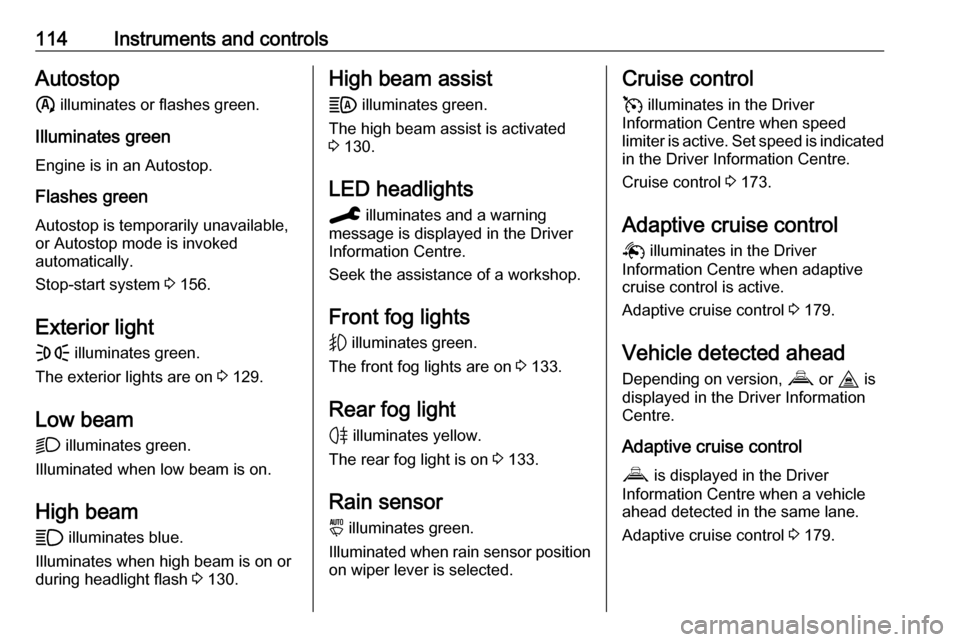
114Instruments and controlsAutostopñ illuminates or flashes green.
Illuminates green
Engine is in an Autostop.
Flashes green
Autostop is temporarily unavailable,
or Autostop mode is invoked
automatically.
Stop-start system 3 156.
Exterior light F illuminates green.
The exterior lights are on 3 129.
Low beam
D illuminates green.
Illuminated when low beam is on.
High beam
A illuminates blue.
Illuminates when high beam is on or during headlight flash 3 130.High beam assist
B illuminates green.
The high beam assist is activated
3 130.
LED headlights C illuminates and a warning
message is displayed in the Driver
Information Centre.
Seek the assistance of a workshop.
Front fog lights
G illuminates green.
The front fog lights are on 3 133.
Rear fog light H illuminates yellow.
The rear fog light is on 3 133.
Rain sensor y illuminates green.
Illuminated when rain sensor position on wiper lever is selected.Cruise control
v illuminates in the Driver
Information Centre when speed
limiter is active. Set speed is indicated
in the Driver Information Centre.
Cruise control 3 173.
Adaptive cruise control
Q illuminates in the Driver
Information Centre when adaptive cruise control is active.
Adaptive cruise control 3 179.
Vehicle detected ahead
Depending on version, V or I is
displayed in the Driver Information
Centre.
Adaptive cruise control
V is displayed in the Driver
Information Centre when a vehicle
ahead detected in the same lane.
Adaptive cruise control 3 179.
Page 123 of 289

Instruments and controls121plane directly ahead in driver's view.
The image appears focused out
toward the front of the vehicle.
Head-up display shows:
● vehicle speed
● speed limits detected by the speed sign recognition
● set speed of speed limiter
● set speed of cruise control
● forward collision alert
● navigation information.
Switching on
Press § to switch on the head-up
display.
Adjust position of head-up display
image
Press 7 or 8 to centre the image.
It can only be adjusted up and down,
not side to side.
9 Warning
If the head-up display image is too
bright or too high in your field of
view, it may obstruct your view
when it is dark outside. Be sure to keep the head-up display imagedim and placed low in your field of
view.
Adjust brightness
The head-up display image will
automatically dim and brighten to compensate for outside lighting.
Brightness can also be adjusted
manually as needed:
Press § to brighten the display.
Press $ to dim the display.
The image can temporarily light up
depending on angel and position of
sunlight.
Switching off Press $ and hold to turn the head-up
display off.
Language Preferred language can be set invehicle personalisation menu 3 123.
Page 125 of 289

Instruments and controls123● If an unintended lane changeoccurs.
● If the exhaust filter has reached the maximum filling level.
When the vehicle is parked and /
or the driver's door is opened
● With exterior lights on.
During an Autostop ● If the driver's door is opened.
● If any condition for a restart of the
engine is not fulfilled.Vehicle personalisation
The vehicle's behaviour can be
personalised by changing the settings
in the Info Display.
Depending on vehicle equipment and
country-specific regulations some of
the functions described below may
not be available.
Some functions are only displayed or active when the engine is running.
Radio (Infotainment system)
Press MENU to open the menu page.
Use the arrow buttons to operate the
display:
Select Personalisation-configuration
I OK .
Unit settings
Select Display configuration I OK .
Select Choise of units I OK .
Select desired settings I OK .
Language settings
Select Display configuration I OK .
Select Choise of language I OK .
Select desired language I OK .
Vehicle settings
Select Define vehicle parameters I
OK .
In the corresponding submenus the
following settings can be changed:
● Lamps
Follow me home headlamps :
Activates or deactivates the
function and adjusts its duration.
Welcome lighting : Activates or
deactivates the function and
adjusts its duration.
Directional headlights : Activates
or deactivates the function.
Page 126 of 289

124Instruments and controls●Comfort
Ambient lighting : Adjusts the
brightness of the ambient
lighting.
Rear wiper in reverse gear :
Activates or deactivates
automatic switching on of the
rear window wiper when reverse
gear is engaged.
● Vehicle
Unlocking boot only : Activation /
deactivation.
Plip action : Driver / all doors.
● Security
Fatigue Detection system :
Activates or deactivates the
driver drowsiness system.
● Driving assistance
Speed recommendation :
Activates or deactivates the
function.Multimedia
Press : to open settings menu.
Unit settings
Select System configuration .
Change units for Distance and fuel
consumption and Temperature .
Language settings
Select Language .
Change language by touching the
respective entry.
Driving function
Press _.
Select Driving function .
In the corresponding submenus the
following settings can be changed:
● Parking sensors : Activates or
deactivates the parking assist sensors.
● Blind spot sensors : Activates or
deactivates side blind spot alert.
● Under-inflation initialization :
Initialises the tyre under-inflation
detection system.
● Diagnostic : Shows alert
messages of the diagnostic
system.
Memorising of preset speeds
This feature enables to define and
memorise up to six speed settings for
cruise control and speed limiter. By
default, a few speeds are already
memorised.
● Press _.
● Select Adjusting speeds .
● Select Cruise control or Speed
limiter .
● Select the speed setting to be changed.
Page 127 of 289

Instruments and controls125●Type the new speed value via the
keypad and confirm with A /
OK .
● Confirm with A / OK once more
to exit the menu.
Vehicle settings
Press _.
Select Vehicle settings .
In the corresponding submenus the following settings can be changed:
● Parking
Prevention of door mirror folding :
Activates or deactivates the
automatic folding of the exterior
mirrors.
Rear wiper in reverse : Activates
or deactivates automatic
switching on of the rear window
wiper when reverse gear is
engaged.
● Headlights
Guide-me-home lighting :
Activates or deactivates the
function and adjusts its duration.Welcome lighting : Activates or
deactivates the function and
adjusts its duration.
Directional headlamps : Activates
or deactivates the cornering
lights.
● Comfort
Mood lighting : Adjusts the
brightness of the ambient
lighting.
● Safety
Speed reading/recommendation :
Activates or deactivates the
speed limit information by traffic
sign recognition.
Active safety brake : Activates or
deactivates active emergency braking, the alert distance for risk of collision can be selected.
Mirror adaptation in reverse :
Adjusts the exterior mirrors if
reverse gear is engaged to
facilitate pavement visibility.
Driver's attention warning :
Activates or deactivates the
driver drowsiness system.Multimedia Navi
Press : to open settings menu.
Unit settings
Select System settings in the options
menu.
Change units for Distance and fuel
consumption and Temperature .
Confirm with A / OK .
Language settings
Select Languages .
Change language by touching the respective entry.
Confirm with A / OK .